Top 3D Rendering Software for iPad Users Revealed


Intro
The demand for 3D rendering software has grown significantly as more creators turn to mobile devices like the iPad for their design needs. The iPad's powerful hardware, coupled with an intuitive touchscreen interface, makes it an attractive platform for rendering stunning 3D models. This article explores the capabilities of various 3D rendering software for iPad users, catering to both novices and seasoned professionals.
In this discussion, we will delve into the features, performance, and user experience of several applications. We will also touch on industry trends and advancements that shape the future of mobile 3D rendering.
Software Overview
Software Description
Numerous 3D rendering applications are available on the iPad. Each solution has unique strengths and shortcomings. Understanding these differences is crucial for making an informed choice. Notable software in the market includes Shapr 3D, uMake, and Sculptura. These applications cater to a range of creative needs, from interactive prototyping to intricate model sculpting.
Key Features
When evaluating 3D rendering software, certain key features are must-haves for any serious designer:
- Ease of Use: The interface should be user-friendly, allowing easy access to essential tools.
- Real-Time Rendering: Quick feedback on changes is critical for efficient workflow.
- Collaboration Tools: Ability to share files and collaborate in real-time enhances productivity.
- Compatibility: Compatibility with other software and hardware setups is vital for seamless workflow.
The combination of these features determines how effectively an application serves its user base. Each software’s approach to these necessities varies, leading to distinct user experiences.
User Experience
User Interface and Design
An appealing UI can significantly impact user experience. Software like Shapr 3D focuses on simplicity while offering powerful tools for detailed work. The design should promote an intuitive workflow, allowing users to navigate through various options without confusion.
Performance and Reliability
Performance is never to be overlooked. Rendering speed, stability, and responsiveness help maintain user engagement. Heavy applications may struggle on older iPad models, so selecting software that matches your device's capabilities is crucial. Users often report performance issues with complex models. Understanding specifications can prevent frustration.
"Choosing the right 3D rendering software for the iPad can greatly influence your workflow and project outcomes. Invest the time to evaluate options carefully.”
As this article progresses, we will examine specific applications and how they each align with these features and performance expectations. Evaluating this software prepares you for success in your 3D rendering projects.
Prelude to 3D Rendering Software
The significance of 3D rendering software, especially on mobile platforms like the iPad, cannot be understated. As technology evolves, professionals in fields such as architecture, gaming, and animation require tools that can offer seamless functionality without compromising quality. In this article, we will explore how 3D rendering software caters specifically to these needs. Not only does this area involve understanding complex graphical outputs, but it also encompasses user experience and flexibility afforded by mobile solutions.
Defining 3D Rendering
3D rendering is the process of generating a two-dimensional image from a three-dimensional model. This involves the computation of light interactions, textures, and shading that result in images perceived as realistic. The models can be created in software like Blender or Autodesk Maya and later brought into rendering programs. The act of rendering transforms the digital data into a visual representation that can be used for various purposes, such as marketing, presentations, or detailed design.
Each rendering process can yield different outputs depending on the algorithms and techniques used. Factors such as ray tracing, rasterization, and polygon rendering play significant roles in the final image quality. Professionals need to understand these methods to suit their project needs. Quality rendering can enhance communication about design concepts effectively, making it a critical area of focus for users.
Importance of Mobile Solutions
The rise of mobile solutions changes the landscape of digital creation. The iPad, with its powerful hardware capabilities, offers significant advantages for professionals and hobbyists alike. Mobile 3D rendering solutions allow users to work on projects from virtually anywhere. For professionals, this flexibility proves essential when collaborating or making instant changes during presentations.
Using mobile applications like Shapr 3D or uMake, users can sketch and refine 3D models on the go. These tools often provide touch interfaces that enable precision and ease of use, which is often not possible with traditional desktop solutions. Additionally, innovations in processing power mean that rendering applications can now deliver high-quality visuals without the need for a bulky workstation.
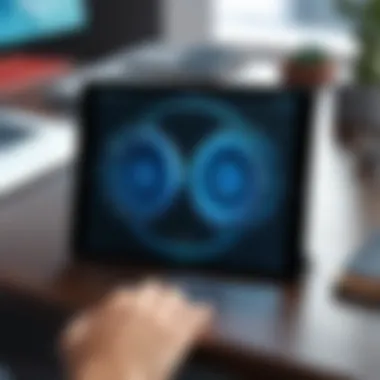

"Mobile 3D rendering solutions dramatically enhance the productivity and creativity of users, allowing for real-time feedback and modifications in dynamic settings."
This accessibility also means a broader audience can engage with 3D rendering. Those who may not have access to high-end desktops can participate in this field, thereby expanding the user base and fostering new talent. Thus, the importance of mobile solutions in 3D rendering goes beyond convenience; it democratizes technology in design and creativity.
The iPad as a Platform for 3D Rendering
The iPad has emerged as a viable platform for 3D rendering. With its portability and advanced features, it attracts both professionals and hobbyists. One of the main considerations is its hardware capabilities. The iPad, especially models like the iPad Pro, possesses a powerful processor and GPU. This allows for smooth rendering of complex models and environments. Additionally, the Retina display offers vibrant colors and sharp images, which enhance the rendering quality. The responsiveness of the touch interface is another advantage. It makes manipulating 3D objects more intuitive compared to traditional desktop setups.
Another critical aspect of using the iPad for 3D rendering is software compatibility. Many software applications are designed specifically for iOS, allowing seamless integration into the iPad ecosystem. This compatibility ensures that users can find tools best suited to their workflow. Regular updates from developers also improve functionality and address user feedback. As a result, users benefit from evolving software that keeps pace with technological advancements.
Ultimately, the iPad combines robust hardware and adaptable software, making it an excellent choice for 3D rendering tasks, whether on the go or in a studio setting.
"The capabilities of modern tablets have removed many barriers traditionally associated with 3D rendering, expanding opportunities for creators."
The versatility of the iPad contributes significantly to its appeal. Whether creating detailed visualizations in architecture or producing animations, users find that the iPad meets their demands. Furthermore, the availability of powerful apps can cater to both casual users and seasoned professionals alike. The accessibility and evolving capabilities make the iPad a notable platform in the realm of 3D rendering.
Key Features of 3D Rendering Software for iPad
The understanding of key features in 3D rendering software tailored for iPad users is critical. As iPads become increasingly potent tools for creative professionals, it is essential to evaluate the core qualities that can significantly influence user experience and productivity. This segment highlights several vital aspects, exploring how they cater to the needs of various users from creative professionals to casual enthusiasts.
User Interface and Experience
User interface (UI) and experience (UX) hold paramount importance in software usability. A well-designed UI allows users to navigate features effortlessly, impacting their overall productivity. For the iPad, touch-sensitive controls mean that apps must be intuitive. 3D rendering apps like AutoCAD and Shapr3D focus on minimalistic and responsive designs, ensuring that users can quickly grasp functions without diving deep into manuals.
Additionally, significant attention is often paid to the layout of tools and menus. Features such as gesture controls help leverage the iPad's touch interface. For example, pinch-to-zoom and swipe gestures can enhance 3D manipulation, making it a more hands-on experience. The software should make it easy for users to access their frequently used tools without clutter, thus maintaining focus.
Rendering Speed and Quality
Rendering speed is a critical feature that directly affects workflow efficiency. When working on 3D models, especially large and detailed scenes, time can be an enemy. Applications such as Cinema 4D and Blender have been optimized for the iPad, utilizing the device's hardware capabilities to provide faster rendering times. Users want applications that can produce high-quality visuals without long waits.
Quality should never be compromised for speed. The best software manages to balance these two aspects, providing renderings that maintain high fidelity. High-resolution textures, realistic lighting, and shadows are essential for users who strive for quality in their projects. Additionally, real-time rendering capabilities are becoming more common, allowing users to see results instantly as they make changes.
Export and Import Functions
Accessibility of files is crucial in creative workflows. Robust export and import functions are necessary to ensure that work can seamlessly integrate with other applications and platforms. Many professional iPad apps support a wide range of file formats. For instance, Maya and 3ds Max allow for easy export to formats like FBX or OBJ, ensuring compatibility with standard 3D software. This feature supports collaborative efforts and allows feedback from colleagues using different programs.
Moreover, having the ability to import files from cloud services like Google Drive or Dropbox facilitates efficiency. It allows users to retrieve or share files quickly. Effective management of these processes can save valuable time and reduce friction in project workflows.
"Accessibility of files is crucial in creative workflows."
Popular 3D Rendering Applications for iPad
The availability of 3D rendering applications for the iPad enhances the device’s capabilities and appeals to a wide range of users. As mobile technology advances, it becomes crucial for iPad users to have access to top-notch rendering software. These applications enable professionals and hobbyists alike to create visually stunning renderings without being tethered to a desktop workstation.
The significance of these applications lies not only in their functional benefits but also in their ability to streamline workflows. Users can work on projects from anywhere, making it ideal for those who are frequently on the go. Furthermore, the synergy between intuitive touch controls and powerful rendering technology improves the overall user experience.
App A: Features and Reviews
Features: App A stands out due to its user-friendly interface and robust toolset. It supports various file formats, enabling seamless integration with other software. Notably, the real-time rendering feature sets it apart. Users can view changes as they make adjustments, significantly speeding up the design process. The app also offers an extensive library of pre-set materials and textures, ensuring that users can achieve polished results without extensive searching.


Reviews: Users praise App A for its performance, noting that its rendering speed caters well to both intricate designs and simple models. However, some reviews mention that the software could improve in terms of system resource management to avoid crashes on less powerful iPad models.
App B: Features and Reviews
Features: App B offers a unique set of features that appeals especially to visual artists. Its augmented reality capability allows users to visualize their 3D creations in real-world settings. This application also includes comprehensive editing tools for fine-tuning projects. Furthermore, App B's collaborative features are a boon for teams working together remotely.
Reviews: Users have remarked on the app’s stability and innovative features. However, there are concerns regarding the learning curve for beginners. It may take time for new users to fully navigate the extensive tools available. Many users also emphasize the regular updates that improve the user experience over time.
App C: Features and Reviews
Features: App C is tailored towards architectural visualization. It provides specialized tools for creating realistic architecture models. The software includes advanced lighting options, which help in achieving lifelike representations of spaces. Compatibility with other architectural software is another strong selling point for professionals.
Reviews: Feedback highlights the high quality of renderings produced by App C. Users appreciate the detailed documentation provided, making it easier for them to exploit the software’s full potential. A few users have mentioned that the application might not be ideal for quick sketches due to its advanced features and interface complexity.
"Choosing the right 3D rendering application for your iPad can transform your creative process and enhance productivity significantly."
In summary, the popular 3D rendering applications for iPad users each offer unique features and capabilities, catering to diverse needs. By understanding the specific strengths and weaknesses of applications like App A, App B, and App C, users can make informed choices that best serve their project requirements.
Real User Experiences
Real user experiences play a pivotal role in understanding the effectiveness and usability of 3D rendering software on the iPad. Insights from actual users offer valuable perspectives that go beyond marketing claims and technical specifications. These experiences help potential users gauge not just the features, but also the day-to-day performance and real-world applications of various software tools.
By examining user feedback, we can identify strengths and weaknesses in the software. This is particularly important given that professionals and hobbyists often have different needs and expectations. Navigating through the myriad of choices available in the market, potential buyers benefit greatly from authentic user stories that reflect how these tools perform under real conditions.
Engaging with individual experiences highlights elements such as:
- Ease of Use: Users can describe the learning curve, making it easier for newcomers to assess compatibility with their skills.
- Performance: Users provide quantifiable data on rendering speed, quality, and overall responsiveness.
- Support and Updates: The feedback often touches on customer support experiences and how regularly the software is updated, offering a look into the developer's commitment to the product.
Overall, understanding real user experiences not only fosters informed decision-making but also helps software developers pinpoint areas for improvement.
Case Study: Professional Usage
In the arena of professional 3D rendering, specific applications like Shapr3D and Nomad Sculpt have shown significant adoption. Professionals often use these tools in varied fields such as architecture, game design, and product visualization. Observations reveal that professionals prioritize rendering speed and quality alongside advanced features. For instance, a professional architect using AutoCAD on the iPad valued the seamless integration between conceptual sketches and high-quality renderings. This user found the ability to create 3D models on-site highly beneficial, enhancing client presentations.
Furthermore, many professionals often highlight the importance of collaborative features that allow them to share projects with team members easily. The user experience in this case is not merely about creating stunning visuals, but also about simplifying workflow and improving communication.
Case Study: Hobbyist Usage
On the other hand, hobbyists present a different narrative when using 3D rendering software on the iPad. Applications like Forger and 2D to 3D appeal to this crowd primarily due to their user-friendly interfaces and lower learning curve. These users often seek tools that allow them to explore creativity without delving too complex features. A common observation from hobbyists is that they value the ability to create models for personal projects or share them on platforms like Reddit or Instagram.
Many hobbyists report that having the capability to work on the go is crucial. They appreciate the portability of the iPad, which allows for artistic expression without being tied to a desktop environment. Additionally, user reviews often emphasize the importance of community support, which helps them navigate challenges as they learn and explore this software landscape.
Future Trends in Mobile 3D Rendering
The landscape of mobile 3D rendering is evolving rapidly. Understanding its trends is crucial for users who depend on their devices for design work. Future developments promise to enhance both the quality and accessibility of 3D rendering on the iPad.
Advancements in Technology
Technology is no longer confined to traditional desktop platforms. With the introduction of Apple's M series chips, the iPad can now handle complex rendering tasks that were once only feasible on high-end PCs. This has changed the expectations for mobile 3D rendering applications significantly.


- Machine Learning Integration: Developers are using machine learning algorithms to optimize rendering processes. This leads to faster results and higher quality output, transforming the workflow for designers.
- Real-Time Rendering: The advancement of real-time rendering is one of the most exciting trends. Tools that previously required extensive rendering times can now produce visualizations instantly, essential for client presentations.
- Enhanced Graphics Processing: Continued improvements in GPU technology mean that iPads can now support more complex textures, lighting effects, and overall visual fidelity.
These technologic advancements not only improve user experience but also expand the creative possibilities available to designers on mobile devices.
Market Predictions
Analysts predict a significant growth in the mobile rendering software market. By 2025, it is expected that the demand for mobile solutions will overshadow traditional desktop applications.
- Increased User Base: As more professionals adopt mobile solutions, the market will see an influx of new users who value flexibility and portability.
- Diversity in Applications: There is potential for increased specialization in apps tailored for specific industries such as architecture, game design, and film production.
- Competition and Innovation: With many companies entering the mobile 3D rendering space, competition will drive faster innovation and improvements in existing software, resulting in a better experience for users.
Understanding these trends not only prepares users for the future but also guides developers to tailor their applications to meet evolving customer needs. The increasing importance of mobile 3D rendering capabilities means businesses must stay informed to compete effectively in their respective markets.
Considerations for Choosing the Right Software
Choosing the right 3D rendering software for iPad is crucial for maximizing creativity and efficiency. As mobile technology advances, understanding specific elements that shape software selection is essential. The right tools can facilitate smooth workflows, while the wrong ones can lead to frustration and wasted time. This section discusses three key considerations: skill level, budget constraints, and specific project requirements.
Skill Level
Skill level is one of the first factors to consider when selecting 3D rendering software. It is critical to find software that matches the user's proficiency. Beginners may benefit from applications with user-friendly interfaces and comprehensive tutorial resources. Such programs often offer step-by-step guides or integrated help panels. In contrast, advanced users might seek software with more complex features and greater customization capabilities.
When users find a comfortable fit between their skill level and the software's capabilities, they can optimize their learning process and produce higher-quality outputs. A poorly matched software can result in decreased productivity. It's important to review documentation and user feedback thoroughly to make an informed choice.
Budget Constraints
Budget constraints can significantly impact the selection of software. Many applications come with various pricing models, including one-time purchases and ongoing subscriptions. Understanding what fits within a given budget while still providing essential features is vital.
- Free Options: There are free applications available, which can be a great starting point for beginners. These might lack advanced features but can still provide valuable insights into 3D rendering basics.
- Affordable Solutions: Mid-range software often offers a good balance between cost and features, providing functionality that suits most professional needs.
- Premium Software: High-end options may deliver greater performance and more robust support but at a steep price.
It is wise to evaluate software not just on upfront costs but also potential long-term value. The ability to upgrade or purchase additional features over time can help align expenses with evolving needs.
Specific Project Requirements
Finally, specific project requirements play a pivotal role in software selection. Each 3D rendering task may have unique demands that affect what software is suitable. Key considerations include:
- Type of Rendering: Determine whether you need to focus on architectural visualization, character modeling, or animation. Different software excels at different types of rendering.
- File Formats: Check whether the software supports the necessary file formats required for collaboration or project integration. Compatibility with other programs can streamline workflows.
- Performance Needs: Heavy rendering tasks may require more powerful software to handle high-resolution textures and complex models effectively.
By aligning software choice with project-specific needs, users can not only enhance their productivity but also ensure that they are utilizing the most effective tools available.
Choosing software carefully based on skill level, budget, and project requirements is essential for every 3D rendering endeavor in the mobile landscape.
In summary, making a thoughtful decision based on these considerations will lead to a more productive and satisfying user experience in 3D rendering on the iPad.
The End
In the landscape of design and visualization, the role of 3D rendering software has become increasingly significant, especially for iPad users. This article has provided a thorough examination of the essential elements relevant to this software, emphasizing its utility for both professionals and hobbyists. The insights garnered throughout this exploration highlight several key aspects that are crucial when considering 3D rendering on mobile devices.
Summary of Insights
As we summarize the core insights, it becomes evident that functionality and user experience are paramount. Mobile solutions offer convenience without compromising quality. The iPad’s hardware capabilities, when matched with the right software, can deliver impressive rendering speed and graphics quality. Compatibility across various applications is also vital, ensuring seamless workflow for users. Real user experiences, whether from professionals or hobbyists, demonstrate a spectrum of use cases that enrich our understanding. Moreover, technological advancements suggest a promising future wherein mobile rendering may rival traditional desktop applications.
Final Recommendations
In choosing the right 3D rendering software for your iPad, several considerations must be addressed:
- Skill Level: Understanding whether you are a beginner or an experienced user will guide your choices. Some applications cater specifically to novices with simpler interfaces, while others offer more complex functionalities suited for advanced users.
- Budget Constraints: Different software comes with various price points. It is crucial to weigh the investment against the functionalities you require. Subscription models versus one-time purchases also bear consideration.
- Project Requirements: Different projects might demand specific features such as advanced rendering options or collaboration tools. Ensure the software aligns with your project needs to enhance productivity.
To fully leverage the capabilities of iPad 3D rendering applications, one should delve into individual features, weigh the pros and cons, and align them with personal or organizational needs. Such an approach will not only maximize the utility of the chosen software but also enhance the overall design experience.







