In-Depth Analysis of Adobe Acrobat Standard Features


Intro
In the modern landscape, the management of documents has become a crucial aspect for individuals and organizations alike. Among the various software solutions available, Adobe Acrobat Standard stands out as a leading tool designed to enhance document handling and PDF editing capabilities. This article will delve into the intricacies of Adobe Acrobat Standard, examining its features, user experience, and the overall effectiveness that it offers.
Software Overview
Software Description
Adobe Acrobat Standard is part of the Adobe Document Cloud suite, specifically tailored for creating, editing, and managing PDF documents. The software allows users to convert files from various formats, including Microsoft Word and Excel, into professional-looking PDFs with ease. This functionality is essential for both businesses and individuals who need to maintain the quality and integrity of their documents.
Key Features
Adobe Acrobat Standard encompasses a range of features that make it a robust choice for document management. Key features include:
- PDF Editing: Users can edit text and images directly within the PDF, making it convenient to update documents without needing to revert to original file formats.
- Conversion Tools: Allows conversion to and from several formats, ensuring flexibility in document management.
- Commenting and Annotation: Users can include notes, highlight text, and draw on the PDF, which facilitates collaboration.
- Form Creation: This software enables the creation of fillable forms, streamlining data collection and processing.
- Integration with Cloud Services: With Adobe Document Cloud, users can store files securely and access them from anywhere.
These features cater to the demands of IT professionals and businesses that require efficient handling of electronic documents.
User Experience
User Interface and Design
The user interface of Adobe Acrobat Standard is intuitive and user-friendly. The layout is organized, allowing users to navigate through options seamlessly. The design emphasizes functionality, with tools conveniently placed for easy access. First-time users may find themselves adapting quickly due to the simplicity of the interface.
Performance and Reliability
When it comes to performance, Adobe Acrobat Standard demonstrates reliability across various tasks. Users report minimal lag during editing and conversion processes. The ability to handle large files without crashing enhances productivity. Regular updates from Adobe also ensure that any bugs or performance issues are promptly resolved, maintaining a solid user experience.
"Adobe Acrobat Standard is essential for anyone serious about document management. It combines versatility and ease of use effectively."
The End
Preamble to Adobe Acrobat Standard
In today’s digital environment, managing documents effectively is crucial. Adobe Acrobat Standard serves as a key player in this realm, offering a range of functionalities designed for both individuals and professionals. Understanding this software is essential because it helps users navigate the complexities of document creation, editing, and sharing effectively.
Overview of Adobe Acrobat
Adobe Acrobat is a well-established software solution for creating, editing, and managing Portable Document Format (PDF) files. With a user-friendly interface, it provides tools that simplify complex tasks. Users can create a PDF from nearly any file type. Edited documents can maintain their original formatting, an essential feature for maintaining professionalism in business communications. Additionally, Acrobat allows users to annotate and comment on documents, making collaboration straightforward.
The software remains a staple among various professions—including legal, finance, and education—due to its powerful capabilities and reliability. The ability to create high-quality PDFs that are easily shareable across platforms ensures that Adobe Acrobat remains relevant in document management.
Purpose of Adobe Acrobat Standard
Adobe Acrobat Standard specifically caters to users looking for core features without the expanded options that Acrobat Pro offers. Its primary purpose is to optimize workflows that involve handling PDF documents. This could range from modifying existing PDFs to creating forms for data collection. Through its various features, it enhances efficiency in daily operations.
Acrobat Standard is particularly beneficial for small and medium-sized enterprises that need effective document management tools without incurring high costs associated with more advanced solutions. It serves a critical function by streamlining processes like document review and approval—an essential part of many organizational tasks.
In essence, this software aims to balance robust functionality with accessibility, meeting the diverse needs of its user base. By focusing on these core functionalities, Adobe Acrobat Standard provides an invaluable tool for effective document handling in a professional setting.
Key Features of Adobe Acrobat Standard
Adobe Acrobat Standard serves as a vital tool for both individual users and businesses, cementing its place in document management solutions. Its key features cater to a diverse range of needs related to PDF creation, editing, and collaboration. Understanding these features is crucial because they directly impact productivity and efficiency in managing electronic documents.
PDF Creation and Editing
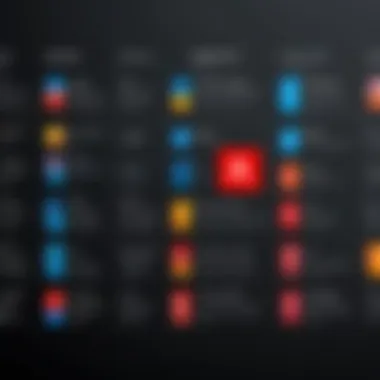

Creating and editing PDFs is one of the cornerstones of Adobe Acrobat Standard. The straightforward interface allows users to convert various file formats - such as Word, Excel, and images - into high-quality PDFs. This conversion maintains the formatting, ensuring consistency across different platforms.
Editing capabilities extend beyond mere text changes; users can modify images, rearrange pages, and adjust document layouts with ease. Moreover, the built-in tools for comments and annotations promote clarity when revising documents, enhancing collective understanding among users. Overall, the PDF creation and editing features streamline workflows for professionals, making document handling significantly more manageable.
Document Collaboration
In today’s interconnected world, document collaboration is essential. Adobe Acrobat Standard provides functionalities that facilitate real-time collaboration, allowing multiple users to work on a document while preserving version control. The comment and review features allow users to leave feedback and suggestions directly on the document, creating a comprehensive conversation rather than scattered emails.
This enhances communication and reduces errors, especially in collaborative settings where stakeholders from different backgrounds contribute to a project. Users can track changes and identify revisions, ensuring that everyone is aligned. Successful collaboration is pivotal in corporate environments and can significantly increase the efficiency of team efforts.
Forms Creation and Management
The ability to create and manage forms is another significant feature of Adobe Acrobat Standard. Users can design interactive forms that support various data entry formats, simplifying the data collection process. Features such as dropdown menus, checkboxes, and text fields make it easy to tailor forms for specific needs, whether it’s gathering client information or conducting surveys.
Additionally, the software facilitates easy distribution of forms and the collection of responses. Users can integrate forms directly into emails or share them via links, ensuring seamless access for participants. Notably, the data captured can be exported into various formats for further analysis, making form management a powerful tool in professional settings.
File Conversion Capabilities
Adobe Acrobat Standard excels in file conversion capabilities, which allows users to convert PDFs back into editable formats like Word or Excel. This is crucial for users needing to extract information or repurpose content without starting from scratch. The accuracy of this feature helps maintain the integrity of the document and saves considerable time, which is often critical in fast-paced environments.
Furthermore, the software supports a wide array of conversions, including the transformation of scanned documents into editable PDFs through Optical Character Recognition (OCR). This means that even older documents can be updated or referenced easily. Users benefit from this flexibility, as it caters to a variety of workflows.
"Adobe Acrobat Standard provides tools that empower users to create, edit, and collaborate on documents more effectively than any other solution."
The key features of Adobe Acrobat Standard are central to its appeal and functionality. These elements not only simplify document management but also foster productivity and collaboration in professional settings. Understanding these features is essential for users aiming to maximize their investment in this software.
Comparative Analysis with Adobe Acrobat Pro
The comparative analysis between Adobe Acrobat Standard and Adobe Acrobat Pro is crucial, especially for users who must choose the version that best fits their needs. Each version of Adobe Acrobat serves different markets and user requirements. Understanding the distinctions not only helps in making an informed decision but also enhances productivity. Companies and individual users must evaluate their specific workflows and functionalities they require.
Feature Set Differences
The first element of this comparison is the feature set. Adobe Acrobat Pro provides a more comprehensive suite of tools compared to Adobe Acrobat Standard. For example, Acrobat Pro includes advanced editing capabilities, OCR (Optical Character Recognition) for scanned documents, and enhanced document comparison features. This makes it ideal for professionals dealing with a high volume of complex documents.
In contrast, Adobe Acrobat Standard focuses on essential features that allow users to create, edit, and review PDF documents. While it supports functionalities such as limited editing and file conversion, it does not offer the same depth of options available in the Pro version. Users need to assess if these additional tools justify the price for their specific use case.
UX Considerations
User experience is another critical factor in this analysis. Adobe Acrobat Pro is often praised for its intuitive interface, catering to users with varying levels of expertise. The design helps in performing complex tasks efficiently, which is essential for users such as graphic designers or administrative professionals.
On the other hand, Adobe Acrobat Standard may lack some of the sophisticated workflows available in the Pro version. Although it is generally user-friendly, this version might be seen as more suited for basic tasks. Thus, for teams that perform frequent in-depth PDF projects, Acrobat Pro may provide a better user experience through its streamlined process and tailored tools.
Pricing Structure
Pricing is a significant consideration as well. Adobe Acrobat Standard is generally more affordable than Acrobat Pro, making it an attractive option for small businesses or users with basic needs. However, the pricing structure must be viewed in relation to the functionalities each version offers.
Adobe Acrobat Pro carries a higher price point, which reflects its extensive feature set. Users should conduct a cost-benefit analysis to determine if the additional features are worth the expense. Furthermore, Adobe offers subscription models that may influence decision-making for companies balancing budget and feature requirements.
In summary, a clear understanding of feature differences, user experience, and pricing structures allows users to make informed choices. Evaluating Adobe Acrobat Standard against Acrobat Pro ensures professionals select the best solution for their documentation needs.
User Experience and Support
User experience and support significantly shape the perception and effectiveness of Adobe Acrobat Standard in any operational context. Understanding the user interface, ease of navigation, and accessibility of support resources can make a substantial difference in how professionals utilize this software. Users often have varied levels of tech-savviness. Therefore, a design that is intuitive and user-centric becomes essential for maximizing productivity. The overall efficiency of Adobe Acrobat Standard hinges on how smoothly individuals can access features and perform tasks without encountering unnecessary obstacles.
User Reviews Summary
Analyzing user reviews offers critical insights into the real-world application of Adobe Acrobat Standard. Many users appreciate its strong capabilities in document management and PDF editing. Common themes reflect satisfaction with features like annotation, organization of documents, and the ability to convert files. Here are some key points noted across various platforms:


- Intuitive Interface: Many users find the interface straightforward, allowing for easy navigation between different functionalities.
- Robust Features: Users often highlight the comprehensive range of tools available, which cater to both basic and advanced needs.
- Integration: A frequent praise is the software’s ability to integrate seamlessly with other Adobe and third-party applications.
- Performance Glitches: Some reviewers report occasional performance hiccups, particularly when handling large files, which could affect overall user satisfaction.
- Cost vs. Value: While many acknowledge the pricing structure as above average, they often assert that the features justify the cost in professional settings.
Despite these positive points, negative feedback also emerges. Some users express frustration with customer service response times, which can be critical during urgent situations. Thus, while most feedback is constructive, it brings to light areas where user support could be enhanced.
Help and Documentation Resources
Effective help and documentation can elevate user experience significantly, especially for software as multifaceted as Adobe Acrobat Standard. Adobe provides a range of resources that aid users in overcoming common challenges and maximizing software utilization. Here are some essential resources available:
- Official Help Center: The help center is comprehensive, covering everything from basic functionalities to advanced features. Users can find FAQs, how-to guides, and troubleshooting tips.
- User Forums: Platforms such as Reddit offer community support where users share experiences, solutions, and strategies for using the software effectively. Peer-generated content can often provide quicker answers compared to formal channels.
- Video Tutorials: Many users benefit from visual learning. Adobe’s official YouTube channel publishes extensive video resources that guide users through specific tasks or features per week.
- Customer Support: For more personal requests, Adobe offers various support options. Email support, chat services, and phone assistance are available to address direct queries or issues. However, response times may vary, suggesting that users should allow ample time for resolution during critical work hours.
In summary, the user experience with Adobe Acrobat Standard is greatly influenced by the quality of user support and available resources. Positive user reviews demonstrate a broad satisfaction, albeit with acknowledged areas for improvement, particularly in support responsiveness. Ensuring that users have access to comprehensive help resources can drastically enhance their ability to work confidently with the software.
Role of Adobe Acrobat Standard in Professional Settings
Adobe Acrobat Standard serves as an essential tool within many professional settings. Its capabilities extend beyond basic PDF creation and editing, catering to a wide range of business needs. Its importance is marked by several specific elements that highlight its benefits, central functions, and considerations for users. These aspects contribute not only to individual productivity but also to the overall efficiency of teams and organizations.
Utilization in Corporate Environments
In corporate environments, Adobe Acrobat Standard is utilized for various purposes. Many companies rely on it for document creation, editing, and collaboration. It simplifies the process of preparing reports, contracts, and presentations, ensuring that documents maintain a professional standard.
The tool stands out because it allows teams to work together effectively. Multiple users can review and provide feedback on a document simultaneously, which significantly speeds up the approval and editing processes. The ease of use of the interface makes it accessible to employees at all technical levels, further streamlining workflows.
Additionally, Adobe Acrobat Standard enhances document security. Businesses often deal with sensitive information. This tool enables them to set permissions and password-protect files, ensuring that only authorized personnel can access critical documents. This feature is crucial for maintaining confidentiality and compliance with regulations such as GDPR.
Integration with Other Tools
The ability to integrate with other tools enhances the functionality of Adobe Acrobat Standard. In many workplaces, professionals use a suite of software applications. Adobe Acrobat Standard connects seamlessly with products like Microsoft Office Suite, Google Workspace, and various others.
- File Compatibility: Documents created in Microsoft Word or Excel can be easily converted to PDFs ready for sharing.
- Cloud Storage Integration: The software allows users to store and share documents directly from cloud platforms like Dropbox and Google Drive, facilitating remote work and collaboration.
- API Access: Organizations can utilize Adobe’s APIs to customize functions and integrate PDF capabilities into their existing workflows.
This interconnectedness supports a streamlined approach to document management, allowing users to navigate between applications without friction. This increases overall productivity, especially in complex projects requiring input from different departments.
"The blend of Adobe Acrobat Standard with other platforms enhances its power, making document handling more manageable in a fast-paced corporate world."
In summary, Adobe Acrobat Standard plays a pivotal role in professional environments. Its features not only improve individual efficiency but also contribute to broader organizational effectiveness. Through its utilization in corporate settings and ability to integrate smoothly with other tools, it aligns with the dynamic needs of modern businesses.
Security Features of Adobe Acrobat Standard
The security features of Adobe Acrobat Standard play a crucial role in today’s digital document management. Security is paramount for individuals and companies wanting to protect sensitive information. Adobe Acrobat Standard addresses this need with various mechanisms that ensure document integrity, confidentiality, and user authentication. The following sections break down these features, demonstrating their significance in professional settings.
Protection Mechanisms
Adobe Acrobat Standard offers multiple protection mechanisms designed to safeguard PDF documents from unauthorized access. One of the primary features is password protection, which allows users to secure a file with a unique password. This feature helps ensure that only authorized individuals can access the contents of a document.
Additionally, encryption options within Adobe Acrobat Standard provide enhanced security measures. Users can select different levels of encryption to suit their needs. For instance, a more stringent encryption method can be applied for sensitive documents, while less secure settings may be sufficient for everyday files.
Moreover, the software supports permissions settings. Users can restrict actions such as printing, copying, or editing a document. This feature is particularly useful in corporate environments where maintaining confidentiality and control of information is critical. The ability to manage permissions helps mitigate the risk of data breaches and ensures that sensitive information remains protected.
"In an age where data protection is non-negotiable, Adobe Acrobat Standard’s security features stand out as essential tools for professionals."
Digital Signatures Implementation
Digital signatures are another key security feature offered by Adobe Acrobat Standard. They provide a method for users to sign documents electronically, ensuring authentication and integrity. With a digital signature, a signature is encrypted and attached to the document, making it impossible to alter the content without invalidating the signature. This process adds a layer of security that is particularly valuable in legal and financial documents.
The implementation of digital signatures in Adobe Acrobat Standard is user-friendly. Users can create a signature, which can be easily applied to any document. This feature not only enhances security but also streamlines workflows. For organizations that frequently send contracts or agreements, the ability to sign documents digitally minimizes delays and expedites the review process.
Furthermore, the signature functionality complies with various regulations, such as the Electronic Signatures in Global and National Commerce Act (ESIGN) in the United States. This compliance reassures users that their digital signatures will hold legal weight, similar to traditional handwritten signatures.


In summary, Adobe Acrobat Standard’s security features are vital for protecting sensitive data, ensuring document authenticity, and supporting compliance in various professional environments. The protection mechanisms and digital signature options significantly enhance the software's value for IT professionals, software developers, and businesses alike.
Exploring Alternatives to Adobe Acrobat Standard
Exploring alternatives to Adobe Acrobat Standard is essential for anyone considering their document management needs. While Adobe Acrobat Standard is a powerful tool, it may not be the best fit for every user or organization. The importance of evaluating other options lies in understanding the diverse functionality available in the marketplace today. There are open-source alternatives for users who prefer free or customizable solutions. Meanwhile, various commercial alternatives offer competitive features and often come at different pricing models. The decision to explore these alternatives can lead to significant cost savings or enhanced capabilities that better align with specific user requirements.
Open-Source Alternatives
Open-source alternatives provide a viable option for users looking to avoid the costs associated with proprietary software. Programs such as PDFsam Basic and LibreOffice Draw allow users to manipulate PDF files without the price tag of Adobe Acrobat Standard.
- PDFsam Basic: This tool focuses on merging, splitting, and rotating PDF documents, making it straightforward for users needing simple editing functionalities.
- LibreOffice Draw: As part of the LibreOffice suite, it offers users the capability to edit PDF files while also enabling the creation of documents from scratch.
Each of these tools retains benefits common in open-source software, including customizable features and active community support. They serve as solid alternatives for users who prioritize flexibility and low-cost solutions without sacrificing essential functionalities. However, users should also consider potential limitations in terms of compatibility and user support that might arise from these alternatives.
Commercial Alternatives Comparison
When evaluating commercial alternatives, several software options come to mind, including Foxit PhantomPDF, Nitro Pro, and Smallpdf. Each presents a unique pricing structure, feature set, and user experience that can meet various professional needs.
- Foxit PhantomPDF is widely known for its speed and lightweight design. It provides features such as collaboration tools and detailed editing options.
- Nitro Pro often stands out for its intuitive interface and good compatibility with Microsoft Office applications. It also boasts useful collaboration tools and cloud storage integration.
- Smallpdf operates differently; it utilizes a web-based platform that allows users to manage PDF documents without installing any software. This flexibility makes it attractive for occasional users who might seek quick solutions without heavy installations.
In comparing these commercial products, it's important to assess not only the cost but also performance, ease of use, and customer support. By gathering feedback from current users on platforms like Reddit and software review sites, potential users can make well-informed decisions based on real-world experiences.
"Choosing the right PDF solution can enhance productivity and reduce overall workload, thus significantly impacting your business efficiency."
Ultimately, exploring alternatives to Adobe Acrobat Standard allows users and organizations to discover tools that fit their specific needs better, creating a balanced mix of costs, features, and usability.
Future Developments in Adobe Acrobat Standard
The realm of document management and PDF editing is continuously evolving. For organizations and individuals who rely on Adobe Acrobat Standard, it is critical to stay informed about possible future developments. Understanding these advancements can help in making effective decisions regarding software adoption and integration within workflows.
Trends in Document Management Software
Current trends signal a shift towards enhanced collaboration and cloud integration within document management systems. Many businesses are moving to cloud-based solutions due to their flexibility and accessibility. Here are some noteworthy trends in this sector:
- Collaboration Tools: Users expect seamless interaction with documents. Solutions like Adobe Acrobat Standard are expected to further integrate functionalities that allow for real-time collaboration and editing.
- Artificial Intelligence: AI is influencing document management software. Features such as intelligent search capabilities and automated document classification will likely become more prevalent.
- Mobile Optimization: As more users work remotely, optimizing document management for mobile devices is vital. Future updates may focus on making mobile applications easier to use, aligning with user needs.
- Integration with Third-Party Applications: The ability to connect with other tools, such as project management software and communication platforms, will enhance user experience significantly.
This focus on collaboration and efficiency may drive Adobe to introduce innovative features that support these needs, positioning its software as a vital asset to modern enterprises.
Anticipated Feature Updates
As Adobe Acrobat Standard progresses, users can expect certain feature updates to elevate its functionality. While specifics may vary, the following updates are widely anticipated:
- Enhanced PDF Editing Capabilities: Future versions may offer more advanced editing tools, allowing users to manipulate text and images within PDFs with increased ease and precision.
- Improved Security Features: Given the heightened focus on data security, upcoming updates may include advanced encryption methods and user authentication processes to safeguard sensitive documents.
- More Robust Integration with Adobe Cloud Services: Enhanced compatibility with Adobe's ecosystem, including Adobe Sign and Creative Cloud, may facilitate a more unified workflow.
- User Interface Improvements: Updates aimed at simplifying the user interface could improve accessibility and overall user experience, making it easier for professionals to navigate the software.
Understanding these anticipated updates enables businesses to make proactive decisions about their software needs, ensuring they capitalize on the latest technological advancements.
By keeping an eye on these trends and updates, organizations can better prepare for the future and ensure they are leveraging Adobe Acrobat Standard to its fullest potential.
Finale and Recommendations
The conclusion serves as a critical junction in our examination of Adobe Acrobat Standard. It synthesizes the comprehensive aspects discussed throughout the article, providing clear insights into the software’s effectiveness and relevance. With a focus on Adobe Acrobat Standard, users gain a real understanding of its functionality in document management and PDF editing. The importance of drawing conclusions from this analysis cannot be overstated, as it assists users in making informed decisions based on their specific needs and the insights provided.
Final Thoughts on Adobe Acrobat Standard
Adobe Acrobat Standard stands out as a strong solution in the domain of document handling. Its core capabilities, such as PDF creation, editing, and collaboration, cater to a diverse range of professional environments. It effectively addresses the necessity for seamless document workflows, making it appealing to both small and large businesses. The array of features, paired with a user-friendly interface, makes Acrobat Standard an attractive option.
However, users must consider their unique requirements when evaluating software choices. If extensive editing capabilities or additional collaboration features are paramount, exploring Adobe Acrobat Pro or other alternatives may be wise. Overall, Adobe Acrobat Standard provides a reliable solution for electronic document management, but users must assess their specific needs against the software's limitations.
Recommendations for Users
When recommending Adobe Acrobat Standard, a few practical considerations emerge:
- Assess Your Needs: Identify the specific functionalities required for your tasks. For instance, if document collaboration is essential, ensure Acrobat Standard meets those needs.
- Training and Support: Take advantage of the help and documentation resources offered by Adobe. Familiarizing oneself with the software can enhance its usability.
- Explore Integrations: Identify other tools that can work in concert with Adobe Acrobat Standard. Integrations can elevate productivity, making operations smoother and more efficient.
- Trial Versions: If uncertain, consider starting with a trial version. This allows firsthand experience with the software’s capabilities before making a financial commitment.
Ultimately, Adobe Acrobat Standard is more than just a tool for PDF management; it is a crucial asset in the toolkit of IT and software professionals. Its capabilities, when understood and utilized effectively, can significantly streamline document workflows and enhance productivity.







