Utilizing Adobe InDesign for Effective Website Design
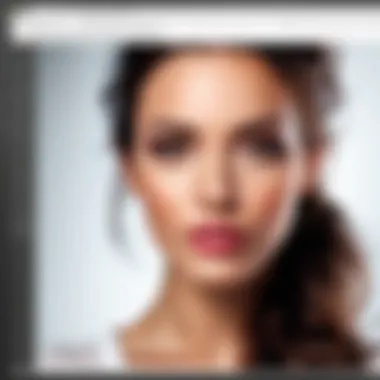

Intro
In the evolving landscape of digital design, having the right tools is essential for creating effective web pages. Adobe InDesign, traditionally known for print media, has emerged as an unexpected yet powerful player in website design. Many designers are exploring its capabilities beyond layout, realizing that InDesign can streamline the process of creating visually appealing websites. This article delves into how to leverage Adobe InDesign for effective website design, focusing on its integration capabilities, design functionalities, and the strategic advantages it offers both novice and experienced designers.
Software Overview
Software Description
Adobe InDesign is a desktop publishing software developed by Adobe Systems. It allows users to design, layout, and publish documents across various media. While it is primarily recognized for its strengths in print design, InDesign has begun to bridge into digital territory, offering features that facilitate web design. The program supports responsive design techniques, enabling users to create layouts that adapt to different screen sizes.
Key Features
- Integration with Adobe Creative Cloud: This allows seamless workflows with other Adobe products like Photoshop and Illustrator.
- Responsive Design Capabilities: Designers can create layouts that adjust according to the viewing environment, which is crucial for modern web applications.
- Interactive Elements: InDesign supports creating interactive PDFs, useful for online portfolios or presentations.
- Export Options: The ability to export directly to HTML and publish online enhances the efficiency of the design process.
These features position InDesign as a viable tool in a designer's kit, not just for print media but for web design as well.
User Experience
User Interface and Design
InDesign's interface is generally intuitive, drawing on familiar Adobe design principles. It presents a range of tools and panels that facilitate various aspects of design. Users can find it easy to manipulate text and images, combine layers, and adjust layouts. However, new users might find the array of options overwhelming. Taking time to familiarize oneself with the software can lead to streamlined processes in the long run.
Performance and Reliability
Performance-wise, InDesign operates smoothly on modern hardware. It handles large files well, which is essential when designing detailed layouts. However, reliability issues can arise depending on the operating system and hardware specifications. Saving work regularly and utilizing InDesign’s recovery options can mitigate potential issues. Many users recommend optimizing system settings to ensure better performance under heavy loads.
"Adobe InDesign has transformed my approach to web design. Its robust features allow for flexibility and creativity not found in other design softwares." - A seasoned designer
Understanding these performance aspects is crucial for businesses that rely on timely project deliverables as it impacts workflow and team collaboration.
Ultimately, Adobe InDesign can be a resourceful tool for website design, blending traditional design methods with modern needs. This guide will support both emerging and seasoned designers in navigating the potential and limitations of InDesign for creating effective, aesthetically pleasing web experiences.
Prologue to Adobe InDesign
Adobe InDesign is a pivotal tool in the realm of digital design, particularly when it comes to crafting websites that are both visually appealing and structurally sound. Understanding InDesign is crucial for anyone involved in website design, whether they are an individual freelancer or part of a larger agency. This section will outline the fundamental aspects of InDesign, including its capabilities and relevance today.
InDesign offers designers a platform to create layouts with precision and sophistication. Users can manipulate text, images, and other design elements to produce high-quality visuals. The significance of mastering InDesign extends not only to visual aesthetics but also to the seamless integration with web technologies. Designers can create prototypes and layout concepts using InDesign, allowing them to visualize the final product before involving developers. This initial design phase is vital as it aids in aligning creative visions with functional requirements, preventing potential issues during web development.
Moreover, the increasing emphasis on user experience in web design further underscores the importance of using InDesign as a design tool. By facilitating a structured approach to layout and design, it empowers designers to emphasize both appearance and usability. The structured workflow that comes with InDesign is especially beneficial, as it ensures consistency across various design elements.
In summary, Adobe InDesign is not just a tool for print anymore; it holds substantial potential for website design. As the industry shifts towards more integrated and visually rich online experiences, leveraging the capabilities of InDesign becomes ever more essential.
What is Adobe InDesign?
Adobe InDesign is a versatile desktop publishing application used primarily for creating a wide variety of printed and digital publications. Introduced by Adobe Systems in 1999, it has become a critical component in the designer’s toolkit. The software allows for detailed manipulation of text and images, making it ideal for designing page layouts that need to convey information effectively while maintaining visual appeal.
InDesign supports various formats, including digital magazines, brochures, and even eBooks. Its features include advanced typographic controls, grid systems for aligning elements, and a suite of design tools that simplify the creation of complex layouts. All these features enable designers to produce refined work that meets professional standards.
On the web design front, InDesign also allows for exporting designs into formats suitable for online use, which bridges the gap between design and development, making it easier to transition ideas into functioning websites.
The Evolution of InDesign
The evolution of Adobe InDesign is marked by significant advancements that reflect the changing landscape of digital design. Initially conceived to replace Adobe PageMaker, InDesign quickly established itself as the preferred choice among designers. Over the years, Adobe has consistently introduced features that not only enhance usability but also expand its functionality.
Newer versions have incorporated features such as:
- Interactive PDFs: Enabling designers to create documents that incorporate multimedia and navigation features, making them more engaging.
- Responsive design tools: Allowing for adaptability across various screen sizes, which is vital for modern web design.
- Linked assets: Facilitating easier updates and consistency across projects.
This ongoing development reflects the growth of digital content and the need for tools that can support increasingly complex projects. Designers who stay updated with the latest features will find themselves better equipped to handle the demands of contemporary website design.
Understanding Website Design
Understanding website design is crucial in the context of using Adobe InDesign effectively. It sets the foundation for creating a functional and visually appealing website. A well-designed website has the potential to enhance user experience, boost engagement, and drive conversions. Indeed, the principles of website design directly impact how users interact with content, which ultimately influences their overall perception of a brand.


Effective website design is not just about aesthetics; it involves a balance between visual appeal and functionality. This means that designers must consider usability, accessibility, and responsiveness alongside the artistic aspects of design. This dual focus ensures that the design is engaging while being easy to navigate across all devices, making it a priority for any designer.
Understanding key principles of website design allows designers to create pages that not only look good but also serve their intended purpose. For anyone utilizing Adobe InDesign in their design process, familiarity with these principles can improve workflow, streamline collaboration, and produce higher-quality results.
Key Principles of Website Design
- User-Centric Design: Designing with the user in mind is paramount. The user experience should drive design decisions, ensuring that the website is intuitive and tailored to meet users’ needs.
- Consistency: Visual consistency makes a website more harmonious and increases brand recognition. Consistent use of colors, fonts, and layout helps users navigate the site with ease.
- Hierarchy: Effective use of hierarchy guides users through the content. This can be achieved through typography, spacing, and layout. Important information should be more prominent, helping users find what they need quickly.
- Accessibility: Ensuring all users, including those with disabilities, can access content is a fundamental principle. This involves using appropriate color contrasts, alt texts for images, and clear navigation.
- Mobile Responsiveness: Websites must be designed to function well on various devices. A responsive design adapts to different screen sizes, ensuring a consistent experience regardless of the device used.
The Role of Aesthetics and Functionality
Aesthetics and functionality are two integral aspects of website design that work hand in hand. While aesthetics focus on the visual appeal, functionality addresses usability and performance. A website that is aesthetically pleasing but difficult to navigate will not achieve the desired user engagement. Conversely, a highly functional website that lacks visual interest may fail to capture attention.
Aesthetic considerations include:
- Color schemes that align with brand identity and evoke the desired emotions.
- Typography that enhances readability while supporting brand themes.
- Imagery that complements the content and aligns with the overall design.
On the other hand, functional aspects encompass:
- Fast loading times that reduce bounce rates.
- Streamlined navigation that simplifies the user journey.
- Well-structured content that helps users find information efficiently.
Integrating InDesign with Web Development
Integrating Adobe InDesign with web development is crucial for designers aiming to produce visually appealing and functional websites. Many designers primarily think of InDesign as a print design tool. However, its capabilities extend into the realm of digital design. Understanding how to integrate InDesign with web development improves the workflow and end product for any website project. It bridges the gap between stunning visuals and the technical aspects of web design.
Exporting Designs for Web Use
Exporting designs from Adobe InDesign for web use is a key step in the integration process. The software offers multiple export options tailored specifically for web content. Designers can choose to export their layouts in formats such as PNG, JPEG, or even PDF, depending on the needs of the project. Each format has its advantages. For instance, PNG allows for transparency, which is beneficial for layering images.
- Preparing Your Design: Before exporting, ensure that images are optimized and all text is outlined to avoid any missing fonts on the web.
- Using the Export Feature: Navigate to File > Export, selecting the appropriate format. Consider the file size and image quality for optimal results.
- Testing the Exported Files: Always preview exported files on various devices and browsers to ensure compatibility.
A common method for ensuring a successful export is to use the interactive PDF option. This format allows for simple links and buttons, which can enhance user interaction when testing your design.
Working with HTML and CSS
To fully integrate InDesign into the web development process, knowledge of HTML and CSS is essential. While InDesign does not directly create HTML/CSS code, it can help designers set the foundation for their web projects. For instance, creating a well-structured layout in InDesign gives developers a better understanding of how to build the necessary HTML markup.
- Creating Assets: InDesign can serve as a resource for images and graphical elements. When you export your design, ensure all elements are segregated effectively.
- Using HMTL headings and CSS classes: After exporting, developers can take visual cues from the InDesign project to correctly apply HTML tags and CSS classes, ensuring that the website remains visually consistent with the original design.
- Adobe’s Publish Online: This feature allows users to publish interactive documents from InDesign that can be embedded directly into websites. It simplifies the process of sharing designs without a lot of coding knowledge.
Overall, understanding the link between InDesign and web development not only enhances a designer's toolkit, but also fosters better communication between designers and developers. This synergy ultimately leads to a more efficient and cohesive design process.
"Integrating tools like Adobe InDesign with web development practices is not just about design; it's about creating an effective framework for digital experiences."
By acknowledging the vital connection and utilizing the proper tools, designers and developers can create websites that are not only functional but also aesthetically pleasing.
Designing with Adobe InDesign
In the context of modern digital design, using Adobe InDesign is paramount for creating a high-quality website. Its focus on layouts and typography makes it invaluable. Devising a visually appealing web presence is not only about aesthetics. It is also about providing a smooth user experience. Adobe InDesign supports this dual need effectively through its design capabilities. The software can help to finish projects faster while ensuring quality remains high.
Setting Up Your InDesign Project
Setting up your project in InDesign involves multiple steps. It initiates the foundation of your website design. Careful planning here ensures a smoother workflow later.
Defining Document Size
Defining document size is a critical phase in project setup. It determines how elements will interact on the page. A well-chosen document size directly contributes to your design goals. It defines the area available for work and helps in visualizing the layout effectively.
A common characteristic of document sizing is its ability to reflect the target device, be it mobile, tablet, or desktop. Choosing the right size is beneficial because it tailors the design to the intended audience. A unique feature of defining document size in InDesign is the flexibility it offers. Users can set custom sizes that reflect specific requirements. However, over-customization may lead to complications in responsive designs, making planning essential in this regard.
Choosing Color Profiles
Choosing color profiles plays an important role in website design. It affects how colors are perceived on different screens. A well-defined color profile can maintain color integrity across various devices. This characteristic establishes the brand’s visual identity.
For instance, using the RGB color profile is advantageous for web-focused designs. It allows brighter and more vivid colors, enhancing the overall visual impact. However, an important consideration is that the RGB profile may not reproduce colors accurately in print. Therefore, selecting colors while keeping in mind their application in both web and print medium is essential for cohesive branding.

Utilizing Design Features
Design features in Adobe InDesign can enhance the website's user interface. Among these, grid systems and typography techniques stand out. They help in creating visually balanced designs and ensuring textual clarity.
Grid Systems
Grid systems guide the arrangement of elements. This aspect of layout aids in organizing content effectively. The key characteristic of grids is their ability to create alignment and harmony between different components. This streamlining of design elements is crucial for an organized appearance.
Utilizing grid systems is popular due to its efficiency. It helps to swiftly align and distribute text and images uniformly. A unique advantage of grids is adaptability. Various grid layouts can be implemented based on the content type. However, an over-reliance on grids may stifle creativity, leading to a monotonous look across designs.
Typography Techniques
Typography techniques are essential for conveying the intended message. The choice of font influences readability and engagement. A significant aspect is the selection of typeface. It sets the tone of the website and influences user perception.
A unique feature of typography in InDesign is versatility. Different styles can be applied to create hierarchy and focus. Utilizing techniques like kerning and leading allows for precise control over text appearance. However, overly complex typographic choices can distract or confuse users. Striking a balance is important to maintain clarity and aesthetic appeal.
"Effective design is not just about beauty; it’s about solving problems and making the content usable."
By understanding these elements, designers can maximize the effectiveness of Adobe InDesign in their web design projects. This foundation empowers the creation of not just visually appealing, but functional websites that stand out in a saturated digital landscape.
Best Practices for Website Design in InDesign
Creating effective websites using Adobe InDesign involves careful planning and execution. Following best practices not only enhances visual appeal but also ensures functionality and user satisfaction. When best practices are integrated, the design process becomes more streamlined, and the final output is more likely to meet both aesthetic and functional expectations.
These practices serve several purposes:
- They promote visual consistency across different web pages, reinforcing brand identity.
- They improve usability, making navigation simple and intuitive for users.
- They allow for scalable designs that can adapt to various screen sizes and devices, an essential aspect of modern web design.
By focusing on consistency and responsiveness, designers can create websites that stand out in terms of visual form and function. Let's look at these two aspects in more detail.
Maintaining Consistency
Consistency is key in design. By maintaining a unified theme throughout the website, designers can help users feel more comfortable and confident while interacting with the site. Consistency relates to multiple elements:
- Color Schemes: Use a limited palette that reflects the brand's values and mission. This should be applied uniformly across all web pages.
- Typography: Select a set of fonts that complement each other. Limit the number of fonts to two or three types to avoid clutter.
- Spacing and Alignment: Use grid systems effectively. Proper alignment and spacing foster a tidy, organized look that enhances readability.
By keeping these factors consistent, website creators increase users' understanding and internalization of the site structure, therefore improving user experience.
"Design is the silent ambassador of your brand."
That is especially true in web design; first impressions often last.
Responsive Design Considerations
In today’s digital world, the variety of devices used to access websites is vast. Therefore, responsive design is a fundamental area of focus when using InDesign for web design. Considerations here include:
- Fluid Grid Layouts: Instead of fixed-size layouts, fluid grids allow content to adapt beautifully to any screen size.
- Media Queries: Although InDesign does not directly handle CSS, understanding how to set breakpoints in development is crucial. These help adjust styles based on the viewport size.
- Testing Across Devices: Use tools to simulate how the design will look across devices. It helps catch issues before publication.
- Image Sizes: Use vector graphics when possible and ensure images are optimized for faster loading times.
When these responsive strategies are integrated effectively, websites deliver a seamless experience regardless of device. Each aspect enables users to connect with content effortlessly, which is essential for engagement.
Implementing these best practices assists both seasoned and novice designers in achieving impactful website design with Adobe InDesign. By focusing on consistency and responsiveness, one can ensure superior functionality and aesthetics within web projects.
Case Studies: Successful Websites Designed with InDesign
The importance of analyzing case studies lies in the practical application of theoretical concepts. Case studies exemplify how Adobe InDesign can successfully be leveraged in web design. They spotlight the versatility and strength of InDesign, especially for professionals and businesses aiming to craft visually effective web presences. By evaluating real-world instances, users can grasp the unique benefits and features that InDesign brings to the table.
Moreover, these examples help illustrate best practices, common challenges, and the intricacies involved in the design process. With a solid understanding, designers can apply these learned lessons to their own projects, enhancing their workflow and output.
E-Commerce Platforms
In the domain of e-commerce, the design of the website plays a crucial role in attracting and retaining customers. Several successful e-commerce sites have employed Adobe InDesign to create visually stunning layouts that facilitate user navigation while also ensuring that the products are highlighted effectively. For instance, Warby Parker utilizes InDesign to maintain a harmonious look across their site which enhances user experience.
The advantage of InDesign in e-commerce design includes:
- High-quality visuals: InDesign permits designers to incorporate high-resolution images, ensuring a professional look.
- Customization options: The flexibility offered in terms of layouts and styles allows a unique expression of brand identity.
- Usability features: By implementing features such as call-to-action buttons and product displays, the design can guide users seamlessly through the purchasing process.
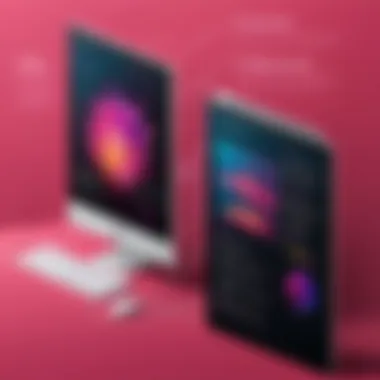

Ultimately, a well-designed e-commerce platform supports conversion rates. InDesign provides the tools necessary to create designs that not only look good but also perform effectively in engaging customers.
Portfolio Sites
Portfolio websites serve as a vital showcase for designers, artists, and professionals to display their work. Websites like Behance have demonstrated how effective use of Adobe InDesign can produce elegant and cohesive portfolios. The visual storytelling made possible by InDesign enhances the impact of an individual’s work.
Benefits of using InDesign for portfolio sites include:
- Cohesive branding: Designers can ensure that their portfolios maintain consistent color schemes and typography, projecting a unified image.
- Layout flexibility: InDesign allows for creative layout configurations that can highlight distinctive works without appearing cluttered.
- Print to web conversion: Many artists who begin with traditional media can effectively translate their print designs to digital formats using InDesign's versatile export options.
By analyzing these examples, it becomes clear how Adobe InDesign can be utilized effectively across different types of sites. E-commerce and portfolio platforms each present unique challenges, but InDesign's suite of tools addresses these needs effectively, ensuring that professionals can produce high-quality web designs.
Challenges of Using InDesign for Web Design
Using Adobe InDesign for web design presents several distinct challenges that designers and businesses must navigate. While InDesign is a powerful tool for print media, its transition into the digital realm requires a careful understanding of its limitations and considerations. These challenges demand attention to ensure effective website design.
Software Limitations
Adobe InDesign is primarily created for print layout. One crucial limitation is its lack of direct support for web-specific functionalities. Features such as responsive design are not inherently included in InDesign, which can lead to difficulties in creating layouts that adapt seamlessly to various screen sizes. For instance, when a design created in InDesign is exported for web use, elements may not scale or reposition in a user-friendly manner across different devices. This is particularly relevant for users who aim to ensure a consistent user experience.
Moreover, InDesign’s interaction capabilities are limited. Unlike website builders that incorporate interactive elements like buttons or forms, InDesign does not allow for easy integration of these components. As a result, designers must often rely on external HTML and CSS to achieve desired interactions, complicating the workflow. The learning curve associated with this can hinder productivity, especially for those less familiar with web development basics.
Additionally, file exports from InDesign, while convenient, may not yield the optimal quality for web standards. The necessity to convert designs into web formats comes with concerns about image resolution and format. If a design does not maintain clarity after exporting, it can detrimentally affect the visual appeal of a website, impacting user engagement and brand perception.
Workflow Efficiency
Another significant challenge when utilizing InDesign for web design relates to workflow efficiency. The transition from a print-oriented design mindset to one suited for the web is not always straightforward. InDesign does not streamline the web development process and can slow down productivity.
Designers often find themselves creating assets in InDesign and then exporting them for further manipulation or coding. This back-and-forth between software can hinder the creative flow and introduce unnecessary complexity to the design process. Furthermore, collaboration efforts may be stymied as team members awkwardly shift between InDesign and web development tools, causing fragmentation in communication and project direction.
To address these efficiencies, it is critical for designers to establish well-defined processes and integrate project management tools that promote clear communication and task tracking. Having a strong understanding of the team’s specific web development environment and the eventual goals of the website helps align design with functional requirements, reducing potential delays.
Future of Design Software
The field of design software is evolving rapidly, driven by advancements in technology and changing user needs. This evolution impacts how designers create websites and may influence their choice of tools, including Adobe InDesign. Understanding the future trends and the role automation plays in design software is crucial for both novice and experienced designers seeking to enhance their workflows and improve project outcomes.
Trends in Website Design Tools
As technology grows, specific trends emerge in website design tools. These trends highlight how designers can stay ahead in the competitive digital landscape. Some prominent trends include:
- Collaboration Features: There is a noticeable move towards tools that allow for easier team collaboration. Designers can work simultaneously on projects, akin to how Google Docs allows multiple users to edit text.
- Integration with Other Tools: Many design platforms are now focusing on integration features that allow seamless interaction with other software and platforms. This is vital for a streamlined workflow.
- User-Centric Design: Tools increasingly emphasize creating user-friendly interfaces. The need for intuitive designs grows as more users engage with websites from varied devices.
- Modular Design Elements: Many platforms start offering pre-made components that can be easily customized. This modular approach saves time and enables rapid prototyping.
These trends represent a shift towards more dynamic and integrated processes within web design. Tools like Adobe InDesign must adapt to these changes to stay relevant. By incorporating features that respond to these trends, software developers can meet the demands of modern designers.
"Design software that keeps pace with user needs will lead the charge in future innovation."
The Role of Automation
Automation is reshaping design workflows by simplifying repetitive tasks. This allows designers to focus on more creative and strategic elements of their projects. The incorporation of automation tools in software like Adobe InDesign can enhance efficiency and effectiveness in web design. Here are key points to consider about the role of automation:
- Time-Saving Features: Automating routine tasks such as resizing images or applying style settings can drastically reduce the time spent on projects. This allows designers to concentrate on creativity rather than manual adjustments.
- Consistency Across Projects: Automation tools can ensure that design elements are consistently applied across multiple projects. This is essential in maintaining a brand’s visual identity.
- Error Reduction: By minimizing human intervention, automation helps reduce the likelihood of errors in design. This can lead to enhanced overall quality of the final product.
- Scalability: Automation allows designers to take on larger projects without a proportional increase in workload. As demands grow, this capability is invaluable.
Ending
In this exploration of Adobe InDesign in the context of website design, we have navigated the multifaceted capabilities of the software. A clear understanding of how InDesign integrates with various web development tools is fundamental for anyone serious about utilizing its features for web applications. The article underlines several important aspects, ranging from the exportation of designs to the practical implementation of HTML and CSS, thus bridging the gap between graphic design and web functionality.
Summarizing Key Points
Several key points emerge from our analysis:
- InDesign as a Versatile Tool: The software is not just for print materials. Its design capabilities can seamlessly translate to a web format.
- Integration with Web Standards: Understanding how to export designs from InDesign and incorporate them into web frameworks enhances workflow efficiency.
- Real-World Applications: Case studies showcase successful examples of websites crafted using InDesign, demonstrating its practical utility.
- Consideration of Design Principles: Adhering to fundamental website design principles such as aesthetics and functionality often entails thoughtful utilization of InDesign's features.
This summary emphasizes the necessity for designers to become proficient in using InDesign for web applications, enabling them to create more engaging and effective online platforms.
Final Thoughts on InDesign for Web Design
Adopting Adobe InDesign in web design may present challenges, yet the potential benefits can outweigh these difficulties. This tool offers unique design features that traditional web design applications may lack. As we proceed, it is crucial for professionals to remain adaptable, embracing the advances in design software as they unfold.
"Embracing new tools and methods can transform the landscape of web design, making it both efficient and effective."
As Adobe continues to innovate, the future of design software will likely bring even greater integration possibilities, promoting a more coherent design environment for professionals at all levels.







