Adobe Photoshop Elements vs Photoshop: A Detailed Comparison
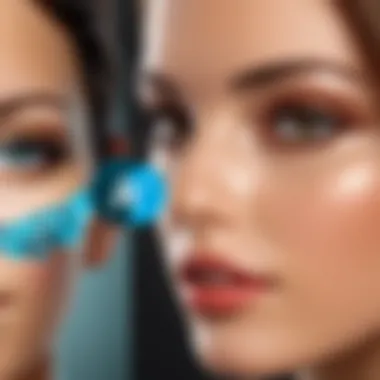

Intro
Adobe Photoshop Elements and Adobe Photoshop serve distinct purposes in the world of image editing. While both programs are developed by Adobe and share some common functionalities, they cater to different audiences. Adobe Photoshop is a professional-grade software that offers extensive tools and features for advanced users. On the other hand, Adobe Photoshop Elements is designed for less experienced users who seek an intuitive approach to photo editing.
Understanding these contrasts is crucial for anyone looking to invest in image editing software. In this article, we will delve into the nuances of both applications. This includes their features, usability, performance, and how they fit into various workflows. By the end of this comparison, users will have a clearer picture of which software best aligns with their specific photography or design needs.
Software Overview
Software Description
Adobe Photoshop is a cornerstone in the design industry. Its capabilities extend into various areas such as graphic design, digital painting, and photo manipulation. It is suitable for professionals who require precision and control over their projects. Contrarily, Adobe Photoshop Elements targets a more casual audience. It is packaged to simplify tasks such as photo enhancement and organization through simplified workflows and user-friendly features.
Key Features
Adobe Photoshop:
- Layers and masking capabilities for complex compositions.
- Extensive brush options and customizability.
- Advanced photo retouching tools, such as Healing Brush and Clone Stamp.
- Integration with Adobe Creative Cloud for enhanced functionality.
- Support for third-party plugins and scripts.
Adobe Photoshop Elements:
- Guided Edits to help users through specific enhancements.
- Basic photo effects, filters, and quick fixes for speedier edits.
- Organizer to categorize and manage images easily.
- Simplified tools for sharing photos on social media platforms.
- Automatic Smart Tags for streamlined search capabilities.
User Experience
User Interface and Design
The user interface of Adobe Photoshop can appear daunting to new users due to its extensive toolset. However, the power it offers can be crucial for intricate projects. The layout can be customized to suit specific workflows, which is a boon for seasoned professionals.
In contrast, Adobe Photoshop Elements prides itself on its accessibility. The interface is designed to guide users through the editing process, making it approachable for novices. Features like Guided Edits benefit those less familiar with photo manipulation by providing step-by-step instructions.
Performance and Reliability
Performance varies significantly between the two software options. Adobe Photoshop requires a robust system to harness its full potential, especially for resource-heavy tasks. Its performance scales well with sophisticated hardware, which is vital for graphic designers handling large files.
Photoshop Elements is generally lighter and requires less performance capacity. It runs efficiently on standard systems, catering to users who may not have high-end hardware. The performance is reliable for everyday edits and small projects but may lack the depth needed for professional-grade assignments.
"Choosing the right photo editing software is not just about features but also how intuitively it fits into your existing workflow."
Intro to Adobe Photoshop Elements and Adobe Photoshop
In the realm of digital image editing, Adobe Photoshop Elements and Adobe Photoshop stand as two prominent choices that cater to varied user needs. Understanding their differences and similarities is crucial for making an informed decision whether you are a hobbyist, a professional graphic designer, or a part of a small business. This guide aims to dissect these two products, focusing on their unique offerings.
Adobe Photoshop Elements is designed for users who are new to photo editing or prefer a simpler interface. It provides essential features for editing photos, making adjustments, and applying creative effects. In contrast, Adobe Photoshop is a more robust software that offers advanced tools for professional-level editing, manipulation, and graphic design.
The importance of this comparison lies not only in the features but also in the respective benefits each software provides.
- Target Audience: Photoshop Elements is often favored by casual users and beginners, while Adobe Photoshop appeals to professionals who require extensive capabilities.
- Functionality: Elements simplifies many processes, making it accessible. Photoshop, however, caters to intricate projects involving layers, masks, and plugins.
- Price Consideration: Budget plays a significant role in the choice, as Elements is generally more affordable.
Key considerations include the specific needs of the user, existing skill levels, and the types of projects they aim to work on. Evaluating these aspects will illuminate the best path forward. Engaging with this comparison ensures that users align their choice with their creative aspirations and technical requirements.
Understanding the Target Audience
In any analysis of software tools, recognizing the target audience is of utmost importance. Understanding the needs and preferences of different user groups helps to tailor the functionalities and features of Adobe Photoshop Elements and Adobe Photoshop effectively. This consideration allows for a more focused examination when comparing these two products.
Knowing who the typical users are aids in clarifying the direction of the analysis and ensures that the information presented resonates with the needs of potential customers. Different users have different expectations based on their skills, objectives, and how they intend to use the software. By distinguishing these groups, one can provide insights that are relevant and applicable to specific cohorts, from casual users to seasoned professionals.
Additionally, discussing the user skill levels elevates the content's relevance. Different skill sets inform which software will serve users better. This knowledge can empower individuals and organizations to make informed decisions about software investment.
Who are the Typical Users?
The typical users of Photoshop Elements are often hobbyists, casual photographers, and individuals looking for a straightforward editing experience. They value ease of use and affordability. On the other hand, Adobe Photoshop typically attracts professional photographers, graphic designers, and large businesses that require more advanced features and functionalities. They seek software that offers extensive editing capabilities, versatility, and powerful tools to support complex projects.
Understanding these distinctions is crucial for delivering a relevant analysis. Hobbyists may not need the intensive features offered by Adobe Photoshop. Conversely, professionals might find Photoshop Elements too limiting for their advanced workflows.
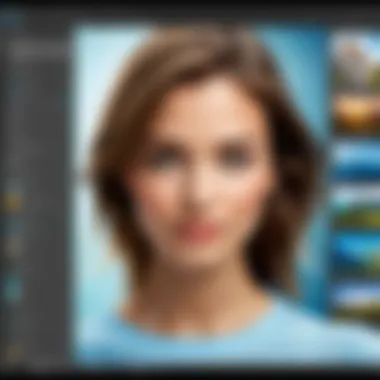

User Skill Levels
User skill levels vary greatly between the two software solutions. Adobe Photoshop Elements is designed with novices and intermediate users in mind. Its intuitive interface and guided edits help users progress more swiftly in their editing journey. Features like Auto Smart Tone ensure that even inexperienced users can achieve competitive results without extensive knowledge of photo editing.
In contrast, Adobe Photoshop caters more to advanced users. It is suitable for those with technical skills who are comfortable delving into complex editing tasks. Professionals often require in-depth control over every aspect of their projects. The lack of hand-holding in Adobe Photoshop means that users must have a solid foundation in graphic design to fully leverage its capabilities.
In essence, recognizing user skill levels enhances the comparison by directing potential users to the software that best matches their editing proficiency. A clear understanding allows both novice and skilled users to navigate towards the right tool for their specific needs.
Feature Set Comparison
Understanding the feature sets of Adobe Photoshop Elements and Adobe Photoshop is crucial for potential users. Each software provides distinct capabilities tailored to different user needs. This section offers a breakdown of the core features, advanced functionalities, and integration options available in both programs. By knowing what each software can do, users can make informed choices based on their specific tasks and skill levels.
Core Features of Photoshop Elements
Adobe Photoshop Elements stands out for its user-friendly features. Key elements include:
- Automatic Editing Tools: Photoshop Elements offers guided edits and AI-powered features, simplifying complex tasks.
- Photo Organizer: The software provides an intuitive organizer for easy browsing and managing projects.
- Filters and Effects: A wide range of filters and effects allows users to enhance images with minimal effort.
- Collage and Slideshow Creation: Users can create simple collages and slideshows, perfect for social media sharing or personal keepsakes.
These core capabilities cater to casual users and enthusiasts who seek convenience without sacrificing quality.
Core Features of Adobe Photoshop
Adobe Photoshop, recognized as the industry standard, includes a multitude of robust features:
- Advanced Selection Tools: Photoshop excels in precision with tools like the Pen Tool and Select Subject, allowing for detailed edits.
- Layer Management: A comprehensive layer system provides flexibility and organization for complex projects.
- Retouching and Restoration Tools: Professional-grade retouching capabilities are available, enabling high-quality restorations and refinements.
- Customizable Brushes and Textures: Users can create or customize brushes to suit their workflow, enhancing their artistic options.
These features are essential for professionals and advanced users who require extensive control and advanced editing capabilities.
Advanced Features Exclusive to Photoshop
Adobe Photoshop boasts several advanced features that set it apart:
- Smart Objects: This feature allows non-destructive editing, enabling users to resize and transform images without loss of quality.
- 3D Design and Animation: Photoshop includes functions for basic 3D design and animations, catering to multimedia projects beyond standard photo editing.
- Advanced Color Grading: Photographers can achieve precise color adjustments using advanced tools like Curves and Color Lookup.
- Integration with Adobe Sensei: This AI-powered technology enhances editing speed and accuracy through intelligent recommendations and tools.
These are crucial for graphic designers and digital artists who need extensive capabilities in their projects.
Integration with Other Adobe Products
The ability to integrate with other Adobe products is a notable advantage in both software solutions:
- Creative Cloud: Both Photoshop and Photoshop Elements are part of the Adobe ecosystem, allowing smooth transitions between software like Adobe Lightroom and Adobe Illustrator.
- Shared Assets: Users can easily share assets, such as brushes, patterns, and graphics, across different programs.
- Cloud Storage: Creative Cloud integration allows for secure storage and accessibility from multiple devices.
This interconnectedness enhances workflow efficiency, particularly for professionals managing multiple projects across various Adobe tools.
Usability Analysis
Usability is a critical aspect of any software, especially in tools that require users to perform complex tasks such as image editing. In the context of Adobe Photoshop Elements and Adobe Photoshop, usability analysis involves examining how user-friendly each software is, the intuitiveness of their interfaces, and the overall experience when interacting with these programs. This analysis helps potential users understand which software might serve them better based on their specific needs and skill levels.
A clear and user-friendly interface can dramatically reduce the time it takes for users to become proficient. It can also enhance the editing experience, making it more enjoyable and less frustrating. Understanding usability involves several facets, including the layout of tools, accessibility of features, and how these elements cater to different user experiences.
User Interface of Photoshop Elements
Photoshop Elements presents a streamlined user interface designed for ease of use. The workspace is organized in a way that caters to beginners and hobbyists. Key features, such as photo editing tools, are prominently displayed. This software employs a drag-and-drop functionality which makes it intuitive. Users can easily navigate through the menus without much prior knowledge.
Furthermore, Elements offers guided edits. These tutorials help users understand the editing process while performing the tasks. It is well-structured, allowing part-time users to engage without feeling overwhelmed. The accessibility of features caters specifically to those who may not have the luxury of time to master complex tools.
User Interface of Adobe Photoshop
On the other hand, Adobe Photoshop maintains a more sophisticated interface that appeals to professional designers and experienced users. The layout includes a plethora of editing tools that can be customized. This flexibility is beneficial for those who need advanced functionalities and are familiar with intricate design techniques.
However, this sophistication comes with a complexity. Many users might initially find the interface intimidating. The learning curve can be steep, especially for those transitioning from simpler software. Adobe Photoshop is aimed at users needing deep control over their projects, which may mean navigating a more cluttered workspace.
Learning Curve for Each Software
The learning curve varies significantly between Adobe Photoshop Elements and Adobe Photoshop. Photoshop Elements is designed for easier learning. New users can quickly grasp the basics and start editing images without extensive training. The guided edits and simplified tools help foster quick skill acquisition. This is ideal for casual users who need efficient results.


In contrast, Adobe Photoshop demands more time and commitment to master. While its suite of features is powerful, it requires patience to learn. Users often benefit from external resources, like online tutorials or courses, to realize the software’s full potential. This depth is essential for professionals who rely on advanced tools to deliver high-quality results on various projects.
"Understanding usability in Photoshop Elements versus Adobe Photoshop not only affects how quickly users can begin editing but also influences how effectively they can harness the strengths of each program."
In summary, the usability analysis highlights the differences in user interface design and learning curves between the two software products. Whether a casual user or a professional designer, understanding these elements can inform a more tailored decision when choosing the right software for specific editing needs. A user-centered approach to usability ensures that every person can maximize their creative potential through the selected tool.
Performance Metrics
Performance metrics play a crucial role in assessing the effectiveness of both Adobe Photoshop Elements and Adobe Photoshop. Understanding these metrics is essential for users who require not just functionality but also efficiency in their workflow. Performance can significantly impact the editing process, especially when dealing with large files or complex projects. Users must consider factors such as processing speed, software efficiency, and system compatibility to ensure optimal performance.
Evaluating performance metrics helps users make informed decisions that align with their specific editing needs. By analyzing processing speed and system requirements, one can identify the software that best fits their operational capacity.
Processing Speed and Efficiency
Processing speed is a key metric that differentiates Adobe Photoshop Elements from Adobe Photoshop. Users of both programs often notice the time it takes to execute tasks, such as opening files, applying filters, or saving projects. In general, Adobe Photoshop is regarded as being faster than its Elements counterpart, mainly due to its more advanced algorithms and optimizations tailored for professional use.
For instance, tasks like batch processing or handling multiple layers tend to operate more smoothly and quickly in Photoshop. This becomes particularly significant when working under tight deadlines or managing high-volume projects. Slower processing can lead to frustration and decreased productivity, especially for professionals who rely heavily on real-time editing capabilities.
System Requirements for Optimal Performance
System requirements are vital to ensuring that either software operates at peak performance. Adobe Photoshop and Adobe Photoshop Elements have specific hardware and software needs that users must adhere to for optimal functionality.
- Photoshop Elements is designed to run efficiently on less powerful hardware. It requires:
- Adobe Photoshop, on the other hand, demands more robust specifications, given its advanced features. It typically needs:
- Windows 10 or later
- MacOS 10.14 or later
- At least 4GB of RAM (8GB recommended)
- 2.5GB of available hard disk space
- Windows 10 or later
- MacOS 10.15 or later
- A minimum of 8GB of RAM (16GB or more recommended)
- 4GB of available hard disk space
By understanding these specifications, users can anticipate how well each program will perform according to their current hardware setup. Upgrading system capabilities may enhance performance, allowing users to harness the full potential of both applications during intensive tasks.
Pricing Structure
Understanding the pricing structure of Adobe Photoshop Elements and Adobe Photoshop is crucial for potential buyers. It influences not only the decision-making process but also the long-term financial planning for individuals or businesses using these software products. Knowing the costs associated with each software helps in assessing their overall value, considering how the features align with user needs.
Cost of Adobe Photoshop Elements
Adobe Photoshop Elements is often positioned as a budget-friendly alternative to its more powerful counterpart, Adobe Photoshop. The one-time purchase price for Photoshop Elements typically ranges around $99.99, which includes access to many essential editing tools. This cost reflects a more approachable entry point for budding graphic designers or hobbyists who do not require the extensive capabilities of Adobe Photoshop. Additionally, regular updates often come with the initial purchase, although these may not be as frequent or comprehensive as those offered for Adobe Photoshop.
Cost of Adobe Photoshop
On the other hand, Adobe Photoshop operates on a subscription model under the Adobe Creative Cloud umbrella. The monthly subscription price for Adobe Photoshop generally starts at approximately $20.99 per month if billed annually. This model provides users with continuous access to the latest features and updates. However, this cost can accumulate over time. For some users, especially smaller companies or freelancers, this recurring expense may become a significant consideration in their budget.
Value for Money Analysis
When evaluating the value for money of Adobe Photoshop Elements versus Adobe Photoshop, several factors come into play.
- Features vs. Price: While Photoshop Elements offers solid features for photo editing and manipulation, users seeking advanced tools may find the investment in Photoshop justified, given its superior functionality.
- Intended Use: Individuals and businesses must consider their primary use cases. If high-level editing and extensive graphic work are required, Photoshop’s subscription may offer better long-term value despite its initial higher costs.
- Frequency of Updates: Adobe Photoshop benefits from regular updates that introduce new features and enhancements. This ensures users have access to state-of-the-art tools, thus may represent a more valuable investment over time.
Updates and Support
The realms of software applications evolve continuously, and both Adobe Photoshop Elements and Adobe Photoshop present cases that underline the significance of updates and support in modern digital tools. Users, whether novice or professional, must recognize that software longevity is heavily influenced by the regularity and quality of its updates. Updates not only provide new features but also ensure security improvements, bug fixes, and enhanced performance. In an environment where creative demands are relentless, being equipped with the latest tools can meaningfully impact productivity and project quality.
Considering updates and support helps users gauge whether they are opting for a software solution that is committed to advancements and consumer satisfaction. Adobe, as a leader in creative software, emphasizes that its products should not only meet industry standards but also anticipate user needs. Regular updates serve to affirm this commitment by providing fresh capabilities that respond to technological changes and emerging trends.
Frequency of Updates
The frequency of updates can vary among software products, but both Adobe Photoshop Elements and Adobe Photoshop are known for maintaining a release schedule that keeps their users engaged. Generally, Adobe aims to provide updates regularly, with major versions released on an annual basis. Minor updates, which may correct bugs or improve functionality, can come even more frequently—often quarterly or semi-annually.
Such a consistent pipeline of updates ensures that users have access to the latest features and optimizations, a key determinant for professionals seeking a competitive edge. The software's adaptability can be particularly beneficial for tasks that evolve with design trends or requirements. Characteristics of the update schedule include:
- Feature Enhancements: Each update could introduce new functionalities based on user feedback.
- User Experience Improvements: Often, updates contain tweaks to improve overall usability and efficiency.
- Security Fixes: With growing concerns about cybersecurity, regular updates often include patches for vulnerabilities.
Customer Support Options


Customer support is a critical component for users navigating software challenges. Adobe recognizes this need by offering a range of support options for both Photoshop Elements and Adobe Photoshop users. Effective support can alleviate frustrations that arise from technical issues and enhance the overall user experience.
The types of customer support features typically available include:
- Online Help Center: Comprehensive documentation and tutorials covering common issues, tips, and tricks.
- Community Forums: Platforms where users can discuss challenges, share experiences, and provide feedback in a collaborative environment.
- Direct Customer Service: Options such as live chat, email support, or phone consultations for those needing more immediate assistance.
In summary, understanding the updates and support structures of both Adobe Photoshop Elements and Adobe Photoshop is essential. They not only signify the commitment to user satisfaction and software improvement but also highlight how crucial ongoing support is in enhancing the overall user experience.
Case Studies and User Testimonials
Evaluating software through case studies and user testimonials can provide deep insights that theoretical comparisons may overlook. These narratives reflect real user experiences, helping potential buyers understand how Adobe Photoshop Elements and Adobe Photoshop perform in practical scenarios. Real-world applications clarify how the features and capabilities of each software align with users' needs, whether for personal projects or professional demands. Analyzing user stories reveals strengths and weaknesses of both tools, offering an informed perspective for decision-making.
Photoshop Elements User Experiences
Users of Photoshop Elements often highlight its intuitive design and ease of use. Many first-time editors and amateur photographers express satisfaction with its user-friendly interface. For instance, one user recounts their journey of enhancing family photos with minimal learning curve, appreciating the guided edits and smart fixes that assist them in achieving quality results without needing advanced skills.
The simplicity of the interface allows users to quickly import images, apply filters, and create appealing presentations. Features like one-click edits and guided edits resonate well with those seeking a straightforward experience. Feedback indicates that users, even with limited technical background, find success in producing polished images. However, some have noted that while it meets their basic needs, it can feel limiting as their editing skills grow.
Adobe Photoshop User Experiences
In contrast, testimonials from Adobe Photoshop users often underscore its extensive feature set and powerful capabilities. Graphic designers, photographers, and digital artists frequently express how the software gives them unparalleled control over their creative process. One user, who designs marketing materials for a large firm, highlights the software’s vast array of tools that facilitate precision in their projects.
Notably, the advanced features like layer masking, selective adjustments, and scripting cater to professional requirements. Users report a steep learning curve, yet they often feel that the investment in time and effort pays off with high-quality results. Discussions among community members reveal that while the price point is higher, the professional-grade outputs achieved justify the cost for many users.
Ultimately, both software options deliver unique benefits based on user goals. The shared experiences give potential users valuable context about what to expect from either Adobe Photoshop Elements or Adobe Photoshop.
Which Software Is Right for You?
Determining which software best suits your needs is crucial for maximizing your productivity and achieving desired outcomes. The choice between Adobe Photoshop Elements and Adobe Photoshop can significantly affect both your workflow and final results. This section will explore various considerations to assist you in making an informed decision.
Considerations for Choosing
Before selecting either software, it is essential to reflect on several key factors. First, assess your primary intention for using the tool. Are you aiming to perform simple edits or advanced photo manipulation? Your answer will guide your choice. Similarly, consider your skill level. Beginners may find Photoshop Elements more accessible due to its intuitive interface, while experienced users might prefer the depth and features that Adobe Photoshop provides.
Here are a few additional considerations:
- Budget: Review the pricing structure and find what fits your financial plan.
- Feature Requirements: Identify specific tools and functionalities critical to your projects.
- Desired Learning Curve: Reflect on how much time you can dedicate to learning new software versus getting immediate results.
When to Choose Photoshop Elements
Adobe Photoshop Elements is ideal for users who prioritize ease of use and basic editing functionalities. If you are a beginner or need a tool for home photography, this software offers a user-friendly experience. Its guided edits and automated features enable users to accomplish basic tasks quickly.
Choosing Photoshop Elements can be particularly beneficial if:
- You want to perform standard photo editing tasks without a steep learning curve.
- Your focus is on organizing and sharing images rather than extensive graphic design.
- You prefer a one-time purchase over a subscription model.
When to Choose Adobe Photoshop
On the other hand, Adobe Photoshop is tailored for professionals and serious hobbyists who seek comprehensive features. This software provides an array of tools for advanced photo editing, retouching, and digital artwork creation. If your work involves complex projects or requires high-level customization, this is the right choice for you.
You should consider Adobe Photoshop if:
- Your projects require extensive layering, masking, and advanced retouching.
- You need integrations with other Adobe products like Adobe Illustrator and After Effects.
- You aim to explore creative possibilities beyond basic photo editing, such as graphic design and 3D creation.
Remember: Your specific needs, project types, and readiness to invest time in mastering complex tools will largely dictate the software for you. Informed choices lead to more productive outcomes.
Epilogue
The conclusion serves as a critical component of the discussion surrounding Adobe Photoshop Elements and Adobe Photoshop. It brings together the various strands of analysis presented throughout the article. As one navigates through the features, usability, and pricing, the conclusion distills these insights into key takeaways for the reader.
Understanding which software is most appropriate is not just about feature sets; it is about aligning these tools with individual or organizational needs. For instance, Photoshop Elements caters well to beginners or casual users. It provides a user-friendly interface and essential features for simple photo editing tasks. Conversely, Adobe Photoshop appeals to professionals and advanced users. It offers advanced capabilities that support high-level design projects but comes with a steeper learning curve.
Ultimately, the conclusion encourages potential users to reflect on their specific requirements. They should consider factors such as:
- Skill Level: Is the user a beginner or a seasoned professional?
- Editing Needs: What type of projects will be undertaken?
- Budget Constraints: What are the financial options available for purchasing the software?
By reviewing and synthesizing these aspects, the conclusion highlights the importance of making informed decisions. The unique characteristics of each tool play a vital role in determining the best fit for varying user scenarios. Investing time in understanding these differences can lead to better outcomes in photo editing and graphic design.
"Selecting the right software is fundamental for efficiency and productivity in design workflows."
In summary, the conclusion not only encapsulates the essence of the analysis but also serves as a guide. It empowers readers to choose wisely between Adobe Photoshop Elements and Adobe Photoshop, ensuring that their selection aligns with their requirements, skills, and goals.







