Analyzing the Veeam QNAP Plugin: Features and Benefits
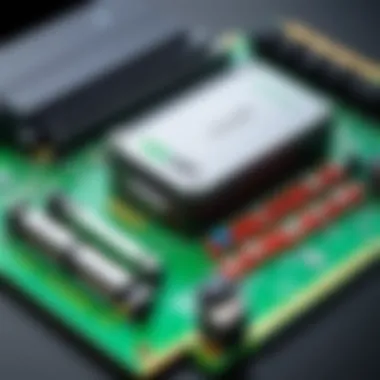

Software Overview
Software Description
The Veeam QNAP plugin serves as an essential bridge between Veeam Backup & Replication software and QNAP storage solutions. It offers an easy way to integrate backup and recovery processes, proving to be a reliable ally for IT professionals and businesses alike. Leveraging the capabilities of QNAP’s high-performance NAS systems, this plugin integrates smoothly into existing workflows, facilitating efficient data management.
Often, the way companies handle their data can mean the difference between chaos and streamlined operations. This plugin doesn't just act as a backup tool; it's an integral part of an organization’s strategy for safeguarding critical data assets.
Key Features
The key features of the Veeam QNAP plugin include:
- Seamless Integration: Built to work hand-in-hand with QNAP's storage systems, assisting users with straightforward setups and configurations.
- Enhanced Backup Options: Allows for a variety of backup schemes, such as full, incremental, and differential backups, ensuring flexibility that suits different operational needs.
- Data Deduplication: To make the most out of storage space, the plugin incorporates deduplication, aiding in reducing unnecessary data accumulation.
- Fast Recovery: One of the standout features is its ability to perform rapid restores, reducing downtime significantly during data recovery scenarios.
- Security Protocols: Incorporated security measures ensure that data is aptly protected during transfer and storage, which is crucial given today's increasing cyber threats.
User Experience
User Interface and Design
The plugin boasts a user-friendly interface designed for ease of navigation, even for those who may not possess extensive technical knowledge. The layout somewat resembles typical QNAP software, making it familiar for existing users. Each function is straightforward, helping users quickly locate backup and restoration options without unnecessary clicks. Visual cues and prompts guide users through various processes, ensuring that even novice users can manage backups with confidence.
Performance and Reliability
Performance-wise, the Veeam QNAP plugin does not disappoint. Users report that the backup speeds are notably swift, due in part to the optimization strategies within the plugin. It efficiently utilizes QNAP's powerful hardware to stabilize performance during heavy data transfers. Overall, reliability stands out as a hallmark of this integration. Users frequently mention that they've had minimal issues on performance, leading to less worry and more assurance during backup and recovery phases.
"The Veeam QNAP integration has truly transformed our backup processes. The speed and efficiency have been a game changer for us." - A common sentiment among those who utilize both platforms.
With careful implementation of this plugin, businesses can ensure that their data is not just backed up, but backed up effectively. This points to the longevity of the partnership between Veeam and QNAP, tailoring their tools to suit ever-evolving business needs.
Preamble to Veeam and QNAP
When discussing data management and backup strategies, two prominent names arise: Veeam and QNAP. Together, their combination offers solutions that cater to an ever-evolving IT landscape. To appreciate the significance of the Veeam QNAP plugin, it's crucial to understand the framework created by these two platforms and how they have evolved with changing demands.
The Evolution of Data Management
Data management has traveled a long winding road, shaped by technological advancements and organizational needs. Decades ago, businesses stored data on physical tapes. Those cumbersome devices required significant human oversight and were prone to failure. Fast forward to today, we see a shift towards virtual infrastructures and cloud computing. Companies are not just looking for ways to store data; they are seeking agility, accessibility, and security. It's no longer merely about having data available - the focus has shifted towards optimizing that data for performance and recovery. In this climate, plugins that facilitate integration between different platforms, such as the Veeam QNAP plugin, become invaluable. They streamline processes, minimize risks, and provide innovative solutions in a world where data can be as volatile as it is vital.
Overview of Veeam Software
Veeam Software has positioned itself as a leader in data backup, recovery, and availability solutions. Founded in 2006, Veeam quickly made a name for itself with the release of its Backup & Replication software, targeting virtualization environments. The software is designed to deliver fast and reliable data protection through features like instant VM recovery and tape gateway capabilities. Veeam has primarily focused on virtual environments, combining ease of use with robust functionality. It is not just about making backups but ensuring they can be efficiently restored when needed, thus guaranteeing business continuity. As businesses migrate to hybrid models, the flexibility Veeam offers makes it a staple within many IT departments.
Understanding QNAP Technology
QNAP, or Quality Network Appliance Provider, is renowned for its innovative network-attached storage (NAS) solutions. Founded in 2004, QNAP devices offer a rich array of features that make them suitable for both personal and enterprise-level applications. Their approach leans heavily towards providing users with not just storage, but a complete server solution that supports multimedia application hosting, virtualization, and data recovery methods. QNAP’s user-friendly interface and extensive application ecosystem set them apart, enabling users to integrate multiple services easily. Businesses leveraging QNAP technology can manage their data effectively while minimizing the complexity associated with traditional servers. Thus, both Veeam and QNAP, though different, embody the synergistic potential of modern data management.
"To keep pace with the staggering growth of data, integrating secure and efficient systems is non-negotiable."
In summary, understanding Veeam and QNAP's individual strengths sets the stage for exploring their integrated capabilities. The Veeam QNAP plugin serves as a bridge that optimizes data management practices, ultimately enhancing backup and recovery strategies across diversified IT environments.
The Veeam QNAP Plugin: An Integration Solution
The fusion of Veeam software with QNAP technology facilitates a powerful integration solution that addresses urgent data management needs. As organizations ramp up their operations, stress on data backup and recovery becomes more pronounce. Information serves as the backbone of any business, and protecting it is paramount. The Veeam QNAP Plugin serves as a bridge, creating seamless connectivity between the two platforms to deliver streamlined data management capabilities.
What is the Veeam QNAP Plugin?
At its core, the Veeam QNAP Plugin is a strategic enhancement designed to connect Veeam Backup & Replication software with QNAP NAS (Network Attached Storage) devices. By integrating these tools, businesses gain the ability to automate backup tasks, manage resources more effectively, and ensure data accuracy. Essentially, it translates the sophisticated backup protocols of Veeam into a format optimal for QNAP’s infrastructure, allowing for smooth and efficient data flow.
Equipped with features that extend beyond basic functionality, understanding this plugin requires recognizing its operational significance. It is about simplifying complexity; thus, companies can focus more on growth and less on potential data disasters.
Core Functionalities
The Veeam QNAP Plugin comes packed with a range of functionalities designed to address varying needs within data management. Here’s a closer look at what this plugin offers:
- Automated Backup Tasks: The plugin allows users to automate the backup process, minimizing manual intervention. This reduces the risk of human error and ensures data consistency.
- Snapshot Integration: With the ability to create snapshots of virtual machines, businesses can swiftly restore systems to a previous state, which is critically vital during data loss incidents.
- Backup Copy Jobs: Ensures that offsite storage of backup data is easy. Users can set up jobs to copy backups to different locations, facilitating an added layer of security.
- Enhanced Monitoring and Reporting: The plugin offers insights into backup operations, making it easier to troubleshoot and optimize performance.
"A robust backup solution can mean the difference between recovery and chaos for businesses."
The interplay of these functionalities enables organizations to maintain control over their data environments, ideally preventing the possibility of catastrophic data loss. Having effective backup solutions in place not only protects the investment in data but also helps in abiding by regulatory compliance and enhancing operational resilience.
This integration solution exemplifies the critical importance of data management and security today, as the landscape continues to evolve with increasing digitalization.
Benefits of Using the Veeam QNAP Plugin
In today's data-driven landscape, where information flows like water in a river, organizations struggle with safeguarding their data. That’s where the Veeam QNAP Plugin comes into play. The importance of this plugin cannot be understated. By marrying the capabilities of Veeam, known for its reliability in backup and recovery, with the hardware efficiencies of QNAP, businesses can enjoy a robust solution that vastly enhances the management of their data.
The advantages are not simply superficial. They cut to the core of IT operations, ensuring that processes run smoothly, cost-effectively, and securely. Let’s break down the specific benefits of this integration, focusing on how it improves data backup, resource management, and workflow performance.


Enhanced Data Backup and Recovery
Optimizing data protection is paramount, and the Veeam QNAP Plugin excels in this area. What sets it apart from other solutions? Well, first off, the backup process becomes seamless. Traditional backup methods can feel like trying to catch smoke with your bare hands—frustrating and unreliable. With Veeam’s advanced capabilities integrated into QNAP, users can achieve comprehensive backup solutions with ease.
- Incremental Backups: Rather than hindering performance, the plugin facilitates incremental backups that save only the changes made since the last backup. This can drastically reduce storage usage and time taken.
- Instant Recovery: One of the standout features is the instant recovery option. Instead of waiting hours, even days, to restore an entire system, you can swiftly recover VMs or files.
- Replication Features: Alternatively, the capability to replicate data ensures that you have a usable copy, no matter the situation. Events like server failures are no longer a nightmare but a manageable issue.
This means your data is safeguarded in more than one way, allowing businesses to operate with a greater peace of mind.
"Leverage the power of Veeam and QNAP to redefine how organizations think about data protection."
Efficient Resource Management
When it comes to IT resources, efficiency is the name of the game. The Veeam QNAP Plugin plays a crucial role in how organizations allocate and utilize their resources.
- Consolidation of Resources: With the combined capabilities, businesses can avoid redundancy and optimize their hardware usage, resulting in lower costs.
- Simplified Scheduling: The application allows users to establish schedules that work for their needs, reducing the time IT staff spend managing backups and freeing them up to focus on other critical tasks. No one wants to babysit their data all day.
- Real-time Monitoring: Knowing how your resources are being used can make or break smooth operations. The plugin provides user-friendly dashboards that clearly show resource allocation and utilization statistics, helping identify areas for improvement.
In other words, it’s not just about having the resources; it’s how effectively they are being employed.
Streamlined Workflow Processes
Finally, the Veeam QNAP Plugin simplifies various workflow processes, transforming them from cumbersome chores into slick operations. Who has time for inefficiencies?
- Integrated Management: Instead of juggling different tools, users can manage backups and storage directly through one interface. This streamlines workflows dramatically.
- User-Friendly Interfaces: QNAP hardware is famous for its intuitive user interfaces, and when this user-friendliness meshes with Veeam’s functionalities, the learning curve shrinks significantly. Your staff don’t need to be rocket scientists to make it work.
- Collaboration Features: Enhanced collaboration between teams is a significant bonus, leading to faster responses to issues and clear communication.
Technical Requirements for Implementation
Understanding the technical requirements for implementing the Veeam QNAP Plugin is not just a matter of checklist validation; it’s the cornerstone of a successful backup and recovery strategy. A comprehensive grasp of what’s needed to properly install and operate this integration can save organizations from potential pitfalls that can arise from overlooking essential factors.
When it comes to integrating Veeam with QNAP, several components come into play, such as hardware compatibility, software prerequisites, and network infrastructure. If these elements don’t align, the system might run slower than molasses in January or, worse yet, fail to operate altogether.
Core Elements of Implementation
Implementation is never a one-size-fits-all approach. Here are a few consideration points that emphasize the significance of aligning technical requirements:
- System Compatibility: The Veeam QNAP Plugin isn’t a magic bullet for all systems. Organizations must evaluate whether their existing infrastructure can support this. Compatibility between the Veeam server and the QNAP device is crucial to ensure cohesive operations.
- Installation Prerequisites: Often overlooked, these prerequisites can derail smooth installations. From software licensing to firmware versions, being aware of what’s needed upfront prevents headaches down the line.
- Network Capabilities: When can two systems properly communicate? When they are on a well-configured network. Evaluate your bandwidth and latency to avoid issues that may arise during backup processes.
By following these guidelines, IT professionals can streamline the installation process while minimizing the chances of running into issues that could stymie data management workflows.
System Compatibility Considerations
Compatibility isn’t merely a checkbox on a list but rather an intricate dance between hardware and software. In this case, both Veeam and QNAP must sync up to deliver effective results.
- Veeam Version: Ensure that the version of Veeam you are running meets the requirements stated in the plugin documentation. Outdated versions may not support functionalities essential for backups.
- QNAP Models: Not all QNAP models offer the same performance or capabilities. For instance, the TS-451+ might handle light workloads, but for enterprise-level demands, a model like the TS-1685 might be more fitting.
- Operating System: Check that the operating systems on both ends are compatible. Veeam has certain requirements that may render it incompatible with older QNAP firmware.
By digging into these specifics, organizations can mitigate potential functionality hiccups.
Installation Prerequisites
Installation can feel like a labyrinth without the right roadmap. Here’s what to check before kicking off the installation of the Veeam QNAP Plugin:
- Licensing Requirements: Make sure that you hold valid licenses for both Veeam Backup & Replication and any necessary QNAP licenses.
- Firmware Updates: Having the latest firmware on your QNAP device is crucial. It would be maddening to finish the installation only to discover that an outdated firmware restricts you from accessing key features.
- Disk Space: Backup processes can be resource-heavy. Assess available disk space on your QNAP device, as insufficient storage will lead to failed backups.
- User Permissions: Check that administrative credentials are ready and available. It sounds trivial, but getting stuck at a permission wall can be frustrating.
- Network Settings: Ensure your network settings allow smooth communication between Veeam and your QNAP device. Open the necessary ports to facilitate data transfer.
By ticking off these prerequisites, organizations set themselves on a course where execution is less about fixing problems and more about maximizing productivity.
"In the world of data management, attention to detail can be the difference between seamless integration and chaotic operations."
With a clear understanding of these elements, professionals can move confidently into the setup and installation phases, ensuring that all bases are covered for a successful implementation.
Setup Guide for Veeam QNAP Plugin
Setting up the Veeam QNAP Plugin is vital for anyone looking to harness the full potential of data protection strategies. This integration not only bridges two powerful tools but also streamlines processes that otherwise might be cumbersome. Proper installation and configuration can drastically reduce downtime, improve data accessibility, and enhance the overall experience for IT professionals managing complex systems. This guide serves as a roadmap, ensuring that users can navigate the installation and setup with clarity and ease.
Step-by-Step Installation Process
To break it down, the installation process isn't a Herculean feat, but it does require a bit of attention to detail. Here’s how to go about it:
- Prepare Your Environment: Before you dive headfirst into installation, check that your QNAP device meets the minimum requirements for the Veeam Plugin. Insufficient hardware can lead to performance bottlenecks.
- Download the Plugin: Head to the official Veeam website and look for the latest version of the QNAP plugin. Avoid outdated versions—they can be more trouble than they're worth.
- Access the QNAP Interface: Log in to your QNAP NAS. This might seem obvious, but it’s a necessary step that can be easily overlooked.
- Navigate to the App Center: From the QNAP interface, locate the App Center where you can upload the downloaded plugin file.
- Install the Plugin: Click on “Install,” follow the prompts, and complete the installation. Be patient as this process takes a moment.
- Restart the System: A reboot is often the unsung hero after installation; it helps ensure all new changes take effect properly.
Configuration Options
After a successful installation, it's time to delve into configuration options. This is where you tailor the plugin to fit your unique needs:
- Backup Jobs: Define specific backup jobs for essential data. Customize schedules to fit within your organization’s downtime, ensuring minimal disruption.
- Retention Policies: Adjust how long the backup data should be kept. A balance must be struck; keep too much around, and your storage fills up quicker than you can say "data bloat."
- Notification Settings: Set up alerts for various tasks such as successful backups, failures, or impending storage limits. Being proactive is key, especially in the fast-paced world of IT.
- Storage Allocations: Decide how to allocate your storage capacities for different backup tasks. This can mean the difference between smooth sailing and shipwreck in data management.
Testing the Initial Setup
Once you have completed the configuration, it’s wise to conduct thorough testing. This is where peace of mind comes into play. Here’s a straightforward way to ensure everything is working:


- Run a Test Backup: Start with a small data set first. Monitor the process for any hiccups, and take note of the duration.
- Verify Data Integrity: After the backup finishes, check if the data is intact. Corrupted files can turn a smooth operation into chaos in no time.
- Review Logs: Look through the task logs for errors or abnormal messages. Logs can be your best friend when troubleshooting potential issues later.
- Simulate a Restore: Testing the restore process is critical—just because you backed it up doesn’t mean you can restore it without a hitch. Make sure you can retrieve your original files without losing any information.
Remember: It’s not just about setting it up, it's about ensuring it works optimally once configured.
With this guide, the aim is not just to get you set up but to ensure you have a robust integration that responds effectively under actual working conditions. Leveraging these steps can help you avoid common pitfalls and make the best out of the powerful capabilities of the Veeam QNAP Plugin.
Performance Considerations
In the realm of data management, performance considerations play a pivotal role in determining how effectively tools like the Veeam QNAP Plugin can safeguard and optimize your business’s assets. When integrating such technologies, it’s critical to understand how each decision impacts the overall system performance, specifically in terms of resource allocation, application responsiveness, and operational efficiency. Failing to address these elements can lead to bottlenecks that hinder recovery times and increase the risk of data loss.
Impact on System Resources
The Veeam QNAP Plugin works seamlessly with the storage capabilities of QNAP devices. However, it’s vital to assess the ramifications on system resources. This integration may require substantial CPU usage and memory bandwidth, especially during backup operations. Here are some factors to consider:
- CPU Load: Intensive data processing can put a strain on your CPU. This is especially true during large backup jobs. It may be wise to schedule backups during off-peak hours to mitigate this impact.
- RAM Usage: As the plugin collects and processes data, RAM consumption may increase significantly. Monitoring this can prevent system slowdowns.
- Disk I/O: Heavy read/write operations can lead to increased latency. Ensure that the QNAP storage solution has adequate IOPS to handle the workload.
To optimize these resources, organizations should consider maintaining a balance between backup job intensity and overall system performance. It may be beneficial to deploy the plugin on hardware that meets or exceeds the recommended specifications to handle the demands efficiently.
Monitoring and Optimization Techniques
To ensure the smooth operation of the Veeam QNAP Plugin, systematic monitoring and optimization techniques are essential. Here’s how you can enhance performance and maintain system integrity:
- Utilize Monitoring Tools: Leverage software like Veeam ONE to keep an eye on your backup processes. This tool provides insights into resource utilization, job statuses, and system health, helping you quickly identify potential issues.
- Regular Assessment of Resource Usage: Periodically review how much CPU, RAM, and disk space are being utilized during operations. Make adjustments based on the patterns observed to prevent performance degradation.
- Network Traffic Management: Consider the impact of network bandwidth on your backup procedures. If backups occur during peak hours, they can congest the network. Alternatively, use Quality of Service (QoS) settings to prioritize backup traffic during designated times.
- Job Chaining: In some scenarios, job chaining can be a clever way to minimize resource use. By scheduling dependent tasks to run sequentially, you can streamline performance and reduce peaks in resource demand.
"Performance isn't just about using resources efficiently; it's about achieving the business outcomes needed without compromise."
By keeping a close watch on these aspects, IT professionals can ensure that the Veeam QNAP Plugin doesn’t just serve its purpose but does so while maintaining the efficiency and responsiveness expected in today’s demanding data environments.
Security Implications of the Veeam QNAP Plugin
When it comes to data management and backup solutions, the security implications cannot be overlooked. In a world where cybersecurity threats lurk around nearly every digital corner, understanding how the Veeam QNAP Plugin addresses these security aspects becomes paramount. After all, what good is a powerful backup solution if it doesn’t secure the data it's meant to protect?
The Veeam QNAP Plugin not only focuses on efficient data backup processes but also emphasizes robust security protocols to safeguard sensitive data. With the ever-increasing volume of data breaches and ransomware attacks, ensuring that data is protected during storage and transfer is crucial for both small and large businesses. Understanding these security implications allows organizations to assess their vulnerabilities and take the necessary steps to fortify themselves against potential threats.
Data Protection Mechanisms
At the heart of the Veeam QNAP Plugin lie several data protection mechanisms designed to ensure the integrity and confidentiality of backups. One notable aspect is the use of encryption, which acts as a digital lock protecting your data both in transit and at rest. For instance, businesses utilizing the plugin can opt for AES-256 encryption to ensure that feel secure utilizing the solution within their infrastructure. This encryption feature not only mitigates risks associated with unauthorized access but also enhances compliance with various regulatory requirements regarding data protection.
Furthermore, data integrity checks are employed to validate that the information remains unchanged throughout its lifecycle. This means that before and after backup processes, the data is scrutinized for any anomalies. Doing so ensures that the backup data is not just a mere copy, but retains its accuracy and usability.
- Automatic Backup Verification
The plugin facilitates automatic backup verification, running checks on the validity of backups unattended. If a problem is encountered—say, a corrupted file—the system alerts the administrator, allowing immediate corrective action. - Immutable Backups
Adding another layer, the plugin allows for the creation of immutable backups, where certain copies of the data cannot be altered or deleted for a specified period. This is a vital feature when dealing with the risk of ransomware attacks that aim to encrypt and destroy backups.
The above protection mechanisms illustrate that security is woven deeply into the fabric of the Veeam QNAP Plugin, ensuring users can rest a tad easier knowing that their data is effectively safeguarded.
User Authentication Processes
User authentication acts as the gateway to data management, making it a critical component of the security architecture. The Veeam QNAP Plugin adopts multi-factor authentication (MFA) to add an extra layer of security for user logins. This not only requires a username and password but also a second form of identification, such as a temporary code sent to a mobile device.
In addition to MFA, the plugin supports role-based access control (RBAC), which simplifies permissions management. Administrators can define what specific user roles can access certain types of data or conduct particular actions within the software. By doing so, it minimizes the risk of human error or malicious intent leading to data exposure or loss.
- Audit Logs
Another essential feature is the maintenance of detailed audit logs. These logs track user activities, providing a clear trail of who accessed what data and when. This transparency is invaluable for compliance audits or investigating incidents. - Password Policies
The Veeam QNAP Plugin encourages strong password policies among users, mandating the use of complex combinations of letters, numbers, and symbols. Additionally, regular prompts for password changes help ensure that access remains tightly controlled and secure over time.
In summary, the Veeam QNAP Plugin takes a holistic approach to security, instilling multiple layers of protection from data encryption to authentication processes. By not skimping on these crucial features, it establishes a fortified environment where data integrity is upheld, and unauthorized access is thwarted.
User Experiences and Reviews
User experiences and reviews serve as a crucial backbone for understanding the effectiveness of the Veeam QNAP plugin. This section provides insights into how users interact with the software and its real-world impact across various business environments. The nuances observed in feedback not only highlight the strengths of the plugin but also shed light on its limitations.
For businesses and IT professionals, gauging user sentiment is essential. The insights extracted from user experiences inform better decision-making and enhance the understanding of various functionalities. Many factors come into play when collecting experiences, such as ease of use, integration capabilities, and overall satisfaction with data backup and recovery solutions.
"Real feedback can illuminate issues that specs miss, guiding users toward informed decisions."
Real-World Applications
The Veeam QNAP plugin has found its way into diverse sectors, each utilizing it for different needs. For instance, small businesses often praise its simplicity and effectiveness for straightforward backup tasks. Companies in healthcare utilize the plugin to secure sensitive patient data, owing to the robust compliance standards that come built into the service.
In educational institutions, where data integrity is paramount, the plugin's reliability in safeguarding academic records has turned it into a go-to for many IT departments. Users report that the streamlined integration between Veeam and QNAP not only eases the backup processes but also enhances the speed at which data can be restored when necessary, reducing downtime significantly.
Unordered list of user-reported scenarios:
- Healthcare organizations: Protecting sensitive data with compliance adherence.
- Education sector: Securing student and faculty records against data loss.
- Small businesses: Simplifying routine backups without compromising quality.
Common Challenges Faced
Despite its strengths, using the Veeam QNAP plugin does come with challenges, which users have highlighted in various forums and reviews. One common hurdle reported is the initial learning curve, particularly for those who may not be tech-savvy. Some users have found the setup instructions a bit tricky to follow, leading to stress and confusion during implementation.


Additionally, users sometimes encounter compatibility issues with various QNAP models, which can lead to frustration during the integration phase. The inconsistency in how the plugin performs across differing hardware setups is a frequent discussion topic among users.
Ordered list of challenges faced:
- Learning Curve: Users with limited technical knowledge may struggle.
- Compatibility Issues: Variability based on specific QNAP models.
- Configuration Complexities: The detailed configuration options can overwhelm some users.
In summary, the experiences shared by users paint a comprehensive picture of the Veeam QNAP plugin. This feedback aids in recognizing both the advantageous aspects and the hurdles that may arise, enabling prospective users to better prepare for incorporation in their environments.
Best Practices for Veeam QNAP Plugin Use
When integrating the Veeam QNAP plugin into your data management workflow, adherence to best practices is crucial to ensuring a smooth, effective operation. Implementing these practices not only enhances data security but also optimizes the functionality of the plugin for better performance. Below are some key elements you should consider while employing the Veeam QNAP plugin:
- Regular Updates: Keeping both Veeam and QNAP systems updated is vital. Newer versions typically come with performance enhancements, new features, and crucial security patches. Failing to update may expose the system to vulnerabilities and diminish the plugin's effectiveness.
- Data Validation: After executing any backup processes, it’s prudent to perform data validation. This ensures that not only is data backed up, but it can also be restored correctly. Relying solely on success notifications could be a gamble, so a double-check is essential.
- Scalability Planning: As organizations grow, so do their data needs. It’s wise to periodically assess system usage and plan for future storage expansion. This could mean upgrading your QNAP devices or modifying backup schedules to manage larger datasets more effectively.
- Implementing Redundancy: Having multiple copies of critical data can be a lifesaver during data loss scenarios. Duplicating backups across different locations or cloud services enhances data protection. Consider leveraging the hybrid backup options available through Veeam and QNAP to bolster redundancy strategies.
- User Training: Often overlooked, human error is a significant risk factor in any data management strategy. Training staff to understand the features and functionalities of the Veeam QNAP plugin can lead to better utilization and fewer mistakes. Awareness around potential threats and how to handle sensitive data should be a priority for all users.
Routine Maintenance Tips
Maintaining the Veeam QNAP plugin involves a systematic approach to ensure that backups are consistent and reliable. Here are some routine maintenance tips that can aid in smooth operation:
- Scheduled Backups: Regularly scheduling backups according to business requirements is essential. Using the scheduling feature of Veeam ensures that no data is missed and operations do not slow down during business hours.
- Monitoring Performance: Regularly check the performance metrics available in the system. These readings can indicate when the system may be overloaded or if any updates are needed. Keeping an eye on trends allows proactive adjustments to backup frequencies and storage capacity.
- Cleaning Up: Over time, excess files or outdated backups can clutter the storage. It’s important to regularly review and purge unneeded backups or files to improve storage performance and recover speed.
- Review Logs: Frequently check log files for errors or unusual activity. Logs can provide critical insight into operational efficacy and any potential issues that may require attention.
Troubleshooting Common Issues
When using the Veeam QNAP plugin, encountering issues can sometimes be par for the course. Here are some common stumbling blocks and how to navigate them:
- Backup Job Failures: If a backup job fails, the first step is to consult the error logs to identify the cause. Often, it could be due to connectivity issues or insufficient resources. Confirm network stability and ensure that the QNAP device has enough available storage.
- Slow Backup Speed: A slowdown in backup speed can happen for various reasons. Check for bandwidth interruptions and system performance. It might be necessary to adjust the backup schedule to off-peak hours when system load is lighter.
- Incompatibility Issues: Sometimes, there may be compatibility problems between Veeam and QNAP firmware versions. Check if the versions of both systems align, and if not, consider moving to compatible versions.
- Restoration Problems: If restoring data becomes an issue, verify if you are using the accepted restore methods and that the backup files are not corrupted. Running test restores periodically can help ensure you’re prepared for a more serious recovery need.
Remember, the blend of routine maintenance and proactive troubleshooting not only ensures that your Veeam QNAP plugin operates at peak performance but also secures your valuable data.
By following these best practices, you’ll optimize the functionality of your Veeam QNAP plugin while minimizing potential risks associated with data handling. Users should regard these practices not just as guidelines but as essential components of a robust data management strategy.
Future Trends in Data Protection Technology
In an era defined by rapid technological advancement, the landscape of data protection is continuously evolving. The importance of understanding future trends in data protection technology lies in its potential to safeguard lived experiences of individuals and the operational integrity of organizations alike. As threats to data security become more sophisticated, the approaches towards protection must also adapt and innovate. Recognizing these trends can provide critical insights for professionals looking to enhance their strategies in data backup, recovery, and overall data integrity management.
Emerging Technologies and Tools
The rise of new technologies has innovative implications for data protection. One of the standout trends involves artificial intelligence and machine learning, which are becoming key players in predictive data analytics. The ability to analyze data patterns swiftly allows businesses to anticipate and neutralize threats before they manifest. This proactive approach is particularly crucial for IT professionals who understand that time is of the essence in mitigating damage.
Additionally, cloud storage technology has some exciting developments. More organizations are shifting towards hybrid models, utilizing both on-premises storage and cloud solutions. This blend maximizes flexibility and ensures better disaster recovery options. The flexibility of being able to store data in the cloud can reduce costs and enhance accessibility, making it an attractive prospect for both small and large businesses. However, it's also important to implement robust security protocols in cloud environments to mitigate risks associated with data breaches.
Also gaining traction are blockchain technologies, which offer secure, tamper-proof data storage solutions. This can be pivotal for industries where data integrity is paramount, like healthcare and finance. Overall, each of these emerging tools heralds not only advancements but also new challenges in their implementation. As these technologies gain prominence, professionals need to stay informed and equipped with strategies to make the most of them.
"Understanding these technologies is not just about keeping pace with change but preparing for a future where data integrity is non-negotiable."
The Evolution of Backup Solutions
As we look to the future, the evolution of backup solutions combines not just data volume growth, but also the intricacies of regulations and compliance. Businesses are increasingly subjected to stringent data protection laws which requires them to adopt more sophisticated backup solutions. The days of merely copying data for backup purposes are long gone.
Now, backup solutions increasingly boast features such as integrated deduplication, which reduces the amount of duplicate data stored, thereby optimizing storage efficiency. Furthermore, we see alignment with DevOps practices which streamline the backup process with continuous data protection—verifying backups in real-time rather than waiting for scheduled times, which greatly diminishes the risk of data loss.
The trend towards automated backups is also on the horizon. Automation serves to simplify complex processes and reduce human error. Scheduled backups can now integrate seamlessly with enterprise applications, ensuring that data is saved without manual oversight.
As storage technologies advance, especially with SSDs becoming more mainstream, we anticipate faster recovery times and improved performance in data restoration. Keeping in step with these evolving trends equips IT professionals and organizations with the foresight to withstand the tide of potential data disasters.
Staying curious and adaptable in such a rapidly-changing landscape will be the guiding light for all who navigate the future of data protection technology.
- Continuous Learning: Emphasize the importance of ongoing education about new threats and technologies.
- Risk Assessment: Regularly evaluate the data security measures in place.
- Diverse Strategy: Develop a multi-faceted approach to data protection, combining emerging technologies with traditional methods.
The ability to anticipate and adapt will define the players in this space as organizations look to safeguard their most critical asset—their data.
Culmination: Evaluating the Need for Veeam QNAP Integration
In today's fast-paced digital landscape, organizations cannot afford to take shortcuts when it comes to data protection. The integration of Veeam and QNAP not only streamlines backup processes but also plays a crucial role in fortifying data resilience. As we wrap up this exploration of the Veeam QNAP plugin, it becomes evident that understanding the necessity for this integration is more than just a technical requirement—it’s an organizational imperative.
Assessing Organizational Requirements
When considering the Veeam QNAP integration, setting the stage with a clear assessment of organizational needs is vital. First and foremost, companies should evaluate their current data backup strategies. What type of data are they handling? Are they managing critical business information, personal customer data, or sensitive financial records? Each sector has its own regulations and requirements that dictate how data should be stored and protected.
Next, an organization ought to identify its budgetary constraints and resource availability. It can be tempting to chase the latest technology without understanding the long-term impacts on the budget. For example, investments in powerful QNAP NAS devices paired with robust Veeam software may necessitate a higher upfront cost, but the return on investment, in terms of reduced downtime and quicker recovery times, is often significant.
Furthermore, it is important to consider scalability. As businesses grow, so does their data. Veeam's capabilities to handle virtually any size of environment, from small to large, emphasize the need for foresight in choosing solutions that won't just meet current requirements but will also adapt to future needs.
Final Recommendations
Based on the assessment of needs, several key recommendations can enhance the efficacy of the Veeam QNAP integration.
- Conduct Regular Training: Familiarizing staff with both Veeam and QNAP systems can greatly reduce errors during backup and restore processes. Training sessions should be scheduled regularly, especially after major software upgrades.
- Implement Comprehensive Testing Protocols: Prior to fully relying on the integration for live data, businesses should rigorously test backup and restore processes. This could involve regular drills to ensure that in case of an emergency, everyone knows their role.
- Leverage Support Communities: Platforms like Reddit and Facebook host communities of users who have likely faced similar challenges. Engaging with these communities can provide practical insights and troubleshooting tips that formal documentation may miss.
- Stay Updated on Software Releases: Both Veeam and QNAP frequently update their technology to incorporate new features and security enhancements. Keeping abreast of these changes ensures that your integration remains optimized and secure.
- Monitor Performance Metrics: Make use of Veeam’s reporting features to assess the effectiveness of the backup and recovery process. Regularly reviewing these metrics can inform decisions about further investments or changes in strategy.
In closing, organizations aiming for robust data protection can't overlook the advantages that come with integrating Veeam with QNAP storage solutions. When implemented effectively, this combination not only safeguards an organization's data but also promotes overall operational efficiency, thereby paving the way for sustained success in a competitive environment.
"Data is the new oil; it needs to be extracted, processed, and stored with care to fuel innovation."
Embracing this philosophy will ultimately position organizations to not just protect their data but to unlock its true potential.







