Analyzing AnyDesk Security Features and Their Impact


Intro
As the world becomes increasingly digitally interconnected, remote access software like AnyDesk has surged in popularity. This increase in usage, particularly in business environments, prompts a critical examination of the security measures provided by such applications. Understanding these features isn't just for IT professionals; it's essential for anyone who interacts with sensitive data remotely. A well-informed user can significantly mitigate risks and enhance their security posture. This section seeks to set the stage for a deeper dive into the nuances of AnyDesk's security features, implications for users, and steps to safeguard one's data.
Software Overview
Software Description
AnyDesk is a remote desktop application that enables users to access computers from virtually anywhere in the world. Launched in 2014 and developed by AnyDesk Software GmbH, it has quickly made a mark in the field of remote access solutions. What sets AnyDesk apart is its unique DeskRT codec, which allows for high-quality video and audio transmission even at low bandwidths, making it efficient.
Key Features
AnyDesk offers a suite of features that cater to both individual users and organizations. Some of the standout features include:
- Remote Access: Securely connect to multiple desktops or devices remotely.
- File Transfer: Easily share files of any size; this feature enables quick and seamless transfer of documents.
- Cross-Platform Availability: Compatible with Windows, macOS, Linux, iOS, and Android, making it versatile.
- Session Recording: Record sessions for later analysis or auditing, boosting accountability.
Security is a major focal point in AnyDesk's approach. The software utilizes industry-standard encryption protocols to protect user data integrity and ensures that only authorized users can access a remote desktop.
User Experience
User Interface and Design
The user interface of AnyDesk is designed for immediacy and ease of use. Navigating through the application feels intuitive, facilitating quick connection setups. Users can simply enter the AnyDesk-ID of the remote machine, and within seconds, they are connected. This design caters to both seasoned professionals and novices, ensuring everyone can leverage its capabilities without a steep learning curve.
Performance and Reliability
Performance is crucial for any remote desktop solution. Users often report that AnyDesk performs reliably even in less-than-ideal internet conditions. The application has built its reputation on low latency and high-quality connections. A consistent connection means problems more typical of other platforms—like screen freeze or lag—are minimized. For businesses relying on uninterrupted service, this reliability is paramount.
In summary, AnyDesk's combination of robust security features, user-friendly design, and reliable performance serves to create a powerful tool for remote access. As the next sections unfold, we will delve into the specifics of its security capabilities and how both individual users and organizations can leverage them effectively.
Understanding Remote Desktop Applications
Remote desktop applications serve as vital tools in today's tech-driven world. They allow users to access computers or networks from a distance, bridging the gap between physical locations. The rise of remote work and global collaboration makes the understanding of these applications crucial.
The ability to connect remotely means that employees can work from virtually anywhere, minimizing the need for a traditional office setup. With increasingly mobile lifestyles and the shift to remote jobs, organizations face challenging scenarios. Understanding remote access technology becomes essential for maintaining productivity while ensuring security and compliance.
Defining Remote Access Technology
Remote access technology enables users to control systems or devices from a separate location. This capability hinges on various protocols and networks that facilitate seamless connectivity. It's not merely about seeing a screen from afar; it's about interacting with systems as if they were right in front of you. The typical flow involves an initial connection, followed by the establishment of a secure session where data can be transmitted safely.
For instance, consider a software engineer working from a coffee shop, remotely accessing their office desktop to complete a project. They can use applications like AnyDesk to run code, test, and collaborate with colleagues in real-time. This illustrates the practicality of remote access technologies, which eliminate the geographical limitations managers once faced.
Prominence of AnyDesk in the Market
AnyDesk has carved a niche within the crowded market of remote desktop applications. What sets it apart is its user-friendly interface and top-notch performance. Many users have gravitated toward it due to its reliability and speed. Unlike certain other applications, AnyDesk employs its proprietary DeskRT codec, which significantly reduces latency and enhances image quality.
"AnyDesk's unique architecture allows for a much smoother remote experience, making it a favorite among professionals."
Moreover, its lightweight download demands are appealing for both individuals and organizations with varying tech provisions. From freelancers to large multinational firms, the versatility of AnyDesk in handling diverse tasks makes it a go-to solution for remote connectivity.
The key aspects that contribute to its prominence include:
- Speed and Efficiency: Fast connections without the lag often associated with competitors.
- Cross-Platform Compatibility: Use on Windows, macOS, Linux, and mobile devices.
- Cost-Effectiveness: Competitive pricing structures that appeal to startups and established enterprises alike.


Understanding remote desktop applications like AnyDesk not only helps navigate the technical aspects but also highlights the broader implications for communication, collaboration, and security within organizations.
Security Overview of AnyDesk
Understanding the security architecture of AnyDesk is crucial for both individuals and organizations collaborating across various environments. As remote work continues to gain traction, the security of remote access tools must be at the forefront of any discussion. AnyDesk prides itself on a range of sophisticated security mechanisms designed to protect sensitive data during transmission and user authentication. This section will delve into key elements such as encryption methods, authentication protocols, and essential user privacy measures.
Encryption Mechanisms
At the heart of AnyDesk’s security is its encryption system, which uses AES-256 encryption, a robust standard also employed by numerous financial institutions. This technology ensures that all data exchanged during a session is scrambled in a way that only authorized recipients can interpret. Each time a connection is established, a unique session key is generated, making it exceedingly difficult for unauthorized entities to intercept and decipher the information.
The encryption takes place at various stages:
- Data in Transit: When you start a session, the data packets are encrypted to prevent eavesdropping.
- Data at Rest: Any configurations and details on the AnyDesk server are also protected through encryption.
By default, the full encryption is enabled for all users, bringing peace of mind that communication remains confidential even over unsecured networks. This aspect of AnyDesk's infrastructure showcases its commitment to safeguarding against potential threats.
Authentication Protocols
Authentication is another cornerstone of AnyDesk's security framework. The software utilizes a multi-layered approach that involves:
- Two-Factor Authentication (2FA): Users can enable 2FA to add another layer of security. With this feature, a second verification step is required, often involving a mobile application or SMS, to confirm identity.
- Session Authorization: Before a remote session commences, the recipient must accept the incoming request, stopping unauthorized access at the gate.
These protocols help deter unauthorized users and ensure that only parties with valid credentials can access the system. The intuitive nature of the authentication process makes it easy to implement for users of varying technical expertise.
User Privacy Considerations
Alongside technical protections, AnyDesk places a strong emphasis on user privacy. Given the heightened awareness of data security amid rising cyber threats, understanding how AnyDesk handles user information is imperative. The application intentionally limits data collection to what is strictly necessary for optimal functioning. They don’t store any session content unless users explicitly request support.
Moreover, users can take proactive steps to enhance their privacy:
- Adjusting privacy settings within the application.
- Utilizing features such as whitelists and blacklists to control who can connect to their device.
"User privacy is not just a technical requirement; it’s a fundamental right that AnyDesk strives to uphold."
Analyzing Potential Vulnerabilities
In a world where digital interactions are the norm, scrutinizing vulnerabilities in software is not just important, it is essential. Analyzing potential vulnerabilities associated with AnyDesk provides both insight and foresight into how users and organizations can safeguard themselves against lurking threats. Security gaps, if left unchecked, can be inviting targets for malicious actors who revel in exploiting weaknesses. Therefore, understanding what these vulnerabilities look like, how they manifest, and what they mean for the average user is pivotal for effective risk management.
Common Security Threats
When diving into security threats that may impact AnyDesk, we come across a range of concerns that merit attention:
- Man-in-the-Middle Attacks: This type of attack can occur if attackers intercept the connection between two parties. They could potentially alter or eavesdrop on the information being transmitted, causing a compromise in data integrity.
- Phishing Schemes: Users may receive misleading emails or links that impersonate AnyDesk. This deception can lead them to provide sensitive information, unwittingly giving attackers access to their systems.
- Unpatched Software: Running outdated versions of AnyDesk leaves systems vulnerable to exploits that have been addressed in newer updates. Failing to regularly check for updates can be a costly oversight.
- Unsecured Connections: In its default state, if users do not ensure a proper security setup, they might inadvertently allow unauthorized access to their systems, making it easy for malicious actors to gain entry.
The implications of these threats can ripple throughout an organization or individual user’s digital life, ranging from unauthorized access of data to catastrophic breaches that tarnish reputations and incur monetary losses. Protecting against these threats is paramount to maintaining operational integrity.
Past Security Incidents
Reflecting on history can often shine a light on how best to navigate the future. AnyDesk, like many software solutions, has faced its share of security incidents that underscore the importance of vigilance:
- Data Breach of 2020: In one notable case, AnyDesk had to respond to reports of user data being compromised due to a security mishap. This incident brought to the forefront the significance of data protection protocols and transparency in dealing with security issues.
- Authentication Vulnerability: There have been instances where flaws in authentication protocols allowed unauthorized access. Such vulnerabilities serve as a reminder of the necessity for stringent access controls and robust security frameworks.
- User Awareness Deficiency: Many incidents were traced back to users not being adequately informed about secure practices. This reveals the need for ongoing education and training as an integral part of any security strategy, ensuring users understand the potential risks they face.
"Ignoring the lessons of the past is like walking through a minefield with your eyes closed."
Legal and regulatory consequences aside, these incidents can erode user trust and create apprehension around usage. Organizations that actively work to analyze and learn from these setbacks are better positioned to mitigate risks and enhance their security posture moving forward.
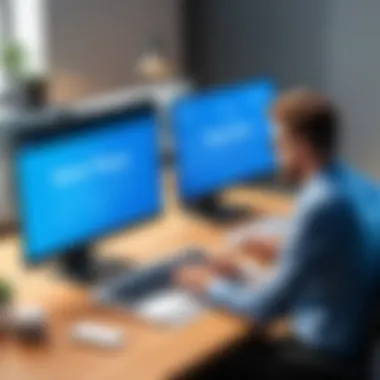

Best Practices for Secure Usage of AnyDesk
Using AnyDesk not only demands an understanding of its features but also calls for a steadfast approach to security practices. Determining the best practices for secure usage can significantly mitigate risks associated with remote access. With the increasing reliance on remote desktop applications in workplaces, there’s a vital need to implement strategies that safeguard sensitive data while ensuring seamless user experience. Here are some leading practices for ensuring secure operations within the AnyDesk environment.
Establishing Strong Access Controls
Access controls are the first line of defense against unauthorized access. Effective management of who can access your AnyDesk setup is crucial. Implementing strong password policies, where passwords are complex and changed regularly, can enhance security. Furthermore, consider using multi-factor authentication (MFA). It adds an additional layer of verification, making it more challenging for intruders to gain access.
When setting up user privileges, assign access levels based on necessity. Not everyone needs total access; limiting capabilities based on roles can minimize vulnerabilities. For example, an employee responsible for customer support may only require access to certain systems, while IT staff would need broader permissions. This approach helps in reducing the chances of accidental or malicious security breaches.
Regular Software Updates
Updating software often feels like a chore, but neglecting it can expose your system to unwanted dangers. AnyDesk frequently releases patches and updates to address potential vulnerabilities and improve overall performance. By ensuring you are always using the latest version, you’re equipping your systems with the most robust protections available.
To automate this process, some may enable automatic updates. However, monitoring critical updates manually ensures that changes do not disrupt workflow or introduce unexpected features. It may be beneficial to schedule regular reminders, as a simple lapse in attention can lead to bigger headaches down the line.
Monitoring and Logging Activities
Continuous monitoring plays a pivotal role in maintaining security in AnyDesk sessions. Establishing logging mechanisms allows you to track every action performed during remote sessions. This doesn’t just serve to understand user behavior; it also acts as a deterrent against malicious activities. If users know they are being monitored, they are less likely to indulge in harmful practices.
Additionally, reviewing logs regularly is crucial. Scrutinizing patterns or anomalies in access logs can reveal potential intrusions or improper usage of accounts. Equip your security teams with the necessary tools that provide alerts on unusual activities, such as failed login attempts or access from unknown devices.
"Vigilance is the price of freedom; keeping an eye on activities online keeps your data safe."
By integrating these best practices into a routine, organizations can cultivate a secure environment when utilizing AnyDesk. The benefits significantly outweigh the inconveniences, translating into a dramatic reduction in risks and a focus on productivity rather than on fear of potential breaches.
Implications for Businesses and Organizations
The implications of AnyDesk's security features are profound for businesses and organizations. With the growing reliance on remote access technologies, understanding these implications becomes paramount. The discussions around remote access go beyond mere convenience; they touch on operational continuity, data protection, compliance with regulations, and maintaining customer trust.
Utilizing AnyDesk effectively enables organizations to harness productivity while ensuring the safety of sensitive information. Here are some key considerations:
- Operational Continuity: Remote access tools like AnyDesk provide essential capabilities for any work-from-home strategy. They allow employees to connect to company systems from virtually anywhere, which keeps the workflows uninterrupted, particularly during crises.
- Data Security: Businesses must prioritize security to prevent data breaches. AnyDesk employs encryption and authentication protocols that play a critical role in protecting data from being accessed by unauthorized personnel. This helps in preserving not only the company's reputation but also customer relationships.
- Hiring and Retention: In the modern workspace, offering flexible work arrangements is a way to attract and retain talent. Companies leveraging AnyDesk can create a work environment that supports remote capabilities, making them more appealing to potential employees.
"A solid security posture can lead you not just to compliance, but to a competitive advantage in the marketplace."
Remote Work Environments
The rise of remote work environments has been significantly accelerated by technological advances this does not come without its own set of challenges. While AnyDesk simplifies access to work systems remotely, organizations have to be diligent about the security measures that guard these connections. Risk management needs to be at the forefront of any remote strategy.
- Cultural Shift: The incorporation of remote work tools necessitates a cultural shift within organizations. Workers need clarity on security protocols, and businesses must provide resources to facilitate safe remote access.
- Implementation of Policies: Creating comprehensive policies around remote access can mitigate risks. These policies should mandate secure passwords, regular updates, and employee training on recognizing phishing attempts. Without clear guidelines, remote work can become a double-edged sword.
Compliance and Regulatory Considerations
In today's regulatory landscape, compliance is not just a recommendation; it’s essential. Businesses using AnyDesk must remain compliant with various industry standards such as GDPR, HIPAA, or PCI DSS, depending on their operations. Regulatory bodies scrutinize the security measures in place when companies handle sensitive data. Thus, knowing how to use AnyDesk securely can help organizations not only avert regulatory penalties but also foster a compliance-oriented culture.
- Auditing: Implementing log monitoring can provide an audit trail, confirming that only authorized users have accessed the system. AnyDesk's features can help organizations maintain these logs efficiently.
- Data Protection: Failure to comply can lead to data loss and hefty fines. Organizations need to ensure that data is encrypted both in transit and at rest when using AnyDesk to minimize exposure to cyber threats.
By addressing these implications, organizations can leverage AnyDesk's capabilities to not only improve operational efficiency but also cultivate a strong security framework that protects their assets in an increasingly interconnected world.
The Future of Remote Access Security
In an age where technology surpasses traditional boundaries, the future of remote access security becomes not just a topic of discussion but a necessity for organizations and individuals alike. With increasing reliance on remote desktop applications like AnyDesk, it’s essential to examine what lies ahead in terms of security features. The shifting landscape of technology brings new challenges and opportunities, calling for heightened vigilance and adaptability.
The essence of focusing on this future is to prepare for emerging threats while leveraging technological advancements. Cybercriminals are continuously evolving their methods; thus, organizations must adapt their security measures in tandem. The realm of remote access will likely experience innovations that promise better protection against vulnerabilities coupled with threats.


Evolving Threat Landscapes
The threat landscape in the context of remote access technologies is analogous to a game of chess. Just as players anticipate their opponent's next move, security teams must remain astute regarding potential phishing attempts, malware threats, and data breaches. Cyber threats are becoming more sophisticated, often using artificial intelligence to bypass conventional defenses.
- Phishing Attacks: Ensnaring users into revealing sensitive information remains a prominent issue. This is done through emails that masquerade as legitimate notification requests.
- Ransomware: This has become a pervasive threat, locking down systems and demanding a ransom for access to be restored. Such attacks can target remote desktop software if users are not vigilant.
- Insider Threats: Employees might unintentionally compromise data security by falling for social engineering tactics or mishandling sensitive information.
The necessity for adaptive security protocols cannot be stressed enough. Organizations need to invest not only in technology but in user education and awareness to stay a step ahead of these ever-evolving threats.
Technological Innovations
As we look toward the horizon, it’s clear that technological innovations will reshape the way remote access security is approached. The days of simply relying on basic password protection and two-factor authentication will soon seem archaic. Here are some advancements that may define the future:
- Biometric Authentication: As devices become more integrated with personal features, using fingerprints or facial recognition could transform how we authenticate identity. This technology eliminates the need for passwords and increases security measures significantly.
- Zero Trust Architecture: Rather than assuming everything inside the network is safe, this model requires verification before granting access. Implementing this could help organizations tighten their security framework.
- AI and Machine Learning: These technologies can analyze user behavior and detect anomalies that signal potential breaches. By deploying systems that adaptively respond to threats, organizations can proactively safeguard their data.
"In a world where digital boundaries are dissolving, embracing an ever-evolving security strategy is vital to staying protected."
By actively engaging with these innovations, businesses can craft a future where secure remote access is not only feasible but palpable. The combination of robust technology and keen awareness will usher in an era where remote desktop applications like AnyDesk can operate with fortified security measures.
As we progress, it’s the interplay of emerging threats and the response through innovation that will dictate the effectiveness of remote access security. Organizations must gear up for this multi-faceted challenge by staying informed and ahead of the curve.
User Education and Awareness
In an era where cyber threats loom large, the role of user education and awareness becomes paramount, especially in the context of remote access tools like AnyDesk. It’s not simply about equipping users with knowledge; it’s about fostering a culture where security is integral to daily operations. The effectiveness of AnyDesk’s security feature is significantly determined by how well users understand and utilize these protections.
Why is this education vital? For starters, the intricate nature of security mechanisms can easily overwhelm users. Many times the line between safety and risk is blurred due to lack of understanding. A solid grasp of security protocols means users can better safeguard sensitive information. Furthermore, an educated user is less likely to fall for phishing scams or social engineering attacks designed to exploit human weaknesses.
Training Programs for Users
Implementing comprehensive training programs is one of the most effective ways to enhance user awareness regarding AnyDesk. Such programs can take various forms, tailored to the specific needs and existing knowledge of the individuals involved. Here are a few essential components:
- Content-Centric Workshops: Focused sessions that delve into specific security features of AnyDesk, such as its encryption and authentication processes. By explaining these concepts in layman's terms, users can grasp their significance.
- Interactive Simulations: Creating a sandbox environment where users can practice secure remote access without risking actual data. These hands-on experiences reinforce learning and improve retention.
- Regular Updates and Refresher Courses: The world of cybersecurity is ever-evolving. Regular workshops or webinars that address the latest security threats can keep awareness fresh among users.
Education isn’t a once-and-done affair; it needs consistent reinforcement.
Promoting a Security-First Mindset
To cultivate a security-first mindset, organizations must embed the importance of security into their culture. Here are some strategies to achieve this:
- Leadership Example: When executives prioritize security, it sets a precedent for all employees. Leaders should actively engage in training programs to demonstrate their commitment.
- Highlighting Real-World Impacts: Sharing stories about security breaches faced by other companies emphasizes potential risks. Users who can relate to real situations understand that these threats aren’t merely academic.
- Encouraging Open Communication: Establishing channels for users to report suspicious activities allows for proactive measures. It not only shows that the organization values feedback, but it also instills a sense of responsibility among users to look out for one another.
"An organization's best defense against cyber threats is an empowered and informed user base."
By embracing these principles, organizations can significantly mitigate risks associated with remote access technologies while enhancing overall security posture and user confidence. Through education, engagement, and a shift in mindset, AnyDesk users can confidently navigate the complex digital landscape, truly leveraging the full power of their remote desktop applications.
Culmination and Recommendations
When gauging the myriad of benefits associated with AnyDesk, it's vital to draw attention to the conclusions that have surfaced through our exploration of its security features. The nature of remote desktop applications makes them a double-edged sword; they provide immense convenience while simultaneously presenting security challenges that can’t be overlooked. Therefore, discussing the conclusion and recommendations is pivotal not just for individual users, but also for organizations big and small navigating the landscape of remote access technology.
Summarizing Key Findings
In reviewing the security features of AnyDesk, several key points emerge:
- Robust Encryption: AnyDesk employs AES 256-bit encryption, a standard that not only protects user data during sessions but also deters potential interception by malicious actors.
- Multi-Factor Authentication: This additional layer of protection ensures that even if authentication credentials are compromised, unauthorized access remains a daunting task for intruders.
- User Privacy: Ensuring the privacy of users is paramount. Features that limit data access and allow for session recording can aid in accountability and transparency.
- Regular Security Audits: AnyDesk conducts routine assessments of its security protocols, demonstrating a commitment to maintaining high security standards and adapting to evolving threats.
On the whole, these strengths paint a picture of a well-rounded remote access solution. However, it’s essential to remain vigilant against the inherent security risks that accompany remote desktop software.
Recommendations for Secure Implementation
For those looking to implement AnyDesk securely, here are several recommendations tailored to enhance security measures:
- Establish Strong Access Controls: Always set up strong passwords and change them regularly. Enable session timeout settings to automatically disconnect idle sessions.
- Enable Multi-Factor Authentication: This simple yet effective measure can greatly reduce the risk of unauthorized access, especially for sensitive data handling.
- Educate Users Regularly: Conduct training sessions on security awareness, focusing on recognizing phishing attempts, and the importance of not sharing access codes.
- Keep the Software Updated: Make it a practice to check for and apply updates promptly. AnyDesk frequently releases patches to rectify vulnerabilities as they become known.
- Perform Regular Audits: Regularly monitor activity logs and review session recordings to maintain insight into who is accessing what, ensuring accountability and catching any unusual activity early on.
"Being on top of security isn’t just a good practice; it’s a necessary strategy to safeguard against evolving threats in the digital realm."
Following these recommendations can facilitate not just the safe use of AnyDesk but also reinforce a culture of security awareness that can pervade the entire organization. With proper measures in place, users can harness the benefits of remote access while shielding themselves from potential risks.







