In-Depth Analysis of Top Antivirus Software for PCs


Intro
In a digital world full of potential threats, having robust antivirus software for PCs is no longer a luxury—it's a necessity. As technology evolves, cybercriminals employ increasingly sophisticated tactics to breach defenses, making the selection of the right antivirus vital for an individual's or an organization's security posture. This piece aims to delve into the realm of antivirus solutions, assessing their strengths, drawbacks, and user feedback, thereby guiding tech enthusiasts and professionals making the critical choice of software.
The market offers a myriad of options, each promising the ultimate protection; however, not all solutions are created equal. Some might dazzle with flashy interfaces but lack essential functionalities, while others may perform faultlessly behind the scenes without drawing attention to themselves. The challenge lies in finding a tool that balances effectiveness, user experience, and system compatibility. This article will explore key features and real-world experiences, helping you untangle the complexities involved in choosing the best antivirus software tailored for your needs.
Preface to Antivirus Software
In today's digital landscape, the role of antivirus software can't be overstated. The proliferation of malware, ransomware, and other cyber threats has made it essential for computer users—from individual personal users to large enterprises—to invest in robust antivirus solutions. Cybersecurity is no longer a niche concern; it is a prerequisite for smooth operation and protection of sensitive information.
Antivirus software serves not only as a shield against malicious attacks but also helps in maintaining a healthy computing environment. It actively scans, detects, and eliminates threats that can compromise not just the user’s data, but also the performance of the entire system. As such, in this section, we aim to demystify the core elements of antivirus software, shedding light on how it operates and why it is a critical component of cybersecurity strategies.
The Importance of Cybersecurity
Cybersecurity is the backbone of a secure digital existence. Every day, thousands of new malware variants are introduced into the wild, targeting vulnerabilities in operating systems, applications, and even hardware. A breach, often stemming from inadequate security measures, can result in data theft, financial loss, and reputational damage that may take years to recover from. Particularly for businesses, the financial implications can be staggering; one data breach can cost a company hundreds of thousands, even millions, in recovery costs.
In a world where remote work and digital transactions are becoming the norm, having an effective antivirus solution is not just beneficial—it's essential. It empowers users to navigate the internet freely, knowing that their data and identities are well-protected.
How Antivirus Software Works
Antivirus software operates through a combination of techniques designed to identify and neutralize threats before they can inflict damage. Here’s a breakdown of how it effectively guards your system:
- Signature-based Detection: This method involves maintaining a database of known malware signatures. When the software scans files, it compares them against this list, identifying any threats that match.
- Heuristic Analysis: In cases where new or variant malware is present, antivirus programs use heuristic analysis. This process looks for behaviors or attributes common to malware, even if they aren't recognized as a known threat.
- Behavioral Detection: This involves monitoring programs for activity that appears malicious. If a program starts behaving suspiciously—like attempting to access sensitive files without permission—the antivirus can intervene immediately.
- Sandboxing: Some advanced antivirus solutions will run suspicious files in a controlled environment (sandbox) to observe their behavior without risking the rest of the system.
Each of these methods plays a part in a layered defense strategy. The combination of these detection techniques helps ensure that even the most persistent threats are caught before they can wreak havoc.
"In cybersecurity, an ounce of prevention is worth a pound of cure."
In summation, antivirus software is not merely a product to install; it's a necessary tool in the broader context of cybersecurity. As we dive deeper into this article, understanding the intricacies and functions of these software solutions will prepare you for making informed decisions about your cybersecurity needs.
Criteria for Evaluating Antivirus Software
Choosing the right antivirus software for your PC is like picking a reliable watchman for your digital domain. It’s not just about having some random program running in the background; it’s about selecting a sentinel that stands guard over your information, ensuring it's protected from the ever-evolving landscape of cyber threats. Therefore, understanding the criteria for evaluating antivirus solutions becomes a necessity. Users need to dig deep into the aspects that define the effectiveness of these tools. Here, I'll explore the specific elements that play huge roles in selecting an antivirus that fits various needs and situations.
Detection Rates and Malware Protection
When it comes to antivirus software, detection rates are a key metric that can’t be overlooked. Simply put, how well an antivirus program can identify and mitigate threats defines its efficacy. It’s as if you are deciding the best safety net for a high-wire act; the stronger and more reliable it is, the better your chances of keeping safe.
Detection rates can be influenced by a mix of factors:
- Signature-Based Detection: This is the traditional method where known malware signatures are matched against incoming files. The more signatures an antivirus has, the better it can protect against familiar threats.
- Heuristic Analysis: This aspect takes a step further by analyzing behaviors and attributes of files to identify potential threats, even if there's no existing signature.
- Behavioral Detection: It monitors software for suspicious behavior when executed on a system. If a program starts behaving like malware, it gets flagged.
According to various industry standards, such as AV-TEST and AV-Comparatives, a high detection percentage—ideally above 99%—is what you want to see in any antivirus solution. When malware protection is robust, it builds confidence, crucial for both casual users and IT professionals alike.
Impact on System Performance
If antivirus software is supposed to protect your computer, it shouldn’t turn it into a slug. System performance is another crucial criterion. You want the antivirus to run in the background without causing slowdowns as it scans for potential threats. Too often, users end up grappling with software that eats up resources, making their PCs feel like they’re trudging through molasses.
Here are some points to consider regarding performance impact:
- CPU and Memory Usage: A good antivirus should minimize its impact on your system’s CPU and memory. Heavy resource consumption can lead to frustrating experiences.
- Scan Speed: Quick and efficient scanning capabilities without compromising security are essential. Real-time scanning is important as well, but it should happen efficiently.
- Boot Time: Some antivirus programs can noticeably delay system startup. You’d prefer your machine to boot up while your protection begins its work quietly in the background.
Choosing an antivirus that balances protection with efficiency is paramount to a smooth user experience.
Ease of Use and User Interface
Now let’s shift gears and talk about usability. A program can be top-notch in terms of features but still fall flat if it’s complex or clunky. The interface and user experience should cater to a range of users, from tech novices to seasoned professionals. When designing a tool, simplicity is key.
Here are some pointers around user-friendliness:
- Intuitive Design: The layout should be clean and straightforward. Users shouldn’t be squinting at screens-like they’re deciphering hieroglyphics to get their antivirus settings right.
- Access to Features: Essential functions like on-demand scanning, schedule options, and updates should be just a click away, not buried in menus that take ages to navigate.
- Tutorials and Support: Available guides and customer support can drastically improve a user’s experience. If something goes south, responses to questions should be swift and effective.
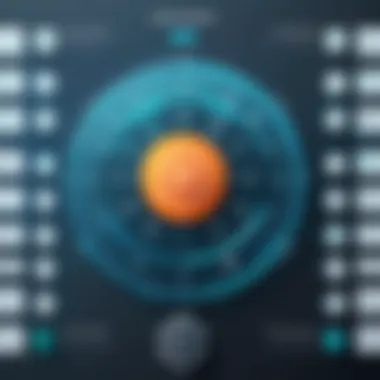

Overall, an antivirus that’s easy on the eyes and simple to use makes for a great ally in the ongoing battle against cyber threats.
Pricing Models and Value for Money
Finally, let’s tackle the elephant in the room: cost. Not all expensive products deliver superior protection. An effective antivirus should provide value for money, striking a balance between cost and features.
Consider these factors when evaluating pricing models:
- Subscription vs. One-Time Payment: Some antivirus programs offer annual subscriptions, while others may have a one-time purchase option. Subscriptions might seem like a recurring expense, but they often include updates and additional features that protect user investments over time.
- Free Trials and Money-Back Guarantees: Many reputable antivirus providers will allow users to test their products. This can help ensure the product meets a user’s needs before committing.
- Extra Features: Some antivirus solutions come bundled with additional features, like VPN usage or identity theft protection. Look at how these extras weigh against basic functionalities.
Ultimately, being savvy about pricing can help users get the most bang for their buck while ensuring robust protection.
The path to optimum cybersecurity starts with understanding how to prioritize your needs when choosing antivirus software. A well-rounded approach can save time, frustration, and even money down the road.
By delving into these criteria when shopping for antivirus software, individuals and businesses alike can make more informed decisions, securing not just their machines, but also their peace of mind.
Top Antivirus Solutions Reviewed
In today's digital landscape, selecting a reliable antivirus solution is like picking the right armor before stepping into battle. The stakes are high, with threats ranging from simple malware to sophisticated ransomware. This section examines some top antivirus solutions available, spotlighting their features, user feedback, and overall value.
Solution One: Overview and Features
This solution stands out in the crowded antivirus market. It offers a comprehensive suite of features designed to protect users while ensuring easy accessibility.
User Feedback and Ratings
Users often rave about this software’s intuitive design. Many report it sets the gold standard for usability. One interesting characteristic often mentioned is the responsive customer support, which seems to cater effectively to user inquiries. When it comes to ratings, it frequently receives high marks in online forums like Reddit for its capability to handle a variety of threats. However, some reviews note a tendency for occasional false positives in identifying safe applications as harmful.
Pros and Cons
Among its many benefits, an automatic update feature is particularly praised, ensuring that the system always has the latest defenses. But, every silver lining has a cloud; some users mention that it can be resource-intensive during scans, leading to device slowdowns at critical moments. Thus, while it’s user-friendly and effective, potential buyers should consider the trade-offs.
Solution Two: Overview and Features
This solution makes quite an impression with its robust malware identification capabilities. It employs advanced heuristics to combat emerging threats, which is a noteworthy aspect in today's rapidly evolving cyber threats landscape.
User Feedback and Ratings
User feedback has been largely favorable, underscoring its effectiveness in detecting threats before they cause harm. Many users on platforms such as Facebook commend its low-impact on system resources, making it suitable even for older PCs. However, some critiques surface around its somewhat complex installation process, which may deter less tech-savvy individuals.
Pros and Cons
Its strong suit includes an extensive library of malware definitions, staying ahead of many competitors. On the downside, while its features' complexity can be seen as a drawback, it might be a double-edged sword for those who appreciate a little more hands-on control in their cybersecurity settings.
Solution Three: Overview and Features
Equipped with cutting-edge technology, this antivirus solution provides an all-round performance that tends to exceed user expectations. Its simple interface makes it an attractive choice for a wide audience.
User Feedback and Ratings
Reviews generally highlight the effectiveness of its real-time protection, which users find reassuring. The standout feature is its adaptive scanning technology that adjusts to the user's habits and system profile. However, some users have expressed concerns over occasional compatibility issues with other software applications.
Pros and Cons
The advantage here lies in its powerful scanning capacity that’s effective without becoming a nuisance. Yet, those same users who appreciate agility can find some frustration with the occasional glitches during system startup, which may interrupt their workflow.
Solution Four: Overview and Features
This piece of software blends reliability with a host of versatile features, appealing to both novice users and tech enthusiasts. It’s designed to ward off a diverse range of malware including trojans and adware.
User Feedback and Ratings


The consensus among users is that the ease of setup and configuration is refreshing. Active discussions on online forums echo sentiments about its upkeep simplicity. However, a notable concern in user reviews revolves around its premium pricing model, which some cite as slightly out of reach for small businesses.
Pros and Cons
The key highlight, undoubtedly, is its effectiveness in neutralizing threats promptly. On the downside, the premium cost could discourage potential users, particularly from smaller enterprises, despite the value it brings.
Solution Five: Overview and Features
This final solution emphasizes not only malware protection but also a personal approach to security, making it unique in this roundup. Its alerting mechanisms are designed to inform users of impending threats.
User Feedback and Ratings
Users appreciate its proactive stance on security. Forums reveal a repetitive theme: users feel more secure knowing their device is being constantly monitored. However, some users have reported mixed feelings about the software's performance during high-demand operations, often experiencing lag.
Pros and Cons
Its unique feature of customized alerts is a boon for users who prefer staying informed. Conversely, those engaged in heavy computing tasks might find the performance dips a bit troublesome at times.
Comparative Analysis of Leading Antivirus Products
In the realm of cybersecurity, a comparative analysis of antivirus products stands as a cornerstone for any thoughtful selection process. By assessing several antivirus solutions side-by-side, it becomes clearer which software rises to the occasion and truly delivers on its promises. This article emphasizes the importance of understanding various performance metrics, user ratings, and a solid grasp of the cost-benefit analysis of these products. Each field holds great significance not just for IT professionals but for any business or individual looking to secure their digital presence.
Performance Metrics
Performance metrics serve as the quantitative backbone in evaluating antivirus programs. These statistics help determine how effectively each solution detects and mitigates potential threats. Key indicators include detection rates, scan speeds, and system impact.
- Detection Rates: High detection rates ensure that the software can identify and neutralize threats, be they malware, ransomware, or phishing attempts. Some products may boast detection rates exceeding 99%, providing peace of mind for users.
- Scan Speeds: The efficiency of these tools in scanning systems matters a lot. A slow scan can disrupt productivity, especially for businesses that require real-time interaction with their systems.
- Resource Usage: Some antivirus solutions may consume more system resources than others, leading to sluggish performance. Tracking this metric is critical for organizations where speed and efficiency are of the essence.
In essence, understanding these performance metrics grants insights into how well an antivirus product will perform in real-world use cases.
User Ratings Comparison
When it comes to antivirus software, user ratings offer a firsthand look at the experiences of everyday people. This feedback often reflects various aspects, including ease of use, reliability, and customer support. Here’s why it’s essential to consider:
- Real-world Insights: Ratings come from those who have navigated the software’s daily operations. High ratings often correlate with user-friendly interfaces and effective protection.
- Support and Updates: Users frequently comment on the quality of customer service and the frequency of software updates. Good support can be a deciding factor when choosing a product.
- Trust Factor: A program with consistently high ratings can create a sense of trust. Users can feel assured that their investment in the software will yield favorable outcomes.
In short, combining multiple user ratings can help paint a clearer picture of a product's strengths and weaknesses, guiding potential buyers toward informed decisions.
Cost-Benefit Analysis
Understanding the financial implications of antivirus solutions is key for businesses looking to balance security with budget constraints. A cost-benefit analysis scrutinizes how much value you are getting for your investment. Essential components include:
- Initial Costs vs. Long-term Benefits: Some premium solutions may come with higher upfront costs but can save money in the long run by preventing security breaches and associated financial damages.
- Subscription Models: Many antivirus services operate on subscription models. It’s crucial to assess not just the immediate cost but also the renewal rates and what features are included in each tier of service.
- Free vs. Paid Solutions: While some free antivirus options may offer basic protection, they often lack the comprehensive features available in paid versions. A careful evaluation of what you truly need can guide the choice between these options.
"The best antivirus software not only protects your data but also ensures that your system runs smoothly, allowing you to focus on what really matters: your work and creativity."
In summary, diving deep into performance metrics, user ratings, and cost-benefit analyses allows tech enthusiasts and professionals alike to choose the best antivirus solutions tailored to their unique needs.
Common Challenges in Using Antivirus Software
Navigating the landscape of antivirus software comes with its own unique set of hurdles. While many users understand the need for protection against malware and other cyber threats, few consider the common challenges that accompany these powerful tools. These challenges not only affect everyday computing but can deeply influence user satisfaction, the effectiveness of the software, and even the overall user experience. Understanding these problems is crucial for anyone looking to implement antivirus solutions effectively.
False Positives and User Frustration
One notable annoyance in the world of antivirus software is the phenomenon of false positives. This occurs when legitimate software or files are misidentified as threats by the antivirus program. Users can find themselves in a pickle when their antivirus flags a trusted software as dangerous. No one likes to see a red alert pop up for an app they use daily, especially if the reason for concern is unfounded.
When false positives arise, it not only disrupts the user but can also lead to costly errors. Imagine a small business that relies on accounting software; if that software is flagged, it can result in productivity downtime and unnecessary panic among users. Moreover, constant interruptions from false alerts may lead some to consider disabling the antivirus altogether, thus exposing their systems to real threats.
"False positives can be as harmful as malware itself."
Some antivirus solutions attempt to mitigate this issue through user-defined settings that allow frequent programs to be whitelisted. However, the effectiveness of this mitigation can vary greatly between different products. For IT professionals, distinguishing between a true threat and a pesky false alarm becomes part of the daily grind—an added layer of complexity that must be managed diligently.
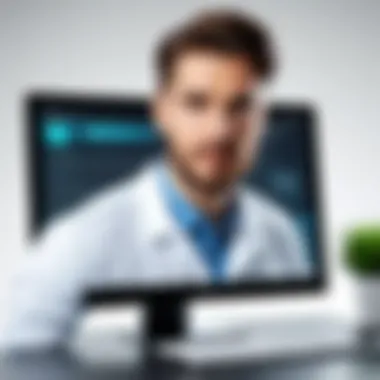

Resource Consumption and System Slowdowns
Another critical concern is the resource consumption of antivirus applications. With many antivirus tools running in the background to provide real-time protection, it's not unusual for users to notice a slowdown in system performance. This is especially pertinent for older hardware that struggles with modern software demands. The antivirus may gobble up CPU cycles, leading to slow response times when running applications that used to work seamlessly.
Furthermore, running manual scans can often feel like watching paint dry. Depending on the antivirus software and the size of the system being scanned, some can take hours to complete. During these scans, system performance may be noticeably degraded, which can lead to user frustration, particularly in a fast-paced business environment where decisions need to be made swiftly.
- Users may experience:
- Slower load times for applications.
- Higher resource consumption resulting in lag.
- Disruption during critical tasks due to scanning.
For businesses that rely on saavy performance, these slowdowns can become more than an irritation; they can translate into real money lost. Thus, when evaluating antivirus options, it’s vital to consider how well a software manages system resources without compromising protection. Striking a balance between robust security measures and maintaining system efficiency is a challenge that many antivirus solutions strive to meet, but not all succeed.
The Future of Antivirus Solutions
In today's digital world, the landscape of cyber threats continues to evolve at an alarming rate. With hackers becoming more sophisticated, standard antivirus solutions may not be enough to protect users and businesses from potential breaches. The future of antivirus solutions hinges on adaptability, continuous innovation, and a proactive approach to cybersecurity. This article delves into what lies ahead, focusing on emerging technologies and their implications for antivirus software used in personal and professional environments.
Emerging Technologies in Cyber Defense
Looking forward, antivirus solutions are set to integrate several cutting-edge technologies that will significantly enhance their ability to counteract threats. One key technology is artificial intelligence (AI). AI can analyze vast amounts of data and identify patterns that may indicate malicious activity. By leveraging machine learning, AI-driven antivirus software can constantly improve its detection rates, adapting to new virus signatures and tactics almost in real-time.
Also worth considering is the rise of machine learning techniques. These techniques enable systems to learn from previous incidents, enhancing predictive capabilities and automating responses to threats. As users install these software solutions on their PCs, they may not realize just how intricate and responsive their antivirus tools have become.
Moreover, the integration of behavioral analysis serves as another layer of defense. Instead of simply identifying known malware, the next generation of antivirus software will be able to analyze user behavior. It can flag abnormal patterns or actions that might indicate a security risk and respond accordingly.
"As the technology evolves, so does the requirement for a layered defense strategy, where antivirus is but one aspect of a holistic cybersecurity posture."
Potential integration with blockchain technology is also an exciting prospect. By employing decentralized and tamper-proof systems, antivirus providers could enhance data integrity and secure communications between devices, making it far more challenging for attackers to engage in nefarious activities.
Antivirus Software in a Cloud-Based World
With the increased adoption of cloud computing, antivirus solutions are adapting to this shift. On-premises solutions are gradually giving way to cloud-based antivirus software as businesses and users seek flexibility and reduced costs. Cloud solutions offer several advantages, chief among them being real-time updates and centralized management.
In a cloud-based environment, user devices can rely on the cloud for continuous updates to security definitions, helping to ensure that they are always protected against the latest threats without the need for manual installation of updates. Thus, the chances of running into a vulnerability due to outdated software diminish significantly.
Furthermore, cloud antivirus systems typically consume fewer local resources. This means that users experience less lag and improved overall system performance, a relief for those running resource-heavy applications on their PCs.
However, challenges do persist. Transitioning to cloud-based solutions necessitates a reliable internet connection, and any downtime could compromise protection. Users need to be aware of the trade-offs involved, weighing the benefits of convenience and efficiency against the potential pitfalls of connectivity issues.
Antivirus providers are also exploring hybrid models, combining on-premises solutions with cloud functionalities. This hybrid approach could offer a balanced strategy that capitalizes on the strengths of both environments, thus ensuring a more reliable protection framework.
As we keep an eye on the horizon, one thing is clear: the future of antivirus solutions will not only focus on combatting threats but will also proactively anticipate the evolving landscape of cyber risks. Keeping abreast of these developments is crucial for users and organizations alike, ensuring they are well-equipped to defend themselves in the increasingly complex world of digital threats.
Culmination and Recommendations
In this fast-paced world of digital threats, the role of antivirus software cannot be overlooked. The conclusion provides a moment to reflect on the various facets covered throughout the article and emphasizes the vital role these solutions play in safeguarding personal and sensitive data. As cyber threats evolve, so too must our defenses, making it crucial to remain vigilant in the choice of antivirus software. Selecting the right antivirus isn’t just about picking a product off the shelf; it requires a thoughtful consideration of features, performance, and user experiences.
A wise choice in antivirus can drastically reduce the risk of malware, phishing attacks, and other cyber threats. Moreover, understanding the unique requirements of your system and your personal browsing habits can lead to a more informed decision. Not all antivirus software is created equal. The one best suited for an individual or business may vary significantly based on factors like system compatibility, needed features, and pricing models.
Several benefits arise from choosing the right antivirus solution. For instance, proactive malware detection ensures that threats are neutralized even before they reach your system. Additionally, features that emphasize user privacy and secure browsing habits protect against external intrusions. Conversely, overlooking user reviews and expert analyses could mean selecting software that is less effective or burdensome on system resources.
Final Thoughts on Choosing Antivirus Software
The choice of antivirus software isn’t merely about convenience; it is a necessary measure to protect your data assets. Selecting the right antivirus involves an assessment of various shortlisted options against your specific needs. Key factors to consider include:
- Detection and Protection Capabilities: Research capabilities regarding virus detection and protection against emerging threats.
- Impact on Device Performance: Ensure that the software doesn’t hinder your computer’s speed and performance.
- User Experience: Look for feedback about the user interface and usability. A complicated interface can lead to frustration.
- Value for Money: Is the pricing justified by features and performance?
Ultimately, it's about finding a balance between security features and system efficiency that aligns with your computer usage.
User Recommendations Based on Feedback
When assessing antivirus tools, consider the real-world feedback from users. Reviews often provide valuable insights into the performance and efficacy of antivirus software. Here are some popular recommendations you might find enlightening:
- Bitdefender: Users commend its high detection rates and lightweight performance.
- Norton: While some find it resource-heavy, others appreciate its extensive features and support.
- Kaspersky: Known for its excellent malware protection, though some express concerns about privacy policies.
This feedback can lead understanding not just how these tools perform in theory, but how they actually operate in practical scenarios.
"Choosing antivirus software can feel like finding a needle in a haystack; extracting user insights can simplify your search and guide your choice effectively."
In summary, user feedback is an essential component in narrowing down your options and selecting an antivirus solution that will truly serve your specific requirements. Balance solid functionality against your needs to safeguard against the ever-changing landscape of cyber threats.







