A Comprehensive Exploration of ApowerMirror on Windows 10
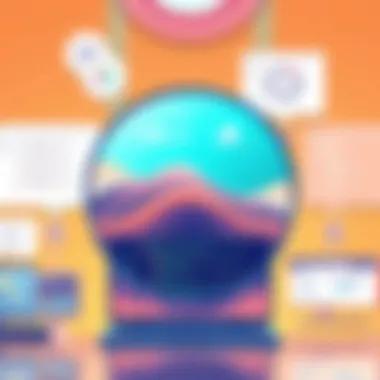

Intro
In the rapidly evolving world of technology, tools designed to streamline workflows and enhance productivity have become indispensable, particularly for IT professionals and businesses navigating the complexities of modern software. Among these tools, ApowerMirror for Windows 10 stands out as a versatile application enabling users to mirror and manage screens seamlessly. This article strives to unfold the myriad advantages and functionalities that ApowerMirror offers to its users.
From installation to its powerful features, the exploration aims to equip you with the knowledge to maximize your use of this software. In the sections that follow, we'll take a closer look at the core elements of ApowerMirror - including its user interface, performance, and possible limitations. The goal is to provide a balanced analysis that is accessible to both tech enthusiasts and professionals alike.
Whether you're looking to present information directly from your devices or share content for a collaborative project, understanding ApowerMirror's capabilities can make a significant difference. Let's embark on this journey to uncover how ApowerMirror can transform your digital interactions on Windows 10.
Software Overview
Software Description
ApowerMirror is a highly functional screen mirroring application that enables users to project their mobile devices onto a Windows 10 computer. With the increasing demand for effective communication tools, ApowerMirror presents itself as a solution that bridges the gap between different devices. This software allows users to manage their mobile content directly from their PC which is especially useful for presentations, app demonstrations, or simply managing notifications without constant device switching.
Key Features
The rich feature set of ApowerMirror can significantly enhance your user experience. Some of the key highlights include:
- Screen Mirroring: Easily mirror your Android or iOS device to a Windows 10 screen.
- File Management: Transfer files between devices seamlessly.
- Control from PC: Manage mobile apps directly from your computer's interface.
- Record Screen: Capture your mobile activities with high-quality video output.
- Multiple Device Connections: Link and manage several devices at once.
ApowerMirror is not just about mirroring; it innovates the way users interact with their devices, opening doors to increased productivity.
In addition to these standout features, ApowerMirror also focuses on ensuring high-quality performance, making it a suitable choice for both small and large businesses. This leads us to delve deeper into the user experience that this software delivers.
User Experience
User Interface and Design
The user interface of ApowerMirror is designed with simplicity and efficiency in mind. Upon installation, users are greeted with a clean layout that is intuitive, even for those who may not be particularly tech-savvy. The options are well-organized, allowing users to access mirroring, settings, and file management in a straightforward way. The design also focuses on reducing clutter, which is crucial when working in a fast-paced environment.
Performance and Reliability
When it comes to the performance of ApowerMirror, it tends to hold its own against the competition. Users often report smooth mirroring without significant lag, a vital aspect for those who require real-time interaction. Reliability is another strong suit, as the application maintains stable connections, minimizing frustration during crucial presentations or important tasks.
Understanding ApowerMirror
In the realm of screen mirroring solutions, ApowerMirror stands out as a versatile tool tailored for Windows 10 users. Understanding this software is not just about grasping its functionalities; it’s about recognizing the value it brings to both personal and professional environments. As technology continues to evolve, the demand for seamless interactions between devices grows. ApowerMirror caters to this need by allowing users to mirror, manage, and interact with their mobile devices directly from their Windows 10 systems.
In essence, ApowerMirror serves as a bridge between different devices, fostering a smoother workflow where multitasking becomes second nature. This ability to connect and communicate effectively with other gadgets is crucial, especially for IT professionals and businesses that rely heavily on efficient presentations or quick information sharing. By diving into the specifics of ApowerMirror, one can fully appreciate its effectiveness not only as a utility tool but also as an enhancer of productivity.
"To understand the tool is to unlock its full potential".
This article thoroughly explores the multifaceted nature of ApowerMirror, emphasizing its importance in a tech-savvy world. The key elements at hand include its defining characteristics, essential features, and practical applications—each playing a pivotal role in its overall functionality and user experience.
Defining ApowerMirror
ApowerMirror can be defined as a screen mirroring application designed to facilitate the bidirectional sharing of screens and data between mobile devices and Windows computers. At its core, this software allows for real-time mirroring and controlling of smartphones on a larger display, which can be invaluable for various scenarios. Its availability on multiple platforms, primarily focusing on Windows 10, underscores its commitment to broad usability while retaining a user-friendly interface. Users can easily share media, presentations, and even conduct remote assistance sessions—all critical in today's fast-paced, digital landscape.
Key Characteristics
Understanding the key characteristics of ApowerMirror is essential for grasping its full potential:
- Cross-Platform Compatibility: Works not only with Windows but also with macOS, Android, and iOS.
- User-Friendly Interface: A sleek and intuitive design makes navigation a breeze for users of all skill levels.
- Real-Time Mirroring: Allows instant reflection of device screens without noticeable lag, which is essential for gaming or presentations.
- Remote Control Features: Users can control their devices directly from the computer, making it easy to manage applications and settings.
- File Sharing Capabilities: Facilitates easy transfer of files between connected devices, minimizing the need for alternative file transfer methods.
These key characteristics form the backbone of ApowerMirror, setting it apart from its competitors in terms of functionality and user experience. By combining ease of use with powerful capabilities, this application addresses the varied needs of small businesses, educational institutions, and tech enthusiasts alike.
Installation Process on Windows
Installing ApowerMirror on Windows 10 is a crucial step for users who are looking to enhance their screen mirroring experience. The importance of this process lies not only in making the software easily accessible but also in ensuring that it operates smoothly for various purposes, whether for professional use or personal enjoyment. With screen mirroring capabilities becoming increasingly essential in today's digital landscape, having a proper installation guide can save users from needless frustration and help them maximize the utility of ApowerMirror from the onset.
System Requirements
Before diving headfirst into the installation process, it's significant to ensure that your system meets the required specifications. Having compatible hardware and software will prevent potential issues down the line. The basic requirements for running ApowerMirror on Windows 10 include:
- Operating System: Windows 10 (64 bit is recommended)
- Processor: Intel i3 or equivalent
- RAM: At least 2GB
- Graphics: DirectX 9.0 and above
- Storage: Minimum 500MB available space
- Network: Wi-Fi or USB connection for devices to mirror.
It's also advisable to keep your Windows OS up-to-date. You can find more about system requirements at Wikipedia.
Step-by-step Installation Guide
Getting ApowerMirror set up on your Windows 10 device isn’t rocket science, but having a clear-cut guide makes all the difference. Here's a seamless path to help you through the installation process:


- Download ApowerMirror:
- Run the Installer:
- Follow the On-screen Instructions:
- Complete the Installation:
- Launch ApowerMirror:
- Connect Your Devices:
- Visit the official ApowerMirror website to download the installer. Make sure you choose the correct version for Windows.
- Locate the downloaded file, generally found in your Downloads folder. Double-click on it to initiate the installation.
- After starting the installation, a setup wizard will appear. Follow the prompts. You usually need to accept the license agreement and select the installation directory.
- Hit 'Install' and let the software do its thing. This part might take a minute or two, depending on your system's speed.
- Once the installation finishes, you can find the application in the Start Menu. It might help to pin it to your taskbar for easier access.
- After launching, you’ll need to connect your smartphone or tablet to your computer. You can do this via USB or wirelessly, depending on your preference and the device’s capabilities.
Following these steps paves the way for a successful installation, setting you up to harness ApowerMirror's powerful features for productivity, entertainment, and many other applications.
The installation is the first step towards utilizing ApowerMirror effectively; make sure to follow these guidelines closely for a smooth experience.
Key Features of ApowerMirror
The significance of understanding the key features of ApowerMirror lies in its ability to elevate user experience on Windows 10. This software offers a suite of functionalities designed for seamless screen management, making it a must-have tool for both personal and professional applications. Let's delve into the specific elements that stand out, their benefits, and considerations users should keep in mind when utilizing ApowerMirror.
Screen Mirroring Capabilities
ApowerMirror excels in its screen mirroring functions, allowing users to project their device screens onto larger displays effortlessly. This capability is crucial for a variety of settings, from educational institutions to corporate boardrooms.
- Wireless Connection: ApowerMirror supports a wireless connection, which means that it eliminates the hassle of tangled wires. This flexibility enhances mobility, allowing users to present from a distance.
- Cross-Platform Support: Users can mirror screens from various devices, such as Android and iOS smartphones, to Windows 10 computers. This broad compatibility broadens its usage scenarios dramatically.
- Real-Time Interaction: The software enables real-time interaction, providing an engaging platform for presentations and tutorials. Users can control their mobile devices directly on their computers, which aids in multitasking.
In short, the screen mirroring capabilities offered by ApowerMirror are not just about displaying content; they're about enhancing how users interact with their devices and audience.
File Management Functions
File management in ApowerMirror makes it more than just a screen mirroring tool. Its integrated functions allow users to manage files between their devices efficiently, streamlining workflows and enhancing productivity.
- Easy File Transfer: Users can move files between their computer and mobile device with a couple of clicks. This feature is especially handy for those who frequently share images, documents, or videos.
- Wireless Management: Through ApowerMirror, files can be accessed and managed without any physical connection. This wireless approach provides convenience and efficiency in managing large files or multiple transactions.
- Multiple Formats Supported: The software accommodates various file formats, ensuring that whether one is dealing with documents, images, or videos, they can easily access what they need.
Essentially, the file management functions of ApowerMirror save time and eliminate barriers, allowing users to focus on their tasks without interruptions.
Recording Features
The recording features of ApowerMirror further distinguish it as a comprehensive tool for Windows 10 users. The ability to capture screen activity can serve multiple purposes, from creating tutorials to documenting workflows.
- High-Quality Recordings: ApowerMirror allows for high-quality screen recordings, ensuring that details are captured clearly. This clarity is crucial when creating content for instructional purposes.
- Customizable Recording Settings: Users can adjust various recording parameters, such as resolution and frame rate, to suit their specific needs. This level of customization ensures that recordings meet professional standards.
- Instant Sharing Options: After recording, users can share their videos instantly. This functionality is particularly useful in collaborative environments where rapid feedback is essential.
In summary, the recording features add significant value to ApowerMirror, enabling users to produce and share content efficiently.
"The combination of screen mirroring, file management, and recording features positions ApowerMirror as a versatile tool for modern users, bridging the gap between devices and enhancing workflow efficiency."
By fully grasping the key features of ApowerMirror, users can leverage its capabilities to optimize their experience on Windows 10, ensuring they make the most out of this powerful software.
For more deeper insights on technology tools, you might find useful resources at Wikipedia, Britannica, and Reddit that frequently discuss and review software tools.
User Interface and Experience
The user interface (UI) and overall experience are vital components that shape how individuals interact with ApowerMirror on Windows 10. A well-designed UI not only enhances usability but also influences productivity. In the realm of technology, where complexity is often a concern, the importance of simplification cannot be overstated. Having a clear and intuitive interface helps in minimizing the barrier to entry, allowing users—whether they’re seasoned techies or beginners—to navigate the software effectively.
When users feel comfortable with the interface, they are more likely to explore all features available within ApowerMirror. A friendly user experience leads to better task completion rates and can greatly boost the satisfaction of tech professionals and businesses alike. Hence, it’s essential to take a closer look at how to navigate this interface and what customization options are available.
Navigating the Interface
Understanding how to navigate the ApowerMirror interface is crucial. Upon launching the application, you are greeted with a dashboard that organizes features logically. The main menu presents options like mirroring, recording, and file management, each displayed in a straightforward manner. For instance, to start screen mirroring, you simply select the option, ensuring a hassle-free start.
- Quick Access Panels: These provide shortcuts for your frequently used features. Having such panels reduces the need to dig through menus, which can be frustrating, especially under time constraints.
- Progress Indicators: Whether you’re mirroring or transferring files, the software provides visual feedback on the current status. This is crucial in professional settings where time management is key.
To ease navigation even further, tooltips and hints guide users through features as they hover their mouse over options. Such thoughtful design considerations can make a world of difference, especially for those who are not as tech-savvy.
Customization Options
Customization options within ApowerMirror cater to individual preferences and needs. This feature allows users to tailor the application interface to suit their workflows or aesthetic tastes. This is particularly beneficial for professionals who use the software extensively and seek efficiency.
- Themes and Color Schemes: Users can select various themes, adjusting color schemes to create a more relaxed or vibrant workspace. This adds a personal touch that makes prolonged use more enjoyable.
- Layout Adjustments: Users can rearrange panels and menus according to their preference, enabling a workspace that feels familiar and easy to navigate. This flexibility aids in reducing distractions.
- Hotkeys and Shortcuts: For power users, the ability to customize keyboard shortcuts can dramatically speed up operations, making repetitive tasks easier and more efficient.
"Customization empowers users, making technology feel less foreign and more like a personalized tool."
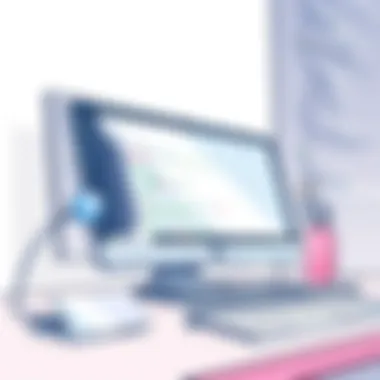

By focusing on these elements within ApowerMirror’s interface, the experience becomes less about surviving through functionality and more about thriving with ease. An adaptable interface is not just a luxury; it's a necessity in today's fast-paced tech landscape.
Practical Applications
Understanding the practical applications of ApowerMirror reveals its versatility in real-world scenarios. This software is not just a tool for mirroring screens; it holds significant potential for educators, professionals, and gamers alike. By exploring these applications, readers can appreciate how ApowerMirror enhances productivity and experiences in a variety of contexts.
For Educational Purposes
ApowerMirror finds fertile ground in educational settings where teachers often need to present content from their devices to a larger audience. Utilizing this software, instructors can wirelessly connect their smartphones or tablets to a computer, enabling them to project lectures, videos, or presentations seamlessly.
This capability fosters a more engaging classroom atmosphere. Imagine a science teacher demonstrating a live experiment from their phone while students remain attentive at their desks. It’s more than just a convenience; it allows for dynamic interaction. When students can see real-time data or videos projected onto a screen, they grasp complex concepts better. Furthermore, ApowerMirror's ability to annotate or highlight content during presentations can turn static lessons into interactive experiences.
In summary, using ApowerMirror in education transforms the traditional model of teaching, making learning more effective and enjoyable.
For Professional Use
In the professional realm, ApowerMirror is a game changer. Many industries benefit from its ability to project and share screens during meetings. For instance, marketing teams can present their latest campaigns, while IT specialists can troubleshoot devices by displaying screens for others to see. The knowledge sharing is profound.
The software also aids in training sessions, where trainers can impart knowledge directly from their devices. Imagine a scenario where a project manager showcases the project timelines and deliverables during a meeting, using ApowerMirror to ensure clarity and focus on specific details. This eliminates misunderstandings and keeps everyone on the same page.
Moreover, its recording feature allows users to capture these sessions for future reference. This ensures important discussions don’t get lost in time, providing a valuable resource for training and onboarding new staff members.
Gaming Applications
Gamers have a lot to gain from ApowerMirror too. Many players enjoy streaming their gameplay to audiences on platforms like Twitch or YouTube. ApowerMirror allows for easy screen capture without complicated setups. Players can broadcast their mobile games directly from their devices to a larger screen, displaying their skills in real time.
This feature is particularly useful for mobile gamers who wish to showcase their strategies or gameplay without the hassle of using additional hardware. Whether someone wants to share tips and tricks or simply show off a high score, ApowerMirror simplifies the entire process.
Additionally, ApowerMirror can be instrumental in enhancing one's gaming experience. By allowing users to play mobile games on a bigger screen, it helps in improving visibility and control, which are critical in competitive gaming.
Through these applications, it's clear that ApowerMirror provides substantial benefits that cater specifically to education, professional environments, and the gaming community. It's not merely about functionality; it's about enriching the way users interact with their digital content.
Comparative Analysis
In the realm of screen mirroring applications, a comparative analysis shines a light on how different tools measure up against each other, especially regarding functionalities, user experience, and overall value. This section delves into how ApowerMirror stacks up against competing products, and understanding this equips users to make informed decisions when selecting their mirroring software. By pitting ApowerMirror against its rivals, we can outline specific strengths and weaknesses, leading to an in-depth perception of its standing in the market.
ApowerMirror vs. Competitors
When comparing ApowerMirror with its competitors—such as scrcpy, AirServer, and LetsView—it's essential to evaluate key features and user experience. Here are some notable points of comparison:
- User Interface: ApowerMirror offers an intuitive interface, allowing users to navigate effortlessly, whereas competitors like scrcpy may require more technical knowledge.
- Supported Platforms: ApowerMirror supports a wide range of devices, including iOS, Android, Windows, and Mac. In contrast, some other tools are limited in their compatibility, which can hinder usability for cross-platform users.
- Mirroring Quality: Users frequently mention that ApowerMirror excels in maintaining high quality during screen mirroring. On the other hand, some competitors might experience lag or latency issues, particularly in demanding scenarios like gaming.
“In the fast-paced world of technology, choosing the right tool can make or break productivity.”
Price is also a crucial factor in many users' decisions. While ApowerMirror provides a value-packed solution with its premium features, it is often considered more cost-effective compared to some high-end competitors, making it suitable for both individuals and businesses.
In summary, while ApowerMirror shows a competitive edge, each tool serves different user needs. The decision ultimately boils down to the user's requirements—whether they prioritize ease of use, platform support, or performance.
Strengths and Weaknesses
Every software solution has its own set of strengths and weaknesses. Acknowledging these attributes is fundamental in understanding ApowerMirror's capabilities. Here’s a breakdown of its primary strengths:
- Versatility: ApowerMirror's ability to adapt to various use cases—ranging from presentations to gaming—is a prominent advantage. Its compatibility with both iOS and Android adds flexibility.
- Recording Feature: The built-in recording feature is frequently praised, enabling users to capture their displays, which is especially valuable in educational and professional settings.
- File Management: The file management capabilities within the app allow seamless transfer and operations across devices, making it more than just a mirroring tool.
However, like any application, it isn't without faults:
- Performance on Older Devices: Users have noted that older devices may not perform as smoothly, leading to potential interruptions during mirroring.
- Complexity for New Users: For those not well-versed in technology, some features may come off as overwhelming. A steeper learning curve can sometimes deter novice users from fully capitalizing on its functionalities.
- Cost of Advancement: Although ApowerMirror does offer a free version, many advanced features require a premium subscription. For small businesses, this can be a limiting factor in choosing it over a competitor offering a more robust free version.
User Reviews and Feedback
Understanding user sentiment and practical feedback forms a cornerstone of this article. In the tech realm, it’s pivotal to assess real-world applications and experiences to grasp how tools like ApowerMirror function outside of a controlled environment. Reviews offer direct insight into usability, performance, and the actual impact on user workflows. This information not only helps potential users make informed choices but also provides developers with valuable insights for ongoing refinement and enhancement of the software.
Summary of User Experiences
User experiences with ApowerMirror vary widely, reflecting different use cases and expectations. Overall sentiments range from enthusiasm over its simple interface to frustration with connectivity issues.
- Positive Aspects:
- Negative Aspects:
- Many users praise the application for its intuitive setup process and user-friendly design. This makes it accessible even to those who are not particularly tech-savvy.
- It’s highly regarded for its reliable screen mirroring capabilities, allowing for seamless transitions between devices, a crucial feature for professionals during presentations or classroom settings.
- The capacity to share files effortlessly has been highlighted. Users appreciate the drag-and-drop feature for file transfers, making it a solid choice for quick and efficient workflows.
- On the flip side, some users have pointed out connectivity issues, particularly with certain devices. This sometimes leads to frustrating pauses during essential operations.
- Others have noted instances of lag when mirroring high-resolution video, which can be a deal-breaker for users focused on gaming or streaming.
These insights showcase the balancing act that most users experience with ApowerMirror.


Common Problems and Solutions
While ApowerMirror offers an impressive suite of features, users do encounter challenges. Recognizing these can guide new users in troubleshooting proactively.
- Connectivity Challenges:
Problem: Many users report issues connecting their devices, especially lagging or dropping connections. Solution: Ensure that both your PC and mobile device are on the same Wi-Fi network. Occasionally, restarting devices can help reestablish connectivity. Keeping the software updated can also resolve many underlying issues. - Performance Lags:
Problem: Users have experienced performance dips when mirroring demanding applications or high-frame-rate games. Solution: Using a wired connection can alleviate these lags significantly. Alternatively, adjusting the quality settings to lower resolutions may improve stability during performance-heavy tasks.
Limitations of ApowerMirror
Understanding the limitations of ApowerMirror is crucial for users looking to derive the most out of their software investment, especially considering the diverse applications of screen mirroring technology in today's digital landscape. While ApowerMirror boasts an impressive array of features tailored to enhance Windows 10 user experience, it is equally important to be aware of potential drawbacks that could impact functionality, productivity, and overall satisfaction. This section highlights key limitations, delving into compatibility issues and performance constraints that users might face when utilizing this tool.
Compatibility Issues
One of the notable hurdles with ApowerMirror lies in its compatibility with various devices and operating systems. While it works seamlessly with many Android and iOS devices, certain models might not display the desired performance due to hardware limitations or outdated software versions. For instance, older smartphone models, particularly those that haven't received the latest system updates, might struggle to connect or maintain a stable connection with Windows 10 using ApowerMirror.
Additionally, users with mixed-device environments often find it challenging to manage connectivity across devices. For example, using ApowerMirror with a Windows PC while simultaneously attempting to connect to an Android phone and an Apple tablet can lead to connectivity hiccups.
- Limited Device Support: Some Android devices may not support screen mirroring features available in newer models.
- OS Version Dependence: Users must ensure that their operating systems—both on Windows and mobile devices—are up-to-date, as outdated systems can lead to disruptions during mirroring sessions.
“Users often overlook compatibility aspects, leading to unexpected frustrations during what could have been a smooth experience.”
Performance Constraints
The performance of ApowerMirror is not exempt from limitations, particularly in high-demand scenarios such as gaming or intensive application usage. Many users report occasional lags or delays when mirroring screens, especially when handling data-heavy applications. This can be attributed to several factors, including the user’s network speed and overall system performance.
Furthermore, if a user's Windows 10 device is running several demanding applications simultaneously, resources become stretched, which can diminish ApowerMirror's performance. In these cases:
- Network Speed: A slow or inconsistent Wi-Fi connection can lead to pixelation, stuttering, or complete disconnection during mirroring.
- Multi-tasking Penalties: Engaging in multi-tasking, while using ApowerMirror, typically results in noticeable system slowdowns, affecting the quality of screen sharing or file management tasks.
Thus, while ApowerMirror serves as a powerful tool for mirroring and managing screens, understanding these limitations ensures that users are better prepared for possible technical challenges, enabling them to make the most informed decisions about their setups. Being aware of compatibility issues and performance constraints paves the way for smoother experiences by allowing users to mitigate potential problems before they arise.
Future Prospects
The landscape of screen mirroring is constantly shifting, driven by technological advancements and changing user needs. Understanding the future prospects of ApowerMirror offers valuable insights for IT professionals, software developers, and businesses aiming to harness the full potential of this tool. This section explores the significance of emerging features and market trends that may reshape the way we utilize ApowerMirror, emphasizing innovation and adaptation as key to staying ahead.
Upcoming Features and Enhancements
The developers of ApowerMirror are continuously exploring ways to enhance the user experience by integrating new features. One area that’s drawing significant attention is enhanced compatibility with various devices, including newer smartphone models and operating systems. Such advancements can potentially facilitate seamless pairing and improved mirroring functionality.
Additionally, there's talk about incorporating cloud services for file storage, which could further simplify the management of shared content across devices. This would enable users to access files from anywhere without the hassle of transferring them manually. Moreover, real-time collaboration features are on the radar, aiming to elevate calls, presentations, and remote team interactions to a new level.
- Projected features include:
- Advanced audio sharing capabilities
- Multi-device connectivity options
- An AI-driven interface for smarter navigation
According to industry insiders, these enhancements aim to not only make ApowerMirror a more versatile tool but also align it with the broader technological ecosystem that values efficiency and connectivity.
Market Trends in Screen Mirroring Software
To fully appreciate ApowerMirror's future, one must consider recent market trends in screen mirroring software. The demand for interactive learning solutions is soaring in educational environments; thus, software solutions that facilitate effortless connectivity and interaction are becoming essential. This trend promotes tools like ApowerMirror that can support online classes, making lessons more engaging and participatory.
On another front, businesses are leaning towards tools that allow remote work to flourish. This is leading to an increase in demand for software that can mirror screens with minimal latency, enabling seamless video conferencing and presentations. The ability to share content effortlessly during virtual meetings is seen as a game changer for productivity.
- Key trends impacting the market include:
- The rise of remote work dynamics
- Integration with advanced collaborative tools like Slack or Microsoft Teams
- A shift towards mobile-first applications
As ApowerMirror continues to adapt to these trends, it remains positioned as a significant player in the market. Its adaptability can either solidify its status or put it at risk should competitors advance faster.
"In the world of software, stagnation is the enemy of success. Keeping an eye on market trends is crucial for survival in a competitive landscape."
The End
The conclusion of our exploration of ApowerMirror serves as a pivotal moment, crystallizing the insights gathered throughout this discourse. In a landscape filled with myriad screen mirroring solutions, ApowerMirror emerges as a notable contender, particularly for those utilizing Windows 10. The ability to mirror and manage multiple devices seamlessly can be quite an asset for both individuals and businesses.
Final Thoughts on ApowerMirror
As we've navigated through the features and functionalities of ApowerMirror, it's evident this software doesn't just offer basic mirroring capabilities. It's designed with a keen sense of user needs—be it for educational environments where teachers can share their screens effortlessly, or in corporate settings where presentations can flow without the awkwardness of switching between different devices. Moreover, the recording and file management functions add layers of utility that make it not just a tool but an integral part of a modern digital workspace.
"The increasingly interconnected world demands more from our software; ApowerMirror answers that call with versatility and ease of use."
However, every tool has its limitations, and being aware of these helps set realistic expectations. The occasional compatibility issues and performance constraints highlighted should not be ignored, especially for professionals keen on ensuring a smooth operation.
Recommendations for Users
If ApowerMirror piqued your interest, here are a few recommendations:
- Evaluate Your Needs: Consider how and where you plan to use this software. For educational purposes, its interactive features could enhance classroom engagement. For businesses, its professional presentation tools can save time and increase productivity.
- Stay Updated: Software updates often address bugs and introduce new features. Regularly check for updates to leverage the best that ApowerMirror has to offer.
- Experiment with Features: Take the time to explore its various functionalities. From file management to screen recording, playing around can uncover hidden gems that suit your needs well.
- Utilize Support Resources: Don’t hesitate to reach out to customer support or consult the online forums for troubleshooting and tips. Websites like Reddit often have user-driven discussions that can provide solutions for common issues.
In summary, as you consider integrating ApowerMirror into your digital toolkit, remain vigilant about both its potential and its limitations. A thoughtful approach could result in immensely beneficial outcomes for a range of applications.







