Applications Similar to AdGuard: A Detailed Review


Intro
In the vast landscape of the digital world, the overflow of ads can make surfing the web a frustrating endeavor. Applications like AdGuard have become essential tools for many users, offering a shield against intrusive advertisements and enhancing the overall browsing experience. This article takes a closer look at various applications that mirror the capabilities of AdGuard, examining their unique features, performance metrics, and user experiences.
The pressing need for ad blockers has grown alongside the rising volume of online advertising. These tools not only prevent the visual clutter that ads bring but also guard against trackers and other nefarious scripts that aim to invade user privacy. This comprehensive guide is aimed at tech aficionados, professionals in the IT sector, and businesses of all sizes looking to bolster their online security.
The following sections will provide a detailed exploration of applications comparable to AdGuard. Key points of discussion will range from the features that characterize each software, the design and user interface, to the performance they offer in real-world scenarios. By the end of this article, readers should have a rich understanding of the available options and be better equipped to make informed decisions about which software meets their needs.
Important Takeaway
"The right ad blocker not only declutters your browsing window but fortifies your online experience against unwarranted disruptions."
In a world where every click can lead to overwhelming information, understanding how to navigate these waters with reliable software can make all the difference. Let’s delve into the ins and outs of ad-blocking applications to pinpoint what truly counts.
Prelude to Ad-Blocking Applications
In today's cluttered digital landscape, where online advertisement is omnipresent, understanding ad-blocking applications becomes crucial. Their purpose extends beyond merely eliminating pesky pop-ups and banners. These tools serve as virtual safeguards, enhancing user experience and privacy while navigating the Internet. With users becoming increasingly aware of data privacy concerns, the relevance of ad blockers skyrockets. This article will venture into analyzing applications similar to AdGuard, thus equipping readers with the necessary knowledge to make informed decisions regarding their online environments.
Understanding Ad-Blockers and Their Purpose
Ad-blockers are software applications designed to prevent advertisements from appearing on websites. They work by filtering and blocking requests to ad servers, essentially serving as a barrier between users and the overwhelming barrage of ads that can distort browsing experiences. Most people can recall moments when a website took ages to load due to an onslaught of ads, or when misclicking an ad led to unwanted redirections. By deploying ad blockers, users can reclaim their attention and time, allowing them to engage with content that truly matters to them.
Furthermore, ad-blockers can mitigate distractions, enhance page loading speeds, and conserve bandwidth. They can also shield users from potentially malicious ads that could lead to phishing scams or malware infections. The rise in remote work and online education underscores the significance of efficient browsing tools, as distractions can detract from productivity and learning outcomes.
The Growing Need for Ad-Blockers
In recent years, the need for ad-blockers has intensified. The digital advertising industry has exploded, with companies seeking innovative ways to capture user attention. Yet, this evolving landscape often leads to functional obsolescence, with ads becoming more intrusive and cleverly disguised.
Privacy remains a significant driving force behind the adoption of ad-blockers. Users are increasingly alarmed by how their browsing habits can be tracked and exploited. Many applications now collect vast amounts of data, which can be shared with third parties without explicit user consent. Ad-blocking solutions not only prevent ads but also curb tracking scripts that harvest personal information. This is especially impactful for users concerned about their digital footprints.
A survey conducted by Datareportal indicated that around 42% of Internet users use some form of ad-blocking application. This reflects a growing sentiment across the globe that users are taking active control over their online experiences. This trend resonates with businesses too, as they must be mindful of customer preferences when creating digital campaigns. Without addressing the concerns of intrusive advertising, companies risk alienating their user base, ultimately leading to less engagement and profitability.
To sum up, as digitalization permeates every aspect of life, the dialogue surrounding privacy, security, and user experience intensifies. Employing ad-blockers like AdGuard and exploring their alternatives can provide users with tailored solutions while reinforcing their autonomy over personal information.
Key Features of AdGuard
When assessing ad-blocking software, the features offered by the application play a significant role in determining its effectiveness and user acceptance. AdGuard, as one of the leading contenders in this space, stands out not just through its primary function of blocking ads but also through its comprehensive array of features that enhance both usability and security. Understanding these features provides insight into why many users, from everyday consumers to tech-savvy professionals, find AdGuard appealing. Here, we will delve into the key aspects that set AdGuard apart, including its user-friendly interface, customization options, and performance metrics.
User-Friendly Interface
A defining characteristic of AdGuard is its user-friendly interface which underscores its commitment to accessibility. The layout is designed with the average user in mind, providing a clear and intuitive navigation system. Opting for a cleaner, clutter-free design minimizes distractions and allows users to focus on the functionalities that truly matter.
- Dashboard Overview: Users are greeted with a dashboard that succinctly displays key stats, such as blocked ads, potential security threats, and overall performance. This straightforward presentation means even those who may not be particularly tech-savvy can navigate through settings without breaking a sweat.
- One-Click Functionality: Tools within AdGuard are organized intuitively, allowing simple one-click options for common actions. This reduces frustration and streamlines the user experience.
- Educational Tooltips: Helpful pop-up tooltips provide context for various features, which enhances users' understanding as they explore functionalities and options available within the app.
Overall, the interface is not only aesthetically pleasing but also functionally sound, making it easier for users to configure their settings to suit their browsing habits.
Customization Options
A significant advantage of AdGuard lies in its customization options that allow users to tailor their ad-blocking experience based on personal requirements. This flexibility is critical for those who wish to take control of their online space while ensuring that they don’t miss out on useful content.
- Filter Lists: AdGuard offers various pre-configured filter lists. Users can choose from general ad filters, privacy filters, and social media blockers, allowing for comprehensive coverage. Advanced users can even create their own custom filter lists.
- Whitelisting: For those occasional sites that rely on ad revenue, AdGuard allows users to whitelist specific domains. This way, users can support websites they frequent while still maintaining a clean browsing experience most of the time.
- Appearance Settings: Users can adjust specific aspects of what ads look like on the page, ensuring that any placeholders or remnants left behind do not clutter their browsing. Such features give users a degree of freedom not widely found in all ad-blockers.
In sum, the customization options provided by AdGuard enable users to create a browsing experience that aligns with their unique preferences and needs, thus maintaining a balance between functionality and a personalized experience.
Performance Metrics
No review of AdGuard would be complete without discussing its performance metrics, which reflect how effectively it fulfills its core purpose: blocking ads while preserving user experience.
- Ad Blocking Efficiency: Reports and user feedback indicate that AdGuard consistently achieves a high success rate in blocking intrusive ads, pop-ups, and trackers. The application frequently updates its filter lists, allowing it to stay ahead of emerging advertising methods.
- Impact on Browsing Speed: Users often note an increase in page loading speeds when utilizing AdGuard compared to standard browsing experiences without an ad-blocker. By preventing unnecessary ads from loading, AdGuard helps streamline the data that users download, thus enhancing overall speed.
- System Resource Usage: Unlike some ad blockers that can deplete system resources, AdGuard is optimized to work efficiently in the background without hogging memory or processing power. This ensures that users experience minimal lag while browsing!
Through these key features: a friendly interface, robust customization options, and impressive performance metrics, AdGuard sets a tough benchmark for its peers. Whether the user is a casual browser or a professional seeking more control over their online environment, understanding these aspects is crucial to making an informed choice.
Alternatives to AdGuard
When it comes to ad-blocking solutions, AdGuard has been a popular choice for many users. However, the landscape of ad-blocking applications is vast, and exploring alternatives is essential for understanding the full range of options available. Different users might find various solutions that better fit their unique needs. Cost, ease of use, and features all play significant roles in the decision-making process.
By considering alternatives, users can improve their web experience, ensuring they pick a service that aligns more closely with both personal preferences and specific requirements. Whether it’s enhanced privacy settings, sheer effectiveness in blocking ads, or smoother browsing speeds, the market offers a variety of choices. Moreover, understanding these alternatives aids in recognizing any limitations that AdGuard users may face, which is pivotal when making an informed decision.
Overview of Comparable Applications
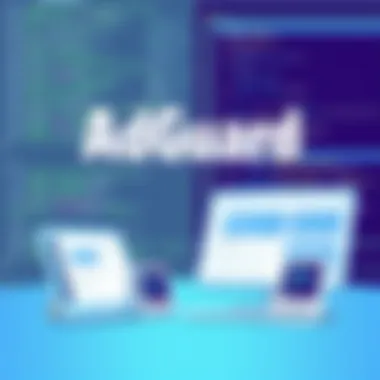

Several applications stand shoulder to shoulder with AdGuard, each boasting its unique strengths. Let’s take a closer look at a few prominent contenders:
- uBlock Origin: This is an open-source option that’s revered for its lightweight performance and effective ad-blocking capabilities. Users particularly appreciate its low resource consumption.
- AdBlock Plus: A veteran in the ad-blocking arena, AdBlock Plus offers many responsive features. Its ease of installation and familiarity makes it a staple for many. Plus, it has an option for users to allow non-intrusive ads, which can be a double-edged sword.
- Ghostery: Known for its privacy-preserving features, Ghostery doesn’t just block ads; it also provides insights about trackers and offers users a chance to manage how their data is utilized.
- Blokada: Especially favored by mobile users, Blokada provides a seamless service without the need for root access. It's a solid choice for those who want an easy setup on mobile devices.
- Pi-hole: More suited for users with advanced technological know-how, Pi-hole can work as a network-wide ad blocker. It's ideal for users looking to control ad exposure across various devices within a single household.
Each of these alternatives offers specific traits that may cater to different user needs, thus showcasing the variety in the ad-blocking market.
Criteria for Comparison
To effectively assess the range of alternatives available, a few key criteria should guide the comparison:
- Effectiveness: How well does the application perform in blocking ads? This can significantly impact user satisfaction.
- User Experience: The interface and overall experience play a vital role. A user-friendly design can enhance usability and encourage continued use.
- Customization: Different users may crave different levels of control over their ad-blocking experience. The ability to whitelist or blacklist specific sites is essential for many.
- Impact on Performance: It’s important to evaluate whether the ad-blocker negatively affects browsing speed or resource consumption.
- Privacy Features: Assess how much the application cares for user privacy. Tracking prevention and anonymity should be heavily weighed.
By focusing on these criteria, users can make more informed comparisons between AdGuard and its alternatives, ensuring they select a service that meets their unique demands effectively.
Top AdGuard Alternatives Reviewed
In the realm of digital navigation, finding competent ad-blocking applications is crucial for optimizing browsing experiences. Understanding alternatives to AdGuard is not just about identifying similar tools; it involves thoroughly analyzing their unique offerings and how they cater to diverse user needs. This section will delve into significant alternatives, highlighting their functionalities and how they can enrich online security while minimizing unwanted distractions from ads.
uBlock Origin: Effective and Open-Source
uBlock Origin has garnered a solid reputation among users and critics alike, primarily due to its focus on efficiency and simplicity. It operates without excess resource consumption, allowing users to enjoy smooth browsing, even on less powerful devices. This open-source extension doesn't just block ads; it incorporates additional filters that prevent trackers, malware, and other undesired content from hijacking webpages.
Key Features of uBlock Origin include:
- Highly customizable filter lists
- Low memory footprint
- Active community contributions that ensure frequent updates
With all these features, it’s no surprise that uBlock Origin is often lauded as a top-tier choice for both casual and advanced users.
AdBlock Plus: A Users' Choice
AdBlock Plus is notable for its user-friendly approach, making it a go-to choice for many who might not be technologically inclined. While it offers standard ad-blocking capabilities, its standout feature is the option for users to allow certain non-intrusive ads. This strikes a balance between user experience and respect for content creators.
Points of Interest about AdBlock Plus:
- Community-driven whitelist for non-intrusive ads
- Robust customer support through its forums and documentation
- Available across various desktop and mobile platforms
The user-centric design aligns well with those who value not just ad removal, but also maintaining the integrity of web experiences.
Ghostery: Privacy Focused
Ghostery goes beyond the typical capabilities of ad blockers; its primary aim is to safeguard user privacy. By preventing tracking scripts and offering a transparent guide to what data is being collected by websites, Ghostery empowers users to reclaim their online presence.
Noteworthy Aspects of Ghostery:
- Tracker detection with detailed reports
- Anonymous browsing capabilities
- Speed optimization features that enhance site loading times
While some may find the wealth of privacy options overwhelming, the dedication to user privacy makes Ghostery an important tool for those who prioritize anonymity.
Blokada: Best for Mobile Users
When it comes to mobile ad-blocking solutions, Blokada ignites interest among smartphone users for its straightforward interface and no-nonsense operation. Unlike many competitors, it doesn’t rely on a standard VPN connection but operates as a local VPN, seamlessly integrating into the device's network.
Attributes of Blokada:
- Free and open-source ethics
- Versatile configuration options to suit various needs
- Comprehensive blocking against ads and trackers across all applications
In a mobile-centric world, Blokada rises to the occasion, making it a solid choice for users wanting robust protection on the go.
Pi-hole: For Advanced Users
Pi-hole caters to a specific user base—tech-savvy individuals who prefer a network-wide ad-blocking solution. This software runs on a local server, enabling users to filter out unnecessary content before the traffic even reaches their devices.
Critical Features of Pi-hole include:
- Network-wide ad-blocking functionality
- Dashboard for monitoring queries and performance statistics
- Support for custom blacklists and whitelists
While it's tailored for users with a moderate to advanced understanding of networks, Pi-hole stands as an exemplary model of what a dedicated solution can provide, especially for households or small offices where multiple devices rely on internet access.
As we dissect these alternatives, it becomes clear that there is no one-size-fits-all solution. Each application brings its own strengths and weaknesses to the table, making user preferences and specific requirements crucial in the decision-making process.
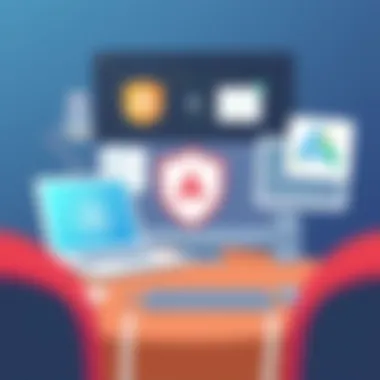

User Experience Across Different Platforms
Understanding user experience (UX) across various platforms is essential for anyone utilizing ad-blocking applications like AdGuard. The significance of UX cannot be overstated; it directly influences user satisfaction, engagement, and overall effectiveness of these applications. A fluid experience can be the difference between a user who remains loyal to a service and one who seeks alternatives.
Desktop Users: An In-Depth Look
When focusing on desktop users, several factors enrich the user experience. First and foremost is ease of integration. A desktop application that harmonizes with pre-existing browsers is paramount. Users prefer to install tools that don’t disrupt their browsing habits. For example, tools like uBlock Origin integrate seamlessly with Chrome or Firefox, allowing users to navigate without minor hiccups.
Furthermore, the user interface (UI) holds significant importance. Most effective ad-blockers offer a straightforward dashboard where users can quickly adjust settings, view statistics, and access help. A cluttered interface is nearly as frustrating as intrusive ads themselves. Users want to know they can control their online environment without wading through unnecessary options.
Performance metrics are also critical. When ad-blockers negatively impact loading times, users will likely become dissatisfied. An efficient ad-blocker should enhance browsing speed rather than hinder it.
Lastly, feedback mechanisms — whether via an in-app feature or a community forum — can greatly improve the user experience. Users appreciate feeling heard, especially when they have concerns or suggestions for improvements.
Mobile Experience: Apps That Excel
In the mobile arena, the principles of user experience remain similar but come with unique considerations. Most notably, screen size and touch controls play pivotal roles. Users navigate differently on mobile devices, hence, ad-blocker applications designed for mobile are usually more streamlined, prioritizing essential functionalities. For instance, the layout of the Blokada app is user-friendly, allowing users to activate or deactivate features with a simple tap.
Additionally, with mobile usage dominating internet trends, speed becomes crucial. Users often rely on mobile networks that may be less stable than broadband connections. As a result, mobile ad-blockers ought to ensure that they don’t burden data usage or slow connectivity.
Many mobile ad-blocking apps also emphasize offline capabilities. Users may find themselves in areas with little to no service, hence the ability to block ads without an active connection may define usability.
The importance of user reviews should not be underestimated in this context. Users tend to turn to app stores to gauge the performance and reliability of a mobile ad-blocking app. The volume of positive reviews can be a determinative factor when considering an application.
In summary, effective user experience across both desktop and mobile platforms hinges on seamless integration, intuitive interface design, and reliable performance. Engaging with users through feedback loops and adapting to their needs ensures these applications remain relevant and efficient. By taking these elements into account, providers can better serve the growing demand for ad-blocking technologies in a world that is increasingly defined by online engagement.
Analyzing Effectiveness: Performance Metrics
In today's digital age, where endless streams of information compete for our attention, ad-blocking applications and their effectiveness become crucial. Users are not only looking for a distraction-free web experience but also for performance metrics that highlight how well these applications perform their intended functions. Analyzing effectiveness through performance metrics allows us to evaluate ad blockers on tangible grounds. This evaluation generally revolves around two core elements: ad blocking efficiency and the impact on browsing speed. Both aspects contribute significantly in guiding users toward informed decisions in application selection.
Ad Blocking Efficiency
When discussing ad-blocking applications, the term 'ad blocking efficiency' refers to how effectively an application prevents unwanted advertisements from displaying. The importance of this metric cannot be understated.
A good ad blocker should not only eliminate the glaring pop-ups and persistent banners that overcrowd web pages but should also effectively filter out a range of intrusive scripts and trackers that compromise user privacy. To understand this efficiency, various criteria can be considered:
- Detection of Ads: The algorithm used by an application to identify ads influences the overall efficiency. Various applications employ different methods, from blacklists to machine-learning models.
- False Positives and Negatives: A key aspect is how often ads slip through the cracks (false negatives) or, conversely, how frequently legitimate content gets blocked (false positives). A good balance here is vital for user satisfaction.
- Customization Levels: Users should have an option to tweak settings according to their preferences. The flexibility of whitelist and blacklist features can significantly enhance overall effectiveness.
"An ad blocker that doesn’t recognize the user’s needs risks being tossed aside like last week’s groceries."
This multifaceted approach to evaluating ad blocking efficiency sheds light on why users might have different experiences with different applications. For instance, while uBlock Origin is heralded for its robust filtering capabilities, some users might find AdBlock Plus more user-friendly, despite the latter's potential for less comprehensive blocking.
Impact on Browsing Speed
The second critical metric to consider is the impact on browsing speed. Intuitively, many of us assume that fewer ads mean faster loading times. However, the scenario is slightly more nuanced. The design and functioning of the ad blocker itself can either enhance or degrade performance. Consider these elements:
- Resource Utilization: The resource consumption of the ad blocker affects overall browsing performance. An application that hogs CPU or RAM can hinder performance. Look for options that prove lightweight and efficient.
- Loading Times: It's essential to measure the impact on loading times with and without an ad blocker. A truly effective ad blocker should accelerate the browsing experience by reducing unnecessary content download times.
- Connection Stability: Some ad blockers introduce a layer of VPN or DNS modifications, which can theoretically offer better privacy but may introduce latency. Thus, deciding between security and speed is crucial for users.
In essence, evaluating the impact of ad blockers on browsing speed alongside their ad-blocking efficiency paints a clearer picture of their performance. Users seeking a seamless web experience should take these performance metrics into account when choosing their preferred applications. Understanding these factors ensures they don’t end up with a tool that becomes more of a hindrance than a help.
Privacy and Security Features
In today's digital world, protecting one's privacy has become an essential priority for many users. As the internet continues to grow and evolve, so do the tactics employed by advertisers and, potentially, malicious entities seeking to exploit user data. Therefore, examining the privacy and security features of ad-blocking applications like AdGuard is paramount. These features not only help in enhancing the user experience by filtering unwanted ads but also serve as a shield against data breaches and invasive tracking practices.
Data Tracking and Usage
Data tracking is likely one of the most significant concerns in the online realm. Advertisers track user behavior to deliver personalized ads, and while some may argue that this improves the online experience, it often comes at the cost of privacy. AdGuard and similar applications significantly reduce the ability of trackers to collect data by blocking scripts from known third-party advertisers.
Here are some key points related to data tracking:
- Blocking Trackers: Most ad blockers identify and eliminate access to known tracking domains, preventing them from gathering user information.
- Analytics Control: Users can have a more transparent understanding of how their data is utilized, thanks to ad-blockers that inform about potential analytics scripts running in the background.
- Data Minimization: The focus on reducing the amount of data shared online inherently limits the amount of personal information that can fall into the hands of advertisers.
Utilizing software like AdGuard helps in minimizing unnecessary data sharing, thus fostering an environment where users can browse with confidence, knowing their online activities are less likely to be monitored.
User Anonymity in Ad-Blocking
When it comes to online anonymity, ad-blockers play a pivotal role. They can provide an extra layer of opaqueness so that users’ actions are not readily identifiable. By masking users from prying eyes, applications like AdGuard highlight the importance of user anonymity.
Consider these aspects of user anonymity:


- IP Address Masking: Many ad-blockers can prevent the leakage of your IP address to advertisers, which is a significant step towards maintaining anonymity. This means there’s less chance of direct targeting based on browsing history.
- Secure Browsing: The integration of secure browsing through VPN features within such applications enhances anonymity, ensuring that users' activities are further protected from eavesdroppers.
- Minimal Data Collection: Those opting for ad-blockers often find that they need to share less personal information, thereby enhancing their privacy.
"Anonymity is not just a luxury; it's a necessity in the contemporary digital landscape."
In summary, the privacy and security features inherent in ad-blocking applications like AdGuard significantly contribute to safeguarding user data. By blocking unwanted tracking and enhancing user anonymity, these tools empower individuals to navigate the internet with a greater sense of security. In an era where data breaches and privacy violations are all too common, such measures have never been more essential.
User Reviews and Feedback Analysis
In the realm of software applications, especially in the ad-blocking sector, understanding user reviews and feedback is crucial. These insights not only illuminate user experiences but also inform potential adopters about the practicality and efficiency of different applications like AdGuard. The subjective insights provided in reviews can serve as a guiding light, helping tech-savvy individuals make informed decisions tailored to their unique needs.
Collecting User Experiences
Collecting user experiences involves aggregating feedback from various platforms where users share their views. Websites like Reddit, community forums, and user reviews on platforms such as Google Play and the Apple App Store offer a treasure trove of opinions. When gathering this feedback, it’s important to focus on a few key elements:
- Simplicity of Use: Most users appreciate a straightforward interface. Reviews often highlight how easy or complex it is to navigate the software.
- Effectiveness: Users frequently headline their reviews with comments about how well the application blocks ads. This effectiveness is measured not only by the number of ads blocked but also by how intrusive those ads are.
- Customer Support: Feedback on customer service can reveal how companies handle queries, bugs, or user issues, adding significant weight to the user experience narrative.
Reporting on these experiences, like the reviewers on https://www.reddit.com/r/Adblock/, sheds light on real-user interactions and everyday scenarios that may escape conventional reviews.
Highlighting Common Concerns
While user experiences provide valuable insights, they often reveal common concerns faced by many. These include the following:
- Compatibility Issues: Some users find that certain ad-blockers don’t play nice with all websites or platforms, affecting browsing fluidity.
- Impact on Performance: Reviews may signal slowdowns in browsing speed, leading users to question whether an ad-blocker is worth it.
- Ethical Dilemmas: Discussions frequently arise regarding the moral implications behind ad-blocking—particularly on sites that rely on ad revenue to create content. Such dilemmas are worth considering, as they affect user loyalty.
"Finding a balance between user experience and site sustainability is like walking a tightrope."
Bringing these common concerns into the discussion about user feedback not only showcases the comprehensive nature of the analysis but also helps in identifying areas where developers can improve their software. As such, analyzing user reviews helps create a more effective ad-blocking solution tailored to meet user needs and societal expectations.
By focusing on user reviews and feedback, companies can navigate the ever-evolving landscape of ad-blocking applications with greater insight, ultimately leading to better solutions and improved user satisfaction.
Cost Considerations
When choosing an ad-blocking application, the topic of cost is paramount, as it influences user decisions and perceptions of value. In the tech industry, quality often comes at a price, and understanding the nuances between free and paid options can significantly impact one’s overall experience. It's important to weigh the benefits of each approach against personal and organizational needs.
Free vs. Paid Options
The landscape of ad-blocking solutions presents users with a mix of free and paid options. Each has its advantages and disadvantages:
- Free Options: Many users are drawn to free ad blockers, as they provide a chance to improve browsing experiences without financial commitment. For example, uBlock Origin is well-known for its robust features and open-source nature. However, free solutions might rely on donations or ads within the application itself, which could affect user trust.
- Paid Options: On the other hand, paid ad blockers like AdGuard often offer enhanced features and robust customer support. These applications may include advanced privacy settings and better performance metrics. They also tend to be free from ads and trackers, which presents a cleaner, more secure experience. Users often appreciate getting more bang for their buck with premium features designed for serious users.
Ultimately, the choice between free and paid options boils down to personal preferences and specific usage scenarios.
Value for Money Assessment
Assessing the value for money involves looking beyond the price tag to what actual benefits come with the purchase. Are users genuinely getting their money's worth? Here are a few critical points to consider:
- Features vs. Cost: Consider what features are offered relative to the price. Paid services might include options like multi-device support and custom filters, which can justify the higher cost for businesses needing comprehensive solutions.
- Long-Term Investment: For many organizations, investing in a paid solution can lead to savings in other areas—such as decreased bandwidth usage due to less ad content—and safer environments for data processing and storage. Additionally, ongoing software updates and customer support can make a big difference in user experience.
- User Experience: The overall browsing experience can significantly improve when users don’t face the annoyance of ads. This factor often leads to better focus and productivity, particularly in professional environments. In turn, higher productivity can translate into financial benefits.
- User Reviews and Real Experiences: Gathering user feedback can provide insights into whether the additional costs of paid applications are worth the expense. Platforms like Reddit often host discussions where users weigh in on whether specific applications fulfill their promises or not.
"You get what you pay for" is an adage that resonates here; a higher initial investment could ultimately provide a more valuable experience in the long run.
For further insight on ad-blockers and effective online strategies, check out resources such as Wikipedia or user forums like Reddit.
Through this careful consideration, users can navigate the ad-blocking world with confidence.
The End: Making an Informed Choice
In the landscape of digital browsing, making informed decisions regarding ad-blocking applications has become crucial. As numerous options flood the market, it’s no longer just about choosing an application that filters ads; it’s about finding the right fit for individual needs and preferences. Users must weigh the features, privacy policies, and overall user experience to arrive at a decision that enhances their online interactions.
The article provided insights into the various ad blockers similar to AdGuard, revealing the distinct features and functionalities that set them apart. With the increasing number of advertisements and tracking practices invasive to user enjoyment, the necessity for robust ad-blocking tools has escalated. Tools like uBlock Origin, AdBlock Plus, and Ghostery have their unique benefits, but the best choice depends on a user’s particular browsing habits and security preferences.
As an informed user, digging a bit deeper can yield substantial outcomes. That includes understanding how each tool processes data—this can either enhance privacy or compromise it, depending on how it’s managed. Ad blockers aren't just about removal of ads but also encompass a broader mandate of digital safety and stability in browsing.
"The right ad blocker not only improves speed but also protects the user’s digital identity."
Decisions shouldn’t be made lightly. Evaluating user reviews, experimenting with different applications, and realizing how features align with personal browsing experiences can lead to a more gratifying internet journey. Not all browsers are created equal, and what works well for one might be completely ineffective for another.
Key Takeaways
- Diverse Options: There are various ad-blocking applications available, each with unique features tailored for different user needs.
- Privacy Matters: It's crucial to consider how the application handles your data, especially regarding tracking and user anonymity.
- User Experiences Vary: Feedback and reviews play a significant role in understanding the effectiveness and satisfaction levels of the apps.
- Trial and Error: It might be beneficial to explore and test multiple applications to see which fits best with individual browsing styles.
Recommendations for Users
- Assess Your Needs: Before selecting an ad blocker, determine what your primary concerns are—speed, privacy, or filtering effectiveness.
- Read User Reviews: Gather insights from other users about their experiences with specific applications to make a decision informed by collective feedback.
- Consider Free Trials: Many ad-blocking applications, like AdBlock Plus, offer free versions. Utilize these options to test performance before committing to paid plans.
- Be Mindful of Updates: Technology is constantly evolving; ensure that the Ad-blocking app you choose keeps up with recent developments and offers regular updates for maximum efficacy.
- Engage with Communities: Participating in forums on platforms such as Reddit can provide real-time advice and share personal experiences that can guide your choice.
Ultimately, the conclusion of ad-block applications like AdGuard sheds light on the importance of choosing wisely. Every user's digital footprint and experience are unique, requiring tailored solutions rather than a one-size-fits-all approach. Take the time to research, experiment, and, above all, remain open to adjustments in your ad-blocking strategy as your browsing habits evolve.







