Audio Editing PC: Build for Peak Performance


Intro
In the digital age, audio editing has become an essential skill for many professionals, from musicians to podcasters. As one delves into this realm, the choice of technology becomes crucial. An effective audio editing PC can significantly influence the quality of your work. This guide will elucidate the various components needed to build or select a PC specifically tailored for audio editing tasks, focusing on hardware specifications, software compatibility, and performance metrics.
Understanding these elements is vital for IT professionals and businesses aiming to enhance their audio production capabilities. The complexities of audio editing software and hardware requirements can be overwhelming. Therefore, a structured approach is necessary to navigate through the myriad of options available.
This guide will demystify the process, helping you make informed decisions based on distinct audio processing needs. From entry-level setups to high-end workstations, we will explore the strengths and limitations of each. Let’s begin by examining the software landscape essential for audio editing.
Understanding Audio Editing
Audio editing is a vital process in the realm of sound production. It facilitates the manipulation and refinement of audio recordings, ensuring that the final output meets professional standards. Understanding audio editing encompasses not only the technical skills involved in this craft but also the strategic planning required to effectively utilize technology in various audio-centric projects. Developing a strong grasp of audio editing is essential for individuals looking to produce high-quality audio work, whether for personal or commercial purposes.
The multifaceted nature of audio editing is illustrated through its applications across diverse industries. This ensures that professionals equipped with the right knowledge can thrive in their respective fields. In this article, we will break down significant aspects of audio editing that collectively demonstrate its importance.
Definition of Audio Editing
At its core, audio editing refers to the process of altering recorded sound. This can include a variety of tasks, such as trimming audio clips, adjusting volumes, adding effects, and mixing different sound tracks to create a cohesive auditory experience. Audio editing is performed using specialized software that provides users with the tools to edit, manipulate, and enhance sounds. Often, the aim of audio editing is to produce a final product that is not only engaging but also aesthetically pleasing to the audience.
Importance in Various Industries
Audio editing plays a crucial role in several industries, each characterized by specific needs and outputs.
Music Production
In music production, audio editing is indispensable. The process ensures that musical recordings are polished and professional. Key characteristics of music production include its focus on creativity and the blending of various audio elements. The thorough editing of sound can enhance clarity and impact, making it a popular choice among musicians and producers. However, a potential drawback is the time investment required in achieving a satisfactory outcome. In music, the artistic vision can sometimes be at odds with technical limitations, which emphasizes the importance of having a robust editing setup.
Podcast Creation
Podcasts have gained significant popularity, making audio editing a fundamental component in their production. The editing process allows creators to refine their content. A podcast's key characteristic is its need for clear communication, often relying on dialogue-heavy formats. Effective audio editing ensures that the podcast is coherent and engaging. While this medium is highly accessible, the challenge lies in maintaining sound quality amidst varied recording environments. Well-edited podcasts can significantly enhance listener engagement, making it an essential facet of audio production.
Film and Video Editing
For film and video editing, audio editing is crucial in enhancing visual content. It synchronizes sound with visuals to create a harmonious viewing experience. The key aspect of this industry is the integration of audio with narrative structure, as sound effects and background scores contribute to story-telling. This editing process can elevate a film's emotional impact. However, it requires adept handling of both audio tracks and visual elements. Filmmakers must ensure that high-quality sound complements the visuals effectively to avoid detracting from the overall cinematic experience.
Key Hardware Components
The significance of key hardware components in an audio editing PC cannot be underestimated. Each component plays a crucial part in ensuring that the system runs smoothly and efficiently. Proper attention to these elements can drastically improve both the workflow and final output quality in various audio tasks. A well-rounded system depends on synergy among these components to provide stability and performance for demanding audio editing tasks.
CPU and Its Role
The CPU, or central processing unit, is often deemed the brain of the computer. Its performance directly influences how quickly and efficiently your audio editing software can process tasks. Not all CPUs are the same, and understanding processor types is vital.
Processor Types
There are typically two main types of processors: Intel and AMD. Intel processors, especially the Core series, are well-known for their strong single-core performance which is essential for tasks like audio editing that rely heavily on single-threaded performance. AMD’s Ryzen series, on the other hand, offers an excellent price-to-performance ratio, featuring a more considerable number of cores at a lower price point. This makes them appealing for multitasking and running multiple applications simultaneously.
Core Count Consideration
Core count is another essential aspect when choosing a CPU. More cores generally mean better multitasking capabilities. For instance, a 4-core processor may struggle while running complex projects with numerous plugins, whereas an 8-core or higher CPU significantly reduces rendering times. Balancing core count with your editing needs is essential for efficient processing.
Selecting the Right RAM
Sufficient random access memory (RAM) is critical for audio editing performance. The amount and speed of RAM impact how many tracks and plugins you can manage simultaneously without lags.
Recommended Specifications
For audio editing, a minimum of 16GB of RAM is recommended. However, 32GB is considered optimal for larger projects involving many audio files and effects. Selecting high-speed RAM can further enhance performance, as faster memory can improve data retrieval times and overall system responsiveness.
Impact on Performance
The impact of RAM on performance is significant. When working with demanding audio editing software, insufficient RAM can lead to slowdowns and crashes, particularly with large files. Ensuring that your system has adequate RAM is crucial for maintaining a smooth workflow during editing sessions.
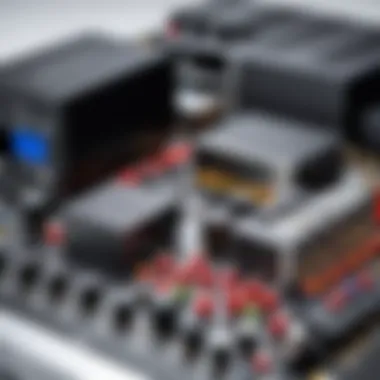

Storage Solutions
Storage options can affect not only how much data you can keep but also how quickly you can access it. The choice between HDD and SSD is vital in this aspect.
HDD vs SSD
Hard disk drives (HDD) are traditional storage devices, typically offering larger storage capacities at lower prices. However, they are much slower than solid-state drives (SSD), which can drastically reduce loading and rendering times. For audio editing, SSDs are often recommended despite their higher cost due to their speed advantages.
Storage Capacity Needs
When considering storage capacity, think about the types of projects you undertake. For smaller projects, 500GB may suffice. However, larger projects, particularly those involving video, require 1TB or more to accommodate numerous high-quality audio files and backups. Balancing capacity and speed allows for more flexibility in managing your audio files.
Audio Interface Considerations
The audio interface is a fundamental piece of hardware that enables the computer to communicate with audio devices. Thus, it becomes imperative to select the right one for seamless audio production.
Types of Audio Interfaces
Audio interfaces come in various types, including USB, FireWire, and Thunderbolt connections. USB interfaces are widely used for their convenience and are compatible with most computers. FireWire interfaces often offer lower latency, making them suitable for professional setups needing precise timing. Thunderbolt interfaces provide the fastest data transfer rates, reducing latency even further but may come at a higher cost.
Connection Options
You should also consider the connection options available on the interface. Look for multiple inputs and outputs to connect various microphones and instruments. Interfaces with MIDI connectivity may be beneficial if you plan to work with MIDI devices or plugins. Choosing an interface based on these factors ensures that it meets your future audio needs.
Graphics Card Selection
Although audio editing relies less on the graphics card than gaming, it still plays a role in overall system performance.
Importance for Audio Editing
The graphic card becomes crucial during tasks such as integrating visual components in video editing or visualization of audio. Having a dedicated graphics card can relieve stress on the CPU, especially during complex processing tasks. While a high-end graphics card might not be essential for pure audio editing tasks, it can enhance the performance if you regularly work with video.
Integration with Software
Lastly, many DAWs and audio editing software take advantage of GPU acceleration, enhancing rendering times and responsiveness. Ensuring that your graphics card works seamlessly with your audio software can lead to a smoother editing experience.
In summary, selecting the right key hardware components is vital for building a high-performance audio editing workstation. Each part must actively contribute to an efficient and effective system that meets the specific requirements of audio professionals.
Software Compatibility
Software compatibility is essential for any audio editing PC. It determines how well your hardware can handle various software programs that you might need. If the software you choose does not run effectively on your PC, it can lead to poor performance and frustration.
When selecting a PC for audio editing, understanding the requirements of different software is crucial. Each audio editing tool has its unique demands on system resources like CPU, RAM, and storage. Moreover, not all audio editing software supports every operating system. Therefore, understanding compatibility helps in making informed decisions about both hardware and software choices.
Popular Audio Editing Software
Pro Tools
Pro Tools is one of the industry standards in audio editing. Its robustness and extensive features make it a preferred choice for many professionals. A key characteristic of Pro Tools is its ability to handle a large number of audio tracks simultaneously. This capability is particularly beneficial in situations where multiple recordings need to be mixed.
A unique feature of Pro Tools is the AAX plugin format, which allows for greater flexibility in adding various sound effects and enhancements. The flipside is that Pro Tools can be expensive and may require powerful hardware to run efficiently, which adds to the initial investment.
Adobe Audition
Adobe Audition is another widely-used software option that many professionals favor. It offers a range of features that simplify audio editing, such as a clear and straightforward interface. One of its key characteristics is the multitrack editing mode, which allows users to mix multiple audio files seamlessly.
Audition also stands out because of its integration with other Adobe products, providing users with a comprehensive suite for media editing. However, its cost can be a barrier for some individuals and small businesses, making it a less accessible option.
Reaper
Reaper positions itself as a cost-effective alternative in the audio editing market. It is notable for its customizable interface and advanced routing capabilities. A key strength of Reaper is its affordability, as it offers a full feature set at a fraction of the cost of other major software.
Additionally, Reaper has a very flexible licensing model, which can be attractive for freelancers and small studios. Yet, it might have a steeper learning curve for new users, which could deter some professionals from adopting it right away.


Optimizing Software on Your PC
System Requirements Assessment
System requirements assessment is critical to ensuring that your PC can efficiently run the software you need. It involves reviewing the minimum and recommended requirements of your chosen audio editing software. By doing this, you can identify which components of your PC may need to be upgraded.
This assessment is beneficial because it helps prevent performance issues that can arise from inadequate system specifications. You can avoid frustration down the line by ensuring that your hardware is compatible before starting your work.
Ensuring Seamless Functionality
Ensuring seamless functionality involves configuring your audio editing software correctly on your PC. It means performing necessary updates and adjustments to prevent crashes or slow performance. A key aspect is maintaining software updates, which can fix bugs and enhance performance.
Moreover, configuring your software settings to match your hardware capabilities can optimize your workflow. For instance, setting the correct input and output settings can improve latency. Effective functionality is necessary for professionals to focus on creativity rather than dealing with technical disruptions.
Performance Optimization Techniques
Performance optimization is crucial for achieving high-quality audio editing. In an environment where precision and speed are paramount, optimizing both hardware and software ensures that audio projects are handled efficiently. Key techniques can vastly enhance rendering speeds and monitor system resources effectively, leading to a more seamless editing experience.
Audio Rendering Speed
Impact of Hardware Choices
Hardware selections heavily influence audio rendering speed. The choice of CPU, RAM, and storage types can make significant differences in processing times. A multi-core processor, for example, allows concurrent rendering of audio tracks, thereby decreasing the time taken to complete tasks. Solid-state drives (SSDs) outperform traditional hard drives by providing faster data access speeds. This leads to shorter load times for software and samples, enhancing the overall workflow efficiency.
Additionally, selecting the right audio interface can further improve render speeds, especially when using high-fidelity formats.
The key characteristic of hardware choices lies within their ability to handle complex audio tasks smoothly. For professionals in music production or film editing, this is a beneficial aspect. The unique feature of high-performance hardware is its ability to process greater amounts of data simultaneously, allowing for seamless interaction with demanding audio editing software. However, it is important to also consider the budget, as high-end components can be more expensive.
Software Configuration Tips
Configuring audio editing software to leverage the available hardware optimally is another critical factor. Often, audio applications have settings for increased performance, such as selecting the appropriate buffer size. Lower buffer sizes can reduce latency, but they might cause dropouts on less capable systems, creating a trade-off between responsiveness and stability. Optimizations like enabling multi-threading, when supported, can significantly increase rendering speeds and overall responsiveness of the software.
A notable benefit of optimized software configurations is an improved stabilization of the audio processing workflow. Adjustments can lead to faster responses during edits, thus enhancing productivity. Each software has distinct settings, and users must identify the unique features available to them. The disadvantage may include a learning curve for new users unfamiliar with these settings, which may initially hinder performance until mastered.
Monitoring System Resources
Effective Use of Task Managers
Effective task management is vital for sustaining performance during audio editing. Task managers can help by providing visibility into CPU and memory usage. By monitoring these resources, users can identify any excessive demands that impact rendering speed. Setting priorities for specific software can allocate more system resources, improving response times.
The ability to track resource utilization allows for better adjustments to workflow, enhancing overall audio project management. This characteristic is particularly beneficial as it lays the groundwork for identifying and resolving potential issues proactively. However, relying solely on task managers without deeper analysis might not provide a complete picture of system efficiency.
Identifying Bottlenecks
Identifying bottlenecks in an audio editing setup is essential for understanding performance limitations. A bottleneck could occur in various components, such as memory, CPU, or disk speeds. By isolating factors that slow down processing speed, users can address specific areas for improvement, whether through hardware upgrades or software adjustments.
The key characteristic of identifying bottlenecks revolves around a clear understanding of system architecture. Knowing whether the CPU, RAM, or disk speeds are slowing down the process is critical. Prioritizing corrective measures can lead to immediate performance improvements. Each bottleneck might have unique features such as being temporary or permanent, dictating how a user approaches reconfiguration or upgrades. The downside could involve time spent analyzing resources instead of focusing on production.
"Optimizing performance is not a one-time task; it requires ongoing monitoring and adjustment to maintain high editing standards."
In summary, performance optimization techniques in audio editing not only elevate efficiency and speed but also contribute to a more effective workflow. Understanding these elements ensures that audio projects meet high standards, be it for personal projects or professional demands.
Troubleshooting Common Issues
Troubleshooting common issues is a fundamental topic in audio editing, especially when dealing with intricate hardware and software setups. Problems like latency and software crashes can hamper productivity, negatively affecting the quality of work. Knowing how to identify and resolve these issues not only saves time but also ensures a smoother workflow. For audio professionals, understanding these challenges is essential.
Latency Problems
Definition and Causes
Latency refers to the delay between the input of audio and its output. This delay can disrupt the audio editing process, making it difficult to monitor and mix audio in real-time. Latency can arise from various factors. Poorly configured audio interfaces, inefficient drivers, and the processing power of the PC all contribute to increased latency.
Its fundamental characteristic is the distance between an action (like a musician playing a note) and the resulting sound. High latency can be detrimental, especially in live recordings or performances, where timing is crucial.
Solutions and Workarounds
Addressing latency involves several strategies. One effective solution is to lower the buffer size in the audio interface settings. This approach enhances real-time monitoring by reducing delay. Additionally, ensuring that the audio interface drivers are up to date is vital. Another option is to use direct monitoring features available in various audio interfaces, which allows for real-time playback without the delay caused by the computer’s processing. However, reducing buffer size can increase the CPU load, which may lead to glitches if the system is not powerful enough.


Software Crashes and Freezes
Identifying Triggers
Identifying triggers before they lead to software crashes or freezes is crucial for maintaining an efficient workflow. Common causes include insufficient RAM, outdated software, or incompatible plugins. An important characteristic is the relationship between system resources and application behavior. For example, excessive CPU usage can lead to stability issues. Understanding these triggers is beneficial as it enables users to take proactive measures to avoid potential crashes.
Best Practices for Prevention
Establishing best practices for preventing software crashes involves a few essential steps. Regular updates should be applied to both the operating system and audio editing software. This ensures compatibility and biug fixes are implemented. Another practice is to manage plugins carefully; avoiding too many resource-intensive plugins loaded at once can reduce the chances of crashes. Furthermore, performing routine maintenance, such as clearing cache files, can keep the system in optimal condition. These practices are practical because they enhance the stability of the entire audio editing environment.
"Understanding and addressing common issues in audio editing fosters a more productive and less stressful experience for creators."
By focusing on these troubleshooting and preventative strategies, audio professionals can create a more reliable and efficient editing environment.
Future Trends in Audio Editing Technology
In the constantly evolving field of audio editing, staying ahead of technological advancements is essential for professionals and businesses alike. Understanding future trends in audio editing technology is vital as it not only enhances performance but also ensures that users are equipped with the tools to compete in a rapidly changing industry. Incorporating these developments into a PC setup can yield significant improvements in efficiency and creativity.
AI and Machine Learning Impact
Artificial Intelligence (AI) and machine learning are transforming how audio is edited and produced. They offer tools that can automate routine tasks, allowing audio professionals to focus on more creative aspects of their work. For instance, AI can analyze audio tracks to identify frequencies that need enhancement, streamlining the equalization process.
Moreover, AI-driven plugins are capable of intelligent noise reduction, adapting to various audio environments. This results in cleaner sound quality even in challenging recording conditions.
Benefits of AI integration include:
- Efficiency: Reducing the time spent on tedious tasks.
- Precision: Providing precise adjustments that may be cumbersome to achieve manually.
- Enhanced Creativity: Allowing artists to explore new possibilities, freed from mundane technical details.
As these technologies continue to develop, it is crucial for audio editors to stay informed about updates in machine learning algorithms and their applications in audio software.
Remote Collaboration Tools
The rise of remote collaboration tools signifies a shift in how audio editors work together. With advancements in cloud technology, professionals can now interact and participate in projects from various locations. This accessibility fosters creativity and broadens the scope of collaboration among teams.
Tools designed for remote collaboration can include features like real-time feedback on tracks, shared access to files, and integrated communication systems. Such capabilities greatly enhance the workflow, especially in industry sectors like film and video editing and podcast production.
Key considerations for using remote tools are:
- Bandwidth Requirements: Ensure sufficient internet speed to handle large files in real-time.
- Software Integration: Choosing tools that work smoothly with existing audio editing software.
- Security Features: Protecting intellectual property and sensitive project files.
Embracing these trends not only improves personal productivity but also prepares professionals for a future defined by flexibility and innovation in audio editing.
Staying informed about technological advancements can significantly impact your audio editing capabilities. Embrace trends that align with your workflow for optimal results.
Ending
The conclusion of this article serves as a pivotal point, emphasizing the significance of understanding how to select an appropriate audio editing PC. It synthesizes the previous sections by reinforcing key elements such as hardware specifications, software compatibility, and performance optimization techniques. A well-optimized audio editing workstation is crucial for achieving excellence in music production, podcast creation, and film editing.
Selecting the right PC allows users to harness the full potential of their audio editing software. This choice not only enhances editing speed but also reduces latency, which can heavily impact the workflow. Additionally, the discussion around storage solutions, particularly the benefits of SSDs over HDDs, highlights the importance of quick data access and reduced loading times.
Furthermore, considering the evolving landscape of audio technology, it is essential to be proactive about future-proofing your system. This involves investing in expandable hardware and software options that stay relevant as technology advances. The insights provided here aim to guide professionals in making informed decisions.
Final Thoughts on Selecting a PC
Selecting a PC tailored for audio editing should not be taken lightly. It starts with a clear understanding of your specific needs. Different projects demand different configurations, which makes it important to assess the type of audio work you intend to do. For instance, basic podcasting might require less processing power compared to complex music production involving multiple tracks and effects.
When making this decision, consider these factors:
- CPU Power: The processor is the heart of your system. Choose a high-performance CPU to handle multiple tasks efficiently.
- Adequate RAM: Sufficient random access memory facilitates smooth operation of intensive applications.
- Quality Audio Interface: This component ensures better sound capture and playback, which is crucial for professional quality.
- Graphics Card: While often overlooked, a capable GPU can help with certain audio editing software that utilizes hardware acceleration.
Investing time in research will yield long-term benefits. Avoid compromise on key components to ensure your PC can handle demanding tasks effectively.
Encouragement for Continuous Learning
The field of audio editing technology is continuously evolving. As such, it is imperative for professionals to engage in lifelong learning. Familiarization with the latest trends, software updates, and hardware advancements can give you a competitive edge.
Regularly visit forums such as reddit.com or websites like Wikipedia and Britannica for updates on audio technology. Moreover, consider joining online communities that focus on audio production. These platforms not only share insights but also facilitate discussions on best practices and troubleshooting techniques.
By committing to ongoing education, audio professionals can adapt to new challenges and opportunities within their craft. This proactive approach is vital in ensuring that the efforts devoted to audio editing are not only effective but also capable of embracing future innovations.







