Comprehensive Review of Avalara WooCommerce Tax Plugin


Intro
In the ever-evolving landscape of eCommerce, the need for efficient tax management is paramount. For businesses utilizing WooCommerce, the Avalara WooCommerce Tax Plugin emerges as a pivotal tool designed to simplify and automate tax compliance. This review meticulously explores the functionalities, benefits, and user experiences associated with the plugin. Through this examination, we aim to provide tech enthusiasts and professionals a thorough understanding of its capabilities.
The complexity of tax regulations, which can widely vary by location, requires tools that not only integrate smoothly with existing systems but also offer reliability and accuracy. Herein lies the purpose of the Avalara plugin: to enhance operational efficiency while ensuring compliance with tax laws.
As we navigate through this review, expect to gain insights into the plugin's installation procedures, configuration options, and real-world application scenarios, allowing you to make informed decisions for tax management in your eCommerce operations.
Software Overview
Software Description
The Avalara WooCommerce Tax Plugin is designed specifically for WooCommerce users. It automates the process of calculating sales tax at checkout by pulling the latest tax rates based on the buyer's location. This plugin caters to businesses of all sizes—whether a small startup or a large enterprise—making tax compliance a more manageable task.
Key Features
- Real-time Tax Calculation: The plugin ensures that users receive accurate tax rates based on real-time data, which is imperative for compliance.
- Automatic Updates: Avalara continuously updates tax rates, ensuring your calculations remain current without manual intervention.
- User-friendly Interface: The design aims to ensure a smooth user experience, making it easy for businesses to navigate settings and features.
- Support for Multiple Locations: The plugin can handle complex rules for multiple regions, which is vital for businesses operating in different states or countries.
- Seamless Integration: This tool works efficiently with the WooCommerce platform, making installation and setup straightforward for users.
User Experience
User Interface and Design
The usability of the Avalara plugin stands out. The interface is clean, allowing users to quickly access settings. Configuring tax settings involves minimal steps, streamlining the process for the user.
Accessibility is a priority, with the layout guiding users through essential functions and settings. Clear labeling and intuitive navigation enhance the user experience, making tax management less of a chore.
Performance and Reliability
Performance is critical for any eCommerce tool, and the Avalara plugin delivers. Users report a high level of reliability when performing tax calculations. The plugin's real-time updates ensure that users are equipped with accurate tax rates, which minimizes errors during transactions.
"The Avalara plugin has transformed our checkout process. We no longer worry about tax compliance, allowing us to focus on sales and customer service." – A satisfied user review.
System performance is crucial during peak transaction times, such as holidays or sales events. The plugin is designed to handle increased loads without significant slowdowns, which is a common concern for eCommerce platforms.
Prologue to Avalara WooCommerce Tax Plugin
The Avalara WooCommerce Tax Plugin holds substantial relevance in the realm of e-commerce. As businesses expand their online presence, tax compliance becomes increasingly complex. This plugin offers a solution that enables merchants to automate tax calculations, ensuring accurate billing and adherence to local regulations. The integration of Avalara with WooCommerce merits attention, as it streamlines processes that often consume valuable time and resources for developers and business owners alike.
Tax compliance is a critical concern for e-commerce businesses. There are diverse regulations across different jurisdictions. Failure to comply can result in penalties and financial liabilities. Here, Avalara stands out, simplifying these complexities through automation and real-time updates. Thus, understanding this plugin is essential for those engaged in the digital marketplace.
Understanding Tax Compliance in E-Commerce
In the digital economy, tax compliance involves keeping current with various laws that affect sales tax collection and remittance. Different states and countries have specific regulations, varying tax rates, and documentation requirements. This environment necessitates that businesses remain vigilant, creating a need for reliable solutions like the Avalara WooCommerce Tax Plugin.
Without automated tools, managing tax obligations can be labor-intensive and prone to errors. E-commerce businesses must navigate these legal frameworks while ensuring accuracy in customer transactions. Therefore, having a system that addresses these elements fosters not only compliance but also customer trust.
The plugin automates the process, fetching real-time data on tax rates, which corresponds to the customer's location and product type. This reduces the manual workload associated with tax calculations and allows businesses to focus on core operations.
Overview of Avalara's Solutions
Avalara provides a range of tax compliance solutions that cater to e-commerce businesses of varying sizes. Its offerings go beyond simple tax calculations; they include comprehensive tools for monitoring regulatory changes and filing tax returns. The company’s solutions are designed to evolve with changing tax laws, ensuring relevance in a dynamic landscape.
These solutions encompass:
- Automatic Tax Calculations: Swiftly calculates appropriate taxes based on product and location.
- Real-Time Regulatory Updates: Stays current with changing tax rates and regulations.
- Extensive Reporting Tools: Provides insight into tax liabilities and compliance status.
By partnering with Avalara, businesses can offload the complexities related to tax, allowing them to focus on scaling operations and enhancing customer experience. Understanding these solutions sets the foundation for utilizing the Avalara WooCommerce Tax Plugin effectively.
Key Features of the Avalara WooCommerce Tax Plugin
The Avalara WooCommerce Tax Plugin offers crucial functionalities tailored for eCommerce operations. In an age where tax compliance is vital, businesses need reliable tools to efficiently manage tax obligations. This plugin stands out due to its powerful features that streamline tax calculations, maintain real-time compliance, and provide essential reporting tools. Understanding these features can significantly impact operational efficiency for small and large enterprises alike.
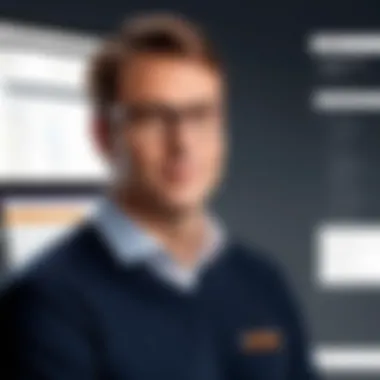

Automatic Tax Calculations
Automatic tax calculations simplify the process of determining tax owed on various transactions. With the Avalara plugin, these calculations occur instantaneously during the checkout process. The plugin utilizes a comprehensive database that includes current tax rates applicable to different regions and jurisdictions. By automating this aspect, businesses save valuable time and minimize errors that can arise from manual calculations. This contributes significantly to quicker transaction processing and enhances customer satisfaction.
Real-Time Tax Updates
Tax laws are not static. They change periodically, sometimes unexpectedly. The Avalara WooCommerce Tax Plugin updates tax rates in real-time, ensuring that users are always compliant with the latest regulations. This is essential for business owners who operate across different states or even countries, where tax requirements can vary widely. The real-time updates reduce the chances of legal complications and heavy fines often associated with tax mismatches. Being constantly aware of the applicable tax laws enables businesses to make informed decisions and plan accordingly.
Cumbersome Reporting and Compliance Tools
Reporting is essential for any business, especially concerning tax obligations. The Avalara plugin provides comprehensive reporting tools that can make tax compliance less cumbersome. Users can generate reports that outline tax collected, exemptions, and overall tax liabilities. This helps businesses in preparing accurate tax filings. Moreover, the integration with WooCommerce allows for the easy export of data, simplifying the process of compliance across different jurisdictions. Efficient reporting tools enhance transparency, allowing businesses to maintain organized records and meet regulatory requirements effectively.
"Implementing the Avalara WooCommerce Tax Plugin not only ensures compliance but also allows businesses to focus on growth and sales rather than taxing complexities."
In summary, the key features of the Avalara WooCommerce Tax Plugin directly address the challenges faced by eCommerce businesses today. From automatic calculations to real-time updates and robust reporting options, these functionalities are integral for maintaining tax compliance and streamlining operations. This not only aids in maintaining a positive business reputation but also fosters trust among consumers.
Installation and Setup Process
The installation and setup process is crucial for effective utilization of the Avalara WooCommerce Tax Plugin. Correctly installing and configuring this plugin ensures that online retailers can accurately manage taxes across different jurisdictions. A well-set process boosts compliance, reduces errors, and enhances efficiency. Moreover, failing to set it up correctly can lead to significant financial repercussions. Thus, understanding the installation process is essential for maximizing the plugin's benefits.
Prerequisites for Installation
Before diving into the installation of the Avalara WooCommerce Tax Plugin, certain prerequisites must be in place to ensure a seamless experience:
- Active WooCommerce Installation: Ensure you have WooCommerce installed and configured on your website, as the plugin integrates directly with WooCommerce functionalities.
- Compatible Platform: Check that your website is running on a supported version of WordPress and WooCommerce. Keeping them updated helps prevent conflicts.
- Avalara Account: Create an account with Avalara. This account is necessary for API access and tax calculations.
- SSL Certificate: Having an SSL certificate ensures secure transactions, as sensitive data will be processed.
Step-by-Step Installation Guide
The installation of the Avalara WooCommerce Tax Plugin can be carried out in a few straightforward steps:
- Download the Plugin: Visit the WooCommerce Marketplace or the official Avalara website. Download the plugin file, ensuring it is the most current version.
- Upload the Plugin: Log into your WordPress admin dashboard, navigate to the 'Plugins' section, and select 'Add New.' Click on 'Upload Plugin' and choose the downloaded file, then press 'Install Now.'
- Activate the Plugin: Once the installation is complete, activate it by clicking the 'Activate' button. You will find this option right after installing the plugin.
- Configure Initial Settings: After activation, you may be prompted to enter API credentials linked to your Avalara account. Ensure to input accurate data for a smooth connection.
- Save Changes: Make sure to save any changes before proceeding to further configuration.
Connecting WooCommerce with Avalara
To fully harness the features of the Avalara WooCommerce Tax Plugin, connecting your WooCommerce store to Avalara is important. Here’s how to do it:
- Access Plugin Settings: Navigate to the Avalara Tax settings within your WooCommerce settings panel. This may be under a specific tab labeled 'Avalara.'
- Enter Account Credentials: Input your Avalara account details, including your Account Number and License Key. This information establishes the connection between WooCommerce and your Avalara account.
- Select Your Tax Policy: Choose the appropriate tax policy that fits your business model. This could relate to nexus settings and applicable tax rates.
- Test the Connection: It’s advisable to run a test to ensure that the connection with Avalara is functioning as expected. Check for any error messages or notifications.
By following these steps accurately, users can ensure their stores are tax compliant and operationally efficient. The Avalara WooCommerce Tax Plugin can thus fulfill its promise of streamlined tax management.
Configuration Settings
Configuration settings are vital to ensure that the Avalara WooCommerce Tax Plugin functions effectively. These settings help define how taxes are applied throughout the e-commerce platform. When configured correctly, they can significantly improve compliance and operational efficiency. Proper settings minimize errors in tax calculations and assure that the eCommerce business adheres to local tax laws.
Setting Tax Default Values
Setting tax default values is the first step in configuring the Avalara WooCommerce Tax Plugin. This involves defining the standard tax rate applied to products and services offered. Businesses should consider their specific tax jurisdictions when setting these values. If incorrect defaults are used, it may lead to overcharging or undercharging customers, which potentialy impacts the business financially and legally.
To set up tax defaults, businesses typically navigate to the tax settings section of the plugin. From there, they can input the necessary information, such as:
- Tax rates for different products
- Exemption categories
- Country-specific tax regulations
It is prudent to review these settings regularly, especially as regulations and rates change. Updating default values ensures ongoing compliance and avoids unexpected issues at checkout.
Configuring Shipping and Handling Taxes
Shipping and handling taxes can often complicate transactions. Configuring options for these charges is essential to maintain clarity and compliance. The Avalara WooCommerce Tax Plugin allows users to define how taxes are applied to shipping methods and handling fees.
Businesses need to determine whether to apply tax to shipping charges based on their local laws. For some regions, shipping may be tax-exempt, while others may require taxes to be charged on it. Here are key aspects to consider when configuring these settings:
- Specific shipping methods that are taxable or tax-exempt
- Conditions under which shipping tax applies
- Handling fees inclusion in taxable calculations


Invoices must accurately reflect these charges to avoid legal repercussions. Further, clear communication with customers ensures smooth transactions and customer satisfaction.
Defining Customer Locations and Nexus
Defining customer locations and establishing nexus is crucial for tax compliance. Nexus refers to the legal presence a business has in a state, which typically requires the business to collect sales tax. The Avalara WooCommerce Tax Plugin facilitates the identification of where nexus exists.
To effectively set this up, businesses should:
- Identify states or regions where they ship products
- Understand varying tax obligations in those areas
- Manage exemptions for specific customer categories
By diligently defining customer locations, businesses can automate tax calculations accurately based on the customer's location at checkout. This minimizes risks associated with non-compliance and fosters better customer trust, as ordering becomes transparent regarding tax implications.
User Experience and Feedback
User experience and feedback are essential components when evaluating any software solution, particularly in the context of tax compliance tools like the Avalara WooCommerce Tax Plugin. The successful implementation of a plugin relies heavily on how users interact with it and the overall satisfaction derived from its functionalities. Engaging with user feedback allows potential buyers to gain insights into real-world performance, identify potential challenges, and appreciate the benefits experienced by current users.
A positive user experience can significantly enhance productivity and operational efficiency. In contrast, negative experiences may result in frustration and can lead to poor integration with existing systems. Therefore, understanding user sentiment through reviews and feedback is vital for IT professionals and business owners seeking the best tax solutions for their eCommerce needs.
User Reviews Overview
An average overview of user reviews reveals important trends and perceptions about the Avalara WooCommerce Tax Plugin. By analyzing diverse feedbacks, one can discern common themes regarding usability, effectiveness, and support. Many users express appreciation for the plugin's reliability in automatically calculating taxes, which alleviates concerns around compliance. Reviews often highlight the intuitive user interface, allowing even non-technical users to navigate its features with relative ease.
Despite positive notes, some users report confusion over certain setup aspects, particularly during the initial installation process. Generally, when assessing these reviews, potential users should look out for not just ratings, but also detailed accounts of how the plugin performs in day-to-day operations.
Common Challenges Faced by Users
Identifying common challenges faced by users contributes to a more comprehensive understanding of the Avalara WooCommerce Tax Plugin. While many users find the software beneficial, challenges do exist.
Some typical issues include:
- Integration Problems: Compatibility with other plugins or system configurations may not always align smoothly.
- Configuration Complexity: Users sometimes struggle with defining nexus settings, which can be crucial for correct tax output.
- Support Delays: Instances of delayed responses from customer support have been noted, leaving some users unsure about their troubleshooting path.
While these challenges can be significant, they are not necessarily deal-breakers. Many users report that the advantages far outweigh these obstacles.
Positive User Experiences
In contrast, many users share highlights that underscore their satisfaction with the plugin.
- Seamless Automation: A key benefit mentioned is the automation of tax calculations and updates, which significantly reduces the burden on eCommerce operations.
- Accurate Reporting: Users appreciate the detailed reports that aid in compliance and provide an overview of tax responsibilities across jurisdictions, a feature that appeals to professional accountants and busy entrepreneurs alike.
- Supportive Community: The online forums and user communities, such as those on Reddit, provide additional avenues for troubleshooting and exchanging strategies, contributing to a supportive environment around the software.
In summary, user experience and feedback present a balanced view of the Avalara WooCommerce Tax Plugin. It reveals avenues for improvement while also highlighting its efficacy. For businesses considering this solution, assessing these user experiences is crucial for making an informed choice.
Comparative Analysis with Other Tax Solutions
In the context of e-commerce, understanding how the Avalara WooCommerce Tax Plugin stands against other tax solutions is crucial for business owners and IT professionals. This comparative analysis not only helps identify unique features of the Avalara Plugin but also evaluates its overall effectiveness. Choosing the right tax plugin can lead to streamlined operations, improved compliance, and ultimately, cost savings for e-commerce enterprises. Each system has its strengths and drawbacks, and a deep dive into this comparison will shed light on optimal choices for tax management in various scenarios.
Avalara vs. Other Popular Tax Plugins
The landscape of tax plugins for WooCommerce offers many options, including TaxJar, Vertex, and Quaderno, all of which aim to simplify tax compliance for e-commerce businesses. When comparing these options with the Avalara WooCommerce Tax Plugin, several key factors deserve attention:
- Integration Ease: Avalara offers a seamless integration process with WooCommerce. Users often report that setup is straightforward compared to other plugins that may require more technical expertise.
- Feature Set: Avalara excels in providing comprehensive features such as real-time tax calculation, automated filing, and continuous monitoring. In contrast, some competitors may not offer the same level of reporting tools or real-time updates, which are critical for maintaining compliance in a dynamic tax environment.
- Geographic Coverage: Avalara supports a wide range of tax jurisdictions. For businesses operating across borders, this aspect is vital. Some alternatives may have limited regional support, restricting the operational scope for e-commerce businesses.
User feedback frequently highlights Avalara's superior customer service as a comparative advantage. Many users find the support provided by Avalara more responsive, aiding businesses in quickly resolving pressing issues. This feedback often weighs heavily in decision-making processes for tax plugin selection.
Cost Effectiveness Comparison
Understanding the cost-effectiveness of the Avalara WooCommerce Tax Plugin in comparison to other tax solutions is an important component of the analysis. Businesses must evaluate both the pricing structures and overall value received for the money spent. Here are some considerations that help clarify this comparison:
- Pricing Models: Avalara typically operates on a subscription model based on sales volume or number of transactions. This can be beneficial for growing businesses as costs scale with business growth. On the other hand, plugins like TaxJar may offer different pricing tiers based on features, which could limit functionality for smaller businesses.
- Hidden Costs: Some plugins may lure users in with low initial pricing but impose additional fees for essential features or support. Avalara is often praised for its transparent pricing model, where users are aware of exactly what they are paying for from the start.
- Return on Investment (ROI): Businesses utilizing Avalara report reduced time spent on tax compliance tasks due to automation. This operational efficiency translates into significant cost savings compared to other solutions that may require more manual oversight.


In summary, when assessing the Avalara WooCommerce Tax Plugin against other popular tax plugins, it becomes clear that considering both features and costs is vital for making an informed decision. Business owners and IT professionals must weigh the long-term benefits of automation, compliance support, and service responsiveness against initial cost assessments to determine the most suitable solution for their specific needs.
Implementing Best Practices
Implementing best practices in tax management is crucial for eCommerce businesses utilizing the Avalara WooCommerce Tax Plugin. These practices ensure that companies not only comply with varying tax regulations but also enhance operational efficiency. By adopting systematic approaches to tax compliance and management, businesses can avoid potential legal issues and optimize their tax processes.
Maintaining Tax Compliance
Maintaining tax compliance is non-negotiable in today’s eCommerce landscape. The Avalara WooCommerce Tax Plugin simplifies the compliance process with automatic calculations and updates that reflect tax rate changes. Understanding and accurately applying the applicable tax rules is essential for businesses operating across multiple jurisdictions. Here are some key actions to ensure compliance:
- Stay Informed: Keep updated on tax laws and regulations, which can change frequently.
- Document Processes: Maintain thorough records of transactions and tax calculations to support compliance audits.
- Regular Training: Ensure that your team understands the plugin’s features and current tax obligations.
Regularly reviewing compliance status will help identify areas needing attention and reduce the risk of penalties.
Regular Updates and Monitoring
Regular updates and monitoring of the Avalara WooCommerce Tax Plugin are vital for maintaining tax accuracy and compliance. As tax laws evolve, it is essential that your tax calculation tools remain current. Here are best practices for effective monitoring:
- Schedule Updates: Regularly check for plugin updates to access the latest features and compliance adjustments.
- Review Tax Reports: Periodically assess tax reports generated by the plugin, ensuring accuracy and identifying discrepancies.
- Utilize Analytics: Use available analytics tools to gain insights into tax trends and compliance issues.
By establishing a routine of monitoring and updating, businesses can quickly adapt to changes, ensuring continued compliance with minimal disruption.
Future Directions of Tax Automation
The evolution of tax automation is significant, especially for e-commerce businesses trying to navigate complex tax regulations. The application of tax automation simplifies processes, reducing human error and increasing compliance accuracy. This part of the review focuses on the emerging trends and advancements in tax compliance technology that are shaping the future of tax management. Understanding these aspects is crucial for businesses looking to leverage technology for operational efficiency and compliance.
Emerging Trends in Tax Compliance Technology
The landscape of tax compliance technology is rapidly changing. Several trends are becoming evident, indicating a move towards more simplified and efficient tax processes. One trend is the rise of platform integration. A wide range of e-commerce platforms now offer plugins like Avalara, allowing businesses to automate tax calculations seamlessly. Companies are shifting towards comprehensive tax solutions that integrate with existing systems, making it easier to manage their financial obligations.
Another significant trend is the increasing reliance on real-time data. Businesses are now focused on using data analytics to make informed decisions regarding tax compliance. By employing real-time tracking of sales data and tax rates, businesses can respond quickly to changing regulations. Additionally, with more jurisdictions implementing tax changes, technology is evolving to provide updates in real-time, ensuring compliance consistently.
With the growth of global e-commerce, there’s also an emphasis on multi-jurisdictional compliance. Tax technology is increasingly designed to accommodate various tax rates and regulations across different regions. This enhancement allows businesses to operate internationally without the burden of manually tracking tax obligations in various locations.
"The future of tax compliance is not just about accuracy, but also about agility in response to an ever-changing landscape."
The Role of AI in Tax Analytics
Artificial Intelligence (AI) is set to play a transformative role in tax analytics. The integration of AI into tax compliance systems can significantly enhance the accuracy and reliability of tax-related data. AI algorithms evaluate large datasets to identify patterns and anomalies, allowing companies to detect potential compliance risks early.
AI can also facilitate predictive analytics in tax compliance. By analyzing historical data, AI can forecast future liabilities and compliance risks, aiding businesses in better planning their financial strategies. Moreover, this technology can optimize tax processes by automating repetitive tasks, allowing tax professionals to focus on strategic decision-making.
Furthermore, the implementation of machine learning provides systems with continuous improvement capabilities. As these systems learn from new data, they become more efficient and precise, adapting to the latest tax regulations without constant human oversight. Utilizing AI thus ensures that businesses can manage their tax compliance proactively rather than reactively.
In summary, the future of tax automation is indicative of a sophisticated landscape where technology is central to efficient compliance. This progression not only provides simplicity in navigating complex tax landscapes but also empowers e-commerce businesses with the tools needed for enhanced decision-making.
Closure
The conclusion serves as a critical element in any comprehensive review, especially when discussing a tool as integral as the Avalara WooCommerce Tax Plugin. It wraps up the analysis presented throughout the article, reinforcing the key points made, and emphasizes the advantages of adopting such technology in the realm of eCommerce.
The Avalara WooCommerce Tax Plugin simplifies the daunting task of tax compliance. Tax regulations vary across jurisdictions, and staying informed about these changes can be overwhelming for businesses. This plugin provides notable automation in tax calculations, which ensures accuracy. Furthermore, the real-time tax updates supplied by Avalara mitigate the risk of potential compliance issues. For eCommerce businesses, the importance of these features cannot be understated.
Reflection on user experiences reveals both challenges and triumphs associated with the plugin. Some users struggle with initial setup and configuration, while others commend the efficiency and robustness of the tool. Such insights are vital for prospective users contemplating the adoption of the plugin. This conclusion synthesizes the entire discourse on the Avalara WooCommerce Tax Plugin. It encourages IT and software professionals to weigh these factors carefully before making a decision.
Final Thoughts on Avalara WooCommerce Tax Plugin
The Avalara WooCommerce Tax Plugin stands out for its ability to automate tax compliance effectively. Its integration with WooCommerce allows businesses to focus on growth rather than being bogged down by tax intricacies. The plugin’s capacity to provide real-time updates ensures users remain compliant with the latest tax laws. This is especially beneficial in a constantly changing legislative environment.
Despite some challenges cited by users regarding configuration and usability, the overall feedback indicates that the plugin has a positive impact on operational efficiency. The automation of tax calculations can save both time and resources, vital for small and large businesses alike. Adding this tool to an eCommerce strategy elevates the importance of precise tax management.
Making the Right Choice for E-commerce Tax Solutions
Choosing the right tax solution involves evaluating various features, costs, and usability factors. The Avalara WooCommerce Tax Plugin shows strong performance in automating tax compliance, making it appealing to eCommerce businesses. It’s not only about finding a tool that calculates taxes but finding one that integrates seamlessly with existing systems and offers reliable support.
When discerning whether to adopt the Avalara plugin or consider alternatives, businesses should analyze their specific needs. Key considerations include:
- Budget: Understanding the cost structure of the plugin compared to competitors.
- Feature Set: Does the plugin provide all necessary functionalities?
- User Feedback: Insights into real-world application can shed light on usability and reliability.
- Support Options: Adequate customer support can make a significant difference during implementation.







