Comprehensive Guide to Backup Software for Companies


Intro
In today’s business environment, data is one of the most valuable assets a company possesses. As organizations increasingly depend on digital information for their operations, the need for effective backup solutions becomes critical. Backup software plays a fundamental role in protecting this data from various threats such as accidental deletion, hardware failure, or cyberattacks. This analysis provides a thorough exploration of backup software suitable for companies, addressing the factors influencing their selection and deployment.
Software Overview
Backup software is a comprehensive solution that helps organizations secure their data. It provides tools to create copies of data, which can be easily restored in case of loss or corruption. The landscape of backup software varies significantly, ranging from simple solutions for small businesses to complex systems designed for large enterprises.
Software Description
Various types of backup software are available on the market. Some popular options include Acronis True Image, Veeam Backup & Replication, and Backblaze Business Backup. Each of these solutions offers distinct functionalities tailored to different business needs. For instance, Acronis is known for its flexibility and compatibility with multiple operating systems, while Veeam focuses on virtual environments, making it an industry standard for virtual machine backups.
Key Features
Essential features of backup software typically include:
- Automated Backups: Enables scheduled backups without manual intervention.
- Incremental and Differential Backups: Saves time and storage space by only copying changed data.
- Encryption: Protects sensitive data during storage and transfer.
- Cloud Integration: Offers options to store backups in the cloud, providing additional security and accessibility.
These features are crucial for any organization looking to safeguard its data effectively.
User Experience
User experience is an often overlooked aspect of backup software evaluation. How intuitive a user interface is can significantly affect the efficiency of backup operations.
User Interface and Design
A clean, well-organized user interface is vital. This allows IT personnel to navigate the software with ease. For example, Acronis True Image has an intuitive dashboard that centralizes all backup activities, making it easier to monitor and manage tasks.
Performance and Reliability
The performance of backup software is also critical. It should efficiently execute backups without disrupting daily operations. High reliability ensures that data can be restored quickly when needed. Businesses should consider test restorations to validate the reliability of their chosen backup software.
"The best defense against data loss is not just creating backups but ensuring those backups can be easily restored when necessary."
Companies must conduct thorough evaluations when selecting backup software. Understanding the unique requirements of the organization will guide them toward the most suitable solution.
Prelims to Backup Software
Backup software plays a vital role in today’s data-driven landscape. Companies, both small and large, must prioritize effective data protection strategies to ensure operational continuity. An increase in digital transactions and communications accelerates the need for reliable backup solutions. Without appropriate backup systems, businesses risk losing critical information due to various unforeseen circumstances. This urgency brings us to the need for a comprehensive understanding of backup software—its types, functionalities, and the essential criteria for selection.
Understanding the Importance of Data Backup
In a world where data is an invaluable asset, the importance of data backup cannot be overstated. Data loss can stem from diverse sources including hardware failures, cyberattacks, and human error. Each incident results in significant business interruptions and financial repercussions. Thus, having a robust backup plan is crucial for safeguarding valuable information. Effectively implemented backup solutions provide several key benefits:
- Data Security: Backups defend against corruption and loss.
- Compliance: Many industries have regulations requiring data preservation.
- Peace of Mind: Knowing there is a reliable backup reduces anxiety about data loss.
Moreover, timely data restoration can greatly mitigate the overall impact of data loss incidents.
Current Landscape of Data Loss in Businesses
The landscape of data loss is alarming. Recent studies indicate that a considerable percentage of companies experience data loss incidents every year. This is driven largely by the increasing sophistication of cyber threats. As of 2023, nearly 60% of small businesses experienced at least one data breach in 2022, underscoring the vast scope of the problem.
Businesses face several challenges in managing data loss:
- Variety of Threats: Ransomware, phishing attacks, and other malicious activities threaten data integrity.
- Human Factors: Up to 30% of data loss is attributed to accidental deletions or mistakes by employees.
- Natural Disasters: Events such as floods or fires can devastate on-site data storage.
As statistics show, the necessity for effective backup measures is patently clear. Companies must recognize the actual risks and proactively implement backup solutions to navigate this challenging environment.
Types of Backup Software
Understanding the different types of backup software is essential for organizations looking to protect their data. Each type of backup solution offers specific advantages and caters to various needs, thereby helping companies develop a robust data management strategy. Evaluating these options involves considering factors such as data sensitivity, recovery speed, and operational scale.


Cloud-Based Backup Solutions
Cloud-based backup solutions have gained a significant foothold in the corporate data protection landscape. One of their most notable benefits is the ability to scale resources according to organizational needs. With cloud services like Backblaze, Acronis, or Veeam, businesses can quickly adjust storage capacity as their data requirements grow. This flexibility is vital for companies expecting rapid growth or those with fluctuating data volumes.
Security is another critical element when considering cloud-based solutions. Many providers offer advanced encryption protocols, ensuring that data remains secure both during transmission and at rest. Additionally, using a cloud service allows for off-site storage, which minimizes risks associated with natural disasters or physical theft.
However, bandwidth dependence can be a drawback. Reliance on internet speed can hinder backup processes, especially for businesses with large datasets. Organizations must weigh these pros and cons carefully, as performance can impact overall productivity.
On-Premise Backup Software
In contrast, on-premise backup software gives organizations complete control over their backup processes. Companies like Veritas and CommVault offer solutions that can be installed on internal servers, allowing businesses to manage their data physically. This control can be advantageous for industries that handle highly sensitive information, such as finance or healthcare, where compliance with strict regulations is critical.
With on-premise solutions, data retrieval can be quicker. The need to access backups without relying on an internet connection can streamline operations during data recovery scenarios. However, this type of backup solution often requires a higher initial investment, as organizations must purchase hardware and software. Continuous maintenance and potential upgrades represent additional costs.
Ultimately, choosing on-premise backup software hinges on the organization's budget, data sensitivity, and in-house IT capabilities. A structured assessment of these factors will lead to an informed decision.
Hybrid Backup Solutions
Hybrid backup solutions offer a combination of both cloud and on-premise features. By utilizing the strengths of both environments, these systems can provide a balanced approach to data backup. For instance, a company may choose to store frequently accessed data on-premises while archiving older or less critical data to the cloud. This method optimizes resource use and can enhance overall data management efficiency.
Moreover, hybrid solutions can boost redundancy. In the case of a power outage or hardware failure, data remains accessible through the cloud, ensuring business continuity. Some hybrid solutions also facilitate fast backup processes without overwhelming local storage resources.
Nevertheless, hybrid systems may introduce complexity. Managing both environments requires specialized knowledge, and organizations might need to develop more advanced strategies for monitoring and maintenance. This duality can lead to potential pitfalls if not managed properly.
In summary, organizations must carefully evaluate the unique benefits and challenges of each backup software type. This will facilitate better decision-making aligned with their operational requirements and future scalability. By understanding how cloud-based, on-premise, and hybrid solutions function, companies can enhance their overall data protection strategies.
Key Features of Backup Software
Understanding the key features of backup software is essential for any company looking to protect its data effectively. Not all backup solutions are created equal. Certain attributes can greatly enhance a company's ability to recover data quickly and efficiently. An ideal solution should fit the specific needs of the organization, whether it is a small business or a large enterprise. The discussion of these features will guide companies in selecting the right software for their unique requirements.
Automated Backup Scheduling
Automated backup scheduling is one of the most critical features of backup software. It enables businesses to set predictable schedules for their backups without manual intervention. This is particularly important for organizations that generate large amounts of data daily. By establishing regular backups, firms minimize the risk of data loss caused by human error or system failures.
Benefits of automation include:
- Consistency: Automated backups ensure that data is not skipped or forgotten during critical times.
- Efficiency: Employees can focus on their core tasks instead of worrying about backups.
- Timeliness: Scheduled backups can occur during off-peak hours, reducing system strain and maintaining productivity.
Data Encryption and Security
Data encryption and security are paramount in today's digital landscape. Protecting sensitive information from unauthorized access must be a priority for businesses. A robust backup solution incorporates strong encryption methods, ensuring that data is secure during storage and transmission.
Key aspects include:
- Encryption Standards: Using industry-standard encryption algorithms like AES (Advanced Encryption Standard) guarantees that data is safeguarded against threats.
- Access Controls: Proper access management ensures only authorized personnel can recover data, adding an extra layer of protection.
- Compliance: Many industries have strict compliance regulations. Encrypted backups can help businesses meet these legal requirements.
Scalability and Flexibility
Scalability and flexibility are vital features for any growing organization. Businesses expand, and their data needs evolve over time. Backup solutions that can scale up or down become indispensable. This means that as a company adds more data, the backup solution should adapt accordingly without requiring significant changes in the infrastructure.
Considerations include:
- Storage Capacity: Can the software easily accommodate increases in data volume?
- Deployment Options: Does the solution offer on-premise, cloud-based, or hybrid options? Flexibility in deployment can cater to various organizational needs.
- Integration with Existing Systems: The ability to integrate seamlessly with current IT solutions is crucial for smooth operations.
Ease of Use and Management
The usability and management of backup software affect how effectively it will be used in an organization. The best tools are those that simplify complex processes. User-friendly interfaces and intuitive management systems help reduce training time for staff, ensuring that everyone can interact with the system effectively.
Key points to assess:
- Interface Design: Is the software easy to understand and navigate?
- Management Features: Are there efficient tools for monitoring backup status and recoveries?
- Reporting Capabilities: Detailed reports can help IT professionals understand backup performance and troubleshoot issues.


"Investing in backup software with robust key features is crucial for data integrity and business continuity."
Evaluating Backup Software
Evaluating backup software is a crucial step in ensuring that a company’s data remains protected and readily available. It is not sufficient to simply select software based on brand recognition or initial cost. Organizations must consider a variety of factors, including functionality, security features, and compatibility with existing infrastructure. A comprehensive evaluation process ultimately benefits the company by minimizing data loss risks and enabling efficient data recovery when necessary.
Assessment Criteria for Selection
When selecting backup software, several key criteria should be assessed.
- Functionality: Does the software meet the specific backup needs of your organization? Look for essential features like automated backups, snapshot capabilities, and scalability.
- Security: Examine the security measures of the software. Is there data encryption? How are access controls set up? These elements are critical in safeguarding sensitive information.
- Compatibility: The software must be compatible with current IT systems and applications. It is essential to ensure that the chosen solution can integrate seamlessly without disrupting existing processes.
- User Experience: A user-friendly interface can make a significant difference in daily operations. The software should be intuitive and easy to manage by IT staff.
These criteria serve as a foundation for making informed decision when evaluating backup software.
User Reviews and Ratings
User feedback provides valuable insights into the real-world effectiveness of backup software. Look for reviews on authoritative platforms and discussion forums. Websites like Reddit and Trustpilot can contain user experiences that share pros and cons of various solutions. Consider the following:
- Overall Satisfaction: A high satisfaction rating often translates into reliability. Look for software with at least four stars or more.
- Common Issues: Identify any recurring problems mentioned in reviews. This could reveal weaknesses in the software or support service.
- Corporate Reputation: Research the company behind the software. A strong corporate reputation can indicate stability and reliability in providing support for the product.
Aspects of user feedback should play a central role in the evaluation process, helping companies avoid pitfalls.
Trial and Comparison
Before finalizing a choice, conducting trials can provide essential experience with the software. Many vendors offer free trials, which allow users to explore functionality firsthand. During this stage, consider the following:
- Functionality Testing: Test the software against your needs. Does it perform backups as expected? Are the restore processes efficient?
- Comparative Analysis: Compare several software solutions side-by-side to evaluate differences in features and pricing. This will clarify which product offers the best value and fits the organization's requirements.
- Response from Support: Test the support options available. Reach out with questions during the trial. A timely and helpful response can indicate good customer support for the future.
It's advisable for organizations to document their findings during trials. This allows for deeper analysis later during the decision-making process.
Testing backup software before committing is a prudent way to align organizational needs with product capabilities, safeguarding against future data loss.
Cost Considerations
Understanding the cost considerations related to backup software is crucial for any organization. The investment in backup solutions can be significant, and companies must assess both immediate and long-term financial impacts. Balancing the cost of software with data protection needs can determine how effectively a company can recover from data-related incidents. Evaluating how much a business can afford, while also considering the risks of potential data loss, is essential for informed decision-making.
Pricing Models of Backup Software
The pricing structure of backup software varies widely, and each model offers its own set of advantages and disadvantages. Common pricing models include:
- Subscription-based Pricing: This model requires businesses to pay a recurring fee, usually monthly or annually. It provides the advantage of predictable costs and often includes updates and support.
- One-time License Fee: Businesses pay a single fee to purchase software outright. This can be cost-effective in the long run, but it may not include ongoing updates and support.
- Pay-as-you-go: Here, companies pay based on the amount of data stored or the features they use. This model can be flexible for growing businesses but may lead to higher costs if data requirements increase.
- Free or Open-source solutions: While these options may not have an upfront cost, companies can encounter hidden expenses, such as maintenance and support.
Selecting the right pricing model demands careful consideration of the company’s data needs, budget constraints, and the level of support needed.
Return on Investment Analysis
Assessing the return on investment (ROI) for backup software is another important consideration. To gauge ROI, businesses must look at several factors:
- Cost of Data Loss: Calculating the potential financial setback from data loss due to outages, breaches, or disasters is key. This includes loss of revenue, productivity, and customer trust.
- Cost of Implementation: This includes expenses related to the purchase of backup software, setup, training, and ongoing maintenance.
- Operational Efficiency: Effective backup solutions can enhance operational efficiency. Automated processes reduce the time spent on data management, which can lead to cost savings.
- Compliance Costs: Failure to comply with data protection regulations can lead to fines, so calculating potential compliance-related risks is crucial.
When making decisions, companies should consider these factors to evaluate whether their investment truly protects their data against potential losses.
"Understanding the total cost of ownership is essential in making informed decisions about backup solutions."
Best Practices for Implementation
Implementing backup software is not merely a technical task; it requires careful planning and execution. Best practices in this area can significantly influence the effectiveness and reliability of backup solutions. A structured implementation plan minimizes the risk of data loss and ensures business continuity in the event of an incident.
Developing a Comprehensive Backup Strategy
A backup strategy is foundational to any effective data protection plan. It should outline how data will be collected, stored, and recovered. Here are some crucial elements to consider when developing this strategy:


- Data Classification: Identify and classify data based on its importance to the business. Critical data requires more frequent backups, whereas non-essential information can be backed up less often.
- Backup Frequency: Decide how often backups should occur. Options range from real-time backups to daily or weekly schedules. The choice depends on the business's specific needs and the potential impact of data loss.
- Backup Locations: Consider using both on-premise and cloud solutions to diversify where data is stored. This can enhance data safety and make recovery easy after an incident.
- Documentation: Maintain clear documentation of the backup process, including schedules and procedures. This ensures that everyone involved understands their roles and responsibilities.
Staff Training and Awareness
One of the most overlooked elements in backup implementation is staff training. Employees should be made aware of the importance of data protection and how to use the backup systems effectively. Consider these points:
- Role-Specific Training: Tailor training sessions based on different roles within the organization. IT staff might need technical training, while general employees should understand the importance of data security practices.
- Regular Updates: As the software or policies change, provide refresher courses to staff to keep them informed on best practices and any new features in the backup systems.
- Awareness Campaigns: Conduct periodic awareness campaigns to reinforce the importance of data protection and encourage employees to adopt best practices in their daily activities.
Regular Testing and Updates
Testing the backup system is as crucial as its implementation. A robust system should include regular checks to ensure its reliability. Here are important considerations for testing and updates:
- Regular Restoration Tests: Periodically test the restoration process by restoring data from backups. This helps ensure that data can be recovered without issues and identifies any potential problems.
- Software Updates: Keep the backup software up to date with the latest patches and versions. This not only enhances functionality but also maintains security against vulnerabilities.
- Monitoring Performance: Regularly monitor the backup system’s performance to track effectiveness. Sometimes, adjustments may be required if certain backups take longer than expected or fail to meet performance goals.
"A well-implemented backup strategy not only protects your data but also provides peace of mind for decision-makers in the organization."
Future Trends in Backup Software
The landscape of backup software is continuously evolving. As businesses become reliant on vast digital infrastructures, understanding future trends in backup software becomes critical. This section explores key trends that shape how companies manage and protect their data, highlighting the importance of adaptability in backup solutions.
Integration with Emerging Technologies
The integration of backup software with emerging technologies is a crucial trend. Today’s businesses increasingly adopt solutions like the Internet of Things (IoT), blockchain, and edge computing. These technologies generate vast amounts of data that require effective backup strategies.
Backup solutions must evolve to accommodate the dynamic nature of these technologies. For instance, IoT devices present unique challenges in terms of data volume and authenticity. Solutions that integrate directly with these devices can facilitate smoother data management processes.
Moreover, utilizing blockchain technology can enhance data security. Blockchain can create immutable records of data changes, ensuring that backups preserve clear versions of important information. Companies can achieve higher reliability and traceability in their backups by leveraging these innovations.
"The future of data backup is interlinked with innovative technology, making adaptability essential for businesses."
The Role of Artificial Intelligence
Artificial Intelligence (AI) is set to revolutionize how backup software operates. It introduces capabilities such as intelligent data analysis, predictive maintenance, and automated recovery processes. AI can analyze patterns and predict potential failures or data losses, allowing preemptive measures to be taken.
For example, AI-driven systems can automatically adjust backup schedules based on data usage patterns. If a significant data influx is detected, the software can increase backup frequency, ensuring no critical information is lost.
Moreover, AI can enhance security protocols. By assessing backup usage, AI can identify anomalies that suggest data breaches, enabling quick responses to potential threats. Companies can achieve greater efficiency and reliability through these AI applications in backup systems.
Anticipating Data Recovery Needs
Anticipating future data recovery needs is vital for businesses. As the volume of data continues to grow, so does the complexity of recovery requirements. Organizations must not only back up their data but also plan for varied recovery scenarios, including hardware failures, cyberattacks, or natural disasters.
Backup strategies must incorporate flexible recovery options. Companies should consider solutions that allow for different restoration targets, such as full system recovery or individual file recovery. This adaptability ensures that businesses can respond to diverse incidents effectively.
Furthermore, regularly updating recovery strategies will help keep pace with changing data landscapes. Regular testing of recovery processes ensures that all stakeholders understand the procedures and can act quickly in case of emergencies.
In summary, leveraging emerging technologies and anticipating future needs is crucial in the evolving world of backup software. Firms that stay attuned to these developments and adopt innovative approaches will likely enhance their data protection and recovery capabilities.
Closure
As we conclude this exploration of backup software, it is clear that effective data protection is paramount for businesses today. The growing dependence on digital assets underscores the necessity of robust backup systems. Companies face the risk of data loss due to various factors such as cyberattacks, hardware failures, and human error. This makes it imperative to develop a solid backing strategy that secures data in multiple ways.
Reiterating the Importance of Backup Software
Backup software is not just a tool; it is a fundamental component of a company's data management strategy. It protects valuable information that can be crucial in operations and decision-making. A well-chosen backup solution can facilitate quick recovery, minimizing downtime in case of a data loss incident. Furthermore, companies must understand that the effectiveness of backup software extends beyond its features. It is essential to consider reliability, scalability, and support services.
Data backup safeguards against unforeseen events that could jeopardize business continuity. Relying solely on local storage is often inadequate, especially with the growing threats in today's digital landscape. Businesses should employ comprehensive strategies that incorporate both local and cloud solutions, ensuring redundancy and faster access to critical data. By prioritizing robust backup practices, companies not only protect their assets but also enhance their overall operational resilience.
Final Thoughts on Choosing the Right Solution
Selecting the right backup software involves careful consideration of company needs and potential risks. Organizations should evaluate the specific requirements of their data environment, including size, types of data, and regulatory compliance.
Consideration should also be given to the ease of use and ongoing maintenance that different software solutions require. Higher complexity can hinder user adoption and lead to mistakes, so finding user-friendly software is crucial.
In addition, always keep the total cost of ownership in mind. Various pricing models exist, from subscription-based to one-time purchases. Organizations should analyze each option against their budget and operational needs. Testing software through trial periods can provide valuable insights into functionality and performance. Therefore, a coherent and thought-out approach to selecting backup solutions will lead to better outcomes for data protection.
"Investing in proper backup solutions is not just about safety; it is about enabling future growth and innovation."
In summary, choosing the right backup software is more than just a technical decision; it affects the entire operation and stability of the organization. Businesses that understand this will pave the way for improved efficiency and security in their data management practices.