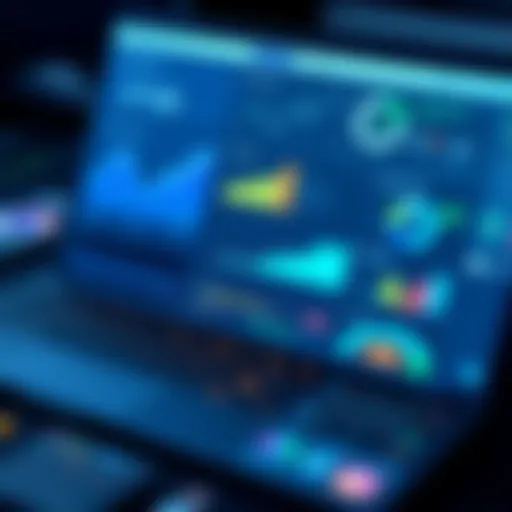Top 3D Printing Apps: Your Essential Guide


Intro
In the realm of 3D printing, applications play a crucial role in enhancing functionality and optimizing workflows. As the technology matures, so do the tools that support it. From modeling software to slicers and management platforms, these apps are tailored to meet the diverse needs of professionals, hobbyists, and businesses alike. The choices available today can seem overwhelming, yet making the right selection can significantly impact the effectiveness and efficiency of 3D printing projects. This guide will unravel the key features, usability, and essential aspects of various applications designed specifically for 3D printing.
Software Overview
Software Description
3D printing software encompasses a range of applications. Some focus on creating 3D models, while others deal with optimizing files for printing or managing workflows. This software can be categorized mainly into design software, slicing tools, and management platforms. Each type addresses unique user requirements and operational intricacies.
The design software, like Tinkercad and Fusion 360, enables users to create detailed models from scratch. Slicing tools, such as Cura and Simplify3D, prepare these models for printing, converting them into a format comprehensible by 3D printers. Management platforms help monitor and control printing processes, ensuring that projects are completed smoothly and efficiently.
Key Features
When evaluating 3D printing applications, certain features stand out as essential:
- Modeling Capabilities: The ability to create and edit complex designs is a fundamental requirement for any design software.
- Slicing Functionality: This feature is critical for translating 3D models into instructions for printers. Effective slicing tools optimize print quality and reduce errors.
- Material Compatibility: A good app should support various materials, providing flexibility in project execution.
- User Support and Community Engagement: Access to documentation, tutorials, and an active community can greatly enhance user experience and problem-solving.
- Platform Compatibility: The software should be accessible on multiple operating systems, improving usability across different devices.
User Experience
User Interface and Design
An intuitive user interface (UI) is vital for any application. Users should be able to navigate the software without significant training. Features such as drag-and-drop functionality, customizable toolbars, and context-sensitive help enhance the overall experience. Users appreciate clean layouts that are not overcrowded. Visual clarity helps users focus on creating rather than figuring out the app itself.
Performance and Reliability
In the production environment, performance and reliability are paramount. Applications should operate smoothly without frequent crashes. Loading times for large files must be minimized, as delays can hinder workflow effectiveness. Applications with a history of stability issues can lead to frustration, impacting project timelines. Thus, users readily gravitate towards proven software with a track record of reliability.
"The right software can lead to remarkable improvements in both the speed and quality of your 3D printing projects."
Ending
Selecting the right software for 3D printing is not a trivial decision. It involves understanding specific needs, evaluating various features, and considering long-term usability. The purpose of this guide is to equip readers with the insights necessary to make informed decisions in their quest for the best applications in the ever-evolving world of 3D printing.
Preamble to 3D Printing Applications
3D printing has evolved significantly over the past few years. As this technology becomes more accessible, various applications emerge, catering to a wide range of needs. Understanding the applications related to 3D printing is essential for both novice users and experienced professionals. These applications not only facilitate the design and preparation of 3D models but also streamline the printing process itself.
The importance of exploring 3D printing applications lies in their ability to enhance creativity and efficiency. Users can choose from modeling software, slicing tools, and printing management applications. Each category offers unique advantages tailored to specific tasks. Moreover, proper application usage can significantly impact the quality and speed of the 3D printing process, making it crucial for users to select the right software for their needs.
Definition of 3D Printing Applications
3D printing applications refer to the software tools designed to assist in various stages of the 3D printing workflow. These applications serve distinct purposes, addressing needs such as modeling, slicing, and printer management. In basic terms, they can be categorized into three main types: modeling software, slicing software, and management tools, all playing pivotal roles in the overall 3D printing process.
- Modeling software allows users to create 3D models from scratch or modify existing designs. Examples include Autodesk Fusion 360 and TinkerCAD.
- Slicing software converts 3D models into a format that 3D printers can understand. This involves breaking down the model into layers and generating the corresponding instructions.
- Management tools help in organizing printing tasks and monitoring print progress, ensuring that the process runs smoothly.
Significance in the 3D Printing Process
The role of 3D printing applications in the overall printing process cannot be overstated. Efficient software facilitates the transition from digital designs to physical objects.
"The right 3D printing application can be the difference between a successful print and failure."
Key aspects of significance include:
- Accuracy in Modeling: Poorly designed models can lead to printing errors. Effective modeling applications allow users to create precise representations of their intended objects.
- Optimized Slicing: Slicing software determines how a model will be printed layer by layer. An optimal slicing process can save time and material, enhancing efficiency.
- Real-time Monitoring: Management tools enable users to oversee the printing process. This ensures that issues can be addressed promptly, reducing downtime and waste.
In summary, understanding 3D printing applications is crucial in optimizing the entire 3D printing workflow. They form the backbone of any successful printing endeavor, allowing users to achieve their desired results effectively.
Key Features of 3D Printing Apps
The significance of key features in 3D printing applications cannot be overstated. These features are crucial as they directly influence usability, productivity, and the overall experience of the users. When selecting a 3D printing app, one must assess these features carefully. A deeply engaging application facilitates an effective process, regardless of one’s skill level or the complexity of a project. For professionals and enthusiasts alike, understanding these features can make a significant difference in achieving desired results.
User Interface Design
The user interface (UI) design is one of the most vital aspects of any 3D printing app. It is the first interaction a user has with the application. A clean and intuitive UI helps users navigate through the app without unnecessary complications. Well-organized menus and easily accessible tools enhance user experience and minimize learning curves.
For instance, apps should feature drag-and-drop capabilities, which allow users to import models effortlessly. Additionally, tooltips and help icons provide guidance, making the software more approachable for novices. Such designs also accommodate experienced users who may seek advanced functionalities quickly.
File Format Compatibility
File format compatibility is another fundamental feature. 3D printing applications must support a range of file formats to be versatile and adaptable. This includes common formats like STL, OBJ, and 3MF, among others. Users often require the ability to import models created in various software. If an application cannot handle multiple file types, it may limit its audience and usability.
Incompatibility issues can cause frustration, leading to delays in projects. Therefore, comprehensive format support ensures that users can work with files from diverse sources easily. Furthermore, reliable conversion tools that can handle discrepancies in formats add an extra layer of functionality and usability.
Customization Options
Customization options are imperative for tailoring the 3D printing experience to individual needs. Users come from different backgrounds; some may prefer absolute control over every variable in the printing process, while others might seek pre-set options for convenience. An app that provides both freedom and ease of use caters to a wider audience.
Options might include adjusting print speed, layer height, temperature settings, and more. Such customization allows users to adapt the software to specific projects or devices. A flexible approach to customization fosters creativity, enabling the user to craft unique solutions.
"Customization in 3D printing applications empowers users to optimize their printing processes, fulfilling diverse demands and enhancing creativity."


Categories of 3D Printing Apps
The landscape of 3D printing applications is diverse, comprising various categories that serve distinct purposes. Understanding these categories is vital for users to select the right software that fits their needs. This section will delve into the three main categories: modeling software, slicing software, and management tools. Each category offers unique benefits that cater to different stages of the 3D printing workflow.
Modeling Software
Modeling software is the foundation for creating 3D designs. These applications enable users to build intricate models from scratch or modify existing ones. They provide tools for shaping, resizing, and detailing objects. Popular modeling software includes Autodesk Fusion 360 and TinkerCAD.
Using these applications not only boosts creativity but also empowers users to design precise models suited for specific applications. Whether it's for prototyping or final products, having strong modeling software ensures that users can articulate their vision without the constraints imposed by less capable tools.
"Modeling software allows users to bring their ideas to life with precision and ease."
Slicing Software
Slicing software plays a crucial role in turning 3D models into printable files. Once a model is finished, it must be sliced into layers for the printer to understand. This process involves converting the model into G-code, a language that 3D printers can interpret. Programs such as Ultimaker Cura and PrusaSlicer are commonly utilized for this purpose.
The slicing software not only creates the necessary file but also allows users to adjust settings that can significantly affect print quality. Parameters such as layer height, infill percentage, and print speed can be optimized to achieve the desired outcomes. A solid understanding of slicing is critical for ensuring smooth prints and minimizing errors.
Management Tools
Management tools are essential for overseeing the entire 3D printing process. These applications can help in queuing print jobs, monitoring printer health, and managing material inventories. Some management tools integrate with other software to provide a seamless experience across the workflow.
For businesses or educational institutions with multiple printers, having reliable management software is paramount. It streamlines communication between stakeholders, ensures efficient resource allocation, and aids in tracking usage statistics. Some popular choices in this category include OctoPrint and Repetier-Server.
In summary, categories of 3D printing apps encompass specific roles that are pivotal in the 3D printing journey. By selecting the appropriate software, users can enhance their productivity, creativity, and overall effectiveness in their projects. Understanding these distinctions can greatly improve the user's experience and outcomes in the world of 3D printing.
Popular Apps for 3D Printing
In the realm of 3D printing, having the right applications can turn a daunting task into a streamlined process. Popular apps for 3D printing are significant for enhancing the overall experience of users, whether they are hobbyists, educators, or professionals in the field. These apps serve various purposes such as modeling, slicing, and managing printing tasks, providing essential tools that empower users to create unique designs effectively.
Desktop Applications
Desktop applications play a crucial role in 3D printing. They often provide more robust features than mobile counterparts, given the hardware capabilities of computers. Some of the notable desktop applications include Fusion 360, Ultimaker Cura, and TinkerCAD.
- Fusion 360 offers a comprehensive set of tools for both modeling and engineering. Users appreciate its CAD capabilities, which are essential for professional projects.
- Ultimaker Cura is widely recognized for its slicing abilities, allowing users to optimize their designs for 3D printing easily.
- TinkerCAD caters to beginners and educators with its user-friendly interface, enabling quick adaptations and modifications.
The main advantage of desktop applications lies in their ability to handle complex designs. They allow for detailed adjustments and provide more significant computational power. Moreover, many desktop apps support file formats like STL and OBJ, making it easier to share and collaborate. This aspect proves particularly advantageous in educational and professional settings.
Mobile Applications
Mobile applications have become increasingly vital in the 3D printing ecosystem. Many users appreciate the flexibility and convenience that mobile devices offer. Notable mobile applications include AstroPrint and 3D Creator.
- AstroPrint allows users to monitor and manage their 3D printers remotely. It enables a seamless connection between the printer and mobile device, facilitating control over various settings.
- 3D Creator by Sony enables users to create and scan 3D models from their smartphones, making the design process accessible and engaging.
The strength of mobile applications lies in their accessibility. Users can make modifications or monitors prints anytime and anywhere. However, there are limitations, as mobile applications may not offer the full range of features found in desktop alternatives. This can affect more complex projects that require substantial processing power.
Ultimately, the choice between desktop and mobile applications depends on the user's needs and preferences. Both platforms have unique benefits and considerations that can align differently with an individual's work style or the requirements of specific projects.
Features of Leading 3D Printing Apps
The significance of features in 3D printing applications cannot be overstated. These attributes define how effectively an app can serve its user base, influencing everything from design capabilities to final print outcomes. By examining these features, users can identify which applications align best with their individual needs, whether for personal projects or large-scale production.
Fusion
Fusion 360 stands out for its comprehensive suite of tools that cater to various stages of the design and manufacturing process. A key feature is its parametric modeling capability, allowing users to easily edit designs by changing parameters. This flexibility makes adjustments straightforward, accommodating changes made during the design phase without starting from scratch. Additionally, Fusion 360 supports collaborative features, enabling teams to work together seamlessly. With cloud storage, team members can access the latest designs from any device, fostering efficiency.
Another important aspect is its simulation capabilities. Users can evaluate the performance of their designs under various conditions, which helps in identifying potential issues early in the process. This feature is particularly beneficial for engineers and designers aiming to optimize their projects.
Ultimaker Cura
Ultimaker Cura is a favored slicing software known for its user-friendly interface. The app simplifies the slicing process, converting 3D models into instructions that a printer can follow. One notable feature is the extensive library of pre-configured profiles for various 3D printers, which helps users achieve optimal results without deep technical knowledge.
Cura also allows for customization of print settings. Users can adjust layer height, fill density, and print speed, offering fine control over the final product. For those who require specific materials, Ultimaker Cura supports a wide range of filament types, enhancing its versatility.
Moreover, it includes a preview feature that enables users to review their models before printing. This function provides assurance that the print will proceed as expected, reducing material waste and saving time.
TinkerCAD
TinkerCAD is an ideal entry point for beginners in 3D printing. Its intuitive drag-and-drop interface allows users to create designs quickly. What sets TinkerCAD apart is its educational focus, making it an excellent tool for students and educators alike. It introduces fundamental concepts of 3D modeling and design.
The ability to import existing 3D models is another feature that enhances TinkerCAD's utility. This functionality supports a wide variety of formats, making it easy to start with a base design and modify it according to user needs. It also offers community support, where users can share designs and gain inspiration from others.
Integration with 3D Printers
The integration of applications with 3D printers is a critical aspect in the realm of 3D printing. A seamless connection enhances the user experience and optimizes the entire printing process. By carefully examining this integration, we can better understand the functionalities that empower users and refine their workflow.
One important element of integration is connectivity options. Different apps offer various ways to connect to printers. Common methods include USB, Wi-Fi, and Bluetooth. Each connectivity method has its unique benefits and drawbacks. For instance, USB connections are often reliable and straightforward. However, they can be limiting in terms of distance.
Wi-Fi connectivity provides flexibility. It allows users to send print jobs from anywhere within the range of the network. Bluetooth can also offer simple connectivity for short distances, but it may not always handle larger files as efficiently.
Connectivity Options
The connectivity options available for integration can significantly impact the user's ability to manage and execute print jobs. Here are some main connectivity methods:


- USB Connections: Direct and reliable, but may restrict movement between the computer and printer.
- Wi-Fi Connectivity: Enables remote printing. Users can manage printers without being tethered to a specific location.
- Ethernet Networking: Provides a stable connection, suitable for those needing consistent performance in a busy environment.
- Bluetooth: Good for quick connections without cables, but limited to short distances and smaller file sizes.
When selecting an app, consider how it connects to your printer. This choice will affect how easily you can send jobs, track progress, and troubleshoot issues. Users should evaluate their specific needs to choose the right method.
Printer Management Features
Another vital component of integration is printer management features. These features aid users in monitoring and controlling their printing processes effectively. Some must-have functions include:
- Job Status Tracking: Allows users to see real-time updates on print jobs.
- Remote Control: Users can start, pause, and stop prints from personal devices.
- Maintenance Reminders: Alerts about printer maintenance ensure optimal performance and longevity.
- Error Notifications: Helps diagnose problems early, potentially saving time and materials.
"Effective printer management can drastically reduce downtime, enhance productivity, and ensure high-quality prints."
Workflow Optimization through Apps
Workflow optimization in 3D printing applications is essential for achieving efficiency and productivity. Modern 3D printing software greatly impacts users by streamlining processes and reducing time spent on tasks. As the 3D printing landscape evolves, these applications provide tools that enable better management of workflow.
Time Efficiency
Time efficiency is one of the critical elements of optimizing workflows through apps. Many 3D printing applications, such as Ultimaker Cura and Fusion 360, reduce the time needed for operations like slicing models and transferring files to printers. By utilizing features such as batch processing and automated slicing, users can prepare prints while focusing on other tasks. This contributes to shorter project timelines.
Additionally, intuitive user interfaces enable users to navigate software more rapidly and effectively. Reducing the learning curve allows both novice and experienced users to accomplish more tasks in less time. Furthermore, having tools that automate repetitive tasks minimizes human error, thereby accelerating the overall process. Improving time efficiency ultimately leads to faster production cycles, helping businesses remain competitive in the industry.
Material Management
Effective material management is another important aspect of workflow optimization through 3D printing applications. The ability to monitor and control material usage is crucial for balancing both costs and print quality. Advanced 3D printing apps provide features that track material inventory, assess compatibility with different print jobs, and suggest optimal settings based on the type of filament used.
For instance, software such as MatterControl offers users the ability to manage print queues and allocate materials based on the requirements of each project. This not only minimizes waste but also ensures that users have the right materials readily available for timely production. Proper material management practices lead to more efficient resource allocation and reduced downtime, allowing for a smooth and uninterrupted workflow.
"Effective workflow optimization in 3D printing is not just about speed; it also involves ensuring that material use is both efficient and effective."
Challenges in 3D Printing Software
The landscape of 3D printing is ever-evolving, making the examination of challenges in software particularly relevant. As more individuals and companies integrate 3D printing into their work and product offerings, the software they use plays a critical role. Understanding the issues that can arise when utilizing this software informs the decision-making process for potential users. This section will delve deeper into specific challenges and the implications they have on the overall 3D printing experience.
Learning Curve
One of the notable issues faced by users is the learning curve associated with most 3D printing software. While some applications are designed with user-friendliness in mind, others can be quite complex. New users often find themselves overwhelmed, trying to grasp design principles, printing parameters, and the nuances of the software interface. This challenge can be particularly discouraging for beginners.
For educators, like those in core engineering programs, navigating through advanced software quickly becomes essential. It is crucial for these tools to not just function, but also to teach users about the 3D printing process itself. However, extensive features can sometimes mean a steep learning curve. Those considering options should evaluate how readily available resources and community support exist for the software in question. These resources can range from detailed user manuals to tutorial videos and forums.
Software Bugs and Limitations
Another significant concern is the presence of software bugs and limitations. Even leading applications can experience glitches that disrupt workflow or lead to undesirable results in the printing phase. For example, slicer software like Ultimaker Cura may sometimes produce errors in model slicing which can result in failed printing attempts or wasted materials. These bugs not only hinder productivity but can also cause frustration among users who rely heavily on this technology.
Additionally, every software has its limitations regarding file formats and compatibility with various printers. This can limit users' options significantly, particularly businesses seeking to integrate multiple printer types into their workflow. As such, potential buyers must conduct thorough research before selecting software. They should consider whether the software updates regularly to address bugs and improvements.
"Proactive user support and effective troubleshooting can mitigate many issues, transforming challenges into manageable aspects of the creative process."
Evaluating 3D Printing Applications
The evaluation of 3D printing applications is critical in making informed choices that can significantly impact both personal projects and professional workflows. With a plethora of options available in the market, understanding how to assess various applications helps users align their needs with the right tools. This section will delve into essential factors like user reviews and ratings, as well as the utility of trial versions and demos in the decision-making process.
User Reviews and Ratings
User reviews and ratings serve as a valuable resource in shaping perceptions of software quality. They reflect the experiences of actual users, revealing insights that marketing descriptions often overlook. Notably, aggregating feedback from platforms such as Reddit and dedicated tech forums can illuminate trends in user satisfaction and application performance.
When evaluating user reviews, consider the following elements:
- Reliability: Are users reporting consistent performance from the application?
- Support: How responsive is the customer service?
- Updates: Are developers actively maintaining the software with regular updates?
Many reviews provide ratings that help distill complex feedback into simple metrics, allowing potential users to gauge overall satisfaction. However, it is crucial to discern between genuine feedback and sponsored reviews, which may skew perceptions.
Trial Versions and Demos
Trial versions and demos allow potential users to explore a 3D printing application without committing to a purchase. They provide a risk-free way to test the software's compatibility with one's specific needs. Different apps offer trial periods varying from a few days to a month, allowing ample time to evaluate functionality and usability.
Consider these factors when utilizing trial versions:
- Features: Does the trial include all the features accessible in the full version, or are key functionalities restricted?
- Ease of Use: How intuitive is the interface? Is there a steep learning curve?
- Performance: Do you experience lag or bugs during the trial, which may impact production?
In summation, user reviews and trial versions are indispensable tools for evaluating 3D printing applications. They offer insights into real-world usability and performance, guiding users toward making decisions that best suit their requirements.
Future Trends in 3D Printing Software
The realm of 3D printing software is ever-evolving, reflecting advancements in technology and shifts in user demands. Understanding future trends is vital for anyone involved in 3D printing. This section explores the role of emerging technologies that promise to reshape the industry. Key elements, including artificial intelligence and cloud-based solutions, are critical in this evolution.
Artificial Intelligence in 3D Printing
Artificial intelligence (AI) is set to transform how users interact with 3D printing software. By incorporating machine learning algorithms, these applications can analyze user behavior and optimize the design process. This leads to more efficient modeling and enhanced print quality. For example, AI can detect potential design flaws automatically, suggesting improvements before printing begins. This decreases waste and material costs.
Furthermore, AI algorithms can predict maintenance issues with printers. This predictive maintenance can prevent downtime, ensuring continuous operation. The integration of AI also allows for smarter slicing options. The software can adjust settings based on previous prints, optimizing speed and material usage. For IT professionals and businesses, adopting AI-enabled software can lead to significant operational efficiencies.


AI empowers 3D printing applications to become more user-friendly and resource-efficient, changing the landscape of how prints are designed and executed.
Cloud-Based Solutions
Cloud-based solutions have become increasingly relevant in the 3D printing landscape. These platforms allow users to store and access their designs from anywhere. Cloud storage ensures that files are safe and easily recoverable. Moreover, collaboration becomes seamless in businesses with team members working remotely. Multiple users can access the same design concurrently, fostering innovation and speed.
Another key benefit of cloud solutions is the potential for real-time updates. Software can be updated frequently without the need for users to manually install patches. This keeps everyone on the same page with the latest features and fixes. Additionally, cloud computing can enhance computational power. Complex models may require extensive processing that local machines struggle with. Utilizing cloud resources can overcome these limitations.
Investing in cloud-based 3D printing software offers long-term benefits. It supports flexibility and scalability essential for modern businesses. As more companies embrace this technology, the capabilities of 3D printing applications will expand, providing users with innovative tools to enhance their workflow.
Cost Considerations
Cost is a paramount factor in the selection of 3D printing applications, significantly influencing the decision-making process for both individuals and enterprises. In a field where technology is evolving rapidly, understanding the financial implications is essential. This section delves into the key aspects of cost considerations, specifically regarding free versus paid applications and the long-term investment in software. Evaluating these elements can lead to better choices and more effective use of resources.
Free vs. Paid Applications
The market offers a variety of 3D printing applications, ranging from completely free software to premium paid versions. Free applications can be attractive, especially for beginners or hobbyists. They provide access to basic functionalities, enabling users to get started without financial commitment. However, these free tools often come with limitations, such as fewer features and reduced technical support.
In contrast, paid applications typically offer a richer experience. They may include:
- Advanced modeling tools
- Comprehensive slicing options
- Higher compatibility with various file formats
- Reliable customer support
- Frequent updates with new features
Investing in paid software can enhance productivity and ease of use, ultimately saving time and resources in the long run. Users must weigh their immediate budget against the potential benefits provided by both free and paid tools, depending on their specific needs and goals.
Long-term Investment in Software
When evaluating software for 3D printing, considering it as a long-term investment is crucial. The technologies in this field will continue to advance, meaning that users must choose software that can evolve with their needs. Paid applications often provide better scalability and reliability over time.
Key factors to consider in this long-term investment approach include:
- Upgrade paths: Paid applications usually offer updates and new features consistently, improving performance and capabilities.
- Training and support: Professional software typically comes with additional training resources and dedicated customer support. This can significantly reduce downtime and learning curves.
- Community and ecosystem: Established software usually has a larger user base, resulting in a more active community. This can support users with troubleshooting and shared experiences.
This consideration highlights that a more expensive application may have a lower total cost of ownership over time, particularly when factoring in productivity gains and support.
"Choosing the right 3D printing application requires balancing immediate costs with long-term benefits."
In summary, understanding the cost considerations is fundamental for any user looking to invest in 3D printing software. Both free and paid applications have their places, but a long-range view on cost and functionality will aid in making the best choice.
Case Studies of 3D Printing Apps in Use
In the realm of 3D printing, the practical application of software can significantly vary based on the user's environment. Case studies on the use of 3D printing apps offer vital insights into their real-world effectiveness. They illustrate not just how these tools function in theory, but also their real-life implications across different sectors. Understanding these case studies is crucial for professionals as they underline the benefits and challenges faced in everyday applications. This knowledge equips users with evidence-based approaches to enhance their 3D printing experiences.
Educational Institutions
Educational institutions are increasingly adopting 3D printing technologies to facilitate hands-on learning. Universities and schools utilize 3D printing apps such as TinkerCAD and Fusion 360 in classrooms to enhance creativity and practical skills among students. These tools allow students to design and print their projects, fostering a deeper understanding of engineering and design principles.
For example, a notable case study comes from a university's engineering program. Students used Fusion 360 to design a drone prototype. The students began by creating complex 3D models, demonstrating the app's user-friendly interface. Following that, the models were sliced using Ultimaker Cura for printing. Their successful project illustrated not just the capabilities of the apps but also how they integrate into the educational system to promote innovation and technical skills.
"By incorporating 3D printing technology in our curriculum, we’ve seen an increase in student engagement and creativity."
The benefits do not end there. An additional advantage includes the potential for interdisciplinary projects where students from different fields collaborate on a single product. This collaborative environment prepares them for real-world challenges.
Businesses Adopting 3D Printing Technologies
In the business sector, 3D printing apps are transforming both manufacturing and product design. Companies leverage software like SolidWorks and PrusaSlicer to streamline their processes. A prominent case study is seen in the automotive industry, where a leading car manufacturer adopted 3D printing technology for rapid prototyping.
The company implemented a strategy utilizing SolidWorks for design and PrusaSlicer for printing. This combination allowed for swift iterations of designs, significantly reducing time-to-market for new vehicle parts. Within weeks, the company could assess prototypes and make modifications before final production, leading to cost savings and increased competitiveness.
Furthermore, businesses can also optimize supply chains. By using cloud-based solutions, companies manage their printing jobs more effectively, coordinating between various locations through apps like OctoPrint. This means that firms can produce components locally rather than relying solely on long-distance shipments, thus minimizing lead times and costs.
To illustrate, a furniture design company used 3D printing technology to create custom pieces for clients, cutting down production costs and increasing customer satisfaction.
This showcases the versatility and adaptability of 3D printing apps across various industries, enabling businesses to stay relevant in a rapidly evolving landscape.
Culmination
In the realm of 3D printing, having the right applications can significantly influence productivity and quality. This section synthesizes the key insights from the article while emphasizing the importance of strategic choices concerning software selection. Choosing a suitable app is not just about ease of use; it also involves considering compatibility, integration with hardware, and potential workflow improvements.
The significance of understanding the functionalities within various 3D printing apps cannot be overstated. The reader should recognize that selecting an app aligns closely with their individual or organizational goals. Businesses and enthusiasts alike will benefit from evaluation methods that address specific needs, such as design capabilities or slicing efficiency. This knowledge ensures that the 3D printing process is not only seamless but also yields high-quality results consistently.
Additionally, the discussion in this article regarding future trends and emerging technologies provides crucial foresight. Keeping abreast of software innovations, particularly those leveraging artificial intelligence and cloud integration, may turn into a decisive advantage for many users. This positions them favorably within an increasingly competitive landscape.
“The right choice in 3D printing applications can elevate both creativity and productivity.”
Thus, understanding the full scope of apps available for 3D printing, their features, and how they integrate with overall printing processes, is essential for anyone looking to optimize their use of technology in this field.
Summary of Key Points
In summary, several key points emerge from this comprehensive guide:
- The various categories of 3D printing apps include modeling software, slicing tools, and management platforms.
- Leading applications like Fusion 360, Ultimaker Cura, and TinkerCAD each offer unique functionalities tailored to different needs.
- Integration capabilities with 3D printers enhance efficiency, allowing users to manage printing processes more effectively.
- Understanding the learning curve and addressing potential software bugs is vital for user satisfaction.
- Costs should be carefully considered, weighing the benefits of free versus paid applications and their long-term impacts.
Final Recommendations
For those stepping into the world of 3D printing or looking to enhance their current practices, here are some final recommendations:
- Evaluate applications based on specific project needs. Consider both user reviews and trial versions when possible.
- Stay informed about future trends. Embrace innovations such as artificial intelligence and cloud technologies as they can reshape workflows.
- Don’t shy away from investing in quality software, as it plays a pivotal role in achieving optimal printing outcomes.
- Engage with communities, like those on Reddit, to share experiences and gain insights from other users.
By following these guidelines, professionals can navigate the diverse landscape of 3D printing applications with confidence, leading to successful and efficient projects.