Comprehensive Review of Top Calendar Scheduling Apps


Intro
In today’s fast-paced environment, efficient time management is vital. Busy professionals often juggle several tasks each day, making the organization of schedules crucial. Calendar scheduling apps provide a streamlined solution to manage appointments, deadlines, and events. As these apps gain popularity, selecting the right one becomes more complex, given the multitude of options in the market.
This article delves into the leading calendar scheduling applications, evaluating their functionalities, user experiences, and overall effectiveness. By understanding the nuances of different offerings, users can enhance productivity and make informed choices that fit their unique needs.
Software Overview
Software Description
Various calendar scheduling apps cater to different demographics. Some offer basic functionalities, like event reminders, while others integrate with advanced project management tools or provide collaborative features. Popular options like Google Calendar, Microsoft Outlook, and Calendly stand out due to their versatile capabilities. These tools assist in not only event management but also in resource scheduling, making them essential for individuals and businesses alike.
Key Features
When evaluating calendar scheduling apps, users should focus on several critical features. The following characteristics are paramount:
- Integration capabilities: Ability to sync with other applications such as email, task management tools, or CRM systems.
- User interface: A clean and intuitive design that allows easy navigation and reduces the learning curve.
- Customizability: Options to tailor events, reminders, and notifications according to individual preferences.
- Collaborative elements: Features that facilitate team scheduling, such as shared calendars, group invitations, and availability checkers.
- Mobile accessibility: Compatibility with mobile devices for on-the-go schedule management.
These features ensure that the selected calendar app not only meets personal needs but also functions effectively in a professional environment.
User Experience
User Interface and Design
A well-designed user interface enhances the overall experience. It should be visually appealing yet functional, allowing users to manage their time with minimal effort. For instance, Google Calendar features color-coded event management which simplifies the distinction between different types of appointments. In contrast, apps with cluttered interfaces can lead to frustration and decreased efficiency.
Performance and Reliability
Performance is another crucial aspect. Users expect instant loading times and smooth interactions. Any lag can disrupt scheduling activities, particularly during important meetings. Reliability also includes the application's capacity to store data securely and back it up as needed. Most reputable apps provide robust security algorithms to protect users’ information, ensuring peace of mind.
"In the realm of calendar scheduling apps, user experience is not just an added feature; it's a fundamental aspect that dictates overall effectiveness."
In closing, selecting the ideal calendar scheduling app involves assessing features and understanding how they impact user experience. By considering both functionality and usability, users can find a solution that aligns with their scheduling needs and enhances productivity.
Prolusion to Calendar Scheduling Apps
In an age characterized by relentless pace and incessant connectivity, the significance of effective time management cannot be overstated. Calendar scheduling apps emerge as vital tools in navigating the complexities of modern life. These applications act as central hubs for organizing appointments, deadlines, and events, ensuring that both personal and professional commitments are met with precision.
The relevance of calendar apps is evident across diverse sectors. For IT professionals, keeping track of multiple projects and collaborating with teams remotely is crucial. For small and large businesses, optimizing schedules can lead to improved productivity and time efficiency. By utilizing scheduling apps, users can streamline workflows and reduce the stress that comes from juggling various tasks.
Furthermore, the right calendar app can significantly enhance communication. By sharing calendars with team members or integrating with project management tools, stakeholders can stay aligned on project timelines and deliverables. This not only fosters a cooperative environment but can also minimize conflicts caused by overlapping appointments.
When selecting a calendar app, several considerations emerge. Users should think about features that meet their specific needs, including integrations with other platforms, user experience, and customization options. It is also essential to evaluate whether the app functions seamlessly across different devices and operating systems.
Calendar scheduling apps do more than just display dates; they are intelligent solutions designed to adapt to the evolving demands of users. By closely examining the offerings available today, users can find tools that not only help to keep appointments in check but also boost overall productivity. Understanding these tools is the first step towards mastering time management in today's fast-paced environment.
Understanding the Importance of Scheduling
In today's fast-paced world, effective time management is crucial for both personal and professional success. Scheduling is not merely about allocating time for activities; it encompasses a strategic approach to organizing one’s time effectively. The significance of scheduling becomes evident when one considers its implications on productivity, stress management, and overall quality of life.
Benefits of Effective Scheduling
- Enhanced Productivity: Scheduling allows individuals to prioritize tasks. By marking deadlines and allocating time slots for specific activities, people can focus their efforts on what truly matters. This structured approach minimizes the chances of forgetting important tasks, thus enhancing overall productivity.
- Improved Time Management: A well-organized schedule provides clarity on how time is spent. With a clear outline of responsibilities and deadlines, users can minimize wasted time. This is crucial especially in environments where multiple projects demand attention.
- Reduced Stress Levels: When individuals have a clear schedule, they experience less anxiety about upcoming responsibilities. Knowing that tasks are organized and prioritized can lead to more manageable workloads, enabling better emotional and mental well-being.
Considerations for Effective Scheduling
To harness the true power of scheduling, it is essential to consider several factors:
- Flexibility: While a rigid schedule can aid in discipline, it is equally important to allow for adjustments. Unexpected events can arise, and the ability to adapt schedules accordingly is vital.
- Realism: It is important to set achievable goals within a schedule. Overloading oneself can lead to burnout. Thus, realistic time frames should be established for tasks.
- Balance: Scheduling should include time for breaks and downtime. A balanced approach prevents fatigue, leading to better performance in work and personal life.
The Role of Technology in Scheduling
Modern calendar scheduling apps play a pivotal role in streamlining the scheduling process. They bring a level of automation that traditional methods lack. Users can easily view their appointments, set reminders, and sync their calendars across devices. Additionally, many apps integrate with other tools, creating a cohesive eco-system for task management.
"A digital calendar is not just a tool but a companion that helps navigate the complexities of daily life."
This highlights the transformative power of technology in managing one’s time effectively.
In summary, understanding the importance of scheduling is more than just recognizing its benefits; it involves incorporating essential considerations and utilizing the right tools to maximize efficiency and control over time.
Key Features to Look For in a Calendar App
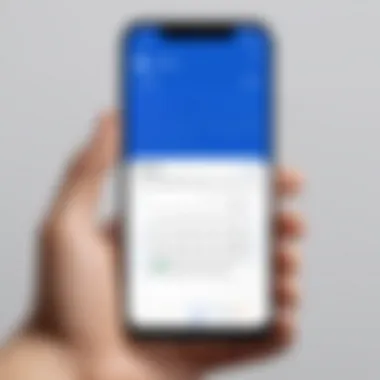

Choosing the right calendar scheduling app is not just about aesthetics or popularity. It involves considering specific features that can streamline your planning and improve productivity. Various functionalities cater to different user needs, so understanding these key features plays a crucial role in selecting the optimal app for personal or professional use.
User Interface and Experience
The user interface should facilitate an easy and intuitive interaction. A clean design reduces distraction and allows users to navigate effortlessly. Look for features like drag-and-drop scheduling, which simplifies the process of moving appointments around. Additionally, consider responsiveness and load times, as a sluggish app can hinder productivity. The overall user experience also involves minimal learning curves. Apps with tutorials or onboarding processes may help new users understand the platform swiftly.
Integration with Other Tools
In the digital workspace, connectivity often determines productivity. The ability of a calendar app to integrate with other tools can significantly enhance its value. For instance, integration with email clients like Gmail, or project management tools such as Asana ensures that users can sync their tasks and meetings seamlessly. This connectivity minimizes the need to switch between applications, allowing for a more streamlined workflow. Notably, APIs provided by some calendar apps also foster creativity in forming unique automation tailored to specific processes.
Customization Options
Customization is essential for accommodating diverse schedules and preferences. A good calendar app should allow users to tweak settings according to their needs, such as choosing different calendar views—daily, weekly, or monthly. Furthermore, users should be able to set reminders in various ways, such as pop-ups, emails, or SMS. This personalization not only enhances usability but also ensures that users remain engaged and informed as they manage their time.
Cross-Platform Availability
The versatility in device compatibility cannot be overlooked. A solution that works on mobile, desktop, and even web versions allows users to access their schedules anytime and anywhere. Cross-platform availability means that regardless of whether users are at home, at the office, or on the go, they can engage with their calendar effectively. This includes accessibility features for different operating systems like Windows, macOS, Android, and iOS. Increasingly, users need an ecosystem that is not limited by the hardware they choose.
A well-rounded, feature-rich calendar app not only simplifies scheduling but also enhances overall productivity across different aspects of life.
In summary, understanding these key features ensures that the selected calendar app will seamlessly integrate into your existing workflow, enhancing productivity rather than complicating it. Consideration of the user interface, integration capabilities, customization, and cross-platform availability will lead to a more enlightened choice that fits individual or organizational needs.
Top Calendar Scheduling Apps Reviewed
Understanding the landscape of calendar scheduling apps is crucial for individuals and businesses seeking effective time management solutions. This section delves into several leading applications that have gained prominence for their unique offerings. Each app is assessed based on user experience, integration capabilities, and overall usability. It's essential to consider how these apps can simplify scheduling tasks and enhance productivity.
Google Calendar
Overview
Google Calendar stands out due to its extensive user base and direct integration with other Google services. Its interface is user-friendly, which contributes to its widespread adoption. The calendar allows users to share calendars and schedule appointments seamlessly, giving it a collaborative edge. Its unique feature includes event reminders that can send notifications via email or mobile alerts, ensuring prompt attention to upcoming commitments. This makes Google Calendar not just a scheduling tool but also a personal assistant for task management.
Strengths
One of the key strengths of Google Calendar is its adaptability. It easily integrates with various third-party applications, like Trello and Slack, enabling users to connect their productivity tools. This cohesiveness enhances workflow, particularly for teams. The app's ability to allow multiple users to edit calendars simultaneously is another major advantage, catering well to collaborative environments.
Limitations
Despite its strengths, Google Calendar is not without limitations. The reliance on internet connectivity can pose challenges for users in areas with unstable connections. Furthermore, there are learning curves for features that may only be apparent after prolonged use. While the basic functionalities are easy to grasp, advanced settings can be somewhat overwhelming for new users.
Microsoft Outlook Calendar
Overview
Microsoft Outlook Calendar is well-known for its integration with email, making it a preferred choice for corporate environments. It offers a comprehensive suite of tools that can manage emails, contacts, and calendars in one platform. This connectivity adds to its utility in business settings where email communication often coincides with scheduling. The task management features stand out as an effective component for prioritizing workloads.
Strengths
A significant strength of Outlook Calendar is its robust security features. These are appealing for organizations prioritizing data protection. Additionally, the calendar’s ability to categorize appointments and tasks helps users maintain organization. Features like scheduling assistants display available times, making it easier to find mutual availability between individuals.
Limitations
However, there are drawbacks. The interface can feel cluttered compared to more streamlined applications. For users who prefer simplicity, this can detract from the overall experience. Moreover, customization options are limited, leading some users to feel boxed in by the app’s predefined structures.
Calendly
Overview
Calendly is designed specifically for scheduling meetings without the back-and-forth emails. Its unique focus on appointment scheduling makes it user-friendly. The application allows others to book time with you based on your availability, bridging gaps in communication. This characteristic is especially beneficial for professionals in sales or client-facing roles who require efficient scheduling.
Strengths
The primary strength of Calendly is its simplicity. It allows users to create personalized scheduling links, sharing them with others who can then choose an available time slot. This removes the need for endless email exchanges, thus saving time. Furthermore, it integrates well with tools like Zoom and Google Meet, enhancing remote meeting setups.
Limitations
On the downside, some scheduling features are locked behind a paywall, which limits access for users who may not want to make a financial commitment. Also, its functionality is less suited for complex scheduling needs involving multiple parties or extensive calendar workflows, such as those seen in larger organizations.
Asana
Overview
Asana primarily serves as a project management tool, but its calendar feature enhances time management for teams. Users can visualize tasks in a calendar view, helping to manage deadlines alongside their schedules. This dual function allows for comprehensive project and time tracking, albeit with a steeper learning curve.
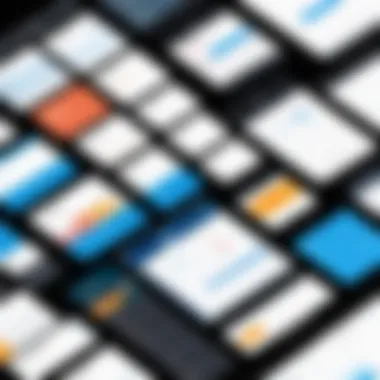

Strengths
Asana’s strength lies in its collaborative features. Teams can assign tasks, set due dates, and visualize project timelines effectively. The notifications and integrations with other tools further optimize project management efforts. These capabilities are useful for keeping team members aligned on collective objectives.
Limitations
However, its complexity can be both a strength and a weakness. New users might take time to learn the tools and integrations effectively. Additionally, while the calendar feature is valuable, it may not replace a full-fledged scheduling app for some users seeking simplicity.
Fantastical
Overview
Fantastical is known for its intuitive design and natural language parsing capabilities. Users can type in event details conversationally, and the app will interpret and input them correctly. This makes it an attractive option for those who prefer a less structured input method and appreciate clarity in their scheduling.
Strengths
The standout aspect of Fantastical is its ease of use. It allows for seamless event creation with minimal effort, which can greatly enhance productivity for busy individuals. With its interface designed for quick navigation, users can manage their schedules efficiently and keep track of tasks without feeling overwhelmed.
Limitations
Nevertheless, Fantastical requires a subscription for full access to its features, which can deter some potential users. Moreover, it may lack some of the collaborative features found in other apps, potentially limiting its effectiveness for team use. This could pose issues for users engaged in more communal scheduling efforts.
Comparative Analysis of Leading Apps
The comparative analysis of leading calendar scheduling apps plays a crucial role in understanding which tools best fit users' varying needs. With an increasing variety of options, it is essential to objectively evaluate these tools based on various factors. This section aims to provide insights on three primary elements: feature comparison, user feedback and ratings, and pricing models. Each of these elements contributes to a user's decision-making process when selecting a calendar app.
Feature Comparison
When considering calendar scheduling apps, features are paramount. The efficiency of the app largely depends on its capabilities. For example, integrations with existing tools can simplify workflows significantly. A feature comparison highlights how each app manages tasks like scheduling meetings, creating events, and sending reminders. Applications such as Google Calendar stand out with their capacity for seamless integration with the Google Workspace suite. On the other hand, an app like Microsoft Outlook Calendar excels with its robust email integration. Moreover, the ability to customize notifications and reminders may appeal to users who prefer a more tailored experience.
- Key features to assess:
- Integration capabilities with tools like Slack or Zoom.
- User-friendly interface that allows quick access to functionalities.
- Customization options for alerts and notifications.
- Cross-platform support to access calendars from various devices.
User Feedback and Ratings
User feedback and ratings provide insight into the practical experiences many have had with these tools. Reviews gleaned from platforms like Reddit and product review sites can highlight recurring issues or strengths that may not be evident in product descriptions. For instance, users often point out that while Calendly offers excellent scheduling options, some find its user interface less intuitive compared to others. Furthermore, examining user ratings on platforms can provide guidance on long-term reliability and performance.
"Real-world feedback from users often reveals nuances that case studies or marketing materials cannot."
- Key points to explore:
- Common user praises or complaints regarding usability.
- Ratings from sites such as Trustpilot or G2.
- Trends in reviews that might indicate ongoing software updates or lack thereof.
Pricing Models
The pricing structure of calendar scheduling apps can greatly influence user choice. Understanding the pricing models enables organizations to make informed budgetary decisions. Some apps, like Calendly, offer a freemium model allowing basic functionalities without charge, while advanced features require a subscription. Microsoft Outlook Calendar is typically included in Microsoft Office 365 subscriptions, presenting a different approach. Evaluating whether the features justify the costs is critical.
- Common pricing structures include:
- Freemium models with optional premium features.
- Monthly or yearly subscriptions for whole teams.
- One-time payment options for perpetual licenses.
Best Practices for Using Calendar Apps
Effective use of calendar scheduling apps can greatly enhance productivity. Implementing best practices ensures that users can maximize the efficiency and value derived from these tools. Adopting a structured approach aids in organizing schedules, minimizing conflicts, and ultimately achieving a better work-life balance. In the following sections, we will dive into specific strategies that can be employed when using calendar applications.
Setting Up Your Calendar
Setting up your calendar properly is essential for a smooth user experience. Begin by selecting the right default time zone. Careless mistakes here can lead to appointments being set at incorrect times, resulting in confusion and missed meetings. Next, categorize events according to personal and professional criteria. Color-coding is a simple method to differentiate these activities at a glance. Using descriptive titles for events will also aid in quickly identifying the purpose of each entry.
Additionally, ensure notifications for upcoming events are configured correctly. This will help you stay on track without overwhelming you with alerts. Regularly updating your calendar is also crucial. As schedules evolve, so must your calendar.
Integrating with Other Tools
Calendar apps often serve as a central hub for scheduling activities. Integrating your calendar with other tools is a key practice for optimizing its functionality. Many calendars, like Google Calendar, allow easy integration with email platforms, project management tools, and even task lists. This interconnectedness streamlines workflows, reducing the need to switch between multiple applications.
For instance, connecting your calendar with applications like Trello or Asana can provide a comprehensive view of your tasks and deadlines all in one place. This creates a more cohesive workflow. Furthermore, enabling sync with communication tools like Slack can ensure timely updates of any scheduling changes.
Maintaining Organization
Maintaining organization within your calendar is crucial for long-term usability. Regularly review your calendar to ensure it reflects your current commitments accurately. Consider setting aside a specific time each week to inspect upcoming events and make necessary adjustments. Removing outdated events or completed tasks reduces clutter, allowing for clearer visualization of your schedule.


To foster greater organization, utilize recurring event features effectively. Regular meetings or deadlines should be set to recur automatically rather than being added independently each time. This not only saves time but also ensures that important tasks are not overlooked.
Common Challenges and Solutions
In the realm of calendar scheduling, users frequently encounter specific challenges that can hinder productivity and complicate the scheduling process. Understanding these challenges is essential for any individual or organization seeking to maximize the effectiveness of their calendar apps. By identifying common obstacles and implementing practical solutions, users can significantly enhance their scheduling experience. Addressing these issues not only improves efficiency but also fosters clearer communication and planning.
Time Zone Conflicts
Time zone confusion represents a significant challenge for many users, especially those involved in global operations or remote teamwork. When participants in a meeting reside in different time zones, synchronization of schedules can lead to misunderstandings or missed appointments. These issues often arise from differences in daylight saving changes and local time settings.
To mitigate time zone conflicts, users should utilize calendar apps with built-in time zone features. For instance, Google Calendar allows users to set their time zone preferences when creating events. This helps in sending out invites that automatically adjust to the recipient's local time. Additionally, providing clear time zone information in meeting invites can help participants prepare accordingly.
Another valuable approach is to establish a primary time zone for communications and stick to it consistently. For instance, opting for UTC or a specific local time can streamline scheduling decisions.
Tips for Managing Time Zone Conflicts:
- Utilize scheduling tools that support multiple time zones.
- Clearly indicate the time zone in event details.
- Send reminders adjusted to the participants' local time.
Overlapping Appointments
Overlapping appointments often lead to frustration and chaos in one’s schedule. This issue arises when two or more meetings are mistakenly booked for the same time slot. It reflects poor time management or a lack of visibility into one's calendar.
To improve the situation, users must ensure their calendar is the central repository for all appointments. Integration with other tools, such as project management software, is essential. For example, tools like Microsoft Outlook integrate with Teams, so when a meeting is scheduled in one, it appears in the other, thus preventing overlaps.
Another critical solution is regular review and clean-up of the calendar. Users should make it a habit to audit their schedules periodically. They can eliminate outdated events or consolidate meetings to make better use of their time.
Strategies to Prevent Overlapping Appointments:
- Always check your calendar before scheduling.
- Use features like ‘find a time’ in scheduling tools.
- Notify attendees of any scheduling conflicts immediately to reschedule.
"Time management is crucial in ensuring smooth operations and effective collaboration, especially in the context of overlapping commitments."
By acknowledging these common challenges and employing targeted solutions, users can elevate their scheduling practices. This proactive approach not only diminishes confusion but also refines the overall utility of calendar applications, aligning them more closely with users' workflow and lifestyle.
Emerging Trends in Calendar Scheduling
The landscape of calendar scheduling is evolving rapidly. Understanding these emerging trends is crucial for users who seek to enhance their productivity and optimize their time management strategies. The advancements in technology are reshaping how individuals and teams approach scheduling tasks. As businesses and professionals aim for greater efficiency, recognizing these trends will lead to better-informed decisions about which apps to adopt.
AI and Smart Scheduling
Artificial intelligence is at the forefront of the calendar app revolution. Smart scheduling capabilities are becoming more prevalent, offering smarter alternatives to traditional scheduling methods. AI analyzes users’ habits, preferences, and schedules to suggest optimal meeting times. This means less back-and-forth communication.
Some key benefits of AI integration in scheduling include:
- Time Efficiency: AI algorithms can analyze multiple calendars quickly, proposing various options for meeting times that work for all participants. This reduces the time spent on scheduling.
- Predictive Analysis: AI can learn user behavior over time. It suggests availability slots based on past activities and preferences. This leads to a more personalized experience.
- Automatic Rescheduling: Some AI systems can automatically reschedule meetings if a conflict arises, streamlining the process without human intervention.
However, users must consider privacy implications when using AI features. Sharing data with apps has security risks; therefore, it's necessary to select tools that prioritize user data protection.
Collaboration Features
Collaboration is essential in today’s work environment. As remote work becomes more common, calendar apps with collaboration features are in high demand. These features allow multiple users to access and edit calendars in real-time. It enhances teamwork and ensures everyone stays on the same page.
Some important collaboration features to evaluate include:
- Shared Calendars: This allows team members to view each other's schedules. It facilitates organizing meetings and allows visibility into team availability.
- Integrated Communication Tools: Apps that integrate with messaging platforms enable team discussions directly within the calendar. This minimizes switching between different tools, making collaboration seamless.
- Event Notifications and Reminders: Effective collaboration requires clear communication. Notifications keep everyone updated on changes or upcoming events.
"In the modern workplace, cooperation relies heavily on transparency and access to shared resources. Calendar apps are a hub for this functionality."
Adopting a calendar scheduling app equipped with robust collaboration features can transform how teams work together, making it easier to coordinate efforts and achieve common goals.
The End: Selecting the Right Calendar App for Your Needs
The selection of an appropriate calendar scheduling app is pivotal in enhancing productivity and ensuring effective time management. As this article has shown, there are many options available, each with its own set of features, strengths, and limitations. This final section synthesizes the information presented throughout, guiding readers in making informed decisions tailored to their specific needs.
Choosing the right calendar app involves evaluating several key elements. Start by considering user experience; a clean and intuitive interface can significantly improve daily interaction with the app. Integration with platforms commonly used in your workflow, such as email and project management tools, is another critical factor. Many users find apps that sync with Google Workspace or Microsoft 365 especially valuable because they streamline processes and reduce friction.
Customization options are equally important. The ability to personalize reminders, views, and color-coding can enhance usability. Understandably, some users prefer a minimalistic format, while others thrive on detailed organization. Therefore, identifying what aligns with your working style is essential.
Additionally, assess cross-platform availability. An app that operates consistently across different devices—be it desktop, tablet, or mobile—ensures that your scheduling capabilities are always at hand. This flexibility is invaluable in today’s remote work environment, where seamless access to scheduling tools can significantly impact efficiency.
Another aspect worth mentioning is pricing models. Take into account whether a free version suffices or if premium features justify the costs. A glance through user feedback can also provide insights into reliability and overall satisfaction.
To aid your decision-making:
- Evaluate your primary needs and work habits.
- Analyze the apps’ strengths and weaknesses presented earlier.
- Consider user reviews to gauge experience from others in similar fields.
Selecting the right calendar app is not simply a matter of preference but one of enhancing your productivity and improving time management.
In summary, the right calendar scheduling app should serve as an ally in your day-to-day activities, adapting to your personal and professional demands. Take the time to assess various options within the landscape of available tools. By selecting an app that complements your lifestyle, you will not only enhance organizational efficiency but also reduce scheduling-related stress.







