Top Database Migration Tools Reviewed for 2023
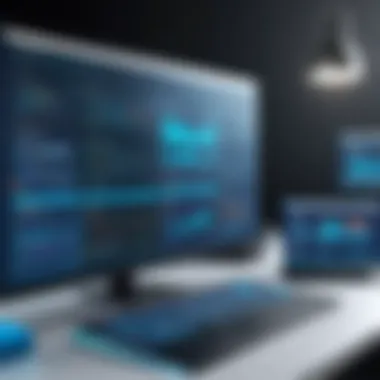

Intro
Database migration is an essential process for organizations looking to upgrade their data management systems or transition to cloud solutions. However, the choice of tools for this task can significantly impact the efficiency and effectiveness of the migration process. This article seeks to evaluate the leading database migration tools, exploring their features, performance, and usability to provide insights for IT professionals, software developers, and business stakeholders alike.
The landscape of database migration tools varies widely, ranging from well-established giants such as Oracle Data Migration to niche players like DBConvert. This evaluation will cover both popular and lesser-known options, ensuring a broad spectrum of choices for our audience. By critically analyzing these tools, we aim to assist decision-makers in selecting the right migration solution that fits their unique requirements.
In an era where data security, speed, and reliability are paramount, understanding the capabilities and limitations of each migration tool becomes vital. We will integrate user experiences, expert opinions, and real-world applications in our discussion, providing a clear framework for comparison. Through this comprehensive evaluation, readers will gain a nuanced understanding of each tool's strengths and weaknesses, ensuring informed decisions during the database migration process.
Prolusion to Database Migration
Database migration is a critical process in the IT landscape. Organizations often face evolving requirements and changes in technology. Thus, understanding migration becomes essential for smooth transitions. This section will delve into the fundamentals of database migration, from its definition to its necessity in today’s data-driven environment.
Definition and Importance
Database migration can be defined as a movement of data from one or more source systems to a target database. This process may involve moving data between environments, such as on-premises to cloud, or shifting between different database formats entirely. The importance of database migration lies in several factors.
First, organizations must keep up with advancements in technology. New databases may offer improved performance, reliability, and security. As businesses incorporate these enhancements, updating database systems is essential.
Additionally, effective migration ensures business continuity. This means that during a transition, data integrity should be maintained. An effective migration strategy prevents data loss and helps manage potential conflicts between legacy and new systems.
Moreover, regulatory compliance impacts the migration process, as organizations must ensure that data handling abides by relevant laws and policies. Migrating data also helps reduce operational costs through integrated and efficient systems. The relational database management systems that many firms rely upon often require modern solutions that facilitate scalability and flexibility, enhancing overall database performance.
Common Reasons for Migration
Several reasons compel organizations to undertake database migrations. The following points highlight these motivations:
- Technological Advancements: Organizations might desire functionalities not available in current systems. Upgrading to modern databases enhances capabilities and performance.
- Cost Efficiency: Legacy systems might lead to higher maintenance costs. Migrating to cloud-based solutions can reduce these expenses.
- Data Consolidation: Companies with multiple databases may choose migration to unify data storage for better accessibility and management.
- Compliance Needs: Regulatory changes often necessitate updates to data management policies and practices, prompting migrations.
- Improved Performance: Migrating to databases optimized for speed and efficiency can lead to substantial performance gains in data retrieval and processing.
- Business Growth: As businesses expand, their data management needs may evolve. Migration can ensure that evolving requirements are met.
Understanding these motivations provides a solid foundation for businesses considering migration. The next sections will discuss the criteria for selecting appropriate tools to facilitate these essential transitions.
Criteria for Selecting Database Migration Tools
Selecting the right database migration tool is crucial for any organization looking to transition its data smoothly. The criteria for evaluating these tools goes beyond just their basic functionalities. It encompasses performance, usability, cost, and support aspects among other factors. Understanding these elements can prevent potential pitfalls that arise during migration.
Evaluating Performance
Performance is a core consideration when choosing a migration tool. A tool must handle data volume efficiently while ensuring integrity. Focus on the speed of migration, especially for large datasets. Metrics such as throughput and latency provide insights into how effectively a tool manages the migration process. Evaluate whether the tool supports parallel processing, as this can significantly minimize downtime during migration. Additionally, ensure it can scale according to increasing data needs.
User Interface and Usability
User interface plays a significant role in the effectiveness of the migration tool. A clean and intuitive UI can streamline workflows and reduce the likelihood of user errors. This is especially important for teams that may not have extensive technical expertise. Check for features like drag-and-drop functionality, clear prompts, and easy navigation. Usability extends beyond just initial setup; consider how manageable the tool is during ongoing migrations and when adjustments are needed. Comprehensive tutorials and onboarding resources contribute to a positive user experience.
Cost Considerations
Cost is often a decisive factor in tool selection. It is essential to analyze not just the upfront costs, but also the total cost of ownership. This includes licensing fees, maintenance costs, and potential costs arising from training staff. Compare the pricing models offered by various vendors. Some may provide a subscription-based approach, while others work on a one-time licensing fee. Additionally, investigate if they offer free trials to assess if the solution aligns well with organizational needs before committing to significant expenditure.
Support and Documentation
Effective support and comprehensive documentation can be invaluable during database migrations. It is vital to assess the support options a vendor provides. Check for available channels such as live chat, email support, or forums. Quality documentation should guide users through setup, troubleshooting, and advanced configuration. Having access to a robust knowledge base can mitigate many challenges that arise during complex migrations. Prefer tools that offer community forums or platforms where users can share their experiences and solutions, enhancing the collective knowledge base of users.
Popular Database Migration Tools
Database migration tools are essential in today’s IT environments. Their role is to help organizations transfer data from one system to another with minimal disruption. This is important for maintaining data integrity and ensuring accessibility. Companies, both large and small, often seek efficient solutions to manage migrations effectively. Choosing the right tool can significantly impact the success of migration projects.
Tool Overview: AWS Database Migration Service
Key Features
AWS Database Migration Service (DMS) allows users to migrate databases to AWS quickly and securely. One critical characteristic of DMS is its ability to work with various database engines, including relational and NoSQL databases. This versatility makes it a popular choice among organizations looking to switch to cloud services without losing their existing data structure. A unique aspect of DMS is its support for both homogenous and heterogeneous migrations. This allows businesses to migrate data from similar databases or different ones. However, potential disadvantages include the reliance on AWS infrastructure, which may not suit every scenario.
User Experiences
User experiences with AWS DMS often highlight the ease of setup and initiation. Users appreciate its integration capabilities with AWS services, which enhance functional synergies. The customer support from AWS is generally viewed favorably, although some users noted initial steep learning curve due to the extensive feature set. Users must familiarize themselves with the dashboard and migration tasks, which can slow the onboarding process. This means that initial implementation may take extra effort before achieving streamlined operations.
Limitations


A limitation of AWS DMS is its cost structure. Although it offers competitive fees, expenses can accumulate depending on data volume transferred, which could lead to budget overruns for larger projects. Additionally, users have reported issues related to advanced configurations. Not all scenarios can be handled seamlessly, particularly complex migrations that require fine-tuning. This highlights the need for a thorough assessment before choosing DMS.
Tool Overview: Google Cloud Database Migration Service
Key Features
Google Cloud Database Migration Service provides a fast and secure way to migrate databases directly into Google Cloud. A standout feature is its ability to perform migrations without the need to create additional resources. This streamlining saves time. The service also supports continuous data replication during migration. Users can maintain operations while moving data, minimizing impact to day-to-day workflows. However, some migration tasks may face issues if the databases are not properly configured prior to migration.
User Experiences
User feedback indicates that Google Cloud DMS integrates well within the Google Cloud ecosystem, enhancing user satisfaction among existing Google customers. Users particularly enjoy the ease of use and intuitive interface that minimizes the learning process. However, there are reports of occasional syncing difficulties, especially during initial setup, requiring users to engage extensively with documentation and support.
Limitations
One notable limitation with Google Cloud DMS is its regional availability. Not all regions currently support this service, resulting in potential access and performance issues for users outside supported locales. Additionally, it’s designed primarily for Google services, which can restrict its benefits for businesses utilizing a multi-cloud strategy.
Tool Overview: Azure Database Migration Service
Key Features
Azure Database Migration Service offers a robust suite for migrating databases to Azure. One impactful feature is its automated schema assessment, which notifies users of potential issues before migration begins. This capability helps identify migration hurdles upfront, promoting smoother transitions. Azure DMS also supports various source and target databases, including SQL Server and Oracle, which increases its usability for diverse environments. However, organizations may need to manage expectations regarding the time required for migration.
User Experiences
Customers often appreciate Azure DMS for its comprehensive migration support and documentation. The community forums and resources that Microsoft provides enhance user experiences. However, some feedback indicates that larger migrations may require additional manual intervention, affecting overall satisfaction with lengthy migrations.
Limitations
The primary limitation of Azure DMS is its complexity for new users. While the tools available are powerful, they may overwhelm those unfamiliar with Azure services. Users report that extensive training is necessary to fully leverage the capabilities, which may be a barrier for smaller organizations or teams.
Tool Overview: MongoDB Atlas Data Lake
Key Features
MongoDB Atlas Data Lake allows seamless integration of data from various sources, providing a unified view for analysis. A notable feature is its ability to query data across on-premises and cloud with minimal setup. This flexibility makes it an attractive choice for companies using hybrid architectures. However, users must ensure optimal configuration to achieve the best performance.
User Experiences
Users often highlight the straightforward connection process of MongoDB Atlas Data Lake. Feedback shows satisfaction with its straightforward UI, making it user-friendly for data teams. The dynamic support from MongoDB is also praised by users. However, complaints arise regarding its cost, especially for organizations that require extensive queries for analytics, making budget management critical.
Limitations
A limitation of MongoDB Atlas Data Lake includes its dependency on internet connectivity. Performance can degrade with poor connectivity, impacting data availability and access speed. Additionally, not all data types are supported seamlessly, which may lead to complications during integration. Organizations must weigh these factors when considering a move to this solution.
Tool Overview: Talend
Key Features
Talend offers versatile data integration and migration capabilities. A standout feature is its open-source platform, which allows for customization and flexibility. This adaptability appeals to businesses of all sizes. Furthermore, it includes built-in data quality components, helping to ensure that data accuracy is upheld during migrations. However, users need skilled personnel to utilize these features effectively.
User Experiences
Users often commend Talend for its comprehensive feature set and flexibility, reported by many as being a strong choice for organizations with complex migration needs. However, initial setup can be complicated, leading to lengthy onboarding processes. Additionally, some users note that extensive troubleshooting is necessary for less common use cases, which can delay migrations.
Limitations
While Talend provides many powerful tools, its complexity comes with a learning curve. Users have reported challenges integrating Talend with legacy systems. This may become a hurdle for companies that have not updated infrastructure. Moreover, licensing fees can be a concern for organizations considering the tool for broader use.
Tool Overview: Apache NiFi
Key Features
Apache NiFi offers robust dataflow management and powerful automation for database migration. A key feature is its intuitive drag-and-drop interface that allows users to create flow diagrams easily. It supports various systems, making data movement straightforward and efficient. One advantage of NiFi is its ability to handle real-time data. However, users must invest time in training to fully utilize its capabilities.
User Experiences


User experiences with NiFi highlight its adaptability and community contributions. Many appreciate the real-time processing features, allowing businesses to keep systems updated. Some users regard the community documentation as helpful, though others feel accuracy and updated content could be improved to enhance usability.
Limitations
A limitation of Apache NiFi lies in its installation complexity. Organizations new to data migration tools may find initial deployment difficult without prior experience. Also, not all users have found the drag-and-drop feature as effective as promised in more complex dataflows, leading to challenges in larger set-ups. This means thorough testing is advised before large-scale implementation.
Emerging Database Migration Tools
Emerging database migration tools play a crucial role in modern data management strategies. As technology evolves, organizations are increasingly seeking solutions that not only meet their specific needs but also offer flexibility and scalability. These new tools can streamline migrations, reduce downtime, and ensure data integrity.
With the rapid advancement of cloud technologies and big data, it is essential to understand how these emerging tools contribute to efficient database migrations. They often incorporate user-friendly interfaces and automation features that simplify the migration process.
Tool Overview: CloudEndure
Key Features
CloudEndure is notable for its real-time data replication capability. This feature minimizes downtime and ensures continuous data availability. The tool allows for automated testing of migrations, which is a significant advantage for businesses looking to verify the integrity of the data before finalizing the migration process. Another key characteristic is its support for multiple cloud platforms, making it versatile for organizations using disparate systems.
One unique aspect of CloudEndure is its ability to perform migration without significant infrastructure changes. This can be advantageous for businesses that want to migrate without affecting their current operations. However, the complexity of setup might deter some users, as it requires a thorough understanding of both source and target environments.
User Experiences
User experiences with CloudEndure highlight its effectiveness in reducing migration risks. Clients report that the real-time replication feature offers peace of mind during the migration. Many have praised its intuitive dashboard, which makes monitoring the migration process simpler. Users appreciate that they can address potential issues in real time
However, some feedback indicates that users need to invest time in learning how to maximize CloudEndure's full capabilities. The initial learning curve can be steep for those unfamiliar with cloud migration tools.
Limitations
Despite its many benefits, CloudEndure does have limitations. One primary concern is its pricing structure, which can be costly for smaller businesses. In addition, while it supports a range of environments, some users have noted challenges when migrating legacy systems. This could narrow its applicability for organizations with outdated infrastructures.
"CloudEndure has streamlined our migration process but understanding its nuances took time. However, the result has been worth the investment." - a CloudEndure user
Tool Overview: Liquibase
Key Features
Liquibase stands out due to its focus on version control for database changes. It allows teams to track changes to the database schema, providing robust support for collaborative development. The ability to rollback changes quickly is another notable feature, which is beneficial for maintaining stability during migrations.
One distinguishing characteristic of Liquibase is its community-driven approach, offering a vast array of open-source plugins. This ecosystem allows for greater customization and flexibility, depending on the project needs. However, the sheer number of options can lead to decision fatigue for some users.
User Experiences
Users typically highlight Liquibase's reliability in managing database changes. The tool’s documentation is particularly praised for being comprehensive and detailed, which assists in resolving issues that may arise during migration. Moreover, many users appreciate the built-in testing features that help ensure quality throughout the deployment process.
Nevertheless, some users report difficulties in setting up Liquibase initially. Its configuration process can be intricate, sometimes leading to frustration for those lacking experience with version control systems.
Limitations
A primary limitation lies in its steep learning curve. Liquibase can be complex, especially for teams new to version control concepts. Furthermore, while it integrates well with many CI/CD tools, some users have experienced challenges aligning it with specific frameworks or environments, which can result in additional overhead during migrations.
Tool Overview: Flyway
Key Features
Flyway is renowned for its simplicity and ease of use. It specializes in managing database migrations without the complexity associated with several other tools. The core concept is straightforward: track and apply migrations using SQL scripts. This clarity makes it an appealing choice for straightforward migration tasks.
One unique feature of Flyway is its significant focus on versioned migrations. The version control of database changes ensures that teams can maintain a clear history and easily revert if necessary. While this is an asset for many users, it may become limiting for projects requiring extensive customization of the migration workflow.
User Experiences
Users of Flyway often mention its straightforward implementation process. The simplicity of using plain SQL scripts enhances usability for teams familiar with SQL. Additionally, many find the integration with existing CI pipelines smooth, aiding in deployment processes.
However, some feedback indicates that real-time monitoring is not as robust as with other tools. Users seeking comprehensive tracking features might find Flyway lacking in that aspect, leading to concerns during critical migration phases.
Limitations
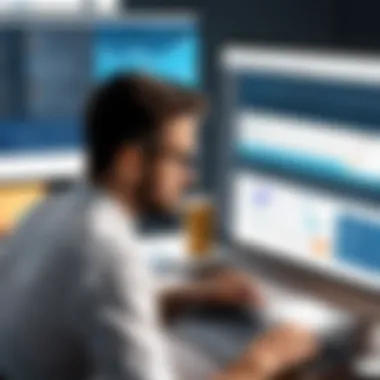

One limitation of Flyway is its SQL-centric approach. While this is beneficial for many, organizations using diverse technologies may face difficulties. Those investing in more specialized database environments might need to supplement Flyway with additional tools. Moreover, it lacks some advanced features seen in other migration tools, which could be a drawback for enterprises with more complex requirements.
Challenges in Database Migration
Database migration is a complex process. It involves much more than simply transferring data from one place to another. Understanding the challenges involved can facilitate better decision-making and lead to a successful migration. This section explores critical issues that professionals encounter, which include data loss prevention, downtime management, and compatibility issues. Grasping these challenges helps users avoid common pitfalls and enhance their migration strategy.
Data Loss Prevention
Data loss during migration is a major concern. Irreplaceable information can be lost due to various factors, ranging from human error to technical failure. It is essential to implement robust strategies to safeguard data throughout the migration process.
- Regular Backups: Maintaining recent backups is crucial. Backup data offers a recovery point in case of unforeseen data loss.
- Validation Steps: Implementing stringent validation measures ensures that data integrity is preserved. Verify that data migrated is complete and accurate.
- Reliable Tools: Choose migration tools with built-in data verification features. Tools like AWS Database Migration Service and Google Cloud Database Migration Service have functions to verify data consistency post-migration.
By prioritizing data loss prevention, organizations can avoid detrimental impacts on operations and reputation.
Downtime Management
Minimizing downtime during database migration is also pivotal for business continuity. Unplanned outages can lead to lost revenue and customer dissatisfaction. To manage downtime effectively, consider the following practices:
- Planning and Scheduling: Choose low-usage hours for the migration when system activity is minimal. This reduces the impact on users and operations.
- Incremental Migration: If feasible, implement an incremental migration approach. This method allows functionalities to remain operational while data is migrated in stages, limiting overall downtime.
- Testing and Rollback Plans: Prioritize pre-migration testing to identify potential issues in advance. Additionally, have rollback procedures ready, which allows for quick restoration to ensure minimal business disruption.
Controlling downtime is essential not just for operational efficiency. It also helps maintain customer trust and satisfaction.
Compatibility Issues
Compatibility problems arise when the new database system does not support certain data formats or queries used in the old system. Potential challenges include:
- Schema Differences: Different database systems can have unique schemas, leading to incompatibilities in data types or structures.
- Database Features: Some features available in the source database may not exist in the target system. Understanding these discrepancies is vital before migration.
- Testing Compatibility: Engage in thorough pre-migration testing to identify compatibility issues. Using tools like Talend or Apache NiFi can assist in addressing these concerns.
Conclusion can be drawn that addressing compatibility issues ahead of time ensures a smoother transition and a more successful migration outcome.
"Migration without a well-planned strategy can lead to significant setbacks and risks to the organization's data integrity and operational efficacy."
Properly mapping out challenges in database migration enables IT professionals and businesses to better prepare. Adopting best practices simplifies the overall process, ensuring efficient and secure database migrations.
Best Practices for Successful Migration
Database migration is not merely a technical challenge; it is a comprehensive process that can significantly impact an organization’s efficiency and data integrity. Best practices are essential as they provide a framework that minimizes risks and enhances the success of migration efforts. By adhering to established methodologies, organizations can ensure smoother transitions, reduce potential data loss, and ultimately save time and costs.
Pre-Migration Planning
Effective migration starts long before the first data transfer takes place. Pre-migration planning is crucial. This stage involves assessing the current database environment and identifying specific needs for the migration. Key considerations include:
- Understanding Data Requirements: Organizations must clearly identify what data needs to be migrated and prioritize accordingly. Not all data may require immediate migration.
- Assessing Compatibility: It is essential to evaluate whether the current database is compatible with the target environment. This can involve checking supported formats, schema differences, and performance expectations.
- Setting Clear Objectives: Having defined goals helps steer the migration process. Goals could be improving performance, reducing costs, or enabling new features in the target system.
- Resource Allocation: Organizations should allocate sufficient resources, such as skilled staff and necessary tools. This preparation helps address challenges that might arise during the migration.
"Effective planning anticipates potential issues, enhancing the overall migration experience."
Conducting Tests and Assessments
After planning, conducting tests and assessments becomes the next priority. This phase includes:
- Running Mock Migrations: It is valuable to perform test migrations using a subset of data. This exercise helps identify any unexpected issues that could arise during the actual process.
- Validation of Data Integrity: Ensuring that data remains intact throughout the migration is vital. Post-test assessments should check for consistency and completeness of data in the target environment.
- Performance Benchmarking: Monitoring performance during tests can provide insights into how the new system will handle workloads. Consider measuring factors like latency and throughput.
- Iterative Testing: Testing should not be a one-off. Iterative testing allows for improvements based on findings from each round of tests, further refining the process.
Post-Migration Monitoring
The work does not end with successful data transfer. Post-migration monitoring is equally important. This ongoing process involves:
- Continuous Performance Monitoring: After migration, it's necessary to keep an eye on system performance. Identify areas that could be improved or need optimization.
- User Feedback Collection: Gathering user experiences after migration can reveal unforeseen issues and help refine processes. User feedback often provides valuable context that technical assessments may overlook.
- Data Integrity Checks: Ongoing checks should be performed to ensure that all migrated data maintains its integrity. This is especially important if there are updates or changes post-migration.
- Documentation and Reporting: Well-documented processes not only help in current evaluations but also serve as a reference for future migrations. Reports should reflect on what worked, what didn’t, and how to improve the next time.
Following these best practices ensures a more systematic approach to database migration, ultimately providing smoother transitions for organizations navigating these often complex processes. By investing time in pre-migration planning, conducting thorough tests, and maintaining vigilant post-migration monitoring, businesses can safeguard their data assets and operational capabilities.
The End
In this article, the importance of understanding database migration tools cannot be overstated. As businesses grow and technology evolves, the need to migrate data becomes increasingly nuanced. A successful migration ensures not only data integrity but also business continuity. Various factors must be considered when searching for the right tool, including performance, usability, cost, and support.
Each tool reviewed comes with unique strengths and limitations. For example, AWS Database Migration Service offers robust features for cloud environments, while Talend provides extensive data integration capabilities. Having a clear grasp of each option empowers organizations and IT professionals to make educated choices based on their specific needs and circumstances.
Furthermore, recognizing the potential challenges—like data loss and downtime—is essential for crafting a migration strategy that minimizes risks. Users can glean insight from previous experiences and expert analyses to better prepare for unforeseen complications.
It is critical for organizations to engage in thorough pre-migration planning and ongoing post-migration monitoring. This proactive approach can lead to a more seamless transition and long-term success. By consistently evaluating the tools best suited for their environments, companies can create a more flexible and reliable data management infrastructure.
"Understanding the tools at your disposal is the first step in ensuring a smooth migration process."
Ultimately, the goal of this article is to equip readers with knowledge that fosters informed decision-making for database migrations. The tools are only as good as the strategy behind their implementation. Thus, being diligent in selecting the right tool aligned with the migration goals can yield significant benefits for any organization, big or small. Embracing the right practices solidifies success in the fluid landscape of database management.







