Discovering Top Drawing Apps for Windows: A Detailed Review


Intro
In the realm of digital art, selecting the right drawing application can significantly influence an artist’s workflow and creative outcomes. Windows offers a plethora of drawing apps, each with unique features catering to diverse skill levels and artistic intentions. This article undertakes an in-depth analysis to examine these options, aiding tech-savvy users and professionals in making informed decisions.
The following sections will detail various aspects of leading drawing applications, emphasizing their features, usability, pricing, and user feedback. Additionally, comparisons among popular applications will be included. By the end, readers will have a comprehensive understanding of what each drawing app provides.
Software Overview
Software Description
Drawing applications on Windows vary widely in functionality and target audience. While some applications aim to provide all-encompassing tools for professionals, others cater to casual users and hobbyists. The software landscape includes well-known applications like Adobe Photoshop, Corel Painter, and Paint Tool SAI. Each of these serves a distinct purpose, from complex illustrations to simpler sketches. Understanding each software's target user is critical to selecting the right one.
Key Features
Features are what differentiate one application from another. An effective drawing app should support various brushes, layers, and customization options. Popular apps like Clip Studio Paint offer rich functionality for comic artists, balancing a user-friendly interface with advanced tools. On the other hand, Microsoft Paint provides basic features aimed at beginners. Key features to look for include:
- Brush variety and customization: Essential for creating unique textures and effects.
- Layer support: Helpful for organizing complex projects and making adjustments without losing original work.
- File compatibility: Ensures that you can work with various file types, from PSD to PNG.
- Performance optimization: Important for handling high-resolution canvases without lag.
Any artist should consider these aspects to determine which application meets their artistic needs.
User Experience
User Interface and Design
The interface of a drawing app significantly impacts user experience. A clean and intuitive layout can enhance productivity, whereas a cluttered interface may hinder creativity. Applications like SketchBook excel in offering a minimalist design, making it easier for users to focus on their artwork. In contrast, Photoshop's comprehensive features might present a steeper learning curve for newcomers. Evaluation of a software's ease of use is essential when selecting the right tool.
Performance and Reliability
An application's performance can make or break an artist's efficiency. Drawing apps need to perform reliably, particularly when handling large files or advanced brush settings. Users often report that Procreate, albeit primarily designed for tablets, provides an unmatched smooth experience, which raises expectations for desktop apps as well. Performance metrics, including load times and responsiveness, should be considered before settling on a drawing application.
"The interface of applications and their overall performance can create a significant barrier or a solid foundation for artistic expression."
When choosing a drawing app, they should not only evaluate essential features but also how they will integrate within their existing workflow. It is crucial to match the software's capabilities with personal artistic goals and preferences.
By the end of this analysis, readers should feel empowered to navigate the often overwhelming landscape of drawing applications for Windows.
Intro to Drawing Apps for Windows
In the contemporary digital landscape, drawing apps for Windows have emerged as essential tools for artists, designers, and hobbyists alike. Understanding this significance helps to grasp the diverse capabilities these applications offer. Whether one is a seasoned professional or an enthusiastic amateur, the right drawing app can significantly enhance productivity and creative expression.
Drawing applications cater to various artistic needs and preferences. They range from simple sketching tools to comprehensive software suites that allow for intricate design and illustration work. The importance of selecting the appropriate app cannot be overstated, as each application varies in functionality, user interface, and pricing.
Considerations such as compatibility with hardware, availability of features, and user support are paramount. For IT professionals and software companies, assessing these elements also implicates strategic planning in terms of software investment and user training.
"Choosing the right drawing application can streamline workflows and inspire innovation in the artistic process."
Additionally, the integration of emerging technologies like machine learning and cloud computing into these applications enhances their appeal and functionality. Artists can explore new techniques and leverage powerful tools to bring their visions to life, thanks to advancements in software development.
Ultimately, this article provides a thorough exploration of various drawing applications available for Windows. By understanding the choices at hand, users can make informed decisions that align with their creative ambitions.
Criteria for Selection of Drawing Apps
When choosing a drawing application for Windows, understanding the criteria for selection is crucial. Each application varies in its capabilities, usability, and target audience. Thus, having a sound framework to evaluate these applications allows users to make informed decisions. The right drawing app can significantly enhance the creative process and improve productivity.
Evaluating drawing apps requires considering several key aspects, such as their functionality, ease of use, performance, and software integration. These factors not only dictate how effective the app will be for specific tasks but also influence the overall satisfaction of the user. A thorough analysis of these criteria is essential in minimizing the risk of investing time and resources into tools that may not meet the art requirements or workflow needs.
Functionality and Features
Functionality is at the heart of any drawing application. It refers to the array of tools and capabilities that the software provides. For example, features such as brush variety, layering systems, and vector support can define how well an artist can execute their ideas. Users should assess whether the drawing app includes essential tools that align with their artistic style.
Some drawing apps, such as Adobe Photoshop, offer robust feature sets equipped for both photo editing and digital painting. Others, like Krita, focus predominantly on concepts like illustration and animation. Users need to prioritize which features are integral to their work. A feature matrix that lists capabilities like customizable brushes, clipart libraries, and export options can aid in comparing apps effectively.
Usability and Interface Design
Usability encompasses how easily an artist can navigate through the application. This includes the intuitiveness of the interface and how quickly an artist can access tools and features. A cluttered interface may hinder creativity, while a well-structured layout can inspire productivity.
The design should cater to both experienced artists and newcomers. For instance, Clip Studio Paint offers a user-friendly interface that simplifies accessing various features for both users. Ideal applications should facilitate a seamless workflow, allowing artists to focus more on creation than navigation. Therefore, exploring interface reviews from experienced users can provide vital insights into this aspect of drawing apps.
Performance and Stability


Performance hinges on how the software runs on Windows systems. Lagging, crashes, and slow response times can severely disrupt the creative process. Reliability of the software is paramount, especially for professional environments where deadlines are tight.
Factors influencing performance include hardware compatibility, resource usage, and update frequency. Apps that require excessive memory or processor power may not perform well on lower-spec machines. It is advisable to check user feedback regarding performance metrics, particularly in demanding tasks like high-resolution artwork or animations.
Integration with Other Software
Integration capabilities are vital for users who rely on a suite of digital tools. Many artists do not work in isolation and may need to import or export their work across different platforms and applications, such as Adobe Illustrator or specialty plugins. A drawing app that integrates smoothly with other software enhances workflow by reducing the need for cumbersome data transfers.
For instance, Corel Painter allows artists to export their work in multiple formats, making it easier to share and collaborate with others. Understanding how a drawing app interacts with other software is critical to ensure it fits within a broader digital ecosystem. Being aware of these capabilities can ultimately lead to improved efficiency and satisfaction with the chosen application.
"The selection of a drawing application can directly influence one's creativity and output quality. Hence, a structured evaluation is imperative."
In summary, focusing on functionality and features, usability and interface design, performance and stability, and integration with other software will enable users to make targeted decisions. As such, these criteria serve as fundamental benchmarks in determining the best drawing app suited to individual or professional requirements.
Top Drawing Apps Overview
The overview of the top drawing apps is crucial in this analysis as it aligns various applications with specific use cases and user needs. Understanding what each app offers helps users pinpoint their ideal match for drawing on a Windows system. This section highlights important features, user experiences, and the functionality that distinguishes these tools from each other. The detailed evaluations provide a solid foundation for choices regarding investment in software that aids creativity and productivity.
Adobe Photoshop
Key Features
Adobe Photoshop is lauded for its comprehensive toolset, which supports raster graphics and allows for intricate editing. A key characteristic of Photoshop is its layer management system. This feature is beneficial as it grants users the ability to work on multiple elements without affecting others. Notably, the app includes advanced brush options that can emulate traditional drawing tools, offering versatility in digital art creation. A unique feature is the Content-Aware Fill, which allows users to remove unwanted elements seamlessly. However, the complexity of its features may be overwhelming for beginners.
Target Audience
The target audience of Adobe Photoshop spans professionals in graphic design, photography, and fine arts. Its extensive feature set caters to those seeking to perform high-level graphic manipulations. The app's unique attribute is its ability to integrate with other Adobe tools, such as Illustrator and After Effects, enhancing workflow. While it is a popular choice, its pricing can be a barrier for amateurs and hobbyists.
User Feedback
User feedback generally praises Adobe Photoshop for its robust capabilities and constant updates. Many users find the learning curve steep but ultimately rewarding. A common note among users is the demand for optimized performance on various systems. One downside discussed is the subscription model, which can be less appealing compared to one-time purchase options.
Corel Painter
Key Features
Corel Painter distinguishes itself through its emulation of traditional painting techniques. One notable feature is its Natural-Media brushes, which replicate real-world materials like oils and watercolors. This characteristic makes it an appealing option for artists focused on digital painting. A unique attribute is the ability to customize brushes extensively, which enhances creativity. However, the software can exhibit performance issues on lower-end machines.
Target Audience
Corel Painter mainly appeals to professional artists and illustrators who value a realistic painting experience. Its rich feature set is well-suited for those exploring various art styles and mediums. A unique feature is its extensive library of textures and patterns, which can enrich artworks. However, beginners might find its complexity daunting without prior knowledge of painting techniques.
User Feedback
The user feedback on Corel Painter highlights its exceptional brush customization and realism. Artists appreciate the depth of options available for digital paint and textures. However, some users have pointed out that it can feel laggy under heavy use, especially with larger canvases. Additionally, ongoing issues with updates have been noted, leading to frustration from long-time users.
Clip Studio Paint
Key Features
Clip Studio Paint is recognized for its focus on illustration and comic creation. One key feature is its vector layers, allowing infinite scaling without loss of quality. This characteristic benefits artists who work with detailed graphics. A unique feature is the ease of use for creating panel layouts for comics, offering tools specifically designed for sequential art. However, its initial learning curve can still challenge new users.
Target Audience
The target audience for Clip Studio Paint includes comic artists, illustrators, and animators. Its specialized features cater particularly to those creating comics or illustrations with elaborate details. The unique integration of animation tools is an attractive element for professionals working in both static and dynamic art. Still, it may not meet the expectations of users who require advanced photo editing capabilities.
User Feedback
User feedback has been largely positive, especially for its robust manga and animation features. Many users find the program cost-effective compared to similar alternatives. However, there are some complaints regarding the lack of a native Linux version, limiting flexibility for users operating on that platform.
Krita
Key Features
Krita is an open-source application designed primarily for concept artists, illustrators, and the VFX industry. One key feature is its extensive brush engine, which allows for rich customization of brushes. This characteristic empowers artists to create unique textures and patterns tailored to their style. A unique asset is the user-friendly interface, which enhances accessibility. However, some advanced features may feel less polished compared to commercial alternatives.
Target Audience
Krita targets artists who are looking for a powerful free option. It attracts students and hobbyists who may not have the budget for professional software. The open-source nature offers a unique community-driven feature set, enabling users to contribute thoughts and develop new tools. However, it may not yet rival the performance of premium software in high-demand professional settings.
User Feedback
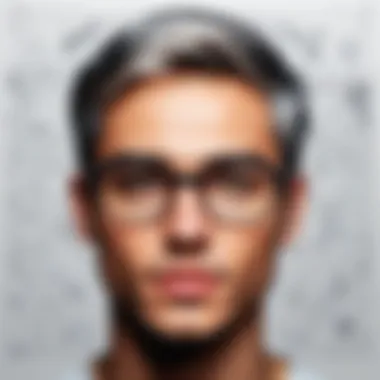

Feedback from Krita users is typically positive, especially valuing its zero-cost access and broad feature set. Many artists appreciate the community contributions to its development. However, some users express concerns about inconsistencies in performance and stability, especially when utilizing multiple layers or effects.
Paint Tool SAI
Key Features
Paint Tool SAI is recognized for its lightweight design and user-friendly interface. A significant feature is the smooth brush engine, ideal for both beginners and seasoned artists. The unique attribute is its ability to handle layers efficiently, providing a pleasant experience for illustration work. Yet, it comes with limited functionality compared to more extensive software, which could be a drawback for users looking for advanced features.
Target Audience
The target audience for Paint Tool SAI includes beginner and intermediate artists who prioritize simplicity. Its accessibility and straightforwardness make it appealing for those starting in digital art. The user-friendly workspace caters to hobbyists, yet it may not satisfy professionals demanding high-powered tools.
User Feedback
User feedback is mainly positive, focusing on its ease of use and excellent brush dynamics. Most users find it an excellent entry point for digital art. However, some have raised issues regarding the lack of comprehensive features needed for professional-grade work, which could limit long-term use.
Comparison of Popular Drawing Apps
The landscape of drawing applications continues to evolve, making the comparison of these tools essential. Understanding how various drawing apps measure up against each other helps users make informed choices. This section delves into the crucial aspects of functionality, pricing, and platform compatibility, shedding light on the strengths and weaknesses of each program.
Feature Set Analysis
When evaluating drawing apps, the feature set is a primary concern for users. Each application comes with various abilities tailored for specific tasks, such as illustration, concept art, or graphic design. Noteworthy features may include advanced brush engines, customizable shortcuts, and vector support.
For instance, Adobe Photoshop excels in photo editing but also offers a strong drawing toolkit with extensive brush options. Corel Painter, on the other hand, is designed with a focus on mimicking traditional painting techniques, making it ideal for painters transitioning to digital. In contrast, Krita emphasizes a user-friendly aesthetic with powerful tools designed specifically for digital painting, including various assistive tools for artists.
Exploring these features reveals what makes each software distinct. Detailed breakdowns allow the user to ascertain which tool aligns best with their artistic style and requirements.
Pricing Considerations
While features are crucial, the price often becomes a deciding factor in selecting the right drawing app. Costs can vary significantly across platforms. Algunas applications, like Adobe Photoshop, typically use a subscription model, which can accumulate cost over time. This may deter casual users or budding artists who might not use the software regularly.
Conversely, software like Krita is entirely free and supports open-source community contributions. Yet, free software may lack some advanced features found in premium applications. Budget-conscious users must carefully weigh the pros and cons of free versus subscription-based apps.
It's essential to consider the long-term investment against the contextual needs of periodic or professional usage.
Platform Compatibility
In a multi-device world, the compatibility of drawing apps across platforms is another crucial aspect of user experience. Artists may prefer to switch between devices such as Windows laptops, tablets, and desktop PCs. Significantly, some applications like Clip Studio Paint and Paint Tool SAI are Windows-exclusive, limiting options for artists working on a mix of devices.
On the other hand, apps like Adobe Photoshop and Corel Painter offer cross-platform capabilities, supporting both Windows and macOS. This multi-platform functionality allows artists to carry their projects seamlessly across devices, enhancing workflow.
Understanding platform compatibility drives efficient use of drawing software. Artists should proactively consider how their chosen app fits into their workflow, reflecting on the hardware tools they intend to utilize.
"Choosing the right drawing app not only hinges on features but also on affordability and device compatibility. Evaluate what works best for your needs."
By examining these factors—features, pricing, and platform compatibility—readers can gain a more nuanced understanding of which drawing app suits their artistic ambitions.
Specialized Drawing Applications
In the realm of design and visualization, specialized drawing applications play a significant role. They cater to the diverse needs of professionals in various creative fields. In this section, we explore these specialized tools, highlighting their unique features and how they address the specific requirements of different artistic disciplines.
For Graphic Designers
Graphic designers often require tools that provide a balance between flexibility and precision. Applications like Adobe Illustrator and CorelDRAW are widely recognized for their vector graphics capabilities. These programs enable designers to create scalable images, which is crucial for print materials and digital media.
Key Considerations for Graphic Designers:
- Vector Support: Essential for creating logos and illustrations that maintain quality at any size.
- Typography Tools: Integrated type tools streamline the process of designing text-based content.
- Collaboration Features: Many applications offer cloud-based resources, enhancing teamwork efficiency.
User Feedback often highlights that graphic designers appreciate intuitive interfaces and robust editing options in these applications.
For Illustrators
Illustrators often look for programs that offer more artistic expression. Software such as Clip Studio Paint and Corel Painter provide brushes that mimic traditional media, allowing for a more organic drawing experience.
Consider what is important:
- Customizable Brushes: Artists benefit from a wide range of bristles and textures to create unique styles.
- Layer Management: Efficient layer manipulation is vital for complex illustrations, enabling edits without ruining original content.
- Rich Color Palettes: A diverse selection of colors assists illustrators in achieving their desired aesthetic.


Illstrators often report that tools enabling natural drawing strokes make a significant difference in their creative process, enhancing their workflow.
For Concept Artists
Concept artists work at the intersection of imagination and precision. Programs like Adobe Photoshop and Procreate facilitate rapid ideation and detailed rendering. The ability to iterate concepts quickly is essential in industries like gaming and film.
Focus points in this area:
- Sketching Features: Fast sketches help convey ideas quickly, crucial during brainstorming sessions.
- Detailed Texturing Options: Tools that support high-resolution textures are vital for realistic concepts.
- 3D Capabilities: Some applications allow concept artists to incorporate 3D elements, enhancing their presentations.
"The right software empowers concept artists to visualize narratives before they reach production."
In summary, specialized drawing applications offer tailored features that align with the specific needs of different artistic professions. These tools enable graphic designers, illustrators, and concept artists to focus on their creative processes, ultimately aiding in the production of extraordinary visual content.
User Reviews and Ratings
User reviews and ratings play a significant role in the decision-making process for prospective users of drawing applications on Windows. Reviews are often a reflection of real-world experiences and can provide insights that marketing materials cannot. They offer a glimpse into how various software performs in everyday scenarios, helping users gauge its relevance to their specific needs. Furthermore, understanding user sentiment can shed light on software strengths and weaknesses, which is invaluable for making informed choices.
Positive reviews often highlight successful experiences with functionality, ease of use, and customer support. Conversely, negative reviews can provide warnings about common issues or shortcomings, directing users to tread carefully or consider alternatives. For professionals and businesses, the credibility of these reviews becomes crucial. They not only influence individual choices but can also impact broader adoption trends in organizations looking to invest in reliable software solutions.
Analysis of User Experiences
A thorough analysis of user experiences reveals a rich tapestry of feedback that is valuable for anyone considering different drawing apps. Reviews often discuss various aspects of the software, such as the range of tools available, the intuitiveness of the interface, and the overall creative fulfillment users derive from it. For instance, users of Adobe Photoshop frequently commend its extensive feature set, while also noting its steep learning curve. In contrast, Krita users might appreciate its user-friendly design and robust community support, which can significantly reduce the initial adaptation period.
Moreover, specific features often garner mixed reactions. Elements like performance during high-demand tasks, like rendering or multi-layer management, are too frequently mentioned in user experiences. Understanding these nuances enables potential users to align their expectations with the realities of the software.
Identifying Common Issues
Identifying common issues reported in reviews is crucial for recognizing potential pitfalls before committing to a specific app. Many users voice concerns about performance-related problems, such as lag during complex drawing projects. For example, Clip Studio Paint users might report occasional crashes during intensive operations, impacting workflow.
Furthermore, some applications may exhibit inconsistencies across various Windows versions, leading to frustration among users. Another frequent critique involves customer support. Some users express dissatisfaction with response times and the effectiveness of support teams in resolving issues. This topic deserves particular attention, as ongoing support can make or break user experience in a professional setting.
To summarize, user reviews and ratings serve as a vital resource for individuals and organizations alike. They encapsulate real-world experiences, help in identifying software capabilities and limitations, and ground expectations in concrete realities. By systematically analyzing user feedback, potential customers can safeguard against common pitfalls, leading to more satisfying software choices.
"In the realm of software usage, the voice of the user cannot be overstated. These narrations guide other users in their pathways."
SEO Keywords: drawing software reviews, user experiences, drawing applications feedback, common issues, drawing apps ratings.
Future Trends in Drawing Software
The domain of drawing software is constantly evolving, influenced by advances in technology and shifts in user expectations. Understanding these trends is essential for anyone considering investing time or resources into drawing applications. This section explores key elements like emerging technologies and market predictions. These insights serve to prepare users and professionals in the creative field, guiding them toward tools that will be relevant and effective in the coming years.
Emerging Technologies
Several technologies are shaping the future of drawing applications. One notable advancement is the growing incorporation of artificial intelligence. AI-driven features can enhance the creative process by offering suggestions, automating repetitive tasks, and allowing for more intuitive interfaces. For instance, tools that analyze a user’s style and provide tailored options or even transform sketches into refined images exemplify this trend.
Another significant technology is the integration of virtual and augmented reality. Applications are beginning to leverage these technologies to create immersive environments where artists can visualize and manipulate their creations in three dimensions. This development not only enhances creativity but also encourages collaborative efforts, as multiple users can interact in shared virtual spaces.
Additionally, subscription-based models are becoming more prevalent. This change allows users to access a wide range of features without heavy upfront costs, enabling them to stay updated with the latest functionalities without frequent purchases. This model benefits both providers and users, fostering an adaptive ecosystem that evolves with trends and individual needs.
Here are some emerging technologies to keep an eye on:
- AI Integration: Offers personalized experiences and streamlined workflows.
- Virtual Reality: Transforms how users engage with their art.
- Augmented Reality: Provides interactive environments for design.
- Subscription Services: Ensure continuous updates and access to advanced features.
Market Predictions
Looking ahead, the drawing software market is likely to experience notable shifts. Increased competition will push developers to innovate continuously, positively impacting quality and user experience. As more users create digital art, tools will become more accessible, catering to a broader audience, including amateurs and professionals alike.
Moreover, the demand for educational resources and tutorials will rise. Users will seek platforms that offer comprehensive support, including tutorials on how to best utilize advanced features and technologies. This trend will likely lead to an uptick in community-driven platforms where users share knowledge, tips, and inspiration.
Also, with the rise of remote work and digital collaboration, software that enables seamless collaboration is poised for growth. Features supporting real-time interaction can enhance teamwork among artists and clients, streamlining the creative process.
In summary, the future of drawing software looks promising, with trends indicating advancements in technology and a more user-centric approach. Understanding these trends can help businesses and individuals make informed decisions about the tools they choose to invest in and use for their creative endeavors.
End
In this article, we have evaluated an extensive range of drawing applications for Windows to assist tech-savvy users in making informed choices.
The importance of this conclusion lies in its ability to synthesize various facets covered throughout the article. The analysis encompassed essential elements such as functionality, usability, performance, and integration with other software. This information holds significant relevance for professionals and businesses, as choosing the right drawing software can greatly influence productivity and creativity.
Users must consider their specific needs. For instance, graphic designers may prioritize robust features that empower their creative expression, while illustrators might seek applications that enhance their workflow. Understanding which applications excel in specific areas allows users to align their tools with their objectives.
Key Takeaways
- Selection Criteria: When selecting a drawing app, consider the criteria we have detailed. Functionality, usability, and performance play crucial roles in the effectiveness of the software.
- User Feedback: The importance of user experience has been emphasized throughout the article. Engaging with user reviews can provide insights into common issues and triumphs associated with different applications.
- Trends to Monitor: The future trends discussed point towards evolving technologies that draw an exciting path for users in the coming years. Adaptability to these changes will be critical for users to stay competitive.
Ultimately, the choice of drawing applications should reflect a careful assessment of one’s specific requirements and aspirations. The analysis supplied serves as a valuable resource for both amateurs and seasoned professionals alike, guiding them toward making educated decisions in their artistic journey.







