Choosing the Top Flowchart Software for Your Needs
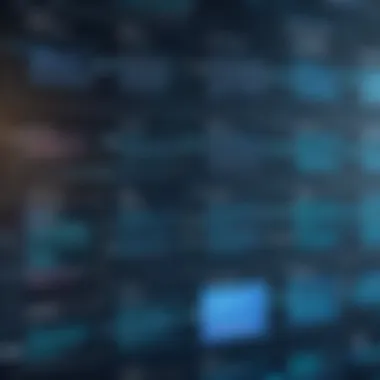

Intro
Software Overview
Software Description
Flowchart software is designed to help users create flowcharts efficiently. These applications support both basic diagramming and advanced visualizations needed for complex processes. Available options vary in features, scalability, and design capabilities. Some tools are browser-based, allowing for remote collaboration, while others require installation on local machines.
Key Features
When evaluating flowchart software, consider the following features:
- Ease of Use: Intuitive interfaces that simplify the learning curve.
- Templates and Shapes: A library of pre-made elements to speed up diagram creation.
- Collaboration Tools: Real-time editing and comments for team input.
- Export Options: Various formats for sharing and integration with other systems.
- Integration Capabilities: Connectivity with popular software like Microsoft Office and Google Workspace.
"A suitable flowchart tool enhances productivity and communication, leading to better outcomes in project execution."
User Experience
User Interface and Design
The user interface defines how easily one can navigate the software. A clean design with drag-and-drop functionalities makes chart-making straightforward. Users generally favor software that reduces clutter and highlights essential tools. Visual appeal matters, but functionality reigns supreme, as professionals prioritize efficiency over aesthetic.
Performance and Reliability
Performance issues can hinder the creation process. Slow load times and lagging responses can frustrate users. The best tools are those that maintain a smooth operation, even with large diagrams or multiple collaborators online. Reliability is not just about speed; it also includes uptime, data protection, and consistent updates.
Each of these aspects contributes to an overall user experience that can either facilitate or impede workflow. Understanding how different software stack up in these areas is essential for informed decision-making.
Understanding Flowchart Software
Understanding flowchart software is essential for anyone seeking to streamline processes and visualize complex information. Flowcharts serve as graphical representations of workflows. Various industries rely on these tools to bring clarity to operations, making intricate systems comprehensible.
Flowchart software provides users with the capability to create, edit, and share flowcharts efficiently. This not only enhances communication among team members but also aids in analyzing and improving workflows. With the rise of digital tools, understanding the features that set apart these software options becomes very important.
Definition and Purpose
Flowchart software is a specialized application designed to facilitate the creation of flowcharts and diagrams that illustrate processes and systems. The primary purpose of such tools is to transform complex information into easily digestible visual formats. This visual representation aids in understanding, whether used for project planning, process mapping, or educational purposes.
The software typically offers a range of functionalities, including drag-and-drop features, pre-made templates, and a variety of shapes and icons that help users construct their flowcharts. By using flowcharts, organizations can quickly identify bottlenecks, inefficiencies, or redundancies in their operations.
Importance in Various Industries
Flowchart software is not confined to a particular sector; its applications span diverse industries, including healthcare, manufacturing, finance, and education.
- Healthcare: In this sector, flowcharts assist in mapping out patient care processes and clinical protocols, ensuring that healthcare professionals follow best practices.
- Manufacturing: Companies use flowcharts for process optimization, helping them identify steps in the production line that may require adjustments for safety or efficiency.
- Finance: Financial institutions utilize flowcharts to visualize regulatory compliance processes, ultimately reducing errors and enhancing audit trails.
- Education: Educational institutions use flowchart software to simplify complex subjects, enabling students to grasp intricate theories or methodologies more effectively.
"Flowchart software serves as a bridge between complex data and clear, actionable insights across multiple industries."
Key Features of Flowchart Software
When selecting flowchart software, it is essential to understand the key features that define its effectiveness and usability. The right tools can significantly enhance productivity, streamline workflows, and improve visual communication. In the following sections, we will delve into specific features that can influence the choice of flowchart software, emphasizing their importance in both individual and organizational contexts.
User Interface Design
User interface design is a critical feature. A clean and intuitive interface can make or break the user's experience. Software that presents options clearly and allows for easy navigation saves time and reduces frustration. Users benefit when tools provide drag-and-drop functionality, as it makes creating flowcharts much faster and more enjoyable. A responsive layout is also important; users often switch between devices. The ability to customize the workspace according to user preferences adds to the overall user experience. In short, the user interface should be effortless to navigate, allowing for a smooth flow in crafting diagrams.
Collaboration Tools


Collaboration tools are vital, especially for teams working remotely or across multiple locations. Effective flowchart software should facilitate real-time collaboration, enabling team members to edit and comment simultaneously. Integrated chat or comment features allow for quick feedback, essential for refining ideas. Notifications about changes can keep everyone updated, which is crucial for projects with tight deadlines. Furthermore, the ability to share flowcharts easily through different platforms or generate links fosters an environment conducive to teamwork.
Integration with Other Software
Integration capabilities present a significant advantage for users. Many professionals use multiple applications throughout their day. Flowchart software that integrates seamlessly with other tools like Microsoft Office, Google Workspace, or project management applications such as Asana or Trello can enhance productivity. This integration means that data from reports, presentations, or project trackers can easily flow into flowcharts without manual entry. It saves time and minimizes errors, which is essential for maintaining accuracy in complex workflows.
Templates and Customizability
Templates and customizability are two features that allow users to adapt tools to their specific needs. Standard templates can serve as a great starting point, providing users with a structure that can be tailored to their own projects. Customizability covers more than just design; users often appreciate being able to change colors, fonts, or layout styles. This level of personalization can boost creativity and ownership of the deliverables. Moreover, specific industries may require certain standards in diagram design, making flexibility in templates a valuable asset.
Export Options
Export options are essential for users intending to share their work. Flowchart software should support multiple file formats, such as PDF, PNG, or SVG. This variety ensures that the diagrams can be used in presentations, documents, or even printed material without quality loss. Additionally, cloud storage integration allows for easy sharing and access from anywhere. Users increasingly expect seamless syncing with platforms like Dropbox and Google Drive. With proper export options, sharing work becomes simple and efficient, facilitating better communication with stakeholders.
Key Takeaway: Choosing flowchart software with the right features enhances not only the user's workflow but also the overall effectiveness of team collaborations and project executions.
By focusing on these critical aspects, users can make a more informed decision when selecting flowchart software. Each feature contributes significantly to the robustness of the tool and ultimately impacts the quality of the outcomes produced.
Popular Flowchart Software Solutions
Flowchart software is essential for those who need to visualize processes, information flows, or decision-making strategies. The right software not only enhances clarity but can also streamline workflow and foster collaboration among teams. In this section, we will explore notable flowchart software solutions, highlighting their unique features, strengths, and potential weaknesses.
Lucidchart
Lucidchart is a browser-based diagramming application that shines for its accessibility and user-friendly interface. This platform allows users to create detailed flowcharts quickly. It stands out with its collaborative features, enabling multiple users to work on a diagram simultaneously. This is particularly useful in team environments where input from various stakeholders is valuable. Lucidchart integrates smoothly with other tools like Google Workspace and Microsoft Office, reinforcing its utility for diverse users.
Microsoft Visio
Microsoft Visio has been a longstanding choice for professionals, especially in corporate settings. It offers a comprehensive set of tools for diagramming that includes flowcharts. Visio's strength lies in its ability to handle complex diagrams and its robust integration with other Microsoft products. However, it may require a steeper learning curve for new users due to the wealth of features available. Despite that, it remains a go-to choice for those who prefer a more traditional software approach.
Creately
Creately is another cloud-based alternative that promotes teamwork through its visual collaboration capabilities. One of the key benefits of Creately is its simple drag-and-drop interface, making it easy for beginners. It also offers pre-made templates which can save time in crafting flowcharts. It's less resource-intensive than some competitors, making it suitable for smaller businesses or projects. Integration with platforms like Confluence and Google Drive further enhances its appeal.
Miro
Miro is known primarily as a digital whiteboard tool, but it excels in creating flowcharts too. Its expansive canvas allows for brainstorming and diagramming in one space, which is advantageous for workshops or planning sessions. Miro’s flexibility and interactive features support creativity and collaboration, making it an excellent option for teams working on projects that demand real-time input. Miro’s ability to integrate with numerous productivity tools helps maintain a seamless workflow.
SmartDraw
SmartDraw provides an intuitive interface that allows users to create flowcharts effortlessly. It boasts an extensive library of templates and symbols, covering various industries. SmartDraw offers unique features like automatic formatting, which can save time when crafting complex diagrams. Although its focus leans toward flowchart creation, it provides capabilities for many different diagram types, making it versatile. However, it operates primarily as a desktop application, which may not suit everyone in a remote working environment.
"Choosing the right flowchart software can significantly impact your team's efficiency and communication. Therefore, understanding these options is vital."
By assessing these popular flowchart software solutions, readers can make informed decisions about which product aligns with their specific needs and preferences. Ultimately, the right choice will depend on factors like budget, team size, and intended application.
Comparative Analysis of Flowchart Software
In the realm of flowchart software, a comparative analysis is essential to distinguish which tools offer the best solutions for various needs. With numerous products on the market, users must assess several factors before making a selection. This section delves into key elements, including feature comparisons, pricing models, and user feedback, which are crucial for establishing a well-rounded understanding of the options available.
Feature Comparison
When evaluating flowchart software, the features it offers can greatly influence a user's decision. Different users have different needs. Therefore, it's important to look at how each software excels in varying areas. Common features to consider include:
- User Interface: A clean and intuitive user interface can enhance productivity and reduce the learning curve. Solutions like Lucidchart and Microsoft Visio are known for their user-friendly designs.
- Templates and Tools: Pre-designed templates accelerate the flowchart creation process. A software that provides a variety of templates can help users save time.
- Integration Capabilities: The ability to integrate with existing tools and software is important for seamless workflow. Users often prefer software that works well with other applications they already utilize.
- Collaboration Features: In today’s business environment, collaboration is vital. Tools that enable multiple users to work on a flowchart in real time are increasingly favorable.
This feature-driven approach allows users to create more tailored workflows and processes, enhancing overall efficiency.


Pricing Models
Pricing is a significant factor for many users when choosing flowchart software. Different software solutions present diverse pricing structures, which can vary widely depending on features, user limits, and subscription models. Considerations include:
- Subscription Plans: Monthly or yearly subscriptions are common. Software like Miro offers flexible pricing based on team size and functionality.
- One-Time Payments: Some applications allow one-time purchases. This could be advantageous for users who prefer not to commit to ongoing payments.
- Free Trials: Many products offer free trials or freemium models. This aspect allows users to test features before making an investment, fostering informed decisions.
Understanding these pricing models is crucial for both individuals and businesses aiming to manage their budgets effectively while selecting appropriate software.
User Feedback
User feedback serves as a window into the reliability and effectiveness of flowchart software. Evaluating reviews and testimonials can provide insights into real user experiences. Important aspects to consider include:
- User Satisfaction: Many reviews focus on overall satisfaction and ease of use. High satisfaction ratings can indicate a solid product that delivers on its promises.
- Common Issues: It's also beneficial to note recurring complaints. For instance, users might highlight limitations in collaboration features or issues with customer support.
- Real-World Applications: Case studies can offer context about how different businesses have implemented the software. Understanding practical applications can illuminate the software’s strengths and weaknesses in real scenarios.
Overall, an emphasis on user feedback can significantly inform the decision-making process, helping potential users understand not just the capabilities, but also the performance of the software from a practical standpoint.
"Choosing flowchart software is not just about features; it is about how these features work together to meet your specific needs."
By thoroughly comparing features, understanding pricing structures, and examining user feedback, potential buyers can make educated decisions that align with their unique requirements.
Factors to Consider When Choosing Flowchart Software
Choosing the right flowchart software is crucial for effectively communicating ideas and processes. While many options may exist, identifying the most suitable one entails evaluating various critical factors. These factors guide users in ensuring their choice aligns with their specific needs and objectives. In this section, we will discuss key considerations that can significantly affect both individual and organizational workflows.
Budget Constraints
When selecting flowchart software, understanding your budget is essential. Cost can directly influence the choice between free options and premium software. While free tools may provide basic features, they often lack advanced functionalities that many businesses require. Premium tools like Microsoft Visio or Lucidchart often offer superior collaboration features and integrations but come with higher subscription fees.
Businesses should analyze what features they require and how much they are willing to spend. Consider both short-term and long-term costs, including potential upgrades.
- Evaluate the total cost of ownership. This includes installation costs, maintenance, and training expenses.
- Compare subscription models. Monthly versus annual subscriptions can influence cash flow and budget allocation.
- Look for discounts or bundles. Some software offers discounts for educational institutions or non-profit organizations.
Ease of Use
User experience is another crucial factor when assessing flowchart software. Software that is difficult to navigate can lead to frustration and decreased productivity. A user-friendly interface allows teams to adopt the tool quickly, minimizing the learning curve and enhancing efficiency.
When considering ease of use, examine the following aspects:
- Interface design. Look for an intuitive design that enables users to create flowcharts with minimal effort.
- Learning resources. Does the software provide tutorials, FAQs, or customer support that aids new users?
- Feedback from current users. Check reviews to gain insight into the experiences others have had with the software.
Scalability
Understanding whether flowchart software can grow with an organization is vital. As businesses evolve, their needs often change. Software that cannot scale may become a limitation in addressing the complexities of growing operations.
Consider the following when evaluating scalability:
- Capacity to handle larger projects. Ensure the tool can accommodate more complex flowcharts and additional team members as needed.
- Integration capabilities. Assess whether the software can integrate with other essential tools and platforms used by the organization as it expands.
- Customization options. The ability to modify features or enhance functionalities is integral for adapting to new requirements.
"Selecting flowchart software should not only meet current needs but also anticipate future requirements, ensuring seamless adaptability as circumstances change."
In summary, when choosing flowchart software, it is vital to consider budget constraints, ease of use, and scalability. Each of these factors contributes significantly to the overall effectiveness and longevity of the software within an organization.
Real User Experiences and Testimonials
In the realm of software selection, user experiences and testimonials offer invaluable insights. When evaluating flowchart software, one must consider how real users interact with the tools over time. Their feedback provides a window into the software's actual performance beyond marketing materials and feature lists.
Real user experiences highlight critical elements like ease of use, functionality, and support. These factors tend to weigh heavily in decision-making processes for both individuals and organizations. When users express satisfaction or dissatisfaction, it reflects true usability and effectiveness. This makes testimonials an essential part of understanding the strengths and weaknesses of different software choices.


User Satisfaction Ratings
User satisfaction ratings serve as quantitative measures of how well a flowchart software meets user needs. These metrics can often be found on review platforms and vendor websites. It is important to scrutinize these ratings closely, as they can influence purchasing decisions significantly.
- Ratings often aggregate user feedback over time, providing a broad perspective on experiences.
- High satisfaction scores can indicate a user-friendly interface or robust customer support.
- Conversely, consistently low ratings may signal problems with usability or performance.
When looking for the best flowchart software, it is beneficial to consider the following:
- Evaluate ratings across multiple platforms for authenticity.
- Pay attention to comments regarding specific features that may be critical for your needs.
- Look for patterns in feedback that may indicate common issues or strengths.
Case Studies
Case studies are comprehensive accounts of how specific organizations have utilized flowchart software to solve problems or improve processes. They serve as powerful narratives that outline challenges faced, software chosen, implementation strategies, and outcomes achieved. Case studies can illuminate both the capabilities of the software and the potential return on investment.
"Real-world examples provide contextual understanding that ratings and reviews alone cannot offer. They allow prospective users to see practical applications of the software in similar environments."
Some aspects to consider in case studies include:
- Scope of Use: Understanding how other businesses deploy the software can inform whether the tool will meet your specific needs.
- Implementation Challenges: Identifying any obstacles encountered during deployment can help mitigate risks in your own implementation.
- Results Achieved: Data on improvements can sway decisions, especially when metrics indicate improved productivity or reduced costs.
Evaluating case studies alongside user satisfaction ratings can provide a holistic view of flowchart software options, enabling informed decisions based on real-life applications.
Future Trends in Flowchart Software
Understanding future trends in flowchart software is essential for staying ahead in a rapidly evolving digital landscape. These trends not only highlight innovative features but also demonstrate how software can adapt to the changing preferences and requirements of users. In this section, we will explore the impact of Artificial Intelligence, automation, and collaborative features on the future of flowchart software. This analysis is critical for IT professionals, software developers, and businesses looking to optimize their processes and enhance productivity.
AI and Automation Integration
The integration of Artificial Intelligence into flowchart software is a significant advancement. By using AI algorithms, these tools can learn from user behavior, improving efficiency over time. Features like intelligent chart suggestions can drastically reduce the time it takes to create a flowchart.
Moreover, automation allows users to set up workflows that automatically generate flowcharts based on specific triggers. For instance, changes in project status can prompt instant updates in process diagrams. This capability not only saves time but also increases accuracy, minimizing human error.
Benefits of AI and Automation Integration include:
- Time Efficiency: Users can focus on high-level tasks instead of manual chart creation.
- Increased Accuracy: Automation reduces potential errors in data entry.
- Improved User Experience: The software becomes more intuitive, making it easier for less experienced users to create complex charts.
Enhanced Collaboration Features
Collaboration is a pivotal element in today’s workspace. Flowchart software is increasingly focusing on enhanced collaborative features to facilitate teamwork. Real-time editing and commenting are now standard, allowing multiple users to work on a flowchart simultaneously, regardless of their location.
The ability to share workflows easily through cloud-based solutions is another trend gaining traction. These functionalities ensure that teams, whether remote or in-house, have access to current information and can contribute to projects seamlessly.
Important considerations for enhanced collaboration features include:
- Real-Time Updates: Changes made by one user are instantly visible to all, ensuring everyone is on the same page.
- User Permissions: Teams can manage who has access to what, enhancing security and governance.
- Integration with Communication Tools: Many platforms now integrate with tools like Slack or Microsoft Teams, allowing teams to discuss flowcharts in real-time.
The evolution of these trends in flowchart software signals a shift towards more intelligent and user-focused design. Keeping abreast of these developments is crucial for maximizing the benefits of flowchart solutions in various industries.
Culmination
In the domain of flowchart software, a well-rounded conclusion encapsulates the essential insights drawn throughout the article. This is crucial for readers to distill the information presented into actionable steps. In this case, the conclusion synthesizes major findings on user experience, functionality, and integration capabilities, while also addressing the cost considerations that may impact decisions.
Summarizing Key Findings
The evaluation of flowchart software reveals several key elements that consistently influence user preference and satisfaction. Firstly, functionality stands out; software like Lucidchart and Microsoft Visio offers extensive capabilities that cater to different user needs. Secondly, user interface design is a vital aspect. A cohesive and intuitive interface significantly enhances usability, particularly for those not well-versed in technical details.
Moreover, integration with other software systems is becoming more crucial as organizations strive for seamless workflows. The ability to connect with tools like Google Drive and Microsoft Teams can significantly elevate productivity. Lastly, pricing models vary, impacting accessibility for both small and large businesses. Some solutions provide tiered pricing or feature packages, allowing businesses the flexibility to scale.
"Choosing the right flowchart software is not just about features; it is also about understanding your specific needs and budget constraints."
Final Recommendations
Based on the analysis, several recommendations emerge for different types of users. For small businesses seeking cost-effective solutions, Creately provides robust features at a lower price point. Larger organizations may find more value in comprehensive platforms like Microsoft Visio, which offers advanced functionalities suitable for complex projects.
For teams prioritizing collaboration, Miro excels with its interactive environments that foster real-time input from multiple users. Understanding one's particular needs is essential when selecting software. Consider aspects like scalability, as software that suits a small team may not serve larger groups effectively in the long run.







