Explore the Top Free CRM Tools for Your Business


Intro
In recent years, Customer Relationship Management (CRM) tools have become essential for businesses seeking to streamline their processes and enhance customer relationships. With many options available, especially free tools, organizations can easily find solutions that meet their needs without incurring substantial costs. This article thoroughly examines the landscape of free CRM tools, focusing on their key features and benefits while also addressing limitations. By providing a detailed guide, this article aims to assist organizations—from small startups to established enterprises—in making informed decisions about CRM solutions that best fit their operational requirements and customer interaction strategies.
Software Overview
Software Description
Free CRM tools vary significantly in functionality and target audience. Many are designed to cater to small-sized businesses, offering essential features that help manage customer interactions, track leads, and analyze data. Tools like HubSpot CRM, Zoho CRM, and Bitrix24 allow users to handle customer contacts, manage sales pipelines, and generate reports. While these tools may lack certain advanced functionalities found in paid options, they often provide sufficient capabilities for businesses just starting with CRM.
Key Features
Key features commonly found in free CRM tools include:
- Contact Management: Ability to save and organize customer data effectively.
- Pipeline Management: Track the stages of sales processes and customer journeys.
- Email Integration: Sync with email platforms to manage communications.
- Reporting and Analytics: Generate basic reports to analyze sales performance.
- Collaboration Tools: Facilitate team communication for managing customer relationships.
These features help businesses establish a solid foundation for customer relationship management without the complexity of more robust tools.
User Experience
User Interface and Design
The user experience can vary widely among free CRM tools. Many focus on providing clean, intuitive interfaces that allow users to navigate easily. HubSpot CRM, for instance, stands out with its user-friendly dashboard, enabling easy access to critical functions. On the other hand, some tools might have a steeper learning curve, which could hinder adoption—even for technically-savvy teams.
Performance and Reliability
Performance is crucial in CRM systems, as poor reliability can lead to disruptions in customer interactions. Most reputable free CRM tools such as Zoho CRM maintain solid uptime and responsiveness. However, users should be mindful of data storage limits and potential restrictions on the number of users. Regular updates and a responsive support team are also factors that contribute to a product's reliability.
"Choosing the right CRM is not just about features; it's also about how smoothly the tool works and how quickly teams can adapt to using it."
By understanding the software overview, user experience, and the various benefits tied to these free tools, organizations can make better-informed choices that align with their strategic objectives.
Prolusion to CRM Tools
Customer Relationship Management (CRM) tools are essential software solutions that assist businesses in managing interactions with their customers. These tools facilitate the organization of information, streamline communication, and ultimately allow for enhanced customer satisfaction. In an increasingly competitive environment, where customer expectations are rising, understanding CRM tools has become paramount. With various free options available, selecting the right tool requires careful consideration of multiple factors.
Understanding CRM
CRM broadly refers to practices and technologies that organizations utilize to manage customer interactions and data throughout the customer lifecycle. This management strategy is not merely about sales; it encompasses marketing, customer service, and support. In today's digital era, these interconnected areas require tools capable of integrating data about customer interactions and behaviors.
By employing CRM tools, businesses can efficiently analyze customer data to improve relationships and drive sales growth. A strong understanding of how these tools function is crucial for successfully utilizing them.
Importance of CRM in Business
The significance of CRM in business operations cannot be overstated. It enables customized communication tailored to individual customer needs, enhancing the customer experience. Here are some key advantages of CRM systems:
- Improved Customer Relationships: CRM tools facilitate personalized communications based on customer preferences, thus fostering loyalty.
- Efficient Data Management: By centralizing data, businesses can streamline operations, making information accessible and actionable across departments.
- Enhanced Sales Performance: With focused sales strategies informed by CRM data, organizations often experience increased conversion rates.
- Better Reporting and Analytics: CRM systems provide insights into customer behaviors, helping businesses make informed decisions based on real data.
"Investing in CRM tools can yield substantial returns in customer satisfaction and competitive advantage."
Overall, the relevance of CRM tools in businesses is profound. As companies navigate through the complexities of customer relationships, those that effectively utilize CRM tools will likely outperform competitors who do not.
Criteria for Selecting Free CRM Tools
Selecting the right Customer Relationship Management (CRM) tool is imperative for any business aiming to improve its operations and customer interactions. Free CRM options may seem enticing, but it’s vital to assess them against specific criteria. This section explores various elements that can help organizations make informed decisions when choosing a free CRM solution.
Ease of Use


The user interface and experience significantly impact how effectively a team can adopt a CRM tool. A system that is intuitive and easy to navigate allows users to focus on productivity rather than troubleshooting. Generally, CRM software should feature a streamlined dashboard and contextually relevant help options. A cumbersome interface can lead to underutilization or rejection of the software altogether.
Points to consider:
- Navigation: Is it user-friendly?
- Learning Curve: How long does it take for new users to get accustomed?
- Mobile Access: Is there a mobile version for on-the-go operations?
Feature Set
The variety and depth of features provided by a CRM tool define how well it can cater to a business's unique needs. Essential functionalities usually include contact management, sales tracking, and customer support modules. However, additional features could provide a competitive edge.
It is also essential to prioritize which features matter most to your business. Sometimes, free CRM tools limit certain functionalities, which may hinder operations in the long term.
Core features to evaluate:
- Contact Management: How do they handle customer data?
- Sales Automation: Are there tools that streamline the sales process?
- Reporting Capabilities: Is there a way to analyze data insights effectively?
Integration Capabilities
Seamless integration with existing applications is crucial for any CRM solution. A CRM that works well with software like email clients, project management tools, and social media can create a more interconnected operational environment. The better the integration, the more value can be drawn from the CRM, leading to enhanced productivity.
Key questions to ask:
- Compatibility: Does it support integration with common business applications?
- APIs: Are there application programming interfaces available for custom integrations?
- Data Migration: How easy is it to import/export data from other systems?
Support and Community Resources
Robust support and community resources are invaluable for troubleshooting and maximizing CRM usage. Free tools often provide limited customer support, so it’s essential to look for those that offer accessible community forums, tutorials, and documentation.
A vibrant user community can also facilitate knowledge sharing and give insights into best practices for using the CRM. Ensure that resources are regularly updated to reflect changes in the software.
Consider these aspects:
- Technical Support: What type of assistance is available?
- Documentation: Is there comprehensive documentation and tutorials?
- Community Engagement: How active is the user community in forums or groups?
Assessing these criteria can provide clarity on the suitability of free CRM tools for your operations. The right choice will ultimately enable your organization to cultivate better customer relationships while improving efficiency.
Top Free CRM Tools for Businesses
In the ever-evolving landscape of customer relationship management, businesses face the challenge of selecting a suitable tool that enhances their customer interactions. Free CRM tools have gained traction due to their cost-effectiveness and ability to streamline customer management processes. This section explores some of the leading options and their respective features, advantages, and disadvantages.
HubSpot CRM
Overview
HubSpot CRM has become a prominant choice for businesses seeking a reliable and user-friendly CRM solution. Its cloud-based platform allows companies to manage customer relationships with ease and flexibility. A key characteristic of HubSpot CRM is its freemium model, which allows users to access a wide array of functionalities without an upfront investment. One unique feature is the broad integration capabilities with other HubSpot tools, such as marketing and sales platforms. This integration provides significant advantages, allowing for a cohesive approach to customer management.
Key Features
HubSpot CRM offers several important features that contribute to its popularity. Notably, its user interface is intuitive, making it accessible for individuals with varying levels of technical expertise. Users can track emails, manage deals, and store contact details with ease. Moreover, the automated reporting feature allows businesses to gain insights into their sales processes. However, some users may find limitations in advanced capabilities in the free version, requiring upgrades for maximum effectiveness.
Advantages and Disadvantages
The main advantage of HubSpot CRM lies in its ease of use and integrations with other tools. This can significantly streamline operations, especially for small to mid-sized businesses. Conversely, the major disadvantage is that advanced features are only available in paid plans. Therefore, organizations looking for extensive customizations may need to consider upgrading.
Zoho CRM
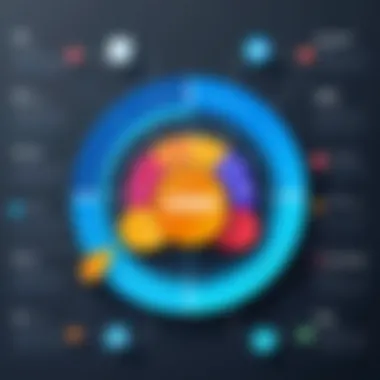

Overview
Zoho CRM is another strong contender in the free CRM tool space, known for its versatility and customizable nature. It caters to businesses of all sizes, offering various modules that can be tailored to specific needs. A defining feature is its automation capabilities, which enable efficient tracking of leads and client interactions. The extensive customization options make it a popular choice for businesses needing a tailored approach.
Key Features
A notable aspect of Zoho CRM is its comprehensive suite of features. Users have access to contact management, sales tracking, and a powerful reporting engine. Another unique element is the workflow automation that allows businesses to establish rules for lead assignment and follow-ups. While these features are beneficial, the user experience can be overwhelming for new users unfamiliar with CRM systems.
Advantages and Disadvantages
One significant advantage of using Zoho CRM is the high level of customization it offers, enabling businesses to construct a system tailored to individual requirements. On the downside, the learning curve may be steep for some users, who might require additional time to familiarize themselves with the tool's capabilities.
Freshsales
Overview
Freshsales provides an appealing solution for sales teams aiming to enhance their customer engagement. This CRM is designed to facilitate sales pipeline management while allowing for detailed contact profiles. Its user-friendly design makes it a go-to application for businesses wanting to maintain organized customer interactions.
Key Features
One of the standout features of Freshsales is its AI-based lead scoring, which assists teams in prioritizing leads based on engagement levels. Additionally, the built-in email tracking system helps businesses monitor customer responses. However, the limitation of the free version lies in its functional depth, which may not fulfill all user demands.
Advantages and Disadvantages
The benefits of Freshsales include its powerful automation and intuitive layout, streamlining tasks for sales teams. However, users may find its feature set lacking compared to more extensive CRM solutions. This aspect might hinder those looking for advanced functionalities within the free tier.
Bitrix24
Overview
Bitrix24 presents a unique proposition by offering both CRM functionalities and project management features. This dual capability is particularly useful for businesses that seek an all-in-one platform to manage their operations. The free version provides solid CRM tools while facilitating team collaboration through tasks and projects.
Key Features
A significant aspect of Bitrix24 is its free storage options for managing documents alongside customer interactions. Another distinctive characteristic is its communication tools, which enable internal collaboration. Nevertheless, the interface can feel cluttered, which may introduce challenges for users.
Advantages and Disadvantages
Bitrix24's main advantage is its comprehensive suite of features, merging both CRM and project management tasks under one roof. The major disadvantage is its complex interface, which could deter users seeking straightforward solutions for CRM needs.
Agile CRM
Overview
Agile CRM is a compact but effective solution for small businesses and startups. Its simplicity and core features make it easy to implement without extensive training. A particular selling point is its social media integration, which allows for effective engagement across platforms.
Key Features
Among Agile CRM's key features is its marketing automation, which streamlines email campaigns while tracking performance. The system also has tools for lead scoring and segmentation. Despite these valuable features, users might find the reporting analytics limited compared to other tools.
Advantages and Disadvantages
The primary advantage of Agile CRM is its straightforward interface and ease of use, which serves small businesses well. However, users may encounter limitations in the range of analytics available, which can restrict data-driven decisions.
In summary, the diversity in free CRM tools allows businesses to select an option aligned with their unique requirements. Each tool comes with its strengths and weaknesses, so careful consideration is vital to ensuring the most effective choice.
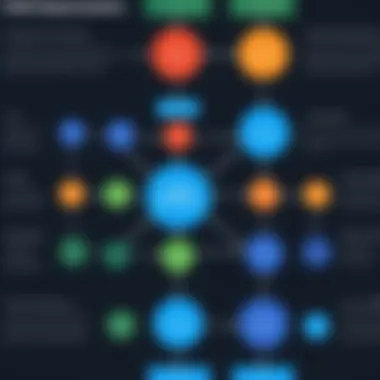

Evaluating User Experience
User experience in CRM tools is crucial for effective user engagement, adoption, and overall satisfaction. Evaluating how users interact with these systems sheds light on their strengths and drawbacks. It also informs businesses about what can enhance customer relationships and improve workflows. A well-designed user experience can lead to increased productivity, reduced training time, and greater overall satisfaction among team members.
Understanding user experience also involves gathering insights from actual users. Their feedback indicates real-world application and effectiveness of the tools available. This is essential, as the needs and preferences of users can significantly influence their decision-making regarding which CRM tool to adopt. High usability can serve as a strong differentiator in a crowded marketplace, making it an important factor in this evaluation.
User Feedback Summary
User feedback provides a valuable perspective on CRM tools. By analyzing reviews and ratings across multiple platforms, patterns emerge that highlight both benefits and issues. Generally, users express appreciation for features that enhance organization and communication. They favor tools that integrate well with existing systems and promote collaborative efforts within teams.
However, feedback also indicates users often struggle with navigational difficulties and setups that seem overly complex. Common themes in positive feedback typically include:
- Intuitive interfaces with clear navigation.
- Functional mobile applications for on-the-go access.
- Strong customer support and community resources.
Ultimately, the experiences of past users can guide prospective adopters in making informed choices that align with their operational requirements.
Common Challenges Faced
While many CRM tools offer valuable features, users do report specific challenges that can hinder effectiveness. Understanding these common challenges is critical for organizations considering these tools. Here are some of the main difficulties users often encounter:
- Integration Issues: Some users face troubles integrating CRM tools with other software. This can disrupt workflow and lead to lost information.
- Learning Curve: For many, the initial learning process can be daunting. Complex systems may require extensive training, which can delay implementation and productivity.
- Limited Functionality in Free Versions: Users often note that free versions may lack essential features available only in paid tiers. This limitation may hinder growth as business needs evolve.
- Data Migration Problems: Transitioning from one CRM system to another can be tedious and fraught with complications. Data loss or corruption during this process is a significant concern.
- Support Response Time: Some users report dissatisfaction with the speed and quality of customer support. Delays in resolving issues can lead to frustration and impact productivity.
In summary, evaluating user experience is critical as it not only highlights strengths and weaknesses of CRM tools but also provides insights into overcoming common obstacles. By closely examining user feedback and challenges, businesses can make informed decisions that promote smooth operational processes.
Future Trends in CRM Software
In today’s rapidly evolving business environment, organizations must adapt to changing customer expectations and technological innovations. Understanding the future trends in CRM software is crucial for businesses aiming to enhance their customer relationships and overall efficiency. This section explores the key trends emerging in the CRM landscape, focusing on how they can benefit businesses and considerations that may arise in their implementation.
Emerging Technologies
Emerging technologies are reshaping the CRM landscape. Several advancements are making CRM systems more intuitive and efficient. Notably, artificial intelligence (AI) is at the forefront of these changes. With AI, CRM solutions can analyze massive amounts of data to generate insights. This capability allows businesses to tailor their marketing strategies and improve customer experiences systematically.
Some specific technologies gaining traction include:
- AI-driven chatbots: These tools can provide instant support to customers, answering queries and resolving issues without human intervention.
- Predictive analytics: By analyzing past data, predictive analytics helps organizations anticipate customer behavior and tailor their offerings accordingly.
- Voice recognition technologies: Integrating voice-enabled features can enhance user experiences, allowing users to interact with systems hands-free.
"To stay competitive, businesses must embrace these emerging technologies and leverage them to enhance their CRM capabilities."
The integration of these technologies not only streamlines processes but also enables more meaningful interactions between businesses and their clients. Companies that harness these tools can expect better engagement and loyalty from their customers.
Predicted Shifts in User Needs
As the digital landscape continues to evolve, so do the needs of CRM users. Organizations now expect CRM tools to cover various functionality beyond basic management features. Future CRM solutions must align with the following predicted shifts in user needs:
- Increased demand for personalization: Businesses want to provide customized experiences to their clients, requiring CRM systems to offer higher degrees of personalization.
- Focus on data security and privacy: With the rise in data breaches and privacy concerns, businesses seek CRM tools that prioritize security and compliance.
- Integration with other business systems: Users increasingly need their CRM tools to integrate seamlessly with other applications, such as ERP systems or marketing automation tools, enhancing workflow efficiency.
- Mobile accessibility: As remote work continues to rise, CRM tools that are mobile-friendly will become essential for teams needing access to customer data on the go.
The End
The conclusion of this article holds notable importance as it encapsulates the critical findings regarding free CRM tools. Choosing the right Customer Relationship Management software is paramount for any business seeking to improve customer interactions and enhance overall operational efficiencies. Free CRM tools offer a cost-effective alternative for organizations to manage their relationships without the burden of extensive financial investment.
Key Takeaways
- Diverse Options: There are numerous free CRM tools available, each with unique features and functionalities catering to varied business needs.
- User Experience Matters: Actual user feedback is essential when evaluating any CRM tool. Their experiences shape the prospective use of the software and provide insight into its real-world applications.
- Future Readiness: The landscape of CRM continues to evolve. Adapting to emerging technologies and shifting user needs, as pointed out in this article, is crucial for maintaining competitive advantage.
- Strategic Selection: Assessing the features, support, and integration capabilities can aid businesses in making informed decisions that align with their objectives.
Final Recommendations
In light of the information presented, businesses should take a systematic approach when selecting a free CRM tool. Here are some strategies to consider:
- Start with specific needs. List requirements based upon existing customer interactions and future goals.
- Utilize trial versions when available. Testing a tool can provide firsthand experience of its functionalities and ease of use.
- Engage with community forums such as Reddit to gather diverse perspectives and experiences from other users.
- Compare features and consider scalability. It's beneficial to choose a CRM that can grow with your business needs.
By keeping these recommendations in mind and evaluating all angles discussed in this article, organizations can harness the capabilities of free CRM tools to enhance customer relationships effectively.







