Top Free Password Managers for Android: A Comprehensive Guide
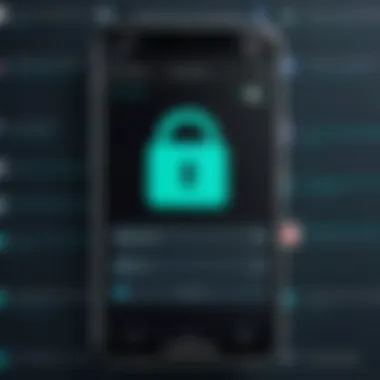

Intro
In an age where digital security is paramount, choosing a password manager can be a daunting task. Password managers are especially important for Android users, given the prevalent threats in the digital landscape. The best tools are not only about memorizing complex passwords but also about providing a secure environment to store sensitive information.
This article delves into various free password manager applications tailored for Android devices. From features offered to their security protocols, we will explore essential aspects, ensuring both casual users and IT professionals are well-informed. Throughout this journey, we will analyze user experience to find an application that meets diverse needs.
Let's examine the overall software landscape and highlight the strengths and weaknesses of these tools. The evaluation will bring clarity on the practical applications of password managers, ensuring readers can make educated decisions in their quest for digital security.
Software Overview
Software Description
Password managers are software applications designed to store and manage your passwords securely. They can also offer features such as password generation and the ability to fill in login forms automatically. For Android devices, these applications are essential to maintain password security on the go.
Key Features
When assessing free password managers for Android, some key features to consider include:
- Encryption Standards: Strong encryption methods such as AES-256 ensure that your data remains protected.
- Multi-Device Synchronization: Use your passwords across multiple devices seamlessly.
- Password Generator: Create strong, unique passwords without hassle.
- Autofill Capability: Save time with automatic form filling.
- User Authentication: Additional layers of security like biometric logins or PINs.
Understanding these features is crucial for selecting a tool that meets specific needs.
User Experience
User Interface and Design
A password manager's interface can significantly impact its usability. Ideally, the UI should balance simplicity with functionality. Look for intuitive navigation and clear labeling of features. An effective design does not distract from the primary purpose: managing and securing passwords. Users should feel at ease using the application without extensive learning curves.
Performance and Reliability
Performance is a critical aspect when choosing a password manager. Slow loading times or frequent crashes can frustrate users. A reliable application stores your passwords and allows quick access when needed. Consideration should be given to a password manager's track record, including user feedback and any previously reported security issues.
Exploring the best free password manager ensures that you chose a tool that combines usability with high-security standards.
Preface to Password Management
In the digital age, effective password management is a critical necessity. With the increasing dependency on online services, the number of accounts each person maintains often reaches staggering levels. This trend necessitates a systematic approach to storing and managing passwords. The stakes for ensuring password security are exceptionally high — breaches can result in unauthorized access to sensitive data, identity theft, and significant financial losses.
A good password manager can help mitigate these risks by securely storing and managing login credentials. These applications can generate strong, unique passwords for each account, enabling users to avoid the common pitfall of reusing passwords. The efficiency brought by such tools simplifies the user experience while enhancing security.
Moreover, understanding how to better manage one’s passwords comes with added benefits. It fosters improved organizational skills, reducing the cognitive load associated with remembering numerous complex passwords. For individuals and businesses alike, the implications of compromised security are profound. Therefore, recognizing the significance of password management is crucial.
The Importance of Password Security
Password security forms the backbone of a user’s digital safety. Weak or poorly managed passwords are often the most exploited vulnerabilities in cybersecurity. Reports consistently show that many people still opt for simple passwords that can be easily guessed or cracked. For IT professionals and businesses, the consequences can be severe. Data breaches can lead to loss of client trust, legal ramifications, and financial penalties.
Incorporating robust password practices not only protects sensitive information but also enhances overall security protocols.
Common Password Vulnerabilities
The digital landscape is rife with potential threats. Below are several prevalent vulnerabilities that individuals should be aware of:
- Weak Passwords: Many users tend to create short and easily guessable passwords.
- Password Reuse: Using the same password across multiple sites significantly increases risk; a breach in one area can compromise others.
- Phishing Attacks: Deceptive emails and websites trick users into providing their passwords.
- Insecure Storage: Storing passwords in plain text files or using unencrypted notes can be dangerous.
- Lack of Two-Factor Authentication (2FA): Failing to enable 2FA where available can leave accounts vulnerable even if passwords are strong.
By recognizing these vulnerabilities and implementing appropriate measures, users can substantially improve their password security.
Overview of Password Manager Apps
In today’s digital landscape, the sheer volume of accounts and passwords we manage can become overwhelming. Password manager apps serve a critical function in maintaining security and simplicity. They help users and organizations alike in storing, organizing, and automatically filling in login details for various services and websites.
The need for these tools stems primarily from the human tendency to use weak or repetitive passwords, often leading to vulnerabilities. A password manager mitigates these risks by encouraging strong, unique passwords tailored for each account. This not only safeguards individual data but also helps in preserving organizational integrity against security breaches.
What Is a Password Manager?
A password manager is a specialized software application designed to store and manage your passwords. These applications encrypt your password database with a master password: the one password you must remember. When you use a password manager, you do not have to memorize all of your passwords. Instead, you just need to remember your master password, streamlining the authentication process across various platforms.


Password managers can be cloud-based or local. Cloud-based managers synchronize your information across devices. Local managers store data exclusively on the device to provide additional privacy. Both types encrypt your details to protect against unauthorized access.
Key Features of Password Managers
Password managers are equipped with several key features that enhance the user experience while maintaining security:
- Password Generation: Most password managers include a generator that creates complex, random passwords suitable for various accounts.
- Autofill Capabilities: This feature automatically fills in login fields, saving time and ensuring accuracy.
- Security Audit: Some password managers offer assessments of your existing passwords, identifying weak or compromised passwords.
- Encrypted Storage: A fundamental element, ensuring that all stored information remains secure through encryption.
- Multi-Factor Authentication: This adds a layer of security, requiring additional verification steps when accessing the password vault.
With these features, password managers not only secure personal data but also improve the overall experience of managing online identities. They have become indispensable tools for both everyday users and professionals in the IT sector.
"A password manager not only delivers safety but also significantly simplifies online interactions, creating an environment where digital security is prioritized."
Understanding these perspectives on password managers is essential for any user looking to adopt one and make informed choices about their security habits.
Criteria for Evaluating Password Managers
Choosing the right password manager is essential for maintaining security and usability. Evaluating these tools involves considering various criteria that can significantly influence both individual and organizational needs. It is important to focus on specific elements like security measures, user experience, and cross-platform compatibility. Each of these criteria plays a critical role in ensuring that the chosen app meets the security standards required today.
Security Measures
Security is the most crucial aspect of any password manager. When evaluating a password management app, look for strong encryption methods. Most reputable applications use AES-256 encryption, which is widely recognized as a high standard of security. Beyond encryption, another factor to evaluate is multi-factor authentication. This feature adds an additional layer of protection, requiring not just a password but also another verification method, such as a fingerprint or an SMS code.
Another key point is data breach history. Research whether the application has been involved in significant breaches before. Apps that have weathered strong scrutiny are often more reliable. Additionally, look for open-source options like Bitwarden, which allows experts to inspect the code for vulnerabilities. This transparency builds trust that the app's security is robust and up to par.
User Interface and Experience
The design of the password manager significantly impacts the usability. A well-structured user interface enables efficient navigation, which is crucial for effective password management. It should allow users to easily add, retrieve, and organize passwords without unnecessary complications. An intuitive interface reduces the learning curve, especially for individuals less tech-savvy.
Consider the user experience across different devices as well. Seamless synchronization between devices, such as phones and computers, plays a significant role in defining user satisfaction. If the app is cumbersome to navigate or lacks a logical flow, users are less likely to use it consistently. Therefore, a balance between aesthetic appeal and functionality must be maintained.
Cross-Platform Compatibility
Lastly, cross-platform compatibility should not be overlooked. A password manager that works across various platforms—like Android, iOS, Windows, and macOS—ensures a smoother user experience. This flexibility allows users to access their passwords, regardless of the device they are on.
In today’s mobile environment, users switch from one device to another with great frequency. Therefore, a password manager that can sync seamlessly across these platforms becomes invaluable. Additionally, consider whether the app has browser extensions that integrate with popular web browsers. This feature can optimize ease of use, further enhancing overall utility.
"Choosing the right password manager involves evaluating its security measures, user interface, and cross-platform compatibility to ensure it meets your unique needs."
Top Free Password Manager Apps for Android
The necessity of reliable password management solutions in the modern, digital landscape cannot be overstated. As data breaches become more common, consumers and organizations must prioritize security measures to safeguard sensitive information. Android, being a widely used platform, offers numerous free password manager applications. This section investigates the top contenders, emphasizing their security features, usability, and specific benefits to users.
LastPass
Overview and Key Features
LastPass is a well-established player in the password management space. It provides automatic password generation, secure storage, and autofill functionalities which simplify user experience. The password generator is a particularly notable feature. It creates complex passwords, ensuring better security. Moreover, LastPass syncs across devices, allowing seamless access. This multi-device accessibility makes LastPass a popular option for users who operate on various platforms.
Security Evaluation
Security is a key aspect of LastPass. The app employs strong encryption protocols, specifically AES-256 encryption. This encryption standard is industry-recognized and helps secure data from unauthorized access. Users should be aware, however, that LastPass experienced a major data breach in past years. Although they responded with heightened security measures, this incident raises an important consideration about reliance on a single service.
User Experience
The user interface of LastPass is designed to be intuitive. Setting up the app is straightforward, and it offers a variety of tutorials to assist new users. One unique feature is the biometric login option, which enhances convenience while maintaining security. Users appreciate the ability to access passwords quickly, but some experienced issues with app performance on older devices.
Bitwarden
Overview and Key Features
Bitwarden stands out for its commitment to open-source security. It offers basic features like password generation, storage, and autofill. The key characteristic here is transparency. Being open-source allows users and security experts to review the code for vulnerabilities. This level of scrutiny contributes to its trusted reputation among tech-savvy users. Bitwarden also enables password sharing, which is beneficial for teams.
Security Evaluation
Bitwarden ensures impressive security measures with end-to-end encryption. This means that sensitive data is encrypted on users’ devices before it reaches the servers. However, users must manage their own encryption keys if they choose that option. This can be a double-edged sword; while it provides increased security, it may overwhelm users unfamiliar with encryption.
User Experience


The user interface is functional yet may lack the polish found in other applications. Despite this, users report that the setup process is user-friendly. The ability to organize passwords into folders gives an edge for those needing organization. Some criticize the lack of advanced features in the free version, which may deter certain users.
NordPass
Overview and Key Features
NordPass offers a fresh take on password management with a focus on usability. Key features include password health reports and a simple user interface. One distinctive aspect is the ability to itemize passwords based on strength, which allows users to prioritize updates. This adds a layer of proactive management of password security.
Security Evaluation
Employing a zero-knowledge architecture, NordPass assures that only users can access their passwords. They use advanced encryption methods like XChaCha20 to safeguard information. While these measures are commendable, the fact that NordPass is relatively new in the market may cause hesitation for potential users relying on long-established services.
User Experience
Users often cite the simplicity of the user interface as a primary advantage of NordPass. The app is easy to navigate, even for those unfamiliar with password managers. However, the lack of certain customizable options may frustrate advanced users looking for tailored experience. Still, for casual users, it presents a low-barrier entry to password management.
KeePassDroid
Overview and Key Features
KeePassDroid is an Android-compatible version of the widely used KeePass. It features extensive customization options and supports various extension plugins. The primary appeal lies in its offline data storage and portability. This marks it as a suitable choice for users seeking heightened control over their passwords without reliance on cloud.
Security Evaluation
This app touts an excellent security profile, using AES-256 encryption for password databases. Since it operates offline, users minimize exposure to potential cloud risks. However, not utilizing cloud storage means that users must manage backups independently, which can be a limitation for less tech-savvy individuals.
User Experience
The user experience in KeePassDroid appeals to users who favor functionality over appearance. While some may find the interface less modern, its robustness is evident. The steep learning curve in initial setup can deter new users. Nevertheless, seasoned users appreciated its versatility once they familiarize themselves with it.
Dashlane
Overview and Key Features
Dashlane provides a comprehensive password management solution with features like password health checks and dark web monitoring. Its intuitive dashboard can present users with an overview of password strength, making management straightforward. This proactive approach to security is especially helpful for users interested in ongoing protection.
Security Evaluation
Dashlane employs strong security protocols, including AES-256 encryption and two-factor authentication options. This makes it a secure option for average users. However, the free version is limited, urging users towards paid plans for full functionality. This may deter users seeking entirely free options.
User Experience
The user interface is sleek and user-friendly, making navigation simple. Users appreciate the onboarding process, as it eases them into using the app. One downside is that Dashlane can utilise considerable system resources, potentially slowing down older devices. Nonetheless, for users with updated devices, the experience is smooth and efficient.
Comparison of Features Across Apps
When looking for a password manager, it is critical to evaluate the features that each app offers. This part of the article focuses on comparing the functionalities of free password manager apps available on Android. Understanding these comparisons will help both casual users and professionals decide which app best fits their needs. Each app may offer unique tools and features tailored for specific uses.
The significance of analyzing these features cannot be overstated. Users want to ensure that their chosen password manager meets their security requirements, offers useful tools, and has a user-friendly interface. This section delves into fundamental aspects such as storage capacity, encryption methods, auto-fill options, and support for biometric logins. It also highlights essential considerations, like whether they comply with security standards.
Feature Comparisons
Comparing features across various password manager apps allows users to make informed choices. Here are some of the main features to look at in this context:
- Storage Capacity: Apps may allow varying amounts of data storage. Some might restrict the number of passwords or entries, while others provide unlimited storage.
- Encryption: Strong encryption is vital for the security of stored passwords. Users should consider whether the app uses end-to-end encryption methods.
- Auto-fill Options: The convenience of auto-filling credentials on websites and apps can significantly enhance the user experience. Some managers excel in this area, while others may lack seamless integration.
- Multi-Factor Authentication: Many users prefer apps that offer multi-factor authentication for added security. This feature adds an extra layer of protection when accessing sensitive information.
- Emergency Access: Some password managers let users define trusted contacts who can access their password vault in an emergency. This can be a useful feature for many.
Understanding these feature differences among apps enables users to assess their priorities in password management based on security and usability.
User Ratings and Reviews
User ratings and reviews provide invaluable insights into the real-world performance and satisfaction levels associated with each password manager app. Looking at feedback can reveal issues that may not be evident in technical specifications. Here are some considerations when evaluating user feedback:
- Average Ratings: Examining the average ratings across platforms can give a quick overview of app reliability. High ratings often indicate good performance.
- Common Complaints: Users frequently mention the shortcomings they face. Identifying these can help potential users avoid apps with significant issues.
- Positive Feedback: Positive reviews often highlight specific features users appreciated, which can influence choosing a password manager.
- Updates and Support: Regular updates and good customer support are often reflected in reviews. Users tend to favor apps that continually improve and offer assistance when needed.
A thorough examination of user ratings and reviews can significantly inform prospective users about the practical strengths and weaknesses of different password manager apps.
Best Practices for Using Password Managers


Using a password manager can greatly enhance security. However, improper use may negate benefits. Adhering to best practices ensures effective protection of sensitive information. These guidelines are essential for both individual users and organizations. They guarantee a sound approach to password management.
Setting Up Your Password Manager
The initial setup of a password manager is crucial. When installing, choose a reputable app. Many free password managers exist, such as LastPass and Bitwarden. After installation, create a strong master password. This password is the key to all your other passwords. The master password should ideally have at least 12 characters, including numbers, symbols, and a mix of upper and lower case letters.
Once you access the password manager, enable two-factor authentication for added security. This adds another layer of protection. Each time you log in, a verification code will be sent to your phone. This process helps to safeguard your account against unauthorized access.
Additionally, take time to familiarize yourself with the features of the app. Understand how to categorize and manage your passwords effectively to enhance your usability experience.
Creating Strong Passwords
Effective password creation is one of the most significant advantages of using a password manager. The password manager can generate complex and unique passwords for each account. Relying on the app ensures that variations are less prone to being guessed.
When inputting passwords, aim for uniqueness. Using the same password across different sites increases vulnerability. If one site is breached, others will be at risk as well. A strong password should be long and include different character types. Here are key considerations:
- Avoid easily guessed passwords such as birthdays or names.
- Use passphrases, which combine random words into a sentence-like structure.
- Regularly review and update older passwords, especially for sensitive accounts.
Regularly Updating Your Passwords
Consistency and vigilance in updating passwords contribute to online security. Schedule regular intervals to change your passwords, for example, every three to six months. This is particularly true for sensitive accounts, such as banking and email services.
When updating, follow these steps:
- Use the password manager's suggestions for new passwords.
- Check if any accounts have been compromised through services such as Have I Been Pwned.
- After changing any password, update stored passwords in your manager immediately.
"Regular updates ensure that even in the event of a breach, the impact is limited."
When you remove old passwords, it ensures that you are only keeping current credentials. This also declutters the password manager, making it simpler to find what you need. Keeping your security practices up to date is essential. It reduces potential risks associated with online activities.
Challenges and Limitations of Free Password Managers
The significance of understanding the challenges and limitations of free password managers cannot be overstated. While these applications offer a degree of convenience and security, users should recognize that they often come with certain drawbacks. For both individuals and organizations, being aware of these limitations is crucial in order to make informed decisions regarding password management.
Limitations in Functionality
One major disadvantage of many free password manager apps lies in their limited functionality compared to their premium counterparts. Often, users may encounter restrictions on the number of stored passwords or a lack of advanced features such as secure sharing, encrypted notes, or even two-factor authentication. For example, apps like LastPass offer basic password management in their free tier, but users need to upgrade to a paid version for advanced features. This segmented functionality can hinder users who require robust password management capabilities for both personal and professional use.
Furthermore, some free password managers may not support cross-platform use, meaning users are confined to a single device or ecosystem. This can be particularly problematic for professionals who often switch between personal and work devices, as well as various operating systems. Without comprehensive device compatibility, the effectiveness of a password manager is significantly reduced, limiting its overall utility for users.
Potential Security Issues
While free password managers are designed to enhance security, they sometimes present vulnerabilities that can compromise user data. One prevalent concern is the reliance on cloud storage for password information. Although this feature allows for easy access across devices, it also exposes sensitive data to potential breaches. If the service provider suffers a data leak, users' entire password vault could be at risk, thereby undermining the fundamental purpose of the password manager.
Moreover, not all free password managers undergo regular security audits and updates. Some applications may lack robust encryption techniques or fail to adopt the latest security standards. This neglect can lead to potential exploits, making user information susceptible to unauthorized access.
In addition, users might overlook the security of their primary email accounts tied to these password managers. If a password manager accounts are compromised due to inadequate security measures, attackers can easily gain access to the email and, subsequently, other online services.
"Being aware of the potential risks associated with free password managers is vital. Users should not assume that all services offer the same level of protection."
The End
In exploring the realm of password management, the conclusion serves as a critical point for summarizing the insights derived from the prior sections. Password management has gained increasing prominence as digital security threats evolve. It is necessary to understand the importance of using password managers, especially free ones available for Android users. These applications provide various features designed to enhance both security and usability, which can greatly benefit individuals and organizations alike.
Effective password management apps help minimize risks associated with common vulnerabilities. For instance, they often include strong encryption, secure storage, and user-friendly interfaces. This consolidated approach not only protects sensitive information but also streamlines the user experience, thus reducing the cognitive burden associated with memorizing numerous passwords.
Moreover, the analysis highlights the necessity for users to critically evaluate the distinct functionalities of each app evaluated. Understanding what limitations or potential security issues may arise can inform a more cautious approach to password management. This understanding positions users to make informed choices that are aligned with their specific needs.
"In our digital-centric lifestyle, securing passwords is not optional; it is an imperative."
By synthesizing these insights, users become better prepared to select a password manager that suits their requirements, ensuring that security measures are not compromised. In turn, making these informed decisions can cultivate a more secure digital environment for themselves and their organizations.
Final Thoughts on Password Management
Password management cannot be treated as a mere afterthought. It is an essential practice in taking charge of one's digital security. The consequences of inadequate password practices, such as using easily guessable passwords or failing to update them regularly, can be severe. Therefore, investing time into understanding and utilizing password managers is crucial.
Password managers not only help in generating strong passwords but also store them securely. They facilitate online transactions, access to a plethora of services, and protection from unauthorized access. As the digital landscape evolves, the tools for password management must continue to improve, providing users with the necessary features to safeguard their information.
Recommendations for Users
For those considering the use of free password managers, several recommendations can help enhance the experience:
- Assess Your Needs: Before selecting a password manager, clarify what features you value most and what your security requirements are.
- Check Compatibility: Ensure the password manager you choose syncs well with your Android device and any other platforms you use. Cross-platform functionality is essential for a seamless experience.
- Evaluate Security Features: Look for apps that offer end-to-end encryptiom, two-factor authentication, and frequent security updates. These measures enhance security significantly.
- User Experience Matters: Choose a manager that is intuitive and simple to use. A steep learning curve can deter regular use.
- Stay Updated: Regularly review updated features and security policies, ensuring that your selected app continues to meet your needs over time.







