Choosing the Right Inventory Program for Your Business


Intro
Choosing the right inventory software can feel like trying to find a needle in a haystack, especially when the options seem limitless. The landscape is filled with various tools, each claiming to be the best solution for managing stock levels, tracking products, and optimizing supply chains. It is imperative for businesses, both small and large, to find a program that aligns with their unique operational needs. This guide aims to peel back the layers and provide a comprehensive overview, featuring the essential elements that should be taken into account when selecting a new inventory solution.
The significance of having a robust inventory program cannot be overstated. When the clock is ticking and margins are thin, businesses often find themselves scrambling to keep operations smooth. A well-designed inventory system facilitates efficiency and productivity, enabling IT professionals and decision-makers to maintain control over stock, reduce waste, and ultimately enhance profitability.
Throughout this guide, expect a detailed examination of the key features that various software programs offer, insights into user experience, and a thorough comparison of popular choices. This exploration will provide a framework for informed decision-making, ensuring that your business selects an inventory solution that is not only effective but also scalable for future growth.
"In the world of business, efficiency is more than a goal; it's a necessity. An excellent inventory program is the compass that guides your operations to success."
Let’s delve deeper into the first significant aspect – the software overview.
Intro to Inventory Management Software
When it comes to running a tight ship in business, inventory management software acts as the unwavering compass that helps steer through the often turbulent waters of stock control. Understanding this software is a cornerstone for anyone looking to optimize their inventory practices. Without tapping into its full potential, organizations could find themselves grappling with myriad challenges, from excess stock to stockouts.
Understanding Inventory Management
At its core, inventory management is about keeping tabs on goods that a business has on hand. Think of it as keeping a close eye on your pantry — knowing what’s there, what has to be replenished, and what’s just taking up unnecessary space. For businesses, this is no small feat. Proper inventory management encompasses various stages, including tracking stock levels, order fulfillment, and managing suppliers.
In practice, this can range from utilizing simple spreadsheets to deploying advanced software solutions that include sophisticated algorithms and real-time data analytics. For instance, a small café could start with a basic system that accounts for coffee beans and pastries, while a large manufacturing firm may require a complex ERP system to manage thousands of SKUs spread across various locations.
Importance of Effective Inventory Programs
The importance of effective inventory programs cannot be overstated. An efficient program can result in significant cost savings, accurate demand forecasting, and enhanced customer satisfaction.
- Cost Reduction: Keeping a tight lid on inventory costs means fewer holding costs. When products sit on shelves too long, it’s not just tying up cash; it can also lead to decay or obsolescence.
- Boosting Customer Satisfaction: Picture this: a customer walks into your store wanting a particular item. If you don't have it, that customer walks out empty-handed, and chances are they won’t come back. Efficient inventory programs ensure that you have the right stock at the right time, which can keep customers happy and coming back for more.
- Informed Decision-Making: Effective software provides valuable insights through reporting and analytics. Businesses can analyze trends, track sales patterns, and respond to market demands swiftly.
Ultimately, diving into inventory management software wouldn’t just be about making things easier; it’s about unlocking the full potential of a business. Choosing the right tools can mean the difference between flying high and crashing down.
"Good inventory management isn’t just about keeping track of what you have; it’s about keeping track of what you need to do to keep your business thriving."
In this increasingly globalized environment, where market dynamics shift faster than you can blink, investing in the right inventory solution can truly be a game-changer. It’s not just a matter of convenience; it’s an essential building block toward operational excellence.
Key Features of Inventory Programs
Choosing the right inventory program involves not just evaluating its costs but also understanding the key features that contribute significantly to operational efficiency. In a world where speed matters, an inventory program's features can make or break a business's ability to succeed. Factors like error reduction, real-time data interaction, and predictive analytics play a crucial role here. As we dive into specific features, keep in mind how they align with your organization's goals and your current inventory management challenges.
Real-Time Inventory Tracking
Real-time inventory tracking is a game changer for businesses, regardless of their size. This feature allows companies to monitor their stock levels as they change, offering an accurate snapshot of inventory at any given moment. With real-time updates, businesses are better equipped to manage their supply chain efficiently. When an item is sold or received, the system updates automatically, eliminating the need for manual count.
The importance of this feature cannot be overstated. Companies relying on outdated or manual counting methods can find themselves in hot water, overstocking items that aren't selling or running out of fast-moving products that lead to lost sales.
For instance, imagine a small e-commerce store that sells seasonal items. Without real-time tracking, the owner might discover they have run out of a popular Halloween costume only after receiving multiple customer complaints. Or consider a restaurant, where running out of a vital ingredient can lead to lost customers and revenue. Real-time tracking mitigates such risks.
"In today's fast-paced market, having a finger on the pulse of your inventory is not just an advantage; it’s a necessity."
Automated Reordering Processes
Automated reordering takes the stress out of managing stocks. It streamlines the replenishment of inventory supplies by setting predefined thresholds. When stock levels dip below a certain point, the system automatically generates a purchase order. This feature serves not just to save time but also to maintain optimal stock levels, reducing the likelihood of over-purchasing or understocking that results in lost sales.
For example, a warehouse manager can set the system to reorder products like electronic gadgets once inventory reaches a critical low. This preventive measure not only ensures that items are consistently available but can also lead to better supplier relationships due to consistent ordering patterns.
One consideration, however, is the setup required. Identifying the right reorder points necessitates an analysis of sales patterns and demand forecasts, which might be daunting for those unprepared. But, with a solid foundation and some effort at the frontend, the long-term payoffs can be tremendous.
Reporting and Analytics Capabilities
Having robust reporting and analytics capabilities is another defining feature of inventory programs. An efficient inventory tool should provide insightful data that allows for informed decision-making. With these capabilities, businesses can obtain reports on everything from sales performance to stock turnover rates, helping them analyze trends and adjust their strategies accordingly.
The beauty of good reporting lies in its ability to pinpoint discrepancies and opportunities. A business can uncover products that are not performing well, allowing for timely adjustments before it’s too late. Moreover, analytics can inform decisions on whether to discount poor sellers, promote best-sellers more heavily, or adjust purchasing strategies based on seasonality.
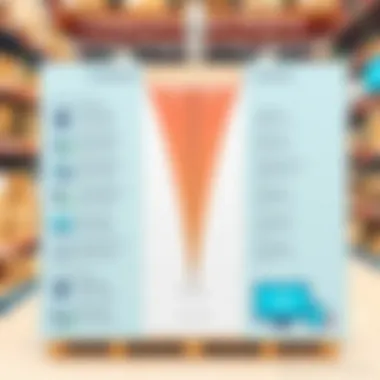

Furthermore, predictive analytics offered by some advanced software take this a step further. With historical data in mind, the system can project future trends, allowing businesses to prepare accordingly. For instance, it might suggest stocking up on winter apparel in the fall based on previous years' data.
Evaluating Inventory Software Options
Evaluating inventory software options is a crucial step that can make or break a company’s efficiency in managing its stock. As businesses increasingly rely on technology to streamline operations, selecting the right software becomes a vital task for IT professionals and decision-makers. It is not just about choosing a tool; it's about finding a solution that fits the unique needs of the business while promoting productivity and reducing costs. The right software can save time, minimize errors, and improve overall inventory accuracy.
Assessing Software Usability
One of the first aspects to consider when evaluating inventory software is its usability. Software that is user-friendly can drastically reduce the learning curve for employees, leading to faster adoption and less frustration. If the interface is complicated and cluttered, even the most powerful tool can turn into a burden.
When assessing usability, consider the following points:
- Intuitive Interface: A clean, organized layout allows users to navigate easily without the need for extensive training.
- Accessibility: Ensure that the software can be accessed across various devices so employees can perform tasks whether they are at their desks or on the go.
- Support and Training: Look into whether the software provider offers thorough onboarding, documentation, and customer support services. Having access to these resources can enhance usability significantly.
"Choosing software with high usability means investing in your teams’ productivity and morale."
Additionally, reading user reviews or seeking insights from related forums can provide a clearer picture of the usability one can expect.
Customization and Flexibility
Another key consideration revolves around customization and flexibility of the software. No two businesses are alike, and specific features may be more important to one organization than another. Therefore, it’s beneficial to opt for software that allows customization to match the specific workflows and processes of the business.
Key factors to examine include:
- Modularity: Some software solutions allow businesses to choose modules or features they need while leaving out those they don't. This can save money and avoid unnecessary complexity.
- Adaptability: The retail landscape is forever changing, be it through seasonal sales or new product launches. Select software that can adapt to evolving inventory challenges without requiring a complete overhaul.
- Integration with Existing Systems: Understanding how well the software can integrate with CRM or accounting systems already in use is paramount. Seamless data sharing between platforms can greatly enhance operational efficiency.
Customizing the software can lead to a more streamlined workflow, ultimately resulting in better inventory management outcomes for both small and large businesses. Remember, investing in a highly adaptable inventory program can pay off significantly in the long run.
Integrations with Other Systems
In the contemporary business landscape, integrations with other systems are not just an option; they're a necessity. When it comes to inventory management software, the ability to seamlessly connect with various applications plays a pivotal role in enhancing operational efficiency. The most proficient inventory programs understand that disparate systems can create bottlenecks and inefficiencies, leading to data silos and increased operational costs. Thus, looking for software that integrates well with other platforms is paramount.
Integrations have several benefits. They can automate workflows, reduce manual entry errors, and provide a unified view of business processes. Think of it this way: if you have your inventory management system linked with your sales platform, any time an item is sold, the inventory levels are updated in real time. That not only saves time but also keeps you from overcommitting to clients on stock availability—something that can tarnish a company's reputation if items are out of stock unexpectedly.
Considering integrations, there are certain factors that demand attention:
- Compatibility: Ensure the software can link with the tools and platforms already in use.
- Ease of Use: Some integrations may require technical know-how, leading to an increased learning curve.
- Support: Look for active support from the software provider to help with integration setup and troubleshooting.
- Costs: Be cautious, as certain integrations may come with additional costs.
Integrating with systems effectively lays the groundwork for streamlined operations, which proves essential for any business aiming to stay ahead.
Accounting Software Integrations
Accounting software integrations are one of the cornerstones of efficient inventory management. By linking inventory systems with accounting platforms, you streamline financial operations while maintaining accurate records. This connection reduces the tedious task of manually entering data into both systems, thus minimizing the risk of human error. Every time a sale occurs or an expense is incurred, the accounting software gets instant updates that reflect changes automatically.
A few advantages of integrating inventory management with accounting software include:
- Real-Time Financial Insights: Businesses gain up-to-the-minute insight into their finances, as inventory updates feed directly into financial records.
- Improved Cash Flow Management: Understanding stock levels influenced by sales can help manage cash flow better, enabling better budget forecasting.
- Simplified Reporting: Automated reports can be generated without the hassle of collating data from multiple sources.
- Regulatory Compliance: Keeping financial reports accurate and timely helps ensure compliance with financial regulations.
For instance, linking a popular accounting software like QuickBooks with your inventory program can generate a clearer picture of income and expenses, optimizing the decision-making process. Suddenly, financial forecasting doesn’t feel like shooting in the dark.
E-commerce Platform Compatibility
In today's digital marketplace, e-commerce platform compatibility is another essential aspect when choosing inventory management software. As online sales continue to grow, the need for inventory systems to sync with e-commerce platforms like Shopify and WooCommerce has become critical.
Effective integration ensures that as customers place orders online, inventory levels adjust in real-time, preventing overselling and mishaps associated with stockouts. It bridges the gaps between your online store and your inventory, enhancing overall order accuracy.
Some critical points to consider regarding e-commerce compatibility include:
- Automated Inventory Updates: Keeping inventory numbers synced across platforms eliminates the risk of selling unavailable stock.
- Multi-Channel Management: With compatibility, you can manage inventory across various sales channels without navigating through multiple systems.
- Order Management: Fulfillment processes become more straightforward as e-commerce and inventory software communicate effectively about order statuses.
- Customer Satisfaction: An integrated system means timely deliveries and accurate product availability, keeping customers happy.
Integrating with e-commerce systems not only saves time but also helps in building a more robust customer relationship. Having such links means better service delivery and increased sales potential—vital in the fast-paced business environment.
"Integration is the key to making disparate systems communicate, allowing for efficiency and clarity in data management."
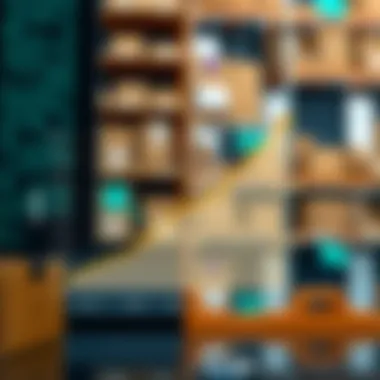

Cost Considerations When Choosing Inventory Software
When businesses dive into selecting inventory management software, the discussion often gravitates quickly to features and usability. However, ignoring cost considerations can lead to pitfalls that may haunt an organization down the road. Hence, pondering the pricing structure and related expenses is crucial for crafting a viable budget without breaking the bank.
Managing inventory isn't just about organizing stock; it also influences cash flow, profit margins, and overall operational efficiency. A well-chosen inventory system can prove invaluable if its costs align closely with your business’s financial strategy.
Licensing Models
An essential element of understanding the cost of inventory software is grapsing the different licensing models available. Typically, software providers offer distinct options, each catering to varying business needs:
- Subscription-based Models: Similar to a Netflix subscription, this requires regular payments (monthly or yearly) to use the software. It's ideal for businesses seeking flexibility but can pile up over time.
- Perpetual Licensing: This model involves a one-time purchase, meaning you own the software indefinitely, but it may come with hefty upfront costs and possibly additional charges for upgrades.
- Freemium Versions: Some providers offer basic functionalities for free, while charging for premium features. This route can work for smaller companies just starting out.
Evaluating these licensing models involves more than just an initial cost analysis. It's about foreseeability—how your chosen model aligns with your growth projections and budgetary constraints. None of these models engages in a one-size-fits-all approach; therefore, an in-depth evaluation tailored to your unique business context is prudent.
Total Cost of Ownership
Delving deep into the total cost of ownership (TCO) is imperative. It's a comprehensive view of not only the direct costs but also the ancillary expenses involved in adopting a new inventory software solution. When assessing TCO, consider factors such as:
- Implementation Costs: Installation, configuration, and integration often require significant time and effort. Training staff can also add to these expenses.
- Maintenance and Support: Ongoing costs for technical support services and software updates can vary significantly across vendors. It's wise to factor these into your total budget.
- Impact on Productivity: A seamless integration can bolster team efficiency, avoiding downtime. Conversely, a challenging transition can yield lost productivity, affecting revenue in the short term.
Understanding TCO enables businesses to make more informed decisions and provides clearer insight into anticipated ROI. It urges decision-makers to take a holistic view rather than just focusing on sticker prices. Ultimately, choosing inventory software shouldn’t just come down to lower initial costs; the entire financial picture must be in view.
"The best decisions consider not only immediate costs but also future implications that affect the bottom line.”
By thoroughly grasping the nuances of cost elements and licensing choices, companies can ensure that their investment yields tangible benefits while avoiding unpleasant surprises down the road.
Top Inventory Programs in the Market
The significance of identifying top inventory programs cannot be overstated, especially in an era of rapid technological advancement. Businesses, regardless of size, rely heavily on efficient inventory management to maintain a competitive edge. In this section, we delve into the leading solutions available today that have garnered attention for their robust features and adaptability. Selecting an optimal program can lead to streamlined processes, better decision-making, and ultimately, increased profitability.
Overview of Leading Solutions
When it comes to inventory software, a few names often rise to the occasion as standout solutions. These programs offer a range of features designed to cater to various business needs. Some notable options include:
- Zoho Inventory: Known for its affordability and flexibility, Zoho enables users to manage orders, create invoices, and integrate seamlessly with e-commerce platforms.
- TradeGecko: Designed for small to medium-sized businesses, TradeGecko excels in providing comprehensive inventory controls and multi-channel sales management.
- netSuite ERP: A powerhouse for larger enterprises, this cloud-based solution integrates various business functions, empowering complex inventory management scenarios.
- Fishbowl: Best known for its manufacturing and warehousing capabilities, Fishbowl helps businesses automate processes and enhance accuracy in inventory counts.
- Shopify: While primarily an e-commerce platform, Shopify's inventory features allow businesses to track stock level across multiple sales channels, making it highly versatile.
Each solution has its own strengths and weaknesses, and understanding these nuances is crucial for making an informed decision.
Comparative Analysis of Features
In evaluating these leadin inventory programs, a comparative analysis sheds light on how they measure against one another in key functional areas. Here are some aspects to consider:
- User Experience: The interface design and ease of use can make or break a software experience. Programs like Zoho and Shopify are often praised for their intuitive layouts, while others like netSuite may require more training for optimal use.
- Integration Capabilities: The ability of the software to integrate with existing systems, such as e-commerce platforms and accounting software, can enhance functionalities. For example, Fishbowl offers integration with QuickBooks, which is advantageous for accounting purposes.
- Customization Options: Different businesses have unique needs, and thus the capacity for customization is essential. TradeGecko allows users to tailor dashboards and reports quickly, enabling businesses to focus on their most pertinent metrics.
- Cost Considerations: Pricing structures vary significantly. While some solutions offer tiered pricing models based on the number of users or transactions, others might charge a flat rate. It's crucial to assess total costs against features offered to ensure value for investment.
- Scalability: A robust inventory system should accommodate growth. For instance, netSuite is designed to serve large enterprises, making it a poor fit for small businesses that might be better served by a solution like TradeGecko.
Ultimately, while each software solution presents distinctive features suited for certain operational needs, businesses must carefully weigh these against their specific requirements. The decision should be based on a comprehensive analysis that aligns with both short and long-term business goals.
Case Studies: Successful Implementations
Case studies play a vital role when it comes to understanding how inventory management software can transform real-world businesses. In this section, we dive into the stories of various organizations that have successfully implemented inventory programs, shedding light on their unique experiences, challenges faced, and results achieved. These narratives not only provide insight into best practices and lessons learned but also serve as proof points that highlight the practical benefits of investing in the right software. By scrutinizing these successes, companies can identify strategies that resonate with their needs, helping to steer their own implementations toward fruitful outcomes.
Small Business Success Stories
Examining case studies from small businesses can provide invaluable insights for similar enterprises pondering over the transition to robust inventory management solutions.
For example, consider a local bakery that switched from manual inventory tracking to using a program like Square for Retail. Initially, the owner was wary of technology, fearing it would complicate an already fast-paced work environment. However, after adopting the software, they discovered features like automated stock alerts and an easy-to-use dashboard.
The result? Not only did their waste decrease by 30%, but they also gained a clearer picture of seasonal demand. Such programs allow small businesses to save time and resources, enabling them to focus on what truly matters—serving their customers.
"With Square, we spend less time worrying about stock and more time baking!"
– Jane Doe, Owner of Sweet Treats Bakery
Ultimately, the case of the local bakery illustrates that even the smallest organizations can enjoy significant returns on investment in inventory software, leading to improved profitability and enhanced operational efficiency.
Enterprise-Level Solutions
In contrast, enterprise-level organizations face their own unique set of challenges and opportunities regarding inventory management. An excellent case in point is Procter & Gamble, which decided to upgrade its inventory systems to better manage its vast supply chain and multiple product lines.
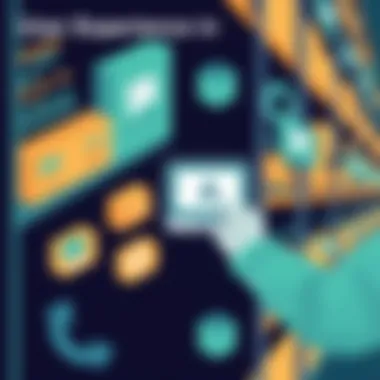

Before this upgrade, P&G had issues with stock inconsistencies across different regions. Real-time inventory tracking and the integration of SAP Integrated Business Planning changed the game for them. They could now synchronize inventory levels globally, which mitigated the risks of stockouts and overstocking.
This strategic decision led to a remarkable 20% reduction in carrying costs. They not only streamlined their operations but also gained deeper insights into demand forecasting. In this context, effective inventory management isn't just a necessity; it becomes a strategic advantage.
By examining these enterprise solutions, businesses can envision how comprehensive, scalable software can align with their global strategies, ultimately paving the way for growth and efficiency.
Through these varied case studies—whether from small businesses or large enterprises—it's clear that successful inventory software implementations hinge on choosing the right program, understanding specific organizational needs, and fostering a culture that embraces change. The experiences of others can be a rich source of knowledge, guiding companies towards informed decisions that enhance their operational dynamics.
Trends Shaping Inventory Management Software
As the business landscape continues to evolve, the importance of keeping pace with trends in inventory management software cannot be overstated. These trends not only reflect technological advancements but also speak to the changing needs of businesses large and small. Keeping abreast of these developments can provide companies with a crucial edge, allowing them to optimize inventory operations and respond swiftly to market demands.
Adoption of Artificial Intelligence
Artificial intelligence (AI) is not just a buzzword; it’s reshaping how inventory programs operate. By incorporating AI, businesses can improve demand forecasting, automate mundane tasks, and enhance decision-making processes. For instance, algorithms can analyze historical sales data alongside external factors like seasonal trends and market fluctuations to predict inventory needs more accurately.
This predictive capability helps in minimizing stockouts and overstock scenarios — the kinds of headaches that keep inventory managers up at night. Companies using AI-driven inventory management will find themselves on solid ground with regards to stock levels, marking a move away from guesswork to data-driven strategy.
Furthermore, AI can expedite the reordering processes by identifying when it's time to restock based on algorithms designed to process various data inputs seamlessly. Enhancing customer satisfaction becomes feasible as businesses can ensure that popular items are readily available.
Cloud-Based Solutions
Cloud-based solutions are another significant trend influencing inventory management software. These platforms enable businesses to access their inventory data from anywhere, provided they have internet connectivity. This flexibility is a game-changer, especially for companies with multiple locations or a hybrid workforce.
Additionally, cloud-based systems often offer a scalable solution, which means businesses can adjust their service level based on performance needs. This adaptability allows startups to use basic features initially without feeling trapped as they grow. Large corporations benefit too, as these platforms can accommodate complex inventory needs without heavy infrastructure investments.
Moreover, cloud solutions typically come equipped with robust security features, ensuring data protection is not an afterthought. Updates and maintenance are handled by the service providers, freeing up internal IT resources to focus on more strategic initiatives.
Implementing cloud-based inventory management can seem daunting, but the potential benefits — increased accessibility, scalability, and reduced IT burdens — make it worth considering.
"Staying informed about trends can not only streamline operations, but can also reshape how businesses interact with their inventory, turning a necessary function into a strategic asset."
Challenges in Implementing New Inventory Systems
Implementing a new inventory system can come with its fair share of hurdles. While selecting the right software is crucial, understanding the challenges that arise during implementation is equally important. Doing so not only prepares businesses for potential roadblocks but also aids in smoother transitions and ultimately enhances the success of the system in the long run. In this section, we will discuss two major challenges: Resistance to Change Among Employees and Data Migration Issues. Recognizing these pitfalls can help IT managers and decision-makers strategize effective solutions to mitigate risks associated with system adoption.
Resistance to Change Among Employees
Change can be tough, especially when it comes in the form of new technology. Employees often find themselves in a comfort zone with existing processes and routines. For many, the introduction of a new inventory system may seem overwhelming or, at worst, frightening. This resistance can have a ripple effect, stalling progress and affecting productivity.
Here's why tackling this resistance is critical:
- Employee buy-in is essential: If staff members are not on board with the new system, any investment made might go down the drain.
- Training and support: New software requires employees to adapt their skills. Providing proper training can ease concerns. However, how the training is delivered matters a great deal. It should be engaging and directly applicable to their roles.
- Communication is key: Keeping everyone informed about the reasons behind the change can help alleviate fears. For instance, clearly outlining how the new program will make their work easier and more efficient can shift the perspective from uncertainty to opportunity.
"Successful change is about ensuring people understand what they are getting into and how it will help them in the long run.”
Data Migration Issues
The task of moving data from an old system to a new one is not just a mere formality. It’s a critical phase that often raises eyebrows. The race isn’t always to the swift, and moving data with finesse is no exception. Many businesses underestimate the intricacies involved, but data migration can actually become a cumbersome task if not handled correctly.
Consider the following elements that complicate data migration:
- Data integrity: Ensuring that data remains accurate and unchanged during the transfer is vital. Inconsistencies can lead to serious operational issues later on.
- Compatibility challenges: Often, the old and new systems use different formats or structures. This incompatibility can result in data loss or corruption if not addressed properly.
- Time and resource allocation: Data migration requires careful planning and sufficient time. Rushing through this stage could have detrimental implications for ongoing operations.
Mitigating these challenges calls for thoughtful planning, effective communication strategies, and possibly even the involvement of data migration specialists. Identifying potential issues before they arise is crucial for a seamless transition to the new inventory system.
Finale
In this article, we journeyed through the intricate landscape of inventory management systems. The conclusion serves as a crucial point, summarizing the pivotal elements that we've discussed throughout. It's the crux where all threads tie together, ensuring readers take away actionable insights and a clearer understanding of why a robust inventory program is necessary.
Summarizing Key Takeaways
Selectin the right inventory software isn't merely a technical choice; it’s a fundamental strategic decision. Here are the key takeaways:
- Identification of Needs: Clearly identify your operational requirements before wading into options. Customization and flexibility are not just perks but essentials for compatibility with your existing processes.
- Real-Time Efficiency: Real-time inventory tracking can dramatically reduce stock discrepancies and improve customer satisfaction. Imagine having instant access to data that helps you avoid stockouts and overstock situations.
- Integration Capability: A system that seamlessly integrates with your existing accounting and e-commerce platforms will save time and lessen the headaches involved with data transfer and management.
- Cost Management: Understand the total cost of ownership beyond initial licensing fees. Ongoing support, updates, and potential scaling costs can add up quicker than one might expect.
"Choosing the right inventory software can be like finding a needle in a haystack, but understanding your core needs can take you straight to the point."
Future Outlook for Inventory Management
Looking ahead, the future of inventory management is promising yet challenging. Emerging technologies have begun reshaping the landscape significantly. Here are some trends and factors to keep in mind:
- Artificial Intelligence: The role of AI in optimizing inventory management can’t be overstated. From demand forecasting to automated replenishment, AI has the potential to render traditional inventory practices obsolete.
- Real-Time Analytics: As businesses demand more from their software, real-time insights are going to become increasingly sought after. Decision-making based on up-to-the-minute data will facilitate quicker, more informed responses to market changes.
- Enhanced User Experience: User interface design is vital. The success of an inventory program hinges on how intuitive it is for its users. Future software will likely focus on user-centric designs that simplify complex processes.
- Sustainability Considerations: With the environment gaining more attention, inventory software that can help manage sustainability efforts will become a competitive advantage.







