Top PDF Editors Reviewed: Features, Costs & More


Intro
In today's digital workspace, the ability to edit PDF files efficiently is essential for professionals across various industries. PDF editors facilitate document manipulation, enabling users to highlight text, annotate, merge files, or convert formats. However, not all PDF editors are created equal. With a myriad of options available, it becomes crucial to analyze the best tools on the market.
This exploration delves into the top PDF file editors, assessing their functionalities, usability, and overall value. From expert recommendations to user feedback, this article compiles a wealth of information to guide users in selecting the most suitable software for their specific needs.
Software Overview
Software Description
PDF file editors are designed to allow users to manipulate PDF documents in various ways. Unlike word processors, PDFs maintain their formatting across devices, which is essential for professional documents. Various software solutions have emerged, ranging from free tools to premium services. Each of these applications offers distinct capabilities tailored for individual and organizational requirements.
Key Features
Understanding the key features of a PDF editor is vital. Below are some critical aspects to consider:
- Editing Tools: The ability to edit text and images directly within the PDF file.
- Annotation Features: Options for highlighting, underlining, and adding comments.
- Conversion Capabilities: Functions to convert PDFs to other formats like Word, Excel, or image files.
- Form Handling: Support for creating and managing interactive forms.
- Collaboration Tools: Features allowing multiple users to work on the document concurrently.
Having a clear grasp of these features helps users align their needs with the right software.
User Experience
User Interface and Design
The user interface of a PDF editor significantly affects the user's experience. An intuitive design helps streamline the editing process, allowing individuals to focus on their work rather than navigating complicated menus. Clean layouts, clear icons, and consistent navigation are hallmarks of effective software.
Performance and Reliability
Performance is another critical factor. Users need editors that load quickly and run smoothly without lag, especially when dealing with large documents. Reliability ensures that saving and exporting files occur seamlessly, preventing data loss.
"A PDF editor should not only be powerful in capabilities but also simple enough to be efficient, regardless of user experience."
Preface to PDF File Editing
In a world increasingly dominated by digital documentation, understanding PDF file editing holds considerable significance. PDF, or Portable Document Format, has solidified its place as a standard file type across various industries. Its ability to preserve formatting regardless of software or hardware variations contributes to its widespread adoption. The importance of PDF file editors cannot be overstated, as they enable users to manipulate, annotate, and customize documents intricately.
Businesses, educational institutions, and individuals often rely heavily on PDFs for sharing sensitive information. With functions ranging from simple text modifications to extensive graphic design work, PDF editors offer substantial flexibility. They empower users to manage their documents efficiently.
Among the key considerations is user-friendliness. A streamlined interface can significantly enhance productivity. Furthermore, robust editing capabilities define the effectiveness of a PDF editor. The tools should allow for easy text adjustments, image handling, and form filling.
The choice of a PDF editor can affect not just efficiency, but also compliance with standards across various sectors.
Moreover, as collaboration becomes more predominant, the ability to share and review documents seamlessly is crucial. Features for collaboration ensure that multiple team members can engage with a document without technical barriers.
Security stands out as another vital element. PDF editors must guarantee document integrity and confidentiality, especially in legal and medical fields where sensitive data is commonplace.
In summary, a comprehensive understanding of PDF file editing is essential for many professionals. Choosing the right tools can have lasting implications on workflow efficiency, document security, and overall user satisfaction. Exploring the various options available in the market will equip users with the knowledge needed to select the most suitable PDF editing solutions.
Understanding PDF File Formats
In today's digital landscape, comprehending the nuances of PDF file formats is crucial. The Portable Document Format, or PDF, has emerged as a standard for sharing documents across various platforms and devices. Understanding PDF file formats not only lends insight into the functionality and versatility of PDF editors but also enhances the efficacy of documentation practices across a spectrum of industries. With this awareness, individuals and organizations can make informed choices regarding the management and editing of their documents.
The Importance of PDF in Digital Documentation
PDF is widely recognized for its integrity in preserving the original layout, fonts, and graphics of documents. This consistency makes it an indispensable format in digital documentation. For businesses, using PDFs ensures that critical documents such as contracts, reports, and presentations remain unaltered and maintain their professional appearance regardless of the device or software used to view them. Furthermore, the PDF format supports various functionalities, such as annotations, bookmarks, and hyperlinks, enabling more dynamic interactions with the content.
The importance of PDF files extends to compliance and accessibility standards. Many industries are governed by regulations that mandate document preservation in a format that ensures longevity and accessibility. PDFs can be secured with passwords, watermarks, and encryption, reinforcing their role in secure document management.
Characteristics of PDF Files
The characteristics of PDF files contribute significantly to their popularity. Some notable features of PDFs include:
- Cross-Platform Compatibility: PDFs can be opened on any operating system without losing formatting.
- Fixed Layout: The layout remains unchanged, making it ideal for professional presentations.
- Rich Media Support: PDFs can incorporate multimedia elements such as audio and video, enhancing engagement.
- Searchability: Text in PDF files can be indexed and searched, which is essential for managing large document archives.
These characteristics are key considerations when selecting a PDF editor. Users should evaluate how well an editor enhances or limits these features. Understanding these aspects of PDF files ultimately aids in choosing appropriate tools that meet specific editing and management needs.
The Evolution of PDF Editors

The evolution of PDF editors marks a significant chapter in the digital documentation landscape. As various professionals and organizations rely on Portable Document Format files for their efficiency and reliability, the tools for editing these files have transformed considerably. Understanding this evolution is crucial for any user intent on leveraging efficient editing solutions. The changes in PDF editing software reflect advancements in technology, shifting user demands, and broader trends in digital communication and documentation practices.
Historical Context
To appreciate the state of PDF editors today, one must first consider their roots. The PDF format originated in the early 1990s, created by Adobe Systems. Initially developed to enable document sharing that preserved formatting across different systems, PDF quickly became the standard for digital documents. However, in the early years, editing capabilities were quite limited. Users could annotate PDFs but not alter the content significantly. As users began demanding more functionality, software developers responded with more sophisticated solutions.
The history of PDF editing is marked by gradual improvements in editing capabilities and user interfaces. Early tools were clunky and often required extensive technical know-how. As PDF became more ubiquitous in business and educational settings, the evolution of software included features such as text editing, form creation, and automated workflows. The shift toward more intuitive design enabled a greater accessibility, paving the way for widespread adoption across varied sectors.
Current Trends in PDF Editing Software
Today, the landscape of PDF editors is marked by rapid advancements and diverse offerings. Current trends showcase a blend of functionality, user-friendliness, and integration capabilities that reflect the need for versatile tools in an increasingly digital world. Some key trends include:
- Cloud Based Solutions: Many modern editors like Adobe Acrobat and Foxit PhantomPDF now offer cloud functionalities. This allows users to access and edit files from anywhere, facilitating collaboration in remote work environments.
- Integration with Other Tools: Current PDF editors often incorporate features that allow seamless integration with platforms like Microsoft Office, Google Drive, and project management software. This streamlines the workflow for users who rely heavily on multiple tools.
- AI and Automation: The incorporation of AI technologies enhances efficiency by automating repetitive tasks and improving the accuracy of text recognition in scanned documents.
- Enhanced Collaboration Features: With the rise of remote work, many PDF editors now feature improved commenting, markup, and real-time collaboration tools to support team engagement and communication.
In summary, the evolution of PDF editors from their inception to the current solutions illustrates a move towards more robust, user-centric tools that meet the demands of modern document management. Understanding these trends can help users make informed decisions regarding which PDF editors best suit their needs.
Key Features to Consider in a PDF Editor
Choosing a PDF editor is not just about picking any software. It involves understanding specific features that can impact your workflow significantly. A robust PDF editor streamlines document management and enhances productivity. When evaluating different options, consider the key features that align with your requirements. Here are critical aspects worth noting:
User Interface and Experience
A user-friendly interface is essential for effective PDF editing. Software complicated by a cluttered design can frustrate users and reduce efficiency. Look for editors that prioritize simplicity and offer intuitive navigation. Features like customizable toolbars or easy-to-find menu options can save time. An editor with a clean layout helps new users learn quickly while offering advanced users efficient ways to accomplish tasks.
Editing Capabilities
The core purpose of a PDF editor is to allow modifications, so robust editing capabilities are crucial. This includes the ability to add, delete, or move text and images. A good editor should also enable you to adjust fonts and format efficiently. Some advanced features include object editing and OCR (Optical Character Recognition), allowing you to edit scanned documents. Having versatile editing tools means you can create polished documents more effectively.
Collaboration and Sharing Tools
In today's work environment, collaboration is often necessary. A PDF editor should facilitate simultaneous editing and provide tools for commenting and feedback. Effective collaboration features include version control and easy sharing options. Consider whether the software can integrate with cloud services like Google Drive or Dropbox. These tools enhance teamwork, making it easier to maintain workflow without traditional email exchanges.
Security Features
Security is paramount, especially for sensitive documents. A quality PDF editor should allow you to encrypt files and set permissions. Consider whether the software supports password protection. Features like digital signatures can also enhance document security. By ensuring documents are protected, you reduce the risk of unauthorized access and safeguard important information.
Compatibility Across Platforms
Lastly, compatibility cannot be overlooked. Good PDF editors should operate seamlessly on various platforms including Windows, macOS, and mobile devices. This flexibility ensures users can work on their documents regardless of the system they are using. It is also helpful if the software offers web-based versions, allowing access from anywhere without needing installation.
In essence, understanding these features enables informed decision-making, ensuring you choose a PDF editor that meets your needs.
Top PDF Editors in the Market
The realm of PDF editors is essential in today's digital landscape. As businesses and individuals continually engage with digital documents, selecting a competent PDF editing tool becomes paramount. This section scrutinizes some of the most acclaimed PDF editors available today, emphasizing their individual characteristics and overall value. Whether it's large organizations or small teams, the right PDF editor can streamline workflows and enhance productivity.
Adobe Acrobat Pro
Essential Features
Adobe Acrobat Pro DC embodies a robust suite of features that cater to diverse needs. One key characteristic is its comprehensive editing capability, which allows users to modify text and images within PDF documents easily. This makes it a popular choice for users who require advanced functionalities. Additionally, its integration with cloud services enables seamless access and collaboration on documents, enhancing team productivity. Its unique feature, the ability to create fillable forms, offers significant advantages for businesses that require professional-grade documents.
Pricing Structure
The pricing structure of Adobe Acrobat Pro DC is considered somewhat steep when compared to alternatives. However, many users view it as a worthwhile investment due to its extensive features. The subscription model allows flexibility, enabling users to choose between monthly or annual payments. Its high price can be a disadvantage for budget-conscious users; however, the quality and depth of features offered justify the cost for many professionals.
User Reviews
User reviews frequently highlight Adobe Acrobat’s reliability and the breadth of its features. Many users appreciate the intuitive interface, which reduces the learning curve for new users. However, some reviews indicate that the software can be resource-intensive, affecting performance on lower-end devices. The unique feature of extensive customer support enhances user satisfaction but also shows that the complexity of some functions might require assistance for optimal use.
Foxit PhantomPDF
Functional Overview
Foxit PhantomPDF provides a well-rounded functional overview appealing to both individual and business users. One of its standout characteristics is the rapid performance, which allows for quick text editing and annotation. This editor is often considered applicable for daily use due to its lightweight nature and user-friendly interface. Furthermore, its unique collaboration tools, such as shared reviews, allow for real-time feedback, making it an effective choice for team projects.
Cost Analysis
Foxit PhantomPDF’s cost analysis reveals a more budget-friendly option compared to some competitors. The pricing model includes a perpetual license, which is appealing for long-term users. Its unique feature of offering both subscription and one-time purchase options provides flexibility. While some may argue that certain advanced features come at an additional cost, the overall value remains high, especially for small to medium businesses seeking comprehensive solutions.
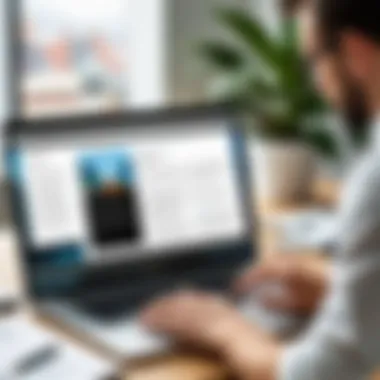

Customer Feedback
Customer feedback often emphasizes Foxit’s value for money and performance speed. Users report satisfaction with the software’s overall stability, especially in document conversion tasks. However, some customers express concerns regarding limited customer support options. This unique feature of varied user experiences reflects that while many are satisfied, there are areas where improvement may be needed.
Nitro Pro
Key Characteristics
Nitro Pro boasts several key characteristics that set it apart from other editors. Its intuitive design allows for effortless use, making it suitable for users at different skill levels. An essential aspect is its strong conversion capabilities, converting PDFs into various file formats without losing quality. A unique attribute is its ability to integrate seamlessly with cloud storage solutions, improving accessibility.
Price Points
Price points for Nitro Pro are generally seen as competitive. Many users highlight that it offers a great balance between features and cost. Its one-time purchase option can be more appealing for those who prefer avoiding ongoing subscriptions. However, the absence of a free tier might deter some potential users seeking a trial experience before commitment.
Usage Experiences
Usage experiences with Nitro Pro reveal a generally positive reception, with users appreciating the ease of use. Features like batch processing and easy navigation enhance efficiency. Despite this, some users report occasional bugs affecting their workflow. The unique ability to handle heavy-duty tasks without lag is a notable advantage for businesses working with numerous documents.
Sejda PDF Editor
Unique Features
Sejda PDF Editor stands out due to its online capabilities and accessibility. One primary characteristic is its straightforward interface, making it easy even for novices. Users often appreciate the unique feature of performing tasks directly in a web browser without the need for installation. This flexibility can be advantageous for remote teams.
Cost Efficiency
Sejda offers a unique cost efficiency model with its free tier, which provides enough functionality for casual users. The premium subscription is reasonably priced, making it an attractive option for budget-conscious users looking for essential features. This model allows users to evaluate the software before making a financial commitment.
User Impressions
User impressions of Sejda focus on its convenience and user-friendly interface. Many users report satisfaction with its editing capabilities and find its online nature beneficial for mobility. Though some professionals may find the features limited compared to more comprehensive editors, the unique aspect of accessibility often compensates for these limitations.
PDFescape
Value Proposition
PDFescape offers a compelling value proposition for users seeking basic editing features. One key characteristic is its no-cost option, which is quite appealing for users with occasional needs. The ability to edit and annotate PDFs without signing up for a subscription offers clear advantages for casual users. The unique feature of online accessibility means users can edit files from anywhere, adding to its versatility.
Pricing Overview
The pricing overview of PDFescape shows a tiered approach. The free version provides a satisfactory range of functions, while the premium tier unlocks advanced features. This model is beneficial for users who might need only occasional enhancements. However, users requiring extensive functionalities might find the limitations of the free version cumbersome.
Feedback from Users
Feedback from users frequently mentions the accessibility and ease of use as major factors. Many users appreciate having a free option, but some note that the design feels dated compared to competitors. This unique feature can be a drawback for some, as visuals play a significant role in user experience.
Comparative Analysis of PDF Editors
In the digital landscape, where documentation is crucial, selecting a suitable PDF editor involves more than just picking a name from a list. The Comparative Analysis of PDF Editors section is essential as it allows professionals to differentiate between software based on various criteria. By understanding key elements such as functionality, user experience, and cost-effectiveness, users can make informed decisions that align with their specific needs.
This section focuses on three main areas: functionality assessment, user experience evaluation, and cost vs. features analysis. Assessing these areas provides a framework to evaluate how well a PDF editor meets the diverse requirements of both individual users and organizations.
Functionality Assessment
Understanding the functionality of different PDF editors is a keystone of any comparative analysis. Functionality includes not only basic editing capabilities but also advanced features that enhance productivity.
- Comprehensive Editing Tools: Look for editing tools that allow for modifications like text addition, image embedding, and annotations.
- Conversion Features: Some software enables conversion from and to various formats, making it a versatile choice for document management.
- Integration Options: The ability to integrate with other applications can streamline workflows.
Evaluating functionality involves examining how these features work in a real-world context. User feedback and expert reviews can provide insight into how effectively these functions operate under typical use cases.
User Experience Evaluation
User experience (UX) plays a critical role in how efficiently a PDF editor can be used. A well-designed interface minimizes the learning curve and enhances productivity. Key factors to consider include:
- Intuitive Design: Look for layouts and menus that are easy to navigate.
- Accessibility: The software should be usable for individuals with different levels of technical ability.
- Support and Resources: Clear documentation and responsive customer support contribute to a positive user experience.
The evaluation of user experience offers insights into how software behaves over time. A user-friendly tool can significantly speed up workflow, whereas a complex program might lead to frustration and decreased productivity.
Cost vs. Features Analysis


A thorough cost vs. features analysis is crucial for budgeting purposes. It is important to consider whether the features offered justify the price tag. Factors to analyze here include:
- Subscription vs. One-Time Payment: Understand the pricing model and any hidden fees attached to subscriptions.
- Value for Money: Compare the core features with competitors to assess if the software provides adequate value.
- Trial Versions: Some editors offer trial periods. Evaluating software during this time can help in making informed decisions.
This analysis will ultimately reveal whether a PDF editor is a wise investment for businesses of all sizes, based on both its intended use and potential return on investment.
"A comprehensive evaluation of PDF editors can save time and money by pinpointing the best tools suited for specific tasks."
Comparative analysis is not simply about listing features; it requires a deep dive into how these editors perform in real-life scenarios. By systematically reviewing functionality, user experience, and cost considerations, users and organizations can select the PDF editor that best fits their needs.
Practical Applications of PDF Editors
PDF editors have become essential tools in many professional environments. They offer functionalities that streamline processes such as document creation, management, and compliance. Understanding the practical applications of these tools helps businesses maximize their efficiency and effectiveness. The ability to edit, annotate, and secure PDFs fosters collaboration and ensures that critical information remains accessible. In this section, we will explore two specific areas where PDF editors prove particularly beneficial: document creation and management in businesses and legal compliance use cases.
Document Creation and Management in Businesses
In the business realm, productivity is crucial. PDF editors are pivotal in document creation and management. They enable users to craft professional documents ranging from reports to presentations. This capability is significant because it reduces the need for multiple software applications. For instance, rather than switching between word processors and design tools, teams can generate documents directly within a PDF editor. This integrates workflows and saves time.
PDF editors allow for easy formatting and customization of documents, ensuring consistency in branding and presentation. Users can add logos, graphics, and hyperlinks seamlessly. Additionally, many PDF editors support collaborative features. Teams can share documents easily, provide feedback, and make real-time edits. This connection fosters a productive environment, especially for remote work settings.
Key advantages in document management include:
- Version Control: PDF editors often track changes, allowing users to manage document versions efficiently.
- Secure Sharing: Documents can be password-protected or encrypted, ensuring sensitive information remains confidential.
- Archiving Capabilities: Organizations can store important documents in PDF format, which is a widely accepted and stable format.
Legal and Compliance Use Cases
In industries that operate under strict regulatory guidelines, PDF editors are indispensable. Legal documents often require adherence to specific standards for formatting and presentation. PDF editors allow legal professionals to draft, edit, and secure documents that meet these requirements.
For compliance, PDF editors offer functionalities like e-signatures and audit trails. These features ensure that all parties involved in a transaction can verify and authenticate documents. Compliance teams can also use PDF editors to maintain accurate records of historical documents, protecting organizations against potential legal challenges.
Some notable aspects of using PDF editors in legal contexts include:
- Electronic Signatures: Many PDF editors integrate e-signature capabilities, facilitating faster approvals and enhancing workflow.
- Commenting and Markups: Legal professionals can annotate documents, making it easier to communicate necessary changes or highlight critical areas.
- Document Security: With robust encryption options, PDF editors ensure that sensitive legal documents are protected from unauthorized access.
"In the field of law, precision in documentation is not just important; it is fundamental. PDF editors provide necessary tools to achieve this efficiently."
By acknowledging the critical functions of PDF editors in business and legal settings, organizations can harness the full potential of these tools. This understanding empowers users to select an editor that aligns with their needs while ensuring optimal document management and compliance.
Future of PDF Editing Technologies
As technology advances at a rapid pace, the future of PDF editing is set to evolve significantly. It’s essential to recognize how these advancements can reshape the way professionals approach document management. AI integration, enhanced user experiences, and evolving preferences will influence the most effective tools available on the market. User engagement and productivity can improve drastically with these improvements. Organizations and individuals will benefit from understanding these future trends.
AI and Machine Learning Integration
Artificial intelligence and machine learning are rapidly becoming integral components of PDF editing software. These technologies enable editors to automate several tasks that previously required manual effort, enhancing overall efficiency. For instance, AI can streamline the process of text recognition in scanned documents, allowing users to convert images of text into editable formats easily. This is particularly beneficial for businesses that rely on digitizing paper documents.
Moreover, predictive analytics powered by machine learning can anticipate user needs. This means that the software can suggest relevant tools or options tailored to specific tasks based on past behaviors. This customization improves user productivity and satisfaction considerably.
Here are some key benefits of AI integration in PDF editing:
- Automated Editing: Streamlines routine tasks, like formatting and alignment.
- Enhanced Searchability: Optical character recognition (OCR) technology increases document accessibility by making text searchable.
- Intelligent Recommendations: The software suggests actions for users based on context, reducing the learning curve for new features.
The adoption of these AI-driven functionalities will position PDF editors as essential tools for efficiency-driven environments.
Evolving User Preferences
With an expanding range of options, user preferences are shifting. Professionals now seek more than just basic editing capabilities. They look for tools that integrate seamlessly with their existing systems and workflows, emphasizing compatibility and ease of use. As remote work becomes increasingly common, the demand for cloud-based solutions has heightened. Users are especially interested in solutions that enable collaboration in real-time.
User experience is pivotal. Features such as intuitive interfaces, customizable toolbars, and quick access to frequently used functions are now essential considerations. Moreover, users prefer editors that offer flexible subscription models, allowing them to choose plans that align with their specific requirements.
Finale: Choosing the Right PDF Editor
Selecting the right PDF editor is pivotal for both personal and organizational needs. A well-chosen PDF editor directly impacts productivity, efficiency, and overall satisfaction with document management. With numerous options available, an informed decision can prevent wasted resources and time.
When considering a PDF editor, several factors must be weighed. Functionality is critical; it defines what actions can be performed on the document. Does the editor allow for easy editing, annotation, and conversion? Usability also plays an essential role. A user-friendly interface ensures that both novice and experienced users can navigate and utilize the software effectively.
Cost must not be neglected either. Some platforms offer free versions with limited features, while others may have subscription models that provide advanced capabilities. Understanding your requirements helps in selecting a product that balances features and budget.
Key considerations include:
- Specific use cases: Different tasks may require different functionalities. Whether for business documentation, legal compliance, or personal organization, the choice of PDF editor should reflect these needs.
- Collaboration features: In a work environment, the ability to share documents and collaborate in real time enhances group productivity.
- Security options: Protecting sensitive information is crucial. Features such as encryption and password protection can safeguard data from unauthorized access.
"Choosing the right tool can maximize productivity and security in document management."
Taking the time to analyze different PDF editors based on these criteria leads to better outcomes. The investment in a suitable PDF editing tool is justified by improved workflow and document handling. By reflecting on the unique features available in the leading editors, one can find a solution tailored to specific needs. As technology continues to evolve, keeping abreast of current trends ensures continuous improvement in document handling processes.







