Top Security Apps for MacBook Pro: In-Depth Review

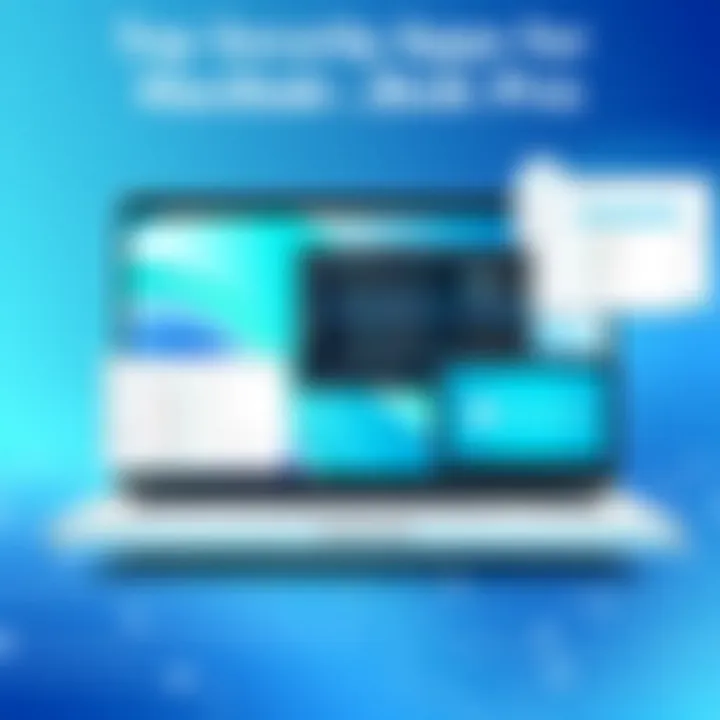
Intro
In an age where cyber threats proliferate like weeds, securing a device such as a MacBook Pro is not merely advisable; it has become essential. As Apple’s flagship laptop, the MacBook Pro is synonymous with cutting-edge technology, but this very innovation also attracts unwanted attention from malicious actors. Recognizing the importance of safeguarding sensitive information and maintaining system integrity is vital for every user, especially for IT professionals and business owners who handle substantial digital assets.
This guide is designed to navigate the complex landscape of security applications tailored for MacBook Pro users. By dissecting various software options available, we aim to provide a comprehensive understanding of each solution’s strengths and weaknesses, critical features, and how well they perform in real-world scenarios. Whether you’re a small business owner or an IT specialist in a large corporation, this exploration will equip you with the knowledge to make informed choices concerning your digital security.
Heading into the detailed sections, we will touch on essential aspects including software descriptions, key features, user experiences, and performance metrics. Through a careful evaluation of the available security applications, our aim is to guide you towards achieving optimal protection for your MacBook Pro while enhancing your overall cybersecurity strategy.
As we delve into this guide, consider it not just a shopping list, but a curated collection of insights designed to help you bolster your defenses against the evolving threat landscape.
Understanding the Importance of Security Apps
In today's fast-paced digital landscape, the relevance of security apps cannot be overstated. As technology continues to evolve, so do the threats aimed at compromising the safety of sensitive information and personal data. The rise of high-profile data breaches and cyberattacks highlights the urgent need for reliable security measures, especially among users of devices like the MacBook Pro.
The Rise of Cyber Threats
Every day, cyber threats multiply in complexity and frequency. From ransomware attacks that lock away your files until a hefty ransom is paid, to phishing scams that trick unsuspecting users into handing over personal information, the variety of methods used by cybercriminals has become eerily inventive. These threats are not just the stuff of IT paranoia; they have real-world impacts. The global cost of cyber crime runs into trillions of dollars, affecting businesses and individuals alike. The sophisticated nature of these attacks means that traditional security measures may no longer be enough to keep your data safe. Thus, having a dedicated security app is key to protecting your MacBook Pro from these emerging threats.
"When it comes to digital security, it’s not about if a breach will happen, but when it will happen." - Cybersecurity Expert
Why MacBook Pro Users Need Dedicated Security Software
While Apple products, including the MacBook Pro, come with built-in security features, relying solely on these may not cut it any longer. As much as Apple prides itself on its security protocols, the landscape is shifting. Malware specifically targeting macOS has increased, and these vulnerabilities can’t be overlooked. Moreover, a significant number of users are unaware of the types of attacks that can affect their devices, often leading to a false sense of security.
A dedicated security app not only offers robust protection but also provides advanced features like real-time threat detection and comprehensive malware scanning. It can identify and neutralize risks before they become a problem. MacBook Pro users—particularly those who manage sensitive business data or handle transactions online—should consider security software as an essential part of their digital toolkit. Investing in dedicated security apps helps in maintaining the integrity of one’s data and ensures peace of mind in a world rife with cyber threats.
In summary, security apps for MacBook Pro are not merely optional add-ons; they are essential tools that help keep users’ data safe from nefarious threats that could lead to financial loss and reputational damage.
Key Features to Look for in a Security App
When it comes to securing your MacBook Pro, it's essential to have a solid grasp of what features are critical in security applications. Knowing what to look for helps you make an informed decision tailored to your specific security requirements. The right application can not only defend against common threats but also enhance your overall computing experience.
Real-Time Threat Protection
Real-time threat protection is like having a personal bodyguard for your MacBook Pro against the lurking dangers of the internet. This feature actively scans for malicious activities as they happen, ensuring that potential threats are blocked before they can cause harm. Think of it as the first line of defense. It should monitor downloads, pop-ups, and file access continuously, providing uninterrupted vigilance while you work. A good security app will alert you to suspicious activities as they arise, allowing you to take action immediately.
One notable aspect is the speed of detection. The faster a threat is identified and neutralized, the better. Enhanced algorithms help in recognizing known and even some unknown threats, offering a valuable layer of protection.
Malware and Spyware Detection
In the digital jungle, malware and spyware can enter your system through seemingly innocuous doors. Security apps that offer robust malware and spyware detection feature advanced scanning technologies capable of identifying these hidden intruders.
This involves both heuristic analysis, which anticipates new strains of threats, and signature-based detection, where known malware fingerprints are compared against files on your system. The tool's effectiveness in implementing both techniques is critical. Furthermore, regular database updates are necessary to adapt to emerging threats, ensuring that your security software remains sharp and ready.
For MacBook users, it’s also crucial that the detection process is seamless, ideally without significant disruptions or slowdowns during your daily tasks. No one wants abrupt halts when they’re in the middle of something important.
Firewall Capabilities
A solid firewall is like a security guard stationed at the gates of your digital fortress. It monitors incoming and outgoing traffic, allowing only authorized data through. Many MacBook users tend to overlook the importance of a good firewall, thinking macOS’s built-in options are sufficient. While the native firewall offers a decent level of protection, a dedicated security app often includes more advanced firewall features.
Consider looking for options that provide customizable settings, enabling you to tailor the security to your needs. Some apps even add additional layers, like intrusion detection systems or suspicious activity alerts, which further bolster your defense. A comprehensive firewall not only limits unauthorized access but also helps regulate applications, ensuring only trusted software has the reins.
User-Friendly Interface
The best security apps are not just about hard-hitting features; how you access and manage these features is equally vital. A user-friendly interface makes a world of difference, especially for those who may not be tech-savvy. The easier it is to navigate and understand, the more likely you are to utilize all the features to their fullest potential.
Look for intuitive dashboards that present information clearly rather than overwhelming you with technical jargon. Simple menus, effective search functions, and clear notifications enhance usability. If managing your security feels like fighting through a maze, it's time to reassess your application.
Training tutorials and responsive customer support can also set a good application apart. Learning curves should be minimized, empowering you to focus more on safeguarding your device rather than deciphering how to operate the software.
System Performance Impact
An often overlooked aspect when choosing a security app is how it affects your computer's overall performance. A well-designed application should run smoothly in the background without significantly draining your resources. Users of MacBook Pro, which is often used for intensive tasks, need software that strikes a balance between heavy-duty security and efficient resource management.
Before deciding on an app, it’s wise to consider reviews that mention system lag or slowdowns. Many applications include features to minimize their impact on system performance, but not all live up to their promises. Testing different applications can give you a feel for what’s manageable versus what hampers your workflow. Ultimately, the right application should feel like a good wingman—supportive and reliable without being a hindrance.
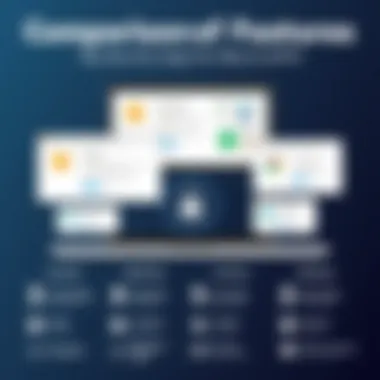
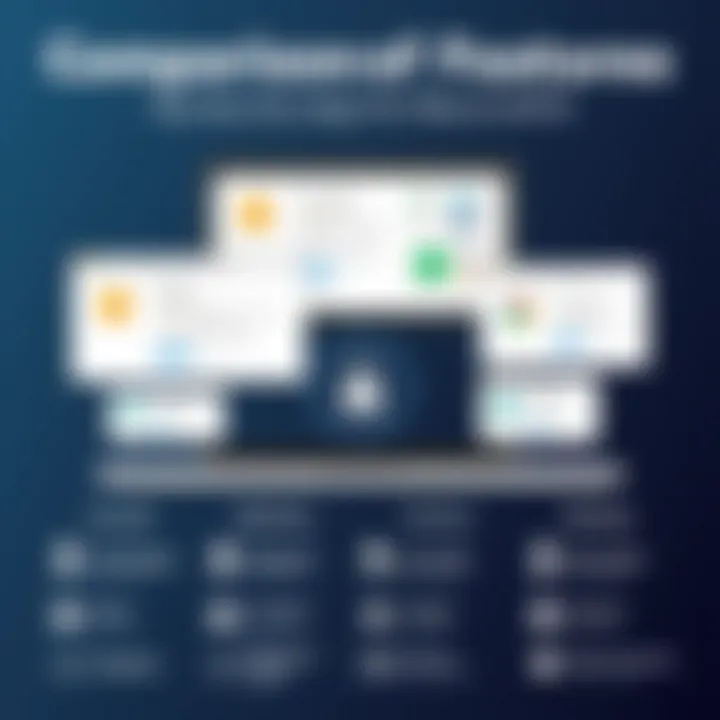
Top Security Apps for MacBook Pro
In today’s digital landscape, where cybersecurity threats are relentless and evolving, the need for effective security applications has become paramount for MacBook Pro users. These devices, known for their excellent performance and user-friendly interface, also require robust security to guard against malware, phishing attempts, and other cyber threats. Choosing the right security app can mean the difference between a secure digital experience and costly data breaches.
Investing in a quality security app not only protects your personal information but also ensures the smooth operation of your device. Security applications are designed to identify risks, monitor suspicious activities, and provide real-time protection against various threats. The right app will not weigh down your system's performance while maintaining a user-friendly experience, which is essential for users who might not be tech-savvy.
Norton Security
Norton Security has established itself as a reputable name in the realm of digital security. Known for its comprehensive antivirus solutions, it caters to both individual users and businesses alike.
Strengths and Weaknesses
When it comes to strengths, Norton Security boasts an impressive detection rate of malware and other threats. Its proactive measures include scanning files before they are downloaded, providing a layer of defense right from the start. However, it is not without its weaknesses. Some users have reported a tendency for Norton to slow down the system during scans, which can be frustrating. The balance between extensive protection and system performance is something that potential users should weigh closely.
User Feedback
User feedback plays a vital role in evaluating Norton Security. Many enthusiasts appreciate its constant updates and comprehensive threat intelligence. However, there’s a mix of opinions regarding its complexity. Users looking for straightforward solutions might find its offerings overwhelming. A distinct feature of Norton is its vast customer support network that many users have found beneficial when issues arise, further enhancing its reputation.
Pricing Structure
In terms of pricing, Norton Security offers various packages to cater to different needs. While its services are on the pricier side compared to some competitors, many users argue that the investment is worth the extensive protections provided. Options range from basic antivirus to full-fledged security suites, making it versatile for both casual users and professionals.
Bitdefender Antivirus
Bitdefender Antivirus has carved a niche for itself with its high-performance capabilities and effective malware detection.
Comprehensive Protection Features
One of Bitdefender's standout qualities is its advanced protection features, such as multi-layer ransomware protection and real-time data protection. This ensures that users have robust defenses against a variety of threats, making it a prime choice for securing sensitive information. However, some users experience a learning curve when first navigating its features, which can be daunting.
Resource Utilization
Resource utilization is another key area where Bitdefender excels. It is designed to operate with minimal impact on system performance, enabling users to run applications without noticeable slowdowns. This efficiency is especially crucial for MacBook Pro users who often multitask. Yet, over-exposed systems might still encounter hiccups, mainly due to other tools running concurrently.
Customer Ratings
Customer ratings of Bitdefender consistently highlight its effectiveness and user-friendly interface as primary selling points. Many reviews lean towards a favorable perspective, with users frequently praising its performance in independent tests. This consensus can greatly influence purchasing decisions for prospective buyers looking for reliable protection.
Intego Mac Internet Security
Intego is specifically tailored for Mac devices, which gives it a significant edge when it comes to MacBook Pro security.
Mac-Specific Features
Intego's focused offerings include features like anti-phishing protection and a firewall designed for macOS. These attributes make it a favored choice for Mac users who want security software specifically optimized for their devices. Still, some customers feel it might lack versatility when compared to cross-platform solutions.
Performance Analysis
Performance analysis shows that Intego maintains swift operation, allowing users to perform daily tasks without interruptions. Regular updates further enhance security without taxing system resources too heavily. Yet, if users expect robust multi-device support, they might need to consider alternatives.
User Testimonials
User testimonials often indicate a high level of satisfaction with Intego’s performance and its focus on Mac. Many users report feeling secure, with several citing it as their "go-to" app for Mac security. Nevertheless, some have expressed desires for more features found in other comprehensive software suites.
Kaspersky Security Cloud
Kaspersky Security Cloud adapts its features to offer a dynamic security experience tailored to individual and business needs.
Dynamic Security Management
Dynamic security management allows users to adjust their protection settings based on current threats. This elasticity in security protocols can be incredibly beneficial for MacBook Pro users in rapidly changing environments. However, this flexibility can sometimes feel overwhelming for those looking for straightforward solutions.
Pricing Options
Pricing options for Kaspersky Security Cloud are competitive, offering everything from basic protection to full security suites. Users can choose packages tailored to personal or business needs, making it accessible for a range of budgets. But there may be some hidden fees for features that could be confusing in the long run.


User Recommendations
User recommendations often highlight Kaspersky's balance between robust protection and usability. The app repeatedly receives praise for its intuitive interface, even though some advanced features may be overlooked by less experienced users. This blend of recommendations signals its suitability for a wide audience.
Malwarebytes
Malwarebytes has garnered a reputation as an effective tool for tackling malware with significant success.
Detection Effectiveness
One of the primary reasons for its popularity remains its effectiveness in detecting and eliminating malware. Many users have expressed satisfaction with its ability to catch threats that other software might miss. That said, it's important to mention that new users might find its setup a bit counterintuitive initially.
User Interface Design
The user interface of Malwarebytes is indeed sleek and modern, which adds to its appeal. It is designed for ease of usage, with straightforward navigation and helpful prompts. On the flip side, users might desire more advanced configurations that are not as readily accessible.
Cost Analysis
Cost analysis indicates that Malwarebytes offers a competitive pricing structure, appealing to budget-conscious users. However, a subscription model can feel daunting, especially for occasional users who may not require constant protection. This aspect must be carefully considered when making a purchasing decision.
Comparing Security Apps: A Practical Approach
When it comes to security applications for your MacBook Pro, simply picking the first one that pops up could be like shooting in the dark. The reality is, not all security apps are created equal, and what works like a charm for one user might be an absolute nightmare for another. Therefore, comparing security apps is essential for several reasons.
First off, a systematic approach ensures you know what you’re dealing with. Each app has its own set of capabilities and limitations, making performance benchmarks, user satisfaction ratings, and overall value crucial points of comparison. By evaluating these aspects, you can avoid potential pitfalls and choose a solution that genuinely meets your needs.
Secondly, understanding how different apps measure up can save not just dollars but time too. Let’s face it, no business can afford to waste time on software that doesn't hold the fort against cyber threats. Thus, knowing the nuances between various applications assists you in making an informed choice, tailored specifically to your organization's security demands.
"A stitch in time saves nine." In this context, investing effort into comparing security apps beforehand can spare you significant headaches down the road.
Performance Benchmarks
Diving into performance benchmarks provides a window into how an app will behave under real-world conditions. It’s not just about having flashy features; instead, you want to know if the app can keep chaos at bay. Metrics like detection rates, scanning speeds, and system impact play pivotal roles.
- Detection Rates: Check how effectively the app identifies malware and other threats, ideally seeking those with high detection rates in independent tests.
- Scanning Speed: Nobody wants their work to come to a screeching halt during an antivirus scan. So, speed is essential.
- Resource Utilization: Make sure the app doesn’t hog system resources, as this can slow down your MacBook Pro and hinder productivity.
While you can find these benchmarks through various tech reviews, don’t just take their word for it. Test it out yourself when possible, ensuring that it aligns with your performance expectations.
User Satisfaction Ratings
User satisfaction ratings often act as a gauge for the overall success of a security app. High ratings don't just suggest that users are happy – they indicate that the application delivers what it claims to, and more importantly, that it does it reliably. Some avenues to explore user ratings include:
- Tech forums: sites like reddit.com are great for seeing how real users interact with the software.
- Review Aggregators: Websites such as Capterra or G2 may offer comprehensive user feedback that goes beyond surface-level impressions.
But remember, it's wise to analyze the context. A low rating might come from users with unrealistic expectations rather than actual performance issues. Contextualizing ratings ensures a more informed assessment.
Value for Money
When discussing value, the adage "you get what you pay for" can hold some truth, but it’s not always black and white. The cost of the software should correlate with the value it provides. It’s not uncommon to find more established names demanding a higher price, but new contenders might provide competitively priced solutions without sacrificing quality.
Things to consider include:
- Subscription Models: Some services operate on an annual basis, while others may offer one-time fees. Ensure that it fits within your budget long-term.
- Feature Sets: Analyze the features included with each price point. For instance, if a more expensive app offers regular updates or additional tools, it could justify the investment.
- Customer Support: Sometimes, an app with a higher price might offer better customer service. In the world of security, reliable support can be invaluable.
In the end, evaluating value for money involves balancing the cost against the features, performance, and support to ensure that you are indeed getting your money's worth.
Installation and Setup Considerations
When choosing a security app for your MacBook Pro, installation and setup are crucial steps that can significantly affect the overall performance of the software and, ultimately, the security of your device. An improper installation may lead to vulnerabilities or even cause conflicts with other installed applications, putting your sensitive data at risk. By following the right guidelines for installation, users can also ensure the security application runs smoothly, optimally utilizing system resources without hindrance.
Additionally, many times, users overlook initial configuration settings. These settings often require attention to maximize the app's protection capabilities. Thus, being aware of specific elements, like firewall configurations, automatic updates, and system scans, takes your security from basic to robust.
Guidelines for a Smooth Installation
- Pre-installation Checks: Before you even consider hitting install, ensure your MacBook Pro meets the minimum system requirements specified by the software provider. This may include checking your macOS version, available storage, and RAM. Failure to do so can result in unexpected errors.
- Download from Official Sources: Avoid potential malware by always downloading applications directly from the manufacturer's website or the Mac App Store. Refrain from third-party sites, which might offer compromised versions.
- Disable Conflicting Software: If you have another antivirus or security program installed, temporarily disabling it can prevent potential conflicts during setup. Sometimes, these programs unknowingly overlap in functionalities, leading to system problems.
- Follow Installation Prompts Carefully: While installing, pay close attention to every prompt. There could be optional features or additional components that you'd want or prefer to skip. Opting out of data collection services might be essential for those conscious about privacy.
- Restart Your System: After installation, it's always a good practice to restart your MacBook Pro. This ensures that all components of the new security app are properly integrated into the system.
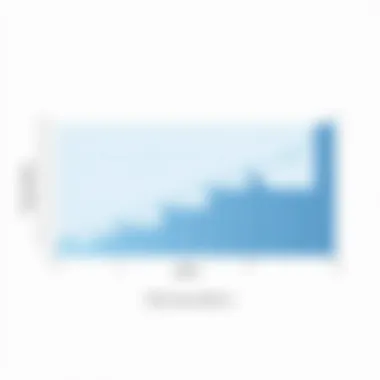

Initial Configuration Tips
Setting up the app after installation is just as important as the installation itself. Make sure to:
- Update Definitions: Most security software regularly updates itself. However, it’s wise to check and ensure the app's virus definitions and security patches are current right after installation.
- Configure Scans: Set up the scanning schedules for your Mac. Daily or weekly scans help catch potential threats before they escalate, whereas an initial full system scan can reveal existing vulnerabilities that need immediate attention.
- Adjust Firewall Settings: Familiarize yourself with the built-in firewall capabilities of the security software. Configure the firewall according to your browsing habits, whether you need stricter rules for work-related websites or relaxed settings for personal use.
- Manage Permissions: Take a second to review the permissions the app requests. For instance, some security apps require access to files, folders, or even the camera. Grant these judiciously, ensuring that your privacy is maintained.
- Exclude Folders or Files: If you have large media files or specific folders that you know pose no risk, consider excluding them from future scans to conserve system resources.
"An ounce of prevention is worth a pound of cure." Taking the time to install and configure your security app correctly can save you from a heap of trouble down the line.
By paying attention to these installation and configuration details, MacBook Pro users can significantly enhance their security posture right from the get-go.
For further guidance, you might check out resources such as Apple’s support page or access user discussions on reddit.com regarding experiences with various security applications.
Maintaining Security: Best Practices
In the constantly evolving landscape of cybersecurity, maintaining security for your MacBook Pro goes beyond simply having the right applications installed. It involves a deliberate and comprehensive approach to safeguarding your digital life. Users must recognize the essential practices that contribute to the overall security of their devices. By fostering good security habits, one can mitigate risks associated with malware, unauthorized access, and data breaches.
Regular Software Updates
Keeping your operating system and applications updated is a fundamental step in ensuring the security of your MacBook Pro. Software developers routinely release updates to patch known vulnerabilities that hackers exploit. Failing to install these updates leaves a door wide open for potential threats.
Benefits of Software Updates:
- Improved Security: Each update often closes loopholes that can be exploited.
- Enhanced Performance: Updates can also improve the efficiency of applications, ensuring that they run smoother.
- New Features: Apart from security, updates can introduce features that enhance user experience.
To check for updates, go to the Apple Menu and select System Preferences, then Software Update. Make it a habit to check for updates weekly to remain ahead in the security game.
Safe Browsing Habits
What you do online is often just as critical as the software you use. Adopting safe browsing habits can protect you from a multitude of risks.
Essential Browsing Practices:
- Avoiding Suspicious Links: Mousing over links or checking URLs before clicking can save you from falling prey to phishing attacks.
- Using HTTPS: Ensure you’re navigating on secure sites. Look for the lock icon in the address bar for added comfort.
- Privacy Settings: Regularly review and adjust your browser's privacy settings. Limiting data sharing can enhance security.
Creating bookmarks for frequently visited, trustworthy sites can help reduce the chances of accidentally navigating to harmful pages.
Managing Permissions and Settings
Another overlooked aspect of security is managing app permissions on your MacBook Pro. Applications often request various permissions that can compromise your data if mismanaged. Regular checks of permissions can bolster your security posture.
What to Consider:
- Review App Permissions: Go into System Preferences, then Security & Privacy, and review which apps have access to your camera, microphone, and location. If an app doesn’t need specific permissions, revoke them.
- Two-Factor Authentication: For apps dealing with sensitive data, enabling two-factor authentication adds an extra layer of security, making it more challenging for unauthorized users to gain access.
- Firewalls: Adjust settings on your built-in firewall to restrict unwanted incoming connections without limiting your network capabilities.
By taking the time to manage these settings, you create a more robust security framework for your device.
End: Choosing the Right Security App for Your Needs
In a digital world where threats lurk around every corner, selecting the right security app for your MacBook Pro is not just a matter of preference but a necessity. With so many options available, weighing the pros and cons becomes essential. This section brings together the insights gathered throughout the article to help you make a decision based on well-informed criteria.
When considering security solutions, think about what matters most to you. Do you prioritize performance speed, or is comprehensive malware protection your top concern? A user-friendly interface might be critical if you’re not particularly tech-savvy, while those with advanced knowledge might seek customizable settings. These elements will not only affect your user experience but also determine the effectiveness of the security software in safeguarding your important files and personal data.
Additionally, keep in mind that the landscape of cybersecurity is constantly evolving. What works today might not be as effective tomorrow. Thus, it's crucial to choose a security app that not only provides real-time protection but also regularly updates its threat databases. Here are key points to think about while making your choice:
- Compatibility: Ensure the app supports your MacBook model and its OS version.
- System Resources: Investigate how the app impacts your system’s performance since security shouldn't come at the cost of slow down.
- Customer Support: Reliable support can be a lifesaver when you face issues or have questions about your protection.
- Price-to-Value Ratio: Sometimes, higher prices mean better features, but other times, affordable options provide sufficient security.
It's clear from the research and user reviews that no one-size-fits-all solution exists. Each user has unique needs and expectations. By analyzing your own requirements and matching them with the appropriate security app, you position yourself to better safeguard your MacBook Pro against increasing cyber threats.
Final Thoughts on Security Solutions
Finding the right security solution for your MacBook Pro takes consideration, but it certainly pays off in terms of peace of mind. By selecting a security app tailored to your needs, you enhance not just the safety of your digital life but contribute to a more secure online environment as a whole. Engaging with community feedback and professional reviews can lead you to make a choice that stands the test of time—even in the ever-changing world of technology.
"Cybersecurity is not a product, but a process." - Bruce Schneier
In essence, integrating a robust security app into your MacBook Pro’s software arsenal will offer not only protection but also trust in your device’s integrity.
Making an Informed Decision
As we wrap up, it's worth emphasizing the importance of due diligence before selecting any security application. This task can often feel overwhelming, given the myriad of options and features. Here’s a simple approach to streamline your decision-making process:
- Identify Your Needs: Assess whether you're more focused on antivirus protection, system performance, or privacy safeguards.
- Research: Delve into comprehensive reviews and user feedback across credible sources like Reddit or Wikipedia.
- Trial Versions: Whenever possible, utilize free trials to gauge how well a specific application fits with your usage patterns.
- Long-Term Commitment: Think about whether you require monthly payments or if a one-time purchase aligns better with your budget.
- Stay Informed: Cybersecurity is a field that requires ongoing learning; subscribe to updates from cybersecurity blogs or official software sites.
In the end, choosing a security app is not just about technology; it’s about tailoring your choices to fit your lifestyle and needs. By prioritizing what matters to you, you stand a good chance of keeping your MacBook Pro and your valuable information secure.







