Choosing the Best Text to Speech Readers in 2023
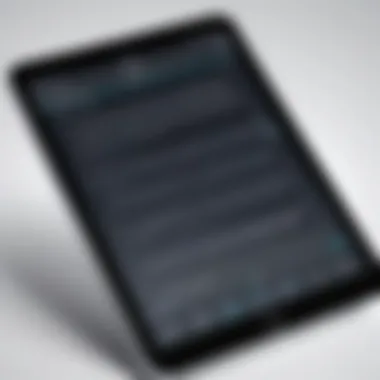

Intro
In a world buzzing with information, the ability to decode text into spoken words offers profound advantages. Text-to-speech (TTS) technology not only elevates accessibility for those with visual impairments or dyslexia but also helps busy professionals juggle their many tasks. With a myriad of options available on the market, selecting the optimal TTS reader tailored to your specific needs becomes essential.
This article provides a deep dive into the best text-to-speech readers currently on the scene, examining essential features, nuanced user experiences, and the latest industry trends. Whether you’re a tech enthusiast or a professional in need of efficient tools, we aim to hand you a comprehensive guide that illuminates your pathway to finding the right solution.
Software Overview
Software Description
Text-to-speech software converts written text into spoken words, allowing audio playback of documents, web pages, and apps. Popular applications range from straightforward readers to sophisticated AI-powered solutions. The sophistication of these tools can significantly influence user experience and effectiveness.
Key Features
When evaluating text-to-speech readers, consider the following key features:
- Voice Quality: The clarity and naturalness of the speech is vital. Look for software that provides various voice options and accents to suit your preferences.
- Language Support: A good TTS reader should support multiple languages, especially for businesses operating in multilingual environments.
- Customizability: The ability to adjust speech speed, pitch, and volume can contribute immensely to a pleasant listening experience.
- Integration Options: Compatibility with existing software and platforms can enhance functionality, making it easier to embed TTS into workflows.
- Accessibility Features: A robust TTS reader should include options tailored for those with disabilities, ensuring a wider range of usability.
User Experience
User Interface and Design
An intuitive user interface plays a monumental role in user satisfaction. TTS software should not feel like a mountain to climb; instead, it should navigate easily out of the box. Key elements include clearly labeled controls, easy navigation menus, and visually pleasing layouts that minimize distractions. A well-designed interface helps users fully focus on the content being read.
Performance and Reliability
Performance is non-negotiable. The responsiveness of TTS software regarding text input and voice generation can significantly impact productivity. Delays or interruptions can frustrate users and derail their workflow. Furthermore, reliability in various scenarios—from reading text documents to web pages—is essential. Users should be able to trust that the software delivers a consistent experience, day in and day out.
"A dependable TTS solution does not simply read text; it engages listeners, bringing content to life with clarity and precision."
Epilogue
As we explore these various aspects of text-to-speech readers, it’s crucial to remember that the ideal choice greatly depends on specific use cases. Each software offers unique advantages, and weighing those against individual needs will lead to a more efficient selection process. The focus should always remain on enhancing usability and accessibility, creating seamless connections between text and speech.
Prolusion to Text to Speech Technology
Text to speech (TTS) technology has come a long way, providing innovative solutions that bridge the gap between written text and vocal communication. In an era where digital interaction is imminent, TTS serves not only as a tool but as a crucial aid for numerous individuals and industries. Its importance lies in its ability to enhance accessibility, facilitate learning, and streamline workflows.
Understanding the heart of TTS involves recognizing that it transforms written content into spoken language, which can greatly benefit various sectors from education to corporate environments. Individuals with disabilities often rely on such technology to engage more fully with the information. Moreover, it presents a unique opportunity for small business owners who are looking to expand their service offerings without a hefty investment.
Understanding Text to Speech
At its core, text to speech technology operates by analyzing text and generating speech using digital algorithms. The process is fairly straightforward. The system scans the text, breaks it down into language elements like phonetics and intonation, and synthesizes them into audible speech.
Although TTS was once viewed as stilted and robotic, modern advancements have seen voices becoming more natural and dynamic. Many software solutions now feature clear, human-like pronunciation, making them vastly more pleasant to use. Users can often tailor voice settings, controlling aspects like pitch and speed. This customization is vital, as different audience needs can vary widely; an extraordinarily fast-paced text may require more deliberate cadence for clarity.
Historical Development of Text to Speech
To appreciate the capabilities of current TTS systems, it’s important to reflect on its historical development. Early TTS systems date back to the 1950s. They were mainly experimental, employing rudimentary methods to synthesize speech from text. The first automated system, IBM’s Shoebox, could recognize simple words and say them aloud, but it was rudimentary at best.
As the decades rolled on, TTS technology evolved. The introduction of digital signal processing in the 1980s set the stage for more sophisticated systems. The feedback loop with users became critical, adjusting voices based on preferences and reactions. It wasn't until the 2000s that high-quality natural-sounding voices started to appear, driven mostly by improvements in machine learning.
"What makes TTS remarkable today is how it adapts to the user’s needs and preferences, reflecting both technological advances and an evolving understanding of human communication."
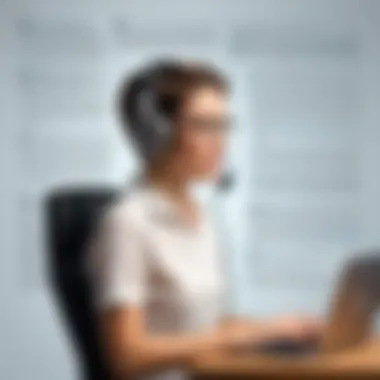

Now, TTS is integrated into many devices—from mobile applications to learning platforms—providing user-friendly solutions for a multitude of functions. Its rapid evolution means that for professionals in IT, leveraging TTS tools can enhance user engagement and accessibility.
Understanding the journey of text to speech technology gives a clearer perspective on its role in today’s society, where the spoken word needs to coexist seamlessly with the written form.
Criteria for Evaluating Text to Speech Readers
When it comes to exploring the best text-to-speech readers, understanding the criteria for evaluation is crucial. The quality of a text-to-speech reader can significantly impact user experience, accessibility, and the effectiveness of communication. A meticulous evaluation can help people find the right tool that meets their needs, allowing them to benefit from the diverse functionalities these technologies offer.
Several aspects come into play when determining what makes a text-to-speech reader truly effective. By focusing on naturalness of voice, language support, customization options, integration capabilities, and user friendliness, individuals and organizations can make informed decisions.
Naturalness of Voice
One of the most critical factors in evaluating a text-to-speech reader is the naturalness of the voice it uses. A robotic sound can be a significant turn-off, making it hard for users to engage with the content. Voices that mimic the nuances of human speech enhance understanding and retention. Naturalness can include elements like intonation, pacing, and emotion in delivery. The closer a voice comes to sounding human, the more immersive the experience will be.
For instance, readers like Google Text-to-Speech employ advanced AI to produce voices that sound remarkably lifelike. Features such as emotion-infused speech can dynamically adjust based on the context, leading to a more relatable experience for users. This aspect doesn’t just cater to recent technology trends; it drives user engagement.
"The essence of communication lies in how we express; natural-sounding voices can bridge gaps in understanding, making the message clearer."
Language and Accent Support
In a multicultural and multilingual world, effective communication requires robust language and accent support. A top-quality text-to-speech reader should not only provide a range of languages but also accommodate different accents and dialects within those languages. For example, a user in Spain may have different expectations from a text-to-speech tool than one in Latin America.
Consider Amazon Polly, which supports numerous languages and includes various accents. Not only does it cater to Spanish, but it also provides specific variations that reflect different regions. This flexibility enables more users to access content in a manner that resonates with them, fostering inclusivity.
Customization Options
Customization can make all the difference in user satisfaction. The ability to adjust parameters like speed, pitch, or volume allows users to tailor the experience to their specific preferences. Some text-to-speech readers go a step further by enabling users to choose from various voice profiles, ensuring that each interaction feels personal.
Voxygen, for instance, offers a variety of voice packs that users can select from, catering to different demographics and personal preferences. This level of customization not only enhances user experience but also promotes longer engagement with the tool—it's like being able to select the mood of your assistant.
Integration Capabilities
Today's users often employ multiple applications and tools in their day-to-day activities. Hence, a text-to-speech reader's ability to integrate seamlessly with other platforms and software is vital. Readers that work well with document processors, e-learning platforms, and accessibility tools provide a more fluid experience.
For example, the integration of speech recognition software with text-to-speech tools can streamline workflows and enhance productivity. Readers like Voice Dream Reader showcase this capability by allowing users to load documents from various sources, making it easier to convert text into spoken words without jumping through hoops.
User Friendliness
Finally, a text-to-speech reader must prioritize user-friendliness. An intuitive interface, easy navigation, and responsive customer support can drastically improve the overall experience. A steep learning curve can deter users from fully utilizing a tool's capabilities, which is why the design and accessibility of these applications are paramount.
Readers like Balabolka exemplify user-friendly design, offering straightforward instructions and an uncomplicated interface, appealing to users across the board, regardless of their tech-savviness. In short, when evaluating text-to-speech readers, it’s essential to look for tools that prioritize user experience as much as functionality.
Top Text to Speech Readers in the Market
The selection of the right text-to-speech reader is not something single-dimensional. This decision can greatly shape the experience of users across various sectors, ranging from corporate learning environments to individual accessibility needs. Understanding top text-to-speech readers in the market allows potential users to identify tools that can enhance communication, education, and accessibility. The combination of features, support for diverse languages, and integrative capabilities make certain readers stand out as optimal choices.
Reader One: Detailed Evaluation
Features Overview
When it comes to features, Reader One sets itself apart with its rich library of natural-sounding voices. This is a significant element because users often seek realism in digital voices, which can greatly affect comprehension and retention. The prominent characteristic of Reader One is its ability to offer various accents and linguistic styles, catering to a global audience. However, a unique feature here is its adaptive learning ability; it can adjust pronunciation based on user preferences over time. The downside, though, is that it may take a while before users notice significant improvement in the system’s understanding of their unique preferences.
User Experiences
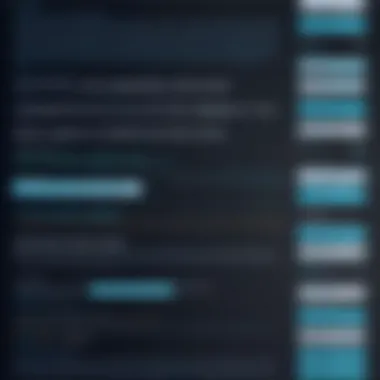

In terms of user experiences, a key point to highlight is the high level of customization that Reader One provides. This has made it a preferred choice among educators who want to modify voice pitch and speed according to their audience's needs. Feedback suggests that an impressive number of users find it intuitive to navigate, which is beneficial for beginners. Feature-wise, the standout aspect is the cloud synchronization; users can seamlessly switch between devices without losing settings. One potential drawback is some reported lag during initial use, particularly on older hardware.
Pricing and Access
The pricing structure of Reader One is also noteworthy. Users can select between a subscription model and a one-time purchase, accommodating both casual users and enterprises. A key advantage is the availability of a free trial that lets users explore the features before committing financially. However, one should be aware that the premium pricing for additional voices can accumulate over time, making it less appealing for long-term users who may prefer a straightforward cost.
Reader Two: Detailed Evaluation
Features Overview
Moving on to Reader Two, it brings its versatility into the spotlight. This software is equipped with features that support multiple file formats and an easy import process, making it convenient for anyone needing quick access to texts. The standout feature here is its AI-driven context recognition, which adjusts the tone based on content type—be it an announcement or a story. However, while this capability is certainly innovative, the complexity could overwhelm users who prefer a straightforward experience.
User Experiences
Diving into user experiences, Reader Two shines with its substantial community support and resources. Users have noted a treasure trove of tutorials and forums that assist them in troubleshooting. This reader makes it easy to engage with the content because it allows for real-time editing and feedback. A unique aspect is the interactive tutorials that guide users through various functionalities step by step, but a downside mentioned is that new users sometimes find the initial setup daunting.
Pricing and Access
Regarding pricing and access, Reader Two promotes competitiveness with its tiered pricing model. This includes options for students, professionals, and businesses. Its entry-level tier offers ample features for basic needs, while more advanced tools are accessible at a slightly higher cost. However, specific niche features could be locked behind premium tiers, which may exclude budget-conscious users from leveraging the full extent.
Reader Three: Detailed Evaluation
Features Overview
Lastly, Reader Three is all about integration. This reader can connect with various productivity tools, such as Google Docs, Microsoft Office, and even Slack, streamlining workflow for businesses. The primary feature that stands out is its plugin functionality, which allows users to tailor the reader according to specific needs. Yet, this capability may not be fully utilized by casual users who rely solely on its basic features.
User Experiences
Examining user experiences, many cite the smooth performance of Reader Three during multimedia integration, allowing them to mix text and audio without hitches. A significant characteristic is its offline capabilities, which benefit users with limited internet access. However, its learning curve, particularly for those who are not tech-savvy, can leave some feeling lost. Clear documentation is there, yet some users still experience difficulty accessing advanced features often hidden under complex menu layers.
Pricing and Access
Finally, regarding pricing and access, Reader Three operates on a diverse model that appeals to many. It offers a freemium version, which allows users to explore basic tools without committing right off the bat. A unique aspect of its pricing is the pay-as-you-go model for added services, allowing users to pay only when they use specific features. But, the risk here is that users may end up paying considerably more if they frequently utilize these extra features without realizing it.
Applications of Text to Speech Readers
Text to speech (TTS) technology is not just a one-off tool; it has found its way into numerous applications across various sectors, enhancing usability and accessibility. The incorporation of TTS in practical settings highlights how beneficial it can be in everyday life and business operations. This section will unfold diverse applications of TTS readers while pondering the implications they bring to different users.
Accessibility for Individuals with Disabilities
One of the foremost benefits of text to speech readers is the immense support it offers to individuals with disabilities. For those who are visually impaired or have reading difficulties, TTS technology becomes a lifeline, bridging gaps that would otherwise hinder their ability to access written information. By converting text into spoken words, users can engage with content in a manner that suits their capabilities.
TTS can transform written materials—like books, articles, and even web content—so disabled individuals are not left out of the loop. This technology can also significantly ease the daily lives of persons with conditions such as dyslexia or other cognitive disabilities, making it easier for them to understand written communications.
"Text to speech technology opens doors for better inclusion for everyone, no matter their challenges."
Moreover, many TTS systems offer functionality that allows users to navigate through text audibly—meaning they can steer content with ease using simple commands. Accessibility, in this context, is not just about different modes of presentation; it’s about providing equal opportunity to engage and learn.
Enhancing Learning Experiences
In educational environments, TTS technology plays an increasingly pivotal role. It enhances learning experiences by supporting diverse learning styles and aiding comprehension. Classrooms that adopt TTS solutions create inclusive learning environments that cater to students with varying abilities. Whether it’s for reading aloud assigned texts or generating materials for auditory learners, TTS caters to this unique need quite well.
Consider a high school student who struggles with traditional reading methods. With the help of a TTS reader, they can listen to textbooks and course material, processing the information through auditory channels rather than just visual ones. This change can lead to improved comprehension and retention of knowledge.


Additionally, TTS tools can facilitate the application of educational software enabling students to engage with content interactively. For instance, a TTS system might provide feedback on pronunciation when learning a new language, thus enhancing both speaking skills and confidence.
Business Use Cases
Beyond education and accessibility, TTS technology has practical applications in the business world that should not be overlooked. Companies are adopting TTS in customer service settings, utilizing it to create interactive voice response systems that handle inquiries without the need for human interaction. This not only streamlines operations but also enhances customer satisfaction through efficient service.
TTS can also aid in the creation of marketing content. Businesses can convert promotional materials into audio formats making them accessible for listeners on the go. Imagine a podcast that integrates product announcements seamlessly with spoken content. This method captures audience attention and offers an alternative method of content consumption.
Furthermore, internal communications benefit from TTS as well. Employees can listen to work emails or reports while multitasking, thereby maximizing efficiency throughout the workday. With this technology, it’s possible to keep the business flowing without demanding full attention at every moment.
The Future of Text to Speech Technology
The realm of text-to-speech technology stands at an intriguing crossroads. As it evolves, recognizing the potential changes ahead can help both individuals and businesses make informed decisions about adopting these tools. The benefits of advancements in this field extend beyond mere novelty, impacting how we consume content, interact with technology, and accommodate diverse needs. Ensuring we stay attuned to the pulse of this progression is vital. It’s not just about reading words; it’s about making connections and enhancing communication.
Advancements in AI and Machine Learning
In recent years, artificial intelligence and machine learning have become game-changers in the text-to-speech arena. These technologies have dramatically improved the naturalness and accuracy of generated speech. For instance, neural networks are now capable of analyzing vast amounts of speech data to create more lifelike voices. This isn’t just about intonation; it’s about rhythm, emotion, and context. Imagine a user being able to select from a variety of nuanced voices that closely mimic human conversation.
One remarkable example is Google’s WaveNet, which leverages deep learning to synthesize speech that feels incredibly human. It captures subtle nuances like stress and emotion, making the spoken text resonate more with the listener.
The potential for customization is also increasing. Users might soon have the ability to train their TTS software on their voice or the voice of someone they admire, creating a personalized auditory experience. This blend of advancements not only enhances the quality but also elevates user engagement,paving the way for broader applications in works like audiobooks, customer service, and more.
Emerging Trends in User Needs
User expectations are changing. With advances in technology, users now seek more than just functional text-to-speech readers; they desire solutions that adapt to their unique needs. People want versatility and context-aware systems that understand when a child, a professional, or someone with particular accessibility needs is engaging with the tool. This growing demand leads to the exploration of several trends.
- Multimodal Interaction: Users increasingly expect to interact with TTS technology not just through text input but also through voice commands, visual cues, or even gestures. This shift fosters a need for seamless integration with other AI-driven applications.
- Personalization: Increasingly, TTS readers are focusing on user preferences. Customization options are no longer a luxury; they are a necessity. Whether it’s adjusting speed, pitch, or accent, offering a personalized experience can greatly enhance satisfaction.
- Greater Accessibility: Accessibility is becoming a pivotal concern. As awareness of inclusivity grows, TTS solutions are developing to accommodate users with various disabilities, ensuring that everyone can benefit from these tools.
"The future of text to speech lies in its ability to genuinely connect with users on an emotional and personal level."
As we look ahead, the intersection of technology and user demands will shape the next generation of text-to-speech solutions, ensuring they are not just tools but gateways to greater understanding and communication.
End: Selecting the Right Text to Speech Reader
Choosing a text-to-speech reader is not just a simple task; it can significantly influence how individuals and organizations interact with digital content. The proper selection hinges on understanding specific needs and preferences, making it paramount to weigh various factors effectively.
Importance of Selection
The right text-to-speech tool can make a considerable difference in usability and overall experience. When focusing on accessibility, for instance, individuals with disabilities often rely heavily on these readers. An optimal choice ensures that barriers are minimized, allowing for smoother navigation through written content. For businesses, selecting a suitable reader can enhance productivity and facilitate communication.
Key Considerations
Here are some specific elements to keep in mind:
- Naturalness of Voice: Users often find robotic or unnatural speech distracting. Choosing a reader with a smooth, human-like voice can foster a better experience.
- Language and Accent Support: In a global business environment, supporting various languages and accents can be critical. Ensure your chosen tool caters to your audience's linguistic diversity.
- Customization Options: A good reader should allow users to customize voice, speed, and intonation. This can help align the reading experience closely with personal or corporate preferences.
- Integration Capabilities: The ability to work seamlessly with other tools and platforms—like content management systems or customer relationship management software—can save considerable time and effort.
- User Friendliness: An intuitive interface often translates to better adoption by users. If the tool requires extensive training, it may not be the most effective choice.
"The right tool is crucial; it transforms a mere task into a rewarding experience."
Benefits of Making an Informed Decision
Making an informed decision in selecting the right text-to-speech reader can lead to considerable benefits:
- Enhanced Accessibility: Ensures that all users can access content effectively.
- Improved Communication: Especially in a diverse workforce, fostering clear understanding across different languages can elevate internal and external communications.
- Increased Efficiency: A well-chosen tool can streamline reading processes, allowing users to focus on content rather than struggling with the technology.
A Logical Approach to Selection
To make an informed choice, a systematic approach is beneficial:
- Identify Usage: What specific tasks will the text-to-speech tool perform?
- Evaluate Your Requirements: Based on criteria we discussed, assess your needs critically.
- Research Available Options: Look at various text-to-speech readers in the market and review their features against your criteria.
- Trial and Feedback: Most tools offer trial periods; utilizing these can help gauge user experience and satisfaction before making a commitment.
Ultimately, finding the right text-to-speech reader is about aligning technology with user needs. Taking the time to reflect on the outlined factors will not only enhance individual experience but also potentially transform organizational efficiencies.







