Top Video File Recovery Software Reviewed
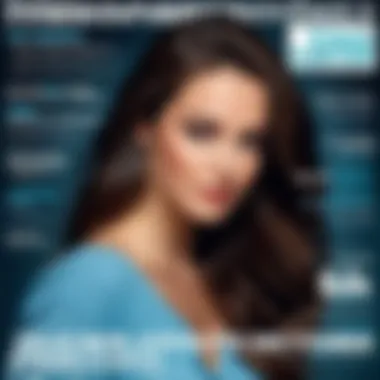

Intro
Video files play a significant role in our digital lives, whether it be for personal memories or professional projects. Losing these files can be distressing, especially in an age where visual content holds immense value. Recovery software has undoubtedly emerged as a vital tool for both individual users and businesses alike. This article delves into the realm of video file recovery software, offering insights into various solutions that cater to different needs and preferences. From basic applications suitable for everyday users to advanced systems designed for professionals, we explore them thoroughly. The objective is to underline the importance of choosing the right software and to guide readers through informed decision-making.
Software Overview
In this section, we will assess several leading video file recovery software applications in terms of their features, usability, and overall effectiveness.
Software Description
Video file recovery software is designed to retrieve lost or corrupted video files from diverse storage devices such as hard drives, memory cards, or USB drives. These applications vary in complexity and functionality, offering different levels of support depending on the user's expertise and requirements.
Key Features
When evaluating video recovery tools, certain key features should be taken into consideration:
- Recovery Speed: The time it takes for the software to process and recover files is crucial. Efficient recovery solutions minimize downtime.
- File Format Support: A wide range of video file formats increases the versatility of the software. Common formats like MP4, MOV, AVI, and MKV should be supported.
- User Interface: A well-designed interface facilitates ease of use, making the recovery process smoother for users.
- Preview Functionality: Being able to preview recovered files before saving them is an essential feature, allowing users to assess file integrity first.
- Data Security: Ensuring that the software handles data safely and protects user information is paramount.
"The right video recovery software can save not only files but also time, reducing stress in recovery situations."
User Experience
This section focuses on the experiences of users with the software applications in question.
User Interface and Design
A clean and intuitive user interface significantly enhances the experience for all users. Software that prioritizes easy navigation tends to raise user satisfaction. Solutions with excessive complexity or steep learning curves can frustrate users.
Performance and Reliability
Performance metrics such as recovery rates and reliability during the file retrieval process are vital indicators of a software’s effectiveness. The most reputable software options reliably recover a high percentage of lost files without causing additional damage. User reviews and independent evaluations often provide insights into performance reliability.
Maintaining focus on these elements will facilitate selecting a video file recovery tool that aligns with user needs, ultimately leading to efficient data management.
Preface to Video File Recovery Software
In the ever-evolving digital landscape, the loss of video files poses a significant challenge to both individuals and organizations. Videos serve as key assets, whether for personal memories, business presentations, or professional filmmaking. Therefore, understanding video file recovery software is crucial. These tools provide solutions to recover lost or corrupted files, allowing users to restore important visual content with relative ease.
Video file loss can stem from various sources, including accidental deletions, system crashes, or storage media failures. Each of these incidents can disrupt workflows and cause frustration. By utilizing effective recovery software, users can mitigate these impacts, preserving vital data and ensuring continuity in their operations.
Understanding Video File Loss
Video files can be lost for numerous reasons. Some common scenarios include:
- Accidental Deletion: Users may mistakenly delete files during routine operations.
- Corruption: Files can become unreadable due to software errors, power outages, or hardware malfunctions.
- Formatting Mistakes: If a storage device is formatted incorrectly, all data may be erased permanently.
In any case, understanding the underlying causes of video file loss is essential for effective recovery. Knowing these factors can help users take proactive measures to avoid such incidences in the future.
The Need for Recovery Solutions
The necessity for recovery solutions is increasingly highlighted by our reliance on digital media. As more people and businesses store videos in various formats, the potential for loss also rises. Recovery software offers a viable pathway to regain lost content.
Moreover, hobbies like videography have become popular, amplifying the importance of safeguarding this content. In this context, software aimed at recovery can serve a dual role: acting both as a safety net for those involved in casual filming and as a critical component for professionals who rely on their footage for business purposes. Without these tools, users risk permanent loss of invaluable memories and essential materials.
"Data loss is not a matter of "if" but "when"; understanding recovery tools can prepare us for the inevitable."
Equipping oneself with reliable video file recovery software contributes not only to peace of mind but also to operational efficiency. As we progress through this article, we will delve into the key features and options available, enabling readers to make informed decisions regarding their recovery needs.
Key Features of Effective Recovery Software


When dealing with video file recovery software, it is imperative to consider several key features that determine the efficacy and efficiency of the tool. Understanding these features not only helps in selecting the right software but also affects the overall user experience and recovery success rate. By focusing on user-friendly design, compatibility with various formats, the ability to preview files, recovery speed, and the quality of support and documentation, users can make informed decisions tailored to their specific needs.
User-Friendly Interface
A user-friendly interface serves as the backbone of effective recovery software. It should facilitate intuitive navigation, making the recovery process accessible even for those who may not be technically inclined. A straightforward layout helps users to quickly identify the essential functions, leading to a smoother experience. Look for features like clear labels, logical arrangement of tasks, and minimalistic design. A well-designed interface reduces frustration and increases the likelihood of successful file recovery. If users can effortlessly interact with the software, they can focus on the recovery task without additional stress.
Compatibility with Various Formats
Compatibility is another critical aspect of recovery software. Users often work with various video formats, such as MP4, AVI, MKV, and MOV. Effective recovery software should support a wide array of formats to ensure comprehensive data retrieval. If the software is limited in its format support, it could lead to unsuccessful recovery attempts and wasted time. Before making a selection, users should verify that the software can handle the formats relevant to their needs. This feature is particularly vital for enterprises that regularly utilize diverse media formats across projects.
Preview Functionality
The ability to preview recoverable files before finalizing the recovery process is extremely valuable. This functionality allows users to assess whether the software has recovered the desired video files and check their condition. A preview feature minimizes the risk of recovering multiple files only to find that they are corrupted or incomplete. Moreover, it instills confidence in users, as they can make informed choices about which files to recover and which to discard. Without this, users could end up spending resources on irrelevant or non-functional data.
Speed of Recovery Process
Speed is an essential factor when evaluating recovery software. In time-sensitive situations, such as professional film shoots or critical business operations, delays can have great impacts. High-performing recovery software should efficiently process data without significant lag. The speed of the recovery process can directly affect productivity, hence users should look for software that promises quick results while maintaining reliability. Customers often appreciate tools that provide both fast scans and rapid recovery times.
Support and Documentation
Finally, robust support and comprehensive documentation are key components of effective recovery software. When users encounter issues during recovery, having access to timely and efficient support can be the deciding factor between successful recovery and loss of files. Software vendors should provide various support channels—such as live chat, email, and phone support. Additionally, thorough documentation, including FAQs, guides, and tutorials, is critical. Having this information readily available helps users to troubleshoot problems independently and empowers them to utilize the software to its fullest potential.
Top Video File Recovery Software Options
The exploration of top video file recovery software options is central to understanding how individuals and businesses can safeguard their video assets. Each software solution presents unique features, functionality, and user experiences that cater to different needs. Selecting the right software not only streamlines the recovery process but can also enhance productivity, offering peace of mind when dealing with potential data loss. In this section, we will discuss three prominent options: Software A, Software B, and Software C.
Each option meets various criteria, from user interface to recovery speed, making it easier for users to make informed choices based on their specific requirements.
Software A: Overview and Features
Software A stands out for its comprehensive feature set aimed at both novice and experienced users. Its user-friendly interface allows individuals to navigate the software with ease, making it accessible to a wider audience. Key features include:
- Support for multiple video file formats: Software A can recover popular formats such as MP4, AVI, and MOV.
- Advanced scanning capabilities: It can perform deep scans to uncover lost files that other programs might miss.
- Preview functionality: Users can preview recoverable files before committing to the full recovery process.
- Fast recovery speed: Software A boasts impressive recovery times, allowing users to retrieve files quickly.
Overall, Software A is a balanced tool suitable for a range of users. Its strong support and documentation further enhance its appeal.
Software B: Overview and Features
Software B appeals specifically to those who seek a more professional tool for video recovery. It does not just focus on basic recovery. Instead, it provides features that enhance file integrity post-recovery. Key features include:
- Batch recovery options: Users can recover multiple files at once, saving time during the process.
- File repair tools: Besides recovery, it offers repair functionality to fix damaged video files.
- In-depth compatibility: This software supports an extensive range of formats, catering to diverse user needs.
- Customizable scanning settings: Users can adjust scans according to their specific needs, enhancing the chances of recovery.
Software B is tailored for users who require professional tools for more advanced capabilities, making it suitable for both businesses and professionals.
Software C: Overview and Features
Software C is renowned for its simplicity and efficiency. It strikes a good balance between ease of use and effective recovery. Key features include:
- Intuitive design: This software prioritizes ease of navigation, making it ideal for users who may feel overwhelmed by more complex software.
- Real-time scanning: As users initiate recovery, they can see the results in real-time, providing immediate feedback.
- Cost-effective pricing: Software C is competitively priced, appealing to individual users and small businesses alike.
- Reliable customer support: It offers robust customer service options, assisting users throughout the recovery process.
"Choosing the right video file recovery software is crucial for ensuring the best chance of retrieving lost data. Each software has distinct features that can cater to specific needs."
In summary, evaluating these options will guide users in selecting the most suitable software for their particular situation, ensuring optimal results when video files are lost.
Comparative Analysis of Leading Software
In the realm of video file recovery, not all software is created equal. Understanding the nuances between leading recovery software options is crucial for making an informed decision. This section dissects major software solutions, focusing on their strengths and weaknesses. By comparing features, performance, and user experiences, we aim to illuminate the best choices for different user needs. A thorough comparative analysis not only reveals functionality but also highlights aspects like ease of use and compatibility, both of which are vital for success in recovery efforts.
Evaluation Criteria
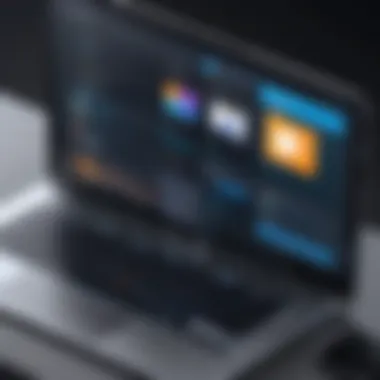

When assessing video file recovery software, several critical criteria come into play. Clarity on these standards helps both individual users and businesses make better choices.
- Recovery Success Rate: This reflects how effectively the software can retrieve lost or damaged files. Strong performance in this area is essential.
- Ease of Use: A user-friendly interface allows users to navigate the software without extensive training. This is especially important for non-technical users.
- Compatibility with File Formats: The software must support a range of video formats to ensure versatility. Common formats include MP4, AVI, and MOV.
- Performance Speed: The efficiency of the software in performing recovery tasks should be examined. Slow recovery can hinder time-sensitive projects.
- Customer Support: Quality of support is as important as software functionality. Responsive support ensures that users can resolve issues swiftly.
With these criteria in mind, comprehensive insights on each software option can be achieved, aiding users in selecting the right product for their situation.
Performance Metrics
Performance metrics play a pivotal role in evaluating recovery software. These metrics encompass various elements that influence overall functionality and efficiency. Key performance indicators include:
- Scan Speed: This determines how fast the software can analyze a storage device to identify recoverable files. Fast scan speeds minimize downtime.
- Testing Recovery Process: Assessing how many files are recoverable under different scenarios helps gauge the software’s reliability. It's crucial to try recovering different formats and from varied storage devices.
- Data Integrity Post Recovery: This refers to the quality of the retrieved file. Users need assurance that files are intact and as they were before loss.
In this section, effective metrics provide data that assists in identifying the top software options that align with user needs.
User Experience and Feedback
Understanding user experience offers invaluable insights into how software performs in real-world scenarios. Feedback from users can illuminate both the pros and cons of different software choices.
- Reviews and Ratings: Analyzing reviews on platforms like Reddit or software review sites can provide diverse perspectives on performance. High ratings often indicate satisfaction, while a high volume of complaints might signal flaws to avoid.
- User Testimonials: Direct feedback from professionals or individuals who have recovered critical data adds depth to understanding. These testimonials often share fresh insights about the functionality and reliability of recovery software.
- Community Support: Engaging with user forums or groups offers a platform for discussion. Users can exchange tips and tricks, which can enhance the overall experience with the software.
Special Considerations for Different User Types
When it comes to video file recovery software, different users have distinct needs and expectations. Understanding these variations is critical for selecting the most appropriate solution. This section outlines considerations for individual users, business applications, and professional filmmakers. By tailoring the choice of software to these different user types, one can enhance the likelihood of successful recovery as well as ensure proper functionality according to specific demands.
Individual Users
Individual users often face unique challenges when they need to recover lost video files. These may include accidental deletions or corruption from improper ejection of storage devices. The ideal recovery software for this demographic should prioritize ease of use and accessibility. Many users have limited technical expertise, so a user-friendly interface is paramount. Additionally, features such as guided recovery processes and built-in tutorials can be beneficial.
Another crucial aspect is the cost. Most individual users prefer affordable solutions or even free trials to assess software before committing to a purchase. It's important for them to understand the effectiveness of the software through real-world applications, particularly in home settings or small-scale projects.
Business Applications
For businesses, the stakes are often higher. Data loss in a corporate environment can lead to significant operational disruptions, financial loss, and reputational damage. Therefore, recovery software for business users needs to provide robust performance coupled with reliability.
Compatibility with various formats is essential, as businesses may deal with multiple video formats and codecs across different teams. Moreover, software that allows batch recovery can save time and improve productivity.
Support services also weigh heavily in this context. Businesses require prompt assistance to minimize downtime, making responsive customer service a critical component. As companies often rely on software licenses across multiple users, scalability becomes another important factor.
Professional Filmmakers
Professional filmmakers have specific requirements that exceed those of casual or business users. These individuals demand sophisticated software capable of handling high-resolution files, often exceeding 4K quality. Advanced features such as multi-file recovery, support for specialized video formats, and fast processing speeds are essential. Often, filmmakers will deal with large data sets consisting of hours of footage, so efficient recovery processes are crucial.
Moreover, since creativity in filmmaking is vital, having the ability to preview recovered files before finalizing the recovery adds immense value. Reliability and proven performance are non-negotiables in this area, as filmmakers cannot afford to lose precious footage or experience prolonged downtimes.
The selection of recovery software is critical for effective data management and continuity across various applications.
Tips for Maximizing Recovery Success
In the realm of video file recovery, a proactive approach can make a significant difference between total loss and successful retrieval. This section elucidates essential strategies that users should employ for optimizing recovery chances. Implementing these tips can help mitigate the frustration and stress that accompany data loss. By understanding both the timing of recovery efforts and sound data management practices, individuals and organizations can enhance their ability to recover critical video files effectively.
Act Quickly After Data Loss
Time is a crucial factor in video file recovery. When a file is deleted, the data does not vanish immediately. Instead, the space it occupies is marked as available for new data. If recovery efforts are delayed, there is a high risk of file overwriting. This occurs when new files are written over the space previously occupied by the deleted video files. Therefore, acting swiftly after identifying data loss becomes paramount. Here are a few steps to consider:
- Stop Using the Device: Any further use increases the chance of overwriting lost files.
- Assess the Situation: Determine how the loss occurred. Was it due to accidental deletion, a corrupted file system, or a physical problem with the storage device?
- Use Recovery Tools Promptly: Deploy your chosen recovery software as soon as possible. The sooner you initiate the recovery process, the higher the likelihood of retrieving your lost videos intact.
"Acting swiftly is your best defense against permanent data loss."
Follow Best Practices for Data Management
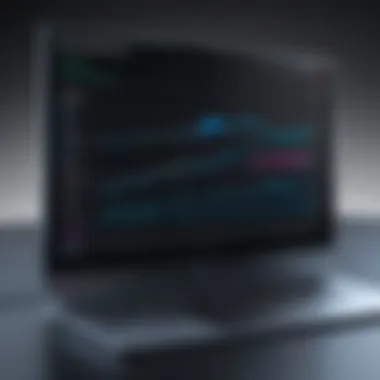

Effective data management can prevent future loss and enhance recovery efforts. Establishing sound practices minimizes the risk of losing significant video files. Below are some best practices to implement:
- Regular Backups: Create schedules for backing up important videos. Use external hard drives or cloud storage for redundancy.
- Organized File Structure: Keep files clearly labeled and organized. This practice aids in locating files quickly and may help prevent accidental deletions.
- File Versioning: Some applications offer version history features. Enable this option to maintain a backup of various revisions of your files.
- Avoid Storage Overload: Do not let storage devices become too full. Excessively full drives are more prone to errors and corruption that can lead to data loss.
- Limit Use of Multiple Formats: If possible, standardize the formats of your video files. Familiarity with fewer formats can reduce complexity when working with recovery tools.
By combining prompt action with diligent data management, users can significantly improve their chances of successful video file recovery. Both strategies empower individuals and organizations to safeguard their video data and enhance recovery outcomes.
Potential Limitations of Recovery Software
While video file recovery software can significantly aid in restoring lost or corrupted video files, it is crucial to understand its limitations. Users should not have unrealistic expectations about what recovery tools can accomplish. Recognizing these limitations allows for better planning and expectation management when data loss occurs.
Data Overwriting Issues
One of the primary concerns with recovery software is the potential for data overwriting. When a video file is deleted, the space it occupied becomes available for new data. If new files are written to that space, there is a risk of the overwritten data being irretrievable. This emphasizes the importance of acting swiftly after a loss. Users should avoid using the device or storage medium where the loss occurred, as this increases the chances of overwriting important data. For instance, if a user deletes a video file and then continues to record new videos on the same device, the lost file becomes increasingly more difficult, if not impossible, to recover.
Software Reliability and Bugs
Another limitation involves the reliability of the software itself. Not all recovery applications perform consistently. Some may produce faulty results or fail to retrieve any files at all. Additionally, many programs can be prone to bugs or performance issues. These factors can frustrate users, particularly when they are under stress from data loss. Testing multiple recovery options might yield varied results, highlighting the necessity for users to research and select established software known for reliability.
"Understanding the limitations of recovery software can aid in setting realistic expectations, ultimately leading to better recovery outcomes."
Cost Considerations
Understanding the cost implications of video file recovery software is essential for individuals and organizations alike. The right choice in recovery software can mean the difference between a successful data retrieval and a significant financial loss. Evaluating costs involves not only the software price but also factors like features, user needs, and potential recovery outcomes. Therefore, this section seeks to illuminate these cost considerations, informing readers about what should be prioritized when selecting a recovery software.
Free vs Paid Software
When exploring recovery software, one of the first decisions that users face is whether to opt for free or paid options. Free software seem attractive due to zero initial costs. However, these programs may come with limitations such as reduced functionality or lack of support. Some of the common disadvantages of free recovery software include:
- Limited file format support
- Slower recovery speeds
- No customer service or documentation support
On the other hand, paid recovery software typically offers a broader range of features and enhanced support. Users can access:
- Faster and more efficient recovery processes
- Compatibility with a variety of video formats
- Comprehensive customer support and detailed documentation
While the upfront costs of paid software may deter some users, the benefits often far outweigh the initial financial commitment. It is crucial to analyze your specific recovery needs to make a sound decision.
Cost-Benefit Analysis
Conducting a cost-benefit analysis is a prudent approach when choosing video recovery software. This evaluation should assess not only the software's price but also the potential risks and losses associated with data unrecoverability. Consider these key elements in your analysis:
- Potential Data Loss Costs: Assess the value of the lost video files. Loss of critical data can lead to disrupted workflows, loss of revenue, or damaged reputation. Understanding the implications of data loss may justify investing in more robust recovery options.
- Feature Assessment: Examine what each software option provides relative to its price tag. Some programs may offer advanced features such as deep scanning and preview capability, making them more valuable despite higher costs.
- User Experience and Reliability: Research user reviews or case studies related to various software. Products with proven success rates and positive testimonials may provide better returns on investment.
By weighing these factors diligently, you can make an informed decision that aligns with your budget while ensuring the highest chances of successful data recovery.
"An informed choice about recovery software not only safeguards your assets but also enhances productivity by minimizing downtime."
The decisions surrounding cost considerations can significantly influence recovery success. By considering both free and paid options and performing an effective cost-benefit analysis, users can secure the right tools to protect and restore their valuable video files.
Finale: Selecting the Right Recovery Software
Selecting the appropriate video file recovery software is crucial for effectively retrieving lost or damaged media. This decision can have significant ramifications, particularly for businesses, professionals, and individuals reliant on video content. The right recovery tool should cater to specific needs, balancing features, ease of use, and recovery performance.
In this evaluation, we have discussed numerous factors that influence the choice of recovery software. Among these factors, user-friendliness stands out. A well-designed interface allows users, regardless of technical skill, to navigate the recovery process seamlessly. Additionally, software compatibility with an array of video formats ensures that diverse file types can be addressed, enhancing overall flexibility.
The speed of the recovery process is another essential consideration. Users should expect efficient scanning and quick restoration capabilities. Furthermore, support and documentation play a vital role. Clear guidance and assistance can prove invaluable when challenges arise, making well-supported software a more attractive option.
As the landscape of video file recovery tools continues to evolve, potential users should remain mindful of new software offerings and updates to existing applications. Keeping abreast of developments can help maximize recovery success and mitigate future data loss risks.
Key Takeaways
- Understand Your Needs: Consider the specific video formats and recovery scenarios relevant to your situation.
- User Experience Matters: Opt for software that is intuitive and easy to navigate.
- Speed is Crucial: Prioritize tools that demonstrate swift recovery processes to minimize downtime.
- Check Compatibility: Ensure the software supports the file types you frequently use.
- Enhance Knowledge with Good Documentation: Look for applications that provide comprehensive guides and user support options.
Final Recommendations
When choosing video file recovery software, focus on both features and usability. Recuva, Disk Drill, and Stellar Data Recovery emerge as solid choices based on their robust features and user-friendly platforms. Each option has distinct advantages, thus examining your specific requirements is vital.
- For Individuals: Consider free or entry-level options that still offer reliable recovery capabilities. Recuva might be an ideal choice.
- For Small Businesses: Look into more comprehensive tools like Disk Drill that offer excellent support and fast recovery speeds.
- For Professional Filmmakers: Software like Stellar Data Recovery provides advanced features necessary for recovering high-quality files.







