Bitdefender for Mac: Comprehensive Review and Insights
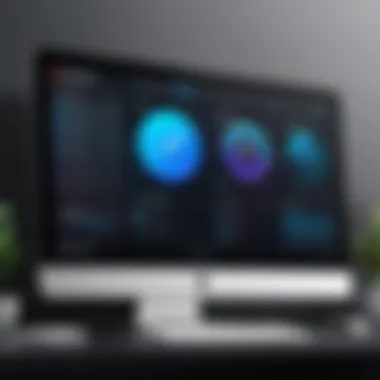

Intro
In the fast-paced digital world we navigate today, the necessity for robust cybersecurity cannot be overstated. For Mac users, the selection of antivirus software is often a crossroads that demands careful consideration. Bitdefender for Mac emerges as a top contender, but what sets it apart from the myriad of options available? This article offers a detailed exploration of Bitdefender’s offering tailored specifically for Mac users, diving into its features, performance, and overall usability. We aim to dissect what Bitdefender brings to the table and give clarity on its potential fit for your cybersecurity needs.
Software Overview
Software Description
Bitdefender, a name synonymous with security in the tech realm, has tailored its antivirus solution for Apple's macOS to address both typical and sophisticated online threats. The software is designed to encompass a broad spectrum of protective measures, ensuring users benefit from an all-encompassing shield against malware, ransomware, and other cyber threats. Its seamless integration and compatibility with Mac's operating environment make Bitdefender a strong candidate for those looking to enhance their digital safety without sacrificing performance.
Key Features
When it comes to features, Bitdefender doesn't cut corners. Its arsenal includes:
- Real-Time Data Protection: Offers constant monitoring of your files, blocking any potential threats as they arise.
- Adware and Riskware Protection: Identifies and removes potentially unwanted programs that can slow down your system or compromise your privacy.
- Multi-Layer Ransomware Protection: Safeguards your sensitive files from encryption by ransomware scams, which have become increasingly prevalent.
- VPN Service: This feature provides an added layer of privacy by allowing users to navigate the internet anonymously.
- File Shredder: Ensures that deleted files cannot be recovered, giving you peace of mind in the event you're discarding sensitive information.
"In a world flooded with malware, Bitdefender provides layers of defense to plug potential vulnerabilities in your system."
With such features, one might wonder about the ease of use and overall user experience.
User Experience
User Interface and Design
Bitdefender for Mac showcases a clean, intuitive interface that is not only appealing to the eye but also easy to navigate for both beginners and seasoned pros alike. Upon launching the software, users are greeted with a dashboard that offers a clear overview of their security status—no need for hunting around to find the vital info. The design cleverly balances aesthetic with functionality, making everyday operations simple, whether updating settings or checking scan results.
Performance and Reliability
Performance is key. In rigorous testing, Bitdefender has shown its mettle, consistently proving to be a reliable shield against various forms of malware. Its background processes consume minimal resources, ensuring that even during scans, users won't experience significant slowdowns. Users report feeling secure knowing that their Macs are protected without the typical system drag that rampant antivirus solutions tend to induce.
With insights into its software and user experience, the next step involves weighing both pros and cons. This evaluative approach guides the reader’s understanding of whether Bitdefender is the right choice for their specific context.
Prologue to Bitdefender
In today's digital landscape, maintaining robust cybersecurity is top of mind for both individuals and organizations. Bitdefender has made a name for itself as a trusted antivirus solution, especially popular among Mac users. This section uncovers the significance of Bitdefender for Mac, emphasizing why understanding this software is crucial for users who prioritize the security of their systems.
As we dive into the specifics, one can't overlook the variety of threats lurking on the internet: malware, phishing attempts, and data breaches, just to name a few. Bitdefender aims to serve as a strong line of defense against such threats, allowing users to work, browse, and communicate online without the constant worry of compromising their data or device integrity.
Understanding Bitdefender—its functionalities, background, and user experience—equips users with the knowledge they need to make informed decisions about their cybersecurity.
Overview of Bitdefender
Bitdefender is more than just an antivirus program; it’s a powerful suite of tools designed to protect, detect, and remediate various online threats. It's often categorized as antivirus software but has evolved into a comprehensive security solution. This evolution has enabled it to incorporate various specialized features that cater specifically to the requirements of Mac users.
The software offers an intuitive interface and a robust set of tools that work behind the scenes without overwhelming the user. What's remarkable about Bitdefender is its balance of security and usability, making it suitable for tech-savvy users and those who are less familiar with cybersecurity nuances. This approach ensures that all users, regardless of their technical expertise, can enjoy a secure computing environment.
Furthermore, the software employs cutting-edge technology such as machine learning and artificial intelligence to identify and neutralize threats proactively. This ability to stay ahead of cybercriminals is one of Bitdefender's standout features, making it a strong contender in the crowded cybersecurity market.
Company Background
Bitdefender was established in 2001, initially in Romania, and has since grown to be an influential player in the global cybersecurity landscape. With two decades of experience under its belt, the company has continually adapted to changing threats and technological advancements. Their dedication to research and development shines through in the quality and effectiveness of their products.
The company has received numerous awards for its innovative solutions and strong security performance. Its products are widely trusted, with millions of users around the world, including both individuals and businesses of all sizes.
Bitdefender’s commitment to cybersecurity goes beyond merely developing software; it frequently publishes educational resources, threat reports, and security tips aimed at elevating public awareness about online safety. This holistic approach fosters not only user protection but also a broader understanding of the significance of cybersecurity.
"Cybersecurity is not just a product; it's a process. Constant adaptation to new threats defines sustained security."
This ethos is central to Bitdefender’s operations, ensuring the company remains competitive and relevant in a fast-moving industry. By prioritizing both product innovation and user education, Bitdefender seeks to empower customers in their digital lives.
Key Features of Bitdefender for Mac
When it comes to safeguarding your data on a Mac, the choice of antivirus software can make or break your peace of mind. The Key Features of Bitdefender for Mac stand out as essential pillars designed to combat the deepening threat landscape of cyberattacks. Let's dive into what sets these features apart and how they offer not just protection, but peace of mind for users ranging from casual home users to busy IT professionals.
Real-Time Protection
Real-time protection serves as the first line of defense against malware, viruses, and other cyber threats. Bitdefender's real-time protection continuously monitors your Mac's activities, scanning for malicious behavior and thwarting threats before they can cause harm. Unlike some other solutions that may slow down your system, Bitdefender leverages a lightweight approach, which means protection doesn't come at the cost of performance.
Some key aspects include:
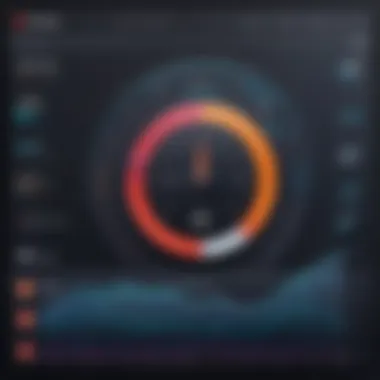

- Immediate Threat Detection: The software doesn't just wait for scheduled scans; it actively checks files in real-time.
- Behavioral Detection: By observing the behavior of programs, Bitdefender can identify suspicious activities even if the malware is not yet part of its database.
- Automatic Updates: Keeping one step ahead, the software downloads updates on-the-fly to counter newly discovered threats.
From the get-go, setting up this feature shows its necessity, especially for users who often download files. If you think about it, it’s like having a vigilant guard who spots trouble before it even knocks on your door.
Advanced Threat Defense
Moving on to Advanced Threat Defense, this feature fine-tunes the parameters of how threats are analyzed. Employing a multi-layered approach, it not only responds to known threats but predicts future ones based on their characteristics.
- Machine Learning: By analyzing millions of files and data points, Bitdefender learns what constitutes suspicious behavior. It then uses this intelligence to predict and prevent new, unknown threats from breaching your system.
- Continuous Monitoring: Unlike static checks, this feature conducts ongoing assessments, ensuring that even newly added files are not harmful.
In essence, it acts like a seasoned detective, piecing together puzzles from various clues. This additional layer of security can be especially vital in an environment rife with zero-day vulnerabilities.
VPN and Privacy Tools
In a world increasingly concerned about online privacy, Bitdefender’s VPN and privacy tools offer a solution that extends beyond conventional antivirus protection. These tools are designed with the notion that safeguarding personal information is just as important as protecting against malware.
- Secure Browsing: The built-in VPN encrypts your internet connection, making it exceedingly difficult for cybercriminals to intercept data. This is especially crucial when using public Wi-Fi networks, where threats lurk at every corner.
- Location Spoofing: The ability to mask your geographical location further enhances your online anonymity. Users can virtually 'move' to different countries, thereby accessing region-restricted content.
For individuals and businesses wanting to maintain discretion in their online activities, these privacy tools provide invaluable support. They highlight that in today’s digital age, safety extends beyond malware—it's also about protecting your identity and information.
Parental Controls
For families, Parental Controls can be a lifesaver. Bitdefender's suite includes settings and features that empower parents to manage and monitor their children's online activities effectively.
- Web Filtering: Parents can set restrictions on specific websites, ensuring children only engage with age-appropriate content.
- Screen Time Management: It allows for limits on daily screen time, which can be essential for promoting healthy habits.
- Activity Reports: Regular updates provide insights into what children are accessing online, giving parents a better understanding of their digital footprint.
These features are more than just preventive measures; they encourage a balanced approach to technology, empowering parents while keeping kids safe.
"In an era where technology is both a blessing and a curse, tools like Bitdefender's parental controls shine for promoting responsible online behavior."
In summary, the features offered by Bitdefender for Mac don't just enhance security; they provide a holistic software suite that meets diverse needs. The solution resonates with all users discovering what it truly means to be secure in the digital realm.
User Interface and Usability
The role of user interface and usability in antivirus software cannot be understated. When dealing with cybersecurity, it’s crucial that users, whether tech-savvy or not, can easily navigate the software's features. A well-designed interface not only streamlines the user experience but also enables users to perform necessary actions swiftly when they matter the most. With Bitdefender for Mac, the focus on usability creates a more efficient environment, allowing for quick deployment of protective measures. Let’s delve deeper into its key facets.
Installation Process
Setting up Bitdefender on a Mac is pretty straightforward. After downloading the installation package from the official site, you double-click to start the process. The installation wizard walks you through the steps. Here’s what you can expect:
- Initial Setup: You will be prompted to enter your activation code if you have one, or opt for a trial.
- Permissions: It’ll ask for necessary permissions such as access to your files and folders, quite standard for security software to ensure comprehensive protection.
- Completion: Within minutes, you’ll have the software up and running. The simplicity of this process minimizes the risk of user error, which is key for maintaining security.
The installation is efficient, which is a good sign of the software’s overall design philosophy aimed squarely at usability.
Navigating the Dashboard
Once the installation is complete, Bitdefender greets you with its clean and intuitive dashboard. The central hub is organized in a way that allows even less experienced users to find what they need without a guide. Key features are presented clearly, with icons to represent various tools like the Scan and Protection settings. Here's what you will find on the dashboard:
- Quick Actions: One-click access to perform quick scans, and enable or disable protection features.
- Status Notification: A clear indicator of your system's security status helps you stay informed.
- Menu Options: Easy to categorize, from settings to advanced tools, everything is just a click away.
This logical arrangement not only saves time but also enhances the overall user experience.
Customization Options
While Bitdefender does provide robust default settings that suit most users, it also allows for customization tailored to specific needs. Here’s how its customization unfolds:
- Scan Scheduling: Users can set specific times for full, quick, or custom scans, fitting seamlessly into their schedules.
- Exclusions: The ability to whitelist certain files or folders is crucial for those who may be using large data sets regularly. It allows for smoother operations.
- Notification Settings: Adjusting how often you receive alerts can help reduce unnecessary distractions while keeping an eye on critical events.
Customization is vital, as it ensures the antivirus adapts to your workflow rather than forcing you to adapt to its whims.
"The design of an interface is equally important as the function it provides; user experience can greatly influence overall software effectiveness."
In essence, the user interface and usability offered by Bitdefender for Mac illustrate a commitment to making cybersecurity accessible without sacrificing depth of features or protection quality. This consideration is crucial for both novice users and seasoned professionals alike.
Performance Evaluation
When it comes to choosing antivirus software for your Mac, performance evaluation holds significant weight. This section helps determine how well Bitdefender performs its intended functions without bogging down your system. Performance isn’t just about speed, but also about effectiveness and impact on overall system usability. A solution that fights off malware should not compromise the user’s ability to work efficiently.
Scanning Speed and Efficiency
Scanning speed is critical for any antivirus solution, especially for professionals who require quick, uninterrupted workflows. Bitdefender is designed to offer speedy scans, utilizing advanced algorithms that minimize delays. Users have reported that the quick scan can complete in mere minutes, thoroughly checking the most crucial files and applications.
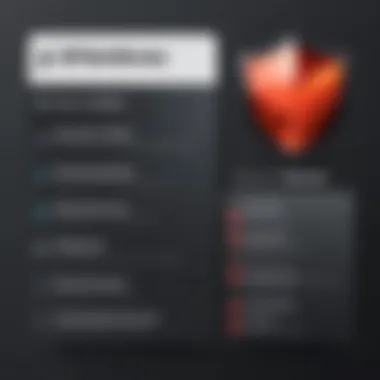

On the other hand, when performing a full system scan, while it may stretch beyond fifteen minutes depending on total data, many find the thoroughness makes it worthwhile. The efficiency lies not just in how fast the scans run, but also in their ability to accurately identify and remove threats. Moreover,
- Quick Scans can be set up to run regularly, allowing the software to check for updates or lurking threats without much user intervention.
- Scheduled Scans can be programmed during off-hours, taking advantage of downtime to keep system performance optimal.
Bitdefender’s robust architecture allows it to leverage the latest technologies, such as real-time file scanning that does not slow down other applications. This is crucial for productivity, especially for businesses that cannot afford interruptions.
Impact on System Resources
The impact on system resources can either make or break an antivirus solution's usability. A heavy application that consumes RAM and CPU cycles can leave users frustrated. Bitdefender has been noticed for its relatively light footprint. Users can run extensive scans without feeling the system lag. In tests, the software performed admirably on systems with numerous background applications running.
It's important to note that while running a comprehensive scan, a slight surge in CPU usage can be expected, yet it remains manageable. Users remarked that their experience with Bitdefender did not suffer significantly from the occasional spikes, showcasing its balance.
"Finding antivirus software that does its job while respecting system resources can feel like searching for a needle in a haystack. Bitdefender strikes that balance quite effectively."
Furthermore, users benefit from customizable settings, enabling them to decide how resource-intensive the scans should be and when to run them. Known parameter adjustments, such as scan intensity, can align nicely with specific workflow demands. With this flexibility, businesses can better safeguard their data without risking productivity.
In summary, Bitdefender’s performance evaluation highlights its strength in both scanning efficiency and resource management. Its attention to balancing thorough security with user experience is pivotal for IT professionals and businesses that prioritize uninterrupted workflow.
Pricing and Subscription Plans
When considering any software product, especially one focused on security like Bitdefender, the pricing and subscription plans become a focal point of discussion. This aspect not only affects the bottom line but can also influence user satisfaction and overall perception of value. Understanding the financial commitment involved is crucial for potential users, as not all plans are created equal; they often come with varied features, benefits, and conditions.
The importance of analyzing Pricing and Subscription Plans cannot be overstated. Different budget levels and specific user needs drive the demand for flexibility in subscription options. Individual users, small businesses, and large organizations have distinct requirements, and Bitdefender caters to these diversities by offering multiple tiers that allow customers to choose what best fits their circumstances. This enables users to effectively safeguard their devices while being mindful of their financial limits.
Comparing Plans
Bitdefender provides a range of subscription models designed to fit various needs. Here are the primary plans typically offered:
- Bitdefender Antivirus for Mac - A basic plan that includes essential antivirus protection and malware removal features. Ideal for users who primarily need basic defense.
- Bitdefender Internet Security for Mac - This plan adds features like a firewall, parental controls, and privacy tools, making it suitable for families and users who engage in online transactions.
- Bitdefender Total Security for Mac - The most comprehensive plan, which includes everything in the previous tiers plus additional tools for optimizing system performance and managing privacy across multiple devices.
"Choosing the right plan is not just about features but the level of security and peace of mind one desires."
Comparing the plans often reveals that while the basic option may appear tempting due to its lower cost, it may lack functionalities essential for optimal protection. Users should weigh not only the price but also the specific features included in each plan. It is prudent to assess your usage patterns and decide which functionalities you will use most.
Value for Money
The concept of value for money is subjective, but it mostly revolves around the effectiveness of the product relative to its cost. Bitdefender shines in its ability to offer robust protection at varying price points.
When assessing value, one should factor in the following:
- Feature Set: A high cost should ideally correspond with advanced features that provide significantly better protection and usability.
- Support and Reliability: Consider the level of customer support included in your plan; efficient support can save time and frustration.
- Performance: How the antivirus performs in real-world situations; a cheaper plan may save money now, but if it doesn’t protect effectively, the long-term cost could escalate.
- User Satisfaction: Feedback from current users can provide practical insights into whether the value aligns with their experiences.
Ultimately, the goal is to strike a balance. For many, investing in a more expensive plan may yield a higher level of peace of mind and better overall cybersecurity for their Mac devices, particularly when safeguarding sensitive information becomes a priority. Making informed decisions based on careful examination can help navigate the pricing landscape effectively.
Customer Support and Resources
In the realm of cybersecurity software, the role of customer support cannot be overstated. For users choosing Bitdefender for Mac, the availability of robust customer support means more than just peace of mind; it can be the difference between an unresolved problem and a swift solution. Understanding the support options, along with accessible resources, can significantly enhance the user experience. Customizing settings, addressing technical issues, or even simply seeking advice can be facilitated through the right support avenues.
Available Support Options
Bitdefender recognizes the diverse needs of its users, which is why it offers several support options to cater to different preferences. Among these are:
- Live Chat Support: This real-time assistance feature is available directly from the Bitdefender website. Users can quickly connect with support agents who can guide them through troubleshooting processes or answer queries regarding the software.
- Email Support: For detailed inquiries that require extensive back-and-forth communication, email support is a solid choice. Users can describe their issues in full detail and await a thorough response from the support team.
- Phone Support: While live chat suits many needs, some users prefer the immediacy of speaking directly with a support representative. Bitdefender provides phone support for urgent matters, ensuring quicker resolutions.
Each of these options plays a critical role in the overall support framework, giving users flexibility in selecting a method that suits their situation.
Knowledge Base and Community Forums
Beyond direct support channels, Bitdefender hosts a comprehensive knowledge base and active community forums that serve as valuable resources for users. These platforms are designed to empower users to find answers independently.
- Knowledge Base: The Bitdefender knowledge base is a treasure trove of articles, guides, and FAQs that cover various topics, from installation to specific troubleshooting steps. Users can search for solutions to common issues or learn about new features through concise, easy-to-digest articles.
- Community Forums: Engaging with fellow Bitdefender users can provide insights and shared experiences. The community forums allow users to post questions and share solutions, fostering a collaborative environment. Such interactions can lead to quicker problem-solving and exposure to unique use cases.
"The more knowledgeable users can become through tools like the knowledge base, the less they need to rely on direct support, creating an empowered user base."
Having access to these resources not only helps users feel confident in managing their software but also cultivates a sense of community among Bitdefender users. Thus, these customer support features and resources are pivotal in enhancing user satisfaction and ensuring that Bitdefender remains a reliable choice for Mac users.
User Feedback and Reviews
In today's digital ecosystem, user feedback serves as the compass for evaluating software solutions, helping potential buyers make informed decisions. Especially for cybersecurity tools like Bitdefender for Mac, the voices of users provide crucial insights that can echo the software's efficacy or expose its hindrances. Real-world experiences often contrast with marketing promises, so understanding user sentiment can guide individuals and businesses towards the right choice for their cybersecurity needs.
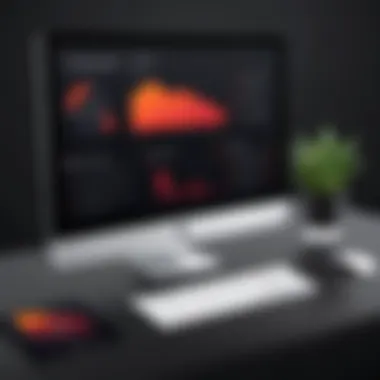

Positive reviews can serve as a beacon of confidence, while complaints signal areas that might require caution. Examining both sides helps users gauge not just the operational features but also the overall satisfaction level associated with the product.
This section delves into the dual facets of user feedback, digging deep into both the accolades and grievances that surround Bitdefender for Mac. By doing this, we can uncover a more holistic view that aids in assessing whether this software aligns with user expectations.
Positive User Experiences
Many users have taken to forums and review sites to share favorable experiences with Bitdefender for Mac, illuminating its benefits. Here are some of the standout positive impressions:
- Effective Malware Detection: Users frequently mention that the software performs reliably in scanning and detecting malware, providing peace of mind in a world rife with threats.
- Light System Impact: A common compliment revolves around the minimal effect on system performance. Mac users appreciate that they can run intensive applications without experiencing slowdowns.
- User-Friendly Interface: The intuitive design of the Bitdefender dashboard receives consistent praise. Users find it easy to navigate, even without extensive technical knowledge.
- Frequent Updates: Many commend the timely updates that help keep their system secure against the latest threats. Regular patching shows a commitment to user safety that resonates well with them.
"It's refreshing to see a product that delivers on its promises. I've been using Bitdefender for my Mac for over a year, and not once did I worry about an infection sneaking in!" – A satisfied user
These positive experiences can help assuage concerns for those on the fence about investing in this antivirus solution, highlighting its effectiveness and reliability.
Common Complaints
However, it's not all sunshine and rainbows. Like any software, Bitdefender for Mac has garnered its share of criticisms that reflect users’ frustrations and challenges. Some recurring grievances are:
- False Positives: Some users report that the software sometimes flags safe files as malicious, which creates unnecessary hurdles and can disrupt workflows.
- Complex Support Processes: While many appreciate the knowledge resources, some users find the customer service response times lacking, particularly in urgency.
- Price Concerns: A few reviewers mention feeling that the pricing tiers are somewhat steep relative to competitors, leading to some hesitation about value.
- Compatibility Issues: Certain Mac users have encountered challenges with integration, particularly with older versions of macOS, which can lead to performance inconsistencies.
Despite these complaints, many continue to express a willingness to recommend Bitdefender, as the positives often outweigh the negatives for them. The balance revealed within user feedback offers vital information, allowing potential customers to weigh the software's merits against its pitfalls accordingly.
Comparative Analysis
When navigating the vast landscape of cybersecurity solutions, conducting a comparative analysis becomes a crucial step. This segment lays the groundwork for understanding how Bitdefender's offerings stack up against those of its competitors. A thoughtful comparison not only highlights the unique features of Bitdefender but also reveals the broader context in which it operates. Readers gain insight into various products, helping them make informed choices based on their specific requirements.
In today’s digital realm, where threats loom larger than ever, assessing antivirus software through comparative lenses sheds light on key factors such as reliability, effectiveness, price, and usability. Therefore, examining Bitdefender alongside its competitors enables users to weigh options thoughtfully, removing the guesswork often associated with selecting security software.
Bitdefender vs. Competitors
When placing Bitdefender next to other prominent players like Norton, McAfee, and Kaspersky, several elements come into focus. Bitdefender typically excels in areas like malware detection rates and system impact, often outperforming its rivals in critical tests conducted by independent labs.
- Detection Rates: Numerous studies have shown Bitdefender scoring above 95% in detecting malware, compared to competitors that may exhibit slightly lower efficacy.
- System Performance: It’s often said that a good antivirus runs in the background without drawing attention to itself. Users note that, in contrast to some bulkier competitors, Bitdefender tends to have a lighter touch, making it suitable for everyday tasks and gaming.
- Usability: The interface is user-friendly, often earning praise for clarity and ease of navigation. This stands out particularly when compared to some other services that may overwhelm users with excessive features or complicated settings.
However, it’s noteworthy that some users find the initial setup process a little convoluted compared to competitors offering seamless installation experiences. Navigating beyond first impressions, though, reveals that Bitdefender's advanced features justify this minor hurdle.
Strengths of Bitdefender
Bitdefender brings several strengths to the table that set it apart in the crowded antivirus market.
- Real-Time Data Protection: The software provides robust real-time monitoring, actively shielding users from diverse and evolving threats.
- Multi-Layer Ransomware Protection: Its advanced defense against ransomware attacks is commendable, employing various techniques to safeguard files effectively.
- Valuable Extras: Additional features, such as a built-in VPN and password manager, add layers of functionality, enticing a broader audience looking for holistic security solutions.
- Frequent Updates: The dedication to updates ensures the software stays relevant against new threats which is a key requirement in this line of work.
In sum, these strengths create a compelling argument for choosing Bitdefender, showcasing its capability to not just keep malware at bay but to also enhance the user’s overall digital security posture.
Weaknesses of Bitdefender
Despite its numerous strengths, Bitdefender does have some weaknesses worth considering before making a commitment.
- False Positives: At times, aggressive detection methods may flag legitimate applications as potential threats. This can be a nuisance for users who must then navigate through false alerts.
- Customer Support: Some users have noted that while the available channels are extensive, the response times can leave something to be desired, which can be frustrating during urgent situations.
- Cost: The pricing structure can be steep, particularly for premium features, making it less accessible for budget-conscious consumers.
While these weaknesses may pose challenges, they are not necessarily dealbreakers but rather factors to assess against individual needs and expectations. Ultimately, understanding both the strengths and weaknesses aids customers in making a well-rounded decision regarding their cybersecurity software.
"Good cybersecurity is no longer a luxury; it's a necessity in today's interconnected world."
Finale
In wrapping up our exploration of Bitdefender for Mac, it's essential to consider the core elements that make this cybersecurity solution both appealing and practical for users. The conclusion draws together the various strands of information presented throughout the article, highlighting specific benefits and key considerations.
Is Bitdefender Worth It?
When weighing the question of whether Bitdefender is truly worthwhile, several factors come into play. First off, its comprehensive security features stand out. Unlike some other antivirus solutions, Bitdefender for Mac boasts a suite of tools that extend beyond just virus scanning. The real-time protection and advanced threat defense add layers of security that are crucial in today’s digital landscape where threats evolve rapidly.
Additionally, the user experience plays a significant role in this equation. The interface is designed with ease of use in mind, which is always a plus in encouraging users—especially those less tech-savvy—to take their cybersecurity seriously. The installation process is relatively smooth and intuitive, cutting down frustration that often accompanies software deployment.
Another aspect worth considering is the value for money. While there are cheaper antivirus options available, they may not offer the same breadth of features or the level of customer support that Bitdefender provides. Users are often willing to pay a premium when they’re reassured of robust protection and reliable performance, which Bitdefender seems to deliver well.
Final Thoughts
Ultimately, the decision about whether to invest in Bitdefender should hinge upon individual needs and circumstances. For frequent users of sophisticated applications or those who handle sensitive information, the advanced protection mechanisms offered by Bitdefender can serve as a solid bulwark against potential threats.
Moreover, consistent updates and a responsive support system are particular strong points that enhance its overall reliability. The feedback from a substantial user base indicates a high level of satisfaction, though some complaints about system resource usage could be a dealbreaker for certain users.
As you mull over your choices, remember that the right cybersecurity solution should align with your unique requirements, both personal and professional. It’s not merely about picking the most popular product but rather choosing one that fits seamlessly into your digital life, ensuring safety without sacrificing performance.
"While no security solution is foolproof, Bitdefender provides a compelling balance of features and usability that many users find invaluable."
In summary, if you're in the market for a dependable antivirus for your Mac, Bitdefender deserves a hard look. Its reliable performance, additional features, and generally positive user feedback may very well echo your needs for effective cybersecurity.







