Integrating Business Intelligence with Salesforce
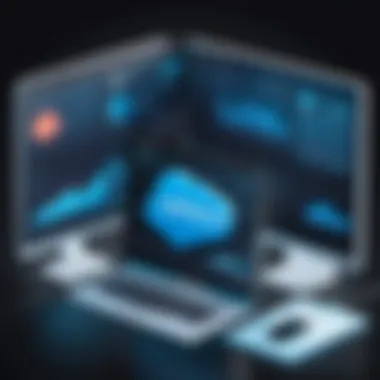

Intro
In today's fast-paced business landscape, data has emerged as a critical asset. Organizations increasingly rely on data to make informed decisions. Business Intelligence (BI) tools play a vital role in enhancing data analysis capabilities. This article explores the integration of BI tools with Salesforce, one of the most widely used customer relationship management platforms.
The relationship between BI and Salesforce is essential for driving business growth. With BI integration, businesses can leverage data effectively to unearth insights that improve decision-making. However, organizations must navigate several challenges when integrating these systems.
This discussion will provide valuable insights into best practices, future trends, and practical steps for achieving effective BI integration with Salesforce. Whether you are an IT professional, software user, or decision-maker, understanding this topic is crucial for maximizing the potential of data in your organization.
Software Overview
Software Description
Salesforce is a comprehensive cloud-based CRM platform. It provides various tools to help businesses manage customer relationships and streamline operations. The platform offers modules for sales, marketing, customer service, and more. By centralizing data, Salesforce enables businesses to access customer information seamlessly.
When integrated with BI tools, Salesforce can unlock even greater value. BI tools aggregate and analyze data, offering a clearer vision of trends and patterns. This integration helps organizations develop strategies based on factual insights rather than intuition.
Key Features
Some notable features of Salesforce that enhance its BI integration capabilities include:
- Customizable Dashboards: Users can create personalized dashboards that display real-time data metrics.
- Advanced Analytics: Salesforce provides tools for in-depth analysis, helping users discover meaningful insights.
- Data Automation: Automation features reduce manual interventions, enhancing efficiency in data handling.
- Collaboration Tools: Built-in collaboration functions allow teams to share insights and reports easily.
Understanding these features is essential for effectively leveraging BI tools within Salesforce.
User Experience
User Interface and Design
Salesforce is designed with user experience in mind. Its interface is intuitive, allowing users to navigate complex data easily. The layout is customizable, which is helpful for tailoring views to individual user preferences. With its modern design, users can find information quickly without feeling overwhelmed by data.
Performance and Reliability
Salesforce's performance is generally strong, with high reliability. The platform can handle large amounts of data, allowing businesses to scale up their operations without hindrance. However, users must ensure that connectivity and compatibility with BI tools are maintained for optimal performance. Regular updates help keep the system running smoothly and efficiently.
The End
Integrating BI with Salesforce offers numerous advantages, from enhanced data analysis to informed decision-making. As organizations continue to seek more profound insights from their data, understanding how to effectively utilize these systems will be paramount. This guide serves as a foundation for those looking to harness the power of BI within the Salesforce ecosystem.
Prologue to Business Intelligence
Business Intelligence (BI) plays a vital role in shaping the decision-making processes in modern enterprises. Understanding how businesses analyze and interpret large volumes of data is key to grasping the importance of BI. This section uncover the fundamentals of BI and its relevance, especially when integrated with platforms like Salesforce.
Defining Business Intelligence
Business Intelligence refers to the set of technologies, practices, and applications that collect, analyze, and present business data. It transforms raw data into meaningful information tailored for operational insights. Key components often include reporting tools, dashboards, and data visualization capabilities. The aim is to facilitate informed decision-making across various business levels.
Data collected can stem from various sources. Sales data, customer feedback, and market trends are just some of the inputs that, when analyzed, uncover patterns and insights. BI tools streamline this process, making it easier for organizations to derive valuable conclusions from complex datasets.
Importance of BI in Modern Businesses
In today’s fast-paced market environment, the importance of BI cannot be overstated. Here are several critical reasons why organizations should invest in BI:
- Data-Driven Decision Making: BI promotes a culture of informed decision-making by allowing executives and managers to rely on accurate data rather than intuition or guesswork.
- Increased Efficiency: BI tools automate data collection and reporting, saving substantial time that would otherwise be spent manually compiling and reviewing data sets.
- Competitive Advantage: Organizations that leverage BI gain insights into market trends, customer behavior, and operational performance, enabling them to stay ahead of competitors.
- Risk Management: BI assists in identifying and mitigating potential risks by providing real-time insights into critical areas of a business.
- Cost Reduction: By optimizing business processes through analytic insights, organizations can reduce unnecessary expenditures.
"Business Intelligence is not just a tool; it’s a pathway to understanding your business’s story."
Overview of Salesforce
Understanding Salesforce is crucial in the context of integrating Business Intelligence (BI) tools. This section will delve into the core aspects of Salesforce as a Customer Relationship Management (CRM) solution and highlight its key features, which together facilitate more informed business decisions through effective data utilization.
Salesforce as a CRM Solution
Salesforce has established itself as a leader in the field of customer relationship management. It harnesses the power of cloud computing to provide businesses with a comprehensive platform that centralizes customer information. Every interaction with a customer is valuable, and Salesforce ensures that all such data is readily available for analysis.


The platform is not just about managing customer details; it also enhances sales processes, marketing efforts, and customer service initiatives. By enabling businesses to track customer interactions from the initial inquiry to post-sales support, Salesforce helps organizations develop a 360-degree view of their customers. This holistic understanding is vital for nurturing relationships and driving sales.
Furthermore, Salesforce's versatility allows users to customize their dashboard and reports according to specific needs. This customization is essential for aligning the platform with organizational goals. Integrating BI tools with Salesforce capitalizes on this feature by transforming raw data into actionable insights, thereby enhancing overall performance.
Key Features of Salesforce
Salesforce packs a wealth of features that support its role as a powerful CRM tool. Here are some noteworthy elements:
- Customizable CRM Dashboards: Users can create personalized dashboards that display relevant metrics.
- Automated Marketing Solutions: Tools that help in nurturing leads through automated campaigns.
- Salesforce AppExchange: A vast marketplace offering thousands of third-party applications that integrate seamlessly with Salesforce.
- Artificial Intelligence Integration: Salesforce Einstein is a powerful AI feature that provides deeper insights, predictive analytics, and even recommendations to help with decision-making.
- Collaboration Tools: Platforms like Chatter allow teams to communicate and collaborate in real-time, ensuring everyone is aligned.
The significance of these key features cannot be overstated. They not only enhance operational efficiency but also support a data-driven culture within organizations. By leveraging these functionalities, businesses can improve customer engagement, optimize sales strategies, and ultimately, drive growth.
In summary, Salesforce serves as a critical framework that enhances how businesses interact with their customers. It provides the essential tools needed to manage these interactions effectively. For organizations looking to integrate Business Intelligence, understanding the mechanics of Salesforce and its features is a prerequisite. This understanding ensures that BI tools are deployed in a manner that complements Salesforce's capabilities, leading to better outcomes.
The Intersection of Business Intelligence and Salesforce
The intersection of Business Intelligence (BI) and Salesforce marks a significant evolution in how organizations handle their data. With the growing complexity of data management, it is essential for businesses to utilize powerful tools that can provide insightful analysis and foster informed decision-making. This synthesis allows users of Salesforce not just to manage customer relationships but to extract actionable insights that drive strategic initiatives.
The prominent combination of these two domains delivers substantial benefits. For one, BI tools enhance the data-heavy nature of Salesforce. They facilitate a broader range of analysis that goes beyond conventional reporting. With advanced visualization and analytics, users can derive patterns and trends from customer data, leading to enhanced understanding and targeted actions. Furthermore, integration provides real-time access to data, allowing for quicker response times in a competitive environment.
Considering the functional harmony between BI and Salesforce, companies can achieve a higher return on investment. Integrating BI systems can decrease operational inefficiencies, reduce redundancies, and improve coordination among departments. These capabilities are not merely add-ons; instead, they are fundamental for businesses striving to sustain growth in a dynamic marketplace.
How BI Enhances Salesforce Functionality
Business Intelligence dramatically enhances the functionality of Salesforce in several ways. First, it provides advanced data analytics that augment the basic capabilities of Salesforce. Traditional customer relationship management relies heavily on historical data, while BI tools offer predictive analytics. This allows businesses to forecast trends and customer behaviors more accurately. By using tools like Tableau or Microsoft Power BI, organizations integrate their data to analyze sales trends, customer preferences, and service responses, enabling a more holistic approach to customer engagement.
Second, the capability to create interactive dashboards allows decision-makers to visualize KPIs and other vital metrics at a glance. These dashboards not only summarize data but also highlight areas that require attention. The intuitive interface and real-time updates can significantly improve user experience and interaction with the data.
Additional benefits include:
- Automated Reporting: BI tools enable automated generation of reports. This minimises manual efforts and reduces the risk of errors associated with human intervention.
- Enhanced Collaboration: Collaborative platforms foster teamwork across departments. Sales teams can share insights derived from BI tools, encouraging cross-functional discussions which enhance strategic planning.
Common BI Tools for Salesforce Integration
The choice of BI tools can make or break the success of integration with Salesforce. There are several notable solutions available that cater specifically to Salesforce users. Among them are:
- Tableau: Known for its powerful visualization capabilities, Tableau integrates seamlessly with Salesforce, allowing users to turn complex data into clear and actionable insights.
- Domo: This cloud-based tool offers a range of functionalities from data integration to visualization. Its real-time data connectivity makes it a preferred option for many businesses.
- Microsoft Power BI: This versatile tool provides robust reporting functionalities alongside its integration capabilities with Salesforce, helping organizations to create compelling reports and dashboards.
These tools not only enhance data visualization but also support exploratory data analysis. The integration process usually varies in complexity and typically requires some degree of customization to align it with business objectives. However, when properly executed, the results can be transformative. BI tools can also bridge gaps in data quality, ensuring consistency of information that is crucial for effective business strategy.
The partnership between BI and Salesforce fosters a new paradigm in customer relationship management—one that emphasizes insights-driven decisions over instinct alone. This transformation marks a future where data not only supports business strategies but shapes them.
Benefits of Integrating BI with Salesforce
Integrating Business Intelligence (BI) tools with Salesforce provides significant advantages. These benefits revolve around better data utilization, which is crucial for businesses aiming to leverage their customer relationship management (CRM) effectively. Companies can extract valuable insights from their data, which drives growth and enhances competitive advantage. The effectiveness of this integration lies in its potential to improve various aspects of business operations, making it a theme of importance in this article.
Improved Data Analysis and Reporting
One of the foremost benefits of integrating BI with Salesforce is enhanced data analysis. BI tools transform raw data into meaningful insights, allowing users to create detailed reports and dashboards that are easy to interpret. With Salesforce's comprehensive data from sales, customer interactions, and marketing, BI tools can analyze trends and patterns. This capability allows for a more nuanced understanding of customer behaviors, leading to informed strategic decisions.
For example, companies can segment data to identify high-performing products or customer preferences. This targeted analysis not only saves time but also boosts the accuracy of reporting. Moreover, real-time data access allows stakeholders to make decisions based on current information rather than outdated reports. All these factors contribute to organizational agility.
Enhanced Decision-Making Capabilities
The integration of BI with Salesforce significantly aids in decision-making processes within organizations. It allows for forecasting and predictive analytics, which are critical in planning for future business needs. By analyzing historical data trends, businesses can better predict outcomes and make proactive adjustments.
Companies often face uncertainty, which can hinder operational progress. The predictive capabilities of BI provide insights into potential challenges and opportunities. Furthermore, this informed decision-making leads to a more strategic approach to market changes and customer demands.
In this context, agile and data-driven decision-making becomes a competitive advantage. High-level managers benefit from visualized data that simplifies complex information. They can make decisions faster and with greater confidence, knowing they are based on thorough data analysis.
Increased Operational Efficiency
Another notable benefit of BI integration with Salesforce is the increase in operational efficiency. Streamlined data processes reduce time spent on manual reporting tasks. As a result, employees can focus on value-added activities that drive business growth.
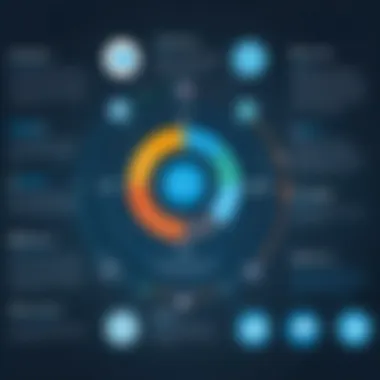

Automating routine data collection and reporting fosters an environment for productivity. With less administrative burden, teams can direct their attention toward strategic initiatives and customer engagement. Furthermore, BI tools offer insights into operational bottlenecks, enabling organizations to refine workflows and optimize resource allocation.
The result of integrating BI with Salesforce is increased efficiency across all departments, leading to higher productivity levels and stronger organizational performance.
In summary, the advantages of integrating BI with Salesforce are profound. Improved data analysis, enhanced decision-making capabilities, and increased operational efficiency create a compelling case for businesses to consider this integration seriously. By knowing how to use data effectively, companies can navigate the complexities of their environments, ultimately achieving sustainable growth.
Challenges in BI and Salesforce Integration
The integration of Business Intelligence (BI) tools with Salesforce presents numerous challenges that organizations need to address for successful implementation. Understanding these challenges is crucial, as they can impact the effectiveness of both BI and Salesforce in enhancing data analysis and decision-making processes. Identifying pain points in BI integration helps organizations develop strategies that mitigate risks while maximizing the potential benefits.
Data Quality and Consistency Issues
Data quality is a vital factor in any successful BI initiative. When organizations integrate BI tools with Salesforce, they often face issues related to data consistency. Inconsistent data can arise from different sources within the organization, especially when multiple departments use varied metrics or definitions. This can lead to conflicting reports and analysis that misguide decision-making.
Ensuring data quality involves several steps:
- Regular data auditing to identify discrepancies.
- Implementing validation rules to maintain data integrity during entry.
- Encouraging collaboration between departments to standardize metrics and definitions.
Incorporating tools that automate data cleaning and transformation processes can further enhance data quality. The aim should be to provide users with reliable and actionable insights derived from accurate data.
User Adoption and Training
User adoption is another significant challenge when integrating BI tools with Salesforce. Even with the most sophisticated BI solutions in place, their effectiveness is limited if users do not embrace them. Overcoming resistance to new technologies is crucial.
Training plays a critical role in easing this transition. Organizations must focus on:
- Providing comprehensive training sessions tailored to different user roles.
- Offering ongoing support and resources such as user guides and FAQs.
- Creating a feedback loop to understand user concerns and adjust training accordingly.
A mindful approach to onboarding users ensures better utilization of BI tools within Salesforce. Invested employees are more likely to leverage the capabilities effectively, ultimately providing better insights.
Cost of Integration
Lastly, the cost of integrating BI with Salesforce can be a significant barrier for many organizations. Companies must consider direct costs such as software licensing and implementation, as well as indirect costs related to downtime during the integration process and the need for additional IT support.
Cost management can be approached by:
- Developing a clear budget that outlines all anticipated costs.
- Evaluating multiple BI tools to find solutions that fit the company's budget without compromising on essential features.
- Planning for a gradual roll-out, which allows for more manageable expenses over time.
Addressing the financial implications of integration requires a strategic approach. Decision-makers should weigh costs against potential efficiency gains and enhanced decision-making capabilities that integration can offer.
"A successful integration of BI tools with Salesforce requires overcoming the challenges of data consistency, user adoption, and cost management. These challenges, if proactively addressed, can lead to significant gains for the organization."
Best Practices for Successful Integration
Integrating Business Intelligence (BI) tools with Salesforce is a strategic move that can augment the capabilities of an organization. However, to harness the full potential of this integration, one must follow specific best practices. These practices will ensure that the integration process is smooth and yields the desired outcomes.
Define Clear Objectives
Before embarking on the integration journey, organizations must establish clear goals. Identifying what you wish to achieve helps in crafting a targeted strategy. Objectives may include enhancing data reporting, improving real-time analytics, or providing deeper insights into customer behaviors. By setting specific goals, teams can align their efforts and resources accordingly.
For instance, if an organization aims to improve its sales forecasting, it might focus on integrating tools that offer predictive analytics capabilities. This clarity will guide the choice of tools and determine how data should be processed and analyzed.
Choose the Right BI Tools
The market offers a myriad of BI tools, and selecting the most suitable ones is crucial. Factors such as scalability, compatibility with Salesforce, and user-friendliness should be considered. Some popular BI tools for Salesforce integration include Tableau and Domo. These tools provide robust features, ensuring effective data visualization and analysis.
Organizations should also take into account the existing technology stack, including other software applications in use. Ensuring that the chosen BI tools can seamlessly integrate with existing systems will reduce friction later on. Conducting a thorough evaluation of multiple options can lead to a more informed decision.
Ensure Ongoing Training and Support
Implementing a BI tool is only the beginning. Teams must undergo continuous training to fully leverage the power of the new system. A well-planned training program can drive user adoption, mitigate resistance, and foster an environment of data literacy.
Organizations should invest in resources like workshops, online courses, or even dedicated training personnel. This ongoing support not only helps employees become more proficient but also encourages innovative use of BI tools. Consistently updating training content as tools evolve is also essential.
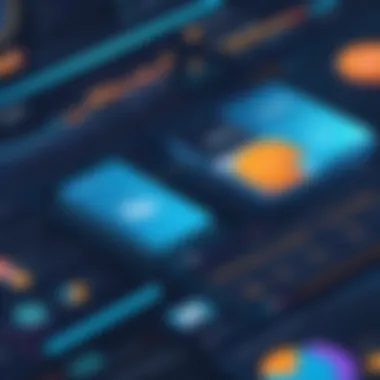

"The success of BI integration is as good as the commitment to employee training and support."
By embracing these best practices, organizations can significantly enhance their chances of successful BI and Salesforce integration. This proactive approach lays a robust foundation for future growth and efficient operation.
Case Studies of BI Integration with Salesforce
Exploring business intelligence (BI) integration with Salesforce is essential for understanding real-world applications and outcomes. Case studies provide practical insights into the effectiveness of these integrations. They demonstrate how organizations use BI tools alongside Salesforce to improve their operations, drive growth, and enhance customer satisfaction. These examples illustrate the tangible benefits companies can achieve, shedding light on best practices and setbacks.
Success Stories
Numerous organizations have successfully integrated BI tools with Salesforce, highlighting varied approaches and outcomes. Here are a few notable examples:
- Spotify: The famous music streaming service employs Salesforce integrated with BI tools to analyze user behavior. This insight allows Spotify to tailor recommendations, improving user engagement and satisfaction.
- Salesforce itself: Salesforce uses its own Einstein Analytics alongside its CRM to gain deeper insights. By analyzing customer interactions, they can refine their outreach strategies and improve product offerings.
- Coca-Cola: Through integration with Tableau (a leading BI tool), Coca-Cola managed data from various sources. This integration helps in optimizing supply chain management and enhancing marketing strategies, resulting in substantial cost savings.
These success stories show how companies across different sectors leverage BI with Salesforce to not only improve efficiency but to also enhance their overall strategic approach.
Lessons Learned
While the success stories highlight what can be achieved, it is equally important to acknowledge the lessons learned from these integrations. Common pitfalls and challenges faced include:
- Data Silos: One of the main issues encountered is the failure to adequately integrate all data sources. Companies must ensure that all relevant data flows into Salesforce for comprehensive analysis.
- User Training: Organizations often overlook the necessity for ongoing training. Without proper training, even the most sophisticated BI tools can remain underutilized.
- Expectations Management: Some businesses have unrealistic expectations about immediate results. Effective BI integration takes time and requires continuous refinement of processes.
By analyzing these case studies, businesses can form a more nuanced understanding of how to approach BI integration with Salesforce effectively. They can learn from both successes and setbacks, tailoring their strategies to maximize benefits.
Future Trends in BI and Salesforce
The integration of Business Intelligence (BI) with Salesforce is an ever-evolving arena. This section explores critical trends shaping these technologies. Organizations must remain vigilant and adaptive to leverage advancements effectively. The rise of data-driven decision-making makes this integration more vital than ever. With technology, companies can unlock new opportunities and refine existing strategies.
Artificial Intelligence in BI
Artificial intelligence (AI) is poised to transform the landscape of BI tools. With its capability to process vast data sets quickly, AI enhances data analytics. For organizations using Salesforce, AI-compatible BI tools can automate reports, generate insights, and provide predictive analysis.
AI's analytical strength can identify patterns that humans may overlook. These insights can inform marketing strategies, sales forecasts, and customer behavior analysis. Companies adopting AI in their BI strategies often report higher productivity and enhanced data accuracy, which can lead to improved customer satisfaction.
Moreover, AI algorithms can adapt to new data inputs, ensuring that businesses remain relevant in a fast-paced market. However, integrating AI with Salesforce requires careful planning. Data quality and structure must meet certain standards to fully realize AI's potential. Thus, organizations should invest in training and infrastructure to ensure a smooth transition.
Predictive Analytics and Salesforce
Predictive analytics represents one of the most impactful trends in the BI landscape. This approach enables businesses to make informed decisions based on data forecasts. Utilizing predictive analytics within Salesforce can enhance sales strategies and inventory management.
The main advantage of predictive analytics lies in its ability to anticipate future trends based on historical data. For instance, utilizing Salesforce’s data tracking capabilities, businesses can identify customer purchasing patterns. This insight allows companies to adjust inventory levels proactively or tailor marketing campaigns more accurately.
- By employing predictive analytics, organizations can expect:
- Improved targeting of potential customers.
- Increased efficiency in resource allocation.
- Higher conversion rates from marketing efforts.
To implement predictive analytics effectively, integration with Salesforce must be seamless. Organizations may need to consider additional tools or software that specialize in this domain. Ensuring data consistency and security during this integration is paramount.
"Predictive analytics allows companies to not only react to market changes but to anticipate them proactively."
In summary, the integration of AI and predictive analytics into BI tools will significantly influence how businesses operate within the Salesforce ecosystem. By embracing these trends, organizations can not only achieve operational efficiencies but also gain a strategic advantage in their respective markets.
Ending
Integrating Business Intelligence (BI) with Salesforce is crucial for modern organizations seeking to leverage their data effectively. This article highlights how Salesforce, as a leading customer relationship management platform, can be enhanced through BI tools to improve data-driven decision-making. The conclusion synthesizes the discussion, emphasizing key benefits, considerations, and future implications of this integration.
Summary of Key Points
In summary, the integration of BI tools with Salesforce strengthens an organization's analytical capabilities. Here are the main points:
- Enhanced Data Analysis: BI tools facilitate the extraction and analysis of data from Salesforce, leading to improved insights.
- Better Decision-Making: With actionable data at their fingertips, businesses can make informed decisions quickly.
- Operational Efficiency: Automated reporting and analytics reduce time spent on manual processes, allowing teams to focus on strategic activities.
- Future Trends: AI and predictive analytics are set to revolutionize how businesses approach data through Salesforce in the coming years.
Implications for Businesses
The implications of integrating BI with Salesforce are profound. Businesses can expect:
- Increased Competitiveness: Organizations that embrace data analytics can uncover opportunities faster than those relying on intuition alone.
- Improved Customer Insights: Enhanced data analysis allows for a deeper understanding of customer behaviors and preferences, fostering stronger relationships.
- Resource Optimization: Companies can better allocate resources by using data to identify inefficiencies and areas for improvement.
Integrating BI with Salesforce not only improves operational efficiencies but also empowers organizations to adapt to changing market dynamics swiftly.
The path to successful integration requires careful planning and execution, yet the potential rewards can set businesses apart in an increasingly data-driven world.







