Exploring CAD 3D Animation in Design and Engineering
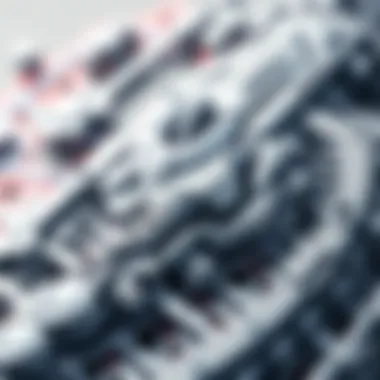

Intro
As the digital landscape continues to evolve, the significance of computer-aided design (CAD) and its animation capabilities cannot be overlooked. CAD 3D animation rejuvenates the design process, allowing architects, engineers, and creative professionals to visualize their concepts in ways previously deemed impossible. This tool merges creativity with technological prowess, making it essential in today's competitive market.
By harnessing CAD 3D animation, professionals can create detailed models that showcase not only the aesthetics but also the functionality of their designs. Whether it’s a complex architectural structure or a mechanical part, these animations provide a clear picture to stakeholders, ultimately leading to better decision-making.
In the coming sections, we will take a deep dive into the software landscape that powers CAD 3D animation, exploring the user experience and its various applications. We will reveal the key tools that shape this field, highlight critical user experience factors, and discuss challenges faced by users in the process.
This comprehensive overview aims to equip professionals, from small business owners to large-scale enterprises, with the knowledge needed to utilize CAD 3D animation effectively. With this understanding, readers can better navigate their projects, streamline workflows, and enhance their creative strategies.
Prolusion to CAD 3D Animation
In today’s digital age, the landscape of design and engineering continually shifts as new technologies emerge. Computer-Aided Design (CAD) 3D animation stands at the forefront of this evolution. It transforms static designs into immersive visual experiences, allowing professionals to visualize complex projects in a three-dimensional space. This introduction highlights why CAD 3D animation is more than just a technical tool; it's a gateway to enhanced creativity and efficiency in various industries.
First off, understanding the basics of CAD is crucial. It involves using specialized software to create precision drawings and models. The importance lies in the way CAD streamlines design processes, creates accuracy in engineering, and augments collaboration across different teams. As we delve into CAD 3D animation, it's essential to recognize that it enhances communication. Designers and engineers can present ideas that resonate better with clients and stakeholders, making it easier to grasp abstract concepts and see the end product before actual construction or manufacturing begins.
Moreover, the rise of 3D animation has sparked major shifts in how industries operate. From engineering marvels to architectural masterpieces, CAD 3D animation offers a realistic representation of projects that elevate client engagement and satisfaction. Accordingly, industries now place a premium on professionals skilled in CAD technologies.
As we move forward in this article, we will peel back the layers of CAD 3D animation. We’ll touch on its foundational aspects, how it has evolved over time, and its significant impact across various fields. The goal? To arm you with knowledge that can drive your projects forward, whether in engineering, architecture, or design.
"Visualization is the key to unlocking complex ideas in design and engineering. With CAD 3D animation, the possibilities become tangible."
Understanding CAD Basics
Before getting our hands dirty in the specifics of animation, it’s valuable to grasp the very essence of CAD. At its core, CAD refers to the use of computer technology for design and design documentation. Traditionally, draftsmen and engineers employed pencil and paper, but the tide has shifted dramatically towards digital platforms. CAD software can be used for both 2D drawing and 3D modeling, and it plays a vital role in the modern workflow across various industries.
One might wonder, what exactly makes CAD appealing? The advantages are manifold. Firstly, precision and accuracy soar to new heights as design elements can be manipulated with minute detail. Gone are the days of rough sketches. Instead, engineers and designers now can create robust models that can be altered almost instantaneously.
Additionally, CAD enables integration with other technologies. For instance, in engineering, simulations can be conducted to test the design performance under different conditions. This capability allows for risk assessments and design optimizations before construction begins. For companies, this not only saves time but also substantially reduces costs.
Another aspect that deserves mention is the collaborative nature of CAD systems. Many software solutions allow for multiple users to work on the same file, making teamwork easier no matter where individuals are based. This aspect is critical for large projects involving various stakeholders from distinct locations.
In essence, grasping the fundamentals of CAD is akin to laying the groundwork for mastering 3D animation. The more proficient one becomes with CAD, the more creatively one can approach animation itself.
The Evolution of 3D Animation
The journey of 3D animation is a fascinating tale filled with innovations and breakthroughs. Managing to take this technology from its nascent stages in the 1960s to the sophisticated processes we see today is no small feat. Initially, 3D animations were rudimentary, mainly found in scientific research and academic discussions. As computing power has increased and software has improved dramatically, so has the complexity of 3D graphics.
In the early 1980s, tools such as Autodesk’s AutoCAD brought a new wave of interest to CAD systems. This period marked a shift from simple vector-based graphics to spatial representations, allowing artists and engineers to visualize their creations in three dimensions. The curiosity and demand for more realistic modeling spurred further developments.
As the 1990s rolled in, industries began to recognize the potential of 3D animations in commercial contexts. Video games and film industries embraced this technology passionately, resulting in stunning visual narratives that were previously unimaginable. Today, 3D animation is fundamental for creating not just designs but also for storytelling in cinema, advertising, and gaming.
Meanwhile, technological advancements, from high-performance graphics cards to enhanced software features, have made it easier and more affordable for businesses to adopt CAD 3D animation. Now, everything from architecture to product design can be visualized with breath-taking clarity.
In summary, the evolution of 3D animation reflects a blend of art and science, shaping how we interpret and create our built environment. This journey encourages creativity and innovation, granting professionals the ability to dream big while staying grounded in reality. It opens new doors for collaborative efforts across diverse sectors, pushing the boundaries of what was previously thought possible.
Key Components of CAD 3D Animation
In the realm of CAD 3D animation, there are several essential components that ensure the production of high-quality and effective animated visuals. Understanding these components not only highlights their importance but also equips IT professionals and businesses with the knowledge required to leverage CAD animation for their specific needs. This section will elaborate on three pivotal aspects: modeling techniques, rendering processes, and the animation workflow itself.
Modeling Techniques
Modeling is the backbone of CAD 3D animation. It is the stage where concepts transform into tangible representations. Various modeling techniques exist, and each has its strengths tailored for different applications. For instance, polygonal modeling is widely used for creating complex forms because it allows for flexibility in design. On the other hand, NURBS modeling, which uses curves to define shapes, offers smooth and precise surfaces, making it a favorite in automotive and industrial design.
There’s also procedural modeling, where algorithms generate forms, presenting an efficient solution when dealing with repetitive structures. This can be beneficial in creating vast environments or architectural designs without excessive manual effort. Choosing the right modeling technique can save time, enhance creativity, and significantly influence the quality of the resulting animation.
Rendering Processes
After modeling comes rendering, the phase where computer-generated models are transformed into images or videos. Rendering processes play an undeniable role in the animation's visual appeal. Different rendering engines provide unique outputs, such as ray tracing or scanline rendering, each with its specific advantages, like realism or speed.


With advancements in technology, real-time rendering has also emerged, which provides instant feedback during the animation process. This capability profoundly impacts workflow efficiency, enabling artists to make adjustments on-the-fly, thus fostering creativity and innovation. Effective rendering isn’t merely about aesthetic finishes; it’s about balancing quality and performance, especially in projects with tight deadlines.
Animation Workflow
The animation workflow describes the systematic process from concept to final product. It begins with planning and storyboarding, essential steps that lay the groundwork for a coherent output. Post-planning, the animation is crafted through keyframe techniques or motion capture, which adds realism and depth to the motion.
Collaboration plays a critical role during this phase; teams often work parallelly on different aspects of a project. This interdependency necessitates effective communication channels, allowing for feedback and iterative improvements. Tools like Autodesk Maya and Blender not only simplify the workflow but also integrate features that accommodate these collaborative efforts. Thus, an effective animation workflow aligns team efforts, streamlining the project and leading to better quality outputs.
Exploring the key components of CAD 3D animation lays a solid foundation for understanding how intricate and labor-intensive this discipline can be, yet with the right practices and techniques, it can be incredibly rewarding.
In summary, mastering the key components of CAD 3D animation—modeling techniques, rendering processes, and the animation workflow—is indispensable for professionals aiming to excel in the field. Such knowledge not only enhances the efficiency of project execution but also fuels innovation across various applications in design, engineering, and multimedia projects.
Popular Software for CAD 3D Animation
The realm of CAD 3D animation thrives on powerful software tools, each bringing uniqueness to the table. These programs play a pivotal role in transforming ideas into engaging visuals, making them essential for professionals in various industries. When grappling with the intricacies of 3D modeling and animation, understanding the most popular tools available can significantly influence the efficiency and quality of your projects.
By selecting the right software, users can optimize their workflows. Here’s a closer look at some of the leading options in the market today:
Autodesk AutoCAD
Autodesk AutoCAD stands as a cornerstone in the CAD software landscape. For many, it’s synonymous with precision. This program offers extensive features for drafting and designing 2D and 3D models.
One key advantage of AutoCAD is its adaptability. Users can customize their workspace according to their project needs, whether it's architectural designs or engineering schematics. Moreover, with an impressive library of add-ons and plugins, AutoCAD can be tailored to enhance various workflows.
However, it’s not without its challenges. The learning curve can be steep, particularly for those new to CAD. Yet, the investment in time often pays off; mastering AutoCAD opens up a world where your design ideas can take on vivid, tangible forms.
Blender for CAD Animation
Blender has gained quite a reputation in recent years, especially among those looking for a robust, open-source solution. Unlike many commercial alternatives, Blender is free, yet doesn’t skimp on features. With the capability to handle modeling, texturing, rendering, and animation, it’s a comprehensive choice.
What sets Blender apart is its active community and vast array of tutorials available online. Users can learn the ropes and quickly find solutions to common problems. Moreover, the software’s versatility is remarkable; whether you’re crafting characters for a game or creating architectural visualizations, Blender can handle it all.
Yet, it comes with its own set of quirks. The interface, though powerful, can feel overwhelming for newcomers. But once one gets to grips with the myriad of options available, the potential for creativity becomes virtually limitless.
SolidWorks and Animation
SolidWorks is tailored specifically for engineering and product design. As a CAD software that emphasizes mechanical design, its animation capabilities allow users to simulate how assemblies will work in the real world. This feature is indispensable when creating complex parts that must interact seamlessly under various conditions.
One of the standout features of SolidWorks is its parametric modeling, which enables users to create designs that can be easily adjusted without starting from scratch. This iterative process streamlines development time, which is a boon in fast-paced environments. Furthermore, the integration of simulation tools within SolidWorks provides valuable insights into real-world factors affecting a product's performance.
Of course, the software's premium pricing can deter potential users. However, for those in fields that demand high precision and efficiency, the investment frequently proves justified.
Additional Tools and Platforms
Several other noteworthy tools also contribute to the rich tapestry of options available for CAD 3D animation. Among these, Rhino is known for its extraordinary capabilities in handling freeform surfaces. Another contender, SketchUp, is adored by professionals seeking simplicity and intuitive design capabilities.
Furthermore, platforms like Fusion 360 combine CAD, CAM, and CAE tools, streamlining the design-to-manufacturing process. Many users find its cloud-based architecture enhances collaboration across teams, allowing for real-time adjustments and comments.
In summary, selecting the right CAD software boils down to project requirements and personal preference. Different programs cater to distinct aspects of 3D animation, and understanding their features and limitations is crucial for making informed choices. The ultimate selection should align with professional needs, allowing for the highest quality outputs while balancing ease of use and functionality.
Applications of CAD 3D Animation
CAD 3D animation has carved out a niche across various industries, showcasing its versatility and value in enhancing processes and outcomes. The integration of computer-aided design and animation not only refines visual representation but also streamlines operations in many contexts. From elevating product designs to crafting immersive training experiences, the applications are manifold and crucial for modern innovation.
Engineering and Manufacturing
In engineering and manufacturing, CAD 3D animation plays a pivotal role. Engineers utilize this tool to simulate complex systems and machinery in a visually engaging manner. This practice facilitates better understanding of design intent, performance, and functionality.
- Visualization of Designs: Engineers bring their creations to life with CAD animation. It transforms abstract concepts into tangible visuals, allowing stakeholders to see how parts fit together and function in real-time. This visual clarity can prevent miscommunication and costly misunderstandings.
- Prototyping and Testing: Before any resources are allocated for physical prototypes, manufacturers can assess performance through digital models. They can apply various parameters, like load and stress tests, ensuring readiness even before manufacturing begins. This saves money and time.
- Streamlined Communication: Visualization aids in communicating ideas among team members, clients, and suppliers. When everyone is on the same page, approval processes can be expedited.
- Enhanced Marketing: Attractive animations can be used in marketing campaigns, making products more appealing to potential buyers. Customers often respond more positively to engaging visuals than to plain technical drawings.
The use of animation in engineering and manufacturing is more than a trend; it's a fundamental change that allows for exploration without the physical constraints of reality.
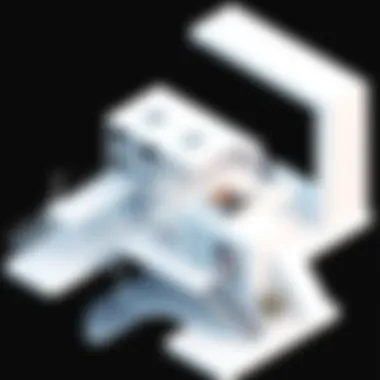

Architecture and Design
In the field of architecture and design, CAD 3D animation has revolutionized the way designs are presented and understood. Architects leverage these animations to turn blueprints into three-dimensional experiences.
- 3D Walkthroughs: Clients can take virtual tours of properties before they are even built. This aids in conveying the feel of spaces, from the layout to lighting effects, capturing aspects that flat plans can't communicate.
- Design Modifications: As revisions occur, CAD animation can illustrate how changes impact the overall structure. This is invaluable in areas like sustainability, where energy efficiency may be enhanced through minor adjustments.
- Public Engagement: In community projects, architects often present animated visuals to garner public support and feedback. Involving the community early on improves social acceptance and alignment with expectations.
- Multi-Disciplinary Collaboration: The architectural animation process encourages collaboration among various professionals—engineers, landscapers, and other stakeholders. This collective effort can yield innovative designs that meet multiple objectives.
The benefits are clear. Animation serves as a bridge between imagination and reality, allowing architects to visualize their ideas and enabling clients to feel connected to their projects.
Education and Training
The realm of education and training is another area where CAD 3D animation shines. It provides learners with dynamic representations of concepts that would otherwise be stale or complex in textbooks.
- Interactive Learning: Educators use CAD animations to create interactive lessons that can increase engagement. Students learn better when they can visualize the process rather than just memorize definitions.
- Virtual Simulations: In fields like engineering and medicine, students can practice skills safely in simulated environments. For example, anatomy students can observe complex structures without risk.
- Skill Development: Professionals in various sectors benefit from training modules that incorporate CAD animation. Instead of simply watching videos, learners can interact with content, thereby reinforcing skills through practice.
- Remote Learning: As education evolves, especially in the wake of geographical barriers, CAD animations allow learners across the globe to access high-quality resources, leveling the playing field.
Embracing CAD 3D animation in education enhances both teaching methods and learning outcomes, making the whole process more holistic.
CAD 3D animation provides the tools needed to visualize complex systems, allowing for innovation and collaboration that was previously unimaginable.
In summary, the applications of CAD 3D animation span multiple sectors—each reaping benefits that translate into greater efficiency, clearer communication, and enhanced education. As industries continue to evolve, embracing this animation technology not only positions them at the forefront of innovation but also ensures sustainable growth.
Best Practices for Effective CAD 3D Animation
In the realm of CAD 3D animation, adopting best practices is paramount. Not only do they streamline workflows, but they also enhance the quality of the outputs. With technology constantly evolving, understanding these practices becomes crucial for anyone looking to make their mark in design or engineering fields. By integrating these recommendations, one can unlock the true potential of CAD 3D animation while minimizing setbacks.
Optimizing Performance
Performance optimization is a central pillar to effective CAD 3D animation. When you're in the heat of design, every millisecond counts. Slow software or lagging graphics can hamper creative flow and lead to frustration. To tackle performance issues, several strategies can be employed:
- Hardware Selection: Ensure that your workstation meets or exceeds software requirements. For instance, high-end graphics cards and ample RAM can make a substantial difference.
- File Management: Break down larger files into manageable parts. This not only improves loading times but also allows for efficient collaboration among team members.
- Simplifying Geometry: While complex designs have their charm, overly intricate models can bog down performance. Aim for a balance between detail and functionality.
"Performance often dictates the creative possibilities within CAD. Simplification does not mean sacrificing quality; rather, it ensures that the spark of creativity can flow without interruption."
Incorporating Feedback
Feedback is like gold in the design process; it can elevate work from good to exceptional. However, incorporating feedback effectively can challenge even the most seasoned professionals. To make the most of constructive criticism, consider these approaches:
- Timely Reviews: Schedule regular review points throughout the animation phase. Frequent check-ins help catch potential issues early, saving time and resources.
- Focus Groups: Gather insights from diverse users. They bring unique perspectives that can highlight overlooked elements or improvements.
- Document Changes: Always keep a record of the feedback received. This ensures that no valuable input is lost in the shuffle, allowing you to reference it later.
Iterative Design Approaches
The iterative design process is vital in CAD 3D animation, emphasizing continuous improvement through repetition and revision. This method fosters creativity and leads to more refined results. Here are some key components:
- Prototyping: Develop rough prototypes before finalizing designs. This provides a tangible representation of ideas and helps in visualizing potential outcomes.
- Testing and Refining: Utilize simulations to test designs under various conditions. The data gathered offers insight into how the model can be optimized for real-world applications.
- Flexible Mindset: Always be ready to make adjustments. A willingness to pivot based on feedback and testing can lead to breakthroughs in design.
Navigating the complexities of CAD 3D animation is no small feat, but by implementing these best practices, professionals can enhance their craft. This not only improves efficiency but also elevates the quality of work produced.
To explore more about the tools and processes, resources like Wikipedia or Britannica provide valuable information.
Common Challenges in CAD 3D Animation
CAD 3D animation is a powerful tool that transforms the way designers and engineers visualize their ideas. However, like any complex technology, it comes with its set of hurdles that can impede the creative process and hinder productivity. Understanding these challenges is vital for anyone involved in CAD 3D animation, especially professionals in IT and software fields. Addressing these issues not only enhances efficiency but also ensures a smoother workflow.
Technical Limitations
In the landscape of CAD 3D animation, technical limitations can present significant roadblocks. One of the most glaring issues is hardware capability. High-quality rendering often demands a substantial amount of processing power which can lead to long wait times or even crashes if the hardware isn't up to the mark. For instance, running detailed simulations on a standard laptop might leave you staring at a loading screen, while more sophisticated setups handle the same tasks with ease.
Moreover, compatibility issues can skew your execution. Different software platforms may not favorably interact, causing unexpected glitches or even data loss. If you’re relying on outdated tools or formats, it might just be "+no directory found+" when you’re racing against the clock.
"Technical limitations in CAD 3D animation can deter creativity and slow down design processes."


Learning Curve for Software
The learning curve tied to CAD 3D animation software can be quite steep, particularly for newcomers. Each software platform, whether it’s Autodesk AutoCAD or Blender, comes with its own set of unique features and complexities. For many, this can feel like diving into the deep end without a life vest.
Basic functions may be simple enough to grasp, but delving into advanced features might have you scratching your head. A user trying to master animation tools for the first time will find themselves facing a learning maze, often requiring hours of tutorials and practice. Greasing the wheels of knowledge through community forums such as Reddit or specialized courses can help, but it still demands time and effort.
Collaboration Issues
Collaboration is integral to CAD 3D animation projects, yet it’s not without its challenges. When you have multiple stakeholders – designers, engineers, and project managers – each with their own software preferences, the potential for miscommunication grows. An idle dialogue can become crucial when it comes to shared projects, often leading to disjointed workflows.
Different user experiences can result in varying interpretations of designs. That’s where project management platforms come into play, but they’re only as good as the user’s willingness to actively engage. Documentation and consistent communication are your best allies here. If a designer sends over a file that your software can’t open, frustration can quickly ripple through the team.
In closing, while CAD 3D animation presents a wealth of opportunities for innovation, overcoming these challenges is essential for maintaining efficiency and maximizing collaborative efforts. From addressing technical limitations to navigating a steep learning curve, being well-informed about potential hurdles aids in developing effective strategies to tackle them.
Future Trends in CAD 3D Animation
The evolution of CAD 3D animation is rapidly leading us toward an innovative future. Embracing the latest technological advancements can provide significant advantages for industries that rely on design and engineering. Understanding future trends not only equips professionals with insights on upcoming tools and techniques but also offers a glimpse into the changing landscape of design practices. Keeping pace with these trends helps companies remain competitive and relevant in an ever-evolving market.
Integration with AI and Automation
The integration of AI is perhaps the most transformational aspect of CAD 3D animation. More than a mere buzzword, AI systems enhance the animation processes by automating repetitive tasks. For instance, image recognition technologies can analyze design specifications and suggest optimizations, reducing time spent on manual adjustments. AI can also improve rendering time and quality by predicting how light interacts with materials based on previous designs.
- Benefits of using AI in CAD Animation:
- Streamlined workflows that reduce manual labor.
- Enhanced accuracy and precision in design.
- Predictive analytics that inform better decision-making in design parameters.
Further, automation frees up creative professionals to focus on strategic aspects rather than getting bogged down in tedious tasks. Anyone with a knack for creativity will appreciate the opportunities that these innovations bring to the table, allowing them to push boundaries in design.
Virtual Reality in CAD Animation
Virtual Reality (VR) is not just a tool for gaming anymore; it’s carving out a niche in the CAD animation world. The ability to visualize projects in a virtual environment changes how designs are perceived. Users can now walk through their designs, making real-time adjustments based on spatial awareness and user interaction.
- Applications of VR in CAD Animation:
- Immersive design reviews that provide stakeholders hands-on experiences.
- Enhanced training programs for engineering and design personnel.
- Opportunities for collaborative simulations, where multiple users can interact within the same virtual space.
With VR, the design process becomes less about static images and more about space and experience. The tactile interaction offered through virtual environments is sure to bring a new dimension to design reviews, making feedback sessions more productive.
Sustainability Considerations
As industries become increasingly aware of their ecological footprints, the role of sustainability in CAD 3D animation cannot be understated. The pursuit for sustainable practices encourages design considerations that prioritize minimizing waste and optimizing resource use.
- Key points in sustainable CAD practices:
- Lifecycle assessment tools help identify the environmental impacts of materials before production starts.
- Energy-efficient rendering processes can reduce power consumption.
- Utilizing recycled materials in the animation of products encourages sustainable practices in manufacturing.
Companies are starting to prioritize eco-friendly materials and methods, which are not just good for the planet but can also enhance brand reputation. Sustainability isn’t a fleeting trend; it’s becoming a core aspect of responsible design.
"Future-proofing design is not just about tools and techniques; it’s about creating pathways for sustainable practices that respect our environment."
As CAD 3D animation moves toward greater integration with these trends, professionals must adapt to remain relevant. An understanding of AI, VR, and sustainability will set the stage for innovation and success in a dynamic industry.
End
In drawing the curtain on our exploration of CAD 3D animation, it's critical to highlight the profound influence this technology has on contemporary design and engineering. CAD 3D animation is more than just a tool; it's a comprehensive approach that fosters creativity, efficiency, and accuracy across multiple sectors. By enhancing visualization capabilities, CAD allows designers to communicate ideas in a way that static images cannot achieve. Whether creating a prototype or developing intricate architectural designs, the ability to animate and simulate provides an invaluable edge.
Recapping the Importance of CAD 3D Animation
So, why should professionals in various fields prioritize CAD 3D animation? For starters, it bridges the gap between conceptualization and realization. In engineering and architecture, this technology aids in identifying potential flaws before physical prototypes are created, saving time and resources. Furthermore, clients benefit immensely from these animated visualizations, as they allow for a deeper understanding of the project at hand. This interactive aspect strengthens client relationships, fostering a sense of trust and collaboration.
Moreover, in industries ranging from manufacturing to gaming, the integration of CAD 3D animation enhances entire workflows. As businesses strive for greater efficiency, these animated designs become essential in streamlining operations. With the growing emphasis on visual communication, possessing skills in CAD animation is becoming indispensable for many professionals.
Encouragement for Continuous Learning
In a field as dynamic as CAD 3D animation, resting on one’s laurels is not an option. Continuous learning is key to staying ahead in this highly competitive space. Professionals must embrace new software tools, industry trends, and techniques—this is not simply an option; it's a necessity.
Engaging with online platforms like forums or courses not only strengthens technical skills but also expands one’s network. Consider platforms such as Reddit (reddit.com) for community insights or LinkedIn Learning for structured courses, both valuable resources in keeping skills sharp.







