A Guide to Choosing the Best Password Manager


Intro
In today’s digital landscape, password security is vital. With rising threats from cyberattacks, individuals and organizations alike must prioritize the management of their passwords. Password managers have become an essential tool, helping users not only create strong, unique passwords but also store and retrieve them safely. Understanding the right factors to consider when selecting a good password manager is crucial for enhancing one's cybersecurity posture. This article delves into key aspects that define effective password management solutions and provides a framework for making informed decisions.
Software Overview
Software Description
A password manager is a specialized software designed to store and manage your passwords. These tools securely save sensitive information, generating complex passwords on request and entering them automatically on websites. Additionally, they can save credit card details, addresses, and notes, making them convenient for online transactions.
Key Features
A good password manager should exhibit specific attributes to ensure both security and usability. Key features typically include:
- End-to-End Encryption: Protects data from unauthorized access during storage and transmission.
- Multi-Factor Authentication: Adds a layer of security, requiring additional verification before access.
- Cross-Platform Accessibility: Ensures that users can access their passwords across devices and operating systems.
- Password Generation: This feature produces strong, random passwords that reduce the likelihood of password-related security breaches.
- Automatic Form Filling: Saves time by autofilling login forms and payment sections, enhancing user convenience.
"The necessity of strong password management cannot be overstated. Failing to use effective tools can lead to significant security vulnerabilities."
User Experience
User Interface and Design
An intuitive user interface is critical for any password manager. A well-designed application should allow users to navigate easily, search for passwords quickly, and understand how to utilize all available features without extensive training or support. Simplicity in design enhances user experience and encourages consistent use of the tool.
Performance and Reliability
Performance is also a critical factor. A password manager should operate smoothly without lag or issues. It should reliably save, retrieve, and autofill passwords seamlessly. Frequent software updates and responsive customer support are essential for maintaining the reliability of the application. A solution that crashes or has accessibility issues can lead to frustration and decreased trust in the tool.
Choosing a password manager is not merely about securing individual passwords. It is about adopting a robust approach to password management that integrates security with usability. Through careful analysis of features, user experience, and safety measures, one can effectively secure their digital presence.
Preamble to Password Management
In today's digital age, effective password management is no longer a luxury; it is a necessity. With cyberattacks targeting personal and business accounts, understanding how to manage passwords becomes crucial. A good password management strategy can reduce the risk of unauthorized access and help protect sensitive information.
The Importance of Password Security
Password security serves as the first line of defense against potential breaches. Weak passwords or the reuse of the same password across multiple platforms significantly increases vulnerability. According to various studies, a staggering number of individuals neglect to change their passwords regularly. This practice not only heightens risk but also diminishes the integrity of online identities.
Utilizing strong, unique passwords for different accounts is essential. A compromised password on one platform can lead to a cascade effect, allowing attackers access to other platforms where the same password is used. Implementing strong password policies and best practices is necessary. Therefore, having a solid grasp of password security measures can safeguard both personal and professional data.
"Weak passwords can be equivalent to leaving the front door wide open."
Understanding Password Managers
Password managers are tools designed to simplify the process of managing multiple passwords. These software applications store and encrypt passwords, making it easier for users to maintain strong and unique logins for various services. This eliminates the temptation of writing passwords down or using easily guessed passwords.
Modern password managers often come with additional features, such as password generation, which creates complex codes that are hard to break. They also offer autocomplete functions, meaning users do not need to remember every individual password. Implementing a password manager can lead to greater efficiency and enhanced security for both individuals and organizations.
In summary, understanding the significance of password management is the stepping stone to achieving better online security. By minimizing the risks associated with poor password practices, one can take proactive steps to protect their information.
Key Features of Password Managers
Selecting a password manager is not just about convenience; it involves understanding the key features that ensure both security and usability. These features differentiate a commendable password manager from a subpar one. Each of the following elements plays a crucial role in maintaining your cybersecurity and enhancing everyday use.
Encryption Standards
Encryption standards are perhaps the most significant aspect of any password manager. They determine how well user data is protected from unauthorized access. AES (Advanced Encryption Standard) is a well-respected encryption protocol adopted by many mainstream password managers.


When evaluating an option, it is essential to verify whether it uses end-to-end encryption. This means that your data is encrypted before it leaves your local device and only decrypted on your devices. This approach minimizes vulnerability during transmission.
Moreover, confirm whether the service follows best practices, like using a zero-knowledge architecture. This setup ensures that the provider cannot access your master password or any of your stored credentials.
Cross-Platform Compatibility
In the modern tech landscape, professionals use multiple devices, from laptops to smartphones. Cross-platform compatibility is vital because it allows you to access your passwords seamlessly across different operating systems and devices. Look for password managers that support not only Windows and macOS but also Linux, Android, and iOS.
Having a solution that synchronizes your data in real-time across all platforms means you will always have the most up-to-date information at your fingertips. Additionally, browser extensions for Chrome, Firefox, Safari, and Edge contribute to a truly integrated experience. Users appreciate not needing to switch between apps to access their credentials.
User-Friendly Interface
A password manager may have the finest security measures, but if it is too complicated to use, it will likely go underutilized. A user-friendly interface is an important factor. Good design leads to a more intuitive experience, making it easy to navigate through features such as password generation, vault storage, and account management.
Look out for features like:
- Simple dashboard layout
- Search functionality for quick access
- Clear notifications about security updates or breaches
These features will greatly enhance your experience, allowing you to focus more on security rather than struggling with the software.
Password Generation and Autocomplete Functions
An efficient password manager not only stores passwords but also generates and autocompletes them. The password generation feature should ideally create strong, random passwords that can reliably defend against cybersecurity threats.
The most effective managers allow customization of password parameters—specifying character types, lengths, and complexity rules. This level of control ensures that users comply with organizational password policies or personal preferences.
Furthermore, autocomplete functionalities can streamline the web browsing experience. This feature fills in your credentials automatically in secure websites, reducing the risk of being phished or using weak passwords.
Backup and Recovery Options
No matter how reliable your password manager appears to be, unforeseen circumstances may arise. Data loss can happen due to various reasons like technical glitches or account breaches. Because of this, robust backup and recovery options are essential.
Ensure that the password manager offers solutions like:
- Cloud backups
- Local vault options
- Recovery keys or codes
These features will help users restore their data swiftly if needed, safeguarding against loss and securing the moments that count.
In summary, a comprehensive understanding of these key features of password managers will empower users to make informed decisions. By focusing on encryption standards, compatibility across platforms, usability, password management capabilities, and backup options, organizations and individuals can fortify their digital lives effectively.
Evaluating Password Managers
In a digital age where information security is paramount, evaluating password managers becomes crucial for both individuals and businesses. Password managers serve as a buffer against identity theft and data breaches by securely storing and managing passwords. However, not all password managers are created equal. Evaluating them carefully ensures that the selected tool aligns with specific security needs, usability preferences, and organizational requirements. This section will analyze three key aspects: security features, usability and functionality, and customer support quality.
Assessing Security Features
When assessing a password manager, security features must be the primary consideration. The foundation of password management is robust encryption. Look for managers that utilize strong encryption standards, such as AES-256. This ensures that your passwords are secure, even in the event of a data breach.
Additionally, evaluate the tool's multi-factor authentication options. This feature adds an extra layer of security, requiring not just a password, but also a second form of validation, such as a fingerprint or a one-time code sent to your mobile device. The capability to perform security audits can also add considerable value. Password managers that can check for weak or duplicate passwords help maintain a strong password strategy.
"Security is not a product, but a process." This quote emphasizes the necessity of ongoing assessment of security practices and updates in any password manager.
Reviewing Usability and Functionality
After confirming the security features, usability and functionality must be closely examined. A password manager should have a user-friendly interface to maximize efficiency. Users should be able to navigate through it easily, access their passwords quickly, and utilize features without unnecessary complexity.
Other functional aspects include the ability to generate strong passwords, store them across devices, and offer seamless browser integrations. Users should consider if it provides mobile applications and if it can synchronize data across multiple platforms.
Moreover, assess how effectively the password manager can autofill credentials. This feature can save time and minimize the risk of phishing attacks by preventing manual entry of sensitive information.
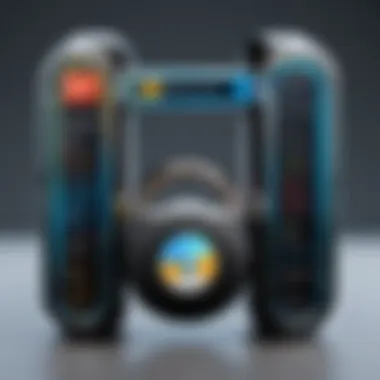

Identifying Customer Support Quality
An often-overlooked aspect of evaluating password managers is customer support. A reliable password manager should offer robust customer support options. Look for tools that provide multiple channels of support, such as live chat, email, or phone support. Response times can vary greatly, so it is beneficial to look for reviews or testimonials regarding customer service experiences.
Additionally, the availability of detailed documentation and user guides can be a significant advantage. This allows users to troubleshoot issues independently when necessary. Evaluating the reputation of the password manager's support can prevent future frustrations, especially in a business context where delays in support can lead to operational disruptions.
Top Password Managers Reviewed
In today's digital landscape, the act of choosing a password manager carries significant implications for both personal and organizational cybersecurity. The myriad of options available can be overwhelming, yet having a structured review of top contenders simplifies this process. It is crucial to understand the strengths and weaknesses of each tool, as this knowledge can directly influence the security of one's sensitive data. This section will delve into the leading password managers, offering insights that will facilitate informed decision-making.
Assessment of Leading Solutions
When assessing the leading password managers, several criteria warrant consideration. First and foremost, security features play a pivotal role. A well-designed password manager must employ robust encryption methods, ensuring that all stored passwords remain secure from unauthorized access. Usability is equally important; a complex interface may deter users from fully utilizing the software.
Some of the prominent password managers include LastPass, 1Password, Dashlane, and Bitwarden. Each of these has garnered attention for its commitment to security and usability. Comparing each solution's capabilities, such as device compatibility and unique features, reveals how they meet varying user needs.
Comparative Analysis of Features
In the realm of password management, feature differentiation is crucial. 1Password excels in its intuitive user experience, which combines simplicity with powerful functionality. Dashlane, on the other hand, emphasizes password health and security alerts, allowing users to monitor compromised accounts swiftly. LastPass is known for its extensive free version, which offers significant capabilities at no cost.
Features to consider while comparing include:
- Encryption Standards: AES-256 encryption is the industry standard.
- Cross-Platform Availability: Assess whether the manager offers seamless use across different devices and operating systems.
- Password Generation: Effective tools create complex and unique passwords automatically.
- User Interface: A straightforward interface encourages regular use.
Using this framework helps potential users determine the password manager that best aligns with their needs.
User Reviews and Feedback
User feedback is invaluable in the evaluation of a password manager's effectiveness. These reviews often highlight practical experiences that assessments cannot encompass fully. For instance, Reddit communities frequently discuss the pros and cons of various managers, allowing users to share insights based on their experiences.
Positive reviews often cite essential aspects such as customer support quality, reliability, and overall satisfaction with the security provided. Conversely, complaints may draw attention to issues like pricing, cumbersome interfaces, or lack of key features.
"Reading reviews from actual users leads to a more rounded understanding of how a password manager performs in real-world environments."
Ultimately, synthesizing user reviews with feature analysis leads to a more informed choice. Understanding the collective sentiment around a password manager can reveal potential pitfalls and strengths that may not be immediately apparent from marketing materials alone.
Considerations for Business Use
When it comes to password management in a business setting, several unique factors must be considered. While individual users may seek a password manager that focuses primarily on ease of use and basic features, businesses have more complex requirements. These include ensuring sensitive company data is protected, streamlining user access across various platforms, and maintaining compliance with regulations. A well-chosen password manager can significantly enhance the overall security posture of a business, making it a critical decision.
Enterprise-Level Security Needs
In a business environment, enterprise-level security is paramount. Unlike individual users, businesses handle vast amounts of sensitive information, including client data, financial records, and proprietary information. Thus, for many mid-size to large organizations, the choice of a password manager goes beyond simple convenience. It should offer robust encryption standards, ensuring that stored passwords are safeguarded against unauthorized access.
Key enterprise-level security features to consider include:
- Data Encryption: Look for password managers that use AES-256 encryption. This standard is robust and widely recognized.
- Multi-Factor Authentication (MFA): MFA adds an additional layer of security when accessing password management tools, which is crucial for preventing unauthorized access.
- Audit Trails: Features that allow tracking of user activity help in identifying any unusual behavior that may indicate a security breach.
By prioritizing these security needs, businesses can not only secure their sensitive information but also protect their reputation and trust with clients.
Scaling Password Management Across Teams
As businesses grow, so do their teams, which requires broader access to shared resources and information. This essential need makes scaling password management solutions critical for efficiently running an organization. A suitable password manager allows for a seamless transition when introducing new team members, without compromising security protocols.
When scaling password management across teams, consider the following:
- Role-Based Access Control: This feature allows the administrator to define access based on employee roles, ensuring that only the necessary personnel have access to sensitive information.
- Team Sharing Options: A good password manager should provide easy and secure sharing capabilities among team members to facilitate collaboration while protecting sensitive data.
- Centralized Management: Administrators should have the ability to manage all user accounts from a single interface. This helps in maintaining oversight and ensuring compliance across departments.


Implementing a password manager that can efficiently scale with your organization supports both growth and enhances security, merging the best practices of cybersecurity with business operations.
"Password management in a business not only protects sensitive data but also streamlines operations, enhancing overall efficiency. "
By understanding these considerations, businesses can make informed choices about which password management tools to adopt, providing both security and support for operational demands.
Managing and Updating Passwords
In a world where digital breaches are increasingly common, managing and updating passwords effectively emerges as a cornerstone of security practices. A password manager is not merely a storage solution; it plays a crucial role in safeguarding one's digital identity. Understanding the methods for managing and updating passwords can greatly enhance a user’s ability to protect sensitive information. Regular and proactive password management can mitigate risks, minimize the impact of potential breaches, and foster a culture of security awareness, especially in business environments.
Password Rotation Best Practices
Password rotation is the practice of changing passwords at regular intervals. Consistent rotation can significantly reduce exposure to unauthorized access. Here are several best practices to consider:
- Frequency of Rotation: It is advisable to rotate passwords every three to six months. This limits the time frame in which a compromised password could be used.
- Unique Passwords for Each Account: Avoid reusing passwords across different platforms. Customizing passwords for each account makes it harder for hackers to gain access if one account is compromised.
- Utilize Password Generators: Many password managers include password generation features. Using these tools ensures that passwords are both complex and unpredictable, enhancing security.
- Keep a Password History: Tracking previously used passwords helps avoid reusing old passwords and strengthens overall security practices.
- Educate Employees: In a business context, training employees on the value of password rotation is vital. Awareness leads to compliance and a greater collective adherence to security protocols.
Implementing these practices will foster a robust password policy that addresses security vulnerabilities effectively.
Handling Breached Passwords
A breached password can compromise accounts and lead to significant data loss. Understanding what to do when a breach occurs is essential for both individuals and organizations. Here are some best practices for handling breached passwords:
- Immediate Change: Once a breach is identified, the first action should be to change the compromised password. This should be done quickly to minimize unauthorized access.
- Enable Two-Factor Authentication: Adding a layer of security through two-factor authentication (2FA) provides an extra barrier. Even if a password is compromised, access remains protected.
- Assess Impact: Determine which accounts are affected. Notify relevant parties and stakeholders, especially if sensitive data may have been exposed.
- Monitor Accounts: Keep an eye on financial and other critical accounts for suspicious activity following a breach. Being vigilant can help mitigate further damage.
- Utilize Alerts for Future Breaches: Many password managers offer breach alert functionalities. Setting these up allows users to be informed immediately about vulnerabilities in their accounts.
"The key to effective cybersecurity is not just protecting passwords but also having a solid response plan for when things go wrong."
Future Trends in Password Management
The need for robust password management is becoming increasingly critical as the digital landscape evolves. From data breaches to regulatory compliance, businesses must adapt to new threats and practices. In this section, we will examine the current evolution of security practices and how emerging technologies are shaping the future of password management. Understanding these trends is essential for IT professionals and businesses alike to remain secure and maintain a competitive edge.
Evolution of Security Practices
The first step in recognizing future trends in password management involves understanding how security practices are evolving. Traditional methods of password storage and management are becoming obsolete in the face of sophisticated cyber threats. The simple use of passwords is shifting towards more comprehensive security frameworks. Here are some key developments:
- Multi-Factor Authentication (MFA): As cyber threats increase, multi-factor authentication has become a standard practice. By requiring multiple forms of verification, it significantly enhances security against unauthorized access.
- Passwordless Authentication: Techniques such as biometric scans, push notifications, and hardware tokens are gaining traction. This shift reduces reliance on passwords, mitigating risks associated with compromised credentials.
- User Behavior Analytics: Monitoring user activity and established patterns allows for better detection of anomalies. Organizations can quickly identify suspicious actions and respond accordingly.
These practices imply a move away from static security measures. They emphasize adaptability and continuous verification, highlighting the need for modern password managers to support these functionalities.
Emerging Technologies and Integration
Technology continues to make profound impacts in password management. Integrating advanced tools and methodologies will likely define the future landscape. Here are some emerging technologies of importance:
- Artificial Intelligence (AI): AI is poised to transform how passwords are managed and secured. Machine learning algorithms can analyze behavior patterns, making systems more responsive to perceived threats, effectively predicting security breaches before they occur.
- Blockchain Technology: This technology offers potential solutions for password management. Its decentralized nature provides enhanced security against hacking. Using blockchain, stores of credentials are less likely to be compromised, as there is no single point of failure.
"Password managers must evolve alongside emerging technologies to ensure they remain relevant and effective in mitigating risks."
- API Integrations: As businesses adopt various platforms, API integrations will be vital for seamless functionality between different systems. This will enhance user experience and ensure password managers can operate efficiently across ecosystems.
Ending
The conclusion of this article serves as a significant reflection on the essence of password management and the implications of choosing an appropriate password manager. As the digital landscape evolves, the necessity for robust password security only intensifies. An informed choice in selecting a password manager can bolster your personal and organizational security, protecting sensitive information from potential threats.
Making an Informed Choice
Making an informed choice involves analyzing all previously discussed aspects of password managers. Key features such as encryption standards, cross-platform compatibility, and user-interface design play critical roles in enhancing user experience alike. Ignoring these details might result in less secure and cumbersome solutions.
A well-chosen password manager should not only secure your passwords but also provide tools for efficiently managing them. Look for features that enable easy password generation and secure storage, ensuring you do not resort to weak passwords due to forgetfulness.
Consider the backup and recovery options available. This becomes essential during events like device loss or technical failures. You don’t want to be left locked out because your password manager does not support recovery.
Evaluation of a tool’s security protocols ensures you're selecting a product that prioritizes data protection. Customer support quality should not be underestimated either, as a responsive support team assists with any issues that may arise.
"Selecting a password manager is akin to choosing a guardian for your digital life. Make sure it is up to the task."
Ultimately, the right password manager can greatly enhance security measures for both individuals and businesses. The balance between usability and security defines an effective password manager, ensuring that safeguarding sensitive information does not come at the expense of user convenience.







