Choosing the Right App for Your Crew: A Complete Guide


Intro
In an increasingly digital world, the software applications teams use are critical for enhancing productivity and collaboration. Selecting the right app requires careful consideration of various factors, from understanding specific crew requirements to evaluating software features and integration capabilities. Decision-makers need a structured approach to navigate these choices effectively.
This article presents a comprehensive evaluation guide, aimed at IT professionals, software developers, and decision-makers within small and large businesses. It will uncover essential insights into the software selection process and the importance of aligning technology with organizational goals.
Software Overview
Selecting a software application begins with a thorough understanding of the software itself. This encompasses not just the description of the software but also the features that distinguish it in the market.
Software Description
Software applications vary widely in their purpose and functionality. These tools can range from project management software like Asana and Trello, designed to organize tasks and facilitate teamwork, to communication platforms such as Slack and Microsoft Teams, which enhance collaboration and streamline communication. Understanding the core objectives and capabilities of each software is vital to ensuring it meets your crew's specific needs.
Key Features
When evaluating software, certain features are paramount. Here are some key aspects to consider:
- Scalability: Can the software grow with your team? Look for solutions that accommodate increasing user loads without degrading performance.
- Customization: How flexible is the application concerning workflows? A customized interface can enhance user adoption and satisfaction.
- Security: In an age of rising cyber threats, robust security features are non-negotiable. Evaluate protocols for data protection and user privacy.
- Collaboration Tools: How does the software facilitate interaction among crew members? Features such as file sharing and real-time editing can greatly enhance teamwork.
User Experience
User experience (UX) is a crucial element in the software selection process. A well-designed application can improve efficiency and user satisfaction.
User Interface and Design
An intuitive user interface (UI) is essential for effective software adoption. The design should be straightforward, with easily navigable menus and clear functionality. For example, applications with drag-and-drop capabilities can make project management more accessible for users of all technical backgrounds.
Performance and Reliability
Ultimately, the performance and reliability of the chosen software can impact your crew's overall productivity. Key considerations include:
- Loading Times: Software that operates quickly ensures minimal downtime, which is crucial during critical projects.
- Support Services: Choose applications that offer reliable support in case issues arise. A strong support system can mitigate challenges faced by users and enhance user confidence.
"A good software application aligns seamlessly with the daily workflow of its users, reducing friction and enhancing overall productivity."
In summary, selecting the right application for your crew is a meticulous process that requires attention to detail. Understanding the software’s features, user experience, and alignment with crew needs is crucial for fostering an environment of productivity and collaboration.
Understanding the Needs of Your Crew
Understanding the needs of your crew is a pivotal starting point in the process of selecting a new application. When teams have diverse goals and challenges, a one-size-fits-all solution may not effectively meet their requirements. Hence, a deep awareness of these needs not only informs the selection process but also aligns the chosen tool with both the collective objectives of the team and the overarching goals of the organization.
Areas to consider include:
- Collaboration Preferences: Different teams may prefer distinct modes of collaboration. Some may thrive in a highly communicative environment, while others might benefit from structured workflows. Therefore, identifying which collaboration formats resonate with your team is essential.
- Specific Pain Points: Teams often face common obstacles, be it time management issues, unclear communication protocols, or difficulty tracking progress. Gathering insights into these pain points allows you to target your search for applications that effectively resolve these problems.
- Skill Levels: Assessing the technical proficiency of team members is vital. Not everyone is comfortable with advanced technology, and selecting an app that aligns with your crew's skill set is key to ensuring smooth adoption.
Investing time to understand these elements reduces the chances of encountering resistance later on and enhances the likelihood of successful implementation. A clearly articulated understanding ensures the selected app not only fits the current needs but is adaptable enough to grow with the team.
Identifying Team Objectives
Identifying team objectives involves clarifying what your crew aims to achieve. This necessitates collaboration to explore both immediate and long-term goals. Objectives might range from improving efficiency in project delivery to enhancing team engagement or fostering innovation.
Consider these questions while identifying objectives:
- What tasks take up most time and resources?
- How could technology streamline our processes?
- What skills do we possess, and how can we maximize these?
Engaging the team in this process cultivates collective ownership of the objectives. Furthermore, having defined goals streamlines the evaluation of different application features. Utilization of apps that directly support these goals will further ensure effective results.
Gathering Feedback from Crew Members
Gathering feedback from crew members is crucial as it shapes the understanding of their practical experiences and preferences. This process should occur on multiple levels, including individual preferences as well as team dynamics.
Consider the following methods for effective feedback collection:
- Surveys and Questionnaires: These can help gauge overall satisfaction with current tools and uncover specific desires for new applications. Be precise in your questions to elicit meaningful responses.
- Focus Groups: Small group discussions can foster deeper insights. They allow for a conversational exchange about what works and what does not, thus providing qualitative data about team needs.
- Open Forums: Encouraging an open dialogue about tech tools can lead to a comprehensive collection of ideas. It also signals to the team that their opinions are valued.
Incorporating feedback is not just about data collection; it signifies an inclusive approach that fosters trust and adaptability. As a result, the chosen application is more likely to resonate with the team, enhancing acceptance and usage.
"Understanding your crew's needs is not merely important; it is essential for fostering an environment of productivity and satisfaction. Knowing what your team requires puts you miles ahead on the journey to selecting the right application."
Ultimately, having a clear understanding of the needs within your crew yields valuable insights. This sets the foundation for informed decisions that support enhanced productivity and cooperation.
Key Features to Consider in an App


When selecting an application for your crew, understanding its key features is essential. A suitable app can greatly enhance productivity and teamwork, while misaligned software can lead to confusion and inefficiency. This section looks into three main features: collaboration tools, project management capabilities, and customization options. Each of these areas plays a crucial role in ensuring the app meets the specific needs of your team.
Collaboration Tools
Collaboration tools are fundamental for modern teams. These tools allow team members to communicate seamlessly, share documents, and engage with one another in real-time. Opting for an app with strong collaboration features enables teams to work together efficiently, regardless of location.
Some important aspects to consider include:
- Real-time Editing: Allows multiple users to edit documents at the same time, fostering a more collaborative atmosphere.
- Chat and Messaging: Built-in messaging functions streamline communication without switching between different platforms.
- File Sharing: Easy file sharing improves workflow, allowing team members to quickly access necessary documents.
By evaluating these collaboration tools, you can choose software that enhances interaction and reduces barriers in team dynamics.
Project Management Capabilities
The project management functionalities of an app are vital for overseeing tasks and tracking progress. A capable app helps teams to plan, execute, and monitor projects effectively. Here are some features to look for:
- Task Assignment: This allows team leads to allocate tasks clearly, establishing accountability.
- Progress Tracking: Monitoring progress through visual tools, like Gantt charts or Kanban boards, can provide insights into task completion and project timelines.
- Deadline Notifications: Alerts can help team members stay on track and meet deadlines, reducing last-minute rushes.
Selecting an app equipped with robust project management tools can greatly improve workflow and efficiency in your team.
Customization Options
Customization can be critical to ensure that the software fits the unique requirements of your crew. Each team may have different processes and preferences. Having the ability to tailor the app can lead to better adoption and satisfaction among users. Consider the following:
- User Interface Personalization: Options for changing the layout or appearance allow team members to create an interface they find user-friendly.
- Feature Customization: The ability to add or remove features based on the team’s specific needs can optimize user experience.
- Integration with Other Tools: Custom integration with tools already in use can make transitions smoother and more seamless.
Incorporating customization options ensures that the selected app will serve the specific functions your team requires most. Choosing an app with these essential features positions your team for success.
Integration with Existing Systems
When selecting an application for your crew, integration with existing systems is a paramount consideration. Today, organizations rely on a variety of software tools to streamline their operations. Ensuring that any new application can interact effectively with current systems is crucial for maximizing efficiency. A seamless integration means that teams can continue to work without significant disruptions, thereby preserving productivity levels.
Assessing Compatibility
Compatibility assessment involves examining the technical specifications of both the new application and existing platforms. Important factors include operating systems, database structures, and user interfaces. If the new software is not compatible with the existing environment, it may require extensive modifications, leading to increased costs and delays.
When assessing compatibility, consider the following:
- Software Requirements: Understand the hardware and software prerequisites for the new application. Ensure they are compatible with existing systems.
- Data Formats: Evaluate whether the application can read and write data in formats used by current solutions.
- User Access: Analyze access controls and authentication protocols to ensure they align with existing security measures.
Effective compatibility assessment can reduce implementation time and costs significantly.
Evaluating API Accessibility
API accessibility plays a critical role in integration possibilities. A solid API allows for smooth data exchange and interaction between applications. It enables teams to leverage different tools, automating workflows and reducing manual input.
To evaluate API accessibility, consider:
- API Documentation: Comprehensive documentation indicates a well-designed API. Ensure it provides clear information on endpoints, authentication methods, and example requests.
- Support for Multiple Protocols: An API that supports various protocols such as RESTful or SOAP is often more flexible.
- Rate Limits: Understand any limitations imposed on API calls to avoid performance bottlenecks during high-volume data transactions.
Utilizing an API effectively can create more connected and responsive workflows, which benefits overall team collaboration.
User Experience and Interface Design
User experience (UX) and interface design are critical elements in the process of selecting an application for any team. The ability for a user to interact smoothly with the application influences not only adoption rates but also the overall productivity of the crew. When a software solution is cumbersome or unintuitive, it risks creating frustration among users. Therefore, a thorough evaluation of UX and interface design is essential.
Importance of Usability
Usability refers to how easily users can navigate an application and achieve their goals without confusion. High usability increases efficiency and decreases user errors. Considering usability, look for elements such as:
- Ease of Navigation: The application should offer intuitive pathways for users to follow. Complex interfaces can hinder productivity.
- User Onboarding: A strong onboarding process helps new users acclimate quickly. Clear instructions and tutorials can greatly enhance usability.
- Accessibility Features: Ensuring accessibility for all users is essential. Tools should accommodate diverse needs, making inclusivity a priority for teams.
Ultimately, a focus on usability fosters a more effective working environment. When users feel comfortable with a tool, they are more likely to embrace its features and use it optimally.
Evaluating User Interface
The user interface (UI) encompasses the components through which users interact with the application. Evaluating UI requires careful attention to several factors:
- Visual Consistency: A coherent design across all screens helps reinforce learning and recall. Users should not have to waste time figuring out where features are located.
- Aesthetic Appeal: While functionality is vital, visual design affects user satisfaction. An appealing interface can positively impact usage patterns.
- Feedback Mechanisms: Immediate feedback within the application, such as notifications when tasks are completed, can guide users and improve their engagement.
A well-designed UI considers the needs of users, creating an interface that enhances functionality without overwhelming them.
"A good user interface is like a joke. If you have to explain it, it’s not that good."
Security and Compliance Considerations
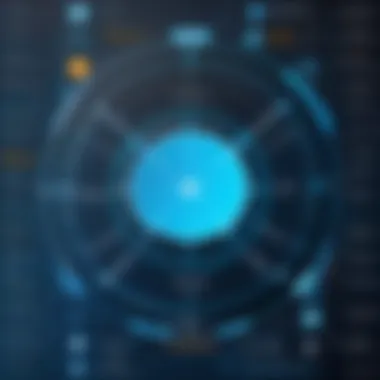

In today's digital ecosystem, security and compliance considerations are vital in selecting an application. Businesses deal with vast amounts of sensitive data daily. Therefore, an app chosen must not only meet functional needs but also adhere to stringent security protocols and comply with various regulations. Failing to address these aspects can lead to significant risks, including data breaches, legal repercussions, and loss of customer trust.
Data Protection Standards
Data protection standards refer to the protocols that govern the handling and storing of personal information. It's essential to choose applications that align with recognized standards such as GDPR, CCPA, and HIPAA, depending on your industry and the regions in which you operate.
When evaluating an app, ensure the following aspects are covered:
- Encryption: Data should be encrypted both in transit and at rest. This protects against unauthorized access.
- Access Controls: Robust authentication mechanisms should be in place to ensure that only authorized personnel can access sensitive information.
- Data Minimization: This principle entails collecting only the data that is necessary for the given purpose. Minimizing data collection reduces the risk of exposure in case of a breach.
Compliance with these standards not only helps avoid penalties but also promotes a culture of data respect within your organization. Crew members become more aware of security practices, leading to improved overall compliance.
"Choosing an app that meets data protection standards safeguards both your data and your reputation."
Regulatory Compliance Awareness
Regulatory compliance awareness is critical in navigating the complex legal landscape associated with software usage. Regulations vary widely across different countries and industries. Therefore, understanding these regulations is crucial for any organization considering new applications.
Key elements to consider include:
- Industry-Specific Regulations: Different sectors have unique requirements. For instance, finance and healthcare have stringent regulations that must be met.
- Audit Trails: Ensure the chosen app provides comprehensive audit logs. These logs are useful for tracking access and modifications, helping to meet compliance requirements during audits.
- Regular Updates: Software must comply with changing regulations. Choose applications that offer frequent updates to stay in line with new legal requirements.
Awareness of these regulations can help organizations avoid costly fines and enhance their credibility. Non-compliance can damage not just the finances but your organization's reputation in the long term.
In summary, security and compliance considerations are not optional in today's software evaluation process. They play a crucial role in ensuring data integrity, protecting against legal ramifications, and fostering trust with users.
Cost Analysis and Budgeting
Cost analysis and budgeting are critical considerations when evaluating potential applications for your crew. These elements ensure that the selected software aligns not just with team needs but also with financial constraints and long-term sustainability. Mismanagement in this area can lead to overspending, underutilization, and compromise overall project success. Thus, understanding the financial landscape is vital for making informed software decisions.
Understanding Licensing Models
Licensing models serve as the foundation for determining how an application is priced and how it can be used within an organization. Familiarity with the various models can save time and resources in the selection process. Common licensing structures include:
- Subscription-Based: Pay a recurring fee, allowing for continual updates and support. This model can ease cash flow issues.
- Perpetual License: A one-time purchase for indefinite use. Costs can be higher upfront, but fewer long-term obligations.
- Freemium: Basic functionalities are free, but advanced features require payment. Useful for teams wanting to test capability before commitment.
Deciding on a licensing model should factor in the expected scale of use, the required updates, and support considerations.
Evaluating Total Cost of Ownership
When considering an application, it's crucial to conduct a total cost of ownership (TCO) analysis. TCO encompasses not just the initial purchase but all potential costs associated with the software over its lifecycle. Important components of TCO include:
- Initial Costs: Licensing fees, hardware costs, and implementation expenses.
- Operational Costs: Ongoing support, training, and maintenance after deployment.
- Indirect Costs: Productivity losses during the training phase and any disruptions caused by migrating data or systems.
By evaluating TCO, decision-makers can make informed choices on whether the application represents true value for the investment.
Understanding cost is not just about dollars; it involves time and resources that could be allocated elsewhere.
It is advisable to outline these costs methodically, perhaps in a spreadsheet, to visualize the financial implications associated with your choices. This structured approach will streamline discussions with stakeholders and foster a clearer understanding of financial commitments.
In summary, a thorough cost analysis combined with a solid grasp of licensing models and TCO will empower organizations to make choices that enhance efficiency and ensure budget adherence.
Trial and Evaluation Processes
The trial and evaluation processes are critical steps in the journey of selecting a software application for your crew. These steps ensure that the chosen app not only meets the functional requirements but also aligns seamlessly with the operational dynamics of the team. Engaging in these processes allows teams to assess applications in a real-world context, minimizing the risks associated with large-scale implementation.
When executing a trial, it’s essential to create a controlled environment where the app can be tested without disrupting the ongoing workflow. This approach provides teams an opportunity to explore functionalities, identify potential issues, and gauge the overall ease of use from various perspectives. For management, understanding the challenges faced by the users during testing can guide decision-making regarding feature prioritization and necessary adjustments.
The benefits of carrying out trial and evaluation processes include:
- Risk Mitigation: Evaluating software through a trial can prevent costly mistakes that arise from wrong choices.
- User Engagement: Involving team members in the evaluation phase fosters a sense of ownership and reduces resistance to change later on.
- Informed Decisions: Data collected during trials can clarify which applications truly meet the needs assessed earlier.
However, there are considerations that teams must keep in mind:
- Setting clear evaluation criteria is vital to ensure meaningful tests. Consider factors such as user-friendliness, integration capabilities, and the effectiveness of communication tools.
- Team members should be prepared to provide honest feedback. Acknowledging both positive and negative experiences during the trial will lead to a more comprehensive assessment.
- Evaluate the scalability of the application. If the app works well for a small group, it must also be suited for larger numbers if that is the plan in the future.
Implementing Pilot Programs
To capitalize on the trial and evaluation processes, implementing pilot programs stands out as an effective strategy. A pilot program allows teams to experiment with a limited version of the software before full deployment. This can significantly streamline the later stages of implementation.
During pilot programs, it is crucial to focus on:
- Objective Setting: Clearly define what success looks like. This can include performance benchmarks or user satisfaction ratings.
- Time Frame: Establish a realistic duration for the pilot. Too short might not reflect the actual performance, and too long may waste valuable resources.
- Comprehensive Training: Equip team members with the necessary skills to use the software effectively during the pilot phase. This includes tutorials and resources.


Once the pilot is complete, gather detailed feedback from participants about their experiences. This information serves as the foundation for decisions on whether to proceed with the software or consider alternative options.
"A well-executed pilot program can be a game-changer in minimizing uncertainty during software selection, leading to a more informed and confident roll-out."
In essence, implementing pilot programs not only protects the organization from potential pitfalls but also builds a more robust understanding of how the selected application can support the overall goals of the crew.
Feedback Gathering and Iteration
Feedback gathering and iteration are crucial processes when selecting an app for your team. These steps ensure that the chosen software aligns with the needs and preferences of the users. Without proper feedback mechanisms, the risk of selecting a tool that doesn't resonate with your crew increases significantly. Iterative feedback allows for continuous improvement and adaptation, fostering an environment where the app truly enhances productivity and communication.
There are several benefits to implementing effective feedback gathering strategies. First, it promotes engagement with team members. When crew members are consulted, they feel valued and involved in the decision-making process. This not only enhances morale but also encourages ownership of the tool once it is implemented.
Furthermore, capturing feedback creates a foundation for data-driven decisions. Analyzing the perspectives and suggestions from various team members can reveal common themes. This data can guide you toward necessary adjustments, which ultimately leads to a more effective selection.
Finally, iterative feedback can highlight unforeseen issues that may arise from the use of technology in real-time. These insights are crucial as they can inform how further adaptations or enhancements can be made to the chosen app.
"Prioritizing user feedback is key in creating a tool that people will utilize effectively."
Encouraging Team Feedback
Encouraging team feedback is necessary for successful implementation of software. Start with an open-door policy, where team members feel free to share opinions without fear of repercussion. This can be fostered through regular check-ins or dedicated sessions focused purely on gathering insights about the app.
Another effective method is through surveys and questionnaires. Ensure that the surveys cover various aspects of the software, including functionality, usability, and overall satisfaction. Digital tools such as Google Forms or SurveyMonkey can facilitate this process effectively.
Additionally, consider organizing focus groups or feedback workshops. In these sessions, teams can express views collaboratively, uncovering insights that might not surface in an anonymous setting. This method provides deeper understanding and fosters a sense of community in feedback processes.
Using a combination of these approaches will create a comprehensive feedback loop to gather valuable insights.
Adjusting Based on Inputs
Once feedback is gathered, the next step is to adjust based on inputs received. Analyzing the feedback effectively requires categorizing the comments into actionable items. This process helps focus on which aspects of the app can be improved or need further exploration.
Communicate openly with your team about how their feedback will influence decisions. Transparency in this process builds trust, assuring them that their voices are heard. Explain which suggestions will be implemented and why some may not be.
In addition, consider implementing iterative changes. Roll out small updates and monitor their impacts over time. This allows the team to assess whether adjustments meet the intended needs without overwhelming them with drastic changes. Continuously gather feedback post-adjustments to ensure that the software evolves in alignment with crew objectives.
By following these steps, it will not only establish a culture of collaboration but also enhance your software's effectiveness in contributing to your team’s productivity.
Implementing Change Management Strategies
Implementing change management strategies is crucial when introducing new applications to your crew. A well-defined strategy guides your team through the transition, minimizing disruption and resistance. A thorough approach helps to align the app's deployment with your crew's goals, ensuring a smooth integration of new technology into existing workflows. This process can yield numerous benefits, including improved user adoption and enhanced productivity. On the other hand, neglecting change management can lead to confusion and decreased morale. Therefore, understanding best practices in change management is essential for successfully implementing new software solutions.
Communicating Changes Effectively
Effective communication is the backbone of successful change management. It involves clearly articulating the reasons for the new app, its benefits, and the expected impact on daily operations. Transparency fosters trust within the team, making employees more receptive to change. Key elements of effective communication include:
- Early Notification: Inform team members as soon as a decision is made regarding the new app. Early engagement allows individuals to process the changes and prepare mentally.
- Regular Updates: Keep the crew informed throughout the implementation process. Frequent updates can alleviate concerns and reinforce the benefits of the transition.
- Feedback Channels: Establish channels for team feedback. Allowing employees to share their thoughts enables you to address issues and adjust the rollout as necessary.
By ensuring open communication, you raise the chances of successful adoption of the new application.
Training Teams on New Tools
Training is another critical component of effective change management. It prepares employees to use new tools confidently and competently. Investing in comprehensive training can mitigate potential mistakes and promote quick adaptation. When planning training programs, consider the following:
- Tailored Content: Develop training materials that align with the app's features and the team's specific needs. Generic training may not address essential functionalities relevant to your crew’s workflow.
- Hands-On Sessions: Provide opportunities for hands-on learning. Allowing team members to practice with the new app under guidance can significantly enhance retention and skill development.
- Ongoing Support: After initial training, offer ongoing support and resources such as FAQs or help desks. Continuous assistance encourages team members to seek help when needed, fostering a culture of learning.
The training process not only equips employees with the necessary skills but also signifies that the organization values their development, leading to increased morale.
"A structured approach to change management, combined with effective communication and training, can dramatically reduce resistance and enhance the chances of project success."
Focusing on these aspects of change management will help ensure that your organization successfully incorporates the next app into your crew's daily operations.
Evaluating Long-term Performance
Evaluating long-term performance of any application is crucial for ensuring its ongoing value to your crew. This assessment process helps determine if the selected software continues to meet the evolving needs of the team. It allows decision-makers to identify potential issues before they escalate and ensures that the app remains a relevant and efficient tool for team collaboration. Regular evaluation keeps everyone aligned with the organization's goals and avoids stagnation in performance levels.
Tracking Usage and Adoption Rates
Monitoring how often and how well crew members use the application is essential. Tracking usage rates gives insights into whether the app is embraced by the team or if there are barriers to its acceptance. An effective method to assess usage is through analytic tools integrated into the application. These tools provide data on user engagement, frequency of access, and features most utilized.
In addition to quantitative data, qualitative feedback is just as important. Surveys or interviews can reveal valuable insights about user experiences, challenges, and suggestions for improvement. Understanding who is actively using the app and who is not can guide future training sessions or promote re-evaluation of the software choice.
Measuring Impact on Productivity
It’s not enough just to track usage; the real question is whether the application enhances productivity. Measuring this impact can be challenging but worthwhile. One approach involves setting clear benchmarks for productivity before implementation and comparing them to post-implementation metrics.
For example, teams can measure specific project completion times or the quality of collaborative efforts. Tools that integrate with project management can track these metrics effectively.
Furthermore, consider the broader impact on morale and team dynamics. Increased productivity often correlates with higher job satisfaction. Gathering team feedback on their experience with the app can give a comprehensive view of its impact.
"Measuring software performance should not only focus on numbers but also on how it influences team engagement and collaboration."







