Comet Backup: A Comprehensive Analysis of Features


Intro
As digital data continues to proliferate, protecting it has become critical for both individuals and organizations. Comet Backup emerges as a robust solution designed to address this urgent need. The software offers various features and applications suitable for diverse environments, whether for personal use or comprehensive business needs.
In this article, we will delve into the nuances of Comet Backup, examining its functionalities and architecture while evaluating user experiences and pricing strategies. Furthermore, we will explore how it stands against competitors in the data backup market.
Intro to Comet Backup
In today’s digital age, the significance of effective data management cannot be overstated. This holds especially true in the context of data backup solutions. Comet Backup stands out in this arena by offering a tailored solution designed to address the unique challenges businesses and individual users face when it comes to data security and accessibility. Understanding Comet Backup is essential for comprehending its potential impact on organizational efficiency and personal data safety.
Defining Comet Backup
Comet Backup is a comprehensive data protection software designed for both personal and business use. It specializes in providing backup solutions that ensure the integrity and availability of data, regardless of where that data is stored. Unlike many traditional backup solutions, Comet Backup allows users to manage backup tasks with remarkable flexibility. It supports multiple platforms including Windows, macOS, and Linux, catering to a broad spectrum of users with varied needs. Additionally, it offers options for both local and cloud-based storage, augmenting its versatility.
Importance of Data Backup
Data loss can occur at any time, often with dire consequences. From accidental deletions to system failures, the ramifications of not having a robust data backup system can be profound. Here are some key reasons underscoring the importance of data backup:
- Protection Against Data Loss: Backup prevents permanent loss caused by unanticipated events.
- Regulatory Compliance: Many industries mandate certain data handling protocols. Effective backup solutions help businesses meet these regulations.
- Business Continuity: A reliable backup strategy ensures that operations can continue with minimal interruption, even in the face of a data crisis.
"Data is increasingly considered the most critical asset in today's business environment. Losing it is not just a setback; it can be disastrous."
Given these aspects, incorporating a backup solution like Comet Backup should be a priority for anyone serious about data management.
Core Features of Comet Backup
Understanding the core features of Comet Backup is essential for users looking to protect their data effectively. These features distinguish Comet Backup from its competitors and cater to various needs, whether for personal or business use. This section analyzes the critical components, focusing on how they enhance usability, security, and overall functionality. Each feature contributes uniquely to making data backup an easier and more reliable process.
Multi-Platform Compatibility
Multi-platform compatibility is crucial in today's diverse technological environment. Comet Backup supports various operating systems, including Windows, macOS, and Linux. This flexibility allows businesses and individuals to implement a backup solution that fits seamlessly into their existing infrastructure.
Furthermore, Comet Backup's support for different platforms enables organizations to back up data from various devices, such as desktop computers, laptops, and servers. This broad compatibility ensures that no matter the setup, users can safeguard their data effectively. It simplifies management and reduces the need for multiple backup solutions.
Data Encryption Techniques
Data security is a top priority. Comet Backup employs robust encryption techniques to protect user data during transfer and while stored. This feature is significant for businesses that handle sensitive information. With AES (Advanced Encryption Standard) 256-bit encryption, Comet Backup provides a high level of security, deterring unauthorized access.
Users can rest easy knowing that their information is secure, which is especially important in industries such as finance and healthcare. Encryption ensures that even if data is intercepted, it remains unreadable without the proper decryption keys. This mitigates risks significantly.
Incremental Backup Methodology
An incremental backup methodology allows users to back up only changed files since the last backup. This method is efficient and saves storage space. With Comet Backup, users can reduce the amount of data transferred and stored, leading to quicker backups and less impact on system performance.
The advantage of incremental backups is that they allow for rapid recovery, as only the most recent changes need to be restored. This can be especially useful in environments where downtime needs to be minimized. This approach balances efficiency and data integrity effectively.
Custom Backup Schedules
The ability to set custom backup schedules is a notable feature of Comet Backup. Users can choose specific times for backups to occur, ensuring that system performance is not hindered during peak working hours. This flexibility helps align backup processes with operational workflows, reducing disturbances for users.
Additionally, custom schedules can be adjusted based on data importance and urgency. For instance, critical data may require more frequent backups compared to less important information. Such customization ensures that users have control over their backup processes, making it a tailored solution that meets individual or organizational needs.
Comet Backup stands out due to its multi-platform compatibility, data encryption techniques, incremental backup methodology, and custom backup schedules. Each feature enhances the software's overall functionality, making it suitable for a range of users, from IT professionals to small businesses. By understanding these features, users can make informed decisions about integrating Comet Backup into their data management strategy.
User Interface and Experience


The user interface (UI) and overall user experience (UX) are critical components in any software solution, including Comet Backup. A well-designed UI ensures that users can effortlessly navigate the application, access its features, and perform tasks without frustration. This capability is especially vital for data backup solutions where users must feel confident when managing their backups to safeguard important data.
Moreover, a positive user experience can lead to higher productivity and satisfaction. As IT professionals or business users engage with Comet Backup, their interactions with the UI heavily influence their perception of the software's reliability and usability. A seamless experience not only promotes efficiency but also enhances the probability of users adopting and recommending the software within their networks.
Analyzing the User Interface
When exploring the user interface of Comet Backup, several key aspects come to the forefront. Firstly, simplicity plays a pivotal role. The interface is designed to eliminate unnecessary complexity, allowing users to focus on the essential tasks related to data management. The layout is structured logically, with clear labels and icons that guide users through various features without the need for extensive training.
Key features such as the dashboard provide a snapshot of backup statuses, allowing users to quickly assess the health of their systems. The ability to initiate backups or restore data with just a few clicks demonstrates the software’s user-centric design. Additionally, the availability of customizable elements, including themes and dashboard configurations, enables users to tailor their experiences to meet individual preferences.
User workflows are also streamlined. For instance, initiating a backup is an intuitive process, with wizards walking users through necessary selections and settings. This systematic approach alleviates the anxiety that often accompanies backup processes, making it accessible even for those with limited technical skills. A responsive design is also a significant advantage, as it ensures that the software operates efficiently on various devices, expanding usability for different user scenarios.
User Feedback and Satisfaction
User feedback is an invaluable tool for assessing the effectiveness of Comet Backup's UI and UX. Many users have expressed satisfaction with the software's overall performance, often highlighting its ease of use as a standout feature. Feedback loops, whether through support forums or direct customer surveys, indicate that the interface's clean design promotes a sense of control during backup and restoration processes.
Satisfaction ratings often reflect users' feelings that they can rely on Comet Backup for their data protection needs. Posts on forums like Reddit discuss users’ experiences with the software, showcasing both personal and professional applications of the backup solution. Many endorsements cite the intuitive UI as a reason for choosing Comet over competitors, particularly in scenarios requiring quick and simple access to backup functionalities.
However, not all feedback is entirely positive. Some users have raised concerns about specific workflows or features that could benefit from additional refinement. Addressing these points of contention is vital for sustaining user trust. Ongoing updates based on user suggestions demonstrate a commitment to continuous improvement, a practice that can enhance user loyalty and long-term satisfaction. Such two-way communication between developers and users leads to a more responsive service tailored to actual user needs.
Comparison with Competing Solutions
When evaluating a backup solution, the importance of comparing it with competing products cannot be underestimated. Each software may have unique features and capabilities, which can significantly affect user experience and the overall effectiveness of data protection. This section will focus on various dimensions of Comet Backup against its competitors, including functionality, user interface, pricing, and support services.
By conducting a thorough comparison, potential users can identify the most suitable option for their specific requirements. Understanding the landscape of options allows an informed choice, essential for ensuring data integrity and availability.
Competitor Analysis
Comet Backup operates in a competitive ecosystem with several renowned solutions like Acronis, Veeam, and Backblaze. These products each bring distinct advantages and disadvantages. Acronis offers comprehensive cloud services and robust security features, yet it may be perceived as costly. Veeam specializes in virtualization but may lack user-friendly features that some users desire. Backblaze is noted for its simplicity and competitive pricing, although it may not offer the same depth in backup customization as Comet Backup.
Analyzing these competitors can reveal gaps in their offerings which Comet Backup can leverage. For example, Comet Backup provides multi-platform support, allowing users to back up data from various systems seamlessly. Moreover, its flexible pricing tiers cater to both small businesses and larger enterprises, which is a notable advantage.
Strengths and Weaknesses
Understanding strengths and weaknesses is crucial for potential adoptors. Comet Backup has strong encryption techniques, which enhance data security. The incremental backup method minimizes storage use and time when backing up data changes. However, it may lack some advanced features found in other competitors.
Strengths:
- Multi-platform compatibility allows a wider customer base.
- Custom backup schedules can suit various user preferences.
- Robust data encryption techniques enhance security.
Weaknesses:
- Limited advanced features compared to comprehensive solutions like Acronis.
- User interface could be less intuitive for users accustomed to more mainstream options.
Pricing and Licensing Models
Understanding the pricing and licensing models of Comet Backup is essential for potential users, particularly IT professionals and business decision-makers. This section elucidates how the pricing structure aligns with the features provided by Comet Backup, ensuring that users can make an informed choice that meets their data protection needs. The range of options available allows both small and large businesses to scale their backup solutions as required. Additionally, by evaluating the pricing strategies, users can discern which functionalities justify the cost.
Overview of Pricing Tiers
Comet Backup offers diverse pricing tiers catering to different user requirements. These tiers range from basic packages suitable for individuals or small businesses to comprehensive solutions designed for larger enterprises. Each tier comes with its own set of features and support options.
- Individual Plan: Offers essential backup features suited for personal users.
- Small Business Plan: Includes more advanced features, catering to small organizations that require increased security and backup capabilities.
- Enterprise Plan: Designed for larger companies, providing custom solutions that can handle extensive amounts of data and numerous devices.
The differentiation among these tiers ensures flexibility in pricing and functionalities, allowing businesses to choose a package based on their specific backup needs and data volumes.
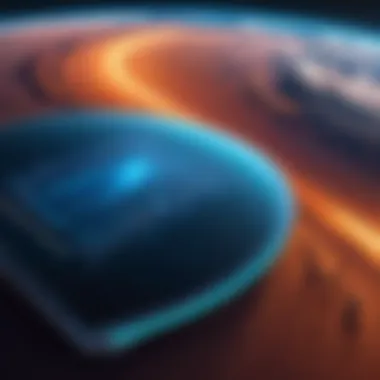

Cost-Effectiveness Analysis
When discussing cost-effectiveness, it is important to assess not only the initial expenses but also the long-term value gained from utilizing Comet Backup. Evaluating the total cost of ownership (TCO) is crucial. Considerations include:
- Implementation Costs: Initial setup and configuration, which can vary based on the plan chosen.
- Ongoing Maintenance: Subscriptions typically cover routine maintenance, ensuring systems are updated and secure.
- Scalability: Users can upgrade plans as their data storage needs grow, optimizing costs aligned with usage.
- Support and Training: Each tier includes different levels of customer support and user education, adding further value to the investment.
In making this analysis, businesses often discover that opting for a slightly higher tier can lead to savings in time, data recovery expenses, and potential downtime in the event of data loss. Proper analysis of these factors facilitates a more accurate assessment of Comet Backup’s value proposition, reinforcing that overall security and reliability justify the costs involved.
"Choosing the right pricing model not only affects the immediate budget but also the long-term operations and strategies of a business looking to safeguard its data."
Implementation and Setup
The implementation and setup of Comet Backup are crucial steps for ensuring that users can fully leverage the software’s capabilities. A proper installation followed by thorough configuration can significantly enhance the overall effectiveness of the software. These steps help prevent common pitfalls, secure data efficiently, and streamline the backup process, whether for individual users or organizations. Moreover, clear setup protocols can lead to quicker trouble resolution and minimize downtime.
Installation Process
Installing Comet Backup is a straightforward process. Users can download the installer directly from the official website. An essential first step is ensuring that the system meets all hardware and software requirements. After downloading the installer, it is executed, guiding users through various prompts. Choices may include selecting the destination folder and choosing components to install, providing some flexibility based on user or organizational needs. Completing the installation will prompt users to set up their initial configurations, which is critical for ensuring the application performs optimally.
Configuration Settings
Configuring Comet Backup properly can enhance its performance and align it with the specific needs of users. This includes settings that focus on network configuration, storage options, and backup policies.
Network Configuration
Network configuration involves setting up how Comet Backup communicates with the internet and internal resources. A well-optimized network configuration allows for smooth data transfer and minimizes backup time. Key characteristics of this aspect include specifying bandwidth limits and proxy settings. These factors can enhance performance and respond to organizational requirements. A unique feature of network configuration in Comet Backup is its ability to adjust automatically to network changes, offering reliability. However, a disadvantage could arise if misconfigured, leading to potential data transfer issues, thus it is crucial to verify settings after implementation.
Storage Options
Storage options refer to how and where backup data is stored. This directly impacts both security and accessibility. Key characteristics of storage options include the flexibility to choose between local, remote, or cloud storage. This flexibility makes it a beneficial choice for various users, from small businesses to large enterprises needing diverse storage based on specific scenarios. A notable feature of storage options is the ability to configure multiple storage targets. Unfortunately, multiple storage locations can pose management challenges. Users must ensure proper organization and monitoring to avoid confusion and ensure data integrity.
Backup Policies
Backup policies define the frequency and methods of data backups. A well-structured policy can significantly reduce the risk of data loss. Key characteristics of backup policies include incremental and differential backups, which help save time and storage space by only backing up new or changed data. This approach is especially useful for operations that require regular updates of their data. One unique feature of Comet Backup's policies is the customizable schedules, allowing users to set automatic backups during non-peak hours. The disadvantage here might be the complexity in setting up policies for new users. A learning curve may exist, so they must invest time in understanding the features thoroughly.
Proper implementation and setup of Comet Backup not only safeguards data but also maximizes the software's potential for the users.
These configuration settings are pivotal in ensuring that Comet Backup operates efficiently, adequately manages user requirements, and aligns with best practices in data protection.
Best Practices for Using Comet Backup
Using Comet Backup effectively requires an understanding of its capabilities and the right strategies for implementation. Best practices ensure that users maximize the benefits of this powerful tool while minimizing any risks associated with data management. Adopting these practices is crucial for both personal users and organizations aiming to protect their sensitive information.
Regular Updates and Maintenance
Keeping Comet Backup up to date is essential. Regular updates not only provide new features but also patch security vulnerabilities. Neglecting these updates can expose your system to potential threats. Software providers often issue updates that enhance performance and add helpful features. For IT professionals and businesses, regular maintenance ensures that backup systems function smoothly and reliably.
Here are key points regarding updates and maintenance:
- Software Updates: Always install the latest version of Comet Backup. This practice helps to optimize performance and security.
- Backup Schedules: Review and adjust your backup schedules periodically. This consideration helps accommodate changes in data volume and ensures backups are timely.
- System Checks: Conduct regular checks of your backup system to confirm its functionality. Inspect logs for errors that could indicate issues with your backups.
- User Training: Ensure that all users are knowledgeable about using the software. Training can prevent mistakes that may lead to data loss.
"Regular maintenance and updates are the pillars of a reliable backup strategy; without them, risks escalate."
Testing Backup Restorations
Testing the integrity of backups is equally important. Simply creating backups is insufficient; organizations must know that their data can be retrieved, and testing should be performed on a regular basis. This prevention of data loss is critical for effective data management.


Key steps for testing backups include:
- Restore Testing: Perform restoration tests to ensure you can reliably recover data from backups. Familiarizing yourself with the restoration process adds confidence in real scenarios.
- Different Scenarios: Test restorations under various conditions. For example, simulate different types of data loss—accidental deletion, hardware failure, or ransomware attacks—to ensure the system can handle these situations.
- Document Procedures: Maintain detailed documentation of your testing procedures and results. This documentation ensures transparency and helps identify areas for improvement in your backup strategy.
- Frequency of Tests: Establish a regular schedule for testing restorations. Depending on the volume of data and its significance, you might conduct these tests monthly or quarterly.
Adhering to these best practices will facilitate a robust and secure backup process using Comet Backup.
Common Challenges and Solutions
The realm of data backup is rife with challenges that can impede the effectiveness of any solution, including Comet Backup. Understanding these challenges is crucial for users. It allows them to mitigate risks and enhance their data protection strategies. In this section, we will discuss two primary areas of concern: addressing backup failures and ensuring data security. These elements are vital not just for operational efficiency but also for maintaining trust in the data management processes.
Addressing Backup Failures
Backup failures can occur for various reasons, from software glitches to failed network connections. These issues can result in incomplete backups or the inability to restore data, which may have dire consequences for users and organizations alike. It is essential to adopt a proactive approach in identifying and rectifying these potential pitfalls.
To address backup failures effectively:
- Monitor Backup Processes: Continuous monitoring of backup jobs is necessary. This allows users to catch failures as they happen. Users can set notifications for failed jobs or errors that arise during the backup process.
- Regularly Test Restorations: Regular testing of data restorations helps ensure that backups are valid and can be reliably restored when needed. This practice minimizes surprises during critical data recovery scenarios.
- Review System Configurations: Outdated configurations or changes in network architecture may hinder successful backups. Regular audits can help prevent these issues from affecting backup performance.
"Proactive management and regular testing are key strategies to prevent backup failures."
Ensuring Data Security
Data security is a monumental aspect within the backup process. Users must ensure that sensitive information is adequately protected during storage and transmission. Vulnerabilities can attract cyber threats, making data backup solutions a target for breaches. Consequently, reinforcing data security is paramount for all users, especially those managing critical business information.
Key practices for ensuring data security include:
- Data Encryption: Implementing robust encryption protocols during data transmission and storage protects sensitive information from unauthorized access. Utilize features provided by Comet Backup for incorporating strong encryption within backup processes.
- Regular Security Audits: Conducting regular security assessments can help identify vulnerabilities in the data backup architecture. This includes reviewing user access controls and ensuring compliance with data protection regulations.
- Utilize Strong Authentication: Implementing multi-factor authentication (MFA) strengthens access control by requiring more than just a password for system access. This adds another layer of protection against potential intrusions.
In summary, navigating the complexities of common challenges in data backup requires diligence and forward-thinking strategies. By addressing backup failures effectively and prioritizing data security, users can greatly enhance their experiences with Comet Backup and ensure their data is both accessible and secure.
Future Developments in Comet Backup
In the rapidly evolving technological landscape, it is crucial for any software to adapt and innovate. The future developments in Comet Backup are essential not just for the product’s competitiveness but also for the users. Keeping pace with emerging trends assures users that their data is not only secure but also backed by the latest advancements in technology. Addressing future developments enhances user trust and satisfaction, translating into greater adoption rates. In this section, we will explore anticipated features that may be rolled out in Comet Backup over the coming years, as well as the broader market trends that are likely to impact these developments.
Anticipated Features
As Comet Backup looks to the future, certain features are anticipated based on current market demands and technological advancements. These features are designed to enhance user experience and improve overall functionality. Some expected improvements include:
- AI Integration: The use of artificial intelligence to streamline backup processes, predict user needs, and automate routine tasks. This could significantly reduce the manual effort required for data management.
- Enhanced Backup Speed: Faster backup processes through improved data compression and transfer techniques. Users are always seeking solutions that reduce downtime and enhance efficiency, which makes this feature vital.
- Expanded Cloud Storage Options: Increased integration with various cloud service providers. Offering users the flexibility to choose their preferred storage solutions can greatly enhance usability and customer satisfaction.
- User Interface Updates: Continuous updates to the user interface, focusing on simplicity and intuitiveness. As the user base grows, catering to varying levels of technical expertise becomes essential.
"As technology changes, software must evolve or it risks extinction. The future of Comet Backup relies on its ability to adapt to these shifts while meeting user needs effectively."
These features, while still speculative, indicate a clear direction Comet Backup may take, focusing on user-centric enhancements.
Market Trends Impacting Backup Solutions
The landscape of backup solutions is shaped significantly by prevailing market trends. Understanding these trends helps inform not only what features will be desirable but also guides overall product strategy. A few key trends include:
- Increased Regulatory Compliance: Businesses are prioritizing tools that help comply with various regulations like GDPR and HIPAA. Backup solutions must incorporate features that simplify compliance.
- Remote Work Considerations: With the rise of remote work, secure and efficient backup solutions are vital. Focus on features that enable mobile access and easy recovery from any location.
- Cloud Versus On-Premises Solutions: The ongoing debate between cloud and on-premises backup solutions influences user choices. Understanding user preferences aids Comet Backup in developing features that cater to both segments effectively.
- Cybersecurity Emphasis: As cyber threats grow in sophistication, there is a heightened demand for backup solutions equipped with strong security measures. Features like end-to-end encryption and multi-factor authentication become critical components.
By keeping a close eye on these market trends, Comet Backup can position itself strategically, ensuring relevance in a competitive environment. This foresight not only enhances user experience but boosts market credibility.
The End
The conclusion serves as a pivotal section that encapsulates the essence of the entire article concerning Comet Backup. This segment reinforces the significance of understanding the software's features, usability, and implementation while addressing the nuances that can affect user experience. By bringing together the various insights throughout the article, the conclusion acts as a summary that highlights essential points without repeating every detail.
Addressing the trends and user needs in the market is also crucial. This technology continually evolves, requiring both individuals and businesses to stay abreast with current developments. Recognizing this can significantly impact data management approaches and the effectiveness of backup strategies.
Summarizing the Key Takeaways
In summary, here are the primary takeaways regarding Comet Backup:
- Versatility: Comet Backup provides solutions that cater to a variety of platforms, allowing users to back up their data from different operating systems.
- Security Measures: The use of robust encryption techniques ensures that data remains secure throughout the backup process.
- Incremental Backups: This feature significantly reduces the amount of storage needed and the time taken for backups, making it an efficient choice for users.
- User-Centric Design: The interface is designed with user experience in mind, making it accessible even for those who are not technologically savvy.
- Cost-Effectiveness: Users find that the pricing models offer flexibility and are competitive compared to alternatives, making it an attractive option for both personal and professional use.
- Implementation Support: The setup process is straightforward, which eases the burden on IT teams and allows for quick deployment.







