Comparing Amazon SageMaker and SageMaker Studio


Intro
The rapid evolution of machine learning (ML) technologies has made it crucial for professionals in the software field to select the right tools. Two of the most prominent platforms are Amazon SageMaker and Amazon SageMaker Studio. These services assist in building, training, and deploying ML models. However, they cater to different needs and use cases. Understanding their differences, capabilities, and optimally applying these tools can significantly enhance the ML workflow, be it for small enterprises or large corporations.
This article aims to dissect these two powerful services, providing a comparative analysis of their features and user experiences. We will first present an overview of the software, highlighting their defining aspects. Following this, we will delve into user experience, exploring how the design, performance, and reliability of each platform affect user interaction. Through this thorough examination, professionals can make informed choices, aligning their needs with the appropriate tools.
Software Overview
Software Description
Amazon SageMaker is a comprehensive service designed to simplify the process of developing machine learning models. It offers a suite of tools covering different stages of ML, including data preparation, model training, and deployment. In contrast, Amazon SageMaker Studio is an integrated development environment (IDE) tailored for ML projects. It combines the capabilities of SageMaker with a user-friendly interface, making it suitable for developers looking for a more streamlined workflow.
Key Features
- Amazon SageMaker:
- Amazon SageMaker Studio:
- Training and tuning: Auto-tuning models with hyperparameter optimization.
- Multiple algorithms: Support for built-in algorithms and custom models.
- Scalability: Capability to handle massive datasets seamlessly.
- Collaborative environment: Enables developers to work together on projects.
- Visualizations: Integrated tools for visual data insights and model monitoring.
- Notebooks: Jupyter-compatible notebooks for interactive coding sessions.
These features distinguish the two services, each offering unique advantages. Understanding these can help professionals gauge which service aligns with their project requirements.
User Experience
User Interface and Design
Amazon SageMaker has a functional interface but can feel overwhelming due to its extensive array of options. It is structured for those familiar with ML practices, which may pose a learning curve for beginners.
Amazon SageMaker Studio, meanwhile, enhances the user experience through a visually appealing interface. The design is intuitive, with features that facilitate ease of access to various tools. Users can swiftly navigate through projects, making the IDE more approachable for developers of all experience levels.
Performance and Reliability
Both platforms are known for their robust performance. However, the efficiency of Amazon SageMaker can vary depending on the complexity of the model. It provides detailed metrics on training jobs, which can guide users in making necessary adjustments.
On the other hand, SageMaker Studio offers consistently reliable performance. Its focus on an integrated environment aids in reducing latency during model training and evaluation. Users frequently report quicker deployment times when using Studio due to its streamlined processes.
Effective choice of tools can dramatically influence the success of machine learning projects.
Finale
Choosing between Amazon SageMaker and Amazon SageMaker Studio may seem challenging given their overlapping functionalities. By analyzing their key features and understanding the user experience, professionals can navigate this decision with greater confidence. This article serves as a foundation for diving deeper into the capabilities of these services, ultimately leading to more efficient machine learning workflows.
Preamble to Machine Learning Platforms
The advent of machine learning algorithms has catalyzed a shift in the way businesses process data and make decisions. Understanding machine learning platforms is crucial for IT professionals and organizations aiming to leverage these technologies effectively. In this section, we will focus on the importance of various machine learning platforms, examining their specific benefits and considerations.
The Rise of Machine Learning Tools
The demand for machine learning tools has skyrocketed in recent years. As organizations strive to gain insights from their data, machine learning has become a necessity rather than a luxury. Companies now recognize that relying solely on traditional data analytics is insufficient to stay competitive.
Several factors have contributed to this upward trend:
- Data proliferation: The volume of data generated daily continues to grow. Machine learning tools can process large datasets efficiently, uncovering patterns and trends.
- Predictive analytics: Businesses aim to predict future outcomes. Machine learning models excel at this, allowing organizations to make proactive decisions.
- Accessibility: Platforms like Amazon SageMaker have demystified the complexities of machine learning. They provide user-friendly interfaces and comprehensive documentation.
Consequently, the landscape is rapidly evolving, with more tools emerging to meet the growing demand for machine learning capabilities.
Overview of Amazon SageMaker
Launched by Amazon Web Services, Amazon SageMaker serves as a comprehensive machine learning service that offers the infrastructure, tools, and workflows needed for building, training, and deploying models. It reduces the barrier to entry for businesses looking to embrace machine learning.
Key features include:
- Built-in algorithms: SageMaker offers a variety of pre-built algorithms, simplifying the model-building process.
- Notebooks: SageMaker provides Jupyter notebooks for ease of experimentation.
- Training infrastructure: The platform allows users to train models at scale, leveraging Amazon’s powerful computing resources.
These attributes make SageMaker a versatile choice for professionals looking to enhance their machine learning capabilities without extensive technical overhead.
Introducing SageMaker Studio
SageMaker Studio is the integrated development environment (IDE) built for machine learning. It serves as a centralized hub for managing the entire lifecycle of machine learning projects.

What sets SageMaker Studio apart includes:
- Streamlined workflows: It allows users to create, debug, and optimize models in a cohesive interface.
- Collaboration features: The platform facilitates communication among team members, breaking down silos that can hinder productivity.
- Customization options: Users can tailor their environments to meet specific project requirements.
By providing these features, SageMaker Studio stands out as a powerful tool for both individual practitioners and teams, promoting greater efficiency and collaboration in model development.
Architectural Framework of SageMaker
Understanding the architectural framework of Amazon SageMaker is essential for professionals aiming to leverage its capabilities effectively. This framework serves as the backbone of the platform, allowing machine learning practitioners to access a suite of integrated tools and services that simplify the process of building, training, and deploying models. Key elements of the framework include data management, processing, and model optimization, all designed to enhance the user experience and operational efficiency.
The benefits of a well-structured architectural framework are numerous. It ensures scalability, meaning that as data volumes or model complexities increase, system performance remains robust. Additionally, integrating various components facilitates seamless workflows, which is crucial in the fast-paced world of machine learning. Considerations also play a key role; understanding the scalability options and the infrastructure setup can greatly influence the effectiveness of project outcomes.
In this section, we will explore the core components of SageMaker, how data preparation and labeling are handled, and the processes involved in model training and tuning. This deeper understanding will help clarify how SageMaker stands apart in the marketplace of machine learning tools and why it is a preferred choice for many data scientists and organizations.
Core Components of SageMaker
SageMaker consists of several core components that contribute to its robust functionality. These components include SageMaker Training, SageMaker Inference, and SageMaker Ground Truth, among others. Each of these elements is designed to address specific challenges in the machine learning lifecycle, making it easier to develop optimized models.
- SageMaker Training: This component focuses on training models efficiently. Users can choose from built-in algorithms or bring their own, enabling flexibility in model development.
- SageMaker Inference: This part is responsible for deploying models and managing predictions. It supports real-time and batch processing, ensuring that applications can scale as needed.
- SageMaker Ground Truth: Data labeling is critical for supervised learning, and this service automates parts of the process. It aids in reducing the time and cost associated with obtaining high-quality labeled datasets.
By employing these components, users can navigate the complexities of developing machine learning models with greater ease.
Data Preparation and Labeling
Data preparation is a crucial stage in the machine learning workflow. SageMaker provides tools that streamline this process. It allows users to preprocess data efficiently, ensuring that the formats and dimensions are suitable for the algorithms chosen.
- Data Cleaning: Users can remove inconsistencies directly within the platform.
- Feature Engineering: By transforming raw data into feature vectors, it enhances the predictive power of the models.
- Integration with Data Sources: SageMaker can easily connect to AWS services such as S3, enabling quick access to datasets.
In terms of labeling, SageMaker Ground Truth provides workflows that simplify this task. Users can manage labeling tasks while using human reviewers for improved accuracy where needed. This reduces the reliance on manual processes, allowing teams to focus on model development.
Model Training and Tuning
Model training and tuning are pivotal for achieving high performance in machine learning tasks. SageMaker's architecture facilitates this with an array of automated and customizable options.
- Hyperparameter Optimization: The platform supports automatic tuning of hyperparameters through a straightforward interface. Users can specify objectives to enhance model performance consistently.
- Distributed Training: If the model is large or the dataset is extensive, SageMaker allows for distributed training across multiple instances, thereby speeding up the process.
- Experiment Management: Users can track their experiments effectively, comparing various training jobs to identify the best-performing model configurations.
In summary, the architectural framework of SageMaker plays a crucial role in streamlining the machine learning workflow. Each component is designed to address specific challenges faced by data scientists, enhancing their productivity and the quality of their models.
Architectural Framework of SageMaker Studio
The architectural framework of Amazon SageMaker Studio plays a crucial role in comprehending the overall functionalities and advantages of this powerful platform. It serves as a comprehensive guide for users, facilitating the development, training, and deployment of machine learning models.
SageMaker Studio combines different components into a unified whole. This combination supports a seamless workflow, helping data scientists and engineers enhance productivity. The key elements include an integrated environment, collaboration features, and a user-friendly interface. Each of these components significantly contributes to the effectiveness of SageMaker Studio.
Understanding this framework enables businesses and IT professionals to make informed choices regarding their machine learning projects. It highlights the practical benefits and showcases how each aspect of the architecture impacts user experience and the overall efficiency of machine learning tasks.
Integrated Development Environment (IDE)
The Integrated Development Environment (IDE) is a cornerstone feature of SageMaker Studio. This IDE is designed to streamline the development process. It combines a variety of tasks into a single interface, allowing users to work more efficiently. It includes tools for coding, data preparation, and model management, all in one place.
SageMaker Studio IDE supports various popular programming languages, such as Python. It makes debugging easier and allows for real-time collaboration on projects. The environment is tailored to support different phases of the machine learning lifecycle, enhancing flexibility. This way, users avoid switching between multiple tools, saving time and minimizing errors.
Furthermore, the IDE comes with pre-built templates and tutorials. These resources can benefit beginners and experienced professionals alike. Users can quickly set up and execute their projects, making it easier to focus on model performance rather than on infrastructure challenges.
Collaboration Features
Collaboration features in SageMaker Studio are vital for teams working on machine learning projects. These features are designed to enhance teamwork and streamline workflows among data scientists and stakeholders.
Within SageMaker Studio, features such as shared notebooks and version control systems facilitate seamless collaboration. These capabilities allow multiple users to work on the same project simultaneously, ensuring all team members can contribute without conflicts. Changes can be tracked, and different versions of the project can be easily managed.
Moreover, integration with tools like AWS Identity and Access Management ensures that sensitive data remains protected while allowing authorized team members to collaborate effectively. This security is essential in industries where data confidentiality must be maintained. The collaborative environment fosters innovation and drives faster project completion.
User Interface Design
The user interface design of SageMaker Studio aims to enhance the user experience considerably. It is built with simplicity and usability in mind. This design minimizes the learning curve for new users while providing advanced functionality for experienced professionals.
SageMaker Studio utilizes a clean, intuitive layout, making features readily accessible. Users can quickly navigate through various components, such as model training, data labeling, and monitoring. The clear categorization of tasks reduces the time spent searching for specific functionalities.
Additionally, the interface offers customization options. Users can tailor the workspace according to their preferences, enhancing comfort during project work. The incorporation of visualizations and interactive elements augments understanding and analysis of machine learning workflows. A well-designed user interface not only aids in efficiency but also boosts user satisfaction.


Feature Comparison
In the realm of machine learning, the choice of tools significantly influences outcomes. Comparing features of Amazon SageMaker and Amazon SageMaker Studio is vital for IT professionals and businesses evaluating which platform aligns better with their specific needs. This comparison delves into critical elements such as ease of use, scalability options, and integration with other AWS services. Each of these aspects plays a crucial role in defining the user experience and effectiveness of the machine learning workflow.
Ease of Use
Ease of use is often the first checkpoint for any tool adoption in a corporate environment. Amazon SageMaker offers a user-friendly interface designed to streamline processes. Users benefit from pre-built algorithms and an automated workflow that reduces the complexity of model training. However, for those who opt for SageMaker Studio, they encounter a more comprehensive Integrated Development Environment (IDE) that supports advanced users with tailored features, like the ability to manage iterations and collaborate in real-time.
Users frequently report a short learning curve when using SageMaker due to its clear documentation and intuitiveness. On the other hand, SageMaker Studio tends to accommodate users with varying levels of expertise, enhancing their capabilities without overwhelming novices. In essence, while SageMaker is sufficient for straightforward model building, SageMaker Studio shines in scenarios where collaboration and more sophisticated features are paramount.
Scalability Options
Scalability is a key consideration for businesses that anticipate varying workloads. Both SageMaker and SageMaker Studio present robust scalability features, yet they cater to different user requirements. SageMaker offers automatic scaling depending on GPU and CPU utilization, which is essential for managing resources dynamically as the model training workloads fluctuate.
SageMaker Studio enhances this scalability by providing users the flexibility to deploy models across diverse instance types seamlessly. This option ensures that businesses can start small yet expand their infrastructure as needed without significant overhead or configuration challenges.
Scalability is not just a feature; it is a fundamental component of growth in ML endeavors.
Integration with Other AWS Services
The integration capabilities of both SageMaker and SageMaker Studio with other AWS services are pivotal for a holistic machine learning experience. SageMaker easily connects with AWS Glue for data preparation and Amazon S3 for storage solutions, facilitating a straightforward setup for data management. This synergy allows data scientists to focus more on modeling rather than dealing with logistical hurdles.
SageMaker Studio pushes this integration further by enabling a more seamless connection with a wider array of AWS services, including Amazon Redshift and AWS Lambda. This expanded connectivity enhances the potential for complex data pipelines and operational lifecycle management. Ultimately, organizations can leverage these integrations to create comprehensive machine learning solutions that interconnect effortlessly with their existing infrastructures.
Conclusively, comparing features like ease of use, scalability options, and integration capabilities is essential for IT professionals and organizations looking to maximize the effectiveness of their machine learning efforts. Making informed decisions based on these comparisons can lead to significant improvements in productivity and outcomes.
Performance Metrics
Evaluating the performance of machine learning platforms is critical for organizations aiming to optimize their workflow and outcomes. Performance metrics provide a quantifiable basis to compare different tools and frameworks, allowing users to assess their efficiency and effectiveness. In the context of Amazon SageMaker and SageMaker Studio, understanding these metrics helps users make informed decisions tailored to their specific project needs. Various performance indicators, including training speed, model accuracy, and inference times, play significant roles in selecting the right platform.
Effective benchmarking can lead to substantial advantages. It can improve resource utilization, streamline processes, and minimize costs. With both SageMaker and SageMaker Studio offering unique performance characteristics, knowing how each performs under different scenarios is invaluable to users.
"Performance metrics not only highlight individual strengths but also guide a more integrated approach to using SageMaker and SageMaker Studio for machine learning tasks."
Benchmarking SageMaker
Benchmarking SageMaker involves measuring its capabilities against standard tasks or within specific environments. Important metrics to consider include training time, cost-effectiveness, and support for different algorithms. By using SageMaker’s built-in algorithms or bringing their own frameworks, users can assess how well the platform handles various workloads.
- Training Time: The duration required to build a model has direct implications on business timelines and resource allocation. Benchmarking should include tests with both small and extensive datasets.
- Cost-Effectiveness: SageMaker offers multiple pricing models, so tracking costs while monitoring performance is crucial.
- Scalability: Evaluating performance as the scale increases can reveal bottlenecks or inefficiencies that may arise.
Through proper benchmarks, organizations can gauge if SageMaker meets their specifications and make necessary adjustments to their machine learning strategies.
Benchmarking SageMaker Studio
Benchmarking SageMaker Studio emphasizes its usability and collaborative features alongside raw performance. Metrics for evaluation here might differ slightly due to the platform's integrated nature.
- Collaboration Speed: Given that SageMaker Studio enhances teamwork, measuring how quickly teams can develop and deploy models can be key.
- User Interface Effectiveness: It is essential to judge how easily data scientists can navigate and utilize the platform. This includes measuring how quickly they can move from data loading to model deployment.
- Integration with Other AWS Services: Assessing how smoothly SageMaker Studio works with services like AWS Lambda or Amazon S3 is important.
Pricing Structures
Understanding the pricing structures for Amazon SageMaker and SageMaker Studio is crucial. It directly impacts the budget decisions made by organizations, particularly small and large businesses engaging in machine learning. A clear grasp of costs helps professionals optimize their financial resources while maintaining effective workflows.
The expenses associated with each platform can vary widely based on usage, infrastructure setup, and service features. Here, we will discuss the pricing breakdown for both SageMaker and SageMaker Studio to aid in your financial planning.
SageMaker Pricing Breakdown
Amazon SageMaker offers a pay-as-you-go pricing model. This allows users to only pay for the resources they actually use. Key components include:
- Training Instances: The cost varies depending on the type of instance selected for training models. Options range from general-purpose to high-performance computing instances.
- Data Storage: SageMaker charges for data storage according to the volume stored in Amazon S3. Costs depend on the storage class selected; standard storage is typically more expensive than infrequent access or archival options.
- Model Deployment: When deploying a model, users are billed for the instances used in hosting the model, which again varies based on the instance type.
- Data Labeling: There is also a fee for data labeling projects managed through SageMaker Ground Truth, which can accumulate costs depending on the amount of data processed and complexity of the task.
Evaluating these components enables organizations to budget effectively and project future expenses based on anticipated usage. Many organizations utilize the free tier options to experiment with SageMaker's functionalities without incurring costs.
SageMaker Studio Pricing Breakdown
SageMaker Studio, designed as the integrated development environment for machine learning, has a pricing structure that aligns closely with SageMaker but adds some unique considerations. It comprises:
- User Charges: Unlike SageMaker, where individual resources are billed, SageMaker Studio can incur user-based charges. This means businesses must factor in the number of users accessing the system.
- Compute Resources: The compute cost is similar to SageMaker, with charges based on instance types and duration of use. However, users must also consider the costs of using the Studio notebook instances, which are also billed on-demand.
- Storage Costs: Just as with SageMaker, users are charged based on how much data they store using Amazon S3 integrated with their Studio environment.
Overall, understanding these pricing trees will allow organizations to assess their needs accurately. This knowledge is vital for ensuring that machine learning projects remain sustainable and cost-effective over time.
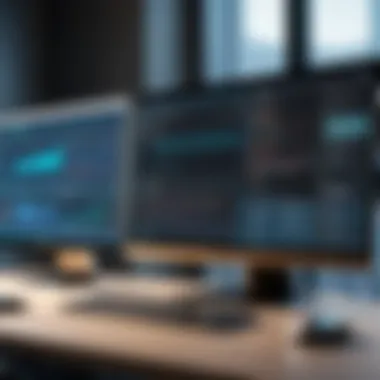

Use Cases
The concept of use cases is vital in understanding the practical applications of Amazon SageMaker and SageMaker Studio. These platforms serve distinct yet overlapping functionalities that cater to a variety of industries and project needs. By examining specific use cases, stakeholders can appreciate the strengths of each tool and determine when to implement them in real-world situations.
SageMaker in Industry Applications
Amazon SageMaker is predominantly recognized for its capability to automate common machine learning tasks. It supports a wide range of industry applications, making it a favorite among data scientists and developers.
In sectors like healthcare, SageMaker can be employed for predictive analytics, such as forecasting patient outcomes or optimizing treatment plans based on historical data. The financial services sector leverages it for risk assessment models and fraud detection algorithms, offering significant value in both realms.
For retail, it enables personalized e-commerce experiences through recommendation systems. Leveraging customer behavior data, businesses can suggest products or services tailored to individual preferences, thereby enhancing user engagement and boosting sales.
Moreover, SageMaker's built-in algorithms and managed infrastructure reduce the complexity associated with machine learning projects, resulting in a quicker time to market. Also, it allows users to train and deploy models efficiently, saving organizations time and resources.
SageMaker Studio for Collaborative Projects
SageMaker Studio builds upon the foundational offerings of SageMaker by promoting collaboration among team members. This platform is designed to support cooperative model development through its integrated development environment.
In collaborative projects, SageMaker Studio centralizes the workflow, enabling different roles—data scientists, engineers, and business analysts—to work simultaneously on the same model. It provides a shared interface where team members can visualize data, experiment with algorithms, and share findings effectively.
The notebook interface simplifies version control and allows for real-time updates. Activating the same project space for all contributors facilitates smoother communication. This feature is particularly useful in remote work situations where teams are geographically dispersed.
Additionally, SageMaker Studio supports a variety of tools that enhance the productivity of collaborative endeavors. Team members can utilize the automatic model tuning to optimize hyperparameters without manual intervention, thereby allowing focus on essential aspects of project development.
SageMaker Studio addresses the growing trend of collaborative machine learning, offering tools that bridge gaps between individual contributions and collective insights. The ease of integration with other AWS services further elevates its value, positioning it as a go-to solution for collaborative machine learning projects across multiple sectors.
Comparative User Experiences
Understanding the comparative user experiences of Amazon SageMaker and SageMaker Studio is crucial for discerning their unique advantages and drawbacks. Different users may have varying needs based on their skill levels and project requirements. Therefore, garnering insights from actual users can provide invaluable context. This section will underscore the significance of real-world feedback and case studies, helping to illuminate the individual strengths of each platform.
Feedback from Data Scientists
Feedback from data scientists reveals a spectrum of experiences while using SageMaker and SageMaker Studio. Many practitioners appreciate the flexibility and scalability of SageMaker, particularly when working on large-scale training processes. The platform effectively accommodates various data sources and offers an array of built-in algorithms.
However, some find the steep learning curve challenging. The complexity of the services requires a good understanding of machine learning concepts and familiarity with AWS tools. For example, users have noted that AWS CLI can be daunting for newcomers. On a different note, data scientists who use SageMaker Studio often commend its built-in development environment. It streamlines workflow by integrating coding, visualization, and collaboration within one interface.
"The first time I used SageMaker, I felt a little lost. But once I got the hang of it, the power impressed me. SageMaker Studio made the process smoother, especially for collaborative projects." — Anonymous Data Scientist
Case Studies on Enhanced Workflows
Case studies showcase how organizations have leveraged SageMaker and SageMaker Studio to enhance workflows. For instance, a financial institution implemented SageMaker to automate the training of predictive analytics models for fraud detection. With robust data integration capabilities, they improved their model's accuracy significantly and decreased the training time by 40%.
Conversely, a tech startup focused on product personalization opted for SageMaker Studio for its collaborative features. By utilizing the integrated environment, their data science team could work effectively, reducing bottlenecks and expediting the development cycle. This led to a 30% reduction in the time taken to launch new features.
These examples demonstrate how both platforms meet different user needs, ultimately empowering teams to optimize their machine learning workflows based on their specific operational contexts.
Final Thoughts
The final thoughts section serves as a crucial part of this article, wrapping up the extensive examination of Amazon SageMaker and SageMaker Studio. It is here that we synthesize the insights gained throughout the analysis, providing a clear perspective for professionals who are navigating their way through machine learning platforms. The significance of this summary is to provide clarity and direction based on the information and comparisons presented.
When to Choose SageMaker
Selecting Amazon SageMaker is typically advantageous for users who seek comprehensive capabilities in machine learning model development. This platform excels in flexibility and scalability, making it suitable for complex projects requiring custom configurations. For startups and enterprises with dedicated data science teams, SageMaker provides powerful tools for building, training, and deploying models at scale.
Key factors to consider when choosing SageMaker include:
- Flexibility in model development: Users have access to extensive libraries and frameworks.
- Cost-effectiveness for larger projects: While pricing depends on usage, projects with significant resource needs may find cost benefits over time.
- Strong integration with AWS: Seamless connections to other AWS services enhance overall workflow efficiency.
When to Choose SageMaker Studio
SageMaker Studio is ideal for teams wanting an all-in-one development environment with a user-friendly interface. Its collaborative features simplify workflows, especially for organizations focusing on teamwork and rapid model iteration. Anyone looking for an integrated approach to machine learning will find SageMaker Studio favorable.
Consider opting for SageMaker Studio when:
- Collaborative development is paramount: Teams can work together efficiently within the platform.
- Ease of use is important: Its intuitive design reduces the learning curve for new users.
- Rapid prototyping is required: Swift access to tools allows for faster experimentation with ideas.
Convergence of the Two Platforms
The convergence of SageMaker and SageMaker Studio highlights an evolving landscape in machine learning tools. Though each platform has unique strengths, their combined capabilities can create a powerful ecosystem for machine learning initiatives. Organizations can leverage SageMaker's robust model development functionalities while benefiting from the Studio's collaborative features.
The need for integration becomes evident when:
- Trying to bridge development and production: Combining insights from both platforms aids in a smoother transition from model creation to deployment.
- Scaling resources efficiently: Utilizing both environments allows teams to adapt based on project demands.
In summation, understanding these platforms aids businesses in selecting appropriate solutions for their machine learning needs, ensuring they harness the strengths of both SageMaker and SageMaker Studio effectively.







