Comparing Google Data Tools with Power BI
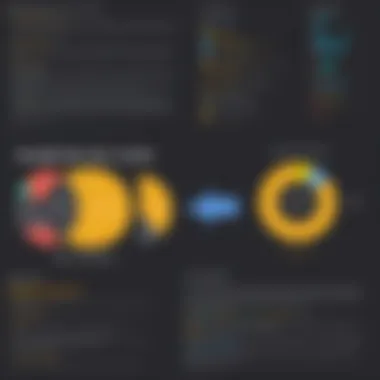

Intro
In today's data-driven world, the choice of a business intelligence tool can significantly impact how organizations analyze and visualize their data. As companies look for effective solutions, Google and Microsoft emerge as pivotal players in this space. Google offers several tools that can serve as equivalents to Microsoft's Power BI, each boasting unique features and capabilities that cater to different use cases.
Understanding the strengths and weaknesses of these platforms is essential for decision-makers. This article aims to provide an exhaustive examination of how Google's tools compare to Power BI. We will cover their functions, usability, and overall performance to help users make informed choices about their data visualization needs.
Software Overview
Software Description
Google offers a suite of data visualization tools, primarily Google Data Studio and Google Sheets, which stand as alternatives to Power BI. Google Data Studio is designed specifically for creating interactive and shareable dashboards. Google Sheets, while primarily a spreadsheet tool, incorporates data analysis features that can be paired with other Google services for enhanced reporting capabilities. Both tools leverage Google's cloud infrastructure, making them accessible from anywhere with an internet connection.
In contrast, Power BI, developed by Microsoft, is a robust business analytics service that provides comprehensive features for data transformation, visualization, and report sharing. It integrates seamlessly with various Microsoft products, enhancing its utility for organizations already within the Microsoft ecosystem.
Key Features
Both platforms present distinct features, which can be essential for users to understand:
- Google Data Studio:
- Google Sheets:
- Power BI:
- User-friendly interface that allows quick dashboard creation.
- Real-time collaboration, enabling multiple users to work simultaneously.
- Integration with other Google services, such as Google Analytics and Google Ads.
- Customizable data connectors, which facilitate the use of various data sources.
- Familiar spreadsheet format that simplifies data manipulation.
- Options for charts and graphs to visualize data directly within the spreadsheet.
- Add-ons available to extend functionality.
- Advanced data modeling capabilities.
- Natural language querying, making data exploration easier.
- Wide array of visualization options, including custom visuals.
- Stronger security features for enterprise-level data protection.
User Experience
User Interface and Design
The user interfaces of Google’s tools are designed for simplicity, which is a significant advantage for users new to data visualization. Google Data Studio offers drag-and-drop features, making it straightforward to manipulate elements within a dashboard. Users can easily create charts, tables, and data visuals without a steep learning curve.
Power BI's interface is more complex. It provides a suite of advanced functionalities, which can be overwhelming for beginners. However, for seasoned users, the depth of customization and options can be beneficial, offering more tailored experiences suited for intricate data tasks.
Performance and Reliability
When it comes to performance, both Google Data Studio and Power BI demonstrate solid capabilities. Google’s cloud infrastructure ensures quick loading times and responsive interactions for smaller datasets. However, when dealing with larger volumes of data, Power BI often outperforms as it handles extensive datasets more effectively.
Moreover, Power BI's integration with Microsoft Azure enhances its reliability for organizations handling critical data. In contrast, Google Sheets may face limitations when scaling up for large data analytics tasks, but its ease of use balances this out for simpler applications.
Using the right tools can significantly affect your data-driven decisions. Evaluate your specific needs against the platforms available.
In summary, both Google’s offerings and Microsoft’s Power BI play vital roles in data visualization and analytics. Evaluating their strengths and weaknesses is key to identifying the right fit for your organization. As we delve further into the specifics, users will find practical insights that aid in this decision-making process.
Preface to Data Visualization Tools
Data visualization tools play a crucial role in the realm of business intelligence and analytics. These tools allow users to transform raw data into meaningful insights through graphical representations. The importance of such tools extends beyond mere aesthetics; they enable organizations to make informed decisions based on trend analysis and performance metrics. As businesses increasingly rely on data to guide strategies, understanding the various data visualization tools available becomes essential.
Importance of Business Intelligence
Business Intelligence (BI) is the backbone of effective decision-making. It encompasses the processes and technologies used to analyze data and present actionable information. In today's data-driven world, the ability to extract insights quickly and accurately is paramount. Without effective BI tools, businesses may miss valuable opportunities, struggle to react to market changes, or make uninformed decisions. Effective BI helps organizations optimize operations, identify new revenue streams, and enhance customer satisfaction. Several key elements make BI pivotal:
- Improved Decision-Making: BI tools empower users to analyze trends and performance indicators, leading to data-backed decisions.
- Increased Efficiency: Automating data collection and reporting saves time and reduces human error.
- Advanced Analytics: Integrating advanced analytics within BI helps predict future outcomes based on historical data.
Overview of Data Visualization
Data visualization should be viewed as both an art and a science. It involves the representation of data in a visual context, such as charts or infographics, which promotes more accessible comprehension. The overview of data visualization encompasses several aspects, including:
- Types of Visualizations: Different types of visual representations, such as line charts, bar graphs, and heat maps, serve unique purposes in illustrating data trends and patterns. Choosing the right type for the audience and data is vital for effective communication.
- User Interaction: Many modern data visualization tools include features that allow users to interact with data, filtering or zooming in on specific areas of interest. This interactivity enhances engagement and facilitates deeper insights.
- Real-time Data: Visualization tools can present real-time data, enabling quick reactions to emerging trends or issues. This aspect is particularly relevant for industries that rely on immediate information for operational decisions.
In summary, understanding data visualization tools is essential for IT professionals and software developers, as well as for small and large businesses. The effective use of these tools leads to enhanced productivity and better strategic outcomes. The exploration of tools such as Google Data Studio and Microsoft's Power BI can guide users toward selecting the best options for their specific needs.
Understanding Google Data Analysis Tools
Understanding Google data analysis tools is critical in today’s digital landscape. Businesses are increasingly driven by data. Google offers a suite of tools that cater to various data analysis needs. These tools not only facilitate the visualization of data but also enhance decision-making processes. By comprehending how these tools function, users can better align them with organizational requirements.
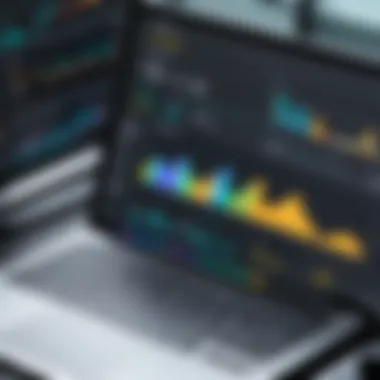

Google Data Studio
Google Data Studio is a robust reporting and data visualization tool that transforms raw data into coherent, informative dashboards and reports. It allows users to create interactive and shareable dashboards. One key benefit of Data Studio is its seamless integration with other Google services. Users can connect data from Google Analytics, Google Ads, and many other sources, making the data gathering process more efficient. Moreover, its user-friendly interface reduces the learning curve, allowing team members to adopt it quickly without extensive training. Organizations often appreciate the ability to collaborate on reports in real-time, enhancing teamwork and the speed of project completion.
"Data Studio is essential for businesses that rely on real-time analytics to make informed decisions, offering flexibility and accessibility."
Google Sheets with Advanced Features
Google Sheets extends beyond a simple spreadsheet application. When equipped with advanced features, it becomes a powerful tool for data manipulation and analysis. Users can utilize Pivot Tables, Explore functionality, and various data visualization options to gain insights. Integrating Google Sheets with add-ons and scripts further enhances its capabilities. Businesses can automate repetitive tasks, improving productivity and accuracy. This combination of features is especially advantageous for small to medium-sized enterprises where resources may be limited. The familiar interface of Google Sheets enables quick adoption while providing powerful tools.
Google Analytics Integration
Google Analytics plays a fundamental role in understanding user behavior and website performance. Integrating Google Analytics with data visualization tools can offer profound insights into web traffic, conversion rates, and user engagement. Organizations can track key performance indicators effectively and visualize trends over time. This integration can help in identifying successful marketing strategies while also highlighting areas needing improvement. The capacity to customize reports based on specific goals is another advantage. As a result, businesses can adapt their strategies based on data-driven decisions, ensuring better alignment with their objectives.
Prelims to Power BI
In the ever-evolving landscape of data analytics, Power BI emerges as a substantial player. It stands out due to its robust capabilities and user-friendly interface. For organizations navigating the complexities of data visualization, understanding Power BI is paramount. This section serves as a guide to comprehending Power BI's relevance in the context of business intelligence.
The significance of exploring Power BI lies in its ability to transform raw data into insightful reports. Many businesses are inundated with vast amounts of data, and without effective tools, this data remains untapped. Power BI facilitates clarity, offering functionalities that allow visualizations, thus enhancing decision-making processes.
Moreover, organizations of various sizes can leverage Power BI, regardless of technical proficiency. The benefits are multifaceted: it enhances collaboration among teams, integrates seamlessly with numerous platforms, and provides options for real-time data analysis. Understanding these elements can aid users in recognizing Power BI's potential impact on their operations.
Power BI Overview
Power BI, developed by Microsoft, is a powerful business analytics tool that provides user-friendly features for data visualization and analysis. The solution has gained traction among enterprises for its capability to connect to various data sources. With Power BI, users are able to present data in visually meaningful ways, fostering better understanding and actionable insights.
The platform comprises different components, including Power BI Desktop, Power BI Service, and Power BI Mobile. Each of these components plays a distinct role while collaboratively enhancing the user experience in working with data. Power BI has also integrated artificial intelligence features, further enriching the analysis process. This comprehensive tool not only serves as a reporting platform but also supports predictive analysis and data modeling.
Key Features of Power BI
Several key features set Power BI apart in the realm of business intelligence tools.
- Interactive Dashboards: Users can create interactive dashboards that consolidate data from various sources. This centralized view simplifies data monitoring and facilitates decision-making.
- Custom Visualizations: Power BI offers a variety of visualization options. Users can customize charts and graphs to fit their specific reporting needs.
- Data Connectivity: The tool connects seamlessly with numerous data sources, such as SQL Server, Azure, and even Google Analytics. This flexibility ensures that users have access to the necessary data for informed decisions.
- Collaboration Features: Integration with Microsoft Teams and SharePoint enables enhanced collaboration. Teams can share insights and reports effectively, regardless of where team members are located.
- Natural Language Querying: Users can ask questions in natural language and receive answers instantly. This feature breaks down barriers for users who may not have technical expertise.
Understanding these key features is crucial, as they directly influence a user's experience and satisfaction with Power BI. Whether for small-scale projects or large enterprise implementations, these capabilities help harness the power of data effectively.
Comparing Core Features
In today’s data-driven world, the effectiveness of business intelligence tools can significantly impact decision-making processes. Comparing the core features of Google tools and Power BI allows organizations to understand how these tools can help meet their unique needs. Key elements such as data connectivity, visualization capabilities, and collaboration tools play critical roles in determining the right platform.
The importance of comparing these features cannot be overstated. Evaluation provides clarity on functionality and usability. It enables businesses, whether large or small, to make informed choices based on their goals and existing infrastructure. A thorough assessment of core features also helps in identifying potential roadblocks and advantages of each tool.
Data Connectivity Options
Data connectivity is a crucial aspect of any business intelligence tool. Google tools, particularly Google Data Studio and Google Sheets, offer seamless integration with a variety of data sources, including Google Analytics, Google Ads, and other Google cloud services. This strengthens their appeal to users who rely on the Google ecosystem.
On the other hand, Power BI supports a wider range of data sources. It connects not only with Microsoft platforms like Azure and SQL Server but also with numerous third-party services. Users can import data from Excel, Salesforce, and various databases, making it highly versatile. Users should consider which data sources are critical for their analytics efforts. This can influence their choice between Google tools and Power BI.
Visualization Capabilities
Visualization capabilities represent a significant differentiator between Google tools and Power BI. Google Data Studio allows users to create custom and interactive reports. These visualizations are user-friendly and easy to share, fostering real-time collaboration across teams.
Power BI, meanwhile, has advanced visual features and more intricate dashboard functionalities. Users benefit from Power BI's extensive library of pre-built visuals. Custom visuals can also be developed, providing a more tailored experience for complex data representation.
The ability to create insightful and appealing visuals directly influences how users interpret and interact with data. Adopting the right visualization tool is essential for effective data storytelling, which can drive decisions in organizations.
Collaboration Tools
Collaboration tools are pivotal in fostering teamwork and shared insights in any data-centric environment. Google tools excel in this domain due to their foundation in cloud technology. Google Sheets and Google Data Studio facilitate real-time collaboration. Multiple users can work simultaneously, enhancing productivity and simplifying feedback processes.
Power BI also provides collaboration features, primarily through Power BI service and Microsoft Teams integration. While it allows for report sharing and comment features, the collaborative experience may not be as seamless as Google’s offerings. Users should evaluate the needs for collaborative work when selecting between these platforms, as it impacts not just productivity but also engagement across teams.
User Experience and Interface Design
User experience and interface design are significant aspects when it comes to data visualization tools like Google Data Studio and Microsoft Power BI. Both interface and experience shape how users interact with these platforms, influencing effectiveness, efficiency, and satisfaction. A well-designed interface reduces the learning curve and makes it easier for users to dive into data analysis without feeling overwhelmed. Knowing how intuitive the design is can determine how quickly teams can adopt these tools.
One benefit of focusing on user experience is the reduction of friction during analysis tasks. Interfaces that are cluttered or complicated can lead to frustration and errors. Thus, ergonomic design is not just a matter of aesthetics; it impacts productivity directly. Consider furthermore how users often multitask. Platforms that don’t require cumbersome navigation can save valuable time when it’s most needed.


Ease of Use
When evaluating ease of use, it's essential to consider how quickly a person can begin working with the tool. Google Data Studio tends to be user-friendly for those already within the Google ecosystem. Users can easily transition from Google Sheets or Google Analytics to Data Studio because the design aligns with familiar elements. This familiarity lowers the entry barrier, especially for new users.
Power BI, in contrast, may overlook first-time users with its more complex features. Though it offers incredible depth, understanding its full capabilities can take longer for newcomers. However, once the learning curve is overcome, many users find it to be powerful and flexible, enabling them to create detailed reports.
Customization Options
Customization options play a pivotal role in user experience. Google Data Studio offers a range of customization features; users can edit reports and dashboards to fit their needs without delving into code. This user-centric approach ensures that individuals focusing on data representation can tailor their visuals to convey the intended messages effectively.
On the other hand, Power BI has robust customization features as well. However, it often requires a deeper understanding of the platform. Users can create metrics, dashboards, and detailed reports, but the complexity may be a barrier for some. Power BI provides extensive possibilities, including custom visuals. A challenge lies in needing to learn how to utilize these options effectively to benefit fully.
Mobile Accessibility
The ability to access reports and dashboards on mobile devices cannot be overlooked in today’s marketplace. Google Data Studio supports mobile viewing of reports. Users can view dashboards on various devices, ensuring flexibility in data access. This feature is beneficial for presenting findings during meetings or when not seated at a desktop.
Power BI also provides mobile applications but with some limitations. The mobile version ensures users can keep track of their data on-the-go, but some advanced features may not be available. Users looking for comprehensive tools must consider which platform meets their specific needs in mobile contexts.
Understanding user experience and interface design in data visualization tools determines how effectively businesses can analyze and share their data.
Performance and Scalability
Performance and scalability are crucial aspects when selecting a business intelligence tool. These factors directly influence how efficiently a platform can handle data processing and how well it can adapt to increased workload demands. In the realm of data visualization, organizations often face varying needs concerning data volume and speed of analysis. Therefore, understanding how Google tools and Power BI perform under different circumstances is essential for making informed choices.
A well-performing system ensures users spend less time waiting for analyses and more time deriving insights. Furthermore, scalability allows businesses to grow without being hindered by their analytical tools. If a platform cannot handle larger datasets or increased user loads efficiently, it may become a bottleneck, which could derail business intelligence initiatives. Thus, when considering tools like Google Data Studio or Microsoft Power BI, examining their performance and scalability capabilities becomes paramount.
Data Processing Speed
Data processing speed refers to how fast a tool can analyze and visualize data once it is inputted. This speed can significantly affect business operations, especially for companies working with real-time data analytics.
Google Data Studio, for example, leverages data connectors that allow users to visualize data from various sources. However, the performance may vary based on the complexity of the data and the number of connections.
Power BI, on the other hand, is known for its robustness. It employs in-memory technology that enhances processing speed, enabling users to work with large datasets more efficiently. Reports indicate that Power BI can handle data compressions and perform optimally under varied workloads, leading to swift data renderings.
Handling Large Data Sets
Handling large data sets is another key element of performance and scalability in BI tools. Businesses with massive volumes of data need analytics solutions capable of efficiently processing and visualizing that information.
Google Data Studio has certain limitations when it comes to volume and data complexity. The amount of simultaneous queries and the total data size can impact performance. Users often need to optimize their queries to improve efficiency, which may require additional effort.
Conversely, Power BI shines when managing large data sets through its robust architecture. With features like DirectQuery, Power BI allows for live connections to data sources while maintaining performance. This ability to query large databases without significant delays is valuable for companies needing real-time insights. Thus, the distinction between these tools becomes evident when evaluating their data handling capabilities.
In summary, performance and scalability are integral to any business intelligence platform. Understanding the distinctions between Google tools and Power BI in this regard can help organizations select the most suitable tool for their data strategies.
Cost Comparison
Cost comparison plays a crucial role in selecting the right data visualization tool for a business. Understanding the pricing structures of Google tools and Power BI can significantly influence decision-making. Organizations often face budget constraints, making it essential to consider not just the upfront costs but also the overall value each platform provides. This section evaluates pricing models, enabling users to make informed choices that align both with their financial capabilities and their analytical needs.
Pricing Models of Google Tools
Google offers several data analysis and visualization tools, each with its own pricing model. Products like Google Data Studio, Google Sheets, and Google Analytics generally fall under different categories ranging from free to paid tiers.
- Google Data Studio: This tool is completely free. It allows users to create dynamic dashboards and reports without any cost. This zero-cost model is particularly appealing for small businesses or startups that may not have the budget for expensive software.
- Google Sheets: Users can access Google Sheets for free, but advanced features may require a Google Workspace subscription. This subscription offers enhanced functions such as increased storage and team collaboration features, which could be necessary for businesses managing large-scale data.
- Google Analytics: The standard version is free, providing comprehensive analytical capabilities. However, for enterprises needing advanced tools and services, Google offers Analytics 360, which requires a significant investment. This tier is designed for larger organizations that require more robust solutions.
Businesses should evaluate the long-term implications of these pricing models. While Google tools are initially cost-effective, integrating them into broader business systems may incur additional expenses.
Power BI Pricing Structure
Microsoft Power BI, contrastingly, follows a subscription-based pricing model that can seem complex at first glance but provides clarity on the features available at various price points.
- Power BI Desktop: This version is free for individual users. It allows access to many features needed for basic reporting and data visualization.
- Power BI Pro: This subscription is essential for users requiring collaboration and sharing capabilities across teams. Priced at around $20 per user per month, it facilitates report sharing and real-time dashboard updates.
- Power BI Premium: For larger organizations, Power BI Premium offers a capacity-based pricing model starting at approximately $5,000 per month. This is suitable for enterprises with extensive reporting needs and those requiring higher data storage and refresh rates.
Each pricing tier in Power BI provides increasing levels of features, allowing businesses to select a plan that closely matches their analytical requirements.
"Choosing the right pricing structure is vital. It reflects not just on operational costs but also on the analytics capabilities attainable for the investment made."


This comparison highlights that while Google tools may appear budget-friendly during initial adoption, Power BI's structured tiers might offer better scalability for growing businesses. An organization must consider the total cost of ownership and make choices aligned with their strategic goals.
Choosing the Right Tool for Your Needs
Selecting the right data visualization tool is a pivotal decision for any organization. It directly impacts data analysis, decision-making processes and overall efficiency. This choice depends on several factors, including the specific needs of the business, the skill level of the users, and the kinds of data to be analyzed.
Understanding these elements will help users make informed decisions leading to successful implementation of either Google tools or Microsoft Power BI. Moreover, the right tool can significantly enhance collaboration among teams, streamline workflows, and improve the quality of insights derived from data.
Identifying Your Requirements
Before choosing a data visualization platform, it is essential to identify what your actual needs are. Gather input from team members and stakeholders to evaluate the requirements thoroughly. Key considerations may include:
- Data Sources: Determine the types of data you will be working with. If you rely heavily on cloud-based data, Google tools may offer a natural advantage. Alternatively, Power BI’s extensive connectors might be more appropriate for diverse data sources.
- Complexity of Analysis: Organizations looking to handle intricate data analysis should assess which tool provides functionalities best tailored to their needs. Power BI involves advanced analytical capabilities, whereas Google tools may suit simpler use cases more effectively.
- User Skill Level: The technical proficiency of your team is crucial. If most users are not very familiar with data manipulation, a user-friendly interface like Google Data Studio can be more beneficial.
- Budget Constraints: Financial limitations often dictate the choice of tools. Always compare pricing models to understand which platform offers the best value for your specific situation.
Scenario-based Guidance
Applying scenario-based guidance helps clarify the effectiveness of each tool in practical terms. Here are a few scenarios to consider:
- Scenario 1: Small Business Deployment
A small business needing basic data visualization capabilities may find Google Data Studio sufficient. Its integration with various Google services makes it suitable for quick dashboards and reporting without substantial costs. - Scenario 2: Advanced Analytics Requirement
For mid to large-size enterprises looking into complex data modeling and predictive analysis, Power BI is more appropriate. Its features enable in-depth analytics and provide robust support for many data visualization needs. - Scenario 3: Collaborative Projects
If the team collaborates frequently on data-driven projects, Google Sheets in conjunction with Google Data Studio can provide seamless sharing and real-time collaboration features. Power BI, while great for analysis, may not facilitate as easy real-time collaboration due to its desktop-oriented nature.
Choosing the right tool is not simply about the features it provides; it is also about aligning those features with your organization’s needs and existing workflows. Making an informed decision can lead to more efficient and effective data analysis processes.
Real User Experiences
Understanding real user experiences is pivotal in comparing Google tools with Power BI. Users' feedback offers insights that transcend technical specifications, revealing how these platforms perform in real-world situations. This section enables decision-makers to make informed choices about their data visualization needs.
The importance of gathering user experiences lies in identifying practical benefits and limitations that may not be obvious from marketing materials or feature lists. When evaluating business intelligence tools, organizations often face challenges unique to their operations and environments. Real user experiences capture these nuances.
Significant elements include:
- Usability: How intuitive and user-friendly the tools are in practice.
- Integration: How seamlessly the tools connect with other software and data sources.
- Support: The quality of customer service and community support available for troubleshooting and educational resources.
When businesses implement a new tool, they invest time and resources into training and integration. Understanding how other users navigated these processes helps in anticipating obstacles and leveraging potential solutions. These insights foster a more comprehensive understanding of what to expect, improving the efficacy of future implementations.
"User reviews often highlight both strengths and weaknesses that the companies may not openly acknowledge."
This exploration includes case studies from users of Google tools as well as those using Power BI. By analyzing specific instances of success or failure, we can discern patterns that may aid others in their decision-making process.
Case Studies with Google Tools
In various industries, companies have employed Google Data Studio, Sheets, and Analytics. For instance, a small e-commerce firm utilized Google Data Studio to consolidate data from various platforms. The integration enabled them to visualize sales data effectively, allowing for timely business decisions. They noted the advantage of real-time updates and easy sharing, although they also faced challenges with complex integrations.
Another example is a marketing agency using Google Sheets with advanced functions. Their ability to analyze campaign performance using formulas and visualizations improved reporting accuracy. However, some users complained of a steep learning curve when implementing complex features.
These studies demonstrate how Google tools offer flexibility and strong integration with other applications. Nevertheless, the learning curve can pose a hurdle for some teams.
Case Studies with Power BI
On the other hand, businesses using Power BI present their own distinct narratives. A large retail organization adopted Power BI for its superior data connectivity options. This enabled seamless extraction from multiple data sources. Users reported that the visual appeal of dashboards led to higher stakeholder engagement and quicker decision-making processes.
Conversely, a non-profit organization faced limitations with Power BI's pricing model. They required robust reporting functionality but struggled to justify the cost against their budget constraints. Their experiences underscore the balance between advanced capabilities and financial considerations that other potential users must evaluate.
In essence, these case studies offer concrete examples of how each tool functions in real situations. Understanding these experiences enables businesses to make educated choices aligned with their specific data needs and constraints.
End
The conclusion serves a pivotal role in this article, summarizing the extensive analysis of data visualization tools available. Understanding the comparative performance between Google tools and Power BI is essential for organizations aiming to enhance their business intelligence capabilities. This summary reframes the discussions held and integrates various perspectives, presenting the core messages clearly.
Summarizing Key Findings
Through this exploration, several key findings emerge regarding the strengths and weaknesses of both Google tools and Power BI.
- Flexibility in Use: Google Data Studio and Google Sheets offer unique capabilities that suit businesses looking for simple integration with existing Google products. These tools facilitate quick data organization and basic visualizations.
- Power BI's Advanced Features: Microsoft Power BI stands out with its advanced data modeling and robust visualization capabilities. This complexity may come at the cost of requiring more user training and understanding.
- Pricing Strategy: Google's tools are mostly free, making them attractive for startups and smaller businesses. In contrast, Power BI offers different tiers of service, suitable for organizations that require advanced features at a cost.
- Integration Options: Both platforms can connect with various data sources. However, Power BI’s extensive capacity for handling diverse databases and cloud services is a noteworthy advantage for larger organizations.
These findings guide businesses in making informed choices based on their unique needs and existing data infrastructure.
Future Trends in Business Intelligence Tools
As we look forward, several trends are shaping the future of business intelligence tools.
- Increasing Automation: More platforms will likely integrate machine learning capabilities to automate data insights, freeing up human resources for strategic analysis.
- Emphasis on Real-Time Data: The shift toward real-time analytics is expected to grow. Professionals will demand tools that provide immediate insights rather than waiting for periodic updates.
- Data Governance: With the rise of big data, focus on data governance and compliance will become critical. Organizations will seek tools that not only analyze data but also ensure its security and integrity.
- User-Centric Design: Tools will become more user-friendly, aiming to accommodate a broader audience beyond IT professionals. This democratization of data access will allow more employees within organizations to leverage analytics.
In summary, the trajectory for business intelligence tools is set for substantial evolution. As such, professionals should stay informed about these trends to remain agile in their strategic decision-making processes.







