Unlocking the Power of Creative Cloud for Music Editing


Intro
In the realm of music editing, the tools chosen can significantly influence the final outcome. With the rise of digital audio workstations (DAWs) and software suites, professionals and enthusiasts alike are seeking platforms that blend power with usability. Creative Cloud offers a spectrum of solutions tailored for music editing, providing an array of features that can cater to varying levels of expertise.
This exploration aims to unpack the potential of Creative Cloud for music editing. By evaluating its unique tools and functionalities, we will gain insight into how it stands in a competitive market. Furthermore, we will highlight user experiences, best practices, and overall effectiveness for individual projects or collaborative efforts.
Foreword to Creative Cloud
In today's digital landscape, music editing has become more accessible and essential than ever. The introduction of Adobe Creative Cloud brings an array of powerful tools and features, specifically designed for music editing. This platform integrates various applications, enabling music producers, sound engineers, and even hobbyists to create, refine, and share audio projects efficiently.
One of the primary benefits of Creative Cloud is its flexibility and scalability. Users can access industry-standard software like Adobe Audition, ensuring their projects meet professional standards. Additionally, the cloud-based nature of Creative Cloud allows for real-time collaboration among team members, eliminating geographic barriers. This instant accessibility also fosters an environment where creativity can flourish without the constraints often encountered in traditional editing setups.
Moreover, the importance of understanding music editing software cannot be overstated. As the industry shifts towards digital formats, essential skills in audio editing have become crucial. Whether one is producing a podcast, creating a music track, or working on sound design for videos, familiarity with tools in Creative Cloud can significantly enhance overall production quality.
Both professionals and enthusiasts must grasp the significance of this platform to elevate their audio projects. Through exploring Creative Cloud's offerings, users can unlock potential that may have previously seemed out of reach.
Core Features of Creative Cloud for Music Editing
Understanding the core features of Creative Cloud for music editing is essential for leveraging its capabilities effectively. These tools shape the user experience, directly impacting creativity and productivity in music production. Adobe's commitment to integrating advanced technology within Creative Cloud makes it an attractive option for both amateur and professional music editors. The array of functions caters to various needs, from audio recording and editing to mastering tracks for distribution. Moreover, the seamless connectivity and communication between these tools add significant value to any music editing project.
Adobe Audition: An In-Depth Analysis
Adobe Audition is the centerpiece of Creative Cloud’s music editing offerings. It provides a professional environment for audio editing, mixing, and restoration. Users can access a comprehensive suite of tools designed for various tasks, such as noise reduction, sound mixing, and multitrack recording.
With its robust features, Adobe Audition allows users to manipulate sound in ways that enhance the final product. The multitrack functionality is particularly useful for music producers looking to layer various audio tracks. Here, you can effortlessly adjust levels, apply effects, and even automate processes to create a polished sound.
Additionally, Adobe Audition’s integration of machine learning technology, such as the Auto-Duck feature, allows editors to balance background music with voiceovers smoothly. This not only saves time but also improves the overall quality of the audio.
Integration with Other Creative Tools
The integration capabilities of Creative Cloud significantly enhance the music editing experience. Adobe Audition works in conjunction with various Adobe applications, such as Premiere Pro and After Effects. This interconnectedness enables users to bring a high level of creativity to multimedia projects that extend beyond just audio.
For instance, audio edited in Audition can be directly imported into Premiere Pro, which simplifies the process of adding sound to video projects. This also allows for consistent quality across different media types, ensuring that audio and visuals align.
Furthermore, Adobe Stock provides a vast library of sound effects and music clips, which can be easily accessed from within Audition. This integration not only saves time but also provides a wealth of resources that can enhance any music editing project.
Cloud Collaboration Capabilities
Cloud collaboration is another vital aspect of Creative Cloud for music editing. The platform enables real-time collaboration among different team members, which is crucial for projects that require input from multiple perspectives. Whether you are in the same room or across the globe, the ability to share edits and receive feedback instantly is beneficial.
Creative Cloud's cloud storage allows users to save and share projects easily. You can invite collaborators, share files, and make updates that everyone can see in real-time. This method of working is increasingly important as remote collaborations grow in popularity.
Moreover, the version control features ensure that users can track changes and revert to earlier versions of their work, if needed. This minimizes risks during collaborative editing sessions and contributes to smoother workflows.
"The integration of multiple tools within Creative Cloud allows for a different level of music production that can meet the expectations of high-caliber professionals."
In summary, the core features of Creative Cloud tailored for music editing offer extensive tools and capabilities. From in-depth capabilities in Adobe Audition to seamless integrations and cloud collaboration, these elements collectively form a powerful platform that caters to a wide spectrum of musical projects.
User Experience and Interface
User experience and interface are critical in any software application, and this is particularly true for music editing within Creative Cloud. With a focused design, Adobe aims to cater both to seasoned professionals and novice users. A sound user interface fosters efficiency, creativity, and ease of use, allowing individuals to concentrate on their work rather than struggling with the software.
Key elements of the user interface include layout, language, design, and interactive elements. A coherent and intuitive layout should allow users to find tools and features quickly. The design needs to be approachable yet functional, so it does not overwhelm new users while still providing advanced options for experienced editors. Making sure these aspects are consistently refined can significantly improve overall productivity and satisfaction.
The importance of user experience also extends to performance. Applications that respond quickly to commands and maintain stability are preferable. This responsiveness helps users maintain their creative flow without interruptions. Overall, concentrating on optimizing user experience and interface can lead to a powerful combination that enhances music production.
Navigating the Interface
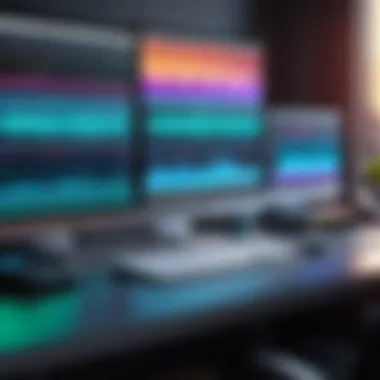

Navigating the Creative Cloud interface is a straightforward process once users familiarize themselves with its structure. Upon opening Adobe Audition, users will notice a workspace divided into panels. Each panel has specific functions such as the multitrack editor, file browser, and effects rack.
To make navigation easier:
- Utilize keyboard shortcuts: Learning commonly used shortcuts can save time.
- Customize workspaces: Users can rearrange panels to suit their workflow, making access to preferred tools quicker.
- Explore menus: Understanding the purpose of each menu and its contents can lead to faster editing processes.
Focusing on these simple strategies enables users to navigate the interface effectively, maximizing their efficiency during music editing tasks.
Customization Options for Enhanced Workflow
Customization of the interface is crucial for improving workflow in Creative Cloud music editing. Users have multiple ways to tailor their environment to suit their needs and preferences.
Options include:
- Creating custom workspaces: Users can adjust layouts by moving, adding, or removing panels. A workspace tailored to specific editing tasks can streamline the process.
- Saving and loading workspaces: Once a user has designed a workspace that meets their needs, it can be saved for future projects. This feature allows quick transitions between different editing tasks without having to reset the interface each time.
- Adjusting keyboard shortcuts: Users can modify shortcuts for tools and commands, further speeding up their workflow.
These customization options empower users to create an editing environment that aligns with their style, promoting efficiency and creativity in their music projects. Making full use of these features allows users to focus more on their audio content rather than how to access it.
Editing Tools and Techniques
Editing tools and techniques play a crucial role in the music editing landscape. They empower users to manipulate audio effectively, adjust sound elements, and craft professional-quality audio. Within Creative Cloud, these tools provide various features that enhance productivity and creativity, allowing users to realize their musical visions.
Essential Editing Tools within Creative Cloud
Creative Cloud offers many essential editing tools that cater to different needs in music production. Adobe Audition stands out as a comprehensive audio editing application. Its multitrack view simplifies arranging and editing multiple audio tracks simultaneously. Features like spectral frequency display allow users to see and edit complex audio material easily.
Another important tool is Adobe Premiere Pro, which, while primarily for video, integrates seamlessly with audio editing. This tool is particularly useful for those who work on projects that combine sound and visuals. Utilizing Soundbooth can also be beneficial; it provides a user-friendly interface for audio adjustments including noise removal and sound enhancement.
Users can also leverage plug-ins available within Adobe Creative Cloud. These add-ons expand the functionality of Audition and Premiere Pro, offering specific sound effects and enhancements suited to diverse music genres.
Additionally, features such as automatic speech alignment and loudness normalization can greatly improve workflow efficiency. Overall, the essential editing tools within Creative Cloud are designed to cater for both novices and seasoned professionals.
Advanced Techniques for Professionals
For those looking to elevate their audio editing practice, advance techniques become vital. Layering tracks is a commonly used approach in professional music production. This technique involves stacking multiple audio layers to create a fuller sound. Careful management of these layers allows for refined adjustments.
Another advanced technique is the use of automation in audio mixing. This allows users to control levels, panning, and effects dynamically over time. By automating these elements, one can produce complex mixes that maintain listener engagement.
EQ (Equalization) is also key in professional editing. Mastery of EQ enables sound engineers to enhance or diminish specific frequencies, ensuring that each element in a mix occupies its own sonic space. Boosting certain frequencies can bring clarity, while cutting others can remove muddiness.
Incorporating effects chains is another method professionals use. By stacking effects such as reverb, compression, and distortion, users can craft unique sound profiles that distinguish their work. Understanding the interaction between different effects is crucial for achieving a polished final product.
"Mastering editing tools and advanced techniques can redefine the sound of a project and enhance the professional output of any creative endeavor."
These tools and techniques form the foundation of effective music editing within Creative Cloud. Consequently, utilizing them can significantly enhance both the quality and efficiency of music production.
Collaborative Features in Music Production
Collaborative features have become crucial in the realm of music production. As the music industry evolves, the need for artists, producers, and sound engineers to work together, often from remote locations, increases. Creative Cloud offers innovative collaborative tools that aid in seamless teamwork. Understanding these aspects can significantly enhance the creative process, increase productivity, and foster innovation among music professionals.
The importance of collaborative features cannot be understated. They allow for real-time communication and feedback among team members. This immediacy helps to resolve issues quickly and maintains project momentum. Additionally, the ability to share and access files from any location means that geographical barriers no longer hinder collaboration. Leveraging these collaborative tools ensures that projects can proceed efficiently and cohesively, reflecting the diverse input from various contributors.
Real-Time Collaboration Features
Real-time collaboration features in Creative Cloud fundamentally change the way music is produced. Adobe has integrated multiple functionalities that allow users to connect and work simultaneously on audio projects. For instance, in Adobe Audition, users can invite collaborators to edit tracks live. Such features promote effective brainstorming sessions where ideas can be deployed instantly.
Moreover, this dynamic functionality supports cloud storage, allowing participants to save their work automatically. Automatic saving reduces the risk of losing progress, a vital consideration in creative sessions. Team members can also leave comments directly on projects to enhance communication. The convenience of working on the same file while discussing changes makes it easier to achieve a unified vision.


Feedback Mechanisms and Version Control
Feedback mechanisms and version control are essential components of a collaborative environment in music editing. Creative Cloud provides various options for users to gather input on their work effectively. This can be done through built-in commenting options. Collaborators can easily annotate sections, suggesting alterations or voicing concerns directly on the timelines.
In terms of version control, Adobe's systems ensure that different iterations of a project are saved automatically. This allows the team to track changes and revert to previous versions if necessary, preventing any miscommunication. Having a record of edits can help maintain clarity throughout the project, ensuring that every contribution is seen and acknowledged.
The combination of real-time collaboration and effective feedback mechanisms empowers teams to produce high-quality music more efficiently. This ensures that the collective expertise drives the project forward.
Overall, the collaborative features present within Creative Cloud make it a vital tool for anyone engaged in music production. By harnessing these functionalities, teams can enhance their workflow and creativity, ultimately leading to more refined and compelling audio content.
Best Practices for Music Editing
Using best practices in music editing is crucial for achieving professional sound quality and streamlined workflows. These practices ensure that audio projects maintain high standards while effectively utilizing Creative Cloud's tools. By establishing a foundation of best practices, both novice and experienced users can enhance their productivity and creativity.
Workflow Optimization Techniques
Optimizing workflow is essential in music editing. It reduces fatigue and increases overall efficiency in the creative process. Here are some techniques to consider:
- Organize Your Project: Keep files and audio tracks organized. Use folders and appropriate naming conventions for easy access.
- Use Templates: Create templates for common projects. This saves time by eliminating repetitive tasks when starting new projects.
- Keyboard Shortcuts: Familiarize yourself with keyboard shortcuts. They can significantly speed up tasks like editing and mixing.
- Batch Processing: Leverage batch processing for tasks such as applying effects or exporting multiple tracks simultaneously.
These techniques can improve the overall speed and efficiency while keeping the focus on creativity.
Tips for Mastering Audio Quality
Achieving excellent audio quality is a fundamental goal in music editing. Here are tips to help master audio quality in Creative Cloud:
- Use Quality Audio Sources: Start with high-quality recordings. The better the source material, the easier it is to achieve a polished final product.
- Proper Gain Staging: Ensure that levels are set correctly to avoid clipping. Maintain appropriate headroom throughout the mixing process.
- Equalization: Apply EQ to enhance clarity and balance in the mix. Be subtle to avoid disrupting the natural sound.
- Compression: Use compression effectively to control dynamics. It can help in maintaining consistent levels without losing nuances.
- Critical Listening: Regularly practice critical listening. This will help identify areas needing improvement, ensuring high standards are met in your audio production.
Following these tips can drastically improve audio quality, making all the difference in professional music editing.
Comparative Analysis with Other Software
In this era of digital music production, selecting the right software is critical for both aspiring and established audio professionals. The Comparative Analysis with Other Software section evaluates Creative Cloud's offerings against competitors in the music editing landscape. Understanding the strengths and weaknesses of different software can significantly influence productivity and sound quality. In this competitive market, it is essential for users to make informed decisions based on specific features, usability, and overall value proposition that each product offers.
Adobe vs. Competitors in Music Editing
Adobe Creative Cloud, particularly with its flagship product Adobe Audition, offers an extensive suite of tools for music editing. Its integration with other Adobe applications allows for a seamless workflow that many of its competitors do not provide. For instance, users editing audio for video can easily transition from Adobe Premiere Pro to Audition without losing synchronization or quality. In contrast, software like Avid Pro Tools focuses primarily on audio production, which can limit its utility for multi-media projects.
Some specific elements that set Adobe apart include:
- Intuitive User Interface: Adobe's graphical layout is user-friendly, making it easier for newcomers to navigate.
- Robust Effects and Presets: Audition includes a wealth of built-in effects and presets that streamline the editing process.
- Support and Resources: Adobe provides extensive documentation and community support, which is beneficial during troubleshooting.
However, it is also important to consider potential drawbacks. For example, while Creative Cloud excels in collaborative features, it requires a subscription model that may not be viable for every user. Alternatively, software like FL Studio offers a one-time purchase option but may lack some of Adobe's advanced features.
Ultimately, the decision between Adobe Creative Cloud and other competitors depends on project requirements, user experience, and budget considerations. Each software has its own unique advantages and limitations that can affect the overall music editing process.
Cost Evaluation and Value Proposition
When analyzing Creative Cloud, price versus value becomes a significant consideration. The subscription model may seem expensive, yet it often provides more thorough updates and resources than one-time purchase software. Typically, Adobe's licensing includes regular updates, cloud storage, and access to other creative applications. This flexibility can be particularly attractive for users who value innovation and multiple functionalities in music editing.
In contrast, while software such as Cakewalk by BandLab is available for free, it requires significant investment in third-party plugins and tools to match Adobe's capabilities. Users must weigh the initial low cost against potential future requirements.
Several aspects to consider in cost evaluation and value proposition include:
- Ongoing Updates: Adobe frequently updates its software, ensuring users have the latest tools and features.
- Professional Quality: The tools and capabilities available in Creative Cloud can enhance the quality of output, making it worth the investment for professionals.
- Collaboration Features: For teams, the ability to collaborate in real-time can be a game changer, potentially reducing project timelines.
Case Studies: Success Stories with Creative Cloud
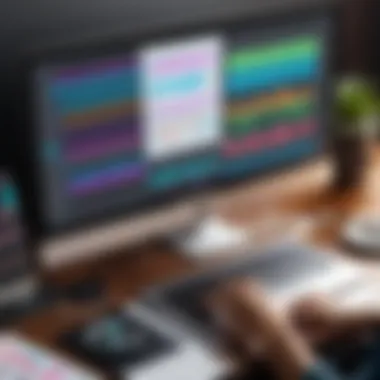

Case studies provide valuable insights into how real users and professionals benefit from using Creative Cloud for music editing. These stories illustrate practical applications, challenges faced, and the solutions that Creative Cloud offers. Analyzing these success stories helps to underline both the versatility and the effectiveness of the software in various music editing contexts.
Professional Use Cases in the Industry
Creative Cloud has been embraced by numerous professionals within the music industry. Various sound engineers, producers, and musicians have adopted this platform to enhance their workflows. For instance, large music production houses utilize Adobe Audition for its advanced audio editing features. They appreciate tools like the spectral frequency display, allowing them to visualize and edit audio more precisely.
In smaller projects, a freelance sound designer may use Creative Cloud to collaborate with clients remotely, showcasing its strengths in cloud collaboration. The ability to send files, receive feedback instantly, and make real-time edits greatly optimizes the production process. These professionals report that they achieve higher productivity and improved sound quality by integrating Creative Cloud features into their daily practices.
Moreover, notable artists have shared their experiences. Many have reported that they rely on Creative Cloud to mix their tracks seamlessly. The integration with other Adobe tools allows artists to create visual content alongside their audio projects, providing a cohesive workflow that enhances their creative output.
Impact on Independent Artists and Creators
For independent artists, Creative Cloud serves as a powerful ally. Many musicians and producers operating on tight budgets have found a refuge in the diverse set of tools offered by Creative Cloud. They leverage features to record, edit, and mix their music without the need for expensive studio time. The accessibility of this software enables them to compete effectively in a saturated market.
Additionally, many independent creators have shared stories of how they started their music careers using Adobe tools. With the availability of tutorials and community support available online, independent artists can learn to use Creative Cloud at their own pace. They often harness features like Adobe Spark to promote their music visually, which amplifies their reach on social media platforms.
The affordability of Creative Cloud plans is another key aspect that appeals to these creators. Monthly subscription options lower the barrier to entry, allowing more artists to access professional-grade tools. This broad accessibility is instrumental in diversifying the music industry, enabling individuals from various backgrounds to express themselves and share their unique sounds.
"Using Creative Cloud changed how I produce music. I can do everything from my home studio, which saves me time and money." - An independent musician
Future of Music Editing in Creative Cloud
The future of music editing within Adobe Creative Cloud is particularly relevant as it reflects trends in technology and user needs. As the demand for high-quality audio content grows, the tools that support this endeavor must also evolve. Recognizing shifts in the industry, Adobe has positioned Creative Cloud as a core solution for music editing. It offers advanced capabilities to meet the creative aspirations of both professionals and amateurs.
The crux of this future lies in adaptation and flexibility. Creative Cloud's ongoing updates aim to ensure that users have access to the latest features that can enhance the editing process. These features include improved interfaces, more precise editing tools, and streamlined collaboration options. Each of these elements contributes to a more efficient workflow, crucial in today’s fast-paced music industry.
Emerging Trends in Music Production Technologies
As the music production landscape evolves, several emerging trends signal the future direction of editing technologies. One key trend is the integration of artificial intelligence (AI) into the music editing process. AI can assist in everything from generating music suggestions to automating audio clean-up tasks. This not only saves time but also empowers users to explore creative avenues that may have been previously time-consuming.
Moreover, the rise of cloud-based solutions enhances collaboration among musicians and producers. Tools like Adobe Audition allow multiple users to edit and revise projects in real-time, breaking geographical barriers. This means that collaborative music production can happen seamlessly, reflecting a shift towards a more interconnected and global music community.
Another significant trend is the growing popularity of mobile editing. As artists seek flexibility and mobility, apps that facilitate music editing on the go are gaining traction. Adobe is likely to respond to this need by enhancing its mobile offerings within Creative Cloud, making it easier for users to work anytime and anywhere.
Anticipated Updates and Features
Looking forward, several anticipated updates to Adobe Creative Cloud promise to augment the user experience for music editing. One notable area of improvement is in the user interface. Based on user feedback, updates are expected to make navigation even more intuitive. This will simplify the learning curve for new users while increasing efficiency for seasoned professionals.
Enhancements in editing tools are also on the horizon. Adobe is expected to refine existing features and introduce new tools that allow for finer control over audio manipulation. For instance, improvements in noise reduction plugins can lead to higher sound fidelity, an essential aspect for professional quality.
Furthermore, as collaboration tools are refined, features that support version control and feedback mechanisms will be crucial. These updates aim to maximize productivity and encourage creative exchange among team members. The ability to track changes and receive real-time feedback fosters an environment conducive to innovation.
The future of music editing in Creative Cloud is not just about better tools; it's about creating an ecosystem where creativity can thrive through technology.
Culmination
The conclusion of this article encapsulates key insights about Creative Cloud for Music Editing. As explored throughout, the platform is robust, quipped with diverse tools that cater to various needs. Whether users are beginners or experienced professionals, the features within Creative Cloud offer substantial utility in mastering music editing.
One significant element of this conclusion is the importance of synthesizing the variety of editing tools available. Tools like Adobe Audition provide comprehensive features for sound manipulation. This empowers users to create high-quality audio productions confidently. Additionally, the integration capabilities with other Adobe products further enhance the workflow, leading to more polished final results.
Another key benefit is the ability to leverage cloud collaboration. This feature allows multiple users to work seamlessly on projects, improving efficiency and creativity across the board. The flexibility afforded by Creative Cloud means that all stakeholders in a project can contribute meaningfully, regardless of their location.
Moreover, embracing a set of best practices can significantly elevate the overall editing process. This involves not just knowing the software but also understanding the emotional and technical aspects of music production. As such, the emphasis on continuous learning and adaptation is vital within this context.
"Investing time in learning Creative Cloud can yield significant returns in music production quality."
In summary, the conclusion serves to underscore that Creative Cloud is not merely software; it is a fundamental resource for anyone serious about music editing. By understanding and leveraging its capabilities, users can enhance their projects while also honing their skills. Moving forward, embracing this powerful platform will be central to success in the evolving landscape of music production.
Summary of Key Points
- Comprehensive Tools: Creative Cloud houses various editing tools such as Adobe Audition, tailored for detailed sound work.
- Integration with Other Adobe Products: This allows a more holistic approach to projects, merging visual and auditory elements.
- Cloud Collaboration: Facilitates real-time interaction among users, which boosts creativity and efficiency.
- Best Practices: Implementing smart workflows and techniques enhances quality and productivity.
Final Thoughts on Creative Cloud for Music Editing
In closing, Creative Cloud presents a powerful suite of tools that redefine music editing. Its adaptability, combined with the collaborative features, positions it as a leading choice for many. As trends in music production evolve, staying updated with Creative Cloud's innovations becomes crucial. Users should actively seek out new updates and features to remain competitive. The platform is not static; it evolves, and so should its users. Therefore, an ongoing commitment to learning and adapting is essential to leverage it fully in the music editing domain.







