Mastering Datadog APM Dashboards for Optimal Performance


Intro
Datadog Application Performance Monitoring (APM) dashboards serve as an essential tool for IT and software professionals. They offer critical insights into the performance of applications, enhancing the user experience and enabling more informed decision-making. With the rapid evolution of technology, having a robust monitoring solution like Datadog is crucial for both small startups and large enterprises.
The purpose of this article is to explore the complexities of these dashboards. We will look into their design and functionality, highlighting key features and customizations available in Datadog. Understanding how to effectively utilize these dashboards can lead to substantial improvements in application performance and reliability.
Software Overview
Software Description
Datadog is a cloud-based monitoring and analytics platform designed specifically for developers and operations teams. It allows users to monitor applications in real time, providing visibility into system performance and unhealthy components. It integrates seamlessly with various services, databases, and web servers. This broad compatibility makes it a preferred choice for diverse IT environments.
Key Features
- Real-Time Monitoring: Datadog offers continuous monitoring of application performance, identifying bottlenecks instantly.
- Customizable Dashboards: Users can create tailored dashboards based on specific performance metrics that matter most to their applications.
- Integration: Datadog supports various integrations with tools such as AWS, Microsoft Azure, and Google Cloud, making it flexible and adaptable.
- Collaboration Capabilities: Teams can share dashboards easily, promoting better alignment across roles and departments.
- Alerts and Notifications: Users can set up alerts to inform them of performance issues, ensuring quick responses to potential problems.
User Experience
User Interface and Design
The Datadog interface is designed with usability in mind. It features a straightforward layout that facilitates navigation. Users can customize their dashboards by dragging and dropping widgets. This flexibility allows professionals to visualize information in ways that are most useful to their specific scenarios.
Performance and Reliability
Datadog stands out in terms of performance. It processes a high volume of data swiftly, providing real-time insights. Furthermore, the platform maintains a reliable uptime, ensuring that users can access crucial metrics without interruption. This reliability is vital for companies that rely on data to make important operational decisions.
"In today's tech landscape, utilizing APM tools like Datadog is no longer optional; it's essential for maintaining a competitive edge."
Prolusion to Datadog APM
Datadog Application Performance Monitoring (APM) is an essential tool for IT and software professionals looking to enhance the performance and reliability of their applications. This section serves as the foundation for understanding the significance of Datadog APM in optimizing application performance. By harnessing APM, organizations can identify bottlenecks, monitor performance in real-time, and ultimately improve user experience. Datadog APM enables teams to visualize application behavior, trace request paths, and analyze performance metrics effectively.
Understanding APM
APM, or Application Performance Monitoring, involves a series of methodologies and tools that help organizations to monitor and manage the performance of their software applications. It allows teams to track the performance of applications throughout their lifecycle. Key benefits of APM include:
- Real-time monitoring of application performance.
- Identification of slow response times.
- Insight into transaction paths and user interactions.
- Early detection of issues before they affect end-users.
With APM, organizations can cohesively analyze data related to various components, such as databases, servers, and other integrated systems. This monitoring helps in understanding how these elements interact and affect the overall application performance.
Overview of Datadog
Datadog is a leading monitoring and analytics platform that specializes in cloud applications. Its APM features are designed to provide in-depth insights into application performance, allowing teams to detect and resolve issues effectively. Datadog integrates seamlessly across various platforms, offering comprehensive visibility into application metrics, logs, and traces in one unified view. This integration capability is crucial for both small startups and large enterprises that rely on various tools for their daily operations.
With Datadog, users benefit from the following:
- Unified Dashboard: Consolidation of metrics, logs, and tracing information.
- Collaboration Features: Improved communication between development and operations teams.
- Scalability: Ability to accommodate the growing needs of complex applications easily.
Also, Datadog's user-friendly interface allows teams to establish and customize dashboards efficiently, making it easier to focus on meaningful metrics and performance indicators. By emphasizing data visibility and communication, Datadog empowers users to make informed decisions, strengthening overall software management strategies.
Components of Datadog APM Dashboards
Datadog APM dashboards are crucial for understanding application performance and user behavior. They combine various components that provide real-time insights and visual representations of data. These dashboards help IT professionals, software developers, and businesses in diagnosing issues and improving overall system performance. The layout, key performance indicators, and integration with other tools are key elements to explore.
Dashboard Layout
The layout of a Datadog APM dashboard determines how data is displayed. A clear layout allows users to quickly find and interpret information. Dashboards can be designed based on specific needs or preferences, making them adaptable for different teams or projects. A well-organized dashboard helps prioritize alerts and metrics based on user requirements. Having distinct sections or tabs for various metrics can improve usability.
Key Performance Indicators
Key Performance Indicators (KPIs) serve as benchmarks for evaluating application performance. These indicators are significant because they provide quantifiable metrics that help in performance monitoring and decision-making.
Response Times


Response times are a critical aspect of application performance. They measure how long it takes for an application to respond to user requests. A low response time indicates efficiency, while high rates can signal potential issues. Monitoring response times can reveal trends over days or weeks. A common feature is the ability to filter response times by service, which makes it easier to pinpoint issues. Thus, response time is beneficial for understanding user experience and identifying bottlenecks.
Error Rates
Error rates track the number of failed requests over a specific period. An increased error rate can indicate problems with the application's reliability or user accessibility. Identifying error types helps teams react preemptively to issues. Error rates are prevalent among monitoring solutions. A unique aspect is their ability to display errors by service, which aids in targeted troubleshooting. Effective management of error rates ensures higher user satisfaction and reduces downtime.
Throughput
Throughput measures the number of transactions processed over time. It’s a crucial metric for assessing the capacity of an application. High throughput is often indicative of a system's robustness, while low throughput may suggest performance issues like bottlenecks. Tools like Datadog provide features that allow users to analyze throughput against other metrics. Throughput helps businesses plan for scaling resources accordingly. Thus, managing this metric is important in high-demand environments.
Integration with Other Tools
Integration with other tools enhances the capabilities of Datadog APM dashboards. Datadog supports various software and APIs to import data from other sources. This integration allows for a more holistic view of application performance. Users can pull statistics from CI/CD tools, logs, or incident management platforms. Consequently, having a synchronized environment leads to actionable insights. This connectivity ensures teams can track performance across different layers of their stack.
Integrating other tools with Datadog creates a powerful ecosystem that enhances monitoring and response capabilities.
In summary, Datadog APM dashboards consist of essential components that allow IT professionals to monitor and improve application performance effectively. The dashboard layout, key performance indicators such as response times, error rates, throughput, and robust integration capabilities come together to form a powerful tool for performance management.
Creating and Customizing Dashboards
Creating and customizing dashboards represent crucial elements in leveraging Datadog APM's capabilities effectively. Dashboards serve as a central point for monitoring and analyzing application performance. This provides organizations with valuable insights into their applications' behavior and health. Customization allows users to tailor their dashboards to focus on key metrics, thus enhancing the monitoring experience. By optimizing dashboard design, teams can more easily track issues, identify trends, and make informed decisions regarding application performance.
Initial Setup Steps
Before diving into customization, an initial setup is necessary. Start by integrating your application with Datadog, ensuring that your application sends all relevant performance data. After the integration, navigate to the dashboard creation area in the Datadog interface. Here, you can choose to create a new dashboard or modify an existing one. A well-thought-out setup will lay the foundation for effective monitoring. It’s important to think about the data sources you want to visualize upfront, as it can affect later stages of customization.
Adding Widgets
Widgets are the building blocks of any dashboard in Datadog APM. They allow visualization of metrics, which aids in understanding application performance. Here are some common types of widgets:
Time Series Graphs
Time series graphs are essential for tracking performance metrics over a given time frame. They show how metrics change and interact, making it easy to identify trends. The key characteristic of time series graphs is their ability to plot multiple metrics on the same graph, which can illustrate relationships among different data points. They are a popular choice because they present data clearly, and it is straightforward to see how certain metrics respond to changes. A unique feature of time series graphs is their interactive capabilities, allowing users to zoom in on specific time periods for detailed analysis. One disadvantage, however, is that too many lines can clutter the graph, making it hard to interpret.
Heat Maps
Heat maps provide an effective visualization for understanding the intensity of metrics across multiple dimensions. The key characteristic of heat maps is their ability to display data density through color-coding. They are beneficial for recognizing patterns in large sets of data. For instance, businesses can easily identify peak usage times or critical performance issues. A unique feature of heat maps is their capability to summarize complex data sets into an easily digestible format. However, heat maps can be less effective for users unfamiliar with reading color gradients, which might lead to misinterpretation of the data.
Service Dependency Maps
Service Dependency Maps are instrumental in visualizing how different services in an application interact. The key characteristic of these maps is to clarify the relationships and dependencies among various services. They are beneficial as they help in identifying potential points of failure and performance bottlenecks in a distributed system. A unique feature of service dependency maps is their interactive nature, allowing users to drill down into specific services for more detail. However, these maps can become convoluted in complex environments with many services, potentially confusing users.
Customization Options
Customization options in Datadog APM dashboards help ensure that the displayed information is both relevant and actionable. By aligning the dashboard layout and design to the user's needs, organizations can foster better performance monitoring practices. Here are some customization elements to consider:
Color Schemes
Color schemes play a significant role in how information is perceived. The key characteristic of a well-chosen color scheme is its ability to enhance readability and data interpretation. Beneficially, the right color palette can help highlight critical metrics, making it easier for users to focus on what matters. A unique feature of color schemes in Datadog is the ease of customizing colors to fit organizational branding or individual preference. However, inconsistent use of colors can lead to confusion, as users might struggle to remember what each color represents.
Timeframes
Timeframes allow users to control the period over which metrics are analyzed. The key characteristic of timeframes is their influence on identifying trends and anomalies within the data. Timeframes are a beneficial customization choice as they enable a focused analysis of particular periods, like during a deployment or high traffic events. A unique feature is the ability to set different timeframes for different widgets, catering to diverse monitoring needs. Disadvantages include the potential for overlooking long-term trends if one focuses too much on short timeframes.
Layout Adjustments
Layout adjustments permit users to arrange their dashboards optimally for their workflow. The key characteristic of layout adjustments is their flexibility; users can modify the arrangement of widgets to place the most crucial information prominently. This is a beneficial feature since it allows a customized view tailored to individual team needs. A unique aspect of layout adjustments is the drag-and-drop ability, making changes straightforward and user-friendly. However, too many changes can confuse users if they cannot quickly locate the information they require.
"Customization is not merely optional; it takes a dashboard from being a simple display to a powerful tool for decision-making."
By understanding and applying these concepts in creating and customizing dashboards, users can enhance their monitoring strategies effectively, leading to improved application performance across the board.
Data Sources and Metrics
Data sources and metrics are essential for effective Application Performance Monitoring (APM) within Datadog. Understanding these elements can significantly enhance the insight gathered from the APM dashboards. Each data source contributes unique information, paving the way for better decision-making and performance tuning.


Integrating Data Sources
Integrating various data sources helps in creating a holistic view of the application performance. This could include log files, application events, or system performance telemetry. In Datadog APM, seamless integration allows users to correlate data across different services, pinpointing the exact source of issues as they arise. Integrating diverse data formats enhances visibility and provides clarity on how each component interacts.
Selecting Relevant Metrics
Choosing the right metrics to monitor within your application is crucial. It can determine how efficiently you can diagnose problems and measure performance. Every application can have its own set of unique metrics based on its architecture and goals.
Transaction Tracing
Transaction tracing is a powerful aspect of APM. It provides real-time visibility into how requests flow through various services. A key characteristic of transaction tracing is its ability to detail each step of a request lifecycle. This data is highly beneficial because it highlights where bottlenecks or failures occur. The unique feature of transaction tracing is the "end-to-end" capture of a transaction, allowing for a complete understanding of performance issues.
Database Queries
Database queries are another vital component of performance metrics. Tracking queries allows for insights into how well the database responds under load. A primary characteristic of monitoring database queries is its focus on optimizing data retrieval processes. This is particularly advantageous in high-traffic applications. One unique feature here is the ability to analyze slow queries in real-time, which can guide optimizations. However, excessive focus on database metrics without context can lead to misunderstandings about overall application performance.
External Services
External services can also greatly affect application performance. Monitoring metrics from third-party services helps in understanding the end-to-end user experience. A key characteristic of tracking external services is that it incorporates dependencies outside of your immediate infrastructure. This is beneficial as it reveals how those services impact your application. A unique feature of monitoring these metrics is the potential for SLA reports, showing whether external dependencies meet their promised performance levels. However, it's important to consider that these metrics may vary greatly, depending on the third-party service's own performance and reliability.
Effective monitoring of data sources and metrics is fundamental to maximizing the benefits of Datadog APM. Select metrics carefully to understand the impact your application has on end users.
Performance Monitoring Best Practices
Performance monitoring best practices are critical for ensuring that applications operate efficiently and meet user expectations. This section discusses key elements that aid IT and software professionals in maximizing the effectiveness of Datadog APM dashboards. Adopting these practices not only improves application performance but also helps in timely issue identification and resolution.
Regular Analysis of Metrics
Regular analysis of metrics is an essential component in maintaining optimal application performance. In an ever-changing technological landscape, metrics provide valuable insights into how applications behave under different conditions. Monitoring metrics such as response times, error rates, and throughput allows professionals to detect performance anomalies swiftly.
Establishing a routine analysis schedule can help teams discern patterns that might indicate potential issues. It involves not only reviewing the raw data but also drawing meaningful conclusions that can guide decisions for enhancements or troubleshooting. Metrics should be evaluated in conjunction with workload changes, as this can unearth correlations between system demands and performance output.
Key Steps for Regular Metric Analysis:
- Automation: Utilize automated tools for metric collection. Datadog offers integrations that capture and visualize this data seamlessly.
- Historical Comparison: Analyze current metrics against historical data to identify trends.
- Collaborative Review: Engage cross-functional teams in discussions about metrics findings for comprehensive insights.
"Monitoring is not just about metrics; it's about understanding the story behind them."
Setting Alerts and Notifications
Alerts and notifications play a vital role in performance monitoring. They facilitate proactive responses to performance degradation or critical incidents. Setting the right alerts can significantly reduce response time to issues, minimizing downtime and negative user experiences.
When configuring alerts, it is important to consider the context of the application and its performance requirements. For example, setting thresholds too low may lead to alert fatigue, where teams become desensitized to notifications. Conversely, thresholds set too high may cause delays in acknowledging significant issues.
Tips for Effective Alert Configuration:
- Realistic Thresholds: Base alerts on historical performance data to set realistic standards for response times and error rates.
- Categorize Alerts: Differentiate between critical, warning, and informational alerts to prioritize responses effectively.
- Etiquette in Notifications: Make use of various communication channels such as email, Slack, or monitoring systems to ensure that all team members stay informed without overwhelming them.
Establishing a feedback loop for alerts can also enhance their effectiveness. This allows teams to refine the criteria based on incident outcomes, leading to continually improved alerting strategies.
By implementing these best practices in performance monitoring, organizations can make informed decisions, enhance user satisfaction, and maintain application integrity.
Advanced Features of Datadog APM
Understanding the advanced features of Datadog APM is crucial for professionals looking to enhance their application performance monitoring. These features not only allow for deeper insights into service behavior but also enable proactive management of system resources. Key elements such as auto-discovery of services and runtime monitoring offer significant benefits, which we will explore in detail.
Auto-discovery of Services
Auto-discovery of services is a powerful feature in Datadog APM. It automatically identifies and monitors services running in your environment without the need for manual configuration. This results in faster setup times and reduces the risk of human error.
- Benefits:
- Reduced setup time for applications.
- Improved accuracy in monitoring service dependencies.
- Real-time updates when services are added or removed.
This feature utilizes tags to discern services and their relationships with other resources in your infrastructure. The constant update helps teams to maintain an accurate view of their application landscape, essential for diagnosing performance issues quickly. Additionally, users can configure auto-discovery for various environments, including Kubernetes or Docker.
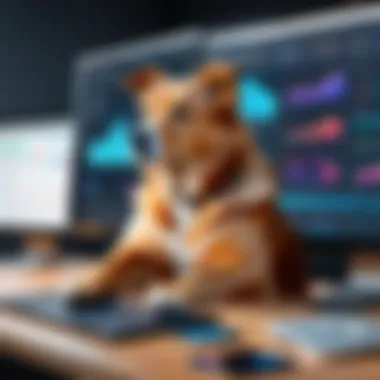

Runtime Monitoring
Runtime monitoring is another significant aspect of Datadog APM. This feature provides insights into the real-time performance of your applications as they execute. It allows teams to respond to issues before they affect the end-user experience.
- Key Aspects:
- Capture live performance data, including CPU usage, memory consumption, and network latency.
- Compare historical data with current metrics to spot deviations.
- Analyze slow transactions to identify root causes.
Runtime monitoring empowers teams to visualize the performance metrics in various ways, making it easier to pinpoint bottlenecks. Users can set up alerts for specific thresholds to ensure systems operate smoothly. By leveraging this feature effectively, companies can greatly improve reliability and performance, thus enhancing overall user experience.
Auto-discovery and runtime monitoring transform the way organizations manage their application performance, ensuring proactive measures are in place to uphold quality.
Case Studies and User Experiences
Understanding how various organizations utilize Datadog APM is crucial for grasping its effectiveness. Case studies and user experiences provide tangible examples of the software in action. They reveal not only the advantages businesses gain from implementing Datadog but also the challenges that may arise during its use. This discussion aims to contextualize the tools and features mentioned previously, showing the practical applications of the metrics and dashboards available within Datadog APM.
Success Stories
Several companies have successfully harnessed the power of Datadog APM, leading to improved application performance and user satisfaction. For instance, a major e-commerce platform adopted Datadog to monitor their multi-cloud infrastructure. With APM, they gained visibility into transaction traces, which helped in identifying performance bottlenecks. This visibility allowed them to take swift action, reducing page load times significantly, and resulting in a better overall customer experience.
Another example comes from a financial services firm that integrated Datadog APM with its existing tools. By utilizing transaction tracing, they improved their error tracking and response management. In this case, the team was able to reduce system downtime by 25%, which had a direct positive impact on revenue generation and customer trust.
These success stories underline the importance of real-time monitoring and analytics. Companies that embrace these tools can make informed decisions and foster better engagement with their users.
Common Challenges
Despite its benefits, using Datadog APM is not without challenges. Some users report difficulties related to data noise. With multiple services and high volumes of data, startling amounts of alerts can lead to alert fatigue. This situation may cause critical issues to go unnoticed, undermining the potential advantages of continuous monitoring.
Another prominent issue is integration complexity. Many businesses operate with a patchwork of software solutions, and ensuring that Datadog seamlessly fits into this environment can be a daunting task. Users have narrated experiences where configuration took longer than anticipated, delaying the benefits of APM.
Furthermore, organizations may struggle with defining the right metrics to monitor. Given the variety of applications and services, it can be challenging to prioritize which metrics will yield the most actionable insights. Failing to do so can lead to misalignment between developed dashboards and organizational goals.
The Future of Monitoring with Datadog
Monitoring is becoming increasingly vital in today's technology landscape. As systems grow more intricate, the tools for their oversight must also evolve. This is where Datadog APM shines, demonstrating its potential in adapting to future challenges in application performance management. This section will explore how Datadog is positioned to meet the demands of data-driven decisions and enhanced user experiences.
Trends in APM
As more businesses move towards cloud-native architectures, the need for effective Application Performance Monitoring (APM) continues to rise. Key trends are shaping the future of monitoring:
- Shift to Observability: APM now heavily leans towards observability, which combines metrics, logs, and traces. This holistic view allows faster resolution of issues and better understanding of user interactions.
- Emphasis on User Experience: Companies prioritize the end-user experience, understanding that it directly impacts retention and satisfaction. Monitoring tools are now focused on key metrics that influence user behavior.
- AI and Machine Learning Integration: Intelligent algorithms offer predictive insights and anomaly detection. These advances help teams to pinpoint performance bottlenecks before they escalate into severe issues.
- Microservices and Containerization: With the adoption of microservices and container technologies, there is a greater demand for monitoring solutions that can provide visibility into complex, distributed environments.
These trends indicate a collective movement towards more integrated and intelligent monitoring solutions. Datadog is already capitalizing on these trends by providing advanced features that support diverse application architectures.
Innovations on the Horizon
As APM continues to evolve, several innovations are expected to emerge, setting new standards for monitoring solutions:
- Enhanced Real-Time Analytics: The capacity for real-time data processing will be critical. Datadog will likely deliver faster analytics, allowing instant insights into application performance.
- Predictive Performance Management: Anticipating system failures or performance dips before they happen will be an industry focus. Machine learning algorithms can analyze historical data trends for this purpose.
- Improved Collaboration Tools: The integration of team collaboration features within monitoring dashboards can greatly enhance workflows. This will facilitate quicker response times to incidents by breaking down silos between development and operations teams.
- Augmented Reality for Monitoring: Incorporating augmented reality into monitoring may sound futuristic, but it's on the table. Visualizing data in an immersive environment can offer new ways to engage with application performance metrics.
As organizations strive to maintain uptime, optimize performance, and genuinely understand user experiences, innovations will be crucial. Datadog’s commitment to adaptation is likely to play a significant role in shaping the future of APM.
“The future of monitoring is not just about metrics; it's about understanding the story behind the data.”
The future looks promising with Datadog APM at the forefront of these transformative trends. IT professionals must stay informed and consider how these developments can impact their strategies for application performance monitoring.
Culmination
Understanding the conclusion of this article is important as it encapsulates the essential elements of Datadog APM dashboards. The conclusion synthesizes the insights gathered from previous sections, emphasizing the impact of effective monitoring on application performance.
Summarizing Key Insights
As we recap the key insights, it is clear that Datadog APM provides users with a powerful interface to monitor application performance. The dashboards are not merely visual tools but are integral to operational efficiency. Here are some key points to remember:
- Customization: Users can tailor dashboards to their specific needs, ensuring that the most relevant metrics are front and center.
- Integration: Datadog seamlessly integrates with various tools, enhancing its functionality and offering a broader view of performance across different services.
- KPIs Focus: Monitoring key performance indicators such as error rates and response times is crucial for identifying issues before they escalate, thus maintaining service quality.
- Trends and Insights: Regular analysis of collected data allows businesses to identify trends and optimize accordingly.
These insights reflect how vital monitoring is in today's complex application environments.
Final Thoughts on Datadog APM
In closing, the utilization of Datadog APM dashboards stands as a testament to the necessity of data-driven decision-making in software management. For IT professionals and businesses, leveraging these dashboards leads not only to enhanced performance but also significantly improves user experience. As we move forward, embracing such solutions is advisable. The future of application performance monitoring lies in advanced data analytics, which Datadog is well-positioned to deliver. Its ability to adapt and integrate with emerging technologies will define the next steps in maintaining optimal application performance.







