Essential Insights on Drive Wiping Software for Data Security
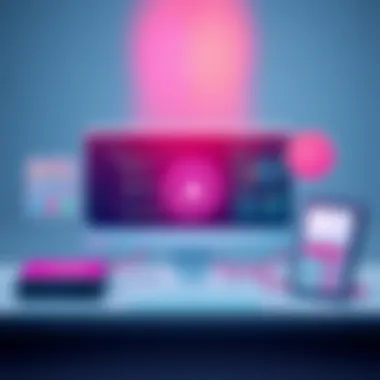

Intro
In a world where data breaches and cyber threats are a daily concern, the necessity of drive wiping software cannot be overstated. Every day, organizations and individuals across the globe generate intrepid amounts of sensitive information. This data, if not securely handled, poses substantial risks, making effective data management paramount.
Drive wiping software serves as a critical line of defense in securing sensitive information. It meticulously cleanses storage devices, rendering data unrecoverable. This article aims to shed light on the importance of these tools, exploring their significance, functionalities, and the best practices for selecting the appropriate solution. Understanding these facets is critical for IT professionals, business operators, and anyone concerned with data integrity.
By examining the various methodologies and features of drive wiping software, along with relevant comparisons of widely-used solutions, readers will gain a well-rounded perspective on the subject. We will address common concerns and myths, ensuring a clear understanding of these essential tools.
Let’s begin by delving into the software's overview and explore what makes these solutions indispensable.
Preface to Drive Wiping Software
In a world increasingly reliant on digital data, ensuring the safety of sensitive information is paramount. Drive wiping software serves as a vital tool in maintaining data security, particularly when it comes to the disposal of hard drives or personal devices. Understanding its significance starts at recognizing that deleting files is merely not enough. Traces of that data often linger, waiting to be unearthed by those with ill intent. This raises the question: How can we be sure our data is gone for good? Enter drive wiping software.
Understanding Data Erasure
Data erasure is not simply about hitting the 'delete' button or even formatting a drive. When data is deleted in these ways, it often remains on the drive in a dormant state. Until it is overwritten, recovery tools can retrieve this data, leaving businesses and individuals open to potential risks. Drive wiping software goes above and beyond by ensuring that data is not just masked but rendered completely irretrievable. It employs various methods to overwrite existing data multiple times, making any chance of recovery next to impossible.
There are many techniques for this, ranging from simple overwrites to more sophisticated methodologies like military-grade wiping standards which adhere to specific protocols outlined by agencies such as the National Institute of Standards and Technology (NIST).
The crux of it is that true data eradication is a complex process, and understanding when and how to apply these software solutions is essential for anyone who handles sensitive data.
Why It Is Essential for Security
The stakes are higher than ever in the arena of data protection. Organizations face constant threats from cybercriminals, whose methods grow more sophisticated by the second. Not only can a data breach have financial repercussions, but it can also cause lasting damage to an organization's reputation.
Drive wiping software is not merely a tool but a frontline defense. By ensuring that no trace of the data exists, it prevents unauthorized access to sensitive information, protecting both personal and business data.
Moreover, compliance with legal and industry regulations mandates that organizations properly dispose of data. Non-compliance not only brings legal penalties but also exposes companies to reputational risk. Using effective drive wiping software allows businesses to meet these compliance requirements, ensuring that information is destroyed in a manner that aligns with regulatory standards.
In summary, understanding and utilizing drive wiping software is critical in today's uncertain landscape. It not only secures sensitive information from prying eyes but also helps organizations remain compliant and reputable. Investing in such tools is now a necessity rather than a luxury.
Types of Drive Wiping Software
Understanding the various types of drive wiping software available in the market is essential for anyone aiming to securely erase data. In today’s digital world, where data breaches can happen at the drop of a hat, the proper tools for data erasure are not just recommended, they are crucial. This section aims to shed light on the different solutions tailored for various users—be it individuals looking to protect personal information or corporations needing to meet stringent compliance standards.
Software Solutions for Personal Use
For individuals, the need for data erasure often arises when selling or donating devices. Personal drive wiping software is designed to be user-friendly and effective in ensuring that sensitive data does not end up in the wrong hands. Many of these solutions cater to non-technical users, providing intuitive interfaces and easy-to-follow steps for wiping drives.
Some popular software solutions include:
- CCleaner: A widely recognized tool that includes a drive-wiping feature alongside its performance optimization tools.
- Eraser: An open-source application that allows users to securely delete specific files or entire drives using various data shredding techniques.
- DBAN (Darik's Boot and Nuke): A free tool often used to wipe disks thoroughly before disposal, requiring users to boot from it, bringing a more technical angle to the average user.
These options typically allow users to select various wiping methods, such as simple overwriting or more complex algorithms, which adds a layer of customization. By employing these tools, individuals can sleep peacefully knowing their data won’t be floating around for prying eyes.
Enterprise Solutions and Compliance Needs
When it comes to businesses, the stakes are higher. Organizations that handle sensitive information must adhere to various compliance standards, such as GDPR or HIPAA. As such, enterprise drive wiping software not only needs to be effective but also compliant with regulations regarding data protection.
Enterprises benefit from:
- Secure Erase Technology: Many enterprise solutions utilize secure erase functionalities built within drives, which are often faster and more reliable.
- Centralized Management: Tools like Blancco or DriveScrubber provide administrative controls for managing multiple devices, allowing system administrators to wipe drives remotely, ensuring all devices meet compliance measures.
- Audit Trails and Reporting: Businesses can generate reports documenting compliance with data wiping standards, often required during audits.
In short, organizations need robust solutions that provide assurance to stakeholders regarding the integrity of data erasure.
In summary, understanding the differences between personal and enterprise software can significantly impact data security strategies. By selecting the appropriate tools for their respective needs, users can effectively safeguard their information, whether for personal peace of mind or business compliance.
Key Features to Look For
When it comes to selecting drive wiping software, knowing what features to consider is paramount. The right selection can shape how effectively a business or individual manages data security. Key features might vary based on the user’s needs, but several elements stand out as fundamental when evaluating drive wiping tools.
User Interface and Ease of Use
A clean and intuitive user interface (UI) is more than just a nice-to-have; it can be the difference between smoothly executing a data wipe or causing costly missteps due to confusion. For both seasoned IT pros and less tech-savvy users, ease of navigation should be a priority. Consider software that showcases clear labeling, logical menus, and perhaps even drag-and-drop functionalities. A well-designed UI minimizes the risk of errors, promoting confidence in decision-making during the data wiping process. Moreover, user guides or built-in tutorials can be pivotal for those who are new to this realm, ensuring that users can quickly and easily understand the functionalities available at their fingertips.
Performance and Speed of the Software
Next up, performance cannot be overlooked. Drive wiping operations can take a fair bit of time, and sluggish software might lead to bottlenecks, especially in the context of large organizations needing to process multiple drives simultaneously. Therefore, it’s essential to assess the software’s speed in terms of execution time. Under normal circumstances, wiping times can differ based on the method employed, but overall, you want a tool that is efficient. Look for software that allows for a quick wipe when data recovery is a concern versus a deep clean where sensitive data is involved. Performance benchmarking with independent assessments can also provide insights into how different solutions stack up against one another.
Support for Different Drive Types
Finally, a reliable drive wiping solution should cater to a variety of drive types. As technology evolves, the landscape of storage devices does too. Your drive wiping software needs to be versatile, supporting traditional HDDs, SSDs, and even modern NVMe drives. Each type of drive has its unique characteristics, and not all wiping methods work equally well on every type. For instance, while overwriting might suffice for HDDs, SSDs require specific protocols due to their different data storage architectures. Ensuring compatibility means that users can rely on one solution for all data disposal needs, thus simplifying processes and reducing the likelihood of errors that could arise from switching between various tools.
In essence, choosing the right drive wiping software hinges on several key features that blend usability, performance, and compatibility.
In summary, the best drive wiping software should strike a balance, offering a user-friendly interface, robust performance, and support for different drive types, catering to the needs of its users effectively.
When approaching drive wiping, remember that the features you prioritize can greatly influence not just the security of your data, but also the seamlessness of your operations.
Common Methods of Data Wiping
When it comes to ensuring that sensitive data is irretrievably wiped from a storage device, the method employed is crucial. In this section, we’ll explore the various common methods of data wiping that are not only essential for meeting compliance standards but also for safeguarding personal information. Each method has its pros, cons, and specific applications, and understanding these can significantly impact an organization’s data management strategy.
Overwrite Techniques
Overwrite techniques are fundamentally about replacing readable data with new information. Imagine it as painting over a canvas; whatever was there is concealed beneath layers of fresh paint. The primary benefit of this method is that it’s straightforward and can be implemented without needing advanced equipment.
Key points about overwrite methods:
- Multiple Passes: Many software solutions offer options to perform multiple overwrites. For example, an approach like the Gutmann Method involves a series of 35 overwrite passes, which aims to remove all remnants of original data.
- Data Recovery Risks: However, some argue that this method may not fully eliminate traces of data, particularly on SSDs due to wear-leveling algorithms. It’s something to keep in mind when deciding if this is an appropriate approach for your specific hardware.
- Speed: Overwrite techniques tend to be relatively quick compared to physical destruction methods.
Choosing to use overwrite techniques often means balancing speed with certainty of erase.
Degaussing Methods
Degaussing is akin to an electromagnetic magic trick, where data is wiped by introducing a powerful magnetic field. It’s a method primarily reserved for magnetic media like tape drives and traditional hard disks. Once the magnetic field comes into play, the data is scrambled beyond use.
Here’s what you should know about degaussing:
- Effectiveness: This method is highly effective for magnetic disks, often rendering data unrecoverable. Data recovery attempts after degaussing typically yield no results.
- Equipment Cost: Degaussers can be quite costly, especially for higher-grade industrial versions. Organizations need to weigh their budgets against the potential risk of data leaks to determine its feasibility.
- Special Considerations: It's worth noting that degaussing will render the drives unusable; they can't be simply reformatted for continued use after undergoing this method.
Thus, degaussing is best suited to those dealing with substantial volumes of sensitive information that requires absolute destruction, like banks or governmental institutions.
Physical Destruction of Drives
When software solutions just won't cut it, physical destruction stands out as the surefire way to ensure data is gone for good. This method is as direct as it gets: physically dismantling the drive to render it inoperable. Think of it like turning a car into scrap metal.
Important aspects of physical destruction include:
- Methods of Destruction: Techniques can vary—from shredding the drives into tiny pieces, crushing them, or even melting them down. Each has its own efficiency. For example, shredding can ensure that the drive pieces are small enough to be beyond recovery.
- Secondary Environmental Concerns: Environmental impact is also an essential consideration. Proper disposal of the remnants is necessary to prevent toxicity. Look for recycling programs that specialize in e-waste if you're going this route.
- Finality: This method guarantees that data is utterly eliminated, making it one of the most secure options available to organizations needing absolute assurance.
Ending
Choosing among these methods depends on various factors such as the type of data, the storage medium, the resources available, and compliance requirements. Each technique has its own set of advantages and drawbacks, thus understanding them is crucial for making informed decisions about data security. For professionals, balancing efficiency with security should always be the priority in the rapidly evolving landscape of digital data management.
"Choosing the right method for data wiping is like finding the right tool in a toolbox. Each has its specific use and choosing wisely will save much grief in the long run."
For more detailed guidance on this topic, resources like NIST Special Publication 800-88 provide an extensive framework on media sanitization methods.
Evaluating Drive Wiping Software
When it comes to ensuring that sensitive data is truly gone, evaluating drive wiping software is not just important; it's crucial. Selecting the right tools for data destruction requires an understanding of their features, capabilities, and how they meet specific security needs. The landscape of data erasure is diverse and built to cater to various environments, whether it be a personal computer or a large corporate network. Therefore, knowing how to gauge the effectiveness and efficiency of this software is fundamental for both individuals and organizations.
A proper evaluation can lead to several benefits. For one, it helps safeguard against the potential recovery of data by unauthorized individuals. It also ensures that businesses comply with legal and regulatory standards, which is increasingly important in today’s digital age. Missteps in choosing ineffective software can not only lead to compromised data but could also incur serious financial repercussions and legal liabilities.
User Reviews and Feedback
Getting insights from actual users can be a game changer when you're narrowing down your choices. User reviews serve as a beacon in this often murky waters of software evaluation. They share firsthand experiences with the software, shedding light on performance, ease of use, and even customer support. It’s not just about star ratings but the qualitative aspects that help you understand what users really think.
- Performance and Reliability: Many users will comment on how well the software performs its core functionality. A high user rating could indicate an efficient erasure capability or quick processing time.
- User Experience: Reviews often touch upon how intuitive the interface is. If it's clunky, users aren't shy about voicing their frustrations.
- Support and Assistance: Good user feedback can also inform you about the level of customer support offered, which is often an understressed yet critical aspect of software evaluation.
It's wise to check multiple platforms for reviews to get a balanced view. Websites like reddit.com or specialized tech forums are good places to explore diverse opinions. Remember that a single negative review among a plethora of positive experiences could often be an outlier.
Expert Comparisons and Ratings
Following user feedback, consulting expert reviews does the trick for deeper analysis. Experts often use systematic approaches to evaluate software and are adept at spotting nuances that a typical user might overlook. These comparisons typically come from trusted tech reviewers or industry leaders who’ve tested multiple software solutions side by side.
- Criteria for Comparisons: Experts often rank software based on various criteria, such as effectiveness, speed, usability, and even price. Understanding how software stacks up against competitors helps to paint a clearer picture of what to expect.
- Detailed Reports: Expert reviews frequently feature in-depth performance reports, which can be compelling for businesses wanting data-driven decision-making.
- Trust and Credibility: Expert opinions often carry more weight than user reviews, especially for IT professionals, as they rely on comprehensive evaluation processes. Many reviews are published on platforms like en.wikipedia.org or tech blogs that specialize in software evaluation.
In summary, evaluating drive wiping software requires diligence and a multifaceted approach. By collating insights from users and industry experts alike, one can navigate the choices effectively, ensuring data security will not be left to chance.
Comparative Analysis of Popular Solutions
When it comes to drive wiping software, understanding the landscape of solutions available is paramount. Businesses, both large and small, stand to gain immensely by conducting a detailed comparative analysis of popular drive wiping solutions. This not only aids in selecting the right tool but also optimizes the overall process of data security management.
Top Commercial Software Packages
In the realm of commercial drive wiping software, options like DBAN (Darik's Boot and Nuke), Blancco Drive Eraser, and KillDisk often come up. These programs have established themselves as frontrunners in the industry, offering robust features tailored to the needs of both individual users and enterprises.
- DBAN: Particularly favored for its user-friendly interface, DBAN specializes in fully erasing hard drives while providing various overwrite options. Its open-source nature gives it an edge for tech enthusiasts who appreciate flexibility and adaptability.
- Blancco Drive Eraser: This solution is known for its compliance with international data protection standards. It generates detailed reports post-wiping, making it suitable for businesses that require documentation for audits.
- KillDisk: Another noteworthy contender, KillDisk supports multiple overwriting methods and can be used via a bootable USB drive or CD. Its versatility and reliability make it a go-to choice for both IT professionals and average users.
These commercial packages are built with sophisticated algorithms and rigorous testing to ensure that data cannot be recovered once wiped. The licensing models often vary, ranging from one-time purchases to subscriptions, allowing flexibility depending on the organizational requirements.
Open Source Alternatives
On the flip side, open source solutions are gaining traction as well. Tools such as BleachBit, CCleaner, and GParted are reshaping the conversation around data wiping, especially for those who may have budget constraints or prefer community-driven development.
- BleachBit: This software excels not only in wiping data but also in cleaning up unnecessary files from your system. With a simple interface, it appeals to those who want a streamlined experience while ensuring data privacy.
- CCleaner: Widely recognized for its straightforward operation, CCleaner provides a well-rounded approach to system maintenance along with data wiping functionalities. The free version offers substantial capabilities, while the pro version expands on advanced features.
- GParted: Although primarily a partitioning tool, GParted can be utilized for formatting drives in a way that effectively erases any stored data. It’s often favored by those who already have familiarity with Linux tools.
Each of these open-source tools comes with its own strengths and weaknesses, so it is essential to weigh their performance, ease of use, and community support against commercial options before making a choice.
The importance of selecting the right drive wiping software cannot be overstated; one misstep could lead to potential data breaches, compromising sensitive information.
Understanding Licensing Models
Navigating the landscape of drive wiping software necessitates an understanding of the various licensing models available. Licensing plays a pivotal role in determining how users can access and utilize these tools. Therefore, grasping these models helps in making an informed decision based on the needs and the scale of operations. Let’s delve into two primary aspects of this topic that merit consideration, particularly for organizations that handle sensitive data.
Free vs. Paid Options
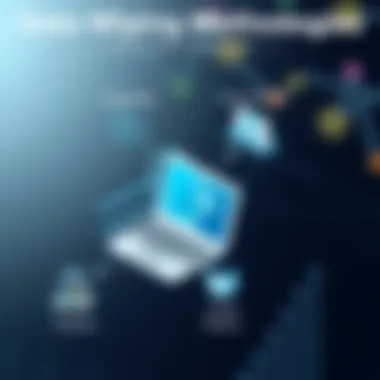

When considering drive wiping software, one of the most critical choices revolves around whether to opt for free or paid options. Free software provides an alluring entry point for many users, especially for small businesses or individuals on a tight budget. However, it often comes with limitations. Here are a few points worth pondering:
- Limited Features: Most free software lacks advanced functionalities such as comprehensive reporting and support for multiple drive types.
- Lack of Support: Users may face challenges while troubleshooting without access to customer support.
- Security Concerns: It’s vital to consider that some free solutions might not adhere to robust data wiping standards, potentially leaving residue data.
On the flip side, paid options generally offer a broader range of features and added security through:
- Comprehensive Wiping Standards: Often comply with industry standards like NIST or DoD, ensuring complete data destruction.
- User Support: Software companies usually provide extensive documentation and customer support, proving invaluable in times of need.
- Regular Updates: Paid software tends to receive timely updates, thereby integrating new features and fixing vulnerabilities.
Ultimately, choosing between free and paid options hinges on a user’s specific needs. Understanding what you require, both in terms of features and support, will guide the decision.
Annual Subscriptions vs. One-Time Purchases
The debate between annual subscriptions and one-time purchases is another crucial factor in the licensing conversation. Each model presents its own set of pros and cons, and here’s what you need to know:
Annual Subscriptions: This model generally offers lower upfront costs, which can be appealing for organizations concerned about immediate cash flow. Other benefits include:
- Continuous Updates: Access to the latest versions and features as they become available without additional costs.
- Scalability: Subscriptions allow for easy scaling as the number of users or requirements changes; you can often add or reduce licenses based on necessity.
- Flexibility in Upgrades: Many software companies include access to additional tools or modules as part of the subscription, allowing users to try new features without making a hefty initial investment.
On the other hand, one-time purchases appeal to those who prefer a more traditional approach, with advantages like:
- Complete Ownership: Users pay once and own the software outright, allowing them to utilize it indefinitely without concerns about recurring fees.
- Cost-Effectiveness Over Time: For those who don’t need the latest features, a one-time purchase can be more economical in the long run.
- Simplicity: This model can be easier to manage, as there are no renewal dates or potential lapses in service that could affect the wiping process.
When evaluating your needs, consider how often updates are necessary for your operational requirements and whether you prefer ownership or flexibility.
Key Takeaway: Understanding the licensing model for drive wiping software can dramatically impact its effectiveness in ensuring data security. Knowing whether to lean towards free versus paid options or annual subscriptions versus one-time purchases equips businesses and individuals to safeguard their data with the proper tools.
Implementing Drive Wiping Practices
Implementing drive wiping practices is not just a checkbox on a compliance list; it’s a critical component of a robust data security strategy. Organizations, both big and small, must take proactive steps to protect sensitive information when hardware reaches end-of-life or if a system is repurposed. Wiping data ensures that confidential information doesn’t fall into the wrong hands, thus mitigating risks of data breaches and associated repercussions. This section digs deeper into establishing effective data disposal policies and maintaining stringent audits for compliance checks.
Establishing a Data Disposal Policy
A solid data disposal policy acts as the backbone of drive wiping practices. But what exactly does it involve? To start, crafting a clear policy necessitates a comprehensive understanding of the types of data your organization handles. Companies are often bestowed with various classifications of data, each requiring different handling protocols. For instance, personal data, employee records, or proprietary business data all carry varying levels of risk if compromised.
When outlining a data disposal policy, consider incorporating the following elements:
- Classification of Data: Identify your data types and establish guidelines on which data requires wiping.
- Wiping Procedures: Specify the methods of wiping, whether through software like DBAN for overwriting or physical destruction for absolute certainty.
- Responsibility Assignation: Define personnel responsible for implementing the policy, ensuring accountability.
- Documentation Process: Track every data disposal action to establish a paper trail and provide evidence of compliance with regulations.
Establishing such a framework not only aids in compliance with regulations like HIPAA or GDPR but also reinforces a culture of security within the organization. Security starts with knowledge and ends with action.
Regular Audits and Compliance Checks
Implementing a data disposal policy means little if there isn't an adherence monitoring mechanism in place. Regular audits and compliance checks are essential to ensure that the policies laid out are actively being followed. These audits can take various forms:
- Scheduled Audits: Set a routine for evaluations — be it quarterly, semi-annually, or annually — depending upon the scale of data handling.
- Surprise Checks: Occasionally conducting unexpected audits can help catch potential slip-ups in policy adherence.
- Performance metrics: Develop key performance indicators (KPI) to assess the effectiveness of the data disposal practices.
Bringing this all together forms a belt-and-suspenders approach to data security. It’s not just about wiping data; it’s about maintaining the diligence to protect that wiped data and ensuring your operations align with regulatory requirements. The importance of transparency in these processes cannot be overstated — both to regulatory bodies and to clients or customers.
"In a world where data is as good as currency, losing track of data can result in a hefty price."
Utilizing the right tools and establishing these practices can significantly bolster your organization’s defenses against potential threats. For more in-depth guidance, resources like the National Institute of Standards and Technology (NIST) offer comprehensive guidelines for organizations looking to improve their data handling policies. Their publications can be found at nist.gov.
Myths and Misconceptions about Data Wiping
Understanding the myths and misconceptions surrounding data wiping is crucial when it comes to effectively managing sensitive information. There are a slew of misunderstandings that circulate, often leading individuals and businesses to take unnecessary risks or to implement ineffective practices. The uptake of reliable drive wiping software is paramount in today's data-driven world, but misconceptions can cloud judgment. Knowing the facts not only aids in making informed decisions but also enforces best practices in data security that can safeguard against potential breaches.
Dispelling Common Misbeliefs
- All Deleted Files Are Gone Forever
Many computer users believe that once they hit delete, the files vanish without a trace. In reality, deleted files can be easily recovered using specialized software unless a comprehensive wiping method is employed. Understanding that simple deletion does not equate to data erasure is pivotal for effective data management. - Data Wiping Is Only for Old Drives
Another common notion is that drive wiping is only necessary when disposing of old drives. This is a misstep that could prove costly. Any time sensitive data is being transitioned or removed, it should be properly wiped, regardless of the age of the drive. Whether it is a laptop being upgraded or an external hard drive being passed on, wiping data should be standard protocol. - Wiping Software Is Mostly Reliable
Many people think that all wiping software on the market is trustworthy. However, this isn’t the case. Choosing software that has passed rigorous testing and has the right endorsements can make a significant difference. Employing inferior tools can lead to ineffective data wiping, putting your sensitive info at risk.
Clarifying Data Recovery Concerns
Data recovery is a legitimate concern for businesses, particularly when it comes to compliance and regulatory issues. Here are some points to clarify this matter:
- Not All Data Recovery is Guaranteed
Users sometimes assume that if files are deleted, they can be restored by experts at any time. While advanced recovery techniques do exist, nothing is foolproof. Once file data is overwritten or wiped with professional software, recovering that information can be virtually impossible. - Misconceptions about Drive Failure
It’s been said before that drives containing wiped data can fail and restore previous files. However, this is not accurate. When a properly executed wipe occurs, the information is obliterated, leaving no room for recovery chances. - Legal Implications of Data Recovery
Companies sometimes fear that regulatory bodies will recover data, putting them in hot water. In essence, if the wiping procedures followed industry standards and certifications, then the fears surrounding recovery should be significantly minimized. Companies have to trust that when proper data wiping protocols are in place, compliance needs are met and worries are eased.
Best Practices for Drive Wiping
When it comes to drive wiping, having a comprehensive approach is not just advantageous; it is essential. The effective management of sensitive data is the backbone of any security strategy, whether it’s for an individual or a large organization. Best practices in drive wiping ensure that data is irretrievable, secure and adhere to any compliance regulations that may apply.
Employing best practices not only protects sensitive information but also enhances the organization’s credibility. Security is not something to take lightly; it is a responsibility that every stakeholder must share. Here are key elements to consider:
- Regular Wiping Schedule: Setting a routine for wiping drives ensures that data does not linger longer than necessary. Keeping a regular schedule based on the frequency of data updates can mitigate risks significantly.
- Knowing When to Wipe: Wiping a drive before disposal is obvious, but also consider wiping prior to system upgrades or significant software changes, as residual data may pose threats.
- Staying Informed About Risks: New data recovery methods constantly emerge. Thus, it’s vital to stay informed about current trends and potential vulnerabilities that technology might introduce.
Timing and Frequency of Wiping
The timing and frequency of data wiping can be a game changer in any data security strategy. Regularly purging information can drastically reduce the risk of unauthorized access. Generally, a once-a-quarter schedule may suffice for personal users; for businesses, a monthly or even weekly approach may be necessary.
- Startup vs. Shutdown: It’s crucial to integrate wiping practices into your startup and shutdown routines. Wiping drives that have been shared or accessed by multiple users when the system goes offline is smart.
- End-of-Life Planning: Develop a timeline that includes wiping information in the event of equipment being phased out. The messier the drive is with old data, the more challenging it is to keep secure.
- Specific Triggers: Identify events that prompt a wipe. For instance, when an employee leaves the company or upon the completion of a project, drives holding project data should be wiped immediately.
Documentation and Record Keeping
Maintaining meticulous records of drive wiping activities is not merely a best practice; it’s a need. The documentation can prove invaluable in case of audits or any disputes that might arise. Here’s a closer look at its advantages:
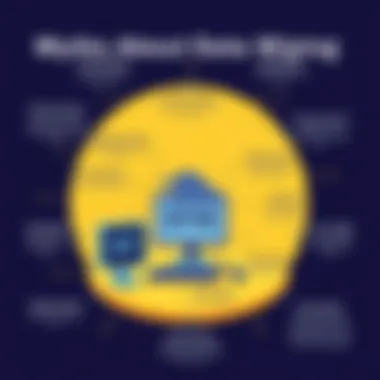
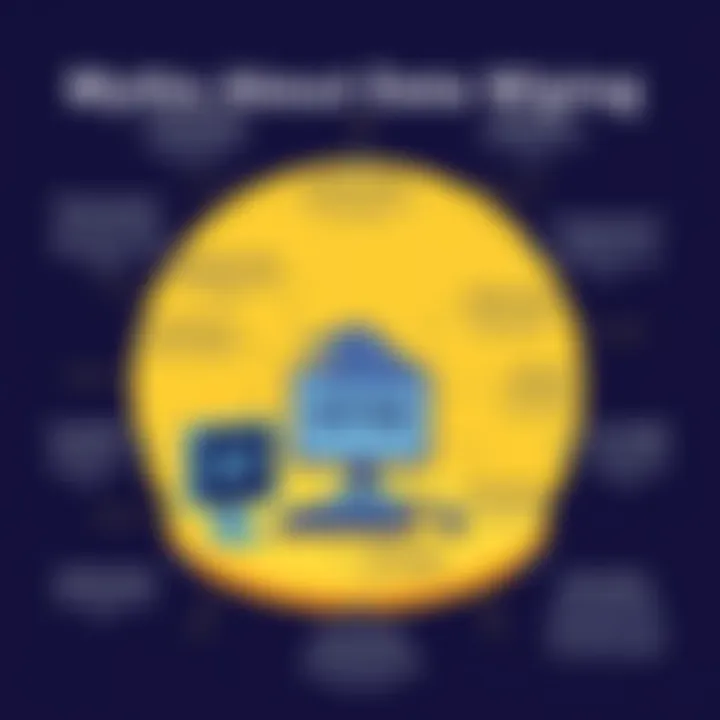
- Audit Trails: Documenting who wiped the data, when it was done, and the methods used creates an audit trail. Proper records also demonstrate compliance with data protection laws, like the GDPR.
- Internal Accountability: Keeping track of the wiping process reduces any ambiguity regarding responsibilities. Empowering employees with well-defined guidelines promotes accountability.
- Verification of Procedures: Robust documentation is critical when evaluating processes. Keeping records allows organizations to assess whether their methods are effective or if adjustments are needed to enhance security.
"An ounce of prevention is worth a pound of cure". - Benjamin Franklin
For more on data management best practices, refer to Wikipedia and Britannica.
Post-Wiping Considerations
When it comes to drive wiping, the task doesn’t simply end once the software has completed its job. In fact, the aftermath of the wiping process is just as crucial as the preparation and implementation stages. Understanding post-wiping considerations can make a significant difference in ensuring that data is irretrievably erased and that drives are appropriately handled afterwards. This section delves into the two critical components of the post-wiping process: verifying data erasure and reusing or recycling drives.
Verifying Data Erasure
After you've performed a wiping operation, a pressing question looms large: How can you be sure that your data is truly gone? Verification is the safeguard against uncertainty. Not performing a validation can leave you in a gray area where you think you're safe, yet there's always the potential for data recovery lurking around the corner.
To verify that data has genuinely been erased, consider the following:
- Use Verification Tools: Many modern wiping software solutions come with built-in verification tools that can check whether the data cannot be retrieved. This acts as the first line of defense against mishaps. Tools like DBAN or Blancco offer this feature and can provide a report confirming the data's irretrievability.
- Check Drive for Errors: Running tools to check the drive for inconsistencies or pinging it with recovery software should yield nothing. If any recoverable files pop up, it raises a red flag. This can usually be done with disk management utilities available in operating systems.
- Physical Inspection: While it may sound old-fashioned, a physical inspection of the drive can also provide some peace of mind. Ensuring that the drive isn't functioning as expected post-wiping is a solid indication that you have succeeded in your goal.
- Certifications: Some businesses provide certificates that verify data wiping has been conducted according to industry standards. This can be particularly relevant for organizations that need to comply with regulations.
Reusing or Recycling Drives
Once you're satisfied that the information has been wiped completely, you have a choice regarding the future of the drive. Here again, deliberation is key. What you decide can impact not only your operational efficiency but also your environmental footprint.
- Reusing Drives: If your drives are in good shape and you have a clear need for extra storage, consider reusing them. This can save costs and promote sustainability. However, always format the drives and ensure that they are securely wiped before placing any new data on them.
- Recycling Drives: If you decide that the drive has outlived its usefulness or isn't fit for reuse, recycling is the eco-friendly choice. Many electronics manufacturers and retailers offer recycling programs that ensure drives are disposed of in an environmentally responsible manner. It’s important to do this to avoid contributing to electronic waste.
"An ounce of prevention is worth a pound of cure." The best way to manage drives post-wiping is with foresight—anticipating whether to recycle or reuse based on the drive’s condition and your future needs.
In today’s data-driven landscape, understanding the elements of post-wiping procedures—not just checking it off a list—can reinforce your security strategies and aid in responsible drive management. With these considerations in mind, you’ll enhance your organizational practices while supporting environmental sustainability.
The Role of Certification in Data Wiping
When one delves into the world of data management and security, the role of certification in drive wiping becomes a pivotal aspect. It's more than mere paperwork; certifications serve as the gold standard of assurance for the efficacy and reliability of the software one chooses to use. Without these certifications, organizations stand on shaky ground, risking potential data breaches and compliance violations. This section elucidates the significance of proper certifications and standards that ensure data wiping solutions meet industry requirements and are trustworthy.
Industry Standards and Certifications
In the realm of data wiping software, various certifications and standards exist that primarily govern how data can be securely erased. Here are some of the most notable certifications:
- NIST 800-88: This guideline issued by the National Institute of Standards and Technology provides a comprehensive framework for media sanitization, outlining methods and best practices for effectively erasing data.
- DOD 5220.22-M: This Department of Defense specification is well-known among data security professionals. It details a standard for clearing and sanitizing drives, emphasizing a thorough overwrite process.
- ISO/IEC 27001: This international standard focuses on information security management systems, encouraging organizations to manage data securely which extends to the disposal phase.
These standards do not simply act as hurdles to overcome but rather as blueprints for ensuring the confidentiality and integrity of sensitive data during the wiping process. Adhering to them can elevate a business's credibility, showcasing a commitment to maintaining high security standards.
Impact on Business Operations
The implications of being certified in data wiping processes extend far beyond compliance; they ripple across several aspects of a business's operations. For an organization, the presence of certification can lead to:
- Enhanced Trust: Clients and partners will feel more secure knowing that their data is being handled according to established and recognized standards. This can be a deciding factor when choosing between vendors.
- Regulatory Compliance: Many industries are subject to compliance regulations that demand data be managed and disposed of securely. Certification may be essential to meet these legal obligations, thus avoiding costly fines or penalties.
- Operational Efficiency: Implementing certified wipe solutions often streamlines processes, as staff can follow a consistent and validated procedure. This reduces the chances of errors during data disposal, ultimately saving time and resources.
- Risk Management: Recognizing that the failure to properly wipe drives can leave organizations open to lawsuits or data breaches demands attention. Certification signifies a proactive approach to risk management in data handling.
Consequently, organizations that invest in certified drive wiping solutions position themselves not only to safeguard sensitive information but also to enhance operational integrity. The importance of certification in data wiping cannot be overstated; it weaves itself into the very fabric of a secure and compliant data management strategy.
"The safest way to ensure your data is truly gone is to trust the certification behind your drive wiping software."
As the landscape of data security continues to evolve, staying updated with current certifications ensures the effectiveness and reliability of data wiping measures.
Future Trends in Data Wiping Technology
As technology keeps on evolving, so does the necessity for efficient data wiping. Organizations and individuals alike are increasingly aware of how critical it is to manage sensitive information appropriately. This section on future trends highlights important innovations and practices that are likely to shape the landscape of drive wiping software. Design decisions regarding data erasure are deeply tied into emerging trends, making it vital for users to stay informed of these advancements to ensure optimal data security.
Emerging Techniques and Software Innovations
The world is ripe with fresh techniques and innovative software that aim to enhance data wiping mechanisms. Current trends spotlight a few noteworthy techniques:
- Artificial Intelligence: AI is making its mark in the area of data management. Software solutions utilizing machine learning can analyze data structures and patterns, enhancing the efficiency of data wiping processes. By determining which data can be securely wiped without risks of recovery, these applications significantly streamline operations.
- Blockchain Technology: Integrating blockchain in data wiping provides a decentralized method of ensuring data integrity and security. With its distributed ledger, blockchain can record every data wipe action, promoting transparency and accountability.
- Quantum Computing Concerns: As quantum computers begin to emerge, their potential for breaking current encryption methods poses a serious challenge. Future data wiping solutions need to consider quantum-resistant algorithms to assure that wiped data remains irretrievable, even against this new frontier.
"The need to stay ahead of the curve can’t be overstated. What was once considered foolproof can quickly become vulnerable."
These innovations present tangible benefits, such as improving user confidence, streamlining compliance with regulatory requirements, and providing versatile functionalities across various platforms.
Integration with Other Security Solutions
The notion of integrated security systems is not new, yet its importance continues to grow. Data wiping doesn’t exist in a vacuum; it needs to sync with other security solutions for maximum efficacy. Here are some points worth noting:
- Comprehensive Security Frameworks: By integrating drive wiping solutions with broader data loss prevention tools, organizations can offer a multi-layered approach to data security. This synergy helps create a robust barrier against threats that could lead to data loss or breaches.
- Cross-Platform Compatibility: Many organizations use a mixture of devices—from mobile phones to cloud-based systems. Future data wiping software will likely be designed with cross-platform compatibility in mind to accommodate various environments, ensuring that data is wiped clean across multiple devices in one fell swoop.
- Collaboration with Backup Solutions: Effective integration with backup software can ensure that only obsolete or unwanted data is wiped, while important files can be automatically preserved. By doing this, businesses minimize the risk of accidental data loss during the wiping process.
The push towards unified systems in data security emphasizes not only the importance of effective data wiping but also its role as a key player within a holistic approach to information governance. As organizations navigate through the complexities of data security, ensuring that the drive wiping solutions work hand in hand with existing frameworks will be imperative for comprehensive protection.
Finale
In wrapping up this exploration of drive wiping software, it's crucial to stress the pivotal role it plays in data security. As we dive deeper into a digital world, the stakes for safeguarding sensitive information have never been higher. Organizations, whether small or large, are increasingly under the spotlight not just for the data they collect but also for how they manage and dispose of that data. This article discussed key elements like industry standards, emerging techniques, and the necessity for compliance with data protection regulations, reinforcing why an effective drive wiping solution should not be an afterthought but a priority.
Summarizing Key Points
To distill the wealth of information we've covered:
- Understanding Data Erasure: Knowing that simply deleting files does not eliminate them.
- Types of Software Solutions: Personal versus enterprise needs require different tools.
- Evaluating Software Features: What makes a software not just functional but effective.
- Implementation and Best Practices: How regular audits and policies can enhance data security.
- Future Trends: Staying abreast of innovations ensures methods remain robust.
In essence, the drive wiping process should be well understood and effectively implemented to mitigate risks associated with data breaches.
Final Thoughts on Drive Wiping Software
Looking ahead, it is vital for IT and software professionals to embrace drive wiping software not only as a tool but as a centerpiece in their data management strategies. As technology evolves and cyber threats become more sophisticated, the methods of data destruction must also advance. This comprehensive overview serves as a reminder that data wiping is not merely a checkbox in compliance but a necessary discipline to maintain organizational integrity. By integrating effective drive wiping practices into their operations, businesses can safeguard their reputation and ensure regulatory compliance while supporting a culture of security awareness.
"Data isn't just a product of existence; it's an organization's lifeblood, and how it is managed can ultimately determine success or failure."







