Duda Page Builder: Comprehensive Review and Insights
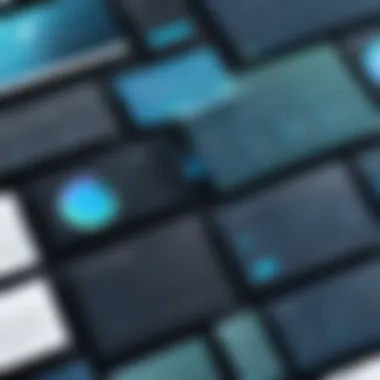

Intro
The rapid pace of web development demands not just speed, but also usability and adaptability, setting the stage for tools that must deliver on multiple fronts. Duda Page Builder emerges in this dynamic landscape as a robust solution tailored for both novices and seasoned professionals. As businesses strive to create engaging, responsive, and user-friendly websites, understanding the intricacies of such tools becomes paramount.
In this article, we will navigate through the core facets of Duda Page Builder. We will highlight its essential features, user experience, and the performance aspects that can make or break one’s choice of a web-building tool. Through meticulous analysis and real user feedback, we aim to provide an informed perspective on whether Duda Page Builder meets the varied demands of its user base.
Intro to Duda Page Builder
In the fast-evolving world of web development, choosing the right tools can feel like searching for a needle in a haystack. Duda Page Builder rises to the occasion, capturing attention for its robust functionality and user-friendly experience. It’s designed to cater to diverse audiences, ranging from small business owners who need a hassle-free website setup to enterprise-level developers seeking powerful customization options. This section lays the groundwork for understanding Duda, emphasizing its key offerings and adaptability in the dynamic landscape of modern web design.
Overview of Duda
Duda Page Builder excels in transforming the web development experience. At its core, it provides an interface that balances simplicity with depth, allowing even novice users to create polished websites. One might think of Duda as the Swiss Army knife of page builders—equipped with tools for every task. With a variety of templates, it allows users to customize designs without starting from scratch. Duda emphasizes mobile-first design, understanding that a significant portion of web traffic now comes from mobile devices.
The platform also prides itself on speed. Fast load times not only influence user satisfaction but also play a pivotal role in SEO rankings. The backend architecture is engineered to optimize performance, allowing websites built on Duda to load swiftly across devices.
Purpose and Audience
Duda is geared not only toward individual users but also companies aiming for a cohesive online presence. Its versatile nature is especially appealing for marketing agencies that serve multiple clients, as it provides an efficient way to deliver tailored websites quickly. The expansive range of integrations with third-party apps makes it even more attractive for businesses needing to streamline their operational workflows.
Understanding Duda’s target audience can give insight into its developmental choices. For instance, educators and trainers can benefit from the built-in resources and templates suitable for e-learning platforms. The straightforward user interface ensures that anyone, regardless of their technical background, can harness the power of this page builder while still offering advanced functionalities for seasoned developers.
When evaluating Duda, it's crucial to recognize how it combines simplicity with power. In a marketplace overcrowded with alternatives, Duda stands out not just for what it offers but for its commitment to meeting the unique needs of diverse user personas.
"Duda is not just a tool, it's a comprehensive approach to web design that empowers users to turn their visions into reality at an unexpected pace."
As we delve deeper into Duda's features and usability in the subsequent sections, keep in mind the wide array of audiences it caters to—a testament to its flexibility and effectiveness.
Key Features of Duda Page Builder
Understanding the key features of Duda Page Builder provides insight into how this platform stands out in the crowded space of web development. These features not only affect usability but also shape the overall effectiveness of website creation, making it easier for both novices and experienced developers to produce high-quality, responsive sites. Having access to robust tools that simplify design and enhance functionality can significantly impact a user's ability to create and manage a website effectively.
Drag and Drop Functionality
One of the standout aspects of Duda Page Builder is its intuitive drag and drop functionality. Imagine you’re arranging furniture in a room, easily moving pieces around until everything feels just right. That’s the experience Duda offers with its user interface. Users can move elements like text boxes, images, and buttons effortlessly, enabling real-time adjustments without needing extensive coding knowledge.
This interface is not just about aesthetics; it streamlines the entire design process. Each change is visually presented, allowing designers to see the results instantly. For a beginner, this means minimal frustration while learning. For seasoned pros, it means they can whip up prototypes and deploy updates at an incredible pace. The flexibility here is pivotal—it grants users the liberty to tweak layouts without additional costs or deep technical dives.
Responsive Design Tools
In today's digital age, websites must look good on every device. Duda’s responsive design tools are among the finest available. With a built-in feature to adjust how elements are displayed on phones, tablets, and desktops, these tools help ensure that a website is accessible to all users, regardless of device.
When you create a site with Duda, you can switch views easily to preview how your layout will appear on different screens. The responsive design controls allow for specific adjustments, such as changing fonts or hiding certain elements when viewed on smaller screens. This capability ensures that your website maintains its functionality and aesthetic appeal across all devices. Therefore, if your primary audience accesses your content via mobile— a common reality today—you can confidently accommodate their needs without a hitch.
Widgets and Integrations
The versatility of Duda is amplified with its extensive library of widgets and seamless integrations. Widgets are like the icing on the cake; they're not just necessary but bring a website to life with added functionality. From interactive galleries to social media feeds, widgets let users enhance their sites without any extensive coding.
Moreover, Duda integrates well with numerous third-party services. For example, connecting with platforms like Google Analytics for tracking site performance or Mailchimp for email marketing is straightforward. This interconnectedness can be a game changer, allowing businesses to streamline operations and make data-driven decisions swiftly.
Duda also supports custom code integration for users wishing to add particular features that are not available through standard widgets. Such flexibility ensures that the builder can grow and adapt alongside its users, making it a wise choice for anyone looking to create a dynamic online presence.
"Duda’s key features are essential for modern web developers who need agility, comprehensive tools, and seamless user experiences."
By examining these features, it becomes clear that Duda Page Builder not only facilitates the website building process but also continually pushes the boundaries of what can be achieved through web design. Overall, the combination of drag and drop simplicity, responsive capabilities, along with a rich set of widgets and integrations makes Duda a formidable choice in the realm of page builders.
User Experience and Usability
User experience and usability play a pivotal role in the effectiveness of any page builder. They directly influence how users interact with the tool and ultimately determine how well they can create a web presence. In the case of Duda Page Builder, understanding these factors sheds light on why it stands out among its peers and how it caters to various user needs.
Interface Overview
The interface of Duda Page Builder is designed with the user in mind. It strikes a balance between minimalism and functionality, ensuring that designers and developers can find what they need without feeling overwhelmed. The layout is intuitive; buttons and features are logically organized, helping users navigate through various options efficiently.
One notable feature of the interface is its clean dashboard. Users can access their projects, templates, and settings all from one central location. The visual elements are pleasing without being distracting, making the experience feel seamless. Additionally, the use of well-defined icons and tooltips offers a helping hand without cluttering the workspace. This thoughtful design allows for a smoother experience, fostering creativity and reducing frustration.
Ease of Use for Beginners
For those just starting with website building, Duda Page Builder offers a gentle learning curve. It provides comprehensive onboarding guides and tutorials that simplify the initial experience. The drag-and-drop functionality is remarkably user-friendly, which enables novices to create pages without needing extensive coding knowledge. Widgets can be added with a simple drag, and this visual method keeps things intuitive.


Moreover, many beginners appreciate the pre-designed templates available. These templates can be a godsend, as they not only save time but also provide inspiration for new users. With customization options readily accessible, it’s easy to modify elements to better fit individual needs. This hands-on approach can make users feel empowered, spurring confidence as their skills grow.
Advanced Features for Professionals
While Duda Page Builder shines for beginners, it doesn't shy away from providing advanced features for seasoned professionals either. The platform includes capabilities such as custom CSS editing, allowing for detailed stylistic adjustments that can elevate a page's aesthetics beyond what standard tools might offer. This flexibility is crucial for developers who want to push the envelope in web design.
Additionally, the ability to create multiple breakpoints ensures that responsive design isn’t just an afterthought. Professionals can tailor their website's layout for various devices, ensuring a polished appearance regardless of how visitors access the site.
Another noteworthy advantage is the integration with external tools such as Google Analytics and social media platforms. Users can track site performance and boost marketing strategies effectively. With Duda's robust API, developers can even tap into custom functionalities, fitting the tool into a larger tech ecosystem.
"User experience is king; with Duda Page Builder, both novices and pros can reign supreme in web design."
Each of these features provides depth to Duda's offerings, making it suitable for an audience ranging from small business owners to large corporate teams. The versatility in usability ensures that no matter the user's skill level, they'll find something valuable and applicable as they leverage Duda for their projects.
Performance and Scalability
In the digital age, where speed and reliability can make or break a user’s experience, the performance and scalability of a web page builder has never been as critical as it is today. For Duda Page Builder, performance encompasses not just the swift loading of pages, but also how the platform adapts to varying levels of user interaction. Scalability speaks to the ability of Duda to grow with your needs, whether you are operating a small website for a local coffee shop or a full-fledged e-commerce site serving thousands of customers daily.
Good performance translates directly to user satisfaction. If a site takes too long to load, visitors will likely bounce away before they even see what you have to offer. Scalability, meanwhile, allows businesses to evolve without having to completely overhaul their web presence. Duda’s architecture is designed to handle these needs effectively, ensuring both businesses and users can rely on it for their online endeavors.
Load Times and Responsiveness
One of the keystones of Duda's performance is its impressive load times. Users expect sites to load in the blink of an eye. According to recent studies, even a one-second delay can result in a 7% reduction in conversions. That's a real kicker. Therefore, Duda employs a range of optimization techniques to ensure fast loading.
- Image and Resource Optimization: Duda automatically compresses images and resources, so they don’t clog browser caches.
- Content Delivery Network (CDN): With integrated CDN support, Duda ensures resources are served from the closest location to the user, minimizing latency.
- Lazy Loading: This nifty feature allows images and videos to load only when they come into view, speeding up the overall page loading time.
These features combined ensure that users experience minimal delays, leading to a more enjoyable interaction with the site.
Handling Traffic Spikes
Traffic spikes can strike like lightning, often without warning. Whether due to a marketing campaign, a viral post on social media, or a special event, these sudden increases in visitors can bring down even the sturdiest of websites. Duda Page Builder employs dynamic adjustments to manage these spikes, ensuring uptime and reliability during peak periods.
- Automatic Scaling: Duda's infrastructure is built to automatically scale resources in response to increased traffic, which means that during a busy sales event, your website won’t just survive; it will thrive.
- Load Balancing: They use intelligent load balancing to distribute incoming traffic evenly across multiple servers. This prevents any single server from becoming overwhelmed and helps maintain speed and accessibility.
"A website that adapts to content and user demands is a website that stands the test of time."
These mechanisms not only bolster the stability of the site during high-traffic periods but also allow peace of mind for business owners who are engaging in promotional activities. Duda's knack for performance and scalability underlines its strength as a formidable player in the page-building domain.
SEO and Marketing Tools
In today’s digital world, having a robust online presence is vital for any business. This makes SEO and Marketing Tools an essential aspect of any page builder, including Duda. These tools not only help improve a site’s visibility on search engines but also offer valuable insights for crafting effective marketing strategies.
With Duda Page Builder, users have access to a suite of features designed to enhance both search engine ranking and overall marketing effectiveness. It’s like having a Swiss army knife for web optimization—each tool serves a specific purpose, yet they all work together to sharpen the edge of your online presence.
But what specific elements make Duda stand out in this area? It’s a combination of built-in SEO features and integrations with analytics platforms that can change the game for businesses of all sizes.
Built-in SEO Features
Duda comes with built-in tools that ensure websites are primed for search engine algorithms right from the get-go. For example, it allows users to easily edit meta titles, descriptions, and URL structures. This can be as simple as navigating to the settings, entering relevant keywords, and hitting save. Such features allow for targeted keyword optimization, which enhances the likelihood of ranking higher on search engine results pages (SERPs).
Another noteworthy element is the mobile optimization that Duda includes. Given that a significant portion of traffic today comes from mobile devices, it’s crucial for websites to perform well on these platforms. Duda’s responsive design automatically adapts, keeping both user experience and SEO in check.
Additionally, Duda includes tools for image optimization. It automatically compresses images, making them load faster without compromising quality—yet another plus for search rankings. All of these features together help in building a solid foundation for any website aiming for substantial online visibility.
"Integrating these built-in SEO tools into your workflow can propel not just your rankings but also your overall web strategy forward."
Integration with Analytics Platforms
Beyond built-in features, Duda shines in its compatibility with various analytics platforms like Google Analytics and Facebook Pixel. This is crucial for any savvy marketer looking to refine their strategies. With seamless integration, users can easily track and analyze data related to user behavior, traffic sources, and conversion rates.
Understanding how visitors interact with your site is critical. For instance, if a specific page has a high bounce rate, it’s a signal that something may be amiss—be it content relevancy or page speed. By connecting Duda to these platforms, businesses can gather valuable insights, allowing for data-driven decision-making.
When you give attention to these aspects, you're not just building a website; you're constructing a powerful online asset.
Templates and Customization Options
In the world of website building, the choice of templates and customization options can make or break a project. For those striving to create visually appealing sites that are also functional, Duda Page Builder shines in this area. Its collection of templates paired with robust customization capabilities provides users with the tools they need to express their unique brand identity while maintaining usability.
Overview of Available Templates
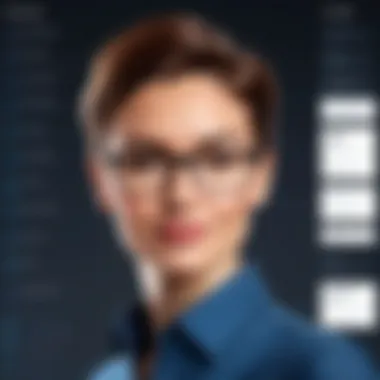

Duda offers a broad array of pre-designed templates that can cater to various industries and use cases. These templates serve as a solid foundation, allowing users to jumpstart their web development process. Each template is crafted with attention to detail, featuring modern layouts and responsive designs that adapt seamlessly to different devices, from smartphones to desktops.
It's not just about looks, either. These templates integrate built-in functionalities that enhance user experience.
- Industry-Specific Designs: Catering to sectors like hospitality, e-commerce, and tech, Duda’s templates are tailored for specific purposes, making it easier to meet the needs of diverse businesses.
- Mobile Optimization: Given that a significant amount of web traffic comes from mobile devices, Duda ensures that all templates are mobile-friendly right out of the box. Users don't have to worry about losing audience due to poor Mobile responsiveness.
- Visual Appeal: The aesthetic quality of the templates is high, featuring a mix of colors, fonts, and placement that makes for engaging user experiences.
Overall, the available templates serve a dual purpose: they speed up the design process while ensuring a polished end product that resonates with visitors.
Customization Capabilities
The real strength of Duda lies in its customization capabilities. While templates get the ball rolling, the freedom to modify elements is what truly allows creativity to shine through. For those who want to go beyond the templated look, Duda provides a suite of tools that empower users to tailor their sites according to their vision.
Some noteworthy features include:
- Drag-and-Drop Editor: Users can easily rearrange components within the templates using Duda’s intuitive drag-and-drop interface. This simple yet effective tool allows for quick adjustments and rearrangements without requiring any coding experience.
- Styling Options: Fonts, colors, and spacing can all be adjusted with ease. Duda provides a rich palette of options, allowing users to maintain brand consistency throughout their website.
- Custom CSS: For those with coding knowledge, Duda permits custom CSS modifications. This offers an added layer of flexibility for advanced users wanting to further refine and personalize their designs.
- Widgets and Plugins: Duda allows for the integration of various widgets and plugins which can extend functionality. Whether it's integrating a booking system or adding a customer review section, the options are expansive.
Support and Resources
In the fast-paced world of web development, reliable support can mean the difference between seamless project completion and frustrating setbacks. For users of Duda Page Builder, understanding the avenues for support and resources available is crucial. This prevents bottlenecks and promotes effective use of the platform.
When considering a page builder, one shouldn't just focus on features and usability. The support mechanisms in place are equally vital, as they ensure that users, whether beginners or seasoned pros, have the guidance they need. Let's delve into two main components: customer support services and community resources.
Customer Support Services
Duda recognizes the unique challenges that come with web development. That's why they offer a comprehensive customer support system designed to assist users at all levels.
Some features of Duda's customer support include:
- 24/7 Availability: Users can reach out any time, which comes in handy during tight deadlines or unexpected technical difficulties.
- Multi-Channel Support: Whether you prefer solving issues via live chat, email, or phone calls, Duda accommodates various preferences. This multi-faceted approach allows for quick resolution of problems.
- Dedicated Account Management: For businesses that utilize Duda extensively, having a dedicated account manager can streamline processes. This personalized attention can be pivotal in aligning expectations and optimizing usage.
Moreover, Duda maintains a repository of troubleshooting documents. These resources address common issues, providing procedural steps and tips that may resolve problems without needing direct assistance.
Feedback from users often highlights the helpfulness of the support team. Many appreciate how they can get answers quickly in concise, jargon-free language, making the help accessible for all.
Community and Educational Resources
The Duda community is another invaluable asset for users. A vibrant community not only fosters networking but also encourages shared learning. Users can exchange insights, tips, and feedback, amplifying their knowledge of the Duda platform.
- Online Forums: Platforms like Reddit host discussions where users can ask questions and share experiences. Engaging with community members can provide alternative solutions to problems not covered in official documentation.
- Webinars and Tutorials: Duda frequently organizes free webinars that cover everything from basic functionalities to advanced features. Participating in these sessions can enhance skills and provide deeper insights into maximizing the platform.
- Educational Resources: The Duda blog and knowledge base offer articles that focus on both technical guidance and broader industry trends. This can help users not only understand how to operate the builder but also stay updated with best practices in web development.
"The community doesn't just help you resolve conflicts; it enriches your understanding of how to better utilize the platform in your projects."
Ultimately, leveraging these support avenues can significantly improve user experience. For both small businesses and large enterprises, investing time in understanding and utilizing these resources translates to better website performance and project outcomes.
Comparison with Other Page Builders
When diving into the world of web development, comparing tools is crucial. With countless page builders available, understanding how Duda Page Builder stacks up against its competitors can help users make informed choices. Here, we’ll take a closer look at the unique features, strengths, and limitations of Duda in relation to those other platforms.
Advantages Over Competitors
Duda Page Builder brings a bouquet of benefits to the table that sets it apart from the pack. At its core is a remarkable combination of ease of use and powerful functionality. The platform’s drag-and-drop interface is intuitive, allowing both beginners and seasoned developers to craft visually appealing sites without a need for intricate coding skills.
- Customization: Users can effortlessly customize designs to reflect their branding, thanks to a plethora of templates and design widgets. It's not just a plain dropdown menu; it's like having a whole box of crayons to paint with, versus just black and white.
- Responsive Design: Duda shines in creating responsive sites that look good on any device. Blending functionality for desktop and mobile often feels like juggling; however, Duda takes away the hassle, ensuring the designs automatically adapt.
- Collaboration Features: For teams, Duda’s collaborative tools facilitate seamless work. Multiple users can edit the same site concurrently, which enhances productivity, especially for larger projects.
- SEO Tools: Duda includes built-in SEO features, often more comprehensive than that of other page builders. They establish a foundation for strong organic search rankings right from the get-go.
In this line of work, choosing a platform that offers a comprehensive toolbox can make all the difference, and Duda does just that, catering to small businesses as well as expansive enterprises.
Limitations Compared to Alternatives
Despite its robust features, Duda Page Builder is not without its drawbacks. Understanding these limitations is essential for those considering the platform as their primary web development tool.
- Pricing Structure: Duda's pricing can be a stumbling block for small businesses or freelancers on a tight budget. Compared to some of its rivals, the cost appears steep, especially for advanced functionalities that may be offered at a lower price elsewhere.
- Learning Curve for Advanced Features: While the basics are user-friendly, diving deep into some of Duda's advanced features can require a bit of a learning curve. Not every user will grasp the intricacies right off the bat.
- Limited Custom Script Options: Unlike other builders like WordPress, which allows more extensive custom coding and script options, Duda is somewhat limited in this respect. For developers looking to implement unique features, this might be a deal-breaker.
- Template Constraints: Although Duda provides various templates, some users find the customization options somewhat restrictive compared to competitors that offer full freedom to build from scratch.
"While Duda presents a solid option for many, assessing all angles ensures the decision fits your specific needs in web development."
In summary, a comparison with other page builders emphasizes the importance of aligning capabilities with personal or business requirements. Duda excels in user-friendliness and collaboration but may leave some developers wanting more flexibility in customization. Understanding these distinctions is key to making the most informed choice in a sea of page builders.
Real User Testimonials
In the world of digital tools and platforms, nothing speaks louder than the voices of actual users. Real user testimonials are valuable not only for gauging satisfaction levels but also for understanding the nuanced experiences that come along with the Duda Page Builder. By analyzing genuine feedback, one can get a clearer view of what works, what doesn’t, and where improvements might be needed.


Positive Experiences
A number of Duda users have hailed the platform's ease of use and functionality. For instance, a small business owner running a local bakery shared how Duda's drag-and-drop feature helped them build their site without needing to dive deep into coding. This user pointed out that templates tailored for food-related businesses ranged from elegant to downright mouth-watering. They mentioned how simple it was to tweak the images and highlight seasonal specials, leading to increased customer engagement.
"I built my bakery's website in a weekend. The templates felt right, and making changes was as easy as pie!"
– Small Business Owner
Another user, a freelance designer, appreciated Duda's responsive design options. They discovered that their created websites looked stunning on both mobile and desktop views. This adaptability has not just satisfied clients but also endeared the designer to prospective clients. The seamless integration of third-party tools and widgets also emerged as a strong point. Users noted that adding functionalities such as booking systems or contact forms was straightforward, thus saving time and effort.
Challenges Faced
On the flip side, not everything has been smooth sailing for all Duda users. Some testimonials reveal challenges that others might face when using the platform. A common issue noted was the learning curve associated with more advanced features. While beginners found it easy, those looking to leverage the full capabilities sometimes felt overwhelmed.
One particular user expressed frustration with navigating the various settings, stating, "I had a tough time figuring out how to optimize my page for SEO within the Duda platform. The options felt scattered, and I had to rely on online forums to get clarity on some points."
This sentiment is echoed among users who sought deeper customization beyond the templates that Duda provides.
Another challenger mentioned was related to performance during peak times. A small online store owner noticed slow load times when running promotions. "During Black Friday, my site lagged a bit, which worried me about losing sales. I had expected better handling of traffic, given Duda’s reputation!"
Through user testimonials, it becomes evident that Duda Page Builder offers considerable benefits, yet it’s essential to navigate some bumps to fully harness its potential. Understanding both the praises and pitfalls surrounding real user experiences can provide invaluable insights for those considering Duda as their go-to page building solution.
Use Cases for Duda Page Builder
Understanding the diverse applications of Duda Page Builder is paramount for both budding entrepreneurs and seasoned IT professionals. This section intends to elaborate on how this platform can be effectively leveraged in different contexts, spotlighting particular benefits, and considerations to keep in mind.
Small Business Applications
For small businesses, establishing an online presence can feel like climbing a mountain, but Duda simplifies that journey. The user-friendly interface allows small business owners who might not be tech-savvy to create stunning websites with relative ease. This democratizes web design and ensures that even businesses with limited budgets can still present a professional image.
- Customization for Branding: One of the standout features of Duda is its extensive template library. Small businesses can choose templates that align with their brand identity, and then easily customize key elements like colors, fonts, and layouts. This means they can achieve a polished look without the price tag of hiring a developer.
- Mobile Optimization: In today’s mobile-driven world, more customers are browsing on their smartphones. Duda ensures that every design works seamlessly on mobile devices. Small businesses benefit from this, as it allows them to reach a broader audience.
- Local SEO Features: Small local businesses can utilize Duda’s built-in SEO tools to attract customers within their geographic area. Incorporating local keywords and adjusting meta descriptions becomes a straightforward process, boosting their visibility in search results.
- Tools for E-Commerce: Many small businesses also dip their toes into e-commerce. With Duda, integrating an online store is not just possible but streamlined. Features such as product displays, secure payment gateways, and inventory tracking support entrepreneurs in managing their sales online effectively.
"Duda acts like a lifebuoy for small businesses navigating the tricky waters of the online market. It's a game changer!"
Enterprise Solutions
When it comes to larger organizations, Duda adapts itself rather well, catering to the complex needs of enterprises with a robust infrastructure.
- Scalability: As an enterprise grows, its website's demands evolve too. Duda is designed to scale. This means as the business expands—whether adding new products or increasing traffic—the website can handle these changes without compromising performance.
- Team Collaboration Tools: Larger organizations often involve multiple stakeholders in the web development process. Duda offers collaborative features that allow teams to work together, ensuring everyone is on the same page. This facilitates real-time feedback and smoother workflow management.
- Advanced Analytics: Enterprises need deeper insights into their visitors’ behaviors and preferences. Duda integrates seamlessly with analytics platforms, allowing for the tracking of visitor interactions and obtaining essential data which helps in refining marketing strategies.
- Custom Solutions: As no two enterprises are the same, customization is key. Duda empowers user to build solutions tailored to their specific processes and requirements, addressing everything from content delivery to customer engagement strategies.
With its blend of robust features that meet the holistic needs of both small businesses and enterprise clients, Duda Page Builder emerges as a versatile tool in the web development arsenal.
Future Developments and Roadmap
Understanding the future developments and roadmap of Duda Page Builder is crucial for any IT professional or business looking to invest in a web development tool. The tech landscape is ever-evolving, and what might be cutting-edge today could be obsolete tomorrow. A keen eye on future enhancements ensures that users not only stay ahead of the curve but also maximize the potential of their investments in the platform. This section explores what’s on the horizon for Duda.
Expected Enhancements
Duda has built its reputation on being a robust platform that adapts to user needs. Looking ahead, several key enhancements are anticipated:
- AI Integration: There are whispers in the tech alley about Duda exploring AI-driven design recommendations. Imagine a scenario where the platform analyzes user behavior and suggests layout changes in real time. This could boost conversion rates considerably.
- E-commerce Capabilities: With the rise of online shopping, Duda is expected to further refine its e-commerce features, allowing businesses to create even more engaging and user-friendly shopping experiences. Features such as one-click checkouts and personalized shopping experiences could become standard.
- Multilingual Support: As businesses expand globally, the demand for multilingual capabilities grows. Expected updates may include increased language options and localized content features, making it easier for companies to reach diverse audiences.
- Enhanced Performance Metrics: Users want data that’s actionable. Future updates are likely to embed advanced analytics features that not only show traffic but offer insights into user behavior, enabling informed decision-making.
"Staying ahead means anticipating enhancements that can drive business growth and improve user experience."
These enhancements are more than just updates; they represent a commitment to evolving and addressing the needs of diverse users.
Feedback from the Community
Community feedback plays a pivotal role in shaping the trajectory of any platform, and Duda has established a vibrant community of users willing to share their experiences. Here are some key points emerging from user voices:
- Feature Requests: Many users have expressed interest in customizable templates that align more closely with their brands. This feedback suggests that while Duda's current offerings are impressive, there is room for more variation for heightened brand individuality.
- User Interface Improvements: Some users noted that certain features, while powerful, can be repetitive or complex. Suggestions include streamlining the interface for easier navigation, particularly for less tech-savvy users.
- Community Support: Users have praised the community for its support but desire enhanced access to tutorials and guides that cover advanced functionalities. More resources would empower both novice and experienced users to fully utilize the platform’s capabilities.
The developers at Duda seem committed to listening actively. By fostering a two-way conversation, they ensure that the platform evolves according to its users' practical needs and preferences, marking a pathway for sustained growth.
End
The conclusion of this article serves a vital role in tying together the many threads woven throughout the examination of the Duda Page Builder. It’s where the sum of its parts can be perceived clearly, showcasing not just the functionalities but also the substantial impact these tools can have on web development efforts.
Summary of Findings
Duda Page Builder is particularly notable for several reasons:
- User-Friendly Interface: The platform’s intuitive design assists both novices and seasoned developers in crafting custom websites without needing extensive coding knowledge.
- Responsive Design Capabilities: Websites built using Duda seamlessly adapt to various devices. This adaptability, more than just a luxury, is essential in today’s mobile-centric web environment.
- Robust SEO Tools: Built-in SEO features are worth highlighting, as they empower users to optimize their sites right from the get-go, which is a huge plus for visibility on search engines.
- Wide Range of Integrations: Duda also connects effortlessly with other valuable tools, such as analytics platforms, which enhances its overall utility for businesses seeking data-driven insights.
These elements collectively offer a compelling choice for both small businesses and larger enterprises looking to establish an online presence.
Final Thoughts on Duda Page Builder
Duda Page Builder stands tall in the crowded landscape of web development tools. Its mix of functionality and simplicity appeals to various users. Whether one is trying to build a personal blog or manage a site for a rapidly expanding business, Duda provides a reliable framework.
Moreover, the ongoing community feedback and commitment to enhancements signal that Duda is not a static entity. It's rather a dynamic platform that evolves to meet user demands. Going forward, as new features roll out and technology itself shifts, Duda's relevance will likely continue to grow.







