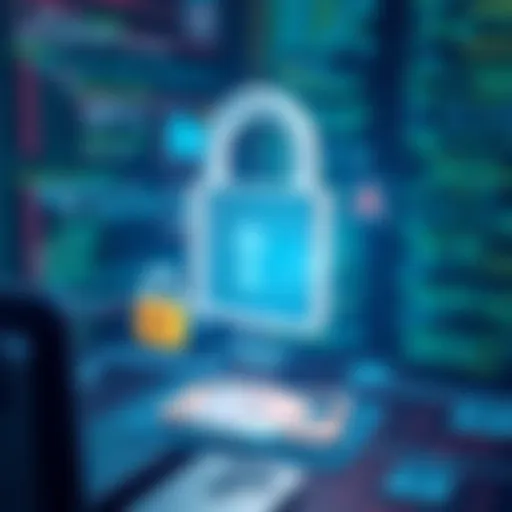Choosing the Best Email Servers for Small Businesses


Intro
In the fast-paced world of small business, communication is the lifeblood of operations. Email remains a cornerstone of this communication, and as such, the choice of an email server is critical. With various options on the market, understanding the right fit for your small business is paramount. This article will distill the essence of email servers, helping you navigate through the available solutions to find one that aligns with your needs.
A server dedicated to handling email tasks can enhance not only the way you communicate but also improve your operational efficiency. From choices between managed and self-hosted solutions to the security features that come along, small business owners must be equipped with the knowledge to make informed decisions.
Why an Email Server Matters
With email being the primary mode of professional communication, having a reliable email server can make or break your small business's reputation. A well-functioning server ensures that messages are delivered promptly and securely. An unreliable system, on the other hand, can lead to lost messages, wasted time, and even financial loss. Therefore, the decision of which email server to adopt deserves careful consideration.
Factors such as scalability, security options, and support should influence your choice. Furthermore, a good server solution can also enhance your brand image—using a custom domain for your email address conveys professionalism.
As we move through this article, we'll discuss various email server options, their functionalities, considerations for selection, and the future of email technology, all tailored to suit small business needs.
Prologue to Email Servers
In the modern business arena, email serves as the backbone of communication. When you think about it, nearly every transaction, collaboration, or client interaction often starts or involves an email conversation. For small businesses in particular, having a robust email server setup is essential for growth and reputation. Because let's face it—nothing screams disorganization like undelivered emails or a catastrohic data loss.
Definition and Purpose
At its core, an email server is a computer system that sends, receives, and stores email. Imagine it as the post office of the digital world; it sorts and delivers your messages to the correct address. In simplistic terms, it streamlines your correspondence, ensuring that vital communications get into the right hands without unnecessary delays.
Moreover, email servers can manage a considerable amount of data, facilitating better organization through the use of multiple accounts, folders, and filtering options. This organized framework is crucial for team collaboration and helps maintain a professional impression with clients and stakeholders. The underlying purpose serves a dual role: to keep lines of communication open while ensuring they remain secure and efficient.
Importance for Small Businesses
Now, why should a small business invest time and resources into selecting the right email server? The reasons are as varied as they are compelling. Firstly, security is a major concern. Small businesses often lack the IT infrastructure that larger corporations have, making them prime targets for cyber threats. An effective email server adds a layer of protection, safeguarding sensitive information from prying eyes.
Additionally, a reliable email server can boost productivity. For instance, consider a small sales team relying on a cloud-based email server—real-time updates reduce the time wasted in retrieving emails and streamline client queries, resulting in faster sales cycles.
Not to forget, the scalability aspect should also be a priority for growing businesses. A workable email server solution can adapt to an expanding user base, thus supporting business growth without overhauling the existing setup. All these benefits make it clear: choosing the right email solution isn't just a matter of convenience—it's a fundamental component for any small business aiming to thrive in today's competitive environment.
Types of Email Servers
When small businesses consider setting up their email infrastructure, they face a crucial decision: what type of email server to choose. The type of email server directly influences factors such as cost, scalability, maintenance, and user experience. Choosing wisely can mean the difference between a seamless communication flow and a tangled web of issues.
There are three major categories of email servers: On-Premise Email Servers, Cloud-Based Email Servers, and Hybrid Solutions. Each type offers distinct advantages and challenges that can be pivotal for small businesses, depending on their specific needs and growth plans.
On-Premise Email Servers
In an on-premise email server setup, a business dedicates its own hardware and software to manage email communications. This option provides the greatest level of control. Companies can customize their systems to suit internal policies and requirements, which is particularly beneficial for organizations that handle sensitive data. Having complete ownership of the server also means that data privacy is not compromised by third-party access.
However, this model comes with its own set of challenges. Initial setup costs can be steep, as purchasing equipment and licenses is necessary, not to mention the ongoing maintenance and updates required to keep everything running smoothly. Moreover, it often demands technical expertise that may not exist in smaller organizations. While businesses may bask in the control of their email environment, they must be prepared to shoulder the responsibilities that come with it.
Cloud-Based Email Servers
Conversely, cloud-based email servers have been gaining significant traction, especially among small businesses that favor ease of management over extensive control. Providers like Google Workspace and Microsoft 365 allow companies to outsource their email functionalities to the cloud. This means that businesses can bypass the heavy lifting of installation and maintenance. They simply sign up and start sending emails.
The advantages are manifold:
- Cost Efficiency: Lower upfront expenses, with typically predictable monthly fees.
- Scalability: Easily adjustable based on the number of users or storage needs.
- Accessibility: Employees can access their emails from anywhere, on any device.
However, there are drawbacks. Potential concerns about data security and uptime depend on the chosen provider's reliability. Businesses also have to navigate compliance regulations, which can feel cumbersome, especially in industries with stringent data protection laws. Nonetheless, for many small enterprises, the benefits often far outweigh the risks.
Hybrid Solutions
A hybrid solution offers a balance between on-premise and cloud-based setups. Companies can maintain sensitive operations on their own servers while utilizing cloud infrastructure for other communications. For instance, a business might choose to house internal emails and sensitive discussions on-premise while employing a cloud service for external emails or team collaboration.
This approach might seem intricate, but it allows organizations to tailor their email environments based on their operational needs. It provides the best of both worlds—control and flexibility.
Key Features to Consider
When it comes to setting up an email server for a small business, it’s not just about picking any solution off the shelf. The features available can significantly influence how well the server meets your needs and how seamlessly it integrates into your daily operations. Assessing key features helps in streamlining communication, safeguarding data, and enhancing overall productivity. Below are crucial aspects to mull over while selecting an email server for your small business.
Storage Capacity
Storage capacity is the backbone of an effective email server. Without enough space, your team might face frustrating moments of inbox overflow, hindering productivity. Various businesses have different email requirements, influenced by how often they send and receive large files.
- Assess Your Needs: If your business relies heavily on sending multimedia presentations or large documents, you might need a plan that offers greater storage. A team of designers will naturally need more room compared to a small consulting firm that mostly exchanges text-heavy correspondence.
- Flexible Solutions: Look for providers that offer scalable options. You don’t want to get locked into a rigid system that doesn’t grow with you. Flexibility in storage solutions can mean reserves you can keep at the ready when demand rises or special projects crop up.
- Cloud Options: Cloud-based solutions often provide better scaling opportunities. You can easily add more storage without the headache of hardware upgrades. Services like Google Workspace or Microsoft 365 can help tailor the storage according to your evolving needs without breaking the bank.
Security Protocols
One of the foremost concerns with email servers is security. Keeping sensitive data safe should be a top priority, both for compliance and trust.
- Encryption: Make sure to opt for email solutions that offer encryption for data in transit and at rest. This ensures that emails are not vulnerable to interception.
- Spam and Virus Protection: Comprehensive spam filters and malware protection can keep both your network and your employees safe. Remember that a single phishing email can have cascading effects on your organization.
- Access Control: Set clear protocols about who has access to what level of information. Multi-factor authentication is becoming a must-have in this regard, adding an extra layer of security beyond just passwords.
Integration with Other Tools
An email server should operate harmoniously with a suite of other tools that your business might be using. Achieving a cohesive workflow can save time and cut down on redundancy.
- Collaboration Tools: Integrate tools such as Slack, Google Drive, or project management platforms like Asana. The smoother the integration, the less time you'll waste switching between applications.
- CRM Systems: Linking your email server with Customer Relationship Management tools can help in maintaining seamless communication with clients and allow for quick access to essential customer information.
- Calendar Applications: Ensure that scheduling and calendar apps can sync efficiently with the email server. This helps in organizing meetings and avoiding double bookings.
User Management Capabilities
Managing user accounts effectively is vital for any small business. The wrong permissions or access controls can lead to data breaches or employee frustration.


- Admin Privileges: A robust user management system helps administrators assign and manage access rights efficiently. Business owners should have a clear view of who can see, modify, and share sensitive information.
- Role-Based Access: It is worth investing in solutions that allow role-based access controls. Different positions may require different levels of access, and tailoring these can streamline operations.
- Account Monitoring: Set up tools that allow monitoring of user account activity. This aids in promptly identifying any irregular behavior that might suggest a security threat or misuse.
Properly evaluating these features can not only pave the way for a smoother operation but also bolster the security of your communications. Keep in mind that your email server is a critical aspect of your business infrastructure; thus, taking the time to explore these features thoroughly pays off in the long run.
Deployment Approaches
In the landscape of email servers, choosing the right deployment approach is key for small businesses. This decision not only influences operational efficiency but also affects costs, security, and overall usability. It’s essential to understand the various ways email servers can be hosted and managed to ensure optimal communication and collaboration within teams. Here, we will discuss three main deployment approaches: in-house setup, managed services, and self-hosted solutions, highlighting the benefits and considerations of each.
In-House Setup
Setting up an email server in-house means that the business owns and operates its own hardware and software. This approach provides complete control over the email environment, including data storage and security protocols. For many small businesses, this might sound appealing. Here are some important aspects to consider:
- Control: Having complete control over your server means you can customize it to fit specific needs, from storage capacity to security settings.
- Costs over Time: Though initial setup costs may be high due to hardware investment, long-term operational costs can be lower if managed well. You’re not paying monthly fees to a service provider, but will incur maintenance and update costs.
- Technical Expertise: An in-house setup requires skilled IT personnel. If your team lacks the necessary skills, this could lead to challenges in management and maintenance.
However, the major downside is the responsibility that comes with server maintenance, security, and frequent updates. Without dedicated IT staff, small businesses might struggle to keep up, putting their data at risk.
Managed Services
Managed email services are a growing trend among small businesses looking for a balance between control and convenience. In this model, a third-party provider handles server management, allowing business owners to focus on their core operations.
Key benefits include:
- Expert Support: Managed services come with IT support, meaning businesses can rely on experts to handle technical issues and server updates without needing in-house expertise.
- Scalability: Providers often offer flexible plans, allowing businesses to scale their email solutions as they grow without hefty investments in infrastructure.
- Cost-Effective: While there is a monthly service fee, managed services can save money in the long run by reducing the required in-house IT personnel and infrastructure costs.
However, businesses need to remain aware of potential vendor lock-in, making it crucial to choose a reliable provider that aligns with specific needs. Look for services that allow easy migration should you ever decide to switch.
Self-Hosted Solutions
Self-hosted email solutions allow businesses to take back some control without the complexities of a full in-house setup. Essentially, companies utilize their hardware but rely on software solutions that can simplify management tasks. This option offers a middle ground between full control and ease of use. Benefits include:
- Customization: Similar to an in-house setup, self-hosting allows businesses to tailor their systems according to preferences or regulatory needs.
- Cost Savings: With this approach, while there will still be initial setup costs, only minor ongoing expenses are expected compared to fully managed services.
- Skill Development: Engaging with a self-hosted solution can help internal teams build valuable skills regarding server management and troubleshooting.
Nonetheless, self-hosting requires a good amount of oversight to ensure security and functionality. Failing to keep up with updates might lead to vulnerabilities, similar to the perils faced by in-house setups. Therefore, a commitment to maintenance is crucial.
"A good email server setup is not just about the technology, it’s about aligning it with business goals and user needs."
Choosing the right deployment approach is a cornerstone of email server strategy for small businesses. It’s advisable to consider company size, budget, growth projections, and existing IT capabilities thoroughly before making a decision. Understanding these deployment approaches can lead to informed choices that enhance communications and support the organization’s growth.
Cost Analysis
In the world of small business, resources are often stretched thin. That's why understanding the costs associated with email servers is crucial in making informed decisions. Proper cost analysis goes beyond just the sticker price; it encompasses various facets that can significantly affect the overall budget of a business. Here we will explore initial setup costs, ongoing maintenance expenses, and the comparison of monthly fees across different solutions.
Initial Setup Costs
When you start evaluating email servers, the first thing to consider is the initial setup costs. These are the upfront expenses needed to get the infrastructure running. Costs can vary widely based on whether you choose an on-premise, cloud-based, or hybrid solution. For example:
- On-Premise Solutions: Requires hardware purchase, which can be hefty. Aside from purchasing physical servers, you also need to factor in installation and potential infrastructure changes.
- Cloud-Based Solutions: You'll typically face lower initial costs because there’s no need for pricey hardware. However, licensing fees from providers like Google Workspace or Microsoft 365 need to be considered.
- Hybrid Solutions: These may involve both upfront hardware costs and ongoing subscriptions, making it essential to weigh the benefits against the initial investment.
It's prudent to create a detailed list of these setup costs as they’ll lay the groundwork for your future financial planning.
Ongoing Maintenance Expenses
Once your email server is up and running, the financial commitment doesn’t stop. Ongoing maintenance expenses are a critical aspect that can easily catch businesses off guard. Let’s break this down:
- Staff Salaries: If you have an in-house IT team, their salaries should be figured into the ongoing costs. Alternatively, if you’re using managed services, their fees need to be considered.
- Software Updates and Licenses: Keeping your email server secure and functional means regular updates. Some companies offer subscription-based models for maintenance, so be vigilant about these expenses.
- Backup Solutions: Reliable backup systems ensure that you won't lose crucial data. These solutions can carry additional costs that need to be accounted for in your budget.
Arriving at a solid understanding of these recurring expenses can help prevent unpleasant surprises down the road, ensuring that the server continues to operate smoothly.
Comparison of Monthly Fees
The last piece of the cost puzzle involves examining the monthly fees associated with various email server options. Here’s how to navigate this:
- Cloud-Based Providers: Often have straightforward pricing structures, typically based on the number of users. Providers such as Zoho or G Suite often charge on a per-user basis, which makes it easier to scale as your business grows.
- Self-Hosted Solutions: While upfront costs can be high, ongoing monthly fees can be quite low. Still, the need for maintenance, as mentioned, should not be overlooked.
A detailed comparison of these fees is important. Many vendors offer trial periods, which can be an opportune way to assess functionality and cost before making a long-term commitment.
In sum, a thorough cost analysis goes beyond the question of initial pricing. By breaking down your expenditures into setup, maintenance, and ongoing fees, you can make a well-rounded decision that aligns with your business's financial health. Remember, every penny counts in small business, so keeping an eagle eye on these expenses can pay off significantly.
"Cost analysis is not just about cutting expenses; it’s about identifying value and ensuring that every dollar spent yields a return."
For more information on email server options and cost analysis, you can visit Wikipedia or check out resources from SC Magazine as they often cover relevant industry insights.
Benefits of an Effective Email Server
In the digital landscape that businesses navigate today, a reliable email server is comparable to laying down a sturdy foundation for a house. It is not merely an accessory but a core component that can significantly influence operations. For small businesses, the benefits of implementing an effective email server cannot be overstated. It encompasses various aspects, including communication efficiency, productivity enhancement, and robust data control. Understanding these benefits can empower small business owners and IT managers to make informed decisions that align with their strategic goals.
Enhanced Communication
Effective communication is the lifeblood of any organization. An adept email server facilitates seamless interaction both internally among team members and externally with clients or partners. When email is reliable, the chances of miscommunication or email delivery issues are drastically reduced. Imagine having a server that ensures that critical marketing messages reach clients without a hitch or that essential documents from HR land in the right inbox every time.
Consider a case where a marketing team needs to collaborate on a campaign. With an effective email server, they can share updates and files instantly, avoiding the bottlenecks often seen in less reliable systems. Additionally, an email server can integrate with tools like Slack or Microsoft Teams, creating a hub for information exchange that elevates communication to another level.
To bolster your communication system, it's prudent to select a server that supports features such as customized domains and autoresponders. A custom domain enhances professionalism, while autoresponders can streamline responses to common inquiries, leaving your team free to focus on more pressing tasks.
Increased Productivity
The road to productivity is often fraught with distractions and inefficiencies. An effective email server acts as an enabler, allowing teams to focus on what truly matters. In a world where time is money, reducing the latency in communication can yield impressive results.


When emails are delivered promptly and securely, it ensures that no critical task is delayed. Moreover, many email servers offer organizational features such as categorization, labeling, and automated sorting. This declutters inboxes, allowing employees to prioritize tasks rather than getting bogged down looking for important messages.
For example, if a customer support team uses an email server that categorizes incoming requests by urgency, they can respond faster to high-priority issues. Consequently, improved response times could lead to higher client satisfaction, ultimately translating into retained business or even potential referrals.
To bolster productivity, consider implementing features like task management tools in conjunction with your email server. Many platforms now offer integrations with project management software, allowing employees to create tasks directly from their email conversations, thus minimizing context-switching between apps.
Improved Security and Data Control
In an era where data breaches are distressingly commonplace, securing sensitive information becomes non-negotiable. An effective email server comes equipped with robust security protocols that safeguard data from unauthorized access. These protocols include encryption, spam filtering, and multifactor authentication.
To illustrate, think about how a dedicated email server gives control back to small businesses. They can dictate the level of security and ensure that sensitive data remains within their network. This is a stark contrast to public email services where data jurisdiction is often ambiguous. Furthermore, having a dedicated server allows for easier compliance with data protection laws, such as the General Data Protection Regulation (GDPR), which can save businesses from costly legal ramifications.
"A secure email server is not just an option; it’s a necessity to protect your business reputation and client trust."
Moreover, investing in effective email server protocols can lead to better data management. Rather than sifting through hundreds of emails trying to find a document, a business can employ customized archiving and searching features, which makes retrieval swift. This kind of structured approach to data management supports a healthier workflow and reduces stress.
In short, understanding the benefits of an effective email server provides a strong argument for small businesses to invest in this technology. Enhanced communication, increased productivity, and improved security come together to form a trifecta that supports long-term success.
Common Challenges
When navigating the intricate landscape of email servers, small businesses often face myriad challenges that can impede efficient workflow. Understanding these hurdles is crucial for selecting an appropriate solution tailored to the business’s unique needs. Addressing issues early on can save resources and avoid potential fallout that comes from inefficiencies or miscommunications.
Technical Issues
Technical challenges can range from configuration mishaps to software incompatibilities. These issues can often plague email systems, whether they are hosted on-premise or in the cloud. One common technical hurdle involves server downtime, where businesses may lose crucial communication channels during outages. This can be particularly damaging during peak business hours when timely responses are critical.
It's also worth noting that software updates can sometimes introduce bugs, further complicating matters. When updates are not properly tested, you might find yourself staring puzzled at error messages. For instance, if your email server does not integrate well with existing customer relationship management tools, it could mean not only delays but also loss of data or opportunities.
In sum, maintaining a robust technical infrastructure is essential. Regular maintenance checks to troubleshoot potential problems can mitigate some of these issues, but proactive support from IT professionals is also advisable to handle more complex matters.
User Training Requirements
Even the most advanced email server is only as effective as the people using it. Training is a key element that businesses often underestimate. If staff members are not fully equipped to utilize all the features of an email server, you might find that the investment does not yield the expected benefits.
Consider how new features might be confusing for employees accustomed to an older system. It's vital to offer comprehensive training sessions that can cover both basic tasks and advanced functionalities. This should include email setup, calendar integrations, and security protocols.
Establishing an ongoing training program can also foster a culture of continuous learning, making it easier for employees to adapt to changes in technology.
- Conduct regular training updates to keep everyone informed.
- Create user manuals or FAQs that employees can reference.
- Encourage feedback from users about what areas they find challenging.
Scalability Concerns
Scalability is a term that could either signal growth potential or the looming weight of future challenges. For small businesses, the choice of an email server needs to account for the need to scale. If a business grows rapidly, its email system should be able to expand without requiring a complete overhaul.
Choosing a solution that allows for easy integration of additional users or features is vital. Think of how a cloud-based solution could suit the needs of a growing team. However, you also need to consider the cost implications of scaling. Sometimes, providers offer attractive setups that turn into costly endeavors as you add more storage or users.
In practice, forecasting future needs might save a company a whole lot of headache later on. Here's a simple approach to address scalability concerns:
- Assess current team size and projected growth.
- Evaluate different vendor plans based on anticipated needs.
- Investigate whether your current email solution can accommodate new features, like enhanced security measures, without a complete system overhaul.
By keeping scalability at the forefront, you ensure your email server solution evolves in tandem with your business, rather than becoming a bottleneck to progress.
Best Practices for Email Server Maintenance
Maintaining an email server is not just a technical task; it's a cornerstone of ensuring smooth communication within any business, big or small. Problems can arise sooner than a hiccup if maintenance isn’t up to snuff. Delving into best practices not only safeguards data but also maximizes reliability. A well-maintained server keeps operations smooth and customer trust high. Here, we’ll explore three critical aspects of email server maintenance: regular updates and backups, monitoring performance, and user account management strategies.
Regular Updates and Backups
Keeping software up-to-date might sound like a no-brainer, but it’s absolutely critical for email servers. Updates often contain security patches, performance enhancements, and new features that can improve overall usability. Just think about it this way: would you drive a car without engine oil? No, right? Similarly, in the digital world, neglecting updates is like leaving your door wide open for intruders.
Moreover, a solid backup strategy is your safety net against unexpected data loss. Whether it’s hardware failure, accidental deletions, or even cyberattacks, having backups ensures that you can restore your email functions quickly without too much hassle. Each backup should be verified and tested periodically to ensure its integrity.
To make this practical, consider implementing a schedule:
- Weekly or Bi-weekly Updates: Schedule updates during off-hours to minimize disruption.
- Daily Backups: Use incremental backups daily, with full backups weekly. Tools like Bacula or Veeam can be great for this.
“The cost of preventing a security breach is always less than the cost of recovering from one.”
Monitoring Performance
Performance monitoring is like tuning a musical instrument; it keeps things running in harmony. Regularly checking the server's performance can help identify issues before they escalate into full-blown nightmares. Tracking metrics like email delivery times, server latency, and resource utilization enables business owners to tweak settings and maybe reach out for technical support when something's not quite right.
Employing tools such as Nagios or Zabbix can offer valuable insights. Metrics of interest include:
- Response Time: Measure how long it takes for the server to respond to requests.
- Email Queue Size: Keeping an eye on this gives clues to potential sending problems.
- Disk Space Usage: When storage reaches a threshold, it can affect performance drastically.
Without careful monitoring, an email server can quickly become sluggish and inefficient, leading to missed communications and, ultimately, a loss of business.
User Account Management Strategies
User management isn't just about creating accounts and turning off access when someone leaves. It's about establishing clear protocols and guidelines that regulate access and maintain security. Delving into user account management means understanding roles, permissions, and the importance of auditing.
Consider these elements:
- Role-Based Access Control (RBAC): Define user roles and grant permissions based on job responsibilities.
- Regular Audits: Conduct periodic reviews of user accounts to ensure only necessary accounts are active.
- Two-Factor Authentication: Adding a layer of security is imperative in this age of cyber threats. It can act as an additional barricade against unauthorized access.
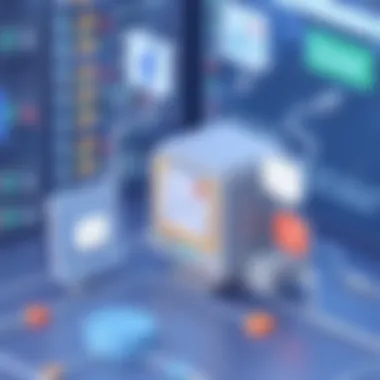

Utilizing management tools such as Microsoft Active Directory or Okta can simplify these processes and bolster overall security.
By implementing these best practices, small businesses can construct a robust foundation for their email server, reducing glitches and enhancing efficiency. The investment of time and resources in maintenance translates directly to a more productive work environment and better communication internally and externally.
Regulatory Considerations
In the fast-evolving landscape of technology, small businesses are often caught between the necessity of maintaining operational efficiency and adhering to a myriad of regulatory frameworks. Understanding the regulatory considerations surrounding email servers is crucial. Noncompliance can lead to severe repercussions, including hefty fines, reputational damage, and even legal action. The protection of sensitive data isn't just a box to check; it's a responsibility that can define the integrity and future of a business.
Data Protection Laws
Data protection laws are designed to safeguard individuals' personal information while setting firm guidelines for how businesses collect, store, and process data. For small businesses employing email servers, this is often a tightrope walk. A foundational piece of legislation in many jurisdictions is the General Data Protection Regulation (GDPR) in the European Union, obliging organizations to implement rigorous data protection measures.
Some essential aspects include:
- User Consent: Businesses must ensure that they have explicit consent from users before processing their data.
- Right to Access: Users should be able to request access to their data, prompting businesses to maintain organized and easily retrievable email systems.
- Breach Notification: In the unfortunate event of a data breach, businesses are required to notify affected individuals promptly.
Failure to comply with these laws can result in fines that may cripple a small business. Thus, the choice of email server solutions must incorporate the capabilities to manage data in accordance with these laws.
Navigating the maze of data protection regulations is not merely a legal obligation but a strategic advantage for small businesses striving for trust and transparency in their communication.
Compliance with Industry Standards
In addition to general data protection laws, various industry standards may apply depending on the nature of the business. Certain sectors, such as finance and healthcare, have stringent regulations that dictate the use and management of email servers.
Consider the following standards:
- Health Insurance Portability and Accountability Act (HIPAA): For healthcare businesses, this act mandates the protection of patient data, requiring specific security protocols for email communications.
- Payment Card Industry Data Security Standard (PCI DSS): Businesses dealing with credit card transactions must adhere to these standards to secure email communications containing sensitive customer data.
- ISO Standards: Various ISO standards specifically address information security management, offering a framework for protecting business data.
Compliance isn’t a one-time task; it’s an ongoing commitment to best practices that safeguard your business and its stakeholders. Keeping abreast of regulatory updates and ensuring your email server aligns with both data protection laws and industry standards will not only help mitigate risks but can also serve as a competitive edge in today's market. By demonstrating compliance, businesses can build trust with clients and partners, leading to improved relationships and, ultimately, greater success.
Case Studies: Successful Implementations
Case studies serve as a beacon for small businesses considering email server solutions. They are more than mere stories; they're real-world examples that showcase how various organizations have navigated the often murky waters of selecting and implementing email servers. These examples provide significant insights, revealing common pitfalls and shining a light on best practices that can be advantageous for small businesses.
By diving into these case studies, business owners and IT professionals can grasp the practical aspects of deployment, listen to the voice of experience, and learn how to sidestep challenges that may arise. Furthermore, they illustrate the tangible benefits of effective email server solutions—enhanced communication, better security, and streamlined operations. The lessons drawn from these implementations not only help in assessing the varied options but also assist in identifying tailor-made approaches suitable for different business types.
Example of a Local Business
Consider a local bakery that had relied primarily on free email services for managing customer orders and communication. The bakery’s owner noticed missed orders due to server downtimes and confusion surrounding different email addresses used by staff. They decided it was time for a more reliable solution. The owner opted for a cloud-based email server solution, integrating it with a point-of-sale system to streamline orders.
Key aspects of this implementation included:
- Increased Reliability: The bakery reported a significant decrease in order errors and miscommunication.
- Streamlined Operations: With shared mailboxes, staff could easily access order updates and respond promptly to inquiries, enhancing customer service.
- Cost-Effectiveness: The bakery managed to save money in the long run, as the cloud solution reduced the need for IT support and maintenance from an external vendor.
This success showcased not just the value of a decent email system but highlighted how a local business could adapt technology to meet specific needs, paving the way for growth and improved customer satisfaction.
Example of a Tech Startup
Now let’s look at a budding tech startup that faced rapid expansion and mounting communication challenges. Initially, they used a basic email server hosted in-house but found that it lacked the scalability necessary for their growing team. As they began to attract remote employees and freelancers, managing email accounts became cumbersome. They decided to transition to a hybrid email server that offered both on-premise controls and cloud capabilities.
The benefits they experienced were multi-faceted:
- Enhanced Security: The hybrid solution allowed the startup to maintain sensitive data on local servers, while taking advantage of cloud features for non-sensitive communications.
- Scalability: They could easily add new user accounts as they onboarded talent without hefty costs associated with server upgrades.
- Integration Flexibility: The hybrid approach enabled seamless integration with project management tools, streamlining collaboration across remote teams.
By learning from these challenges and implementing a carefully thought-out email strategy, the tech startup not only overcame operational hurdles but positioned itself for faster, more efficient communication, a crucial component in a competitive market.
In summary, these case studies illustrate that selecting the right email server solution can make a significant difference. From improving operational efficiency to enhancing team collaboration, understanding others' implementations can help businesses make informed decisions regarding their email infrastructure.
Future Trends in Email Technology
As we hurtle deeper into the digital age, the landscape of email services for small businesses is evolving. Understanding these trends is crucial for businesses looking to stay ahead of the pack and optimize their communication. This section dives into the significance of future technologies in email, focusing on how these trends can enhance not only functionality but also security and personalization.
Artificial Intelligence Integration
Artificial intelligence is reshaping how email servers operate. It's about more than just a fancy algorithm; it’s about automating mundane tasks and enhancing user experience. AI can sort through vast amounts of data and identify patterns that humans might miss, like filtering spam more effectively or categorizing emails based on users' behaviors.
- Intelligent Filtering: AI can learn from user interactions, ensuring that important messages land right where they should — not in the spam folder. Over time, the filtering techniques become sharper, catering specifically to the unique preferences of each user.
- Smart Replies: Some email services now offer automated suggestions for replies based on the context of the conversation. This saves time and expedites communication, allowing staff to focus on more pressing matters.
- Email Analytics: By employing AI, businesses can analyze email campaigns far more effectively. This includes understanding open rates, identifying the best times for communication, and utilizing A/B testing to determine the most effective messaging strategies.
- Predictive Insights: AI can forecast future trends based on historical data, which helps businesses strategize their outreach and communication efforts. Staff can adapt their approach based on predictive outcomes, ensuring they’re always one step ahead.
Incorporating AI not only boosts productivity but also empowers small businesses to tap into their data in a meaningful way.
Increased Personalization
In an era marked by information overload, personalization has emerged as a game changer. Customers and clients expect tailored experiences, and email is no exception. Offering personal touches can lead to increased engagement and loyalty. Here’s how personalization is becoming paramount:
- Dynamic Content: Personalized emails come to life with dynamic content tailored to the recipient. This could mean altering the subject lines or body content based on user preferences and past behavior. For example, an email highlighting a particular service a client has previously engaged with shows attentiveness and a comprehensive understanding of their needs.
- Segmentation: Businesses are using advanced email marketing tools to segment their audience. This allows them to send specifically curated content to different groups, enhancing the relevance of each communication. For instance, a tech startup might segment its users into categories based on usage level, tailoring messages to both novice and advanced users.
- Behavior-Based Triggers: Sending automated emails based on user behaviors—like abandoned carts or recent purchases—can drastically improve conversion rates. If someone browses a product but doesn't buy, a follow-up email can serve as a gentle nudge without feeling intrusive.
- User-Centric Design: Customizing not just content but the overall look and feel of emails affects how recipients perceive value. Ensuring that messages reflect the recipient's interests creates a more individualized experience.
The importance of personalization in email cannot be overstated. Moving forward, those small businesses that harness the power of dynamic, targeted, and timely communication will differentiate themselves in a crowded marketplace.
Epilogue
In closing, understanding the selection and management of email servers for small businesses is vital. It's not just about sending and receiving messages; it’s about creating a robust backbone for communication that can scale with the business. Properly chosen email servers can vastly improve productivity, enhance security, and pave the way for innovation in communication.
Summary of Key Points
- Types of Email Servers: We discussed on-premise, cloud-based, and hybrid solutions, each with distinct benefits and drawbacks dependent on specific business needs.
- Key Features: Aspects like storage capacity, security protocols, integration capabilities, and user management are essential when choosing an email server. Without proper attention to these features, businesses may find themselves grappling with performance issues and security vulnerabilities.
- Deployment Approaches: We examined various ways to deploy email servers—from in-house setups to complete managed services. Each approach has its own set of advantages that can hugely impact operational efficacy.
- Cost Analysis: Understanding the financial implications, including initial setup, ongoing maintenance, and monthly fees, ensures that businesses can budget more effectively and avoid unexpected expenses.
- Common Challenges: Not to forget the hurdles that often come with technical issues, user training, and scalability concerns. Proactive management is necessary for long-term success.
Final Recommendations
- Assess Your Needs: Before making any decisions, conduct a comprehensive assessment of your business's email needs. Identify how many users will need access, what kind of data security is necessary, and consider future growth.
- Weigh the Options: Don’t rush into a choice based solely on cost. Look at both cloud-based and on-premise solutions closely, considering which fits your operational style more closely.
- Prioritize Security: In today's climate, customer data and internal communications require a high level of security. Opt for email servers that provide robust encryption and adhere to regulations like GDPR or HIPAA, as relevant.
- Plan for Maintenance: Implementing an email server is not a set-and-forget task. Regular maintenance and updates are critical. Consider allocating resources for ongoing support and training.
- Stay Informed About Trends: As technology evolves, staying on top of emerging trends can give your business a competitive edge. From AI integration to enhanced personalization, be prepared to adapt.
"Technology is best when it brings people together." - Matt Mullenweg
By paying attention to these aspects, small businesses can make informed decisions that will lead to effective communication and ultimately drive success. An email server is not just a tool; it's a strategic element in the business landscape that must be chosen wisely.