Enhancing Salesforce Efficiency with Business Card Readers


Intro
In the fast-paced world of sales, the ability to make meaningful connections quickly is vital. With an ever-growing number of networking events, conferences, and meetings, sales professionals often find themselves inundated with stacks of business cards. Managing these cards, while also ensuring that valuable contact information makes it into their Salesforce systems, can feel like a daunting task.
Integrating business card readers with Salesforce offers a robust solution to this common problem. Not only do these tools enhance productivity, but they also save precious time that can be better spent on nurturing leads and closing deals. By streamlining how contact information is captured and organized, businesses can improve their overall sales efficiency. This article aims to explore various aspects of optimizing the relationship between Salesforce and business card readers, providing readers with a guide on features to look for, implementation tips, and best practices.
Software Overview
Software Description
Business card readers are specialized tools designed to automate the process of digitizing contact information from physical cards. When integrated with Salesforce, they allow users to swiftly input and manage contacts within their Customer Relationship Management (CRM) system. This integration is key for sales teams looking to keep their database current and accessible without the hassle of manual data entry.
Key Features
When selecting a business card reader to pair with Salesforce, it's pivotal to consider the following features:
- OCR Technology: Optical Character Recognition (OCR) is at the heart of efficient card reading. This technology allows the software to convert images of text into editable and searchable data, ensuring accurate capture of contact details without the human error often present in manual entry.
- Direct Integration with Salesforce: Choosing a reader that syncs seamlessly with Salesforce is crucial. This integration allows for instant updating of your contact list, reducing the risk of information loss and ensuring that your sales team is always working with the latest data.
- Mobile Compatibility: Many professionals are on the go. A reader that offers mobile functionality enables users to scan cards right after networking events, ensuring that valuable contacts are logged while the memory is still fresh.
- Batch Scanning: Some business card readers provide features that allow for batch scanning of multiple cards at once, which can save a significant amount of time, especially after large events.
- Customization Options: The ability to categorize and tag contacts as they are imported into Salesforce can be a game-changer for organizing your leads and prospects effectively.
"Integrating technology that enhances data entry efficiency not only frees up time but also enriches the quality of contact data in the long run."
User Experience
User Interface and Design
A cluttered interface can be a barrier to productivity. Therefore, user experience is crucial in selecting a business card reader. A clean, intuitive layout with easily accessible functionalities helps users get up to speed quickly. Well-designed systems guide the user through the process with minimal friction, from scanning to syncing with Salesforce.
Performance and Reliability
The reliability of a business card reader is non-negotiable. Users should expect consistent and accurate scans every time. A system that occasionally misreads or fails to sync will cause more harm than good, leading to frustrations that could derail productivity. When assessing business card readers, focusing on performance metrics—such as scan speed and error rates—will yield better insights for your organizational needs.
Preamble to Business Card Readers for Salesforce
In the fast-paced world of sales, time is often of the essence. One of the significant hurdles sales professionals face is the arduous task of entering contact details manually from business cards into databases like Salesforce. With the rise of business card readers, this cumbersome process sees a modern solution that streamlines operations and enhances productivity. Leveraging these tools can transform your efficiency, allowing sales teams to focus on what truly matters: nurturing relationships and closing deals.
Definition of Business Card Readers
Business card readers are devices or applications that capture contact information from physical business cards using Optical Character Recognition (OCR) technology. These tools can be standalone devices or integrated software applications accessible on mobile phone platforms. Upon scanning a card, the reader converts the printed text into digital format, which can then be directly uploaded to a customer relationship management (CRM) system like Salesforce.
The importance of business card readers goes beyond mere efficiency. It simplifies the storage and management of contact information, making it readily accessible for follow-ups and customer engagement. This quick conversion from paper to digital minimizes the risk of losing valuable contacts and opens doors to seamless interactions.
The Role of Salesforce in Modern Sales
Salesforce is more than just a CRM; it’s a comprehensive platform that empowers companies to manage customer relationships holistically. With its robust analytics, collaboration tools, and automation features, Salesforce enables businesses to harness their data, optimize workflows, and enhance customer interactions.
In today’s landscape, sales teams are expected to deliver personalized and timely communication. Salesforce helps equip professionals with insights and data that drive informed decision-making. As sales strategies evolve, integrating tools like business card readers into Salesforce enables a smoother transition from initial contact to relationship management. With instant access to scanned contacts, sales professionals can reduce the time spent on administrative tasks, allowing them to devote more energy to strategizing and executing sales initiatives.
"Efficiency is doing things right; effectiveness is doing the right things."
Incorporating business card readers into Salesforce aligns with modern sales practices. By optimizing how data enters the system and ensuring it flows accurately, organizations can maintain a competitive edge while fostering deeper connections with prospective clients.
Key Features of Business Card Readers
When considering how to integrate business card readers with Salesforce, knowing their key features is paramount. These features not only enhance the tool’s utility but also ensure smoother sales processes and efficient data management. Let’s delve deeper into the specific elements that set effective business card readers apart, looking at what makes them indispensable in the fast-paced world of sales and networking.
Optical Character Recognition (OCR)
Optical Character Recognition, commonly referred to as OCR, is a standout feature in the realm of business card readers. This technology enables these devices to scan and interpret printed text accurately. Imagine rifling through a mountain of business cards to gather contact information; it’s a laborious task that takes precious time.
However, with OCR, pertinent data like names, numbers, and addresses transform into digital formats with a single scan. This means that, rather than inputting details manually, sales professionals can efficiently collect and store contact information directly into Salesforce. The accuracy of OCR has improved significantly, with advanced algorithms now adept at navigating various fonts and layouts, ensuring minimal data errors. As a result, sales teams can channel their efforts into relationship building rather than administrative tasks, driving conversions and ultimately increasing revenue.
Direct Integration with Salesforce
Another critical feature is the ability to integrate directly with Salesforce. When business card information flows seamlessly into Salesforce’s database, it enables real-time updates and enhanced record management. No more double handling of data or toggling between applications—everything is at your fingertips, right within the Salesforce ecosystem.
This integration allows Salesforce users to immediately categorize leads, set follow-up reminders, and analyze trends, all from the captured information supplied by the business card reader. In effect, sales professionals have a continueous stream of leads entering their systems, allowing for quicker outreach and follow-through. This feature streamlines workflow and significantly reduces manual entry errors, fostering a more organized approach to lead management.
Data Accuracy and Reliability
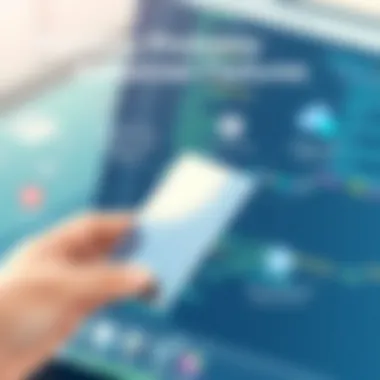

Accurate and reliable data cannot be stressed enough in sales. The more dependable the information, the better the chances of building meaningful client relationships. Business card readers equipped with features that emphasize data accuracy significantly lessen the risk of inserting wrong contact details into Salesforce.
Moreover, many advanced readers offer features like data verification, pulling information from reliable databases to cross-check entries. This reliability ensures sales reps spend their time on meaningful engagement rather than chasing down contact errors. In the long run, it tackles the challenge of miscommunication that can arise from inaccurate data and reinforces trust and credibility among business associates.
Mobile Compatibility
In a world where flexibility is key, the mobile compatibility of business card readers stands as an essential feature. The ability to scan, store, and instantly upload contact information through mobile devices means that professionals can operate efficiently on the go. As sales teams often find themselves attending conferences or networking events, having mobile-compatible readers eliminates the need to lug around bulky scanners or to rely solely on laptops.
Many tools now offer mobile applications that complement their hardware, allowing users to sync their data in real time. This capability ensures fresh leads make it into Salesforce immediately—no time wasted. Furthermore, the integration with smartphones opens avenues for versatile usage, often incorporating automatic cloud backups and additional functionalities, such as tagging or sorting contacts based on various criteria.
"In the fast-moving world of sales, having tools that can evolve and adapt is as crucial as your pitch."
Through these key features—OCR, direct Salesforce integration, data accuracy, and mobile compatibility—business card readers transform how sales professionals manage and nurture their leads. The foundation set by these tools not only promotes a systematic approach to data management but also positions Salesforce users at the forefront of networking efficacy.
Benefits of Using Business Card Readers
Integrating business card readers with Salesforce offers multiple advantages that can not only streamline processes but dramatically alter how sales teams operate. These benefits, ranging from increased efficiency to enhanced connectivity, underpin the growing adoption of this technology. In an age where every second counts in sales, the swift transition from physical to digital contact details becomes a game changer. Understanding these benefits is essential for any business looking to optimize its workflow.
Enhanced Data Entry Efficiency
One of the primary benefits of using business card readers is enhanced data entry efficiency. Traditionally, inputting contact information manually from business cards incurs time wastage and increases the likelihood of errors. Imagine a busy sales professional at a conference, where they exchange loads of business cards. Instead of spending hours entering details into Salesforce, a card reader can scan and input the information directly into the system. This not only cuts down on time but also enables accuracy, ensuring that the data entered is without typos.
Moreover, the automated capabilities reduce the cognitive load on team members, freeing their minds from repetitive tasks. With instant data capture, the focus can shift towards strategy and engagement rather than mundane administrative duties. A smooth and fast data entry process could be the difference between landing a client or missing out on an opportunity. Thus, efficiency in data handling becomes a top priority.
Improved Lead Management
Business card readers also contribute to improved lead management. Once the data is captured in Salesforce, it becomes categorically easier to track leads through the sales funnel. Each card scanned transitions into a digital lead, ready for nurturing and follow-ups.
Consider this: leads obtained during networking events or conferences often become cold if not handled promptly. A business card reader ensures these contacts are entered in real-time, enhancing the likelihood of maintaining momentum in communications. Salesforce's powerful CRM capabilities can then sort, prioritize, and engage with these leads systematically, leading to better conversion rates. Sales teams can rely on accurate data for strategic outreach by having structured systems in place. By effectively managing leads, businesses can identify patterns in customer behavior, strategize efforts, and even personalize marketing campaigns to enhance client relationships.
Workflow Automation
The automation aspect of integrating business card readers with Salesforce cannot be overlooked. When contact information is scanned and directly uploaded, it triggers a wave of workflow automation that streamlines operations. This means less manual input and fewer chances for human error.
For example, upon scanning a card, not only is the contact information stored, but automated workflows can send follow-up emails or reminders, assign tasks to sales reps, or even set appointments. This kind of seamless connectivity translates to a better-organized approach to sales. A cohesive workflow not only keeps tasks on track but also fosters accountability within teams. Every interaction, every follow-up, becomes part of an organized system, leading teams toward clear goals while minimizing chaos.
Increased Connectivity with Prospects
Finally, employing business card readers fosters increased connectivity with prospects. When contact details are readily available in Salesforce, sales teams can reach out swiftly, enhancing the chances of establishing rapport and trust.
"In a world where connections matter, having your prospects’ information at your fingertips is invaluable."
A well-timed email or a personalized message can significantly improve the likelihood of converting a lead into a loyal customer. Moreover, the data captured can be enriched with notes or tags, enabling tailored communications that resonate with individual prospects.
Engaging with potential clients becomes less about a generic approach and more about personalized connections that showcase an understanding of their needs and interests. Ultimately, this connectivity not only aids in conversion rates but also lays the groundwork for lasting business relationships.
In summary, the benefits of integrating business card readers with Salesforce extend beyond mere convenience. They enhance data entry efficiency, improve lead management, automate workflows, and increase connectivity with prospects, turning mundane tasks into streamlined processes that empower sales forces to do what they do best—build relationships and close deals.
Challenges in Implementation
Integrating business card readers with Salesforce brings a host of advantages, but it’s not all smooth sailing. Understanding the potential challenges is crucial for organizations aiming to optimize their workflows. Addressing issues at the implementation stage can save both time and resources in the long run. This section dives into some of these challenges, examining how they can impact the successful integration of business card readers in Salesforce.
Data Privacy Concerns
When it comes to handling personal data, the stakes are high. Business card readers often extract sensitive information from contacts, which raises significant data privacy concerns. Companies must be aware of local and international regulations, such as GDPR in Europe, to avoid hefty fines and reputational risk. Mismanagement of personal data can lead to distrust among clients and partners.
To mitigate these risks, organizations should:
- Conduct thorough privacy assessments before implementation.
- Ensure that the business card reader software complies with relevant laws and regulations.
- Implement robust data security measures, such as encryption, to protect personal data during and after transfer.
Educating your team on data privacy practices is essential. Providing training on how to handle and safeguard sensitive information can help cultivate a culture of responsibility around data use. In the digital age, where data breaches make headlines weekly, being proactive can set a business apart from the competition.
User Adoption and Training
Even the best tool won't show its worth unless users embrace it. User adoption and training can be stumbling blocks in the integration process of business card readers with Salesforce. Employees may be resistant to change, especially if they are accustomed to manual data entry or legacy systems. Without proper training and support, the new system could end up gathering dust rather than enhancing efficiency.
To foster successful adoption:
- Engage employees early in the process, soliciting their feedback on the systems being considered.
- Provide comprehensive training sessions that focus on both the functionality of the tool and its benefits. Tailoring those sessions to different roles within the organization ensures that every user understands the value of the investment.
- Create a support system with resources like user manuals, FAQs, and a helpdesk to address any challenges that arise post-implementation.


Engaging employees in the transition can build ownership over the new system, thus increasing overall productivity. The more comfortable they are with the technology, the more likely they are to use it optimally.
In summary, while these challenges may seem daunting, being aware of them is the first step to overcoming them. By prioritizing data privacy and ensuring user adoption through training and support, organizations can smooth the path towards successful Salesforce optimization.
Choosing the Right Business Card Reader
In the fast-paced world of business, efficiency stems from having the right tools at your disposal. When it comes to integrating business card readers with Salesforce, the choice of the reader significantly impacts productivity. A well-selected card reader not only simplifies data entry but also ensures that the information is accurate and easily accessible. This section will delve into the critical aspects to consider when choosing a business card reader to achieve a seamless integration with Salesforce.
Evaluating Features and Functionalities
When choosing a business card reader, it is essential to scrutinize the features it offers. Not all card readers are created equal, and features can range widely. Key functionalities to look for include:
- Optical Character Recognition (OCR): This technology is crucial as it enables the reader to scan and convert printed text into digital data accurately. The quality of OCR can differ vastly between products; choosing one with higher accuracy can save you time and prevent errors in your database.
- Direct Integration: Look for readers that offer direct integration with Salesforce. This enables the automatic transfer of data, reducing the need for manual entry. Ensure the reader can sync seamlessly without any complicated setup.
- User Interface: A straightforward user interface is invaluable. The easier it is to use, the more likely your team members will be to adopt the technology without extensive training. This addresses the common challenge of user acceptance in tech adoption.
Compatibility with Existing Systems
Compatibility is another crucial consideration when selecting a business card reader. Before making a purchase, identify the systems you are currently using:
- Operating Systems: Ensure that the card reader functions well with your current operating systems, be it Windows, macOS, or mobile platforms.
- Salesforce Version: Different versions of Salesforce may have varying requirements or capabilities. Check if the reader is compatible with your specific Salesforce setup, especially if you are utilizing newer features or customizations.
- Software Integrations: Investigate whether the card reader can integrate with other software tools you use. Successful integration can create a more cohesive environment for your team's processes.
User Feedback and Reviews
One of the best indicators of a product's quality is user feedback. While every manufacturer promotes their product, real-world experiences often reveal insights that can sway your decision:
- Online Reviews: Check platforms like Reddit, Amazon, or tech review websites. Users often discuss the nuances of their experiences, which can highlight potential issues or exceptional features you may not have considered.
- Case Studies: Look for specific case studies or testimonials from businesses within your industry. This can give you a clearer picture of how the card reader performs in scenarios similar to yours.
- Customer Support: Take note of comments about customer service. A responsive support team can make a huge difference when issues arise during setup or daily use.
Choosing the right business card reader entails a detailed evaluation of features, compatibility, and the voices of previous users. By carefully considering these areas, businesses can ensure a smoother integration with Salesforce, ultimately enhancing their sales efficiency and lead management.
Integration Process with Salesforce
Integrating business card readers with Salesforce can make a sizable distinction in how organizations manage contact information. The integration process not only streamlines data entry but also enhances workflow efficiency, ensuring that sales professionals have immediate access to the leads that count. When executed effectively, this integration allows for accurate data population, reducing manual entry errors, and improving overall productivity. The questions that often arise during integration include how to set up the needed tools and what customization options are best suited for varying business needs. Tackling these questions can transform the sales processes significantly.
Setting Up the Integration Tools
To commence with the integration, businesses must first identify the appropriate tools for their Salesforce instance. Most readers on the market today have built-in features that facilitate connection with Salesforce. The process usually involves several steps:
- Select a Compatible Reader: Choose a card reader that can seamlessly integrate with Salesforce. Readers like CamCard or ScanBizCards come highly regarded.
- Install Necessary Apps: Depending on the chosen reader, installing a corresponding mobile or desktop application might be necessary. Review the installation instructions provided by the manufacturer carefully.
- Configure Settings: After the installation, linking the card reader app to the Salesforce account requires entering authentication details. Users might have to grant permissions for data access to the app during this stage.
- Sync Data: Once everything is set up, the next step is to sync the data. This process usually operates through a simple button in the app, allowing for immediate data transfer. Ensure that records are moving accurately by periodically checking the Salesforce account.
Each of these steps plays a crucial role in ensuring that your business card reader is effectively aligned with Salesforce.
Customization Options
The customization capabilities of your integration can significantly enhance the user experience and overall effectiveness. Businesses should be mindful of tailoring the integration to best fit their specific needs. Here are several customization ideas:
- Field Mapping: This allows users to determine how data fields from cards correspond to Salesforce fields. Users can choose where to store names, phone numbers, titles, and email addresses, tailoring it to what is most relevant for their workflow.
- Automated Categories: Setting up automated tags or categories for leads can help in organizing contact data more efficiently. For example, categorizing leads as ‘Follow-Up,’ ‘Hot Lead,’ or ‘Networking Contact’ can enhance lead management.
- Notifications and Alerts: Creating automated reminders or alerts can keep teams proactive. With options to set alerts for follow-ups or important dates, users are less likely to miss opportunities.
The choice to customize should be carefully considered as it can lead to not just an improvement in data management, but also a transformative impact on team workflow. Each customization option can elevate how sales professionals interact with potential clients, ensuring that no lead slips through the cracks.
“In today’s fast-paced business environment, integrating technology like business card readers into Salesforce isn’t just a convenience; it’s a necessity for maintaining competitive edge.”
By focusing on the integration process, teams can develop more robust systems, ensuring that they process and manage data efficiently, which is often the backbone of successful sales strategies.
Case Studies: Success Stories
Case studies serve as powerful illustrations that can spotlight the very real impacts of integrating business card readers with Salesforce. They offer tangible examples of how businesses—from startups to established enterprises—can reap substantial rewards by optimizing their operational workflows. These narratives do not just tell tales of success; they encapsulate the unique challenges faced, the solutions implemented, and the results achieved, thus enriching the overall understanding of the technology in action.
The inclusion of case studies provides practical insights that transcend theory. They offer readers relevant benchmarks and actionable tactics that they can emulate or adapt to their own contexts. By analyzing specific applications, challenges, and outcomes, professionals can more clearly envision the pathways to similar benefits. Here are two relevant examples that highlight the importance of effective business card utilization within Salesforce.
Business A: Streamlining Processes
In one case, a mid-sized technology company adopted a business card reader solution to assist its sales team. Previously, salespeople manually entered contact information from business cards into Salesforce, a time-consuming process that was prone to errors. On average, they lost several hours per week just from data entry mishaps, not to mention the frustration it caused.
After implementing a high-quality business card reader that integrated seamlessly with their Salesforce system, the company saw impressive changes.
- Reduction of Manual Work: The reader, equipped with advanced Optical Character Recognition (OCR), dramatically lowered the time spent on data entry. Contacts were directly scanned and populated into Salesforce with near-perfect accuracy.
- Increase in Lead Conversion: With less time wasted, the sales team could channel their focus on outreach and engagement. This resulted in a 25% increase in their lead conversion rates over six months.
- Data Integrity: The automated syncing process ensured that the database remained up to date and accurate, enabling more informed decision-making.
These outcomes illustrate how vital a role technology can play in enhancing productivity and ensuring data integrity, ultimately translating to increased revenues.
Business B: Enhancing Customer Interaction


Another noteworthy case comes from a small boutique marketing agency that struggled with customer follow-ups. Previously, the agency’s team would collect business cards at networking events, but those cards often ended up shuffled in a drawer. This led to missed opportunities and strained relationships with potential clients.
Upon integrating a business card reader linked to Salesforce, the agency reinvented its approach:
- Immediate Engagement: The moment a business card was scanned, the contact details would populate in Salesforce, enabling the team to follow up within hours instead of weeks.
- Personalized Communication: Having instant access to relevant notes allowed team members to tailor their communications, which made prospects feel valued rather than just another name on a list.
- Analytics and Insights: Salesforce also provided detailed reporting on engagement metrics, allowing the agency to constantly refine its strategies based on data-driven insights.
As a result, the agency reported a 40% improvement in their customer engagement rates within the next fiscal quarter, exemplifying how essential streamlined processes are for fostering relationships and driving business growth.
The stories of Business A and Business B clearly demonstrate that the integration of business card readers with Salesforce is not just about technology for technology's sake; rather, it is about improving efficiencies and enhancing customer relations—two pillars that hold up the edifice of sustainable business growth.
Best Practices for Effective Use
In the realm of leveraging business card readers with Salesforce, following best practices can make all the difference in effectiveness and efficiency. The integration of these tools not only streamlines the process of capturing contact information but also enhances overall productivity in sales operations. As businesses strive to maintain a cutting-edge approach, applying the right methodologies can significantly influence outcomes.
Regular Data Updates and Maintenance
Maintaining accurate and up-to-date information is paramount when utilizing business card readers. Imagine having a mountain of data that could become useless over time. Regular updates ensure that contact details remain valid and relevant. This means setting a schedule for cleaning up the database, which usually involves removing duplicates, correcting misspellings, and verifying new entries against existing contacts. Without this diligence, organizations risk wasting time on obsolete information and losing touch with valuable leads.
Automating routine updates can be a smart move. Many business card readers come with built-in software that prompts for updates or allows for bulk editing. For users who may not be as tech-savvy, providing simple training sessions can be beneficial. This reduces the learning curve and empowers the entire team to handle data efficiently. In addition, assigning point people or teams responsible for data quality can help reinforce accountability.
Utilizing Analytics for Better Insights
Once the data is in place, it’s not just about having it—it's about knowing what that data can do for you. Analytics provide insights that help businesses make informed choices. By analyzing the captured data from business card readers, sales teams can identify trends, preferences, and customer behaviors. This knowledge can transform how sales strategies are devised.
For instance, if analytics show that a particular demographic is showing strong interest in a service, the sales approach can be tailored to cater to that audience more effectively. It's like turning a light on in a dark room; with the right insights, decision-makers can clearly see where to focus their efforts.
Moreover, mindset matters; encouraging a culture of data-driven decision-making fosters an environment where sales representatives value insights. Regularly reviewing analytics reports—whether weekly or monthly—allows for course corrections if needed, ensuring that strategies align with real-time data.
Future Trends in Business Card Technology
In an era when digital solutions are reining supreme, the evolution of business card technology is intriguing. The integration of such technology with platforms like Salesforce is not merely a convenience but a necessity for optimizing efficiency in sales processes. As hybrid work environments become the norm and networking increasingly shifts to virtual spaces, understanding these future trends equips professionals with the tools they need to stay ahead of the curve.
Emerging technologies such as RFID and NFC will redefine how physical business cards interact with digital data capture and management systems. The seamless connection afforded by these advancements will enable a more streamlined approach to contact sharing, automatic entries, and data organization. This is particularly beneficial for sales teams who rely heavily on maintaining accurate and up-to-date contact information for their prospects.
Advancements in RFID and NFC Technology
Radio Frequency Identification (RFID) and Near Field Communication (NFC) technologies are set to make monumental changes in the way we use business cards. RFID allows for automatic detection and tracking of tags attached to objects. When applied to business cards, it means that simply placing a card near a compatible reader could instantly transfer information from that card into Salesforce. The nuances of this technology mean that users won't have to type in any details manually, drastically reducing the opportunity for errors.
Meanwhile, NFC takes it a step further by enabling a two-way communication between a card and a device. With a simple tap, essential information can be received or sent out. The potential for updating contact details instantly without the need for physical exchanges is one of the clearer benefits. Imagine attending a business event and simply tapping your card against another individual's smartphone to exchange contact information – this lessens the hassle of lost cards or miskeyed data. Such innovations not only streamline the networking process but also enhance the capture and management of leads within Salesforce.
"The future of networking is not just about exchanging cards; it's about ensuring that data flows seamlessly into our tools of choice like Salesforce."
Integration with AI Tools
Integrating AI tools with business card technologies can amplify the effectiveness of sales processes in unexpected ways. AI could assist in analyzing the data collected from these business cards to offer insights on future interactions, identify high-potential leads, and suggest optimal ways to engage with contacts.
For instance, following an initial data capture via a business card reader, AI algorithms could analyze the details to assess which leads might be warmer based on past interactions. This allows for a tailored follow-up strategy that increases conversion rates. Additionally, the continuous learning capabilities of AI means that the more it's used, the better the quality of insights it provides. Such intelligence could drive highly personalized marketing approaches, aligning business strategies more closely with customer needs.
Moreover, as the landscape of customer relations evolves, AI can help in predictive analytics, thereby helping businesses adjust their strategies proactively rather than reactively.
In summary, the convergence of business card technology with advancements in RFID, NFC, and AI opens doors to innovative approaches in lead generation and management. For IT and software professionals, understanding these trends is essential. It informs strategic decisions about investment in tools that will not just serve current needs but also adapt to future challenges. As they say, "adapt or be left behind," and this couldn't be more true in today's swiftly changing technological landscape.
Closure
As we reach the end of our exploration into the integration of business card readers with Salesforce, it’s pertinent to emphasize the significance of this topic in today’s fast-paced business environment. In a world where relationships matter more than ever, the ability to efficiently capture, manage, and utilize contact information can make all the difference in a sales strategy. Integrating business card readers into Salesforce addresses the key needs of efficiency and accuracy, enabling professionals to save countless hours that can instead be devoted to nurturing leads and closing deals.
Summary of Key Takeaways
In summary, some important aspects covered in this article include:
- Efficiency in Data Entry: Business card readers drastically reduce the time spent manually entering information, enhancing data entry processes.
- Improved Lead Management: Seamless integration allows for timely follow-ups, ensuring that no lead falls through the cracks.
- Automation Opportunities: Automating workflows through these tools significantly enhances the overall productivity of sales teams.
- Future Readiness: As technology advances, being results-ready with tools like business card readers can greatly enhance a company's adaptability in the market.
Utilizing these takeaways could allow for a more strategic implementation of Salesforce in modern sales tactics, fostering better connections and facilitating personal interactions with prospects.
Final Thoughts on Business Card Readers in Salesforce
Reflecting on the role of business card readers within Salesforce, one must recognize their potential to transform how sales teams operate. No longer are professionals limited by the cumbersome task of manual data entry; instead, these devices offer invaluable support in organizing and streamlining contact information.
However, it’s crucial for businesses to consider not just the functionalities of the devices but also their compatibility with existing Salesforce tools. As with any integration, challenges may arise, such as the need for staff training or addressing data privacy concerns. Yet, as we’ve concluded, the benefits of employing business card readers far outweigh the hurdles.
"The key to success is not just in the tools one has, but in how effectively they are utilized."
For further insights into optimizing business solutions, consider exploring professional forums and resources on sites like Wikipedia, LinkedIn, and Salesforce Community.
Given the rapid advancements in technology, being at the forefront with the most efficient tools can certainly provide a competitive edge in making informed business decisions.







