Evaluating Pipedrive: CRM Effectiveness Uncovered


Intro
In today's fast-paced business environment, effective customer relationship management is essential for organizations seeking to maintain competitive advantage. Pipedrive is one such CRM solution that aims to streamline sales processes and enhance client interactions. Through this analysis, we will carefully evaluate Pipedrive by discussing its features, benefits, and potential limitations. By dissecting user experiences, expert insights, and drawing comparisons with other CRM platforms, we intend to provide a balanced view. This will aid potential users in determining if Pipedrive is suitable for their unique business needs.
Software Overview
Software Description
Pipedrive is a cloud-based CRM tool specifically designed for sales teams. Its primary goal is to help businesses manage leads, track progress, and forecast sales more efficiently. With a user interface that prioritizes simplicity, Pipedrive allows users to focus on what truly matters: closing deals. It offers a visual pipeline, customizable workflows, and integrations with various applications to enhance usability.
Key Features
The effectiveness of Pipedrive lies largely in its robust feature set. Some of its key features include:
- Visual Sales Pipeline: A clear representation of the sales process with movable stages, making it easy to track progress.
- Lead Management: Allows for tracking and organizing leads to prioritize follow-ups effectively.
- Activity Reminders: Automated reminders for tasks, ensuring that no important actions are overlooked.
- Customizable Reports: Offers insights into sales performance and forecasts through various reporting options.
- Integrations: Compatible with numerous third-party applications, enhancing its functionality even further.
User Experience
User Interface and Design
Pipedrive is known for its intuitive user interface. The design minimizes clutter, allowing users to navigate easily. Sales teams can quickly adapt to the system without extensive training. Navigation through the dashboard is straightforward, ensuring that essential information is readily accessible at all times.
Performance and Reliability
Performance metrics indicate that Pipedrive operates smoothly with minimal downtimes. Users have reported high reliability, which is crucial for businesses that depend on real-time data to drive decisions. Its performance in different environments has also been commendable, making it accessible for both small startups and large corporations.
Pipedrive effectively balances usability and functionality, making it a suitable choice for diverse business sizes.
Closure
Overall, Pipedrive demonstrates a strong offering as a CRM solution. Its features cater to various sales process aspects, and the user experience is designed with sales teams in mind. However, ongoing evaluation of its usability and updates is necessary to stay aligned with ever-evolving business needs. By examining key factors such as software overview and user experience, potential adopters can make an informed choice regarding Pipedrive.
Prelims to Pipedrive
In the realm of customer relationship management (CRM), understanding the nuances of various solutions is crucial for businesses. Pipedrive emerges as a platform designed to streamline sales processes and enhance user experience. This section provides a foundational understanding of Pipedrive, underlining its significance as a CRM tool in today’s competitive landscape.
Pipedrive specializes in guiding sales teams effectively through their pipeline. Its design fosters organization and clarity, which many customer-focused businesses find essential. As companies strive for improved customer engagement and retention, CRM tools like Pipedrive become pivotal.
Organizations need to consider several elements when evaluating a CRM tool. One of these is the user interface. Pipedrive prides itself on offering an intuitive interface that minimizes the learning curve for new users. This ease of use can have a lasting impact on adoption rates and overall efficiency. Additionally, its focus on sales pipelines aligns with the needs of businesses that prioritize converting leads into customers.
Another element to note is integration capabilities. Pipedrive seamlessly connects with various third-party applications and services, enhancing its functionality. This feature is beneficial for companies that operate with multiple tools across their teams.
Furthermore, the flexibility offered by Pipedrive through its customization options allows businesses to tailor the system according to their unique processes. This adaptability can enhance workflow efficiency and user satisfaction.
In summary, the importance of Pipedrive as a CRM solution is underscored by its commitment to simplicity, effective pipeline management, and strong integrations. For organizations seeking to enhance their customer engagement strategies, understanding what Pipedrive offers is the first step towards evaluating if it is the right fit for their needs.
Understanding CRM Solutions
Customer Relationship Management (CRM) solutions play a crucial role in the modern business landscape. They help organizations manage interactions with current and potential customers, facilitating growth and improving efficiency. Understanding these solutions is essential for any size of business, whether small startups or large enterprises.
CRM systems are designed to centralize customer data, streamline processes, and enhance communication across various departments such as sales, marketing, and customer service. The importance of understanding CRM solutions lies in their ability to transform a business's approach to customer management. They enable users to gain insights into customer preferences and behaviors, which ultimately leads to more informed decision-making.
Importance of CRM Solutions
- Improved Customer Relationships: CRMs help businesses understand customer needs, leading to personalized services. This can improve customer loyalty and retention.
- Operational Efficiency: By automating routine tasks, CRM systems reduce manual work and minimize errors. This automation saves time and resources, allowing teams to focus on higher-level strategies.
- Data Analysis: A well-implemented CRM provides various tools for tracking customer data. Organizations can analyze this data to identify trends, which enhances strategic planning and forecasting.
- Enhanced Collaboration: CRM tools often provide features that promote teamwork. Departments within an organization can share vital customer information, ensuring everyone is informed and aligned.
Considerations When Choosing a CRM
When evaluating CRM solutions, it's vital to consider the specific needs of the organization. Factors such as user interface, integration capabilities, and scalability should be examined closely. For example, a small business might prioritize ease of use and cost-effectiveness. In contrast, larger companies may require advanced features and customization options to cater to their intricate workflows.
"The right CRM can significantly improve customer engagement and satisfaction, which are fundamental for long-term success."
Key Features of Pipedrive
Understanding the key features of Pipedrive is essential for any organization considering this CRM solution. These features not only facilitate effective sales management but also enhance overall productivity within the business environment. By analyzing each key element, businesses can better ascertain whether Pipedrive meets their specific needs.
Sales Pipeline Management
The sales pipeline management feature of Pipedrive plays a crucial role. This functionality enables users to visualize their sales process in a structured manner. A clear representation of stages allows sales teams to prioritize leads effectively. Here, organizations can track deal progress seamlessly, from initial contact to closing the sale. The visual pipeline view is intuitive, allowing for quick decision-making and adjustment where necessary. Potential bottlenecks can be identified promptly, which helps in maintaining momentum in sales. Ultimately, effective pipeline management is a significant determinant of sales success.
Activity and Goal Tracking
Pipedrive offers robust activity and goal tracking capabilities. This feature allows users to set specific targets and monitor their progress. Interactive dashboards present essential metrics at a glance, such as calls made, meetings scheduled, and deals closed. Setting clear objectives is crucial for team motivation, and Pipedrive simplifies this through its actionable tracking system. Regular monitoring ensures that sales teams remain focused on their goals, fostering accountability within the organization.
Integration Capabilities
Integration capabilities are vital for any CRM solution, and Pipedrive does not disappoint. It supports a plethora of third-party tools, enhancing its functionality through seamless connectivity. Users can integrate with platforms such as Google Workspace, Mailchimp, and QuickBooks. These connections streamline workflows and prevent data silos, ensuring that teams have all necessary tools at their fingertips. The ability to consolidate information from various sources makes Pipedrive an appealing choice for many businesses.
Customization Options


Customization is an important aspect of Pipedrive. Each organization has unique needs, and Pipedrive allows users to tailor the software to suit their specific workflows. This flexibility extends to sales stages, fields, and user permissions. Customizable dashboards mean that different team members can see information relevant to their roles, enhancing focus and efficiency. Such personalization can lead to improved user adoption, as employees feel more comfortable with a system designed to cater to their specific requirements.
Reporting and Analytics
Lastly, Pipedrive's reporting and analytics features stand out. The platform provides detailed reports on sales performance, helping teams make data-driven decisions. Visual representations of data help in understanding trends and patterns. Furthermore, these analytics can be used to forecast sales and identify areas for improvement. Users can also export reports for presentations or sharing with stakeholders, facilitating effective communication regarding business performance.
"Effective feature integration is the cornerstone of utilizing a CRM to its fullest potential."
In summary, the key features of Pipedrive equip businesses with essential tools for managing their sales processes effectively. From pipeline management to analytics, each element plays a pivotal role in enhancing productivity and driving sales success.
User Experience and Interface
User experience (UX) and interface design are core pillars of any software solution, including customer relationship management (CRM) tools like Pipedrive. A seamless user experience not only enhances user satisfaction but also directly correlates to productivity. Navigating a CRM should feel intuitive, allowing users to focus on their tasks rather than struggling with the software. In evaluating Pipedrive, it is crucial to consider how its design facilitates or hinders user engagement.
Design and Usability
The design of Pipedrive stands out for its clean layout and straightforward usability. Users appreciate an aesthetic that minimizes distractions while allowing easy access to essential features. Menus are well-categorized, making navigation straightforward. This is particularly significant when there are numerous facets a CRM must cover, such as contact management, sales pipelines, and reporting. If users struggle to find basic functions, frustration mounts and productivity declines.
- Intuitive Navigation: Pipedrive’s architecture enables users to quickly locate tools and information. By utilizing recognizable icons and a clear interface, users can manage customers and sales with minimal training.
- Visual Representation: The visual aspects, such as color schemes and layout design, also promote a pleasant user experience. Advanced graphical representations of data help in quick understanding without overwhelming users.
Considerations lie in the customization of these elements. While the standard interface suits many users, organizations may have unique workflows requiring tailored layouts.
Mobile Accessibility
In an increasingly mobile-driven world, the importance of mobile access cannot be understated. Pipedrive offers a mobile application, providing users the freedom to manage customer relationships on the go. This is particularly beneficial for sales professionals who spend significant time outside their office environments.
Benefits of mobile accessibility include:
- On-the-Go Management: Users can update deal statuses and communicate with clients without being tethered to a desk. This reduces the risk of losing important information or context from face-to-face meetings.
- Notifications: Real-time alerts assist users in maintaining momentum on deals, ensuring no opportunity is missed.
- Simple Interface: The mobile app retains the core design of Pipedrive’s desktop version, supporting the user's familiarity.
Despite these strengths, users must consider potential limitations. For example, mobile versions often lack certain advanced features available on the desktop, which might inhibit full functionality for some tasks.
"When it comes to CRM, the user experience affects not just satisfaction, but the efficiency and effectiveness of managing relationships."
Pipedrive vs. Competitors
Understanding how Pipedrive stacks up against its rivals is crucial for any organization considering a CRM solution. The marketplace is dense, filled with diverse tools that promise enhanced productivity, better sales funnels, and improved customer relationships. Companies looking to invest want clarity on what Pipedrive offers relative to other options. This comparison will cover significant players such as HubSpot, Salesforce, and Zoho CRM. By analyzing these, users can gain insight into Pipedrive's unique position and whether it addresses their needs.
Comparing with HubSpot
When looking at Pipedrive in relation to HubSpot, one notices a fundamental difference in approach. HubSpot positions its services broadly, offering a comprehensive suite that includes marketing, sales, and customer service tools. While Pipedrive has a clear focus on sales pipeline management, HubSpot leans toward an all-in-one platform that facilitates inbound marketing and content management.
Benefits of Pipedrive over HubSpot include:
- Simplicity: Pipedrive’s user interface is often perceived as more straightforward, making it easier for sales teams to navigate and manage their tasks.
- Sales-Driven Features: Pipedrive emphasizes sales-related functionalities more heavily, focusing on deals and sales workflows.
However, those opting for HubSpot benefit from its vast content resources and automated marketing capabilities. This consideration is vital for companies needing a robust lead generation system alongside CRM functionalities.
Evaluating against Salesforce
Salesforce and Pipedrive represent two distinct philosophies in CRM solutions. Salesforce is renowned for its customizability and extensive features that cater to enterprises with complex needs.
While Pipedrive offers:
- Ease of Use: Many users find Pipedrive’s design more intuitive, lowering the learning curve for new employees.
- Focused Cost-Effectiveness: For smaller firms, Pipedrive’s pricing appears more attractive, particularly if robust customization is not a high priority.
Conversely, Salesforce’s breadth can be advantageous for larger organizations requiring intricate project management and integrated services. Its capabilities often justify the investment for companies with extensive CRM demands.
Comparison with Zoho CRM
Zoho CRM has made a name for itself as a budget-friendly alternative for companies focused on affordability. In contrast, Pipedrive's pricing reflects its concentrated focus on enhancing sales teams' efficiency.
Noteworthy distinctions include:
- User Experience: Pipedrive is often praised for its clean, user-friendly interface, which some users feel is lacking in Zoho CRM due to its broader feature set, which can complicate navigation.
- Sales Tools Orientation: Pipedrive strongly emphasizes the sales pipeline, ensuring users keep track of their leads and deals efficiently.
Nevertheless, Zoho's attractiveness lies in its versatility. It integrates numerous features, such as project management and email marketing, serving a dual purpose if needed.
In summary, understanding the differences among these CRM platforms aids in making educated decisions. Pipedrive shines in simplicity, focused features, and affordability, yet might not serve businesses aspiring for an all-in-one solution like HubSpot or the extensive capabilities of Salesforce. The key lies in aligning a CRM solution with a company's specific operational needs.
Pricing Structure
Pricing is a crucial aspect when considering any CRM solution. It directly affects the budget and, in turn, the business’s overall bottom-line. Understanding Pipedrive’s pricing structure helps businesses evaluate its cost-effectiveness relative to the features offered. A clear view of the pricing plans can help potential users determine whether Pipedrive fits their financial requirements while fulfilling their CRM needs.
Subscription Plans
Pipedrive offers various subscription plans designed to cater to businesses of different sizes and needs. The plans typically range from a basic package with essential features to advanced options that include more sophisticated tools and integrations. Each plan is structured to provide increasing value with enhanced functionalities.
Common plans include:
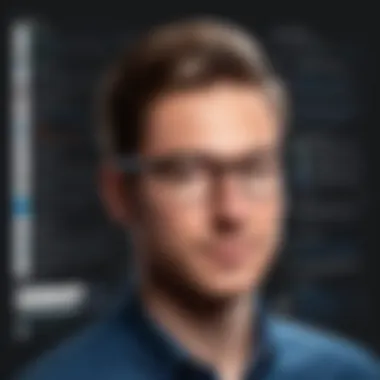

- Essential Plan: Good for startups and small teams needing basic CRM functions.
- Advanced Plan: Suitable for growing teams with a need for more robust features such as automated workflows.
- Professional Plan: Targets established teams requiring advanced analytics and custom reporting tools.
- Enterprise Plan: Customized for larger organizations needing dedicated support and advanced security features.
It's important to consider not just the price tags but also what each plan entails. This can lead to better-informed decision-making when selecting a plan that fits the organization’s goals and budget.
Value for Money Analysis
A value for money analysis involves assessing if the features Pipedrive provides justify its cost. Potential users must scrutinize functionality, integration capabilities, and overall performance against competitors to ensure they receive significant returns on their investment.
Factors to consider include:
- Feature Relevance: Are the offered features aligned with the business’s specific needs?
- User Experience: Does the platform enhance productivity through its usability?
- Scalability: Can Pipedrive adapt to growing business needs without excessive costs?
- Long-Term Costs: Consider any additional costs for upgrades, integrations, or support.
"Understanding the long-term costs vs. immediate utility is key in evaluating the real value of any CRM."
Ultimately, companies should weigh the benefits against the costs. A thorough analysis will help in determining whether Pipedrive’s pricing is reasonable in light of the performance and capabilities it offers.
Real User Feedback
Real user feedback serves as a critical component in evaluating any software solution, including Pipedrive. To understand the true effectiveness of a customer relationship management tool, insights from those who use it can provide invaluable information. Feedback from actual users highlights not just the strengths of a platform but also its potential flaws. This section delves into the specific elements that comprise user feedback, shedding light on its benefits and considerations.
One of the primary advantages of examining user feedback is the real-world application it represents. Users often share experiences that illustrate how features perform under various business conditions. They might discuss ease of use, functionality, and even customer support effectiveness. Such insights are particularly beneficial for businesses that are weighing their options in a crowded CRM market.
Furthermore, this feedback can reveal trends and commonalities in user experiences, which can inform potential buyers about overall satisfaction and areas for improvement. The human experience of software is not only about functionality but also about emotional connection and frustration, making this feedback a rich resource for evaluating Pipedrive.
Positive User Experiences
Many users praise Pipedrive for its intuitive interface and straightforward design. Feedback highlights that users often find themselves navigating the software with ease right from the start. Reduced training time is a significant benefit here, allowing teams to focus more on selling rather than learning how to use the tool.
Another positive aspect frequently noted is the effectiveness of sales pipeline management. Users report that this feature enables them to monitor leads and sales processes efficiently. The visual representation of pipeline stages is useful in identifying bottlenecks and opportunities.
Real-time updates and notifications about deals, along with the ability to set and track goals, further enhance user satisfaction. Many users report feeling more organized and in control of their sales activities. They appreciate how these features contribute to achieving their targets.
Common Complaints and Issues
Despite the positive feedback, some users do express concerns about Pipedrive. One common complaint is the lack of advanced analytics features. While basic reporting is available, users say they crave deeper insights into their sales data that can help them make more strategic decisions.
Another issue often cited is the limitation in customization options for certain features. Some businesses want to tailor their CRM more extensively to align with specific processes or workflows. The rigid structure can lead to frustrations for teams that desire more flexibility.
Also, users have voiced concerns regarding customer support. While many find it effective, others report delays or difficulty resolving more complex issues. This inconsistency can leave users feeling unsupported at critical junctures in their sales cycles.
In summary, user feedback provides a comprehensive view of Pipedrive's effectiveness as a CRM solution. It offers a nuanced understanding of both the advantages and shortcomings, enabling potential users to make informed decisions.
Strengths of Pipedrive
Understanding the strengths of Pipedrive is crucial for any organization considering this CRM solution. Its design focuses on optimizing sales processes, particularly for small to medium-sized businesses. The strengths encompass features that directly impact sales efficiency, customization abilities, and user satisfaction. Identifying these strengths can help organizations align their needs with Pipedrive's offering, making it easier to evaluate whether this CRM can fulfill their requirements.
Simplicity and Efficiency
Pipedrive stands out due to its simplicity and efficient design. The user interface is uncluttered, allowing users to navigate easily. This design philosophy minimizes the learning curve, which is a significant advantage for teams needing to adopt a CRM swiftly.
The sales pipeline view is particularly effective. It enables users to visualize their sales process at a glance. Users can drag and drop deals through various stages, resulting in an intuitive user experience. This simplicity translates into increased productivity, as teams can focus on selling rather than figuring out how to use the software.
Another aspect of Pipedrive's efficiency is the integration capabilities with other tools. By linking with various applications such as Google Apps, Mailchimp, and others, users can manage workflows without needing to switch between multiple platforms. This integration streamlines workflows, ultimately saving time and reducing errors. Thus, efficiency is not just about speed; it's about creating a harmonious workflow that helps teams concentrate on what matters most—their clients.
Effective Sales Focus
The core strength of Pipedrive lies in its effective sales focus. This CRM solution is designed with sales professionals in mind, ensuring that key features align with the objectives of sales teams.
Pipedrive offers tools for activity tracking, goal setting, and managing customer communications. Users can set reminders for follow-ups, schedule activities, and track the progress of deals, ensuring that no opportunities are missed. This focus on sales activities helps teams maintain momentum and enhances their ability to close deals.
Furthermore, the reporting and analytics features enable businesses to access valuable insights. Sales teams can analyze their performance and identify trends. Reports can be customized to show relevant metrics, allowing team leads to make data-driven decisions.
"The sales-centric design of Pipedrive allows teams to operate at peak efficiency and effectiveness."
Limitations of Pipedrive
In evaluating Pipedrive, understanding its limitations is crucial. Every CRM solution has weaknesses that may hinder its effectiveness for specific business needs. By identifying these limitations, users can better assess if Pipedrive complements their workflow and customer management strategies. Here, we discuss two primary areas of concern: feature gaps and scalability concerns.
Feature Gaps
Pipedrive excels in many areas, particularly in its sales pipeline management and user-friendly interface. However, it does come with noticeable feature gaps. Some users have pointed out that the software lacks advanced customization options typically found in other CRM platforms. For instance, comprehensive email marketing and automation capabilities are somewhat limited. This can be a drawback for businesses looking to engage customers more dynamically and with tailored marketing strategies.
Another notable limitation is the absence of some key integrations that enhance CRM functionality. While Pipedrive integrates with popular software like Google Workspace and Mailchimp, certain niche applications used by specific industries may not be supported. This can lead to inefficiencies when trying to connect different parts of a business's tech stack.
Additionally, the reporting and analytics features, although serviceable, may not meet the expectations of data-driven enterprises that require deep insights and multifaceted reporting. Users seeking robust analytical capabilities to drive strategic decisions may find Pipedrive lacking in this regard.
Scalability Concerns
As businesses grow, their needs evolve, particularly when it comes to customer relationship management. Scalability is fundamentally about whether a CRM solution can adapt as a business expands. Pipedrive, while effective for small to medium-sized businesses, can show limitations when dealing with larger operations or diverse teams.
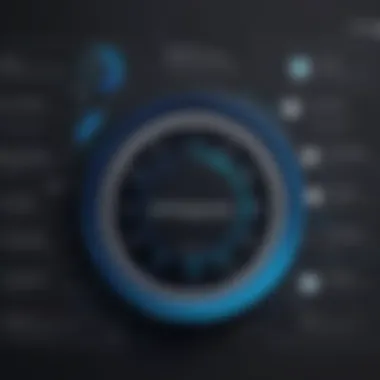

One of the issues arises from user limitations in various subscription plans. Businesses aiming to scale may find themselves needing multiple user accounts, which can significantly raise costs. This rapid increase in expenses might not be justifiable if the enhanced functionality does not meet the growing demands of the organization.
Moreover, as organizations increase the complexity of their sales processes, the simplicity of Pipedrive can become a disadvantage. Companies dealing with intricate sales cycles or multiple product lines might find the platform's straightforward nature insufficient to manage layered data and interactions.
Best Use Cases for Pipedrive
Evaluating the best use cases for Pipedrive is crucial in understanding its impact as a CRM solution. Recognizing the specific contexts where Pipedrive excels can help potential users make informed decisions about its implementation. The effectiveness of any CRM is often linked to how well it fits the unique needs of a business. Pipedrive has demonstrated its strengths particularly in certain sectors and types of organizations.
Small to Medium-Sized Businesses
Pipedrive is especially well-suited for small to medium-sized businesses. These companies often require a straightforward solution that facilitates growth without overwhelming complexity. The following points highlight why Pipedrive stands out for this demographic:
- Simplicity: Pipedrive’s user interface is designed to be intuitive, allowing users to navigate through the features easily. Small teams with limited training resources benefit from a CRM that does not require extensive onboarding.
- Affordability: The subscription plans of Pipedrive cater to businesses operating on tighter budgets. The balance between price and feature set allows SMBs to deploy a professional tool without excessive expenditure.
- Focus on Sales: For many small businesses, sales are critical to their survival. Pipedrive emphasizes sales pipeline management, enabling these organizations to track leads effectively and convert opportunities into sales.
These characteristics make Pipedrive a valuable asset for small to medium-sized enterprises. They can leverage the software to enhance their sales processes and improve productivity.
Sales Teams and Professionals
Sales teams and professionals are another demographic that can greatly benefit from using Pipedrive. The functionalities offered by Pipedrive align closely with the needs of sales-oriented individuals. Here are several reasons why:
- Pipeline Visualization: Pipedrive provides visual sales pipelines that help sales professionals see the status of their deals at a glance. This clarity allows for rapid evaluation of where to focus efforts.
- Activity Tracking: Professionals can easily log calls, meetings, and other touchpoints with clients. This capability ensures that no follow-up is missed and that sales representatives maintain strong engagement with potential customers.
- Goal Setting: The ability to set specific sales targets and track progress can motivate teams. This feature helps in maintaining accountability and pushing for results.
"Pipedrive provides the necessary tools for salespeople to manage their work effectively, driving more deals towards closure."
Customer Support and Resources
Effective customer support and resources are crucial for any CRM platform, including Pipedrive. The nature of CRM systems requires ongoing assistance to ensure that businesses maximize their software investment. Users increasingly seek robust support options and comprehensive resource materials, which contribute significantly to overall user satisfaction and software effectiveness.
Pipedrive aims to provide a solid support infrastructure that caters to diverse user needs. Clients often encounter challenges when adopting new software, so having effective customer support can greatly ease the transition period. Additionally, the value of readily available resources cannot be overstated, as they equip users with the knowledge needed to leverage Pipedrive's features efficiently.
Support Options
Pipedrive offers multiple support options to address various needs:
- Live Chat: This function allows users to receive immediate assistance from Pipedrive’s support team. Real-time responses can help resolve urgent issues quickly.
- Email Support: Users can submit their queries via email, which is ideal for non-urgent matters. The response time may vary, but clear and concise communication is a strong point.
- Knowledge Base: Pipedrive hosts an extensive knowledge base containing articles, guides, and FAQs. This resource empowers users to find answers independently, encouraging self-sufficiency.
- Community Forum: Engaging with fellow users in the community forum can also yield helpful insights. These discussions often cover practical issues and workarounds that support teams might not have documented yet.
Overall, Pipedrive's support options aim to provide a balance between immediate assistance and self-service resources, catering to various user preferences.
Learning Resources
Access to learning resources is indispensable for users aiming to master Pipedrive. These resources can make a significant difference in how effectively one can use the platform. Pipedrive offers the following:
- Webinars: Regularly scheduled webinars cover factors like feature overviews and advanced tips. These sessions offer live interaction, allowing users to ask questions in real-time.
- Tutorial Videos: Short, focused video tutorials are accessible at any time. These visuals are often easier to digest than lengthy articles and can demonstrate features directly.
- Blog Posts: The Pipedrive blog frequently includes tips, best practices, and case studies. This content helps users stay updated on new features and strategies that can benefit their sales process.
- Ebooks and Guides: For more in-depth learning, downloadable resources such as ebooks are available. These comprehensive materials often touch on broader themes of sales management and CRM effectiveness.
Utilizing these learning resources ensures users can maximize Pipedrive’s capabilities, enhancing their overall experience and improving business outcomes .
"Knowledge shared is knowledge enhanced." This statement emphasizes the importance of leveraging both customer support and educational resources for a successful CRM experience.
By focusing on customer support and learning materials, organizations can solidify their understanding and usage of Pipedrive, ensuring that they derive maximum value from the platform.
Future Developments in Pipedrive
As Pipedrive continues to evolve in the competitive CRM landscape, understanding its future developments is essential for businesses considering its long-term value. Innovations in CRM technology can greatly enhance user experience, improve efficiency, and adapt to changing market needs. Hence, exploring potential advancements for Pipedrive helps stakeholders assess whether this solution will meet their growing demands.
Importance of Anticipating Innovations
- Keeping Pace with Market Trends: The CRM sector is marked by rapid technological growth. Companies must stay updated with trends such as artificial intelligence, automation, and data analytics. Pipedrive’s ability to integrate such features can further enhance its user experience, making it a valuable tool for businesses.
- User-Centric Enhancements: As user feedback often drives product development, Pipedrive must address customer input. Integrating user-suggested features improves satisfaction and retention. This iterative development can make Pipedrive more relevant to both small and large business needs.
- Competitive Advantage: Keeping an eye on future improvements allows Pipedrive to maintain its edge over competitors like HubSpot and Salesforce. Regular innovation can reinforce Pipedrive's position as a preferred choice in CRM solutions.
Anticipated Features and Improvements
Different areas are ripe for enhancement, and potential developments could include:
- AI Integration: Automating tasks and predictive analytics can optimize sales efforts. AI algorithms can provide insights into customer behavior, enabling more personalized marketing.
- Enhanced Reporting Tools: Improving analytics features can help users capture data trends and sales performance, leading to better decision-making.
- Expanded Integrations: Developing more third-party integrations will allow Pipedrive to function within a broader ecosystem, improving workflow efficiency.
- User Interface Improvements: Regular updates to the interface are vital for maintaining usability. A more intuitive design can improve onboarding and overall user engagement.
The End
Future developments in Pipedrive will significantly affect its effectiveness as a CRM solution. By focusing on market trends, user needs, and competitive positioning, Pipedrive can ensure it remains relevant in a fast-paced environment. Organizations looking for a CRM system should consider whether these anticipated innovations align with their strategic goals and operational needs. Monitoring these changes can lead to informed decisions and ensure they select a CRM that not only meets current requirements but also adapts to future challenges.
Final Thoughts on Pipedrive
In closing our examination of Pipedrive, it is essential to synthesize the insights derived throughout this analysis. Understanding the merits and drawbacks of Pipedrive as a CRM solution offers valuable guidance to potential and current users.
Pipedrive is designed specifically for sales teams, offering tools that enhance productivity and streamline processes. Its intuitive interface makes it accessible for users of varying technical backgrounds. This user-friendliness is a significant advantage in a market that often presents complex systems that can overwhelm.
However, while the strengths of Pipedrive are notable, potential users must also consider its limitations. Certain feature gaps exist that might not meet the needs of larger enterprises or those looking for extensive customization. This factor can affect a company’s decision when aligning a CRM with its specific operational requirements.
Is Pipedrive the Right CRM for You?
Determining if Pipedrive aligns with your business needs involves evaluating key elements:
- Business Size: Pipedrive is ideal for small to medium-sized businesses. Its capabilities may fall short as a business expands.
- Sales Focus: If your team is heavily sales-oriented, the platform can significantly improve workflow and tracking.
- Integration Needs: Assess the other tools and platforms you rely on. Pipedrive does offer integrations but check if they meet your particular requirements.
- Budget Considerations: Pipedrive is competitively priced, making it an appealing option for businesses mindful of expenditures.
It is also useful to examine user feedback from various communities, such as Reddit or specialized forums. This feedback can provide firsthand accounts of practical experiences with Pipedrive. Additionally, reviews on Facebook can shine light on customer support experiences, which is a crucial aspect of CRM solutions.
Ultimately, deciding whether Pipedrive is the right fit requires a careful consideration of the specific needs of your business and a thorough understanding of the platform’s offerings. It is a commendable option for many, but thorough analysis is key to ensure alignment with your long-term strategies.







