Maximizing Efficiency with Timekeeping Software


Intro
In today’s fast-paced business environment, the efficiency of operations can significantly impact overall success, particularly for small businesses. Timekeeping software plays a crucial role in this regard. This article looks at how such software can be leveraged to optimize time management and workflow processes. We explore various types of timekeeping solutions on the market, highlight their specific features, and weigh their benefits against the challenges businesses may face during implementation. By sharing insights on selection criteria and anticipated future trends, this article aims to equip small business owners with the tools needed to make informed decisions about their time management systems.
Software Overview
Software Description
Timekeeping software is designed to help businesses track employee hours, manage schedules, and optimize productivity. Different software options cater to various business needs, from basic time entry systems to comprehensive solutions that integrate with payroll and project management tools. Many of these systems are available as cloud-based solutions, which offer flexibility and accessibility, while some software products operate as standalone applications that may require on-premises installation.
Key Features
When selecting a timekeeping software, it is important to look for specific features that align with business goals:
- Time Tracking: Essential for capturing hours worked, overtime, and PTO (paid time off) accurately.
- Reporting Tools: Enable users to generate detailed reports for analysis and auditing purposes, aiding in resource allocation and compliance.
- Integration Capabilities: Integration with other business tools such as payroll or accounting software can streamline processes and reduce data entry error.
- Mobile Access: Many software solutions offer mobile apps, allowing employees to clock in and out from anywhere, enhancing flexibility.
- User Management: Provides administrative features to manage user access levels, improving data security and user experience.
User Experience
User Interface and Design
A software's user interface is crucial for ensuring that employees can adopt it with ease. A simple and intuitive design facilitates quick training and reduces resistance to adopting new technology. Clear navigation and thoughtfully organized features contribute to a smoother user experience, allowing employees to focus on their work rather than battling through complex setups.
Performance and Reliability
The reliability of timekeeping software can make or break its implementation. Downtime can lead to significant business disruptions, while software performance issues may result in lost data or confusion over hours worked. Ensuring that the chosen software has a reputation for stability and strong support options is essential for effective time management.
"Investing in reliable timekeeping software can lead to better employee satisfaction and optimized processes in the long term."
Intro to Timekeeping Software
In today's fast-paced business environment, effective time management is a crucial factor for success. Timekeeping software serves as a vital tool for small businesses aiming to streamline their operations. These solutions not only automate time tracking but also provide insightful data that can drive decision-making. As businesses grow, the complexities of managing time and resources increase. Timekeeping software simplifies these challenges by offering features tailored to the unique needs of small enterprises.
Defining Timekeeping Software
Timekeeping software refers to digital tools designed to record and manage employee work hours, attendance, and related activities. These applications help businesses monitor productivity and ensure compliance with labor laws. They can vary significantly in features, ranging from basic time tracking to advanced functionalities that integrate with payroll systems and project management tools.
Typically, timekeeping software includes options for tracking hours worked via manual entry or automatic time clock systems. Some systems allow employees to clock in and out using mobile devices, enhancing flexibility and accessibility. The aim is to provide a comprehensive view of how time is spent within the organization, leading to improved efficiency.
Importance for Small Businesses
For small businesses, utilizing timekeeping software is not just beneficial; it is essential. The main reasons for adopting such systems include:
- Enhanced efficiency: Automating time tracking eliminates manual entry errors and saves time.
- Accurate payroll processing: Accurate tracking ensures employees are paid correctly, which is crucial for maintaining satisfaction and compliance.
- Better project management: Timekeeping tools enable businesses to allocate time effectively across various projects, providing clarity on resource utilization.
- Data-driven insights: The analytics garnered from timekeeping software can guide strategic decisions, helping businesses identify trends in employee performance and workflows.
- Regulatory compliance: Many regions have strict laws regarding working hours, and timekeeping software can assist in maintaining compliance with these regulations.
Using timekeeping software empowers small businesses to optimize their operations and focus on growth without being bogged down by time management challenges.
Types of Timekeeping Software
The field of timekeeping software is diverse, accommodating various needs of small businesses. Selecting the appropriate type of software is crucial as it affects operational efficiency and user experience. Understanding the distinct categories can help businesses align their choice with specific requirements. The main types include cloud-based solutions, on-premise solutions, and mobile applications. Each offers unique advantages and considerations that can influence their effectiveness in facilitating time management.
Cloud-Based Solutions
Cloud-based timekeeping solutions stand out due to their accessibility and flexibility. These platforms operate on the internet, allowing employees to track their time from any location. This is especially beneficial for businesses with remote or hybrid workforces. With regular updates and maintenance handled by the provider, companies can concentrate on their core operations rather than managing the software directly.
Moreover, cloud solutions often come with a subscription model, which may lower initial costs. It allows small businesses to avoid hefty up-front investments in hardware and installations. Such a pricing strategy can ease budget management and enable better financial planning. Cloud solutions also typically include features such as automated backups and security measures, which might be more challenging to maintain in-house.


"Cloud-based solutions enhance flexibility and reduce IT burdens, which can be vital for small business sustainability."
On-Premise Solutions
On-premise solutions are software programs installed directly on the company’s servers. While they may require a higher initial investment, these systems provide businesses with more control over their data and software configuration. Organizations can customize functionality based on their specific workflows and compliance needs. This adaptability can be beneficial for businesses with unique operations or regulations to follow.
However, the company must allocate resources for ongoing maintenance. Updates, data security, and troubleshooting become the responsibility of the internal IT staff. Businesses with a competent technical team may find this model suitable. It also grants them the ability to integrate with existing systems without the limitations imposed by a third party, potentially leading to a more cohesive tech environment.
Mobile Applications
Mobile applications for timekeeping represent a growing trend, driven by the increasing reliance on smartphones in the workplace. These apps enable employees to track their time, log hours, and submit reports from their mobile devices. This convenience can enhance engagement and accuracy in time management, especially for teams often on the move or working in various locations.
Furthermore, many mobile solutions sync with desktop applications, ensuring that all recorded data is streamlined across platforms. This is important for analysis and reporting purposes. While mobile applications primarily focus on time tracking, many also offer features like project management tools and communication capabilities. Therefore, they can serve as an all-in-one solution for busy teams.
Key Features to Consider
When selecting timekeeping software, it is vital to understand the key features that can greatly influence the performance and usability of the system. The effectiveness of such software goes beyond its basic function. Understanding these elements aids in ensuring that the selected software meets the specific needs of a small business.
Time Tracking Capabilities
Time tracking capabilities form the cornerstone of any timekeeping software. Efficient time tracking simplifies the process of recording hours worked, whether by employees or project. This feature allows businesses to keep meticulous records, thus enhancing accountability.
Consider the accuracy and ease with which time can be logged. Features like automatic time capture, manual time entry, and rounding options should be evaluated. Such functionalities not only save time but also minimize errors in data entry. Also, tracking billable versus non-billable hours can significantly impact profitability.
Reporting and Analytics
Reporting and analytics features are essential for gaining insights into how time is spent within the organization. A robust reporting module enables businesses to generate custom reports that reflect time usage trends, employee performance, and project timelines. This data helps in making informed decisions.
Look for software that provides visually appealing analytics dashboards that present data clearly. Features like export options, scheduled report generation, and real-time data tracking can further enhance analysis. Observing these metrics over time can lead to discovering patterns that help streamline operations and improve efficiency.
Integration with Other Tools
Seamless integration with existing business tools is a factor that cannot be overlooked. Timekeeping software must work alongside other software systems, such as payroll, project management, and customer relationship management.
Check if the timekeeping software can integrate with tools like QuickBooks, Asana, or Slack. The ability to synchronize data across platforms saves time and reduces the possibility of errors. Additionally, ensure that any integration options are flexible and can be adjusted as the business scales or changes.
User Experience and Interface
User experience and interface design play a significant role in the adoption of timekeeping software within an organization. A clean, intuitive interface encourages employees to use the software regularly. If the software is difficult to navigate, it may lead to frustration and poor utilization.
Prioritize solutions that offer a user-friendly design and accommodate various skill levels. Features such as mobile access can enhance usability, allowing employees to log their hours anytime, anywhere. The training provided during implementation should also focus on promoting a smooth user experience.
"Choosing timekeeping software with the right features can significantly improve operational efficiency and employee satisfaction."
In summary, the evaluation of key features in timekeeping software for small businesses is crucial. The focus should be on time tracking capabilities, reporting and analytics, integration with other tools, and user experience. Each of these aspects contributes to the overall effectiveness of the software and its ability to meet business objectives.
Benefits of Using Timekeeping Software
Timekeeping software plays a pivotal role in optimizing operations for small businesses. Understanding its benefits is crucial for business owners making decisions about investing in this technology. The advantages extend beyond mere time tracking and can significantly impact various aspects of a business. By implementing effective timekeeping systems, small businesses can enhance productivity, ensure accurate payroll management, improve project oversight, and optimize resource allocation.
Enhanced Productivity
Accurate Payroll Management
Managing payroll can be a daunting task for small businesses. Discrepancies in recorded hours can lead to overpayments or underpayments, creating issues with employee satisfaction and compliance. Timekeeping software mitigates these risks by automating calculations based on accurate tracking data. Transactions are simplified; most software integrates seamlessly with payroll systems, ensuring that payroll is calculated based on precise data. This not only saves time but also minimizes errors, enhancing the reliability of the payroll process.
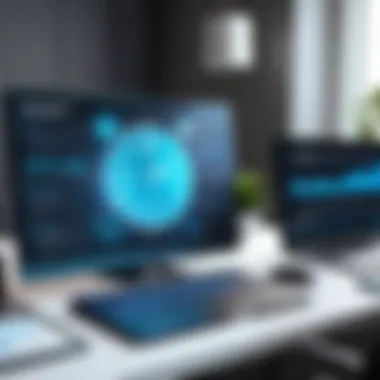

Effective Project Management
Project management requires a strong understanding of where time is invested. Timekeeping software provides insights into how many hours are spent on different projects. Visibility into these metrics allows managers to assess project timelines and allocate resources wisely. When costs are clearly linked to hours spent, businesses can better evaluate profitability and identify areas requiring adjustment. Furthermore, it fosters clearer communication about project status among team members leading to more successful outcomes.
Resource Allocation
Resource allocation is essential for maintaining efficiency in a business. Timekeeping software offers a clear overview of employee availability and workload. Managers can determine which employees are overburdened and adjust assignments accordingly. By analyzing patterns in time usage, businesses can reallocate resources to ensure that high-demand tasks are adequately staffed. This practice contributes to better project outcomes and increased employee satisfaction. Properly distributing tasks reduces burnout and helps maintain a balanced workload across the team.
In summary, timekeeping software delivers multiple benefits that extend beyond basic tracking. By enhancing productivity, ensuring accurate payroll management, improving project oversight, and optimizing resource allocation, small businesses can operate more effectively in a competitive landscape.
Challenges in Implementation
Implementing timekeeping software in small businesses is rarely a simple task. It often involves navigating various challenges that can affect how efficiently the new system is adopted. Addressing these challenges is critical for ensuring that the software serves its intended purpose of enhancing operational efficiency and accuracy. This section explores key obstacles small businesses may face during implementation, including resistance to change, data migration issues, and training requirements.
Resistance to Change
One of the most significant challenges in implementing timekeeping software is resistance to change from employees. Small businesses often have established routines and practices that have been in place for a long time. When introducing a new system, employees may feel threatened by a change in their workflow. This reluctance can stem from a fear of the unknown, worries about job security, or simply the comfort of familiar processes. Effective communication is essential here. Leadership must clearly articulate the benefits of the new system not only for the organization but also for individual employees. Involvement in the selection process can also create a sense of ownership, which may reduce resistance. A well-planned change management strategy can significantly ease the transition, fostering a culture that embraces technology.
Data Migration Issues
Data migration is a critical element in the implementation process. This step involves transferring existing timekeeping and payroll data to the new software system. The complexity of this process depends on the current system's compatibility with the new software. Often, businesses find discrepancies in data formats or lack of data integrity. Inaccurate data during migration can lead to significant errors in time tracking, affecting payroll calculations and employee trust. To mitigate these risks, a comprehensive data audit should be performed prior to migration. This ensures that the data being transferred is accurate and complete. Additionally, employing the assistance of IT professionals during migration can provide expertise and minimize potential pitfalls, ensuring smoother transitions.
Training Requirements
Once the software is in place, training becomes crucial. Employees need to be adept at using the new system to reap its benefits fully. Insufficient training can not only lead to underutilization of the software’s features but may also result in frustrated employees. The training program should be tailored to various skill levels, accommodating both tech-savvy employees and those less familiar with digital tools. Providing ongoing support after the initial training sessions is equally important. This includes resources such as user manuals, video tutorials, and a help desk for immediate concerns. A well-structured training program can enhance user confidence, ultimately leading to successful adoption of the timekeeping software.
"Investing in change management, data integrity, and employee training forms the backbone of effective timekeeping software implementation in small businesses."
Navigating these challenges is essential for successful implementation of timekeeping software. Each obstacle, when addressed thoughtfully, can become an opportunity for growth and improvement. By prioritizing effective change strategies, ensuring data accuracy, and investing in training, businesses can significantly enhance their operational practices.
Selecting the Right Software
Choosing appropriate timekeeping software is vital for the effectiveness of any small business. The right software can streamline operations, promote efficiency, and enhance the management of employee hours. Each business has unique needs that can greatly influence which software will serve them best.
When assessing options, business owners must engage with certain elements like functionality, user-friendliness, and scalability. It is critical to understand organizational needs before investing resources in any solution. Failure to evaluate these aspects could lead to inefficiencies or poor adoption by employees.
Additionally, selecting the right software can fundamentally impact daily operations. A well-chosen system not only integrates seamlessly into existing workflows but also ensures that payroll processes are accurate and timely, ultimately reflecting in employee satisfaction and retention.
"A good timekeeping system can save small businesses significant time and resources, making the selection process essential for improved operations."
Assessing Business Needs
Before selecting software, it's essential to assess your business needs thoroughly. Identify the specific time management challenges your organization faces. This may include tracking work hours, project-based time allocation, or integration with existing systems.
Consider the size of your workforce and the nature of the work performed. Smaller teams may require solutions that scale easily and provide basic functionality, such as clocking in and out. In contrast, larger teams might benefit from sophisticated features like project tracking and reporting.
Some questions to consider in this evaluation include:
- What specific functionalities are missing in the current system?
- Are there compliance requirements affecting time tracking processes?
- How will the new system integrate with existing tools and software?
Budget Considerations
Budget is an essential factor in the selection of timekeeping software. Understanding costs allows small businesses to select a solution that provides the best value without overextending financial resources. Monthly subscriptions, one-time payments, and potential hidden costs like training and support must all be accounted for.
When evaluating costs, consider the following aspects:


- Initial Investment: Determine if the software requires upfront costs for purchase or if it operates on a subscription model.
- Ongoing Costs: Consider monthly fees, renewals, and maintenance expenses in your analysis.
- Potential Savings: Evaluate how the software can potentially reduce labor costs and increase productivity, balancing upfront costs with long-term benefits.
Trial Periods and Demos
Finally, taking advantage of trial periods and demos can provide critical insights into how well the software meets business needs. Many providers offer a free trial or demo period, allowing business owners to explore features, interface, and overall usability without financial commitment.
During this trial, focus on:
- User Experience: Observe how easy it is for employees to use the system, as an intuitive interface can spur better adoption.
- Feature Evaluation: Test essential features that your business identified as necessary during the needs assessment.
- Support and Training: Assess the training provided and available support responses to understand what is needed for a smooth transition.
This careful examination of software during the selection process can lead to informed decisions that align with the specific operational and financial constraints of small businesses.
Future Trends in Timekeeping Software
The landscape of timekeeping software is evolving rapidly. This section explores significant trends that will shape the future of time management solutions for small businesses. Understanding these trends is essential for business owners who aim to maintain a competitive edge and optimize productivity in a changing work environment.
Artificial Intelligence Utilization
AI is prominently influencing the development of timekeeping software. The integration of artificial intelligence can streamline processes and enhance efficiency for businesses. AI-driven software can automate time tracking, reducing manual entries and human error. It can analyze employee work patterns, providing insights that help improve productivity. Moreover, AI can predict project completion times based on historical data, assisting managers in resource allocation and planning.
Key features of AI in timekeeping software include:
- Automated Reporting: AI can generate real-time reports, allowing for timely decision-making.
- Predictive Analytics: It forecasts project timelines using data-driven insights.
- Intelligent Notifications: AI can remind employees to log hours or provide updates on project statuses.
This utilization of AI not only simplifies time management but also offers a more personalized experience for users.
Remote Work Adaptations
The surge in remote work has shifted how businesses approach timekeeping. Adapting timekeeping software for remote teams is now crucial. Users can clock in and out from various locations, making accurate tracking easier and more flexible. This adaptation includes features like geolocation tracking and online dashboards that ensure user engagement and monitoring, regardless of where team members are physically present.
Significant adaptations due to remote work include:
- Virtual Punch Clocks: Users can log their hours from any internet-enabled device.
- Activity Monitoring Tools: These tools help oversee productivity without intrusiveness.
- Team Collaboration Features: It includes shared dashboards and project management tools to unify workflows.
By addressing the needs of remote workers, businesses can enhance efficiency while ensuring compliance with labor regulations.
Enhanced Data Security Measures
As the reliance on digital timekeeping software grows, so does the need for robust data security. Protecting sensitive employee data is paramount. Enhanced security measures within timekeeping software now include multi-factor authentication, encryption, and regular security audits. These features safeguard against unauthorized access and data breaches that can compromise business integrity and employee trust.
Important data security measures to consider:
- Encryption: Sensitive data should be encrypted both at rest and in transit.
- User Permissions: Strict control over user access can prevent unauthorized data exposure.
- Regular Security Audits: Frequent assessments of security protocols ensure compliance with industry standards.
Ending
The conclusion serves as a critical component in this article as it encapsulates the main themes discussed regarding timekeeping software for small businesses. It provides a concise summary of insights shared throughout the text and underscores the fundamental role that effective time management tools play in enhancing operational efficiency. The discussion around timekeeping is not merely about tracking hours; it is about optimizing resources and improving business practices.
Summary of Key Points
In this article, we explored various aspects of timekeeping software. The key points include:
- Varied Software Types: Understanding the spectrum of timekeeping solutions ranging from cloud-based applications to on-premise systems, giving businesses the flexibility to choose what suits their needs.
- Essential Features: Time tracking capabilities, reporting tools, integration options, and user interfaces were discussed, which are crucial for ensuring users can effectively manage and analyze their time better.
- Benefits Realized: Enhanced productivity, accurate payroll management, and streamlined project oversight are direct advantages of implementing the right software.
- Implementation Challenges: Barriers such as resistance to change and data migration issues highlight the need for businesses to prepare adequately when adopting new systems.
- Future Trends: Trends such as AI utilization and increased remote work adaptations indicate where the market is headed, helping businesses to anticipate and adapt to changes.
Final Recommendations
Based on the findings from this article, the following recommendations are crucial for small business owners:
- Conduct Thorough Assessments: Clearly identify specific business needs before selecting a software package. Understand what features are necessary for your operation.
- Set Realistic Budgets: Timekeeping software can vary significantly in price. Recognizing the budget constraints will guide you toward the right solutions.
- Embrace Trial Offers: Most software providers offer trial periods. Use these opportunities to evaluate different systems and determine which best aligns with your operational style.
- Prepare for Training: Invest time in user training sessions to ensure a smooth transition and adoption of new systems. Effective training reduces resistance and enhances software utilization.
A careful and informed approach in evaluating timekeeping software will lead to more favorable outcomes for small businesses. Each step taken should focus on aligning the software's capabilities with the business's strategic objectives.







