The Evolving Landscape of Virtual Notebook Apps


Intro
The realm of note-taking has undergone remarkable transformation in recent years. Virtual notebook applications are at the forefront of this change, providing adaptable tools tailored to various user needs. From students to professionals, these applications serve as central hubs for capturing ideas, managing tasks, and collaborating with others. Such versatility calls for a deeper exploration of what these applications offer, how they perform, and their place in our increasingly digital lives.
Software Overview
Software Description
Virtual notebook apps facilitate organization and easy access to information across devices. Unlike traditional notebooks, they provide features that extend beyond simple note-taking, incorporating multimedia options such as images, audio recordings, and web clippings. Programs like Evernote, Microsoft OneNote, and Notion exemplify the diversity available in this space. Each tool offers distinct functionalities that cater to different audiences, from casual users to heavily structured environments.
Key Features
Key features often define the usability and appeal of virtual notebooks. Here are several highlights:
- Cross-Platform Syncing: Many apps offer seamless experiences across devices, allowing users to access notes anytime, anywhere.
- Search Functionality: Advanced search options enable quick retrieval of information, essential for productivity.
- Collaboration Tools: Sharing notes and collaborating in real-time can enhance teamwork and project management efforts.
- Security Measures: An increasing emphasis on data protection, such as encryption and user authentication, cannot go unnoticed. Tools like Obsidian are particularly recognized for their focus on user privacy.
User Experience
User Interface and Design
The design and layout of each application play a crucial role in shaping the user experience. A clean and intuitive interface can greatly enhance efficiency. For instance, Microsoft's OneNote resembles a binder, which may appeal to users who prefer visual organization. In contrast, Notion offers customizable templates that cater to various workflows. However, this customization can introduce a steeper learning curve.
Performance and Reliability
Performance is critical in determining the effectiveness of any virtual notebook app. Generally, users expect apps to run smoothly without lag. Apps like Evernote are praised for strong reliability during peak usage, while others may falter. User reviews often highlight the importance of frequent updates to patch issues and introduce new features, making this an area of ongoing interest for developers.
"The choice of a virtual notebook app can significantly impact productivity. It is essential to evaluate what best fits your workflow needs."
Understanding these elements thoroughly assists users in making informed decisions about which application to adopt.
In summary, virtual notebook apps represent a critical intersection of technology and productivity. They are not merely tools for writing; they encapsulate varied functionalities tailored to individual and professional needs. The analysis of these apps leads to deeper insights into how they integrate into everyday workflows, ultimately enhancing our capacity to manage information effectively.
Preface to Virtual Notebook Apps
Virtual notebook apps have become vital tools in the digital era, serving a myriad of purposes for individuals and organizations alike. Their importance extends across different domains, whether for academic, professional, or personal use. This introduction aims to examine their role and significance in today’s tech-savvy environment.
The demand for efficient and organized information management is ever-increasing. Virtual notebook apps offer a way to capture ideas, manage tasks, and store information in an easily accessible format. Whether it's syncing notes across devices or integrating with other tools such as calendars and task managers, these applications have revolutionized how we take notes and manage information.
Definition and Purpose
A virtual notebook app is a digital platform designed to help users create, organize, and store notes and information. The purpose varies from simple note-taking to advanced collaboration and project management functionalities. These applications help users streamline their workflow by providing an organized space to capture thoughts and ideas.
The flexibility of these apps allows users to create checklists, integrate multimedia elements, and collaborate with others in real time. They can be tailored for personal use, business environments, or educational settings, making them versatile tools for multitasking.
History and Evolution
The concept of note-taking has existed for centuries, but the rise of digital technologies has dramatically changed its landscape. Early note-taking was primarily done on paper, which posed limitations in terms of organization and portability. With the advent of computers, electronic forms of note-taking began to emerge, yet the experience was often convoluted and lacked user-friendly interfaces.
Virtual notebook apps, such as Evernote and Microsoft OneNote, began to surface in the early 2000s. They incorporated features such as tagging, searching, and cloud storage, fundamentally altering how notes could be managed. Over the years, these apps have continued to evolve with advancements in technology, incorporating features like multi-device synchronization and collaborative tools.
This evolution marks a crucial shift in the way information is managed, necessitating a re-evaluation of how we view productivity tools. Today, a multitude of options are available, catering to diverse user needs—from professionals seeking enhanced productivity to students aiming for effective study habits.
The evolution of virtual notebook apps reflects broader trends in technology and user preferences. As we increasingly rely on digital solutions, understanding these tools' history provides insight into their future potential.
Key Features of Virtual Notebook Apps
The effectiveness and versatility of virtual notebook applications stem largely from their key features. These applications are not just digital equivalents of traditional notebooks; they incorporate functionality that enhances productivity, organization, and collaboration. In this section, we will delve into specific features of virtual notebook apps, understanding their importance and how they benefit users in various contexts.
User Interface Design
User interface design is the first point of interaction between the user and the virtual notebook. A well-structured UI can significantly enhance user experience. The layout needs to be intuitive, minimizing the learning curve for new users. Clean lines and concise menus allow users to navigate quickly between sections, whether they are jotting down notes, tagging content, or searching for specific information.


Features like dark mode can also improve usability in various lighting conditions. Furthermore, customization options enable users to personalize their workspace, which can improve engagement. Overall, a thoughtful user interface design can make a virtual notebook app more accessible and enjoyable to use, thereby increasing its adoption.
Note Organization and Structuring
Effective note organization is critical for managing information in a virtual notebook. Users often deal with large volumes of data, making it essential to structure notes logically. Features such as tagging, color-coding, and folders help users categorize content. This organization not only enhances recall but also allows for easier retrieval.
Multi-Device Synchronization
In today’s mobile world, users expect to access their notes anytime and anywhere. Multi-device synchronization is crucial as it ensures that notes remain consistent across different platforms, such as smartphones, tablets, and desktop computers. This feature minimizes the risk of losing valuable information due to device change.
Real-time syncing allows users to see updates immediately, which is vital in collaborative settings. For example, a team member can add notes during a meeting, and others can view those contributions instantly. Therefore, the ability to sync across devices is a fundamental characteristic of effective virtual notebook applications.
Collaboration Features
Collaboration is increasingly essential in both educational and professional contexts. Virtual notebook apps that incorporate collaboration features enable users to work together in real-time. This can include sharing notebooks, commenting on notes, and assigning tasks within the app. Such interactivity encourages teamwork and can enhance the quality of the work produced.
Moreover, integration with communication tools like Slack or Microsoft Teams can extend a notebook's utility. By linking notes to ongoing discussions, users can create a seamless workflow. Overall, robust collaboration features help teams maintain coherence and shared understanding, which is crucial in achieving collective goals.
"The success of any virtual notebook application lies in its ability to adapt to the unique needs of its users."
Virtual notebook applications are tools of tremendous potential. By understanding their key features—ranging from user interface design to collaboration capabilities—users can harness their full advantages. As we proceed, we will explore specific applications and how they exemplify these features.
Popular Virtual Notebook Applications
The realm of virtual notebook applications has transformed significantly. These tools serve essential purposes for individuals and teams alike. The importance of exploring popular virtual notebook applications lies in understanding how they facilitate productivity, organization, and collaboration in different environments. By delving into specific applications, one can highlight their unique features, advantages, and considerations, providing valuable insights to users aiming for optimal note-taking solutions.
Evernote
Evernote has long been a staple in the world of note-taking apps. It allows users to create, organize, and retrieve notes efficiently. One of its key features is the ability to attach documents, images, and even audio files to notes. This diversity in content types enhances the overall experience of information management. Moreover, Evernote offers robust search functionalities, making it easy to find notes based on specific keywords or even within attached files.
However, some users express concerns about Evernote’s pricing model, especially as many powerful features are locked behind a premium subscription. Therefore, while Evernote provides a plethora of tools, potential users should consider their specific needs against its costs.
Microsoft OneNote
Microsoft OneNote stands as a free alternative that integrates seamlessly with Microsoft’s ecosystem. Users appreciate its flexibility to organize notes in a manner akin to a physical notebook. Sections and pages allow for intuitive structuring of information. OneNote also supports collaboration by enabling multiple users to edit notebooks simultaneously.
The ability to draw or handwrite notes is particularly beneficial for those who prefer a more tactile approach. However, OneNote’s interface may feel less polished compared to other apps. Despite this, its integration with Microsoft Office applications makes it a practical choice for professionals already using these tools.
Notion
Notion has gained traction as a versatile workspace allowing for more than just note-taking. It serves as a project management tool that combines note-taking, task management, and databases all in one. This all-in-one functionality appeals to users wanting to streamline their workflow.
Custom templates and real-time collaboration features are valuable for teams working on shared projects. However, the learning curve can be steep for new users, as Notions’s extensive capabilities can be overwhelming initially. Still, it is an effective choice for users looking for a comprehensive, flexible approach to managing information.
Google Keep
Google Keep is a lightweight option that prioritizes simplicity and speed. Users can quickly jot down notes or create to-do lists and set reminders. The color-coding system enhances organization, making it visually appealing and user-friendly.
Although it lacks advanced features offered by other applications, its integration with other Google services is an undeniable advantage. Users entrenched in the Google ecosystem, particularly those who use Gmail or Google Drive, may find Google Keep to be a straightforward, efficient tool for quick note-taking.
Bear
While Bear is a beautiful app, it is limited to Apple devices, which can restrict its potential user base. Nevertheless, users who appreciate a minimalistic design alongside powerful writing tools may find Bear to be an ideal solution.
In summary, evaluating these popular virtual notebook applications reveals that each has unique strengths and weaknesses. For users looking to elevate their note-taking experience, understanding these nuances allows informed decisions tailored to their specific needs.
Use Cases of Virtual Notebook Apps
Virtual notebook applications have become essential tools across various domains. Users can find unique benefits tailored to different contexts, whether in education, business, the arts, or personal organization. These applications streamline note-taking, enhance collaboration, and foster creativity, making them invaluable in today's fast-paced environment.
Academic Setting
In the academic world, virtual notebook apps serve several vital functions. They allow students to compile information from lectures, organize research notes, and facilitate collaboration on group projects. Students can integrate multimedia elements, like images and audio clips, into their notes, making complex information more accessible.


The ability to sync notes across devices means students can access their material anytime, anywhere. This is particularly useful for those who study in different environments, such as at home, in libraries, or on the go. Furthermore, features like search functionality enable quick retrieval of important information, a significant advantage during exams or while preparing assignments. Tools such as Microsoft OneNote and Evernote are widely adopted by students due to their robust functionality tailored to academic needs.
Business and Professional Context
In professional settings, virtual notebook applications are indispensable for organizing ideas and managing projects. They help teams collaborate efficiently, providing a centralized location for notes, meeting minutes, and project plans. The ability to share notebooks with colleagues fosters communication and ensures everyone is on the same page.
Moreover, many virtual notebooks support task management, allowing users to create checklists and set reminders. This integration of task tracking within note-taking helps business professionals streamline their workflows. Products like Notion and Google Keep are particularly adept at combining these features, catering to the needs of small and large businesses alike.
Creative Industries
For those in creative industries, virtual notebook apps serve as digital canvases for inspiration and organization. Writers, designers, and content creators can gather ideas, sketches, and references in a single space. This ease of organization supports the development process, allowing professionals to enhance productivity while tapping into their creativity.
The rich formatting options available in many apps enable users to create visually appealing documents. Features like tagging help in sorting creative concepts and inspirations, making it easier to locate them later. Using Bear for writing or Notion for project planning can lead to a more organized yet flexible creative process.
Personal Note-Taking
For personal use, virtual notebook applications help individuals track daily tasks, record thoughts, and manage personal projects. They can store everything from grocery lists to travel itineraries. The flexibility of these applications allows users to customize their approach to note-taking, focusing on what works best for them.
Notebooks can be a space for journaling or recording ideas that come to mind. With tools like Google Keep, users can create simple notes and reminders quickly. Syncing features mean that personal notes remain accessible, whether on a smartphone, tablet, or computer.
"Virtual notebook apps provide people with the tools to keep their personal and professional lives organized, enhancing productivity across various aspects of daily living."
Overall, as more individuals recognize the value of virtual notebook applications, their usage continues to expand. From academics to professionals and creative enthusiasts, these tools offer a tailored solution for effective note-taking and organization.
Evaluating Security in Virtual Notebook Apps
In today's digital era, the use of virtual notebook apps has expanded tremendously. This growth brings with it significant concerns regarding security. Assessing the security features of these applications is crucial for users who store sensitive information. Understanding how each app protects data can lead to informed decisions while selecting the appropriate platform for various needs.
Data Encryption Standards
Data encryption is a fundamental aspect of security for virtual notebook applications. Effective encryption ensures that information remains confidential and secure from unauthorized access. Most reputable apps, including Microsoft OneNote and Evernote, employ advanced encryption methods to safeguard user data. For instance, end-to-end encryption means that data is encoded before it leaves the user's device, making it nearly impossible for third parties to access the information during transmission.
Users should look for apps that provide clear information about their encryption protocols. It is also beneficial to understand whether the encryption keys are managed by the service or the user. In some cases, services may allow users to create their own encryption keys, enhancing security further. Knowing these details informs users of the level of risk associated with their data in the cloud.
User Privacy Policies
User privacy policies are essential documents that outline how personal data is collected, used, and managed by virtual notebook applications. A transparent privacy policy reassures users regarding their digital information and how it is handled. Companies like Notion and Google Keep have comprehensive privacy policies detailing data usage practices.
Furthermore, users should assess how these applications share their data with third parties. A trustworthy application has a policy that limits data sharing and specifies the circumstances under which information may be disclosed. Understanding these aspects helps users align their privacy expectations with the app's capabilities.
Backup and Recovery Options
Lastly, backup and recovery capabilities are crucial for preventing data loss. Virtual notebook applications can be prone to failures, and the loss of valuable notes can be devastating. Apps such as Bear and Evernote offer automatic backup solutions, allowing users to safely restore their information if needed.
A reliable application should provide clear guidelines on how data is backed up and the frequency of these backups. Moreover, users should confirm whether data can be easily recovered through straightforward processes. This knowledge is vital for ensuring the longevity and availability of user content.
Key Takeaway: Evaluating the security of virtual notebook apps is essential for anyone relying on these tools for note-taking and information management. Emphasizing encryption, transparency in privacy policies, and backup options can significantly enhance data security.
As users become increasingly aware of digital security, organizations must prioritize these factors when developing applications. By understanding the security measures in place, users can make more informed choices and utilize virtual notebooks with greater confidence.
Integrating Virtual Notebook Apps into Workflows
Integrating virtual notebook apps into workflows is increasingly vital in both personal and professional contexts. These applications serve as hubs of information, enabling users to collect, organize, and retrieve notes seamlessly. The flexibility offered by these tools allows users to enhance their productivity significantly. Adopting these apps can lead to improved efficiency and collaboration. In an environment where information overload is common, effectively utilizing virtual notebooks is essential for clarity and organization.
Best Practices for Personal Use
To maximize the benefits of virtual notebook apps in personal use, consider the following best practices:
- Establish Clear Categories: Create distinct categories or notebooks for different aspects of life such as work, personal projects, and study material. This separation aids in easy navigation and retrieval.
- Regularly Review and Archive Notes: Schedule time to go through your notes. Archive or delete irrelevant information to keep the workspace clutter-free.
- Leverage Tagging and Search Features: Utilize tags to categorize notes effectively, making them easier to find later. Understanding the search functionality will save time in locating specific notes.
- Set Up Reminders and Alerts: Take advantage of built-in reminders for important tasks or deadlines. This feature helps in keeping priorities straight.
Collaboration in Team Environments
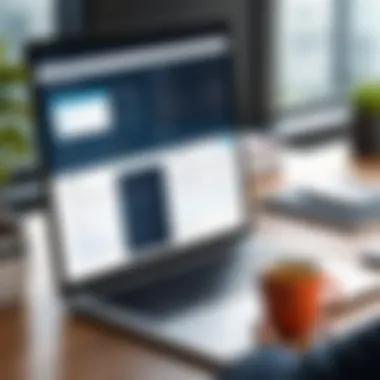

In team environments, the integration of virtual notebook apps can transform collaboration. Here are aspects to consider:
- Real-Time Editing: Many virtual notebook applications allow multiple users to edit content simultaneously. This feature enhances teamwork as ideas and notes evolve in real time.
- Centralized Information Sharing: Use these apps as a shared platform for documentation, project outlines, and brainstorming sessions. This centralization reduces the risk of miscommunication and ensures everyone is aligned.
- Version Control: Keep track of changes made by various team members. Understanding who edited what, and when can help manage project timelines more effectively.
- Feedback Mechanisms: Utilize comment features for direct feedback and discussions within notes. This approach can streamline collaboration and lead to more productive meetings.
Integrating virtual notebook apps into daily workflows can significantly enhance both individual productivity and team collaboration, creating a unified approach to information management.
By thoughtfully integrating these tools, users can navigate the complexity of their tasks more efficiently. Maintaining this structure and applying these practices allows for a smoother transition into a more organized and productive work culture.
Future Trends in Virtual Notebook Technology
The landscape of virtual notebook applications continues to evolve rapidly, presenting opportunities and challenges for users and developers alike. Understanding future trends in this domain is crucial, as it informs IT professionals, software developers, and businesses about impending changes that could shape their workflows and enhance productivity. Trends such as Artificial Intelligence integration, cross-platform capabilities, and enhanced user experience are becoming increasingly significant.
Artificial Intelligence Integration
AI is reshaping the functionality of many digital tools, including virtual notebook apps. By integrating AI, these applications can offer smarter note management features, such as automated tagging, content suggestions, and smart search functionalities. Users can spend less time organizing and more time focusing on their core tasks.
Some benefits include:
- Automated Organization: AI can analyze notes and suggest organization strategies based on user behavior.
- Intelligent Search: Enhanced search capabilities allow users to find information quickly across various notes.
- Personalization: AI can adapt to user preferences over time, improving the overall experience.
Cross-Platform Capabilities
As people increasingly use multiple devices, cross-platform compatibility becomes vital. Virtual notebook apps are now expected to seamlessly sync between computers, tablets, and smartphones. This functionality ensures that users can access their notes whenever needed, regardless of device. It also enhances collaboration among users who may work on different systems.
Key considerations include:
- Data Synchronization: Ensures real-time updates are reflected across devices, minimizing data loss.
- User Interface Consistency: Keeping a familiar UI across various platforms helps ease the transition for users.
- Interoperability: Ability for notebooks to integrate with other applications, like calendars and task managers, enhances usability.
Enhanced User Experience and Accessibility
The push for inclusivity is leading to improved accessibility features in virtual notebook apps. Development focuses on ensuring that users with varying abilities can take advantage of all functionalities. Features might include voice-to-text, screen readers, and customizable interfaces.
Some notable advancements:
- Customizable Displays: Users can modify visual appearances to suit their preferences and needs.
- Voice Commands: Enables hands-free note-taking or navigation, expanding usability for those with mobility challenges.
- Comprehensive Support: Offering tutorials and customer support designs to assist all users better.
In summary, the future trends in virtual notebook technology underscore the importance of adapting to user needs and technological advancements. By prioritizing AI integration, cross-platform capabilities, and enhanced accessibility, developers can create more effective and user-friendly applications.
The landscape of virtual notebook apps is shifting, demanding a response to user behaviors and emerging technologies to remain relevant.
Future developments in these areas will dictate how effectively virtual notebooks support varied workflows in various environments.
Culmination and Recommendations
The importance of the Conclusion and Recommendations section lies in its ability to synthesize the insights gathered throughout this exploration of virtual notebook apps. In a world increasingly reliant on digital tools for productivity and organization, understanding the nuances that differentiate these applications is crucial. This section consolidates the information presented earlier, allowing readers to see the bigger picture regarding their choices in virtual note-taking solutions.
One of the main benefits emphasized in this article is the capacity of virtual notebook apps to cater to various needs, whether they belong to academic settings or professional environments. By summarizing these insights, we encourage users to reflect on their unique requirements and select tools that align well with their workflows. The diversity of features offered across platforms makes it essential for users to critically evaluate which functions they truly need and which additional features may enhance their experience.
In offering recommendations, it is imperative to consider aspects such as user experience, security measures, and integration capabilities. As virtual notebooks become more integral to routines, selecting a tool that not only meets current needs but also adapts to evolving workflows is crucial. This foresight ensures that users do not outgrow their tools but can expand their use as their demands grow.
The right virtual notebook app can significantly improve productivity and organization in both personal and professional spheres.
Overall, this section serves as a practical guide to synthesizing knowledge about virtual notebook applications and making informed decisions that resonate with individual use cases. Users should weigh the advantages of popular applications like Evernote and Microsoft OneNote against their specific needs, ensuring a harmonious integration into their daily tasks.
Summary of Insights
In summary, virtual notebook apps have become essential tools across various domains. They offer features designed to meet diverse needs, whether for personal organization or collaborative projects. Key insights from this article highlight that:
- Feature diversity: Virtual notebooks have features like multi-device synchronization, collaboration tools, and data security that cater to different user preferences.
- Security and privacy: Ensuring data protection is paramount. It was noted that strong encryption standards and clear privacy policies are critical for user trust.
- Future trends: The rising integration of artificial intelligence and emphasis on user experience signal an exciting evolution in note-taking technology.
This encapsulation guides readers to understand the substantive value these applications provide.
Final Thoughts on Selection Criteria
When it comes to selecting the right virtual notebook app, several criteria should guide the decision-making process.
- Purpose and Use Cases: Identify the primary use cases the app will serve. For academics, functionalities like note organization may be paramount, while business professionals might prioritize collaboration features.
- User Experience: The interface should be intuitive. An easier navigation process enhances productivity and user satisfaction.
- Security Features: As data privacy becomes a focal point, opt for applications with strong security protocols to safeguard sensitive information.
- Integration Capabilities: The ability to integrate with other tools and platforms streamlines workflows. Applications that offer API access can also add versatility to usage.
- Community and Support: Active user communities and responsive support can significantly influence user experience. Engaging with platforms like reddit.com can offer valuable insights and assistance.
By carefully considering these criteria, users can make informed choices that better suit their needs in an increasingly digital landscape.







