Explore the Best Free Online EPS File Editors
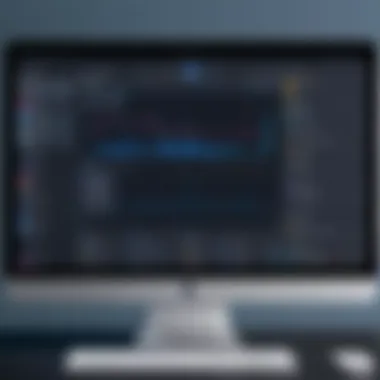

Intro
In today's digital landscape, the ability to edit EPS files effectively can be a game-changer. Whether you’re a graphic designer working on a client’s project or a business owner seeking to create compelling visuals, understanding the tools available for handling these graphics is crucial. EPS files, which stand for Encapsulated PostScript, are often used for vector graphics that need to be resized without a loss in quality. Hence, having access to reliable EPS file editors is fundamental.
This exploration into online free EPS file editors provides insights into the myriad options you can choose from. The focus will be on their functionalities, advantages, and limitations, making it easier for you to make informed choices. You will come away with a better grasp of what each tool offers, what challenges you might face, and how to seamlessly integrate these into your workflow.
Software Overview
Understanding the tools available in the market is fundamental for any professional looking to enhance their design capabilities. The software landscape for online EPS file editors is diverse, with several options tailored for various user needs. Let’s break this down.
Software Description
Online EPS file editors are web-based applications that allow users to manipulate EPS files directly through their browsers. This eliminates the need for heavy installations and provides flexibility in accessing your work from anywhere with an internet connection. Most notably, these tools are generally free, making them an attractive option for both beginners and seasoned professionals.
Many of these platforms come equipped with user-friendly interfaces, which cater to a wide range of skills. From basic operations like resizing and modifying shapes to more advanced features such as layering and color adjustments, each editor brings something unique to the table.
Key Features
When looking into these online tools, you’ll notice several common key features:
- Vector Manipulation: Ability to edit vertices and paths directly.
- Layering Options: Manage different elements of your design without altering the entire structure.
- Export Formats: Options to save the finished product in multiple formats including PNG, JPG, or back to EPS.
- Cloud Storage: Some editors integrate with cloud services, making file management simpler.
- User Support: Access to tutorials and community forums can greatly enhance your experience.
User Experience
Navigating these online platforms can vary greatly depending on their design and functionality. User experience is a critical aspect that will determine how efficiently you can work. Here’s what you should keep in mind.
User Interface and Design
A clean and intuitive user interface can make all the difference. Many online EPS editors prioritize ease of use, providing drag-and-drop capabilities, straightforward layouts, and readily accessible toolbars. This allows new users to jump in without feeling overwhelmed, while experienced users can navigate quickly to perform complex tasks.
Performance and Reliability
How well a tool performs under pressure is crucial, especially when handling large files. While most online editors aim to provide seamless performance, issues such as lag or downtime can be frustrating. It’s wise to check user reviews to gauge the reliability of each platform you’re considering.
"A tool is only as good as its ability to adapt to your workflow, make sure it supports your creative process without hindrance."
Adopting the right EPS editor can significantly impact your overall design strategy, leading to enhanced productivity and creativity.
As you consider your options, remember to weigh these aspects carefully to find the editor that best fits your needs. Keep your specific requirements in mind, whether they revolve around advanced features or simple, intuitive interfaces. Ultimately, the aim is to find a balance that allows you to elevate your projects efficiently.
Understanding EPS Files
Grasping the concept of EPS files is imperative when diving into the world of vector graphics. Encapsulated PostScript files, or EPS files, serve as an ideal vehicle for the transfer of high-quality graphics in various design contexts. This section will unpack the essence of EPS format, its primary applications, and the advantages it brings to the table, providing a solid foundation for understanding the relevance of editing options available online.
Definition of EPS Files
EPS files are a graphic file format that contain a complete description of a 2D vector image. They’re often utilized by graphic designers and illustrators to represent images in print and design. What makes EPS stand out is its versatility; it can embed text, images, and vector graphics all in one file. This format is scalable, meaning that resizing an EPS file won’t compromise image quality. The fact that it uses a PostScript language allows it to be interpreted by various software, giving users the flexibility they desire for design projects. In many ways, EPS is akin to the Swiss Army knife of graphic formats because of its multi-functional nature.
Common Uses of EPS Files
EPS files make their way into several arenas, particularly in the fields of graphic design, publishing, and advertising. Here are some common uses of EPS files:
- Print Media: EPS files are often employed in brochures, posters, business cards, and other printed materials because they provide clarity and detail at any scale.
- Logo Design: Businesses prefer EPS formats for logos, as they can be resized without losing quality, ensuring that brands maintain their integrity across different media.
- Image Editing Software: Programs like Adobe Illustrator and CorelDRAW readily accept and edit EPS files, making them favorable for professionals.
Moreover, the capability of EPS files to store complex images with both raster and vector data positions them uniquely for professionals across various industries.
Advantages of EPS Format
The EPS format isn’t just popular for no reason; it offers several advantages that cater to both novice and expert users alike. Here are a few notable benefits:
- Scalability: EPS files remain crisp and clear at any size, making them a go-to for professionals who need versatile graphics.
- Compatibility: They can be opened and edited in numerous graphic design software, fostering a collaborative environment.
- Quality: As vector files, EPS formats preserve the original quality of images, which is crucial in professional settings.
To sum it up, understanding EPS files enriches one’s perspective on graphic design. As these files pave the way for high-quality content, recognizing the need for efficient editing tools becomes a natural next step.
"EPS files are not just another format; they are a bridge between concept and creation, allowing creatives to bring their visions to life, without the fear of losing detail or quality."

The Need for EPS File Editors
In an increasingly digital world, the role of graphics and vector images cannot be overstated. EPS files, short for Encapsulated PostScript, are particularly favored among designers, advertisers, and publishing professionals due to their scalability and high-quality resolutions. However, the true potential of an EPS file often remains untapped without appropriate editing. This is where EPS file editors step in, offering a suite of tools necessary for modification and customization. Understanding the necessity of these editors is crucial for professionals who wish to elevate their design projects.
EPS files are versatile, but they may require modifications to meet specific project requirements. For instance, a designer might want to alter color schemes, change text, or resize graphics without losing quality. Inline ads, marketing collateral, and book covers often utilize these files. Thus, having the ability to edit EPS files becomes not just a convenience, but a necessity in many workflows. Additionally, many design tools don’t natively support EPS editing, making online free EPS file editors a viable solution for individuals or businesses on a budget.
"Editing EPS files can transform a good design into a great one, making it essential for professionals to leverage the right tools."
Reasons to Edit EPS Files
Understanding why editing EPS files is essential leads us to various use cases. There are numerous reasons one might need to edit such files:
- Customization: Designers can adapt elements to better fit specific aesthetic requirements or branding guidelines. Whether changing images, altering dimensions, or adding intricacies, customization plays a key role.
- Updating Content: As projects progress, the content within EPS files may become outdated. Editing snippets of text or adjusting date elements helps keep designs current and relevant.
- Error Correction: Mistakes happen—graphic designers often catch mistakes in colors, fonts, or layouts only post-creation. EPS file editors provide a chance to correct these oversights efficiently.
- Enhanced Collaboration: In team settings, the ability to edit and share EPS files can streamline workflows. This encourages joint input and feedback without the hassles of transferring files back and forth.
Who Requires EPS Editing Tools?
The landscape of EPS editing is broad and includes various professionals and industries:
- Graphic Designers: They frequently work with vector images, and EPS files are staples in their toolkits. Editing allows them to brand designs effectively.
- Marketers: With a keen eye on branding, marketers require tools that can help tailor graphics for campaigns, ensuring images adhere closely to marketing strategies.
- Small Business Owners: Many small businesses lack the resources to hire graphic designers. Access to free EPS editing resources allows them to manage their graphic needs independently.
- Publishers: From book covers to layout designs, publishers utilize EPS files for their clarity and quality. Editing is often necessary to fit specific publication standards.
Regardless of the profession, the prevalence of EPS files in various sectors underscores the critical need for tools to manipulate and refine these graphics. A well-rounded EPS file editor can bridge the gap between raw design and polished final products.
Characteristics of Online Free EPS File Editors
When it comes to working with EPS files, the choice of editor is crucial. Online free EPS file editors are becoming more popular due to their accessibility and convenience. A deep understanding of these editors’ characteristics empowers users to select tools that meet their unique needs.
User Interfaces and Accessibility
The user interface is often the first element that captures attention. An intuitive UI can make all the difference in how efficiently someone can edit EPS files. Many free editors focus on creating a layout that is easy to navigate, with drag-and-drop functionality and clearly labeled menus. This simplicity is vital for newcomers who might find the technical nature of EPS files daunting.
Moreover, the accessibility of online tools means users can work from virtually anywhere. Whether in an office, cafe, or at home, as long as there’s an internet connection, editing can take place. This fluidity allows for collaborative projects where multiple users can edit the same file in real time. Some platforms also consider accessibility for disabled users, offering features like screen reader compatibility and keyboard shortcuts, thus enhancing their usability for a wider audience.
Functionalities Offered
When selecting an EPS editor, understanding the functionalities provided is key. While all editors can perform basic tasks like opening and saving files, many offer advanced features. For instance, users may find tools for layer management, allowing for more complex designs by manipulating multiple elements separately.
The option to integrate with other file types, like importing PNG or JPEG, is a notable function that enhances versatility. Furthermore, certain editors provide customizable settings, enabling users to define their workspace to align with their preferences. This level of personal adjustment fosters a productive environment, leading to better-finished products.
In essence, the functionalities offered by these editors directly influence users’ overall experience, affecting how quickly and effectively they can accomplish their design goals.
File Compatibility Considerations
EPS files are known for their robust compatibility with various operating systems and software. However, not every online editor can handle this file type seamlessly. It's essential for users to pay attention to compatibility issues, especially when transferring files between editors.
Certain editors might not support specific EPS specifications, leading to potential data loss or corruption during editing. Users should always double-check if their chosen editor supports the latest EPS versions or if there are known issues with certain graphic elements.
Compatibility is key when it comes to ensuring your work is safe, and you don’t run into headaches down the line.
In addition to the EPS format, some online editors allow for the editing of other file types, which broadens their usability. Users should also consider export options, evaluating whether the editor returns files in universally accepted formats. Ultimately, good file compatibility minimizes disruptions and fosters a smoother workflow.
Top Free EPS File Editors Available Online
When discussing online free EPS file editors, one can't underestimate their vital role in the digital landscape, especially for those immersed in design and graphic-related fields. These tools democratize access to advanced editing features that many design professionals take for granted, making them accessible to freelancers, students, and even casual users. The right EPS editor can not only save time but also enhance creativity and productivity without the need for hefty investments in software licenses.
Choosing the right editor is akin to finding the right brush for a painter. Each one serves a different function, and understanding their strengths and limitations is essential for maximizing their potential. Here, we delve into the features, user experience, and performance metrics of several standout options, each catering to specific needs in EPS file editing.
Editor One: Features and Functions
Editor One stands out in the crowded field of EPS editors primarily due to its robust set of features. With an intuitive interface that greets users, this tool provides a range of functions such as:
- Layer Management: It allows users to manipulate layers effortlessly, a crucial aspect when dealing with complex designs.
- Text Editing Capabilities: Users can add and modify text easily, which is paramount for creating branded content.
- Vector Editing Tools: These include various path tools that enable precise adjustments to shapes and lines, maintaining scalability without loss of quality.
In addition to these features, its export options wide-ranging, supporting formats like PDF and SVG, making it adaptable for various use cases.
Editor Two: User Experience and Limitations


While Editor Two offers a sleek user interface that many find appealing, it’s essential to be aware of its limitations. Users often praise its streamlined design, which intuitively guides both beginners and experienced designers. However, it bears certain constraints:
- File Size Limitations: Many users report frustrations with stringent file size limits which can hinder larger projects.
- Fewer Tools Compared to Competitors: Although it serves well for basic editing, it lacks some advanced tools that can be a dealbreaker for professional designers.
- Ads and Watermarks: The free version incorporates ads and sometimes watermarks on exported projects, which can detract from the final product's professionalism.
This dichotomy between a user-friendly design and its functional limits illustrates the balancing act that many free tools must perform.
Editor Three: Performance Analysis
When assessing Editor Three, performance is where this editor truly shines. Users have noted its fast loading times and smooth operation, even when handling larger EPS files. Key performance indicators include:
- Speed: Quick processing time for importing and editing various EPS files, which is critical during tight deadlines.
- Stability: Rarely crashes, providing a reliable choice for users who require consistent access during their workflow.
- Compatibility: Works well on various browsers, ensuring that users don’t have to worry about technical glitches disrupting their editing sessions.
Furthermore, it has been commended for its customer support, providing a knowledge base for users to resolve issues quickly and efficiently.
Overall, understanding the capabilities and potential drawbacks of these editors can greatly enhance one’s editing experience and enable users to select the most suitable tool for their needs.
Comparative Analysis of EPS Editors
When diving into the world of EPS file editors, performing a comparative analysis is not just a luxury—it's a necessity. This aspect of the article is designed to pin down the essential differences and similarities between various editors available online, helping users make informed decisions tailored to their individual needs. Such analysis sheds light on unique features, cost-effectiveness, and functional limitations that might distinguish one tool from another. Knowing these attributes ensures that a user can choose an editor that best fits their design goals and workflow.
Feature Comparison
Feature comparison forms the bedrock of a robust analysis. It provides a clear view of what each EPS editor brings to the table. Here, the spotlight focuses on aspects like:
- Supported Features: Different editors may allow users to manipulate EPS files distinctively, offering tools for editing, resizing, and exporting.
- User Customization: Look for how well you can tailor the interface and tools to fit your needs.
- File Integration: Some editors enable seamless integration with other design software, which can be a significant advantage for professional users.
"Selecting the right tools can make or break a project; you wouldn't want a wrench when you need a screwdriver!"
Analyzing these features helps mac users distinguish between a tool that merely meets basic needs and one that elevates their creative process.
Usability Assessment
Usability is another critical component that should not be overlooked. If an editor isn’t user-friendly, even the most advanced features lose their shine. Here, the focus narrows down to:
- Interface Layout: A cluttered layout can make even simple tasks feel complex. Evaluating this aspect can save users loads of frustration.
- Learning Curve: New users may find some editors easier to navigate than others. Assessing this helps in identifying platforms that support beginners versus those more suitable for experienced users.
- Help Resources: Consider the availability of tutorials, forums, or FAQs. Well-supported editors often have better community engagement, which can be crucial for troubleshooting.
Performance Metrics
Finally, performance metrics uncover how well an editor performs under various conditions. This part of the analysis focuses on:
- Loading Times: A sluggish editor can hinder workflow. Quick load times enable users to move swiftly from one task to another.
- Stability: Crashes and frequent bugs can be signs of a poorly constructed platform. Checking reviews can shed light on what has been experienced by others.
- Export Quality: Users must evaluate the quality of exported files. Some editors may degrade the quality during saving or exporting phases.
By examining these performance factors, users can gauge not just how well an editor operates but also how it fits within the broader landscape of their working procedures. For IT professionals and businesses alike, these insights are invaluable, as they confirm that the chosen editing solution won’t just keep up with their demands but excel in delivering results.
Limitations of Online Free EPS Editors
When delving into the realm of online free EPS file editors, it’s imperative to recognize the limitations that come with these tools. While they can offer convenience and easy access for users, there are several aspects that may hinder the overall experience. Understanding these constraints is essential for anyone considering these online solutions, especially IT professionals and businesses looking to integrate them into their workflow.
File Size Restrictions
One of the prominent limitations of online EPS editors involves file size restrictions. Many of these platforms impose a cap on the maximum file size users can upload. This limit can vary significantly across different editors, from as low as a few megabytes to upwards of 20 MB or more. Users dealing with high-resolution graphics or complex vector illustrations may quickly find these limits to be a significant barrier.
For professionals working with detailed designs, encountering a file size restriction can be quite frustrating. You might have to reduce the file's dimensions or resolution, potentially compromising the quality of your work. This scenario can lead to a subpar editing experience. Furthermore, larger files may also take a considerable amount of time to upload and process, eating into productivity.
Functionality Constraints
Next, there's the matter of functionality constraints inherent in many online editors. While they might deliver basic editing features, consumers might find the toolset too simplistic for advanced tasks. Users often require more sophisticated features like precise control over gradients, layers, and paths, which free editors may lack.
For example, renowned graphic designers often utilize Adobe Illustrator for EPS files due to its extensive capabilities. In contrast, an online editor might only allow for basic modifications like resizing or color changes. These limited functionalities can disillusion users who have come to expect robust editing options, particularly when their work demands high precision and creativity.
Potential Security Risks
Finally, we must not overlook the potential security risks associated with online free EPS editors. Given that these applications operate over the internet, confidential files can be exposed to various vulnerabilities. Users may unknowingly subject their sensitive designs to breaches or unauthorized access when uploading them to these platforms.
Some editors may not implement strong encryption protocols, making it all the more likely for their data to be intercepted. Additionally, free tools may use users' files for marketing or other purposes without proper consent, raising ethical concerns about intellectual property and data control. It's advisable for users to carefully read the terms of service before engaging with any online platform.


Ultimately, being aware of the limitations of online free EPS editors can help users make informed decisions. Though these tools can serve specific purposes well, understanding their boundaries ensures that users are not blindsided by unexpected obstacles in their design processes.
Best Practices for Using EPS File Editors
Using EPS file editors effectively can streamline the creative process, ensuring efficiency and quality in your work. As these tools become integral in design and publishing, knowing the best practices can elevate your output significantly, saving you time and preventing headaches later on. Let’s delve deeper into two key areas that can greatly enhance your usage of these editors: Saving and Exporting Edited Files, and Effective Editing Techniques.
Saving and Exporting Edited Files
One of the first principles to grasp when working with EPS files is the importance of proper file management. Using EPS file editors does not only involve making edits but also ensuring those edits are saved correctly to avoid losing any work.
So, why is saving and exporting paramount? Here are some reasons:
- Loss Prevention: Sudden app crashes or power shortages can lead to data loss. Regularly saving your work can mitigate this risk.
- Compatibility Issues: Different software may interpret EPS files differently. Exporting your files in compatible formats ensures they display correctly across various platforms.
- Version Control: Often, it’s prudent to save multiple versions of your edited files. This way, if a recent edit doesn’t pan out, you have backups to revert to without starting from scratch.
Take note of these tips when saving your files:
- Utilize Cloud Storage: Engage platforms like Google Drive or Dropbox for storing your work online. This not only safeguards against local data loss but allows easy sharing with others.
- Adopt Clear Naming Conventions: Include dates or version numbers in filenames for easier tracking. No one wants to sift through files, trying to remember what "Final" refers to, right?
Effective Editing Techniques
Once you have a firm grip on file management, it’s time to sharpen your editing skills. The beauty of EPS files lies in their versatility, and leveraging this can significantly enhance your creative projects.
When using an EPS editor, consider these techniques:
- Make Use of Layers: Organize your elements using layers. This allows for easy adjustments, whether you need to change colors, resize graphics, or manipulate shapes. Keeping a clean layer structure can save time and enhance your workflow.
- Utilize Guides and Grids: Setting up guides can help maintain alignment and spacing, ensuring that your designs look polished and professional. Employed effectively, guides help avoid errors which could arise from haphazard edits.
- Experiment with Effects: EPS editors often provide a variety of effects, gradients, and tools to enhance visual appeal. However, moderation is key. Overdoing it can lead to cluttered designs. Choose effects that complement your work rather than overpower it.
- Regularly Review Progress: Step back and critique your work frequently. This practice allows you to maintain perspective on the overall design and catch any errors when they’re most manageable.
“The best design is the one that seems effortless. Be deliberate in your choices, and your EPS files will whisper creativity rather than shout chaos.”
Taking the time to hone these best practices can significantly improve not just your productivity, but also the quality of your output. It’s simple — the better your file management and editing techniques, the smoother your design journey will be. By implementing these strategies, you'll move beyond the basics, ensuring that your use of EPS file editors truly stands out.
Alternatives to Online Free EPS Editors
In the world of design and digital editing, relying purely on online tools may not always cut it. Every designer or business knows the importance of flexibility, power, and sometimes the need for specific advanced features that online platforms just can't provide. This is why considering alternatives to online free EPS editors is crucial. These alternatives range from desktop software to professional services, each offering unique benefits worth exploring.
Desktop Software Options
Opting for desktop software has been a game-changer for many in the design industry, providing robust tools that often outshine their online counterparts. Applications like Adobe Illustrator and CorelDRAW are prime examples. They deliver extensive capabilities from basic editing to sophisticated vector manipulation. Here are a few reasons why desktop software may be the better choice:
- In-depth Functionality: Desktop applications typically come packed with features that let users execute intricate designs with precision.
- Performance: Software that operates directly on your machine can handle large files and complex operations without lag, which can be a significant downside in online editors.
- Offline Accessibility: The ability to work offline is another crucial advantage; it eliminates connectivity issues that can disrupt workflow.
While the cost might be a determining factor, many users consider that investing in quality software saves time and increases productivity in the long run. Moreover, often there are trial versions available for potential users to explore before making a commitment.
Professional Intervention
Sometimes, the best choice for businesses, especially those not deeply rooted in design, is to outsource their EPS editing needs to professionals. Working with a specialized agency or a freelancer can be a smart move when time or expertise is limited. This path has its perks too:
- Expertise and Experience: Professionals have honed their skills over years, offering a depth of knowledge that casual users may lack.
- Custom Solutions: Professional editors can tailor their services to meet unique client specifications, ensuring a final product that aligns with business needs.
- Time-Saving: By handing off the editing workload, teams can direct their focus to other pressing matters, freeing them up to concentrate on core business goals.
In the final analysis, weighing these alternatives helps users and businesses decide what fits them best in their quest for effective EPS file editing. Sometimes, it's about finding the right balance between ease of access and depth of functionality. Remember, the choice you make now will either enhance or limit your creative capabilities down the line.
"Good design is a lot like clear thinking made visual." - Edward Tufte
In the relentless evolution of design, it's imperative to stay adaptable. By considering alternatives, you make a choice that can significantly impact your efficacy and creativity in handling EPS files.
Future Trends in EPS Editing Technology
In a rapidly evolving digital landscape, the future of EPS editing technology is a topic that invites significant interest among professionals in creative fields. The ability to manipulate vector graphics efficiently is essential for maintaining a competitive edge, whether in design studios or corporate settings. As we look ahead, several key trends are poised to shape the way EPS files are edited. These trends not only highlight advancements but also offer a glimpse into how these technologies can enhance workflow, productivity, and even collaboration within teams.
Emerging Tools and Technologies
Emerging tools in EPS editing technology are redefining how users engage with their graphics. With machine learning and artificial intelligence becoming more prevalent in software development, we can expect tools that offer smarter suggestions and automated enhancements. Imagine a program that analyzes your past editing styles and suggests adjustments or effects based on previously successful projects. This could drastically reduce the time spent on repetitive tasks and inspire creativity by presenting options your intuition may not have considered.
Furthermore, cloud-based editing platforms are increasingly common. They allow for seamless collaboration by enabling multiple users to access and edit EPS files in real-time, eliminating bandwidth issues or format incompatibilities. One example is Figma, which allows teams to work on designs collectively, seeing each other's changes instantaneously. As these tools continue to evolve, the future of EPS editing will become more interconnected, fostering a environment where collaboration is effortless.
Integration with Other Software
The ability to integrate EPS editors with other software tools is another trend that is on the rise. In an era where multi-software workflows are the norm, compatibility between programs can enhance flexibility for users. For instance, integrating an EPS editor with a 3D modeling tool like Blender allows designers to pull vector graphics directly into their 3D projects, streamlining the design process significantly.
Moreover, bridging EPS editing software with project management tools such as Trello or Asana can keep the entire team aligned. Designers can easily attach and share EPS files within project timelines, leading to better visibility of tasks and responsibilities. This sort of integration highlights a shift toward a more holistic approach in designing—where the software ecosystem works in harmony rather than as isolated tools each serving a different purpose.
"Future trends in EPS editing technology reflect a significant shift towards streamlining creativity through advanced integration and smart tools."
As EPS editing technology progresses, we can anticipate more robust features, user-friendly interfaces, and better connectivity amongst software applications. These elements not only benefit individual users but can transform workflows at an organizational level. So, staying informed and adaptable in anticipation of these changes will undoubtedly pay dividends in both efficiency and creativity.







