Explore SPSS 26 Free Trial: Features, Benefits & More


Intro
The realm of data analysis is increasingly essential in both academic and professional settings. SPSS 26 offers a free trial that allows prospective users to evaluate its capabilities in statistical analysis. Understanding the implications of this trial is crucial for users who aim to determine if SPSS aligns with their analysis needs.
The SPSS 26 free trial is not just a promotional tool. It serves a significant purpose in decision-making regarding software purchase. This article dives into the core aspects of the trial experience, analyzing what features it offers, how it performs, and its differences compared to competitor tools.
In exploring this experience, users will gain insight into the installation process and usability tips that can aid them during the trial period. The article’s aim is to demystify the capabilities of SPSS 26, laying out the advantages and potential limitations for distinct user groups, including both individuals and organizations.
Foreword to SPSS Software
Understanding SPSS software is critical for anyone looking to conduct detailed statistical analysis. SPSS, which stands for Statistical Package for the Social Sciences, has long been regarded as a stalwart in the field of data analysis. It is widely used across various sectors, including academia, healthcare, and business analytics. The relevance of SPSS is not just about its longevity but also about the depth of functionalities it provides. In this article, we will explore the SPSS 26 free trial, shedding light on essential features, potential benefits, and possible limitations.
What is SPSS?
SPSS is a comprehensive software solution that allows users to perform a variety of statistical analyses. Initially developed for social science applications, it has evolved to cater to diverse fields. The tool includes modules for data management, statistical analysis, and reporting, making it suitable for both novice and advanced users.
SPSS is designed to allow users to input data easily, conduct analyses through user-friendly menus, and output results in various formats. Common functionalities include regression analysis, ANOVA, and factor analysis, among others. It's built to support complex datasets, enabling thorough examination and interpretation of data.
Importance of Statistical Analysis Tools
Statistical analysis tools like SPSS are crucial for informed decision-making. Organizations rely on data to guide strategies, track performance, and evaluate outcomes. The ability to analyze data accurately can differentiate a successful initiative from a failed one.
There are several reasons why statistical analysis tools are invaluable:
- Data Interpretation: They help convert raw data into insights.
- Performance Measurement: Organizations can assess their objectives against quantifiable metrics.
- Trend Identification: Users can detect patterns over time, which aids in forecasting.
Understanding and selecting the appropriate statistical tool is essential for any data-driven decision-making process.
Overview of SPSS
The overview of SPSS 26 serves as a pivotal section in this article, offering readers a clear understanding of what this latest release entails. Knowing how this software fits into the larger picture of statistical analysis tools is crucial for users, especially for those who are currently evaluating their options.
SPSS, or Statistical Package for the Social Sciences, is widely recognized in academic and professional fields for its robust data analysis capabilities. With the release of version 26, IBM has made notable enhancements that cater to the evolving needs of its users. This section will delve into the key features and innovations that distinguish SPSS 26 from its predecessors, addressing not just what is new, but also the implications of these updates.
Key Features of SPSS
SPSS 26 boasts a variety of features designed to streamline statistical analysis and improve user experience. The software accommodates both novice users and seasoned analysts, ensuring broad accessibility. Some of the standout features include:
- Enhanced User Interface: A more intuitive interface helps users navigate easily, which is particularly beneficial for beginners.
- Advanced Statistical Tests: SPSS 26 includes a broader range of statistical procedures, including logistic regression and hierarchical clustering.
- Data Visualization Improvements: Enhanced plotting functions allow for more dynamic data visualizations, making it easier to present findings effectively.
- Integration with Python and R: This integration enables users to expand statistical analysis capabilities and automate certain tasks, introducing a layer of flexibility within the software.
These features reinforce SPSS's position as a leading tool in the data analysis space while addressing the needs of a diverse user base.
Innovations in SPSS Compared to Previous Versions
The innovations introduced in SPSS 26 elevate the software significantly beyond earlier versions. Not only do they enhance functionality, but they also aim to improve user productivity. Here are some notable innovations:
- Artificial Intelligence Integration: IBM has incorporated AI tools to assist with predictive analytics, helping users to gain deeper insights from their data.
- Streamlined Data Preparation Tools: The new data preparation tools reduce the time spent cleaning and organizing data, allowing analysts to focus more on interpretation.
- Cloud Collaboration Features: Users can now collaborate more effectively in a cloud environment, which is advantageous for teams working remotely.
In summary, the innovations in SPSS 26 are thoughtfully designed to meet the growing demands of data analysis. They not only enhance current functionalities but also pave the way for future developments in statistical software.
Accessing the SPSS Free Trial
Accessing the SPSS 26 free trial is a significant step for many individuals and organizations interested in exploring statistical data analysis. It provides an opportunity to test the software's capabilities without the immediate financial commitment. For IT professionals, software developers, and businesses, understanding the trial process can inform better decisions about investment in statistical analysis tools. The free trial acts as a critical filter, allowing users to assess whether SPSS 26 meets their needs, thus conserving resources that would otherwise be spent on unsuitable software.
Eligibility Requirements for the Free Trial
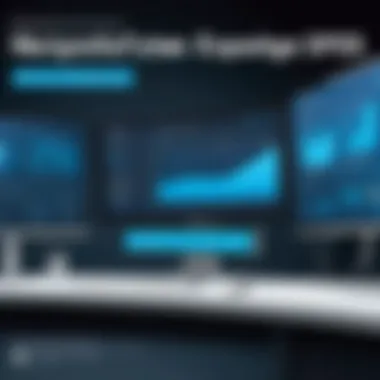

To begin, it is vital to understand the eligibility criteria that one must meet to access the SPSS 26 free trial. Typically, these requirements focus on user demographics and organizational status. Most often, the trial is available to:
- Students: Many educational institutions offer SPSS as part of their curriculum. Students can register for the trial using their academic email addresses.
- Researchers: Those conducting academic or private research may qualify, particularly if their research involves statistical analysis.
- Professionals: Working professionals often seek the trial to evaluate SPSS for corporate applications. An organizational email is usually required in such cases.
Furthermore, users should ensure that they have a compatible operating system and sufficient system resources to run the software effectively. Each eligibility requirement serves to tailor the user experience, ensuring that the tools are directed towards potential users who will benefit from them most.
Step-by-Step Guide to Downloading the Free Trial
Downloading the SPSS 26 free trial is typically a straightforward process. Here are the steps to follow:
- Visit the Official IBM SPSS Website: Navigate to the SPSS product page on the IBM website to access information about the trial version.
- Find the Free Trial Section: Look for the section dedicated to the free trial. This section often provides details about the trial duration and what features are included.
- Create an IBM Account: If you do not already have an account, you will need to register with your email and create a password.
- Fill Out the Registration Form: Provide the necessary information, often including your name, email, and organization. Ensure accuracy in spelling to avoid complications.
- Review the Terms and Conditions: Before finalizing your registration, read through the terms of service and privacy policy.
- Submit the Request: Once all information is correct, submit your request for the free trial.
- Access the Download Link: After submission, you should receive an email containing a link to download the SPSS 26 installer. Follow the link to start the download.
- Install the Software: After downloading, run the installer and follow the prompts to complete the software installation on your system.
"A well-structured trial offers users a glimpse into the software without commitment; therefore, understanding the download process can lead to a more efficient evaluation."
By following these steps, users can quickly access the features and capabilities of SPSS 26, setting the stage for effective statistical analysis. Lastly, users should keep track of the trial period to ensure they make an informed decision on whether to purchase the full version.
Features Available in the Free Trial
The section on the features available in the SPSS 26 free trial is crucial. Understanding what is accessible during this trial provides users with insights into whether SPSS 26 meets their needs. This information can determine if they continue with a purchase or explore alternative software.
The free trial is a limited version of the complete software, yet it still offers significant functionality. Users can expect to experience several vital features that aid in statistical analysis. Recognizing both these features and their limitations is essential for drawing informed conclusions about the software's usefulness.
Comparison of Full-Package Features vs. Trial Features
When comparing full-package features of SPSS 26 with those available in the free trial, users will notice key differences. The full package is designed for advanced users, while the trial version often limits certain capabilities. For example, users have access to essential statistical tests and data management functions in both versions.
However, some advanced analytic techniques, such as predictive analytics and certain complex modeling functions, may not be present in the trial version. Additionally, some advanced graphing options might be restricted. Users interested in exploring these advanced features might find the trial insufficient for their purposes.
Here are some points of comparison:
- Statistical Tests: Many basic tests are available in the trial, like t-tests and chi-square tests, but advanced features may be locked.
- Visualization Options: Basic visualizations are included; however, more complex data visualizations are often absent in the trial.
- Exporting Data: In the full version, you can export reports and graphs in multiple formats. The trial has limited exporting options.
Understanding these distinctions helps users set realistic expectations while using the trial and evaluating the software's overall value.
Limitations and Constraints of the Free Trial
The SPSS 26 free trial comes with several limitations that potential users should recognize. One primary constraint is the trial duration, typically lasting 14 days. This limited time may be insufficient for users to explore the software's capabilities thoroughly.
Other constraints include:
- Feature Restrictions: Certain critical features, such as complex modeling tools and automation capabilities, may not be included.
- User Support: Access to customer support is often reduced in the trial version; users may encounter challenges if they require assistance.
- Data Storage Limitations: Some trials impose limits on the amount of data you can import for analysis, potentially hindering more extensive projects.
"Before committing to the SPSS 26 software, very careful consideration of what the trial offers versus the full package is critical for making a sound decision."
Being aware of these constraints helps users make informed choices and potentially plan for upgrading in the future if the need arises. Overall, understanding the features and limitations in the free trial aids users in assessing SPSS 26's fit for their statistical analysis needs.
Practical Application of SPSS During the Trial Period
Understanding how to practically apply SPSS 26 during the trial period is crucial for users seeking to maximize their experience. This segment highlights key components that emphasize how effective use can translate into better statistical outcomes. It also outlines critical considerations and benefits associated with utilizing the software during the trial.
This trial provides a unique opportunity to explore the software's capabilities without financial commitment. Users can familiarize themselves with the interface, tools, and various functionalities available in SPSS 26. A good grasp of these aspects aids in determining if the software meets specific analysis needs.
Setting Up Your First Project in SPSS
Starting a new project in SPSS 26 is straightforward. The initial step involves launching the program, where users are greeted with a welcoming interface. Creating a project file requires minimal input. You can either import existing datasets or start from scratch.
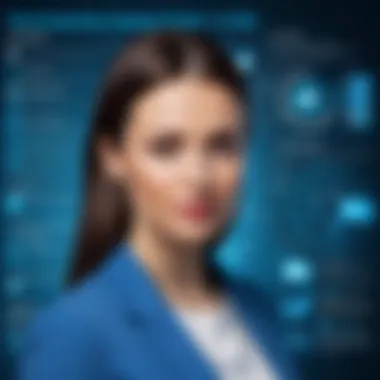

To set up your first project:
- Open SPSS 26: Once launched, click on the "New Dataset" option. This takes you to the data view.
- Define Variables: Each column represents a variable. Label them clearly to avoid confusion.
- Enter Data: You can manually input data or, if you have larger sets, importing from Excel or CSV is recommended.
- Save Your File: Regularly save your progress to prevent data loss.
This structured approach ensures newcomers can effectively engage with the software, laying the foundation for more complex analysis.
Data Importing and Management Techniques
Data management is a pivotal aspect of statistical analysis. SPSS 26 offers robust tools for importing and managing data efficiently. Understanding these techniques can greatly enhance your data handling capabilities.
Importing Data:
You can import data from various sources, including Excel, CSV, and databases. The process generally follows these steps:
- Navigate to File: Select the "Open" option and choose "Data".
- Select Type: Specify the file type you are importing.
- Follow Prompts: SPSS will guide you through importing, including specifying data range and other relevant settings.
Data Management:
Once the data is imported:
- Utilize Variable View: This allows you to manage variable properties easily. Adjust names, types, and measurement levels here.
- Recode Variables: SPSS 26 facilitates the recoding of variables into different formats, enhancing analysis precision.
- Data Cleaning: Identify and handle missing values or outliers. SPSS offers tools for statistical summary which help in assessing data integrity.
Applying effective data management techniques leads to smoother analyses and more reliable results. Users can create well-organized datasets, which ultimately materialize in high-quality analytical output.
"The key to successful data analysis lies in meticulous data management and understanding the tools at your disposal.” - Data Analyst Expert
Through these techniques, users will feel more empowered to utilize SPSS 26, even in a trial setting, thereby enhancing their analytical skills and preparing them for future projects.
Analysis Techniques Available in the Free Trial
Analysis techniques form the backbone of statistical analysis, serving as the tools that analysts use to derive insights from data. Within the SPSS 26 free trial, users gain access to a variety of these essential techniques. This accessibility is crucial for anyone looking to validate data, test hypotheses, or draw significant conclusions. With these analysis techniques, users can ensure that their analyses are not only correct but also relevant to their specific context, leading to informed decisions.
Statistical Tests You Can Perform
During the free trial of SPSS 26, a broad array of statistical tests becomes available. Many of these tests are fundamental to data analysis and include:
- Descriptive Statistics: This includes measures such as mean, median, mode, and standard deviation, providing a summary of the data's central tendency and variability.
- T-tests: Used for comparing the means of two groups to determine if they are statistically different from one another.
- ANOVA (Analysis of Variance): Useful for comparing the means of three or more groups.
- Regression Analysis: This method estimates the relationships among variables. It includes simple linear regression and multiple regression.
- Chi-square Tests: These tests are ideal for categorical data, helping to determine if there is a significant association between two variables.
These tests allow users to explore various dimensions of their dataset, increasing the depth of analysis possible within the tools available during the trial. Each of these techniques aids in painting a clearer picture of the dataset's nuances.
Visualizations and Reporting Options
Visualization is a critical component of data analysis, as it allows for the effective communication of findings. SPSS 26 provides several tools for creating visual representations of data, which can be particularly beneficial for presentations or reports. The following visualization options are available in the free trial:
- Graphs: Users can create various types of graphs, including bar charts, histograms, and pie charts, to visualize data distribution and comparisons.
- Boxplots: These provide a visual summary of the data's minimum, maximum, median, and quartiles, making it easier to identify outliers.
- Scatterplots: Useful for displaying relationships between two continuous variables, scatterplots can highlight trends or correlations.
In addition to various visual formats, SPSS 26 also provides robust reporting tools. Users can compile their analyses into comprehensive reports that articulate the findings clearly. This is particularly useful for businesses that need to present data-driven insights to stakeholders.
By effectively combining statistical tests with visualizations, users can enhance their analytical capabilities and improve the clarity of their findings.
In summary, the analysis techniques available in the SPSS 26 free trial are vital for any user looking to extract meaningful insights from data. They provide a balanced mix of testing and visual representation options, catering to a wide range of analytical needs.
Experiences from Users Utilizing the SPSS Free Trial
Understanding the user experiences with the SPSS 26 free trial provides valuable insights into its practical application. This section combines real-world feedback and testimonials, depicting how the software meets the varied needs of its users. Insights from users highlight both the strengths and weaknesses of the SPSS 26 platform, making it easier for potential users to gauge whether this tool fits their requirements.


Positive Feedback: What Users Appreciate
Many users have expressed their satisfaction with the SPSS 26 free trial. They highlight several aspects that make this software appealing:
- User-Friendly Interface: The intuitive interface has been mentioned as a significant plus. It simplifies the process of data entry and analysis for both novice and experienced users.
- Comprehensive Features: Users often appreciate the range of statistical tests available. The ability to perform advanced analyses without needing extensive programming knowledge is particularly noted.
- Quality Visualizations: SPSS 26 offers various options for data visualization. Users find it easy to create charts and graphs that effectively communicate their findings.
- Helpful Documentation: Many have benefited from the extensive resources, including tutorials and user manuals, which aid in understanding the more complex functionalities.
Overall, the capability to conduct sophisticated analyses with reasonable ease is a highlight for many users. The positive feedback emphasizes that SPSS 26 fulfills significant requirements for statistical analysis.
Common Issues and Challenges Faced
However, user experiences are not without challenges. Some common issues reported include:
- Installation Hurdles: Several users faced difficulties during installation, particularly with compatibility across different operating systems. This inconsistency can be frustrating, especially for those new to statistical software.
- Limited Trial Duration: Feedback often includes comments about the short trial period. Some users feel the time frame is insufficient to fully explore all features and capabilities.
- Performance Issues: A few reports of lagging or crashing during extensive data operations have emerged. This can disrupt workflow and lead to concerns about reliability.
- Learning Curve for Advanced Features: While basic functionalities are intuitive, users noted that more advanced tests require a steeper learning curve. This complexity can deter potential users who need quick results.
Alternatives to SPSS for Statistical Analysis
In the rapidly evolving field of data analysis, a variety of software tools are available that cater to the diverse needs of users. Understanding the alternatives to SPSS 26 is critical for professionals aiming to choose the best software for their statistical analysis tasks. This section explores the key competitors, their offerings, and the comparative strengths and weaknesses. This will help users identify options that might better suit their specific requirements.
Key Competitors and Their Offerings
- R: An open-source programming language, R offers extensive statistical capabilities. Users can create sophisticated data visualizations and perform a vast range of statistical tests. Its flexibility and powerful packages like ggplot2 enhance its appeal.
- Python with Pandas and SciPy: Python is widely used in data science, with libraries such as Pandas and SciPy providing significant statistical functionality. User-friendly and versatile, Python is suitable for both novice and advanced users.
- Stata: Stata is known for its user-friendly interface and robust analytic capabilities. It excels in handling large datasets and offers a wide array of econometrics features, making it popular among researchers.
- MATLAB: MATLAB is a high-performance language for technical computing. It is favored for its ability to handle complex mathematical calculations and sophisticated visualizations. Though not solely focused on statistics, it is potent in data analysis when combined with its toolboxes.
- JMP: From SAS, JMP is designed for dynamic data visualization and exploratory data analysis. It is particularly useful in industrial applications, allowing users to leverage interactive graphics easily.
In summary, there are numerous alternatives to SPSS 26, each with unique features and benefits that appeal to different user bases.
Comparative Strengths and Weaknesses
When evaluating alternatives to SPSS 26, several factors come into play, including user experience, feature sets, and pricing.
- R
- Python
- Stata
- MATLAB
- JMP
- Strengths: Highly customizable, vast community support, numerous packages for various statistical analyses.
- Weaknesses: Steep learning curve for those without programming background.
- Strengths: General-purpose language, integrates well with web applications, extensive libraries for statistical analysis.
- Weaknesses: May require more coding knowledge, which could complicate simple tasks for non-programmers.
- Strengths: Intuitive user interface, great for cross-sectional and panel data analysis, excellent customer support.
- Weaknesses: Licensing can be expensive for small organizations.
- Strengths: Great for numerical computing, allows advanced mathematical analysis and algorithm development.
- Weaknesses: High cost and less focus on statistical analysis compared to others.
- Strengths: User-friendly for exploratory data analysis, strong capabilities in visualizations, suitable for industrial applications.
- Weaknesses: Primarily priced for corporate users, which may not be feasible for all.
Ultimately, the choice of statistical software should align with the specific analytical needs and technical expertise of the user. Each software presents unique advantages that can enhance data analysis workflows.
End: Is the SPSS Free Trial Worth It?
The significance of this section lies in the practical evaluation of the SPSS 26 free trial. This is a crucial consideration for potential users who weigh whether to invest time and resources into this statistical software. Understanding what the trial can offer helps users gauge its effectiveness in meeting their analytical needs.
The SPSS 26 free trial serves as a gateway for both individuals and organizations to explore the capabilities of the software without any financial commitment. By engaging with the trial, users can evaluate key features such as data management, statistical analysis, and reporting functionalities. It helps demystify the full software experience, allowing potential users to ascertain if it aligns with their specific requirements. Moreover, the free trial empowers users to identify any limitations or challenges they might face if they decide to pursue a full purchase.
In essence, engaging with the SPSS 26 free trial is a proactive step. It allows users to make an informed decision based on direct experience.
Final Thoughts and Recommendations
The SPSS 26 free trial exposes users to an interface that promotes effective data analysis. Users should take full advantage of this opportunity to explore the various functionalities. This trial can provide valuable insights into how SPSS integrates with personal or organizational workflows. Users should set clear objectives before starting the trial, focusing on specific analyses they wish to perform. This approach ensures that time spent during the trial is maximized and constructive.
Recommendations include:
- Prioritize Learning Objectives: Clearly define what statistics or data insights are most important to you.
- Documentation and Resources: Leverage available tutorials and resources to understand functionalities better.
- Seek Feedback: If working in a team, gather insights from colleagues about their experience with the software as they navigate during the trial.
Next Steps After the Trial Period
After experiencing the SPSS 26 free trial, the subsequent steps are vital for both individual users and organizations. Analyzing the trial experience will guide the decision on whether to invest in the full version. Consider the following actions:
- Review Your Experience: Reflect on the functionalities used and whether they met your expectations.
- Cost-Benefit Analysis: Weigh the benefits of using the full software against any costs involved.
- Training and Support Resources: Identify if additional training is necessary for your team to maximize the software's potential.
- Evaluate Alternative Software: Given the insights from the trial, consider whether other software options may serve your needs better or offer different functionalities.







