Explore Top Online Professional Text Editors


Intro
The demand for effective text editors has increased significantly. As businesses and IT professionals continuously look for tools to streamline their workflows, online text editors have established themselves as indispensable resources. The following sections aim to dissect these tools, focusing on their usability, functionality, and how well they integrate with existing systems.
This exploration will highlight essential features of well-ranked applications, assess user experiences, and offer insights relevant to both small startups and large corporations. Understanding these aspects becomes crucial for selecting the ideal text editor.
Software Overview
Software Description
Professional text editors available online offer various functionalities tailored to meet the growing needs of users. These editors often backpack a suite of features designed to facilitate typesetting, formatting, and collaboration. Tools like Grammarly, Google Docs, and Microsoft Word Online provide ease of access from any device, allowing seamless editing and team collaboration in real-time.
Another aspect to consider is cloud integration. Cloud solutions ensure that users can save their work without the fear of loss, access their documents from multiple devices, and share files effortlessly with others.
Key Features
When evaluating professional text editors, some key features should be front and center:
- Real-time Collaboration: Essential for teams needing to work on documents simultaneously.
- Version Control: Allows users to track changes and revert to previous document versions if needed.
- Cross-Platform Compatibility: Ensures ease of use across different devices and operating systems.
- Template Availability: Pre-designed templates can significantly accelerate document creation.
User Experience
User Interface and Design
The user interface directly impacts a user's experience. A well-laid-out interface enhances usability, making text editing intuitive. Good software typically employs a clean design with accessible menus and responsive functionalities, facilitating ease of navigation. For instance, Google Docs uses a minimalist approach that emphasizes content over clutter, allowing users to focus on writing.
Performance and Reliability
It is crucial for online text editors to function seamlessly under various conditions. Performance can be influenced by internet speed, server reliability, and software optimization. Users expect immediate loading times and minimal lag during collaborative efforts.
"Choosing the right text editor can significantly alter one's productivity. With many options available, understanding key features makes the difference."
A reliable text editor does not only perform well but also ensures data integrity and security. Thus, it is essential for users to verify the editor's reliability before fully committing to it.
Ending
Exploring professional text editors online unveils the multitude of choices available to users today. From functionalities that prioritize collaboration to features ensuring cross-compatibility, a comprehensive understanding allows professionals to select the right tools for their unique needs. Navigating this evolving landscape becomes easier with insights outlined in this article.
Intro to Professional Text Editors Online
In the digital age, professional text editors online have become essential tools for both individuals and organizations. Their growing significance lies in the ability to provide a flexible and collaborative environment for writing, editing, and formatting text. Understanding this importance is crucial for IT professionals, software engineers, and businesses that require efficient text editing solutions. Online text editors offer numerous benefits, including immediate accessibility, compatibility with various devices, and the convenience of not having to install software.
Definition and Purpose
Professional text editors online are platforms designed for creating and modifying digital text. They serve the purpose of simplifying the writing process, allowing users to focus on content rather than format. These editors typically include features such as spell checkers, grammar assistants, and formatting options. Their primary goal is to enhance productivity by offering a user-friendly interface and collaborative functionalities. They cater to a wide range of users, including writers, students, and corporate teams who need to work on documents simultaneously.
Evolution of Text Editing Software
The evolution of text editing software has been marked by significant technological advancements. Initially, text editors were basic tools primarily used for simple typing tasks. However, with the advent of the internet, these tools transformed into powerful online applications. The introduction of cloud computing has further accelerated this transformation, enabling real-time collaboration and storage. Text editors like Google Docs and Microsoft Word Online exemplify this evolution, having incorporated advanced features that promote teamwork and enhance user experience. Today, users can edit documents from anywhere in the world, showcasing the profound impact of technology on the art of writing.
Key Features of Online Text Editors
The realm of online text editors is vast, but certain features are essential for maximizing productivity and ensuring a seamless editing experience. Understanding these key features will help users make informed decisions when selecting a text editor. Evaluating elements such as collaboration tools, formatting options, and version control can enhance not only the usability of the software but also the overall workflow of professionals utilizing these tools. This section delves into the important features that define a robust online text editor and their benefits in practical scenarios.
Collaboration Tools
Collaboration tools play a critical role for teams working on documents together. The ability to edit simultaneously can significantly reduce the time taken to complete projects. For instance, Google Docs offers real-time editing capabilities, allowing multiple users to work on the same document without the risk of overwriting each other's changes. This feature ensures that all perspectives can be integrated swiftly and that feedback can be incorporated instantly.
Additionally, many online editors include commenting and chat functions. This enhances communication, enabling users to leave feedback directly on the document. These tools can accelerate the editing process by ensuring that all discussions are in context. Features like role assignments and permissions also help maintain document integrity, providing users the control to restrict editing rights as necessary. A proper collaborative environment fosters creativity and productivity.
Formatting Options
Formatting is an integral aspect of text editing, as it directly influences the document's presentation and readability. Good online text editors offer a range of formatting options. Users often seek tools that allow them to easily adjust font styles, sizes, and colors. Functions that include bullet points, numbered lists, and indentation can greatly assist in structuring complex information.

Moreover, templates are often available, providing users with pre-defined formats for diverse document types. This includes reports, essays, and proposals, which saves time and ensures consistency. For those who prioritize aesthetics alongside functionality, options like custom styles and themes are also useful. The ability to insert tables, images, and hyperlinks promotes a richer document structure, making the information more engaging.
Version Control
Version control is a crucial feature for anyone who has ever lost work due to an error or oversight. Online text editors often include built-in version histories, allowing users to view and restore previous versions of their documents. This ensures that even if someone makes an unintended change, recovery is straightforward.
A practical example is found in Microsoft Word Online, where the version history function aids users in tracking document evolution. Such capability not only protects against potential data loss but also promotes a better understanding of how a document has changed over time. Understanding these changes can be extremely valuable, especially in collaborative projects where multiple revisions are a norm.
"The ability to revert to previous document versions is not just a safety net; it is a critical aspect of maintaining the integrity of collaborative workflows."
In summary, the key features of online text editors significantly enhance user experience. By focusing on collaboration tools, formatting options, and version control, users can select a text editor that enhances their productivity and suits their specific needs.
Benefits of Using Online Text Editors
Online text editors have become essential tools for many individuals and businesses. They provide a range of advantages that can significantly enhance productivity and collaboration. Understanding these benefits is crucial for anyone considering their use. The flexibility of online editors caters to various needs, from basic document creation to complex project management.
Accessibility and Convenience
One of the primary benefits of online text editors is their accessibility. Users can access their documents from any device with an internet connection. This means that whether you are working from your home office, a café, or traveling, your work is always at your fingertips. Accessibility is crucial in today’s fast-paced world.
Additionally, online editors allow for automatic saving. This feature reduces the risk of losing important documents due to unforeseen circumstances like power outages or system crashes. Users no longer need to worry about frequently saving their work, which can interrupt the flow of creativity and analysis.
Moreover, many online editors offer cloud storage options, allowing for better organization and management of documents. Files can be stored and categorized efficiently, freeing up valuable local storage on devices.
Real-Time Collaboration
Another significant advantage of online text editors is real-time collaboration capabilities. Multiple users can work on the same document simultaneously without the need for cumbersome email attachments or version control issues. This functionality is particularly useful in collaborative environments where feedback and input are essential. Users can see changes as they happen, which fosters a dynamic workflow.
For businesses, this means that teams can work together seamlessly, no matter where they are located. Commenting features also allow for effective communication within the document. Team members can leave notes or highlight sections that need attention, making the editing process more interactive and responsive. As a result, projects can move forward quicker, minimizing downtime often seen in traditional editing workflows.
Cross-Platform Compatibility
Cross-platform compatibility is another critical benefit of online text editors. These tools can be accessed on various operating systems and devices, including Windows, Mac, Linux, tablets, and smartphones. This flexibility means that team members are not confined to a single device or operating system, enhancing user experience and decision-making.
In addition, many of these editors integrate with other applications and services. This allows users to pull in resources and share data seamlessly across different platforms, enhancing productivity. For example, Google Docs integrates well with Google Drive and other Google services, facilitating smooth workflows.
"The ability to collaborate in real-time has reshaped how we view document creation and teamwork."
Readers should consider these advantages when evaluating their options for text editing. The right online editor can enhance productivity and support diverse working environments.
Popular Online Text Editors
In today’s digital landscape, popular online text editors serve as an invaluable resource for individuals and teams alike. Their significance lies in the enhanced accessibility, versatility, and collaborative features that they bring to the table. As remote work grows and document sharing becomes necessary, these tools facilitate seamless editing and sharing of content in real time. This section delves into some of the most widely recognized online text editors, focusing on key aspects that define their utility and appeal.
Google Docs
Unique Features
Google Docs has distinguished itself with several unique features that contribute to its popularity. One of these key characteristics is the ability to collaborate in real time. This enables multiple users to write, format, and revise a document simultaneously, which drastically improves productivity. A notable feature is the integrated chat function, allowing users to communicate directly within the document interface. Additionally, Google Docs offers powerful add-ons and extensions that amplify functionality, making it adaptable for various workflows. However, some users might find the lack of advanced formatting options compared to desktop counterparts like Microsoft Word to be a drawback.
User Experience
The user experience in Google Docs is designed to be intuitive, which makes it a favorable choice for both tech-savvy users and novices. The interface is clean and simple, yet rich with features. The responsive design provides a seamless editing experience across devices, whether one is using a laptop, tablet, or smartphone. While this simplicity is beneficial, some users may feel it lacks depth in advanced features, resulting in a learning curve for those seeking more sophisticated text editing tools.
Ideal Use Cases
Ideal use cases for Google Docs encompass various environments, particularly in educational and professional spheres where collaborative writing is essential. It’s often utilized for group projects, shared research documents, and real-time feedback in the workplace. Although Google Docs excels in these areas, its limitation lies in handling complex document layouts, which can be a challenge for users who need intricate formatting and design.
Microsoft Word Online
Key Functions
Microsoft Word Online brings familiar functionalities to its users, providing a robust platform for document creation and editing. Key functions include a variety of templates, a rich text formatting toolbar, and powerful spell check and grammar suggestions. Its integration with OneDrive allows users to access and edit documents from anywhere. This functionality and familiarity make it a popular choice among users accustomed to the traditional desktop version. However, some users may experience reduced performance compared to the desktop application, particularly with larger files.
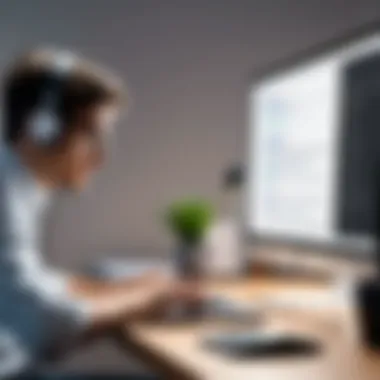

Integration with Office Suite
Microsoft Word Online's integration with the Office Suite is a significant advantage, allowing for a seamless experience for users already engaged with tools like Excel or PowerPoint. Shared features and compatibility streamline workflows and enhance productivity. However, access to these additional features often requires a subscription, which may not be ideal for all users looking for cost-effective solutions.
Limitations
Despite its strengths, Microsoft Word Online has limitations that can hinder the user experience. These include the lack of certain advanced features found in the desktop version, like some of the more intricate formatting options. Additionally, some users report challenges with heavy document loading times, especially during peak usage periods. This can detract from the overall efficiency required in professional settings.
Notion
Note-Taking and Project Management
Notion has carved a niche for itself as a versatile tool for note-taking and project management. Its adaptability allows users to create databases, to-do lists, and embedded content all within one platform. This multifaceted nature makes it especially useful for teams managing projects, as they can keep all relevant information organized in one place. However, the complexity of its features can initially overwhelm new users, requiring time to learn effectively.
User Interface
The user interface of Notion is both minimalistic and functional, promoting a streamlined editing experience. The clean design allows for easy navigation between different functions and pages. Users can customize their workspace extensively, fostering a tailored experience. However, while the interface is attractive, the depth of features can create a learning curve, particularly for those used to simpler applications.
Productivity Enhancements
Notion enhances productivity by integrating various elements—notes, tasks, and databases—into a single workspace. This capability allows users to easily track progress and manage their time effectively. However, this comprehensive approach may lead to information overload for some, thereby necessitating clear organization to maintain efficiency.
Zoho Writer
Features Overview
Zoho Writer is a robust online text editor that emphasizes collaboration and user flexibility. Its distinct features include conditional formatting options and built-in AI suggestions that enhance the writing process. These capabilities support users in crafting polished documents efficiently. Nevertheless, the initial setup might take time, particularly for users unfamiliar with its interface and feature set.
Target Audience
Zoho Writer primarily caters to business professionals and teams that require comprehensive editing and documentation capabilities. Its focus on collaboration and document management resonates with organizations looking for effective solutions in remote work settings. However, for individuals seeking basic writing tools, its extensive feature set may be perceived as overly complicated.
Comparative Analysis
In a comparative analysis, Zoho Writer stands apart from competitors such as Google Docs and Microsoft Word Online through its emphasis on customization and flexibility. It provides options for integrating various third-party applications, facilitating a tailored approach to document editing. However, its relative obscurity compared to more established editors might be a disadvantage for users looking for universally recognized tools.
Considerations for Selecting Text Editors
Selecting the appropriate online text editor requires careful thought and analysis. Different tools have unique capabilities that can significantly impact productivity and collaboration. Thus, understanding specific requirements is essential for both individuals and organizations. Factors such as functionality, ease of use, and integration play vital roles in making the best choice. This section will delve into these critical considerations to guide you in making an informed decision.
Identifying Your Needs
The process begins with identifying your actual needs. This involves a clear assessment of your primary goals with a text editor. Are you working on collaborative projects with teams, or do you need a tool for individual tasks? Knowing the context of use is paramount. It influences not only the type of features you will seek but also the overall user experience.
Questions to ponder include:
- What type of documents will you be editing? Are they text-heavy, or do they require advanced formatting?
- How important is real-time collaboration for your projects?
- What existing tools and workflows will the text editor need to integrate with?
By answering these questions, you can create a preliminary list of features and capabilities that will serve your needs effectively.
Evaluating Features Against Requirements
Once you have identified your needs, the next step is evaluating the features the text editors offer against those requirements. Each online editor comes with its own set of functionalities that determine its value for specific tasks. For example, if you require robust collaboration options, tools that support multiple users simultaneously like Google Docs are favorable.
Key features to consider may include:
- Collaboration tools: Look for editors that offer multi-user editing, commenting, and version history.
- Formatting capabilities: Ensure the editor supports the formatting styles and document types you frequently use.
- Integration options: Some text editors work best when integrated with project management software like Notion or task tracking tools.
Taking the time to match your specific needs with the features of the text editors will enhance your effectiveness in choosing the right one.
Budget Constraints
Budget is another crucial consideration during the selection process. Some online text editors offer free versions but may come with limitations in features or storage. Others might require a subscription fee, which can vary widely. It is important to assess what you are willing to invest relative to the benefits you will gain.

Here are some points to weigh:
- Free vs. Paid: Consider if you can achieve your goals using free options like Zoho Writer or if premium features in tools like Microsoft Word Online justify the cost.
- Value for Money: Analyze the features in conjunction with the pricing model of the software. Will a paid tool deliver sufficient return on investment through enhanced productivity or collaboration?
- Trial Periods: Many tools offer trial versions. Use these opportunities to assess whether a tool meets your practical needs before making a commitment.
Ultimately, balancing your requirements with your budget will lead you to the most suitable text editor for your needs.
User Reviews and Feedback
User reviews and feedback play a significant role in the assessment and selection of professional text editors online. Such insights offer potential users a window into real-world experiences, shaping perceptions about usability, features, and overall functionality. Moreover, understanding user feedback helps identify both strengths and weaknesses. This can influence decisions as individuals seek software that meets their unique requirements.
Additionally, user reviews often reflect issues that may not be apparent through official documentation or marketing materials. By analyzing this feedback, readers can make informed decisions based on collective experiences. Consequently, user evaluations provide valuable perspectives that are crucial for tech enthusiasts and professionals alike.
Analyzing User Experiences
In-depth analysis of user experiences brings forth varied opinions regarding text editors. Professionals appreciate features that enhance productivity, such as easy formatting and seamless sharing options. Reviews often highlight the importance of a user-friendly interface. Many users prefer simplicity, especially in high-pressure environments where efficiency is key.
Feedback from collaborative tools, features like comments and editing suggestions, illustrates how online text editors facilitate teamwork. Users also tend to discuss the responsive nature of applications, which can significantly impact their overall satisfaction. Some users emphasize how intuitive design elements contribute to a smoother workflow. This underscores the necessity of testing these editors based on genuine user interaction.
Moreover, the experiences of different users can vary significantly depending on their individual needs. Some seek advanced formatting tools, while others prioritize basic editing functionalities. As such, exploring a wide variety of experiences contributes to a holistic understanding of what each text editor can offer.
Common Challenges Faced by Users
While user experiences can guide potential buyers, challenges often arise as well. Notable difficulties include technical glitches, lack of customer support, and abrupt updates that change familiar functionalities. Users commonly encounter issues such as lagging performance during collaborative efforts, which can hinder productivity.
Moreover, the compatibility of various text editors with other software can pose significant hurdles. Users report difficulties in syncing documents across different platforms or facing restrictions on file types. Even minor inconveniences, such as limited offline availability, can deter users from certain editors.
In summary, while user reviews provide essential insights, it is crucial to recognize potential challenges. By understanding these issues, users can better navigate the landscape of online text editors. This comprehensive feedback loop ultimately empowers them to choose tools that align with their unique requirements, leading to more effective text editing solutions.
"User reviews are like roadmaps; they guide you through the complex terrain of online text editing, revealing pitfalls and shortcuts along the way."
Future Trends in Online Text Editing
The digital landscape is continually evolving, and this transformation significantly shapes how we approach text editing. With the increasing reliance on online text editors, understanding future trends is vital for professionals and businesses aiming to stay competitive. Knowledge of these trends not only enhances usability but also ensures that one’s editing tools facilitate productivity and collaboration. In this section, we will explore two critical areas that will define the future of online text editing: AI Integration and Increased Focus on Security.
AI Integration
AI integration holds substantial promise for the future of online text editing. The role of artificial intelligence in improving user experience and efficiency cannot be understated. For instance, AI can assist with grammar checks, style suggestions, and auto-corrections, which streamline the editing process. This integration can help writers avoid common pitfalls and enhance the overall quality of their work.
Moreover, AI tools can leverage data to offer personalized recommendations based on user behavior and preferences. Imagine a text editor that learns from your writing style and suggests text formats or vocabulary choices accordingly. This capacity for customization is significant in professional settings, especially for businesses that require a consistent voice in their content.
AI features like real-time data analysis can also enhance collaborative efforts. Teams can receive insights on content performance even as they edit, enabling swift adjustments based on audience engagement metrics. This close loop between writing and audience analytics can ultimately lead to more effective communication strategies.
Increased Focus on Security
As more organizations shift to online content management, there is a marked increase in the focus on security practices in online text editing software. Data breaches have become commonplace, making security a top priority for users. Professionals must ensure that their chosen platforms are equipped with robust security protocols.
Key security features include end-to-end encryption, regular security updates, and user authentication processes to safeguard sensitive information. When dealing with confidential documents, knowing that they are protected can greatly increase user confidence.
Furthermore, businesses increasingly seek tools that comply with regulations such as GDPR or HIPAA. Such compliance not only helps to protect data but also fosters trust with clients and stakeholders. The demand for transparent security practices reflects a growing awareness among users of their digital footprint in an interconnected world.
In summary, the future of online text editing relies heavily on advancements in AI technology and a focused commitment to security. Both trends will play pivotal roles in shaping the editing experience, addressing user needs while keeping sensitive data safe.
Understanding these trends equips IT professionals and software experts to choose the right tools and adapt to an ever-changing environment effectively.
Ending
The choice of a professional text editor online can significantly influence productivity and collaboration outcomes. As discussed, these tools offer vast capabilities that can adapt to various needs, ranging from simple note-taking to complex document creation. The significance of understanding the features and benefits of these editors cannot be understated.
Evaluating text editors through the lens of specific requirements can lead to better decision-making. Having the right tool can facilitate smoother workflow integration, enhance accessibility, and ultimately improve the quality of work output.
Summary of Key Points
- Versatile Features: Online text editors come with a range of features, including collaboration tools, version control, and different formatting options that suit various users.
- User accessibility: These tools can be accessed from any device with internet connectivity, thereby offering convenience.
- Popular Options: Platforms like Google Docs, Microsoft Word Online, Notion, and Zoho Writer provide varied capabilities tailored to different user needs.
- User Feedback: Understanding common user experiences sheds light on the potential challenges and advantages these editors provide.
- Future Trends: Innovations like AI integration and a greater emphasis on security are shaping the future of online text editing tools.
Final Recommendations
- Assess Needs: Identify what features are most important based on your specific tasks. This could range from simple formatting tools to advanced collaborative features.
- Experiment: Take advantage of free trials or versions to explore various tools, as hands-on experience can clarify what works and what does not.
- Consider Integration: Ensure that the chosen text editor integrates well with other software or platforms you are already using, enhancing your efficiency rather than complicating it.
- Stay Updated: Text editors continue to evolve; being aware of updates and new features can help you leverage their capabilities fully.
In summary, selecting the right professional text editor online can streamline workflows, foster collaboration, and enhance the overall text editing experience. Armed with knowledge of the available tools and their characteristics, you can make an informed choice that aligns with your needs.







