Exploring Cisco Unified Communications Manager Express Features
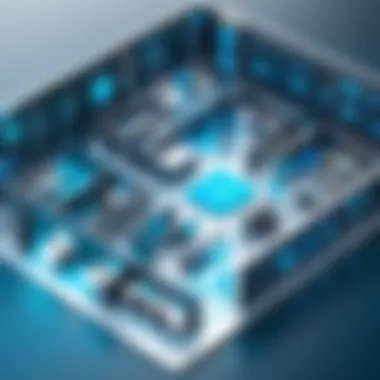

Intro
Unified communications have become essential in today's fast-paced business landscape. As companies seek reliable and efficient communication solutions, Cisco Unified Communications Manager Express (CUCME) emerges as a vital component. This software is designed to enhance voice and video communication across an organization. It supports various communication methods and helps streamline workflows. Understanding the architecture, features, and applications of CUCME is crucial for professionals aiming to improve their telecommunication systems.
Software Overview
Software Description
Cisco Unified Communications Manager Express is an IP telephony solution tailored for small to medium-sized businesses. It operates on Cisco routers, integrating voice, video, and data communications. CUCME is designed to be cost-effective while providing a scalability option. This means that as businesses grow, their communication systems can adapt without a complete overhaul. The software works seamlessly within Cisco's environment, ensuring compatibility and enhanced functionality.
Key Features
CUCME comes equipped with a variety of features that enhance its utility:
- Voicemail integration: Offers a unified inbox, simplifying message retrieval.
- Automated attendant: Routes calls intelligently, reducing wait times.
- Call recording: Useful for quality assurance and training purposes.
- Unified messaging: Combines email and voicemail functionalities for easy access.
- Video conferencing: Facilitates remote meetings with high clarity.
These features contribute to an efficient communication ecosystem, making CUCME an attractive option for many enterprises.
User Experience
User Interface and Design
The interface of CUCME is user-friendly, allowing users to navigate effortlessly through its features. Admin dashboards provide access to configuration options and performance metrics. The simplicity in design ensures that even non-technical users can manage basic tasks without extensive training. In a fast-paced environment, ease of use is crucial for optimizing productivity.
Performance and Reliability
Performance is a critical aspect of any unified communications system. CUCME is built to handle multiple calls simultaneously without sacrificing quality. Its architecture allows for efficient data processing. Reliability remains high, making it an excellent choice for businesses that prioritize uptime. Cisco's reputation further solidifies the trust in its telecommunication solutions.
"The integration of CUCME within existing Cisco frameworks often leads to enhanced operational efficiency and reduced costs."
Preface to Cisco Unified Communications Manager Express
Cisco Unified Communications Manager Express (CUCME) is a vital component in modern enterprise communications. Understanding CUCME is essential for organizations aiming to enhance their communication infrastructure. It provides robust functionalities, helping streamline voice, video, and messaging capabilities in a single unified platform. The integration of these services under one umbrella promotes efficiency and collaboration among users.
CUCME is designed for small to medium-sized businesses, although it can also serve larger organizations when scaled appropriately. It allows companies to manage their communications without the need for expensive and complex infrastructures. The benefits of adopting CUCME are manifold, including improved communication quality, reduced operational costs, and enhanced productivity.
Benefits
- Cost-Effectiveness: By consolidating communications into a single system, companies can reduce costs associated with multiple systems and services.
- Ease of Use: CUCME offers a user-friendly interface, making it easy for employees to manage calls and conferences.
- Scalability: Organizations can easily add users or features as their needs change, ensuring that the system grows alongside the business.
Considerations
While CUCME presents many advantages, it is important to consider several factors before implementation. The existing IT infrastructure needs to be evaluated to ensure compatibility. Additionally, staff training may be necessary to maximize the benefits of the system. Engaging with stakeholders early in the process is crucial to ensure that the chosen system aligns with organizational goals.
Overall, CUCME serves as a powerful tool that helps organizations manage communication efficiently. Exploring its features, architecture, and best practices can provide deeper insights that will aid IT professionals and decision-makers in making informed choices.
Key Features of CUCME
Cisco Unified Communications Manager Express (CUCME) offers a robust solution for organizations seeking to enhance their communication capabilities. Understanding its key features helps businesses choose the right tools to meet their specific needs. The features of CUCME are designed for both small and large enterprises, focusing on optimized communication, increased productivity, and seamless integration.
Voice and Video Integration
One of the standout features of CUCME is its ability to integrate voice and video communication. This integration allows organizations to conduct calls and video conferences on the same platform, improving collaboration among teams. The significant advantage here is the reduction of multiple systems needed for different communication modes. Users can expect high-quality audio and video which enhances user experience. Additionally, this feature supports various endpoint devices, ensuring compatibility and flexibility critical for modern workplaces.
Presence and Instant Messaging
CUCME enhances employee communication through presence and instant messaging features. Users can see the real-time availability status of their colleagues, which streamlines communication. This immediacy allows for quicker responses and better collaboration. Instant messaging features facilitate quick exchanges, reducing time spent on emails or voice calls for simple queries. The integration of these features helps foster a more connected work environment, improving overall team dynamics.
Conference Call Capabilities
CUCME offers robust conference call options, making it easy to host numerous participants simultaneously. This is particularly useful in today’s remote work environment. Users can connect with local and remote teams efficiently, increasing interaction rates. Conference call capabilities can include video and screen sharing, turning a standard call into a dynamic meeting space. This ability to host advanced conference calls enhances productivity by allowing multiple viewpoints to be expressed and considered in real time.
Call Recording Features
Another essential feature of CUCME is its call recording capabilities. Recording calls is beneficial for various reasons including training, compliance, and quality assurance. Organizations can enhance their service quality by evaluating recorded interactions. This feature also allows teams to revisit discussions for important details that may have been missed during the call. The recordings can be stored securely and retrieved easily, supporting effective knowledge management within the organization.
"Call recording is crucial not only for training but also for maintaining compliance with regulations in certain industries."


Closure
The key features of Cisco Unified Communications Manager Express reflect the evolution of communication technology. Designed to address the needs of today’s dynamic business environments, CUCME facilitates an integrated communication approach. Each feature is interconnected which helps increase efficiency and enhances user experience. Organizations considering CUCME will find that these features offer real value, underpinning both daily operations and long-term strategic goals.
Architecture of CUCME
The architecture of Cisco Unified Communications Manager Express (CUCME) serves as the backbone for its operational functionality. Understanding this architecture is crucial for implementation, optimization, and troubleshooting of voice and video solutions in an organizational context. CUCME's design emphasizes a modular approach, which enables flexibility and scalability. This architecture supports various types of endpoints and devices, promoting seamless integration across different communication platforms. The benefits of this architecture include improved performance, effective resource management, and enhanced user experiences.
Components of CUCME
The components of CUCME consist of several essential elements that work together to provide unified communications. Here are the primary components:
- Cisco IOS Software: Forms the foundation of CUCME, enabling advanced telephony features.
- Unified Communication Services: Manages call processing, voice mail, and messaging services for users.
- Endpoints: Various supported devices include IP phones, soft phones, and video devices that connect to CUCME.
- Licensing Model: Determines the number of users and features that can be utilized, allowing for scalability based on organizational needs.
Understanding these components helps to ensure a successful deployment and aids in maximizing the capabilities of CUCME in an enterprise environment.
Understanding Endpoint Configuration
Endpoint configuration is a vital aspect of CUCME's architecture that directly impacts the system's functionality. Users must carefully configure their endpoints to ensure optimal performance.
The configuration process generally includes:
- Device Registration: Ensuring that each endpoint is properly registered with the CUCME system to facilitate call handling and features.
- SIP or SCCP Protocols: Choosing the correct signaling protocol for the devices. SIP is often favored for its flexibility.
- Dial Plan Setup: Establishing rules for how calls are routed within the system. This includes configuring extensions and ensuring call prioritization is appropriate.
Proper endpoint configuration not only improves communication efficiency but also enhances the reliability of the network.
Network Topologies Supported
CUCME can operate effectively within various network topologies, which affects how it is deployed in different environments. Some supported topologies include:
- Star Topology: Ideal for small to medium-sized deployments, this involves central connectivity to endpoints.
- Mesh Topology: Offers redundancy and resilience, making it suitable for larger organizations needing robust network interfaces.
- Hybrid Configurations: Combining elements of different topologies, allowing for customized solutions based on organizational needs.
Each topology comes with its advantages and disadvantages. Choosing the right topology depends on factors like the size of the organization, budget, and specific communication requirements.
Installation Procedures for CUCME
The procedures for installing Cisco Unified Communications Manager Express (CUCME) form a crucial part of understanding how to deploy this robust telecommunication solution effectively. These steps not only lay the groundwork for a successful implementation but also significantly reduce potential issues down the line. By following these installation procedures, organizations can ensure a seamless transition into utilizing CUCME for enhanced communication capabilities.
Pre-installation Considerations
Before embarking on the installation of CUCME, it's essential to address several preliminary factors that can affect the deployment's success. Here are a few critical considerations:
- System Requirements: Check the minimum and recommended hardware specifications for CUCME. Ensure that the existing infrastructure meets these specifications to avoid performance issues.
- Network Readiness: Evaluate the network topology and bandwidth availability. CUCME requires adequate bandwidth to handle voice and video traffic effectively.
- Compatibility: Assess the compatibility of existing hardware and software with CUCME. It's important that all endpoints and devices support the required protocols.
- Licensing: Review licensing requirements based on the scale of deployment. Make sure to have the necessary licenses for users and devices.
Considering these aspects establishes the right environment for a successful installation.
Step-by-Step Installation Guide
Following a clear and structured guide for the installation is vital. Below are the fundamental steps that need to be taken during the installation of CUCME:
- Prepare the Device: Ensure the router is configured to run IOS versions that support CUCME.
- Access the Router: Connect to the router through console or SSH.
- Download the CUCME Software: Obtain the relevant CUCME software images and dependencies. This can usually be done from Cisco's website or through authorized partners.
- Load the Images: Use the appropriate commands to upload the CUCME images onto the router's file system.
- Configuration: Enter configuration mode in the CLI and initiate CUCME with the commands specific to your version of IOS.
- Set Up Basic Settings: Define the hostname, time zone, and other initial settings critical for basic operability.
- Validate Installation: Once the installation completes, verify the system status and check for any errors in the logs.
By following these steps diligently, users can ensure a successful deployment of CUCME without unnecessary complications.
Post-installation Configuration
After successfully installing CUCME, the next phase involves configuring the system to meet organizational needs. The following configurations are fundamental:
- User Setup: Create user accounts and assign extensions for individual users or user groups.
- Device Configuration: Handle the registration of IP phones, voice gateways, and any other endpoints with CUCME.
- Parameters: Configure various parameters such as dial plans, calling privileges, and voice mail settings.
- Testing: Conduct thorough testing of the system, including call quality and connectivity tests, to ensure that all features are functioning as expected.
These post-installation steps are critical to ensuring that CUCME operates smoothly and aligns with the communication needs of the organization.
"Proper installation and configuration of CUCME can vastly improve communication efficiency and user satisfaction within an organization."
Equipped with these detailed steps and considerations, implementing Cisco Unified Communications Manager Express becomes a manageable and rewarding endeavor.
Configuration Best Practices
Effective configuration practices are essential for maximizing the benefits of Cisco Unified Communications Manager Express (CUCME). By adhering to established guidelines, organizations can enhance performance, ensure security, and facilitate easier management. Understanding these practices helps minimize common pitfalls that can arise during setup and ongoing operation. This section emphasizes the importance of user configuration, system settings management, and securing the environment against potential threats.


User and Device Configuration
User and device configuration is a fundamental aspect of CUCME that requires careful attention. Properly configuring users allows for the effective usage of the system’s features. Administrative simplicity and user efficiency are achieved through organized profiles and role management. For instance, assigning roles can help streamline permissions, ensuring that individuals only access features essential for their roles.
- Establish User Profiles: Create predefined profiles that reflect the needs of different user groups. This allows quick configuration adjustments as requirements change.
- Assign Devices: Each user must be associated with the appropriate devices, such as IP phones or soft clients. Accurate pairing enhances communication effectiveness.
- Maintain Regular Updates: Regularly review user accounts for any changes in status or necessity for role adjustment, aligning with business changes.
Managing System Settings
Managing system settings in CUCME is crucial for maintaining optimal performance and reliability. Administrators must ensure configurations align with organizational goals and provide a robust communication framework.
- System Parameters: It is important to configure system parameters like voice mail settings and dial plans accurately. This helps facilitate smooth inter-departmental communication.
- Regular Backups: Scheduling routine backups of system configurations is vital. This practice minimizes data loss risks and allows for quick recovery in case of technical issues.
- Monitoring Tools: Use monitoring tools to analyze performance metrics and system health. These tools provide visibility into potential bottlenecks or system failures.
Security Configurations
Security configurations are intrinsic to safeguarding communications within CUCME. Organizations face various threats from unauthorized access to data breaches, making security a top priority.
- User Authentication: Implement robust authentication mechanisms to prevent unauthorized access. Integration with services like LDAP can streamline this process.
- Encrypt Communication: Utilize encryption protocols to protect sensitive information during transmission. This step is vital for protecting data integrity and privacy.
- Firewalls and Access Control Lists: Configure firewalls and access control lists to restrict access to only necessary components of the network. This fortification protects against external threats while allowing authorized operations.
"Effective configuration practices ensure a robust environment that supports efficient communication across departments."
Integration with Existing Systems
The integration of Cisco Unified Communications Manager Express (CUCME) with existing systems is crucial for organizations seeking to maximize their telecommunications capabilities. Achieving seamless interoperability is not just a technical necessity; it empowers businesses to leverage their current infrastructure effectively. This aspect of CUCME ensures that users can benefit from both voice and data services without the need for significant overhauls of existing systems.
When planning to integrate CUCME into an established telecommunications environment, there are several considerations that stand out. First, it is important to assess compatibility with existing hardware and software. Companies often have Cisco or non-Cisco devices within their networks. Understanding the compatibility of these devices is a vital step, as it affects the overall performance of the communication system.
Second, the organization should consider network configurations. The design of the network layout may affect how well CUCME integrates with other systems. For example, ensuring proper Quality of Service (QoS) settings can lead to improved call quality, which is essential for user satisfaction. Furthermore, employees are more likely to accept and embrace new systems if applications work well with those they are already familiar with.
Lastly, the benefits of successful integration are substantial. Enhanced communication leads to improved collaboration among team members. This not only increases productivity but also helps in reducing operational costs, as organizations do not have to invest heavily in new systems. By streamlining processes and improving communication, businesses can become more agile and responsive to market changes.
In summary, integration with existing systems should be a priority for any organization considering Cisco Unified Communications Manager Express. Attention to compatibility, network design, and the resulting benefits can greatly influence the overall success of the deployment.
Interoperability with Other Cisco Products
Interoperability among Cisco products is a significant aspect that enhances the capabilities of Cisco Unified Communications Manager Express. Cisco has created a suite of products designed to work seamlessly together, which adds tremendous value for businesses that already utilize Cisco technology.
For instance, leveraging Cisco's routers and switches alongside CUCME can result in improved voice quality and reduced latency. Routers such as the Cisco 4000 Series are particularly compatible, offering additional functionalities that enhance call handling and routing. Additionally, integrating with Cisco Webex allows for richer collaboration features, enabling video conferencing and multi-party interactions within the established CUCME framework.
Key points of interoperability include:
- Streamlined management: Unified management of voice and data solutions leads to easier maintenance and monitoring of systems.
- Enhanced security features: Cisco products often come with built-in security protocols that function together more efficiently.
- Cost-effectiveness: Utilizing a cohesive ecosystem of Cisco products can reduce the total cost of ownership for businesses.
Connecting to Third-party Applications
Connecting Cisco Unified Communications Manager Express to third-party applications is another critical function that enriches its utility. Many organizations rely on various applications to handle aspects of their business. Integrating these applications with CUCME can facilitate improved workflows and more robust communication channels.
Some common third-party applications include:
- Customer Relationship Management (CRM) tools: Integrating systems like Salesforce or Zoho can allow for enhanced customer interactions and improved call handling.
- Helpdesk and ticketing systems: Software such as ServiceNow can benefit from the seamless integration, automating processes and reducing the need for manual entry.
By facilitating these connections, organizations can enhance the overall functionality of their Unified Communications environment, thereby providing a better service experience. It allows businesses to optimize existing processes, using the advantages brought by third-party software while maintaining a strong communication backbone through CUCME.
Ultimately, linking Cisco Unified Communications Manager Express with third-party applications leads to increased efficiency and a more fluid operation, which are essential in today's fast-paced business landscape.
Evaluating Performance Metrics
Evaluating performance metrics is crucial in assessing the efficacy of Cisco Unified Communications Manager Express (CUCME). The capacity to accurately measure performance significantly impacts decision-making processes. Organizations need to ensure that their communication systems are efficient and effective. Performance metrics provide valuable insight into system functionality, user experience, and the overall health of communications infrastructure. By focusing on performance metrics, IT managers can identify areas for improvement, ensure optimal usage, and align technology capabilities with business objectives.
Quality of Service Indicators
Quality of Service (QoS) indicators are essential for evaluating the performance of voice and video communications within CUCME. These indicators measure the user experience and the reliability of service delivery. It encompasses various attributes. Key metrics include latency, jitter, and packet loss, which directly influence call clarity and video quality.
- Latency is the time taken for a data packet to travel from source to destination. High latency can lead to noticeable delays in communication, impacting real-time conversation.
- Jitter refers to variability in packet arrival times. A significant amount of jitter can lead to choppy audio or video.
- Packet loss occurs when packets of data are not delivered. This can result in missing information during calls, leading to misunderstandings.
To monitor these indicators, organizations typically use specialized tools that can quantify these metrics effectively. Regular evaluations help in maintaining service quality according to predefined standards and expectations.
Scalability and Load Testing
Scalability and load testing are paramount for understanding how CUCME performs under various conditions. These assessments validate if systems can handle increased user loads while maintaining performance standards. Scalability ensures that infrastructure can grow alongside the organization without compromising quality.


Load testing entails simulating multiple users on the platform to evaluate how well the system manages the stress of concurrent operations. This process helps identify bottlenecks and potential failures before they impact users. Factors to consider during load testing include:
- Concurrency Levels: Determining how many simultaneous users the system can support without degradation.
- Resource Allocation: Assessing CPU and memory utilization during peak times.
- Response Times: Measuring system response under load, ensuring that it meets user expectations.
Undertaking regular scalability and load testing can help organizations adapt more readily to changing demands, ensuring that CUCME remains an effective communication solution.
Common Challenges and Solutions
The integration and deployment of Cisco Unified Communications Manager Express (CUCME) come with its set of challenges. Addressing these challenges is crucial for achieving a seamless communication experience within organizations. Understanding the common issues that arise and their respective solutions can help ensure that CUCME functions optimally. This section provides insights into common challenges and effective strategies for mitigation, enhancing the overall user experience and system performance.
Troubleshooting Connectivity Issues
Connectivity issues are often a significant concern for organizations using CUCME. These issues can manifest in various ways, including dropped calls, network latency, and failure to connect with endpoints. Such disruptions can severely affect communication efficiency and lead to user frustration.
To troubleshoot connectivity problems, several steps should be considered:
- Check Network Configuration: Ensure that the network settings, including VLAN configurations and IP address assignments, are correctly set up. An erroneous configuration can lead to communication failures.
- Analyze Network Traffic: Use tools to monitor packets and analyze traffic patterns. Consistent monitoring can highlight issues like bandwidth congestion or misplaced routes.
- Review System Logs: The logs provide insights into errors and warnings that can indicate specific connectivity problems. Look for patterns in the logs that consistently correlate with connectivity failures.
- Perform Device Testing: Regularly test the endpoints within the network. This can help in identifying malfunctioning devices or incorrect settings that compromise connectivity.
Implementing these strategies can significantly alleviate connectivity challenges, ultimately leading to a more reliable communication system.
Addressing User Adoption Challenges
User adoption is another critical aspect to consider when implementing CUCME. Organizations may face resistance from end-users due to familiarity with existing systems or skepticism regarding new technology. Successful adoption is essential for maximizing the benefits of the CUCME solution.
To enhance user adoption rates, consider the following tactics:
- Provide Comprehensive Training: Offer training sessions that cover the functionalities and benefits of CUCME. This can help users feel comfortable with the new system, reducing hesitance to switch.
- Communicate Benefits Clearly: Articulate the advantages that CUCME brings to daily operations. Understanding how it improves workflow can inspire more employees to embrace the new system.
- Encourage Feedback: Solicit feedback from users regarding their experiences with CUCME. Incorporating their insights can help refine processes and address concerns, which could otherwise hinder adoption.
- Establish Support Structures: Create a support network that users can turn to for assistance. When users know they have help available, they are more likely to transition to the new system positively.
Taking these steps can significantly improve user adoption rates, ensuring that organizations fully harness the capabilities of Cisco Unified Communications Manager Express.
By anticipating and addressing common challenges, businesses can facilitate smoother transitions and maximize the benefits of CUCME, paving the way for enhanced operational efficiency and communication.
Future Trends in Unified Communications
The realm of unified communications is undergoing significant transformations. These changes are driven by technological advancements, the demand for enhanced collaboration, and the necessity for effective communication strategies in organizations. Understanding these trends is essential for IT professionals and business leaders. Adapting to future trends can lead to improved operational efficiency and better user experiences.
AI and Automation in CUCME
Artificial intelligence is increasingly becoming an integral part of unified communications systems. In the context of Cisco Unified Communications Manager Express, AI can optimize communication workflows. For example, AI can assist in call routing based on previous interactions, enabling faster resolution of queries. This automation enhances customer experience while reducing the burden on IT staff.
With AI, predictive analytics can help organizations anticipate communication needs. This foresight allows businesses to allocate resources more efficiently. Additionally, chatbots powered by AI can handle routine inquiries, freeing up human agents for more complex issues.
It is also worth noting the integration challenges that may arise as organizations adopt AI within their communication infrastructure. Businesses must ensure their existing systems can support these new technologies, maintaining compatibility and security.
The Role of Cloud-Based Solutions
Cloud-based solutions are reshaping the landscape of unified communications. Many organizations are migrating to cloud-based platforms to take advantage of scalability and flexibility. Cisco's solutions, including CUCME, can benefit from cloud integration, enabling users to access services from anywhere. This flexibility is vital for remote and distributed teams.
Cost management is another significant advantage of cloud solutions. By eliminating the need for extensive on-premises hardware, businesses can reduce upfront investments. Moreover, many cloud providers offer subscription-based pricing, which helps companies manage ongoing expenses more effectively.
However, transitioning to the cloud requires careful planning. Organizations must assess their current infrastructure and rethink their communication strategies. Security remains a top priority, as data breaches can have serious consequences. Proper risk management practices are critical to ensuring the security of cloud communications.
The integration of AI and cloud-based solutions in unified communications can radically change how businesses operate, making communication more efficient and user-friendly.
In summary, the future of unified communications is characterized by the integration of AI and cloud technologies. Embracing these trends can provide organizations with competitive advantages, but careful planning and execution are necessary for successful implementation.
Epilogue
The conclusion of this article highlights the vital role that Cisco Unified Communications Manager Express (CUCME) plays in modern organizational communication. CUCME serves not just as a telephony system but as an integrated solution designed to enhance collaboration and streamline processes within an enterprise.
Importance of CUCME
CUCME is essential for businesses aiming to improve communication while reducing operational costs. Its ability to integrate voice, video, and messaging into a single platform provides organizations with flexibility and efficiency. This is particularly relevant in today’s fast-paced business environment where effective communication can determine success or failure.
Benefits Realized
Organizations leverage CUCME not only for its robust features but also for the overall impact it can have on internal and external communication. Users experience improved productivity, enhanced customer interactions, and quicker response times due to features such as instant messaging and conference calling. Furthermore, CUCME's scalability allows it to adapt to changing business needs seamlessly.
"Implementing CUCME leads to a significant boost in team collaboration and overall business performance."
Considerations
In weighing the importance of CUCME, businesses should consider their specific requirements and long-term goals. Planning the installation and configuration phases carefully influences how well the solution performs. Additionally, understanding integration possibilities with existing infrastructure can lead to greater returns on investment.
In summary, the conclusions drawn from this exploration of CUCME reveal that it is not merely a tool but a strategic asset that can transform organizational communication. By embracing CUCME, businesses can strategically position themselves as leaders in their respective fields.





