Discovering Digital Dictation Software: Functions and Trends
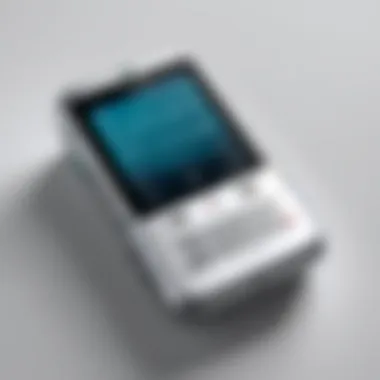

Intro
Digital dictation software represents a significant technological advancement in the way professionals capture and document their thoughts, ideas, and conversations. As the workplace evolves, the need for efficient communication tools becomes more pressing. Digital dictation software streamlines the process of note-taking and transcription, fundamentally altering workflows across various sectors.
With the proliferation of devices such as smartphones and tablets, these tools have become more accessible. No longer confined to traditional transcription methods, users can dictate notes and transcriptions in real-time, allowing for unprecedented efficiency and productivity. This comprehensive exploration will delve into essential aspects of digital dictation software.
We will provide insights on the software's functionalities, its benefits, and the various applications that can enhance your work processes. In particular, we will examine how professionals across industries have embraced this technology to reshape their daily tasks, improve efficiency, and drive productivity.
Software Overview
Software Description
Digital dictation software facilitates the conversion of spoken language into written text. It leverages advanced speech recognition technology to transcribe audio into digital formats. This software serves several purposes—from personal note-taking to professional documentation. Many solutions offer support for multiple languages and accents, catering to diverse user needs.
Commonly used by healthcare professionals, legal experts, and corporate environments, digital dictation software has quickly established itself as an indispensable tool. Users can often dictate memos, reports, or even client notes hands-free, allowing them to focus on their work rather than manual data entry.
Key Features
- Speech Recognition Accuracy: High-level speech recognition capabilities enable the software to accurately transcribe spoken words into text.
- Integration Capabilities: Many dictation solutions can seamlessly integrate with popular productivity tools like Microsoft Office and Google Workspace.
- Cloud Storage Options: Some software provides cloud support, allowing for easy access to files anywhere and anytime.
- User Customization: Users can often tailor commands and vocabulary, accommodating specific industry needs or terminologies.
- Data Security: Enhanced security measures are crucial for maintaining confidentiality. Top software solutions often feature encryption and secure data handling protocols.
User Experience
User Interface and Design
An intuitive user interface is vital for maximizing productivity. A well-designed software should allow users to navigate easily through its features. Many products prioritize a sleek, accessible layout that enhances user interaction while minimizing the learning curve. The availability of tutorial resources further aids in onboarding and troubleshooting.
Performance and Reliability
Performance is paramount in dictation software. The reliability of transcription and the speed at which it processes audio inputs can directly impact workflow efficiency. The top tools demonstrate exceptional performance even in challenging environments, such as noisy settings, maintaining transcription accuracy. Frequent updates and technical support from developers foster trust and ensure that users can rely on their software for daily tasks.
Digital dictation software is continually evolving, making several advancements to meet user demands. As highlighted, understanding its core functionalities, features, and user experience is essential for both individuals and organizations aiming to enhance their documentation processes.
"In a world where time is money, the ability to capture thoughts quickly can significantly impact overall productivity."
This article will continue to explore various trends in digital dictation software, key market players, and practical insights into selecting the best options for professional use.
Understanding Digital Dictation Software
Digital dictation software has become an essential tool in the modern professional landscape. This area of software drastically enhances how individuals and organizations handle documentation and communication. The importance of understanding digital dictation software lies in recognizing its capabilities and potential benefits. With it, tasks such as note-taking, documentation, and transcription become more efficient, reducing the time spent on these activities.
Definition and Purpose
Digital dictation software allows users to record spoken words, which the software then converts into written text through voice recognition technologies. This tool is particularly useful in environments where writing is necessary but time-consuming. The primary purpose of this software is to streamline the documentation process, allowing for faster transcription of meetings, lectures, and reports. Thus, professionals can focus more on their core tasks rather than getting bogged down in writing.
As technology progresses, these tools have begun to include advanced features such as automated organization of files, compatibility with various devices, and the integration of machine learning for continually improving accuracy. This functionality makes digital dictation software not just a time-saving tool but also a valuable asset for increasing overall productivity.
Historical Context
The concept of dictation is not new; it has evolved significantly over decades. Originally, dictation involved the use of tape recorders and human transcribers. It functioned as a practical solution, albeit a slow one, compared to writing by hand. With the advent of personal computers in the late 20th century, digital dictation software began emerging.
In the early 2000s, voice recognition technology was in its infancy. The first widely adopted products had limited capabilities, with accuracy often a concern. As computational power increased and algorithms improved, software such as Dragon NaturallySpeaking made significant strides. By enabling more people to dictate their ideas seamlessly, the landscape began to change.
In the present day, major platforms have integrated digital dictation capabilities, making them more accessible to a broader audience. With firms like Google and Microsoft stepping into the realm of voice transcription, users now have more options than ever before. Understanding this historical context is crucial, as it highlights how far we have come in leveraging technology to empower professionals.
Essential Features of Digital Dictation Software
The effectiveness of digital dictation software depends largely on its core features. These elements not only define the user experience but also influence overall productivity. Understanding these features is crucial for businesses and professionals seeking to implement this technology effectively.
Voice Recognition Capabilities
Voice recognition is a fundamental feature of digital dictation software. The ability to accurately transcribe spoken words into text is what differentiates these tools from basic recording devices. High-quality software utilizes advanced algorithms and machine learning to improve recognition accuracy over time. As a user speaks, the software adjusts to their unique voice patterns, which significantly enhances performance.
The importance of strong voice recognition capabilities cannot be overstated. It allows for hands-free documentation, freeing up time for professionals to focus on other critical tasks. Users should look for software that supports multiple languages and dialects, accommodating a diverse range of users and enhancing accessibility.
Transcription Accuracy
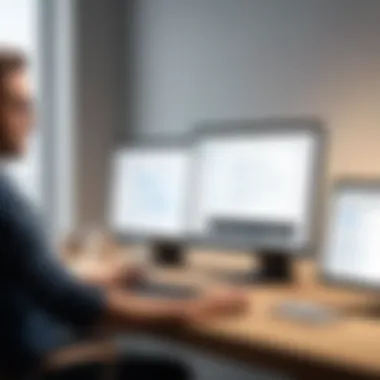

Transcription accuracy is directly linked to user satisfaction and productivity. High-precision transcription minimizes the need for extensive edits post-dictation, saving valuable time. Various factors contribute to transcription accuracy, including environmental noise, the quality of the microphone, and the software's processing capabilities. Leading digital dictation software brands invest heavily in refining their algorithms to ensure higher accuracy rates, which is a key consideration for anyone evaluating options.
In many cases, users can utilize editing features post-transcription to refine output. However, the closer the initial transcription comes to perfection, the less time the user spends on corrections. Therefore, it is vital to prioritize this feature when considering software choices.
User Interface Design
A user-friendly interface is essential for maximizing the effectiveness of digital dictation software. The design should facilitate easy navigation, allowing users to quickly access various functions without confusion. A cluttered or complicated interface can hinder users, especially those who may not be technologically savvy.
Good design incorporates intuitive controls, sensible layouts, and clear labeling. Additionally, customization options can enhance user experience further, permitting individuals to tailor the interface to their preferences. Such flexibility helps streamline the dictation process and can lead to greater efficiency.
Integration with Other Software
In today’s interconnected digital landscape, integration with other software tools is a critical feature. Digital dictation software that easily communicates with applications such as Microsoft Word, Google Docs, and even specialized systems used in industries like healthcare or legal practice can significantly enrich workflow.
Seamless integration reduces the friction that often occurs when transferring work between different platforms. This enhances overall efficiency by allowing users to dictate, edit, and finalize their documents within a cohesive ecosystem. When selecting software, verifying its compatibility with existing tools is vital to ensure smooth operations.
"The integration of various software tools promotes efficiency and can lead to significant time savings, especially in environments where documentation is critical."
Benefits of Using Digital Dictation Software
Digital dictation software has transformed how professionals operate across various industries. Its significance lies in its ability to streamline processes, enhance productivity, and minimize errors. The integration of this technology leads to substantial organizational benefits. Most workplaces seek improved efficiency, and digital dictation tools provide practical solutions that cater to this need. Now, let’s explore the specific advantages of utilizing this software.
Enhancing Productivity
Digital dictation software enables users to generate documents and notes quickly. By allowing users to dictate their thoughts in real time, it eliminates the tedious process of typing. This efficiency benefits professionals who may deal with heavy workloads. For example, a physician can document patient notes rapidly after a consultation, saving precious time.
Moreover, the software can convert spoken words into text instantly, allowing for a faster turnaround. Users can audio record their thoughts and get them transcribed later, maintaining productivity even during busy periods. Enhanced productivity directly correlates with job satisfaction. When tasks become easier and quicker, professionals are often motivated to engage more in their work.
Improving Workflow Efficiency
Workflow efficiency is another major benefit that comes with digital dictation software. This technology integrates seamlessly with existing systems, allowing for information sharing across different platforms. For example, in a law firm, a lawyer can dictate legal documents and send them directly to the relevant clients or colleagues without extra steps.
Additionally, digital dictation can foster better communication. With streamlined workflows, teams can collaborate effectively. They can share insights and updates quickly through written documents generated from dictated recordings. The reduction of bottlenecks in communication leads to a smoother operational flow. In many cases, this technology supports templates or structured formats, standardizing submissions, which can, in turn, reduce the learning curve for new employees.
Reducing Errors
The accuracy of dictation software has improved significantly, leading to fewer errors in documentation. Unlike manual typing, where typos can easily occur, the software processes voice commands into text with high precision. However, the user must articulate clearly for the best results.
Most dictation software also includes features for correcting misheard words. Users can simply play back their recordings and make adjustments where needed. This built-in error reduction is crucial, especially in fields where precise language is paramount, like healthcare and legal sectors. Errors in such environments can lead to misunderstandings or even setbacks.
"The precision and speed that digital dictation software offers are unparalleled, making it an essential tool in modern workplaces."
Applications Across Various Industries
Digital dictation software has transformed the landscape of various industries. Its relevance in today’s fast-paced environment is undeniable. Organizations benefit significantly from streamlined communication and improved documentation. This section will delve into key sectors where digital dictation is most impactful, focusing on healthcare, legal, professional services, and education. Each industry has unique requirements but shares the common goal of enhancing efficiency.
Healthcare Sector
In the healthcare sector, digital dictation software plays a crucial role. Medical professionals, such as doctors and nurses, find this technology vital for manageable documentation. Writing patient notes and medical histories can be overwhelming. Digital dictation helps to reduce the paperwork burden by allowing healthcare professionals to record their thoughts directly into a software program. This approach not only saves time but also improves the accuracy of patient records.
Furthermore, dictation software aids in promptly generating reports and prescriptions, enhancing the patient experience. It minimizes the risk of errors common in handwritten notes. Additionally, the integration of voice recognition technology ensures that the dictations are transcribed accurately, allowing staff to focus on patient care rather than administrative duties.
Legal Industry
The legal profession also reaps substantial benefits from digital dictation software. Lawyers often face immense pressure to document case details quickly and accurately. With the help of dictation tools, legal professionals can record interviews, notes, and pleas while maintaining focus on their clients. This not only increases their productivity but also helps in preserving client confidentiality.
Moreover, many dictation solutions allow for voice commands to manage documents. For instance, lawyers can dictate briefs or memos directly into their systems, which reduces transcription times significantly. The ease of accessing audio notes can drastically streamline casework, making it easier to reference past cases or arguments.
Professional Services
Professional service industries, including consulting and financial services, have adopted digital dictation tools to facilitate better communication. Consultations often involve complex discussions that require precise documentation. By utilizing digital dictation, consultants can record insights and action items in real time. This practice ensures that critical details are not lost, fostering better decision-making and accountability.
In financial services, professionals use dictation software to document transactions or client communications. Financial advisors find greater efficiency when they can verbally record investment strategies or client goals instead of writing them down. The software aids in maintaining accurate and timely records, which is a vital component of compliance and client service.
Education


In the education sector, digital dictation plays a pivotal role in both teaching and administrative tasks. Educators utilize dictation tools to create lesson plans or record lectures, making the planning process faster and more efficient. This is particularly beneficial for teachers managing multiple subjects or classes.
Furthermore, students with learning disabilities can leverage dictation software as an assistive technology. It allows them to express their ideas verbally, which can enhance participation in classroom discussions and improve learning outcomes. Educational institutions can benefit from digitizing communication between staff and students as well, making administrative tasks more manageable.
"Digital dictation software eliminates the barriers of time and transcription, keeping professionals focused on their main objectives."
Overall, the applications of digital dictation software across various industries demonstrate its necessity in optimizing workflows. The benefits derived from use in healthcare, legal, professional services, and education highlight the technology's adaptability. It underscores a pivotal shift in how tasks are completed, ultimately leading to increased efficiency.
Challenges in Implementing Digital Dictation Software
Implementing digital dictation software presents multiple challenges despite its advantages. Recognizing these challenges is essential for organizations considering this technology. Understanding the technical barriers, user adoption issues, and concerns regarding data security and privacy can assist organizations in making informed decisions. Addressing these hurdles helps ensure a smooth transition and maximizes the benefits of the software.
Technical Barriers
Technical barriers are often one of the first obstacles faced when adopting digital dictation software. Compatibility issues with existing hardware and software can often arise. The software may not function effectively if the equipment used is outdated or incapable of supporting advanced functionalities. Furthermore, organizations may find themselves dealing with different operating systems that complicate integration.
It's also necessary to consider the learning curve involved. Many users may have limited experience with voice recognition technology. This lack of familiarity can slow down the implementation process. In some cases, additional training may be necessary to help users become comfortable with new tools or features. This training can take time and resources, which some organizations may not readily have available.
User Adoption Issues
User adoption is a critical aspect of any new technology. Without the willingness of staff to embrace digital dictation software, the full potential benefits may never be realized. Resistance can stem from a few key areas. Some employees may be skeptical about the accuracy of voice recognition compared to traditional typing. Others may feel apprehensive about changing established workflows.
To counter these issues, effective communication is vital. It is important to convey the advantages the new system can bring, including increased productivity and efficiency. Involving users in the decision-making process may also foster a sense of ownership and encourage acceptance. Continuous support and feedback can significantly enhance user comfort and participation.
Data Security and Privacy Concerns
Concerns regarding data security and privacy cannot be overlooked when implementing digital dictation software. Sensitive information, especially in fields like healthcare or legal services, must be handled with care to comply with regulations such as HIPAA or GDPR. Organizations need clear policies on how data is encrypted and managed.
Moreover, the integration of cloud solutions can amplify these concerns. While cloud storage offers convenience, it also introduces risks concerning unauthorized access and data breaches. Ensuring that the chosen software complies with security standards is paramount. Regular audits and updates should be part of the plan to address these security challenges.
"Implementing any new technology requires a thoughtful approach to address challenges effectively."
Success in implementing digital dictation software rests on recognizing and navigating these challenges. Doing so will let businesses harness the power of this technology while minimizing potential risks.
Future Trends in Digital Dictation Software
The landscape of digital dictation software is constantly evolving. Understanding future trends is essential for professionals aiming to stay competitive in their respective fields. As technology advances, new features and functionalities emerge, enhancing user experiences and optimizing workflows. The primary objective of exploring these trends is to identify how they will influence productivity and efficiency across various industries, from healthcare to education.
Artificial Intelligence Integration
Artificial intelligence is becoming a cornerstone in digital dictation software. AI improves voice recognition capabilities by learning and adapting to individual speech patterns. This means that software can transcribe dictations more accurately over time. The integration of AI also aids in predictive text and voice commands, making the dictation process faster and more seamless.
Moreover, AI-driven analytics can provide insights into user behaviour. Such data helps in customizing the user experience. For instance, it could suggest frequently used phrases or terms based on previous dictations. This not only saves time but also reduces the cognitive load on the user. Overall, AI is not just an enhancement; it fundamentally reshapes how dictation software functions.
User-Centric Developments
User-centric design is increasingly critical in software development. Developers focus on creating intuitive interfaces that enhance user engagement. This involves simplifying navigation and ensuring that features are accessible without overwhelming the user. Customizable settings allow for greater flexibility, catering to personal preferences for a more tailored dictation experience.
Furthermore, user feedback is vital in shaping future updates. Companies actively solicit input to understand pain points and expectations. This responsiveness fosters trust and loyalty among users. As businesses strive to meet the evolving needs of their customers, user-centric developments will become even more pronounced.
Cloud-Based Solutions
Cloud-based solutions are revolutionizing digital dictation software by providing accessibility and storage that traditional systems cannot match. With cloud technology, users can access their dictations from various devices and locations. This ensures that important audio files and transcripts are available when needed, facilitating better collaboration within teams.
Security remains a priority in cloud implementations. Data encryption and secure access protocols protect sensitive information from unauthorized access. Many providers are also compliant with regulations, addressing privacy concerns that have become paramount in today’s digital landscape.
"Digital dictation tools are not merely for convenience; they represent a crucial evolution in how professionals communicate and document effectively."
Knowing these trends will better equip businesses to choose the right digital dictation solutions that align with their operational strategies.
Top Digital Dictation Software Solutions
Selecting the right digital dictation software is crucial for maximizing productivity and efficiency. As various industries adopt this technology, the importance of understanding the leading software comes to the forefront. Recognizing the unique features, user feedback, and comparative strengths of different products enables users to make informed decisions.
Overview of Leading Software
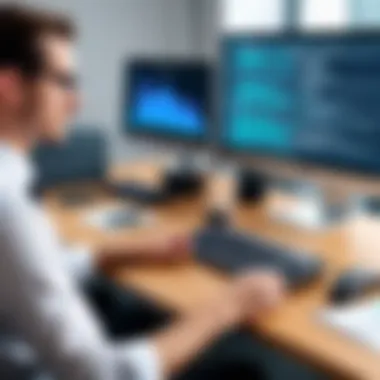

When it comes to digital dictation, several software options stand out in the market. Each has its own strengths and features that cater to different users' needs. Some of the leading software include Dragon NaturallySpeaking, Otter.ai, and Philips SpeechLive. Dragon NaturallySpeaking is renowned for its powerful voice recognition capabilities and customization options. Otter.ai excels in generating transcriptions in real-time, particularly beneficial in meetings and interviews.
Philips SpeechLive, on the other hand, integrates seamlessly with cloud storage, offering professionals the flexibility of accessing their documents from anywhere. Evaluating these software solutions based on features, support, and user experience is vital for making the right choice.
User Feedback and Reviews
The perspectives of users play an essential role in understanding the effectiveness of digital dictation software. Many users have reported increased productivity and reduced stress. For instance, professionals in the legal and healthcare sectors often share their positive experiences, saying that dictation software allows them to focus on core tasks rather than tedious typing.
However, it is not all positive; some users express frustration over accuracy issues and the learning curve associated with new software. Reading user reviews on platforms like Reddit or engaging in discussions in professional forums can provide additional insights into what users genuinely think about a product.
"The right digital dictation software can transform how we work and process information, saving us time and improving accuracy."
Comparative Analysis
When performing a comparative analysis, it's essential to look beyond basic features. Understanding how each software performs under different conditions provides a clearer picture. For instance, while Dragon NaturallySpeaking may have higher accuracy, its complexity could be a barrier for some users. In contrast, Otter.ai's simplicity and collaboration features make it a strong candidate for team settings but may lack the depth in personalized dictation that others provide.
Key Factors to Consider:
- Accuracy: How well does the software convert speech to text?
- Ease of Use: Is the software user-friendly for all levels?
- Features: Does it offer additional functionalities like cloud access, integrations, or editing tools?
- Cost: Is it priced competitively for the features offered?
By systematically comparing these aspects, users can identify which software best fits their operational needs and work environment.
User Experiences and Reviews
Understanding user experiences and reviews offers critical insights into the effectiveness and practicality of digital dictation software. These perspectives help potential users comprehend real-world applications of the tools, revealing how they perform in various professional contexts. User feedback often highlights strengths and weaknesses of the software, which can influence purchasing decisions both for individuals and organizations.
Individual Perspectives
From an individual user's viewpoint, digital dictation software presents unique advantages. Users often report improved efficiency in their daily tasks. For example, those in writing-intensive professions may find the ability to dictate ideas and notes quicker than typing them out. The flexibility of using such software can cater to different working styles, such as the option to dictate in a natural, conversational tone.
Many users appreciate features like custom commands, which can enhance their dictation experience. These functions allow personalization based on personal preferences or specific tasks. Furthermore, individual experiences may reveal the quality of voice recognition accuracy. Users often evaluate this aspect through their daily interactions with the software, addressing concerns intended for accuracy in transcription.
"The transformation in how I manage my project notes with dictation software has made a noticeable difference in my productivity," one user stated in a recent review on Reddit.
Organizational Insights
On the organizational level, reviews tend to focus on how digital dictation software can impact team collaboration and information sharing. In professional environments, quick and accurate documentation can lead to better workflows and team efficiency. Organizations utilizing such tools report significant time savings, which can translate into cost reductions.
Furthermore, insights from organizational users often address scalability issues. Companies employing dictation software need to consider how easily the tool can be integrated into existing systems. Reviews provide feedback about the learning curves associated with onboarding staff. Positive feedback might highlight seamless integration with current communication or management tools, while negative experiences might point to disruption during the transition phase.
Organizations are also concerned with data security when implementing digital dictation solutions. Reviews frequently highlight user experiences around compliance with regulations, such as GDPR, in sensitive sectors like healthcare or legal services. This information assists other organizations in making informed choices about the software that will best meet their specific requirements.
In summary, user experiences and reviews contribute vital information for understanding the practical implications of digital dictation software. Both individual and organizational perspectives provide valuable insights into functionality, usability, and potential challenges, guiding future users in their decision-making processes.
Choosing the Right Digital Dictation Software
Choosing the appropriate digital dictation software is a crucial step in enhancing productivity and efficiency in various professional settings. The right software can streamline documentation processes, enable seamless communication, and significantly reduce time spent on administrative tasks. Hence, it is essential to understand one's needs and the available options thoroughly. This section emphasizes the significance of careful selection, guiding you through practical considerations that will lead to more informed decisions.
Assessing Organizational Needs
Before diving into software options, it is vital to assess the specific needs of your organization. Consider the following aspects:
- Volume of Documentation: Understand how much dictation will be conducted daily or weekly. High-volume environments like healthcare may require more robust solutions.
- User Skill Levels: Determine the technological comfort level of potential users. Some may prefer straightforward interfaces, while others might seek extensive features.
- Integration Requirements: Explore compatibility with existing systems. Integration with electronic health records or project management tools may be essential for some sectors.
- Language and Dialect Support: If your organization operates in multilingual contexts, ensure the software can accommodate various languages effectively.
These factors will help narrow down the options and identify what features are truly necessary.
Testing and Evaluation Strategies
To ensure a good fit, implement a rigorous testing and evaluation strategy:
- Free Trials: Many software providers offer trial periods. Encourage users to test a few options and provide feedback on their experiences.
- Feature Comparison: List key features and assess how they match your organizational needs. Focus on voice recognition accuracy, editing capabilities, and custom commands.
- User Training: Evaluate what training resources the software offers. Good support and training can greatly enhance user adoption.
- Feedback Mechanism: Establish a way to collect feedback from users after testing. This will provide insights on usability and any hidden challenges.
These steps will provide a clearer picture of which software best meets your organizational needs.
Cost Considerations
Cost plays a vital role in selecting digital dictation software. Factors to consider include:
- Initial Investment: Look at the upfront costs, including software purchases and any necessary hardware upgrades.
- Subscription Models: Many options are available as subscriptions, which can affect long-term budgeting. Calculate total cost of ownership over time.
- Hidden Fees: Be aware of potential additional fees for features like cloud storage or premium support.
- Return on Investment: Weigh the potential efficiency gains against costs. A higher upfront cost may be justifiable if significant time savings are expected.
By carefully considering these financial aspects, organizations can make choices that are not only effective but also sustainable.





