Exploring Elastic Email: Free Usage Insights

Intro
In today's digital landscape, effective communication remains paramount. Email marketing is a critical tool for businesses and organizations, enabling them to connect with their audiences. One platform that has gained attention for its free usage tier is Elastic Email. This guide will explore Elastic Email's capabilities, specifically focusing on its free offerings. We will analyze features, user experiences, and potential limitations while comparing it to other email marketing platforms. By delving into this information, businesses can make informed decisions to optimize their email strategies.
Software Overview
Software Description
Elastic Email is a cloud-based email service provider designed for streamlined email marketing campaigns. Its free plan allows businesses, particularly startups and small enterprises, to access essential functionalities without incurring costs. The platform is built with both performance and scalability in mind. Its features are structured to cater to users who require dependable email communications.
Key Features
Elastic Email’s free tier comes with a variety of features:
- Email Sending: Users can send up to 100 emails per day without charges, which is ideal for small-scale campaigns.
- Automation Tools: The platform offers basic automation options to efficiently manage email sequences.
- Templates and Customization: Users can choose from an array of email templates to create professional designs suited to their brand.
- Analytics and Reporting: Elastic Email provides critical metrics that help track email performance, including open rates and click-through rates.
These features make Elastic Email a compelling choice for those needing a cost-effective solution to manage email marketing campaigns.
User Experience
User Interface and Design
The user interface of Elastic Email is intuitive and accessible. Users are greeted with a clean dashboard that simplifies the navigation of various functionalities. The design prioritizes usability, which is essential for individuals who may not possess technical expertise. Users can easily access templates and analytics. This ease of use reduces the learning curve significantly.
Performance and Reliability
Regarding performance, Elastic Email is designed for high reliability. Users report satisfactory deliverability rates, which are crucial for ensuring that messages land in the inbox rather than the spam folder. Additionally, the support for scaling email campaigns as businesses grow contributes to its reputation for reliability. However, businesses should always monitor their email practices to maintain compliance with anti-spam regulations.
"Effective email communication is not just about sending messages; it’s about ensuring they reach their intended audience in a timely manner."
In summary, Elastic Email presents a valuable opportunity for businesses. Its engagement with users is straightforward, and performance metrics indicate a solid platform for email marketing endeavors.
In the subsequent sections, we will delve deeper into the integration process and best practices, offering the readers a comprehensive understanding of how to maximize their use of Elastic Email's free tier.
Prelims to Elastic Email
Elastic Email has gained attention in the email marketing landscape. The importance of understanding this platform is immense, especially for businesses that aim to engage their audiences effectively. Email marketing serves as a powerful tool for communication, branding, and lead generation. With the right service, one can streamline outreach, manage campaigns, and analyze performance. Elastic Email offers unique solutions tailored to various needs, making it essential to explore.
Overview of Email Marketing Services
Email marketing services are crucial for any organization looking to communicate with clients and prospects. Traditionally, businesses relied on simple email sending tools. However, the complexity of modern marketing strategies demands more sophisticated solutions. Email marketing platforms such as Mailchimp, SendGrid, and Campaign Monitor provide features that go beyond basic email functionalities. They encompass list management, automation, segmentation, and tracking of engagement metrics.
Elastic Email distinguishes itself from competitors by offering a comprehensive suite of tools without exorbitant costs. Businesses, both small and large, can benefit from such services. Given that most customers prefer to receive updates and promotions through email, understanding these services contributes to a successful marketing strategy.
What is Elastic Email?
Elastic Email is an email service provider that offers a range of features designed to optimize email communication. Established to facilitate marketing campaigns, it allows users to send, track, and analyze email messages effectively. One of the major features is its flexible pricing model, which includes an enticing free tier. This enables startups and small businesses to access professional-grade functionalities without upfront costs.
The platform emphasizes scalability. As a business grows, its email needs evolve. Elastic Email accommodates this growth, providing essential tools and features that ensure seamless transitions. With a focus on reliability and performance, Elastic Email supports various integrations with third-party applications, enhancing the overall user experience. Thus, understanding Elastic Email becomes paramount for any organization looking to leverage email marketing effectively.
Understanding the Free Plan
Understanding the free plan of Elastic Email is crucial for those looking to optimize their email marketing efforts. This section delves into how the free offering can be used effectively, the features it provides, and the constraints that come with it. Many businesses, especially startups and small enterprises, are eager to maximize their marketing budget. Therefore, recognizing the strengths and weaknesses of the free plan assists in making an informed decision about whether it meets their needs.
The free tier provides a way to test out essential functionalities without financial commitment. However, it is important to understand what these features encompass and how they stack up against paid options. In addition, potential users should consider the applicability of certain functionalities depending on their marketing objectives. Defining a clear understanding of this plan sets the groundwork for users to leverage Elastic Email optimally.
Core Features of the Free Tier
Elastic Email’s free plan comes equipped with a robust set of functionalities aimed at streamlining email marketing campaigns. Among the most notable features are:


- Email Sending Capacity: Users can send a substantial number of emails each month without incurring costs, making it attractive for businesses looking to keep operational expenses low.
- Template Access: The platform offers a range of customizable email templates. This functionality allows users to quickly create visually appealing email campaigns according to their brand identity.
- Basic Analytics: Users can access fundamental analytics, providing insights into open rates, click-through rates, and overall campaign effectiveness. This data is pivotal in shaping future marketing strategies.
- Contact Management: The free tier includes tools for managing contacts effectively. Users can categorize and segment their lists, enhancing personalization efforts in campaigns.
Understanding these features provides invaluable insights into how businesses can utilize this plan. A well-structured email campaign driven by these functionalities can result in considerable engagement, even in a free model.
Comparison with Paid Plans
While the free plan offers significant advantages, it is essential to contrast it with paid tiers. The differences may lead users to consider an upgrade based on their evolving commercial needs. Key points of comparison include:
- Volume of Emails: Paid plans increase the number of emails that can be sent monthly, which is vital for users with larger subscriber lists.
- Advanced Analytics: The paid tiers unlock more detailed analytics. These include insights on user behavior that can guide campaigns further, offering a competitive edge.
- Support Features: Paid users typically benefit from improved customer support options. This can become critical for businesses that require immediate assistance to troubleshoot issues.
- Integrations: The ability to integrate with third-party applications is often limited in the free version. Paid plans often allow for seamless connections with various CRM systems and other marketing tools.
Evaluating these differences helps businesses determine whether the free plan can adequately serve their objectives in the long term or if transitioning to a paid plan is necessary to attain ambitious email marketing goals.
"Understanding the features and limitations of Elastic Email's free plan is essential for maximizing its potential in your marketing strategy."
This analysis makes it clear that while the free tier is a powerful starting point, users must be cognizant of both its benefits and drawbacks to make the best choice for their email marketing needs.
Setting Up Your Elastic Email Account
Setting up your Elastic Email account is a crucial first step for anyone hoping to utilize this email marketing service effectively. It not only allows you to access all features but also sets the stage for successful email campaigns. A properly configured account minimizes issues and enhances the user experience. Understanding the importance of this setup can make a significant difference in your outreach efforts.
Step-by-Step Registration Process
Registering for an Elastic Email account is straightforward and designed for ease of access. Here’s a detailed guide to walk you through the registration process:
- Visit the Official Website: Navigate to Elastic Email's homepage.
- Click on ‘Sign Up’: Find the registration button, typically in the upper right corner.
- Input Your Information: Fill in your personal details, including your name, email address, and password. Ensure that your password is strong and unique.
- Agree to the Terms: Read through the terms of service and privacy policy. Agree to them to proceed.
- Verify Your Email: Check your email inbox for a verification email. Click on the link included to confirm your email address.
- Complete Your Profile: After verification, you will need to complete your profile. This includes providing additional business information to tailor the service to your needs.
- Access the Dashboard: Once your profile is complete, you can log in and access your dashboard. Here, you will find all tools necessary for your email campaigns.
With your account set up, you are ready to explore the features offered by Elastic Email.
Configuring Email Sending Domains
An essential part of setting up your Elastic Email account is the configuration of your sending domain. This step ensures that your emails are authenticated, improving deliverability and credibility with your recipients. Here’s how to configure your sending domain:
- Go to ‘Settings’ in the Dashboard: Once logged in, find the settings option in your dashboard.
- Select ‘Domains’: In the settings menu, locate the option for domains.
- Add a New Domain: Click on the button to add a new sending domain. Here, you will enter the domain you intend to use for sending emails.
- DNS Configuration: After adding your domain, you will receive DNS records that need to be configured with your domain registrar. This includes SPF, DKIM, and DMARC settings. Properly implementing these records is critical for ensuring email authenticity and increasing the chances of your emails reaching the inbox.
- Verification of Domain: Once you have added the DNS records, return to the Elastic Email dashboard to verify your domain. This process will ensure everything is correctly set up.
- Testing the Setup: Finally, send test emails to check if they are delivered correctly. Monitor for any bounce-backs or issues and adjust your configuration if necessary.
Configuring your domain correctly is not just a technical requirement; it builds trust with your audience, ensuring higher engagement rates for your campaigns.
"Proper domain setup is key to successful email marketing. Without it, your messages might not reach your audience at all."
Once all these steps are completed, your Elastic Email account is fully operational, allowing you to utilize the platform effectively.
Key Features of Elastic Email’s Free Offering
Exploring the key features of Elastic Email’s free offering provides insight into how its unique capabilities can benefit users. This offering is designed specifically for individuals and organizations looking to engage in email marketing without a significant financial commitment. By understanding these features, users can make informed choices and utilize tools effectively to enhance their email campaigns.
Email Sending Capabilities
The email sending capabilities of Elastic Email are crucial for ensuring effective communication. Users on the free tier can send up to 100 emails per day. This limit caters mostly to small businesses or startups testing the waters of email marketing. It also provides a chance to engage with a targeted audience without overwhelming them.
Moreover, users can manage recipients through lists, which simplifies sending targeted messages. The ability to send emails without the need for additional costs is a significant advantage. Anyone who values straightforward email delivery will appreciate this feature. It allows users to refine their strategies slowly and expand their reach over time.
Template Customization Options
Template customization is another essential aspect of Elastic Email. Users can select from a variety of pre-designed templates. This allows even non-designers to create attractive emails that maintain a professional appearance. Customization options enable users to modify colors, images, and layouts according to their branding needs.
This aspect is important as it helps in brand recognition and can lead to better engagement rates. Tailored email templates reflect brand identity and improve customer trust. Users must leverage this tool to stand out in a crowded inbox. Enhancing user experience through visuals can significantly impact open and click-through rates, indicating the necessity of utilizing these features fully.
Analytics and Reporting
Analytics and reporting toolsets within Elastic Email are vital for tracking email performance. Even on the free tier, users gain access to basic metrics such as open rates, click rates, and delivery status. These insights are critical for evaluating the effectiveness of campaigns and understanding recipient behavior.


The importance of analytics lies in their ability to drive data-informed decisions. By monitoring these metrics, users can refine their emailing strategies. A focus on what works effectively will help in optimizing future campaigns. Understanding which types of content perform best enables marketers to tailor their communication for improved interaction.
"Analyzing email performance can lead to valuable insights that guide future strategies."
In summary, Elastic Email offers a strong suite of features within its free plan. Email sending capabilities, customizable templates, and analytical tools empower users to execute effective email marketing. Each feature serves as a fundamental building block for successful campaigns, making Elastic Email a viable option for those seeking to explore email marketing without initial investment.
Integration with Other Tools
In the realm of email marketing, integration with other tools amplifies effectiveness. Elastic Email not only offers core email functionalities; it enhances the overall marketing strategy when combined with other platforms. By connecting with CRM systems and leveraging APIs effectively, users can streamline their workflows and achieve significant improvements in efficiency and data management.
Connecting with CRMs and Other Applications
Integrating Elastic Email with Customer Relationship Management (CRM) systems such as Salesforce, HubSpot, or Zoho is critical for businesses wanting cohesive data management. This integration facilitates a unified approach to customer outreach and ensures that email marketing campaigns are informed by customer interactions and history.
The benefits of this connection include:
- Enhanced Customer Insights: CRM integration allows marketers to access valuable customer data. When email campaigns leverage this data, messages can become tailored and more relevant, leading to greater engagement.
- Streamlined Workflows: By linking email marketing to CRM solutions, manual data entry is reduced. This leads to fewer errors and time saved for the marketing team.
- Improved Lead Management: With the ability to track leads effectively, businesses can nurture prospects more efficiently, using targeted email efforts based on engagement and sales stage.
However, there are considerations to keep in mind. Each CRM might have different data flow requirements. Proper mapping of data fields is essential to ensure successful integration and avoid data discrepancies.
API Accessibility
The flexibility of Elastic Email is enhanced by its API accessibility. APIs allow developers to create custom integrations tailored to their organization's specific needs. This is especially useful for companies that rely on proprietary systems or wish to automate processes beyond standard functionalities.
Using the Elastic Email API, users can:
- Automate Email Tasks: Routine tasks such as sending emails or creating lists can be automated, reducing manual effort and errors.
- Retrieve Analytics in Real Time: The API enables easy access to email campaign performance metrics, allowing marketers to make informed adjustments on the fly.
- Customize User Experience: Developers can design unique email experiences by integrating user data from various sources, personalizing communications based on user behavior and preferences.
Implementing the API may require technical knowledge. It is important to consult the Elastic Email documentation to understand different endpoints and how to use them correctly.
"Integration is not just about connecting tools; it's about creating synergy that drives better results."
In summary, utilizing Elastic Email in conjunction with CRM software and APIs can lead to greater efficiency and effectiveness in email marketing campaigns. Understanding how to leverage these integrations will ensure users maximize the benefits of Elastic Email.
Best Practices for Maximizing Free Email Campaigns
In the realm of email marketing, adopting best practices can significantly enhance the efficacy of campaigns, especially when using the free tier of a service like Elastic Email. Employing effective strategies not only maximizes reach and engagement but also optimizes resources, ultimately allowing organizations to achieve their marketing goals without incurring additional costs.
The importance of these practices cannot be understated. They shape how a brand interacts with its audience and can lead to building long-term relationships. Careful attention to layout, content, and audience engagement is key here.
List Building Strategies
Creating a solid email list is often regarded as the foundation of any successful email marketing effort. For users operating within the constraints of a free Elastic Email account, this is no different.
Here are some effective approaches for building a quality email list:
- Lead Magnets: Offering something valuable for free in exchange for an email address is a practical way. This could be an e-book, a webinar, or a discount.
- Sign-Up Forms: Embed easily accessible sign-up forms on your website and social media platforms. Ensure they are visible without being intrusive.
- Referral Programs: Encourage existing subscribers to refer friends or colleagues by providing small incentives.
- Networking: Attend conferences, webinars, or industry events and collect emails, always respecting privacy and consent.
Diligent application of these strategies may lead to a more engaged subscriber base, making your email campaigns increasingly effective.
Crafting Effective Email Content
Once a subscriber list is established, the next challenge is creating compelling content that resonates with your audience. High-quality, relevant content is crucial in retaining subscriber interest and boosting open and click-through rates.
Important considerations for crafting effective emails include:
- Personalization: Use names and relevant information to make your email feel more tailored to the recipient. This increases the likelihood of engagement.
- Clear Calls to Action (CTAs): Each email should have a clear purpose with an explicit call to action, guiding readers on what to do next.
- A/B Testing: Especially in a free plan, testing different content strategies can reveal what works best for your audience. This includes testing subject lines and email layouts.
- Responsive Design: Ensure your email looks good on both desktops and mobile devices. A significant portion of recipients check emails on smartphones.
"Quality content, combined with a strategic approach, drives engagement and maximizes the potential of free email marketing campaigns."
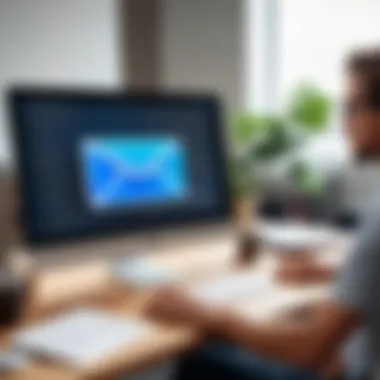

Limitations of Using Elastic Email's Free Plan
Understanding the limitations of Elastic Email's free plan is essential for users who rely on this service for their email marketing needs. While this plan offers significant advantages, such as cost-effectiveness and basic functionality, it is crucial to recognize that it also comes with constraints that may impact its usefulness for certain businesses or campaigns. These limitations can include sending caps, less access to advanced features, and reduced support options.
Sending Limits and Constraints
One of the primary concerns for users on the free plan is the sending limits imposed by Elastic Email. Typically, the free tier allows users to send a specific number of emails per month, which might not be suitable for individuals or businesses with extensive outreach requirements. For example:
- Monthly Sending Limit: Users may face a cap of a few thousand emails monthly. If you plan to run large campaigns or have high subscriber counts, these limits can hinder your objectives.
- Daily Sending Restrictions: There are also daily sending limits. This can prevent users from distributing emails evenly across a given period, affecting timing and strategy.
- Speed of Delivery: The free plan may prioritize users based on their payment structure. This can result in slower delivery times for free users during peak times, which can affect critical communications.
Understanding these sending limits helps businesses strategize their email campaigns more effectively, ensuring they do not exceed available thresholds while planning for expansion in the future.
Support and Resources for Free Users
Support options for free users of Elastic Email are another area where limitations can arise. While the service provides a solid foundation, users may find fewer resources and assistance compared to paid plans. Key points include:
- Access to Support: Free users often have limited access to customer support options, which may include slower response times and fewer channels for assistance, such as ticketing systems or live chat support.
- Educational Resources: There may be fewer tutorials or resources available to navigate issues common to free users. This can make troubleshooting challenging, especially for those who are new to email marketing.
- Community Support: Engaging with Elastic Email's user community can help fill the gap left by limited official support. Platforms like Reddit or Facebook groups can be invaluable for sharing experiences and solutions with fellow users.
Despite these limitations, it is vital to consider that the free plan can still provide significant value. Users should weigh these considerations carefully against their specific requirements and growth potential.
Evaluating Performance: Case Studies
Evaluating the performance of any email marketing platform is essential. Case studies serve as a lens through which users can assess real-world results and experiences. This section will address the elements that are crucial when analyzing the effectiveness of Elastic Email’s free plan. It will cover how user experiences can provide insights not only into features but also into overall satisfaction and business impact.
User Experiences and Feedback
User feedback is a vital part of evaluating how effective Elastic Email's free plan can be. Many users have shared their experiences on different platforms, which shed light on various aspects of the service. Notably, users appreciate the straightforward setup process. The registration and configuration of sending domains are relatively easy, which is reassuring for new users.
A common benefit cited in user experiences is the capacity for sending bulk emails without significant costs. This is especially appealing for startups or small businesses that often have limited marketing budgets. However, some users highlight limitations that may affect larger campaigns. Feedback often points to the sending limits imposed in the free tier.
"The ability to send emails for free was a game changer for our small business. But, we faced challenges as our list grew. The limits became an issue for scaling up."
Aside from functionalities, users also mention their experiences with support. For free users, the support options can be restricted compared to those on paid plans. This aspect needs consideration, as timely help can be crucial during an email campaign. Overall, user experiences present a mixed picture that highlights both the advantages and constraints of the service.
Comparative Analysis with Competitors
Understanding how Elastic Email measures up against its competitors can provide critical context for its performance. Several platforms offer free email marketing services, including Mailchimp and Sendinblue. These alternatives come with their own set of features and limitations that can affect user choice.
Elastic Email stands out with its simplicity and no-cost email sends for a certain volume, whereas Mailchimp often limits free accounts with restrictive monthly sending limits. Additionally, Sendinblue's free plan allows more versatility in automation, which Elastic Email lacks in its free tier.
Key factors to keep in mind when comparing these services include:
- Cost-Effectiveness: Elastic Email generally offers a more cost-effective solution for users needing bulk sending.
- Ease of Use: Users often find Elastic Email easier to navigate than some competitors, particularly for small businesses.
- Features: Comparatively, competitors might provide more advanced engagement metrics which can be valuable for optimizing future campaigns.
Overall, analyzing user experiences alongside a comparative perspective equips potential users with the necessary knowledge to make informed decisions. This understanding can clarify whether Elastic Email’s free plan is the right tool for their specific needs.
Culmination: Is Elastic Email Right for You?
Evaluating whether Elastic Email is suitable for your needs involves analyzing its features, benefits, and potential limitations. This section wraps up the insights presented in the article while helping readers make an informed decision.
Summarizing Key Benefits
Elastic Email offers a range of attractive features, especially within the free plan. Some key benefits include:
- Cost-effectiveness: The free tier allows users to send a certain number of emails per month without incurring costs, making it an ideal choice for startups or those with budget constraints.
- User-friendly interface: Its interface is intuitive. This makes it accessible even for individuals with little email marketing experience.
- Comprehensive analytics: Users can track performance through detailed analytics. This information is vital for optimizing campaigns and improving engagement rates.
- Flexible templates: The platform provides customizable email templates, providing a good starting point for effective communication.
In summary, these benefits allow businesses and professionals to explore the potential of email marketing without immediate financial commitments.
Final Recommendations
When considering Elastic Email, it is crucial to match its offerings with your specific needs. Here are some recommendations:
- For small to medium-sized businesses, the free plan might be sufficient. Assess whether the number of emails meets your requirements.
- Evaluate the analytics at your disposal to ensure they align with your goals. Insightful data can be pivotal for growth.
- If scalability is a concern, consider possible future upgrades to paid plans. This will help to leverage more extensive features if needed.
- Engage with community forums, like those on Reddit or Facebook, to connect with other users for tips and best practices.
Ultimately, Elastic Email may be an excellent fit for users seeking a basic yet robust email marketing service. The free plan opens doors for experimentation and learning, ideal for those exploring new marketing strategies.







