Exploring Free Options for Microsoft Publisher


Intro
The rise of digital publication has led to many software applications positioned to meet the diverse needs of users. Among them, Microsoft Publisher has established itself as a significant player in the desktop publishing domain. However, understanding its free variants and alternatives is crucial for users seeking cost-effective solutions. This analysis aims to delve into the various aspects of free Microsoft Publisher, its competitive edge, and possible limitations.
Software Overview
Software Description
Microsoft Publisher is a desktop publishing application that primarily focuses on creating professional-quality publications, such as brochures, flyers, newsletters, and posters. It is part of the Microsoft Office suite, serving as an accessible tool for both novice and experienced users.
While the full version offers a wide array of features, the free versions can still accomplish many essential tasks. This makes it an appealing choice for individuals and organizations without the budget for premium software. The availability of free alternatives that replicate critical aspects of Publisher further complicates the decision-making process for users.
Key Features
Free versions of Microsoft Publisher provide numerous functionalities suitable for basic publishing tasks. Key features often available include:
- User-friendly interface: Many free tools present straightforward navigation which is ideal for beginners.
- Template library: Users have access to various templates to kickstart their projects easily.
- Image editing tools: Basic image manipulation features are often included to enhance visual content.
- Text formatting options: Users can customize text alignment, fonts, and sizes to meet design requirements.
- Export options: Free versions typically allow users to save their work in various formats such as PDF or image files.
Despite these features, limitations exist in the free offerings. These constraints can include fewer templates, reduced customer support, and lack of advanced design tools.
User Experience
User Interface and Design
The user interface of free Microsoft Publisher versions tends to lean towards simplicity. This can be beneficial for those new to desktop publishing. The clean layout and straightforward design processes help users to navigate through projects without complication. However, more complex design options may simply not be available, which could hinder more skilled users seeking intricate design capabilities.
Performance and Reliability
Performance is a vital aspect to consider when using any software. Free versions of Microsoft Publisher alternatives often deliver adequate performance, but users may experience limitations. Load times can be longer compared with full pay versions, and certain design functions may lag or crash. Users must assess their needs against the performance reliability of each option to ensure that it meets their expectations.
"Free desktop publishing tools can empower users who seek creative ways to convey their messages without straining their budgets."
Preamble to Microsoft Publisher
Understanding Microsoft Publisher is essential for anyone involved in desktop publishing. As a widely used software program, it offers a suite of tools designed to create professional documents. This section will delve into why Microsoft Publisher is significant and how it meets the requirements for both small businesses and large enterprises.
Overview of Desktop Publishing Software
Desktop publishing software is crucial for producing high-quality printed materials. It bridges the gap between word processing and graphic design. Programs like Microsoft Publisher help users layout text and images in a visually appealing way. This software allows for precision in design, offering various templates and features that streamline the process.
Users can create brochures, newsletters, and flyers without needing extensive graphic design training. Such accessibility is integral for businesses aiming to maintain a professional image. Microsoft Publisher is particularly user-friendly and includes features that cater to people with different levels of publishing experience. Familiarity with such tools can significantly enhance marketing efforts and communication strategies.


Significance of Microsoft Publisher
Microsoft Publisher holds a prominent position in the realm of desktop publishing due to its intuitive interface and comprehensive functionalities. Here are some points that highlight its significance:
- Professional Quality: The software enables users to produce high-quality publications comparable to professionally printed materials.
- Wide Application: It is suitable for various purposes, including marketing campaigns, internal newsletters, and educational materials.
- Integrated Tools: Publisher integrates seamlessly with other Microsoft Office applications, enhancing workflow and productivity.
- Template Variety: Users can select from a plethora of templates tailored for specific needs, making it easier to get started with design.
Free Versions of Microsoft Publisher
Understanding the concept of free versions of Microsoft Publisher is crucial for anyone considering desktop publishing options. This section looks closely at whether users can access an official free version of the software and any limitations that come with it. The importance of evaluating free access cannot be overstated for individuals or organizations that seek cost-effective solutions in their publishing endeavors. The benefits of these versions often come with certain considerations that must be noted.
Is There an Official Free Version?
Currently, there is no official free version of Microsoft Publisher offered by Microsoft. Users interested in the full functionality of the software must purchase a subscription through Microsoft 365 or opt for standalone licensing options. There are some temporary solutions, like trial periods, which allow users to access the platform for a limited time. However, these trials are not entirely free in the long term and are designed primarily for prospective buyers to explore the product's offerings.
Limitations of Free Access
While free access to software is appealing, it comes with limitations that can vary significantly. In the case of Microsoft Publisher, users engaging in non-official versions or trials may encounter the following common constraints:
- Feature restrictions: Many advanced features found in the paid version might not be accessible, which can severely limit the ability to create complex designs.
- Watermarks: Projects done on unofficial free platforms may include watermarks, reducing the professionalism and appeal of the final product.
- User Support: Limited or nonexistent customer service is often a downside of free versions, making it challenging for users to resolve technical issues quickly.
- Compatibility issues: Free tools may face challenges when integrating or exporting files to other software or formats, potentially causing problems in workflow.
"Users should assess the scope and requirements of their projects before choosing a free alternative to ensure it meets their needs effectively."
In summary, while options may exist for free access to desktop publishing tools, the absence of an official variant for Microsoft Publisher and the inherent limitations of any free access demand careful consideration. Those considering free publishing tools must weigh these limitations against their specific needs.
Alternatives to Microsoft Publisher
In the quest for effective desktop publishing, one must consider the broad spectrum of alternatives to Microsoft Publisher. Evaluating these options serves not only to uncover potential substitutes but also to enhance understanding of the diverse features and capabilities available to users. The importance of this exploration lies in the continued demand for publishing tools that could fit various needs without financial burden.
Potential users benefit from exploring alternative software as it can provide them the flexibility to choose a tool that meets their specific requirements, whether that is cost, features, or usability. Additionally, as technology evolves, new applications emerge that can outperform traditional options, making it crucial to stay informed about available choices.
Other Free Publishing Software
Canva
Canva is a prominent player in the realm of graphic design tools, known for its user-friendly interface and extensive template library. This platform simplifies the design process for those who may not have a background in graphic design.
One of its key characteristics is ease of use, which allows users to create marketing materials, brochures, and social media graphics without extensive training. Canva's unique feature is its drag-and-drop editor that streamlines design tasks. However, while it is extremely popular for basic designs, it can be limiting for more advanced publishing needs due to its lack of advanced layout control. The advantage lies in its accessibility for beginners, yet the disadvantage might be the constraints on customization compared to more robust software options.
Scribus
Scribus is an open-source desktop publishing application that is highly regarded for its comprehensive feature set. This software is particularly beneficial for users familiar with professional publishing requirements as it supports advanced layout and design needs. Scribus allows for precise control over typography and layout, which is crucial for print media projects.
The hallmark of Scribus is its professional-grade capabilities that cater to those producing complex documents and publications. Its unique feature is the ability to create templates that can be tailored for various projects. While offering powerful tools, a notable downside is the steeper learning curve, which may deter novice users from fully utilizing its potential. Hence, while Scribus is excellent for serious projects, it may not be the best choice for casual users.


Lucidpress
Lucidpress combines the advantages of ease of use with the functionalities needed for effective publishing. This web-based software boasts various templates and a collaborative feature that enables teams to work on projects simultaneously, which is particularly advantageous for institutions and businesses.
A key characteristic of Lucidpress is collaboration, making it a beneficial choice for teams aiming to produce consistent branding in their projects. Its unique feature is the integration with cloud storage services which facilitates the easy retrieval and sharing of documents. However, some limitations include the potential loss of features in the free version, which might restrict complex projects. Users might find the software is adequate for basic needs but may outgrow its capabilities as their requirements evolve.
Comparative Analysis of Features
When assessing alternatives to Microsoft Publisher, a comparative analysis of features is key to understanding how these platforms stack up against one another. Each tool brings unique strengths and limitations that users must navigate. Users should consider functionality, usability, and the type of projects they plan to undertake. The complexity of the project and the user's experience level will often dictate the most suitable software choice.
Practical Applications of Free Publishing Tools
The significance of free publishing tools cannot be overstated in today's digital landscape. These tools cater to a diverse user base, ranging from small businesses to educational institutions. Their practical applications are vast, enabling individuals and organizations to produce high-quality materials without significant investment. In this section, we will explore the relevance of these tools, emphasizing their impact on marketing and education.
Marketing Materials Creation
Creating marketing materials is one of the most vital functions of desktop publishing software. Free tools offer a cost-effective way for businesses to design professional advertising content. Users can generate brochures, flyers, and social media graphics that align with their brand identity. This accessibility allows for rapid deployment of marketing campaigns.
- Templates provided by free tools simplify the design process.
- Customization options enable businesses to maintain brand consistency.
- Collaboration features make it easy for teams to work together on projects.
Particularly, businesses like Canva enable users to choose from a myriad of templates tailored for different marketing needs. The ease of use combined with powerful features means that even those without a design background can produce effective marketing content.
Educational Use Cases
Free publishing tools also find extensive application in education. They serve as valuable resources for students and educators alike. These tools facilitate the creation of engaging educational materials, including worksheets, presentations, and newsletters.
- Educators can create tailored content that meets specific student needs.
- Students develop skills in digital communication through publishing projects.
- The collaborative aspect facilitates peer-to-peer learning.
Programs like Scribus allow educators to experiment with layout and design. This hands-on approach not only enhances the learning experience but also promotes creativity. Thus, free publishing tools provide a flexible and accessible resource for academic settings.
"The use of free desktop publishing tools promotes creativity and practical skills in both marketing and education."
In summary, the practical applications of free publishing tools are essential in various sectors. They empower users to create effective materials while being budget-friendly. This increases opportunities for organizations and individuals to communicate effectively and achieve their goals.
User Experience with Microsoft Publisher Free
Understanding the user experience with Microsoft Publisher Free is crucial for anyone considering this software for their publishing needs. User experience encompasses various factors, including usability, accessibility, support, and overall satisfaction. It plays a significant role in determining how effective the software is in meeting user expectations and needs. By analyzing user experiences, we can identify both the strengths and weaknesses of the free version of Microsoft Publisher. This insight helps potential users make informed choices about whether to adopt this publishing tool.
General Feedback from Users
User feedback tends to be varied when it comes to Microsoft Publisher Free. Many users appreciate its straightforward interface, which allows for a relatively easy learning curve. They often highlight that the drag-and-drop functionality simplifies the design process. Users also report that the templates offered within the software can save time and effort, particularly for those new to desktop publishing.
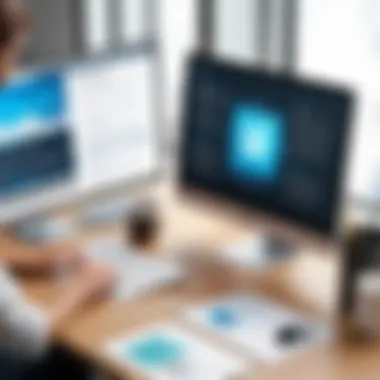

However, some users express frustration regarding the limitations present in the free version. Common issues include:
- Limited availability of advanced features.
- Reduced access to some templates that are otherwise available in the paid version.
- Occasional glitches or slow performance on older systems.
Despite these concerns, many users still find value in the free version, especially for basic projects such as flyers or simple brochures. Users appreciate the effort to be user-friendly, as it caters to individuals without extensive design experiences.
Case Studies: Publishing Projects
To further illustrate user experiences, let's examine a few case studies. These projects demonstrate practical use and provide additional insights into how well Microsoft Publisher Free meets various publishing needs.
- Local Business Marketing: A small bakery utilized Microsoft Publisher Free to create promotional flyers for a seasonal sale. The user praised the ease of template customization, allowing quick adjustments in design to match the bakery's branding. Feedback highlighted that it was sufficient for their needs, even though they wished for more advanced options.
- School Newsletter: An educational institution adopted Publisher Free to design a monthly newsletter. The user remarks on how simple it was to integrate images and text, making the publication visually appealing. However, they noted that collaboration was somewhat cumbersome as other team members could not access the software unless they also had the same version.
- Community Event Poster: A volunteer group produced a poster for an upcoming charity event. The experience revealed that Microsoft Publisher Free effectively addressed their main goal of creating engaging visuals quickly. The project leader acknowledged that while the process was generally smooth, they faced limitations when trying to create more innovative layouts.
These case studies highlight the real-world applications of Microsoft Publisher Free, demonstrating its effectiveness in various contexts while also underscoring potential areas for improvement. Overall, the users find it sufficient for basic needs, but with the clarity that upgrading to a paid version may yield greater benefits.
Cost-Benefit Analysis of Free Options
Understanding the cost-benefit analysis of free publishing tools is crucial for anyone considering alternatives to Microsoft Publisher. This analysis highlights what users can expect when opting for no-cost solutions. In this section, we will dissect the advantages and potential drawbacks of choosing free options over paid ones. The insights provided will help businesses and IT professionals make informed decisions based on their specific needs.
Assessing Value Against Costs
When evaluating any free software, one of the primary concerns is its overall value compared to its cost. With free versions of tools like Microsoft Publisher, one should consider how well these options meet the user's requirements without imposing financial burdens.
- Functionality: Free versions typically offer limited features compared to their paid counterparts. This can result in a lack of advanced functionalities that might be crucial for professional projects. Users should assess if the basic tools provided can suffice for their publishing needs.
- Accessibility: Accessibility is another factor. Free options can be easily obtained, making them attractive for startups or small businesses with tight budgets. However, users must balance this with the realization that accessing advanced features might involve eventual costs.
- Updates and Support: Many free tools do not offer regular updates or customer support. This can be a drawback, especially for businesses that rely heavily on consistent software performance. Therefore, users should weigh the importance of support and updates against potential savings.
In summary, understanding the functional limits and support options of free software helps in justified decision-making, ensuring funds are allocated effectively based on actual needs.
Long-term Usage Considerations
Adopting a free publishing tool should also be evaluated through the lens of long-term usage. Here, the continuity and sustainability of the chosen option come into play. Long-term considerations should include:
- Scalability: As a business grows, its needs might outstrip what free versions offer. Users should assess if the software can evolve with their needs or if they will encounter the need to switch later.
- Training and Transition Costs: If a free tool is used initially, switching to a paid version down the line could incur training costs for staff. This includes the time lost during transitions that could impact productivity.
- Data Ownership: Some free publishing tools operate on a subscription basis for storage or could limit access to data if downgrading or discontinuing. This could pose risks for businesses that require consistent and reliable access to their published materials.
Taking these factors into account helps in forming a well-rounded view of whether pursuing a free option will result in beneficial outcomes in the long run. Businesses must ensure their choice aligns with not just current, but future needs as well.
End
The conclusion plays a vital role in summarizing the findings discussed throughout this article. It connects various elements and insights gathered from exploring free options of Microsoft Publisher. The importance of this section lies in crystallizing the knowledge, ensuring that readers can retain the main points, and guiding their future choices regarding desktop publishing tools.
Final Thoughts on Free Publisher Options
Free versions of Microsoft Publisher and its alternatives offer significant benefits, especially for users without the budget for paid software. These options allow individuals and organizations to create professional-quality materials without incurring costs. However, it is essential to acknowledge that while these tools come with appealing features, they may also have limitations in functionality or support. Therefore, understanding the trade-offs is crucial. In particular, the ease of use and availability of features that meet specific needs can profoundly impact productivity. For users exploring their options, a thorough evaluation of available free resources can lead to better-informed decisions tailored to their publishing requirements.
Recommendations for Users
For those considering free publishing tools, a few recommendations can enhance the user experience and project outcomes:
- Assess Your Needs: Before diving into any software, identify the specific features you require for your projects. Different tools may excel in different areas, such as template variety or print capabilities.
- Experiment with Multiple Tools: Don’t settle for the first option. Try out several free alternatives like Canva, Scribus, and Lucidpress to find what suits you best. Each has unique advantages that cater to various publishing needs.
- Join User Communities: Engaging in forums or platforms like Reddit can lead to valuable insights. User experiences often reveal practical tips not found in official documentation.
- Stay Updated: The landscape of software is ever-evolving. Keep an eye on updates and new releases of free tools that might enhance functionality.
Adopting these recommendations can significantly improve the effectiveness of using free publishing software. It empowers users to make well-rounded choices that align with their specific requirements.







