Unlocking Efficiency with Free Patient Scheduling Software


Intro
In today's fast-paced healthcare environment, efficient patient scheduling is crucial for both patient satisfaction and overall operational effectiveness. Many healthcare facilities recognize the need to maximize resources, streamline operations, and improve patient flow. Free patient scheduling software emerges as a compelling solution, offering basic yet essential functionalities without incurring additional costs. Understanding the capabilities and constraints of these tools is vital for healthcare organizations aiming to enhance their scheduling processes.
This article explores the landscape of free patient scheduling software. It examines the software's features, user experiences, benefits, and limitations. The goal is to provide healthcare professionals and organizations with insights for informed decision-making regarding scheduling needs. By analyzing various options and practical implementation strategies, this resource aims to illuminate optimal choices in an increasingly digital healthcare landscape.
Understanding Patient Scheduling Software
Patient scheduling software is a crucial aspect of modern healthcare management systems. It serves to streamline the appointment booking process, minimizing the chances of errors and enhancing patient care efficiency. Understanding this software is essential for healthcare providers who seek to maximize productivity and ensure optimal patient satisfaction. This article reveals the intricacies and significance of patient scheduling tools, particularly free options, in achieving these goals.
Definition and Purpose
Patient scheduling software refers to digital tools designed to help healthcare practices manage and schedule patient appointments. These systems can vary in complexity, offering functionalities ranging from simple calendar management to more advanced features like automated reminder systems and integration with electronic health records (EHR). The primary purpose of this software is to facilitate the booking process for both patients and providers, reducing the administrative burden on staff.
This software typically allows patients to book appointments online, view available time slots, and receive notifications about their upcoming visits. For providers, it organizes patient schedules, helps to avoid scheduling conflicts, and enables efficient management of resources. Thus, its role is integral in enhancing operational workflows in healthcare settings.
Importance in Healthcare
The importance of patient scheduling software in healthcare cannot be overstated. Effective scheduling plays a significant role in managing patient flow, which is crucial in maintaining high standards of care. Notably, the right scheduling tool can contribute to several important factors:
- Improved Patient Experience: Patients benefit from easy access to appointment booking, leading to greater satisfaction with healthcare services.
- Operational Efficiency: Automation of scheduling tasks reduces manual labor, allowing healthcare staff to focus on patient care rather than paperwork.
- Enhanced Data Management: These tools help to efficiently track and organize patient data, which is vital for the timely delivery of care.
"Efficient patient scheduling can lead to reduced wait times and a more streamlined patient experience, directly impacting overall healthcare outcomes."
Investing in suitable patient scheduling software enhances productivity and contributes to a more organized approach to patient management. It ultimately leads to better health outcomes and a more patient-centric healthcare system.
Free vs. Paid Patient Scheduling Software
When evaluating patient scheduling software, the choice between free and paid solutions remains a critical consideration for healthcare organizations. Understanding this topic is essential as it impacts both operational and financial aspects of practice management. Free solutions often attract small practices or startups that may have limited budgets. However, the belief that all functionalities and supports are available in free options is not always accurate. Conversely, paid software solutions typically offer more robust features and dedicated customer support, which can be necessary as operations grow more complex.
Cost Considerations
The cost aspect of patient scheduling software is perhaps the most immediately relevant to healthcare organizations. Free software presents an attractive option for practices looking to minimize expenses. However, hidden costs can arise when a free solution does not meet all operational needs or lacks necessary functionalities. Organizations may face additional expenses if they need to integrate other software or if they require third-party support.
Paid software comes with its price tag, but it often includes essential features that can justify the cost. Considerations should include:
- Regular payments versus one-time fees: Some paid options require ongoing subscriptions while others may have a one-time purchase cost.
- Long-term value: Investing in a more comprehensive paid solution might avoid the costs associated with switching systems later if features become necessary as the practice expands.
- Opportunity costs: Time spent managing subpar free systems can outweigh the initial savings, hampering productivity and efficiency.
Making a choice requires understanding these factors alongside the specific financial situation of the practice.
Feature Comparison
Features significantly differentiate free and paid patient scheduling software. While free options may include base functionalities, they often lack advanced features that enhance operational efficiency.
Some features typically found in paid software but not always in free versions are:
- Advanced reporting tools: These allow practices to analyze data trends such as appointment types and patient demographics, aiding strategic planning.
- Customizable workflows: Paid options often provide tailored solutions to fit the specific needs of a practice, improving the scheduling process.
- 24/7 customer support: Reliable support ensures that technical issues are addressed swiftly, minimizing downtime.
In contrast, free software may excel in basic functions such as calendar management and appointment reminders. However, the absence of advanced capabilities can hinder a practice's ability to scale efficiently.
Ultimately, evaluating specific functionality against budget constraints will guide healthcare organizations to rightfully weigh their options in choosing between free and paid scheduling software.


Key Features of Free Patient Scheduling Software
In the realm of healthcare, free patient scheduling software can significantly improve the management of appointments. Understanding the key features of such software is crucial. They are not just tools; they can be pivotal in enhancing clinic efficiency and patient satisfaction. This section examines three primary features: user-friendly interface, appointment reminders, and integration capabilities.
User-Friendly Interface
A user-friendly interface is vital for any software solution, especially for healthcare providers who often operate under time constraints. A clear and intuitive design can minimize the training time required for staff. In a fast-paced environment, every second matters. Thus, software that allows for easy navigation can greatly reduce frustration and errors in scheduling.
A well-designed interface makes it simple for staff to view calendars and patient information. It can often include features like drag-and-drop appointment slots which enhance usability. Furthermore, mobile accessibility is an asset. Staff working on-the-go can manage schedules without needing to access a computer directly. This flexibility can improve the responsiveness of healthcare providers.
Appointment Reminders
Appointment reminders are a necessary feature in any patient scheduling software. They serve to reduce no-show rates, which can be a significant financial burden on practices. Messaging systems, whether via SMS or email, ensure that patients are aware of their upcoming appointments. This is especially important in a field where patient attendance directly correlates with revenue and care continuity.
Additionally, customizable reminders can cater to varied patient needs. A software that allows practices to send tailored messages can enhance the patient experience. For example, a reminder for a follow-up appointment could include vital pre-visit instructions. This not only aids in attendance but improves preparedness, further benefiting the healthcare provider.
Integration Capabilities
Integration with existing systems is another critical feature of free patient scheduling software. Many healthcare providers use other digital tools, such as electronic health records (EHR) and billing systems. Seamless integration promotes a smooth flow of information across platforms. Such interoperability can save valuable time and reduce the risk of errors that come from manual data entry.
Software that easily syncs with other platforms can allow for efficient patient check-ins and billing processes. It enhances the overall experience for both patients and staff. Moreover, the ability to integrate with telehealth solutions is increasingly important, especially with the rise of virtual care services. This trend indicates that healthcare providers must remain adaptable to meet patient needs.
Free patient scheduling software often comes with features designed to streamline processes and enhance patient communication. Assessing these features can help practices to find the right fit for their specific needs.
In summary, the key features of free patient scheduling software not only enhance efficiency but also improve the patient experience. Understanding these core elements allows healthcare providers to make informed decisions that will benefit their practice and their patients.
Benefits of Using Free Patient Scheduling Software
The increasing complexity of healthcare demands effective solutions for managing patient appointments. Free patient scheduling software plays a crucial role in this landscape by offering various benefits. Understanding these advantages is essential for healthcare providers aiming to enhance their operational efficiency while keeping costs down.
Cost Savings
One of the most significant benefits of using free patient scheduling software is the substantial cost savings it can provide. Traditional scheduling methods often involve manual processes that require time and significant personnel resources. By automating appointment scheduling, healthcare facilities can reduce overhead costs associated with admin staff.
- No Licensing Fees: Unlike many paid solutions, most free scheduling software options do not charge licensing fees. Organizations can allocate these savings to other critical areas, such as patient care or staff training.
- Reduced No-Show Rates: Many free scheduling tools include features like automated reminders via email or SMS. This functionality helps decrease the number of missed appointments, which in turn improves revenue by ensuring that slots are filled efficiently.
- Lower Training Costs: Free software solutions typically come with user-friendly interfaces that require less training for staff. This simplicity aids in workflow, allowing practices to avoid expenses associated with extensive training sessions.
Overall, the financial benefits are a compelling reason to consider free patient scheduling software, especially for small or mid-sized practices.
Enhanced Productivity
In addition to cost savings, free patient scheduling software significantly enhances productivity within a healthcare setting. Streamlining appointment management processes allows medical professionals to focus on what truly matters—patient care.
- Time Management: Staff can spend less time scheduling and rescheduling appointments. Instead of getting bogged down by calls and paperwork, they have more time to attend to patients’ needs.
- Increased Patient Flow: By optimizing scheduling, practices can accommodate more patients. A well-structured scheduling system allows for better allocation of time slots, thus improving overall patient throughput.
- Improved Communication: Many free scheduling tools come equipped with features that facilitate communication between staff and patients. This can include patient portals where individuals can view their appointments and make changes if needed, thus decreasing the burden on front desk staff.
A focus on these productivity enhancements not only leads to happier employees but also provides a better experience for patients, ultimately fostering loyalty and satisfaction.
"Using free patient scheduling software can shift the focus from administrative tasks back to patient care, which is the heart of healthcare service."
By utilizing these benefits, healthcare providers can position themselves to deliver higher-quality care while optimizing operational efficiencies.
Popular Free Patient Scheduling Software Solutions
Understanding popular free patient scheduling software solutions is crucial for healthcare organizations looking to enhance their scheduling efficiency without incurring substantial costs. These solutions often cater to a range of medical practices and provide essential functions, such as appointment management, calender integration, and patient reminders. In this competitive landscape, organizations must evaluate various software options to understand which fits their needs best.
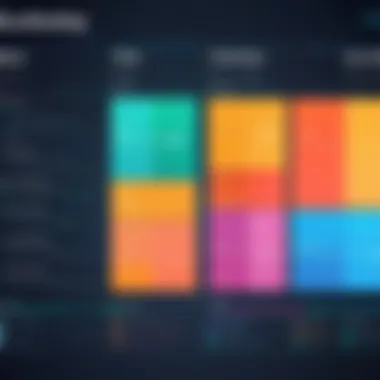

Overview of Leading Options
There are several notable free patient scheduling software solutions on the market. Each of them features unique aspects that can significantly benefit a practice:
- ApointmentPlus: This platform offers a customizable appointment scheduling system that aids in reducing appointment no-shows through its reminder feature.
- SimplyBook.me: It allows for seamless integration with websites, enabling patients to book appointments directly online. Its simple interface is appealing for both users and healthcare personnel.
- Setmore: This software boasts intuitive appointment management features, including a mobile app that ensures health professionals can manage schedules on the go.
- 10to8: This tool is well-known for its automatic reminders and two-way calendar integration, minimizing scheduling conflicts and enhancing visibility.
Each of these solutions provides distinct benefits, presenting features that cater to specific scheduling challenges faced by various healthcare practices.
User Reviews and Experiences
User feedback plays a pivotal role in understanding the efficacy and usability of patient scheduling software. Gathering insights from current users can greatly assist prospective users in making informed decisions:
- Positive feedback often highlights convenience and ease of use. Many users appreciate the time saved through streamlined appointment setting and management.
- Critiques sometimes focus on the limited features available in free versions, suggesting a lack of customization to fit individual practice demands.
- Users emphasize the importance of support narratives; excellent customer service is frequently mentioned as a significant factor in user satisfaction.
"Choosing the right patient scheduling software is a critical decision for healthcare organizations. Reviews can often shed light on what particular software excels and where it may fall short."
Challenges and Limitations
In the realm of free patient scheduling software, understanding the challenges and limitations is essential. While these tools offer significant benefits, they do come with downsides that can affect their usability and effectiveness in healthcare settings. It is crucial for practitioners to be aware of these drawbacks to make informed decisions that align with their operational needs.
Limited Features
One major drawback of many free patient scheduling software options is their limited features. Unlike their paid counterparts, free solutions often lack advanced functionalities that can streamline operations. This might include vital tools such as data analytics, appointment customization, and in-depth reporting capabilities. These limitations can hinder a practice's ability to optimize their scheduling processes and may lead to inefficiencies.
Practices may find they need to supplement free software with additional tools or manual processes, adding complexity to their workflow. Basic features like appointment booking and reminders may be available, but they often fail to offer the comprehensive solutions that busy healthcare facilities require.
Additionally, user interfaces of free software can sometimes be less intuitive. This can slow down the adoption rate and frustrate staff who may not be tech-savvy. The absence of features like mobile access or multi-location scheduling can also pose significant challenges for practices that operate in a larger or more remote area.
Support and Updates
The support and update mechanisms associated with free patient scheduling software can also be troubling. Many providers may lack dedicated customer support. Users might face long wait times for responses to queries or receive assistance only through community forums or user-generated resources. This can be detrimental, especially in healthcare settings where timely access to support is crucial.
Updates are another area of concern. Free software may not receive the regular updates needed to improve functionality, enhance security, or fix bugs. This can leave practitioners vulnerable to security breaches, especially when sensitive patient information is at stake. Without routine enhancements, the software may become outdated quickly, making it less effective and potentially non-compliant with new healthcare regulations and standards.
"In a fast-evolving field like healthcare, relying on outdated software can impede both patient care and operational efficiency."
In summary, while free patient scheduling software presents a viable option for many organizations, understanding its challenges is key to leveraging its full potential. Users must carefully assess whether these limitations align with their needs to prevent operational inefficiencies.
Implementing Free Patient Scheduling Software
Implementing free patient scheduling software is a crucial step for healthcare practices looking to improve efficiency and patient care. This stage involves not just the selection of suitable software but also ensuring it integrates well with existing workflows. Emphasis is placed on two principal aspects: the initial setup process and the training and familiarization needed for effective use.
Initial Setup Process
The initial setup process involves several steps that require careful attention to detail. First, a practice must assess its specific scheduling needs. Factors like the number of practitioners, the volume of patients, and the types of services offered play pivotal roles in this evaluation.
Once the needs are identified, the next step is to select the appropriate free scheduling software that aligns with those requirements. Many solutions offer a user-friendly setup process but ensure compatibility with the current systems used in the practice.
The setup typically includes:
- Creating user accounts for staff members. This defines who can access what information.
- Configuring appointment types and availability schedules to minimize potential conflicts.
- Setting up notifications or reminders for both patients and staff.


Following these steps, it’s crucial to conduct tests to ensure the software operates effectively before going live. Testing different scenarios helps identify any issues early on, which may simplify the transition into regular usage. It's also advisable to gather feedback during this stage to make necessary adjustments.
Training and Familiarization
Training and familiarization are essential to ensure that all staff can use the scheduling software proficiently. A well-planned training program should tailor to various proficiency levels within the staff. For some, the software might be intuitive, while others may require a more structured approach.
This training can include:
- Hands-on workshops where staff can practice using the software in a controlled environment.
- Resource materials, such as user manuals or guide videos, which staff can refer back to after training.
- Regular check-ins during the first weeks of implementation to address any questions or challenges that arise.
Incorporating feedback from users can also enhance the training process. Adjustments based on real-world experiences can help to refine procedures and improve overall satisfaction with the new system.
"A successful implementation of free patient scheduling software hinges on both a robust setup process and comprehensive training that meets the needs of all users."
By focusing on these pivotal elements, healthcare providers can optimize their scheduling processes and ultimately improve the patient experience.
Future Trends in Patient Scheduling Software
The landscape of patient scheduling software is rapidly evolving. By looking at future trends, healthcare organizations can better prepare for emerging demands and innovations in patient management systems. Understanding these trends will play a vital role in shaping strategies for operational efficiency and ultimately improving patient care.
Technological Advancements
As technology continues to integrate itself into healthcare, scheduling software is keeping pace. New features such as artificial intelligence are enhancing the way appointments are managed. For instance, AI can help predict patient no-shows, allowing practices to optimize their schedules. Furthermore, machine learning algorithms can analyze patterns in patient flow, identifying peak times and helping staff better allocate resources.
Automation is another key advancement. Solutions now offer automated appointment confirmations and reminders, reducing manual oversight and improving communication channels with patients. Additional integration with electronic health records (EHR) systems is becoming commonplace, seamlessly connecting patient histories with appointment scheduling. This not only improves data accuracy but also enhances the overall healthcare experience for providers and patients alike.
"Technological advancement in scheduling software promotes efficiency, reduces errors, and enhances patient engagement."
Increasing User Demand
The call for user-friendly software is louder than ever. Healthcare providers seek intuitive interfaces that require minimal training. This demand stems from a broader trend toward usability, where healthcare staff often juggle multiple tasks. Software that prioritizes simplicity can lead to better adoption rates and overall satisfaction.
Moreover, with the growth of telehealth services, there is an increased need for patient scheduling solutions that accommodate virtual appointments. Users value the ability to manage both in-person and telehealth visits through a single platform, allowing for a more streamlined workflow.
Healthcare organizations are also recognizing the importance of data analytics in decision-making. There is a pressing need for software that can provide insightful metrics on patient behavior and appointment trends. This data can guide practices in tailoring services to better meet patient needs, thus fueling the demand for advanced scheduling solutions.
In summary, keeping an eye on future trends in patient scheduling software is essential. By adapting to technological advancements and responding to increasing user demands, healthcare providers can ensure they are equipped to meet the complexities of modern patient management.
Final Thoughts on Free Patient Scheduling Software
The exploration of free patient scheduling software reveals its capacity to impact healthcare efficiencies significantly. As healthcare practices strive to improve operational workflows and patient experiences, understanding the role of scheduling software becomes essential. This section synthesizes the earlier discussions on software features, benefits, and limitations, ensuring that healthcare professionals make informed decisions about these tools.
Assessing Suitability for Your Practice
When you evaluate whether to implement free patient scheduling software, assessing its suitability for your practice is vital. Different healthcare settings have unique needs, and what works for one may not work for another. Consider the following elements:
- Practice Size: Smaller practices may find free solutions sufficient, while larger ones might need more robust options.
- Types of Services Offered: Your specialties may require features that specific software provides. Evaluate if the software can handle different appointment types.
- Patient Demographics: Understanding the needs and behaviors of your patient population can guide you towards software that offers tailored communication and reminders.
- Existing Systems: Review how well the software can integrate with your practice’s existing IT infrastructure. Cohesion between systems often fosters efficiency.
- Compliance Standards: Ensure that the software adheres to healthcare regulations to protect patient data and privacy.
Each practice must determine its specific needs and match them with the offerings of free scheduling solutions.
Long-Term Considerations
Making a choice about free patient scheduling software is not just about immediate needs. Long-term considerations are crucial.
- Scalability: As your practice grows, will the software still meet your needs? It’s important that the solution can expand along with your operations.
- Support and Maintenance: Free software often comes with limited support. Think about how much assistance you might require in the long term, especially regarding technical issues or updates.
- Feature Evolution: The landscape of healthcare technology is ever-evolving. Consider how frequently the software updates its features to keep pace with changes in the industry.
- User Adoption: The ease with which your staff can adopt new tools can affect your overall efficiency. Assess how intuitive the software is and plan for sufficient training and onboarding.
Understanding these long-term implications not only provides insight into current software choices but also shapes future strategic decisions.
"The effectiveness of free patient scheduling software can vary greatly based on the specific context and needs of a practice."







