Exploring Free PC Monitoring Software: An In-Depth Analysis
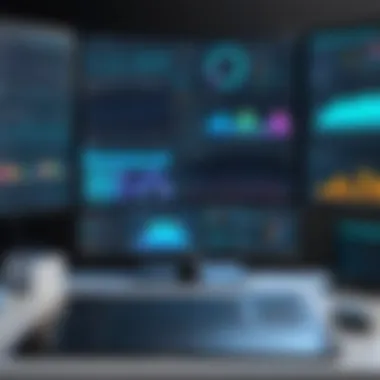

Intro
The landscape of free PC monitoring software is vast and continuously evolving. As organizations and individuals increasingly recognize the need to track system performance, productivity, and security, understanding these tools has become essential. This article embarks on an exploration of various free monitoring applications available for PCs. It offers an analysis of their features, usability, and security implications.
Effective monitoring software serves many purposes, from CPU usage tracking to network activity assessment. Different user groups have different needs, hence the focus on evaluating multiple options available in the marketplace. Moreover, ethical considerations and compliance with privacy regulations are imperative, impacting how these tools can be implemented responsibly. Let’s take a detailed look at what this software has to offer.
Software Overview
Software Description
Free PC monitoring software can range from simple utilities that allow users to check CPU usage to complex applications offering full-scale monitoring of every activity on a computer. These tools are designed to provide insights into system performance, detect unauthorized access, and help improve productivity. Some well-known examples include GlassWire, Process Explorer, and Spybot Anti-Beacon. Individuals or organizations might choose different software based on their specific monitoring needs and the level of detail required.
Key Features
When assessing free monitoring software, several key features should be taken into account:
- Real-time monitoring: Ability to observe system metrics live.
- Reporting tools: Generate detailed reports on usage and performance.
- Alerts and notifications: Automatic updates when certain thresholds are reached.
- User management features: Monitor multiple devices under one account.
- Network monitoring: Observe data usage and identify potential breaches.
These features make it clear that not all software is created equal. Understanding which features are essential is crucial for users when selecting software that meets their demands.
User Experience
User Interface and Design
The usability of monitoring software can greatly impact the user's experience. A straightforward and intuitive design allows individuals, regardless of technical expertise, to effectively navigate these tools. For instance, interfaces like that of GlassWire are designed to be visually appealing and easy to comprehend, helping users grasp their system’s status at a glance. Conversely, poorly designed interfaces can lead to confusion and a lack of effective monitoring.
Performance and Reliability
The effectiveness of monitoring software is deeply tied to its performance and reliability. Users rely on accurate data presented in real time. Software that is prone to lag or inaccurate reporting can lead to serious consequences. Testing various options in real-life scenarios will provide insights into how well these tools function under varying loads and conditions. The selected software should withstand high-performance demands and maintain reliability across different tasks.
"Choosing the right monitoring software ensures enhanced performance and security for personal or organizational systems."
In summary, understanding the options available in free PC monitoring software is vital. Consideration of their features, user experience, and ethical implications will guide users in making informed decisions tailored to their needs. As the article progresses, further analysis will delve into specific software comparisons and user-centered evaluations.
Prolusion to PC Monitoring Software
In today's digital age, the ability to track and manage computer usage has become paramount. PC monitoring software allows users and organizations to oversee activities on their systems, offering insights into productivity, security, and overall performance. This increase in monitoring is largely due to the rapid advancements in technology and the growing reliance on personal and business computers. Investing time in understanding PC monitoring software can bring significant advantages for personal or professional usage.
The demand for PC monitoring software arises from several important factors. For individuals, these tools help to keep track of computer usage, ensuring that personal time is respected. It can aid in identifying time-wasting activities and promote more efficient habits. For businesses, the stakes are even higher. Monitoring software can flag unauthorized use of company resources, helping organizations to remain compliant with industry regulations.
Furthermore, the applications span various sectors, encompassing personal use, corporate environments, and educational institutions. For instance, small businesses may utilize monitoring tools to manage employee productivity, while educational environments can enforce proper computing practices among students.
However, there are various considerations to keep in mind. Ethical implications arise when monitoring people’s activities without their consent. Balancing effective monitoring with respect for privacy is crucial. Compliance with legal regulations, such as GDPR, adds further complexity to the discussion about PC monitoring software.
The importance of PC monitoring software cannot be overstated. It provides essential tools to cultivate a more productive environment, whether at home, in business, or within educational settings. Understanding its capabilities allows users to make informed choices when selecting appropriate software to fulfill their specific needs.
Defining Free PC Monitoring Software
In the modern workplace and home environments, PC monitoring software plays a pivotal role in ensuring security, productivity, and efficiency. Free PC monitoring software refers specifically to tools available without financial cost that assist users in tracking activities and performance on their computers. This type of software can provide similar functionalities as paid versions, but with some limitations.
Understanding this category of software is essential for various user groups. IT professionals need to evaluate how these tools can enhance system oversight while keeping costs at bay. For businesses, especially small and medium-sized enterprises, opting for free tools can be a strategic choice to manage resources without compromising oversight capabilities. Educational institutions benefit as well, as they can ensure students utilize desktops effectively in a controlled learning environment.
The primary benefits of free PC monitoring software include reduced expenditure, accessibility for non-enterprise users, and the possibility of customization. Many of these tools offer features that allow users to gain insights into system performance, monitor user activity, and analyze application usage without the typical financial commitment associated with similar paid options.
While the allure of free software is enticing, one must consider specific elements when defining the practicality of free monitoring tools. For example, some tools may restrict functionality, limiting reporting capabilities or data retention. Additionally, users need to be aware of the implications of using free software in terms of data privacy and security. There can be potential risks involved, particularly if the software lacks transparency about how user information is handled or stored.


Ultimately, defining free PC monitoring software is not just about identifying tools; it is about understanding their place in the larger context of technology usage. Awareness of both their capabilities and limitations leads to informed decisions, allowing users—be they individuals, businesses, or educational institutions—to harness the power of these tools responsibly.
"Free software can serve as a valuable resource, but awareness of its limitations is key to effective usage."
Applications of PC Monitoring Software
PC monitoring software serves various purposes across different domains. Understanding its applications helps users make informed decisions on which tools best meet their needs. The significance of applications lies in how they enhance productivity, improve security, and facilitate supervision in various contexts. Individuals and organizations alike can leverage these tools to gain insights into usage patterns and address issues effectively.
Personal Use Cases
In personal settings, PC monitoring software can be beneficial for individuals looking to optimize their computer usage. For example, someone may wish to track time spent on various applications to identify productivity hurdles. Tools like RescueTime can monitor activities, providing detailed reports that allow users to recognize time spent on non-productive tasks.
- Individuals can set goals and receive alerts when they exceed their designated time limits on specific activities.
- Parents can use monitoring software to supervise their children's online activities, ensuring safety in a digital environment.
- Gamers may want to observe system performance and resource allocation while playing resource-intensive games, aiding in optimizing settings for better performance.
Business Use Cases
In a business context, PC monitoring software is crucial for enhancing employee oversight and resource management. Organizations implement these tools to monitor system health and employee productivity. For instance, companies like Teramind provide comprehensive solutions that focus on user activity tracking and performance monitoring.
- These systems can generate reports on employee performance, helping managers identify high-performing individuals and teams.
- Monitoring can deter misconduct by raising employee awareness of surveillance, likely improving workforce discipline.
- Moreover, IT departments can use monitoring solutions to proactively detect and address system issues, minimizing downtime and improving overall productivity.
Educational Institutions
Educational institutions are increasingly adopting PC monitoring software to foster an effective learning environment. These tools enable teachers and administrators to monitor student activity on school-issued devices. For example, LanSchool is employed by many schools to manage classroom technology effectively.
- Educators can oversee students in real-time, ensuring engagement during lessons and preventing them from accessing inappropriate content.
- Administrators can track software usage in labs, optimizing resource assignments between different subjects or projects.
- Additionally, monitoring helps in identifying students who may require extra support, thereby enhancing tailored learning interventions.
Effective implementation of PC monitoring software in educational spaces not only promotes accountability but also fosters a safer learning environment.
Key Features of Free PC Monitoring Software
An in-depth understanding of the key features of free PC monitoring software is essential for selecting the right solution. Knowing what functionalities are available helps users decide how these tools can meet their unique goals. Key features often define the effectiveness and usability of the software, enabling users to track essential metrics, ensure compliance, and enhance productivity. Free software, in particular, tends to offer various capabilities, but it is crucial to recognize their limitations as well.
User Activity Tracking
User activity tracking serves as the cornerstone of any PC monitoring software. This feature allows users to capture detailed information about individual workflows, including which applications are used and for how long. Software such as ActivTrak and Hubstaff enables organizations to monitor employee productivity metrics without intruding on personal privacy too much.
The benefits are clear. Tracking provides insights on resource usage and operational efficiency. It can highlight common bottlenecks in processes, leading to informed decisions about resource allocation or employee training. However, it is essential to balance these benefits with concerns regarding privacy. Users should be aware of the type of data collected and how it is used.
Application Usage Reports
Application usage reports give a comprehensive overview of which tools and applications are most frequently accessed. This feature proves to be invaluable, especially for businesses that want to optimize their software resources. For example, a software like Time Doctor can produce detailed reports on application usage, helping identify if certain licenses are underutilized.
Such reports can inform decisions about future software investments. By understanding usage trends, companies can determine whether to expand certain licenses, reduce costs, or provide additional training on tools that are less familiar to employees. As with any monitoring feature, the focus should be on constructive use of the data while adhering to ethical standards.
Screen Capture Functionality
Screen capture functionality is more advanced and often controversial among monitoring features. This capability allows software to take periodic screenshots of a user’s activity, providing an immediate visual record. Software like Sneeky or TimeSnapper utilizes this feature to increase accountability and promote transparency.
However, it raises important ethical considerations as well. Users must be informed about when and why screenshots are taken, ensuring compliance with privacy regulations like GDPR. Transparency in these practices fosters better workplace atmosphere, as employees will likely be more accepting if they understand the rationale behind monitoring.
Real-Time Alerts
Real-time alerts add another layer of functionality. When monitored behaviors deviate from defined parameters, immediate notifications can be triggered. This feature is crucial in environments where prompt reactions can prevent issues. For instance, software like Teramind notifies administrators if unauthorized activities occur, thus offering a proactive approach to security.
Real-time alerts can mitigate risks, but they can also contribute to an atmosphere of surveillance if not managed compassionately. It is vital to ensure that alerts promote corrective action rather than punitive responses.
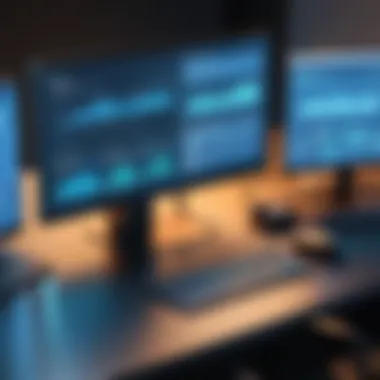

Benefits of Using Free PC Monitoring Software
Free PC monitoring software can provide significant advantages for individuals and organizations alike. Understanding the benefits can help users determine if such tools align with their needs. There are several compelling reasons for using these solutions, particularly when engaging in personal productivity or managing teams in a professional setting.
Cost-Effectiveness
One of the most appealing aspects of free PC monitoring software is its cost-effectiveness. Traditional software monitoring solutions can involve substantial licensing fees, making them inaccessible for smaller businesses or personal users on a tight budget. Meanwhile, free options allow users to access essential features without incurring costs. While some free software may offer limited functionalities compared to premium versions, they often suffice for basic monitoring needs. This financial accessibility enables broader use among diverse demographics, including small business owners, freelancers, and families wanting to keep an eye on device usage.
Accessibility and User-Friendly Options
The accessibility of free PC monitoring software is another crucial benefit. Many of these tools are designed specifically with user experience in mind. Most have intuitive interfaces that do not require advanced technical skills. Users can set up monitoring in just a few clicks. Also, many of these applications provide straightforward installation processes, making them approachable for non-technical individuals. This ease of access is crucial, particularly for users who may feel overwhelmed by complex software setups. More sophisticated features are often available with just a few simple settings adjustments, allowing any user to tailor the software to their needs.
Customization and Flexibility
Customization and flexibility in monitoring software are essential benefits that enhance user experience. Different users have unique requirements, depending on their objectives. Free monitoring software often allows for considerable customization. Users can select specific metrics they want to track, set alerts for various activities, and even adjust the frequency of reports. Such adaptability ensures that the software can cater to various environments, whether for personal use, workplace settings, or even educational contexts. Furthermore, many applications are compatible with various operating systems, ensuring that users can monitor multiple devices, thus simplifying management across platforms.
"Free PC monitoring software is not only accessible but also provides users with essential features tailored to meet varying needs."
Limitations of Free PC Monitoring Software
Understanding the limitations of free PC monitoring software is essential for anyone considering its implementation. These limitations can affect the efficacy and the overall experience of using such tools for monitoring purposes. While the allure of free software can be compelling, it is crucial to acknowledge the drawbacks that come with it. These may include restricted features, potential security risks, and concerns about reliability.
Restricted Features and Functionality
One of the primary disadvantages of free PC monitoring software is that many of these tools offer limited features compared to their paid counterparts. Often, key functionalities are either absent or significantly reduced. For instance, advanced reporting tools, analytical capabilities, and integrations with other software may not be available. This restricted functionality can hinder a user’s ability to extract meaningful insights from their monitoring efforts. Users might find that essential tracking mechanisms, such as in-depth user activity logs or multi-device support, are locked behind a paywall, thus diminishing the overall value and effectiveness of the software.
Potential Security Risks
Another pressing concern with free PC monitoring software revolves around security. Free solutions may not adhere to rigorous security protocols, making them susceptible to breaches. Malware or insecure coding practices can expose sensitive data, leading to potential data leaks. Furthermore, developers of free software may not have the same resources to dedicate towards ongoing security updates and patches, leaving vulnerabilities unaddressed. Users should exercise caution and conduct diligent research before trusting free tools with sensitive information, as the risk of compromised data integrity cannot be overlooked.
Reliability Concerns
Reliability is yet another point of contention when considering free PC monitoring software. The absence of financial investment can sometimes translate to lower development quality. Users may experience crashes, bugs, or poor performance that can undermine their monitoring efforts. Additionally, technical support may be limited, leaving users to navigate issues on their own. This lack of reliability and support can render the monitoring tool ineffective, ultimately leading to frustration. It is imperative for users to weigh these factors and assess whether the potential limitations align with their specific monitoring needs.
Comparative Analysis of Free PC Monitoring Software
The evaluation of free PC monitoring software is essential in understanding its diverse offerings, user needs, and practical implications in various scenarios. This section delves into a comparative analysis that highlights significant aspects of software options available today. When IT professionals and business leaders consider monitoring solutions, making informed decisions based on thorough comparisons becomes crucial. The comparative analysis will help stakeholders discern which software aligns best with their objectives and security concerns.
Top Software Options Reviewed
A wealth of free PC monitoring software exists in the market, each with unique features and capabilities. Analyzing these options allows users to identify tools that complement their specific requirements. Notable options include:
- ActivTrak: This software provides excellent user activity tracking with a focus on productivity analytics. Its dashboard allows you to visualize user engagement metrics easily.
- Spyrix Free Keylogger: A more basic option, it logs keystrokes and allows for tracking of user behavior, although its functionality might be limited compared to other more advanced tools.
- Net Nanny: Primarily targeted at parental control, it offers monitoring capabilities along with web filtering. It is particularly useful for those seeking to oversee younger users’ activities online.
- RescueTime: This software emphasizes time management by tracking how users spend their time on applications and websites. The insights it provides can help both personal users and businesses optimize productivity.
Understanding the differences in features such as real-time reporting, user interface, and data security protocols can facilitate a better match of software to the user’s context.
User Experiences and Feedback
Exploring user experiences and feedback is integral to assessing the effectiveness of free PC monitoring software. Users often share insights that help potential adopters gauge performance and reliability. Some common themes include:
- Ease of Use: Many users appreciate software that offers intuitive interfaces. For instance, ActivTrak receives praise for its clear layout, making it easier for non-technical users to navigate.
- Performance Issues: Some software might experience lag or bugs. Users of Spyrix have expressed concerns about inconsistencies in data logging, indicating that reliability remains a point of contention.
- Customer Support: The level of support available can significantly affect user satisfaction. Options such as RescueTime provide comprehensive support documentation, which users find helpful when troubleshooting.
- Privacy Concerns: Several reviews bring attention to the ethical implications of monitoring tools. Users often discuss their anxieties regarding data collection and the potential for misuse, emphasizing the need for transparency in software practices.
In summary, the comparative analysis of available free PC monitoring software reveals much about its capabilities and user's perceptions. Making decisions based on careful consideration of features and feedback can better align organizations' monitoring needs with available tools.
Ethical Considerations in Monitoring
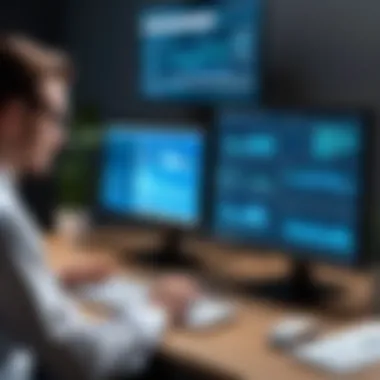

Understanding ethical considerations in monitoring software is vital. This importance is underscored by a world increasingly reliant on digital tools for productivity and communication. The benefits of monitoring software can be substantial, but the responsibilities that come with it are equally critical. Careful attention to ethics establishes trust between users and those implementing monitoring measures. It also serves to prevent misuse of data, thereby safeguarding individual rights and privacy.
User Consent and Awareness
Primarily, gaining user consent and ensuring awareness cannot be overlooked. Consent means individuals understand that their activities may be monitored, which subsequently nurtures an environment of trust.
- Users must be informed about what data will be collected.
- Specific details on how this data will be used should also be disclosed.
Without clear communication, users may feel their privacy is compromised, leading to dissatisfaction and conflict. Transparent policies regarding monitoring practices will create a more collaborative atmosphere. Companies should prioritize training sessions to present the reasons behind monitoring initiatives clearly and effectively.
"User engagement in monitoring processes fosters transparency and accountability."
Compliance with Privacy Regulations
Adhering to privacy regulations is another significant aspect of ethical monitoring. Organizations must ensure compliance with laws such as the General Data Protection Regulation (GDPR) and local data protection laws. Following these regulations not only avoids legal penalties but also cultivates a culture of integrity.
In summary, ethical considerations in monitoring software hinge on two clear pillars:
- User consent and awareness ensure personal data is handled responsively.
- Compliance with privacy regulations establishes a legal framework to protect users while instilling confidence in the monitoring system.
By emphasizing these factors, businesses and organizations can implement monitoring software responsibly, fostering a balanced relationship between productivity and respect for individual privacy.
Best Practices for Implementation
Implementing PC monitoring software is not just a matter of downloading an application and setting it up. It requires careful consideration of various factors to achieve the desired outcomes. Establishing best practices ensures both the efficiency of the monitoring system and the protection of user privacy. Here are some fundamental elements to consider.
Determining the Need for Monitoring
Before adopting any monitoring solution, clearly defining the need is crucial. Organizations may have different motivations such as enhancing productivity, securing data, or curtailing harmful behavior. Assess whether monitoring aligns with organizational goals.
- Identify objectives: What problems do you aim to solve?
- Evaluate current processes: Are existing measures sufficient?
- Involve stakeholders: Engage employees to gather insights on their perspectives regarding monitoring.
"The first step in implementation is being clear on why monitoring is necessary. This clarity helps in making informed decisions."
Selecting the Appropriate Software
After establishing the need to monitor, the next task is to choose suitable software. Not all monitoring tools fit every situation.
- Assess features: Identify which functionalities are essential. For instance, user activity tracking may be more important for some businesses, while real-time alerts may be vital for others.
- Consider scalability: Choose software that can grow with your organization to avoid repeated migrations.
- Review compatibility: Check if the software integrates with current systems and applications without causing disruptions.
User Training and Support
Once the software is selected, proper training cannot be overlooked. Employees need to be comfortable with the tools to maximize their benefits.
- Provide resources: Create manuals or video tutorials that can help users to adapt quickly.
- Facilitate workshops: Organize training sessions where users can ask questions and practice functions of the software.
- Establish support channels: Ensure employees know how to get help when they encounter issues. This could be in the form of a help desk or an online forum.
In sum, effective implementation of PC monitoring software demands a structured approach. By determining the need, selecting the right tool, and providing comprehensive training, organizations can significantly benefit from these tools while maintaining ethical standards.
Closure: Assessing the Role of Free PC Monitoring Software
In assessing the role of free PC monitoring software, it is crucial to understand how it fits into both personal and organizational contexts. The significance of such software lies not only in the technical features it offers but also in its implications for productivity, security, and compliance with regulations.
First, free PC monitoring software serves as a tool that enhances oversight and productivity. For individuals, it provides insights into time usage and application performance. For businesses, the ability to track employee activity can lead to more efficient workflows and reduced idle time. This dual function underscores the relevance of choosing the appropriate software based on specific needs.
Furthermore, the role of monitoring software extends to security. With growing concerns around data breaches and unauthorized access, having visibility into user activities becomes essential. Monitoring solutions can alert administrators about suspicious behaviors or potential security threats, thus acting as a proactive measure.
However, it is also important to consider the limitations and risks associated with free monitoring tools. Often, these applications may have restricted features that affect their overall effectiveness. Also, users may face challenges surrounding privacy and consent, which can lead to a lack of trust. As such, organizations must strike a balance between monitoring and respecting individual privacy rights.
Key Considerations
- Selection Process: The choice of monitoring tools should be based on thorough evaluations of both functionalities and ethical considerations.
- User Training: Proper training is necessary to ensure users understand how to leverage the software effectively without compromising privacy.
- Compliance: Organizations must ensure that their monitoring practices comply with privacy regulations, particularly for sensitive data.
Ultimately, evaluating the role of free PC monitoring software includes recognizing its benefits while remaining cognizant of the associated risks. This balance is essential for maximizing its advantages without infringing on rights or regulations.







